Thread: AS: Website Creation and related issues Board: Limbo / Ship of Fools.
To visit this thread, use this URL:
http://forum.ship-of-fools.com/cgi-bin/ultimatebb.cgi?ubb=get_topic;f=11;t=000658
Posted by Laura (# 10) on
:
What do any of you use to create your personal websites? Does anyone use iWeb? What PC applications work best? What can I get for free or cheap that's any good in this regard? Advice needed!
[ 27. February 2008, 17:10: Message edited by: Campbellite ]
Posted by RuthW (# 13) on
:
A lot of ISP's that give you webspace along with your internet access also have a set of tools to help you build your site. You might want to check that out first, depending upon how elaborate and large your site is going to be.
Posted by Laura (# 10) on
:
I'm going to take a look at what I can do with my mac.com account. But it might be better for my needs for now to use WordPress, even though I hadn't originally meant to write a blog.
It seems to me like a lot of the recommended web design packages (like Dreamweaver) are really expensive.
Posted by Mountain Man (# 5115) on
:
I create sites the old fashioned way with a text editor - normally vi!
However I doubt that is much help to you.
If your ISP gives you php and my sql functionality then there are a number of CMS (Content Management Systems) you can install such as :-
Mambo
Drupal
and the such like.
There are also various free HTML editors, but the quality of code this some produce is somewhat questionable.
When you get your website up and working remember to check it with a range of browsers, rather than just your normal one, to check it looks Ok in all them.
Posted by Alan Cresswell (# 31) on
:
I also just used the Notepad that came installed as part of Windows. Though, my site is fairly simple (and in need of a bit of updating as I've not done anything with it for years ![[Hot and Hormonal]](icon_redface.gif) ). I suspect if I tried to do anything more sophisticated then I'll reach the limits of what's easy to do writing HTML in a text editor.
). I suspect if I tried to do anything more sophisticated then I'll reach the limits of what's easy to do writing HTML in a text editor.
A few years back I got to use Dreamweaver to set up a site for work. To be honest, I found it not very intuitive and hard work ... I could get pages done OK, but I couldn't get them to look really good. I just couldn't get the control I can with writing HTML.
Posted by Amanda B. Reckondwythe (# 5521) on
:
The former Macromedia Dreamweaver has been taken over by Adobe. It is hard to get used to, like Alan said, but I find it quite versatile and it generates clean code, unlike Microsoft Word's HTML editor, which generates abominable code.
There are several good third party Dreamweaver books on the market. It also helps to know at least a little HTML so you can understand the code that Dreamweaver produces and tweak it if need be.
Posted by Eutychus (# 3081) on
:
I too hard-coded my websites with a free editor called Script Edit. Otherwise, Google web pages are very very easy to get up and running albeit somewhat limited in scope, and free.
[ 05. December 2007, 21:02: Message edited by: Eutychus ]
Posted by RuthW (# 13) on
:
quote:
Originally posted by Laura:
It seems to me like a lot of the recommended web design packages (like Dreamweaver) are really expensive.
Dreamweaver retails for $399, and then you have to learn it -- my employer sent me to three full days of training, since I'd only ever used Notepad before. Unlike Alan, I really like it, but it's overkill for a personal site.
quote:
Originally posted by Mountain Man:
If your ISP gives you php and my sql functionality then there are a number of CMS (Content Management Systems) you can install such as :-
Mambo
Drupal
and the such like.
At my church we're going with Joomla, a relative of Mambo. I haven't played with it much yet, but it's supposed to be very modular, which seems like a good thing.
Posted by Jengie Jon (# 273) on
:
I've used TSW Webcoder for mine except the Javascript menu's and that was done using All Webmenus from Likno which did the job without me having to learn Javascript.
Jengie
Posted by Otter (# 12020) on
:
I'm with Mountain Man, vim or gvim (vi variants) are what I use.
quote:
Originally posted by Alan Cresswell:
I also just used the Notepad that came installed as part of Windows. Though, my site is fairly simple (and in need of a bit of updating as I've not done anything with it for years ![[Hot and Hormonal]](icon_redface.gif) ). I suspect if I tried to do anything more sophisticated then I'll reach the limits of what's easy to do writing HTML in a text editor.
). I suspect if I tried to do anything more sophisticated then I'll reach the limits of what's easy to do writing HTML in a text editor.
I haven't done any really complex HTML, but I'm inclined to disagree - if you learn to do your coding with a text editor, you can leave out a lot of useless cruft that some software puts in for you. It may take longer to learn it, but I think it's worth it. And you can look at code other software generates, and have a clue of figuring out what's going on. An advanced-ish editor like vi (or I assume Emacs, for that side of the vi/Emacs war!) will flag problems for you visually - things like un-closed tags. My outlook on coding may be a bit skewed, I'm married to a software engineer/tester. ![[Big Grin]](biggrin.gif)
For books, I am an O'Reilly fan, clearly of the raving variety. www.ora.com. Live it, know it, love it. We've got several shelves full of their goodies. I use the "HTML & XHTML: The Definitive Guide" "CSS: The Definitive Guide" (CSS is Cascading Style Sheets. Very useful, Yesss, Precious) "Web Design in a Nutshell" and the HTML/XHTML and CSS Pocket References. There's also a "CSS Cookbook", which has pre-written examples you are welcome to use in your own work. I haven't looked at it.
I can't say its High Art, but the silly site I poke at every once in a while is the mythical The Journal of Geek Studies. The other one people will have to PM me for, it's for our small business. Don't want to get a Hostly dope-smack for advertising. ![[Biased]](wink.gif)
Posted by Alan Cresswell (# 31) on
:
quote:
Originally posted by RuthW:
Dreamweaver retails for $399, and then you have to learn it -- my employer sent me to three full days of training, since I'd only ever used Notepad before. Unlike Alan, I really like it, but it's overkill for a personal site.
The difference may be that when I used it, our Computing Services guy installed it for us (and set up a small LAN with net access via an ISDN line) and left. I had more like three hours to learn it rather than three days, and without the aid of even a manual. Perhaps that unfairly biased my views of the software.
Posted by Otter (# 12020) on
:
Another thought, I'm pretty sure that both my local park district and YMCA have offered classes on basic web design/popular software. So does the local community college, but it's a lot more expensive! If you can find a reasonably-priced class, that may also be of help with the decision-making process.
Also, if you've never looked at actual HTML, UBB Code bears a definite resemblance. In Firefox, if you right-click on a web page, one of the options is "view page source," which pops open a new window showing the actual HTML. IIRC you can do the same in IE, and I'm assuming other browsers. If you use it on a page that's mostly text, without a lot of fancy layout, you can probably figure out a lot of what's going on by logic, especially with the help of a list of common tags, like this one.
[hey! who stole my words!]
[ 06. December 2007, 14:34: Message edited by: Otter ]
Posted by babybear (# 34) on
:
quote:
Originally posted by Alan Cresswell:
I suspect if I tried to do anything more sophisticated then I'll reach the limits of what's easy to do writing HTML in a text editor.
Gremlin and I both use text editors to create and maintain web pages. It is perfectly possible to use the fullest extents of html using text editors, and it is probably easier to use the fullest extents of dhtml (dynamic html) using a text editor rather than a web authoring tool.
Laura, what sort of things do you want to have on your webspace? Do you want to learn a coding language? Would you be happy editing and substituting bits of code copied from someone else's webpages?
Posted by CrookedCucumber (# 10792) on
:
If you're only ever going to write a handful of web pages, then the tools provided by ISPs, or even word processors, will probably do everything you want.
But if you are building a large site, or expect to do so, then in my opinion it's worth the effort of learning to code HTML, etc., the old way, with a text editor. Even if you never actually deploy any pages that way, at least you'll be aware of the limitations of that technology, which will make it easier to understand why it appears to be overly difficult to do some things. It will make it easier to understand what's going on inside Web authoring tools.
And HTML is hardly rocket surgery, anyway.
I maintain dozens of small web sites, and one very large one (> 5,000 pages). I do all this using a text editor and a bunch of Perl scripts I wrote myself. I never found any proprietary software that was able to manage the large site at all well; but they do a reasonable job where you have, say, between 10 and a couple of hundred pages.
My gut feeling is that if you have to produce a single web site with, say, a few tens of pages, you'd be able to do the whole thing with a word processor in a fraction of the time it would take to learn to use DreamWeaver, etc.
Posted by Mountain Man (# 5115) on
:
If you take a look at this site it has some handy tutorials on how to code HTML and CSS among other things.
Posted by Dave Walker (# 14) on
:
Laura,
(Wibblethorpe from the old days here)
I think your own suggestion, using Wordpress is a good one. (Wordpress.com is the hosted version, Wordpress.org is one one you install yourself - this needs a small amount of technical knowhow.)
Wordpress gives you the ability to set up a good looking site quickly, easily and for free. Using the 'pages' feature means that the main content doesn't need to be in blog form if you don't want it to be.
I've written more about this (for church websites in particular) elsewhere, but don't want to advertise the link in case Spike strikes me down. Feel free to send me a PM for the link.
Posted by babybear (# 34) on
:
If people are interested in learning html, there is a very good set of tutorials available at W3 Schools. It teaches good practices and is in a fairly easily digestible form.
Posted by Alan Cresswell (# 31) on
:
quote:
Originally posted by babybear:
quote:
Originally posted by Alan Cresswell:
I suspect if I tried to do anything more sophisticated then I'll reach the limits of what's easy to do writing HTML in a text editor.
Gremlin and I both use text editors to create and maintain web pages. It is perfectly possible to use the fullest extents of html using text editors, and it is probably easier to use the fullest extents of dhtml (dynamic html) using a text editor rather than a web authoring tool.
I suppose it depends upon definitions of "sophisticated". My site has, at various times, had response forms (so that my email address wasn't actually somewhere a bot could harvest it), a guest book, and a small discussion forum. Setting these up with a text editor (and info provided by my ISP on how their tools for that work) was easy.
I've no idea where I'd start with any sort of dynamic content such as having the font of links change as they're pointed to (or, for anything other than for them to be underlined) let alone something like a tag cloud (which is a concept I was recently introduced to and currently think is really cool). I guess such things would likely require a bit of programming - which I'm not adverse to, but is probably beyond what you can do with Notepad.
Posted by Otter (# 12020) on
:
quote:
Originally posted by Alan Cresswell:
I've no idea where I'd start with any sort of dynamic content such as having the font of links change as they're pointed to (or, for anything other than for them to be underlined) let alone something like a tag cloud (which is a concept I was recently introduced to and currently think is really cool). I guess such things would likely require a bit of programming - which I'm not adverse to, but is probably beyond what you can do with Notepad.
I'm making a slightly-educated guess that tag clouds are generated via programming from a database. Probably using a PHP/MySQL combination that reads the tags from the database, counts the occurance of each possible tag, assigns each tag a size (or whatever) based on that number, then throws them up on the screen (guessing that they're actually in a table, and the order isn't truly random). There's probably canned bits of code available, or will be soon enough.
Oooh, hey, I forgot I had the Web CD Bookshelf on my laptop... root root root... looking at Webmaster in a Nutshell, changing the font is done via CSS, defining a pseudo-class, which IIRC is pretty straightforward. In your stylesheet it would be something like:
A (colon) visited (open squiggly brace) color (colon) green; font (colon) whatever (close squiggly)
I think there's a bit more in the way of you have to put in to use pseudo-classes, but it's not too bad.
I was going to say that it's not rocket science, but then I remembered your avatar. ![[Big Grin]](biggrin.gif) Anyway, shouldn't be any harder than the things you've already done, quite do-able in Notepad.
Anyway, shouldn't be any harder than the things you've already done, quite do-able in Notepad.
Posted by Alan Cresswell (# 31) on
:
Excellent ... so all I need is a bit of time to play around with it then.
Posted by Pānts (# 999) on
:
If you want to play, I've used Lissa's site for a few things.
Posted by babybear (# 34) on
:
quote:
Originally posted by Alan Cresswell:
I guess such things would likely require a bit of programming - which I'm not adverse to, but is probably beyond what you can do with Notepad.
No, that is exactly the sort of thing that Gremlin does at work, although he doesn't use Notepad, he uses vi. There is another text editor he uses (I can't remember its name) that shows the key words in different colours and flags un-matched tags.
None of the team use authoring packages because it will not let them do the complex things they are needing to so. Their work is pure programming, in JavaScript, DHTML and XHTML, with bits of other stuff thrown in too. This generates SQL queries and interprets/displays/formats the results.
This is a top flight team of programmers, with half of them having PhDs.
Posted by Doc Tor (# 9748) on
:
My website is handcrafted from the finest HTML and CSS, written entirely on Notepad.
As folk have already said, learning HTML isn't rocket science (rocket surgery ftw!), though it might help if you're familiar with what in-line text editors can do. The wiki page on HTML has some good references.
Or you can hire a script kiddie to do the hard coding for you - hang around the school gates until you spot a nerd... ![[Biased]](wink.gif)
Posted by Gracious rebel (# 3523) on
:
I created my site initially on Dreamweaver, but update it using notepad.
Posted by MrSponge2U (# 3076) on
:
I'm a firm believer in text editors, since I hate all the extraneous code put in by those commerical applications like Dreamweaver. I like to be able to read code and actually be able to figure out what's going on.
I use some Freeware text editors: At work I use PageBreeze and the Coffee Cup HTML editor, and at home on my Mac I use the Taco HTML editor.
[ 08. December 2007, 13:53: Message edited by: MrSponge2U ]
Posted by Mr. Spouse (# 3353) on
:
I've just put together a few web pages for a friend to sell a charity cookbook.
I used KompoZer, a free open source application that uses Mozilla to view pages. Lots of options, including an annotated text editor (e.g. tags are in a different colour) and tabbed preview pages. Pretty straightforward to use and a decent help file.
Posted by SusanDoris (# 12618) on
:
quote:
Originally posted by Mountain Man:
If you take a look at this site it has some handy tutorials on how to code HTML and CSS among other things.
That link has gone straight on to 'favourites' - thank you for putting it. My computer teacher is helping me to set up a website using the space provided by my ISP. At the moment it is very boring as it contains a title and an avatar picture. I shall be following this thread with much interest.
© Ship of Fools 2016
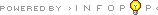
UBB.classicTM
6.5.0
). I suspect if I tried to do anything more sophisticated then I'll reach the limits of what's easy to do writing HTML in a text editor.
![[Big Grin]](biggrin.gif)
![[Biased]](wink.gif)
![[Big Grin]](biggrin.gif) Anyway, shouldn't be any harder than the things you've already done, quite do-able in Notepad.
Anyway, shouldn't be any harder than the things you've already done, quite do-able in Notepad.
![[Biased]](wink.gif)