Thread: Church Websites Board: Oblivion / Ship of Fools.
To visit this thread, use this URL:
http://forum.ship-of-fools.com/cgi-bin/ultimatebb.cgi?ubb=get_topic;f=70;t=027296
Posted by Afghan (# 10478) on
:
I have recently erred. During our parish church's stewardship drive as well as asking for money they asked us to disclose what talents we might all be willing to 'fess up to. I ill-advisedly put down that I might be able to help with the church website. And nobody else did! I feel like the whole congregation took a step back when the drill sergeant asked for volunteers apart from me. The rector is popping around next week to discuss.
So... I thought now might be a good time to avail myself of the LazyWeb. I am a software developer. I've done webpages before although I'm no web designer or developer. But I'd welcome some advice on a few questions...
- My hunch is that something fairly basic and CMS-y will do the job. I could go for something standard and open source like Joomla. But there seem to be a few church-specific options like ChurchEdit.co.uk. Are they worth the extra money?
- Some sort of regularly updated content seems advisable - it lets potential victims know that the church is active and up to stuff. I can help set up the platform but I probably can't furnish the content. In practice, how hard is it to elicit this sort of thing? I sort of think it should be possible to cannibalise the bulletin but I've no idea how feasible that would be in practice.
- One thing that was mooted in the ticky box that got me into this trouble in the first place was a Facebook page. I worry that it'll be counterproductive to have a page with a handful of 8 month old posts on it if it doesn't 'take off'. Thoughts?
- Any thoughts about essential information to have on church website? Any particularly good examples out there to crib from?
Posted by Leorning Cniht (# 17564) on
:
quote:
Originally posted by Afghan:
Some sort of regularly updated content seems advisable - it lets potential victims know that the church is active and up to stuff. I can help set up the platform but I probably can't furnish the content. In practice, how hard is it to elicit this sort of thing?
I help to run the website of a small association. We tell the members "send us reports, and we will post them. If you don't do email, hand me a bit of handwritten paper and I'll even type the thing."
Nobody does, so we don't have regularly updated anything.
Don't count on getting anything beyond the bulletin. Assume that you will have to copy and paste.
As far as what is required:
Do, absolutely, ensure that you have a complete and up-to-date listing of all your services, including special services for feast days etc.
Describe a normal Sunday - worship style, liturgy, music, provision for children, coffee afterwards and so on.
Talk about the various ministry activities in your church - both so members can see where they might be able to put their talents to use, and so that the public can see the church at work in the community.
Ensure that you have clear and obvious contact details (and a list of basic guidelines etc.) for people wishing to arrange a baptism, marriage or funeral.
Have instructions and links for people wishing to learn more about Christianity - talk about the Christian education that your church offers and so on.
Have a map, or link to google maps or something, plus instructions for where to park, which bus routes to take and so on.
Oh, and link to any MW report, of course ![[Smile]](smile.gif)
[ 08. July 2014, 20:28: Message edited by: Leorning Cniht ]
Posted by BroJames (# 9636) on
:
I am assuming from what you say that you have got the technical issues sorted (in your own mind, at least.)
Apart from that, think about different needs for different audiences: regular members/worshippers (possibly including a password protected area); local people who might want to know more about the local church/Christian faith; people from away who are planning a visit.
Think hard about the regular updating process. Ideally it ought to be able to be updated on a regular basis by someone with little more than word processing skills. If it needs more than that *you've* probably got the job, and limited it to a skill set which the church may find hard to access.
Apart from things like ChurchEdit, there's lots of good stuff around which you might link to rather than reinventing the wheel for your own church.
Posted by Curiosity killed ... (# 11770) on
:
CofE? Think about keeping A Church Near You up to date and a Facebook page? Personally I hate A Church Near You to keep up to date because for a busy church or team of churches it is very, very fiddly.
Facebook allows others to post photos, links, information. But you need to be wary of how the Facebook page is set up. I can't see anything on the church Facebook page because I'm not a member, so I linked the wrong one to the website for months.
Someone I met recently said you don't need much for a website for charities. The site really needs to be a holding page to say you exist, what you do and contact details. History can go on Wikipedia.
The bigger you make it the bigger the problem for keeping it updated.
Posted by Twilight (# 2832) on
:
If you do everything Leorning Cniht has suggested your website will be ten times better than any I've ever encountered. At least three times I've gone to local churches based on the service times on their site, only to arrive early or late and when I say I used the website they laugh and say, "Oh, no one has updated that in years (you silly goose.)"
All I would add to LC's list is a nice photo of the church to help newcomers find the place. My church's site has a lovely picture of the big tree behind the church.
![[Roll Eyes]](rolleyes.gif)
Posted by recklessrat (# 17243) on
:
We have a Wordpress site, which I update every week with a list of activities and links to PDFs of the newsletter and readings for the week. Takes 10 mins.
We have a Facebook page, but irritatingly, a different person manages this. So the two sites often do not match in the info they're providing. Also there are loads of awful photos of members of the congregation on FB, who have not given permission to have their photos on a public site. Not good.
Posted by Enoch (# 14322) on
:
I agree with everyone else's comments but would add one more.
It's your portal to the world. Whether you like it or not, it will give strangers and semi-strangers an impression of what your church is like and what it thinks matters. That's why once you've got one, it is absolutely essential to make sure the information is up to date. What sort of an impression does it give if everything relates to six months or a year ago?
It's a good idea to have a Gallery. A websites is a bit dull without one. However, if your Gallery shows pictures of your Anglo-Saxon cedilla or your William Morris tiles, that suggests (I suspect possibly correctly) that that is what either the church or the webmaster thinks the faith is about. Whereas if it shows people doing things together and enjoying each others' company, that does suggest this might be a place where people matter and they are made welcome.
Posted by Brenda Clough (# 18061) on
:
I too work at an association. And I will add:
Do not have your address and phone number at the BOTTOM of the page. Keep it at the top. Remember that not all your visitors will be computer literate, and think to scroll to the bottom.
Have it in a reasonably large font! In a good clear contrasting color to the background! Again, your visitors may be impaired or elderly. Don't make them struggle for the key information. While you're at it, make that map button good and visible.
Have somebody go through every now and then and check all the links on the page. This is a grand job for a Scout troop or a youth ministry. A bunch of dead links makes the place look neglected and unused, just like an unmown lawn and scattered trash would.
Posted by Augustine the Aleut (# 1472) on
:
To add to what others have said. As someone who seeks out churches when I travel, I have found that there are those which DO NOT GIVE THE ADDRESS on their websites. And exact service times....omg, as the young folk say. A quick poke around the internet gives me a church in Toronto which has Holy Week for 2014 laid out, and another which tells me that services will be on the summer schedule, without giving the summer schedule. I have also found an active website for a parish which has closed down.
Really. One couldn't invent this.
Put up a page with an Idiot's Guide to the service, as well as one on the patron saint, and link to a site (such as Oremus) which gives the readings for the day. Check links monthly. You'd be surprised.
I run a small volunteer group and have found that keeping up the FB page is even more important than the website. I have discovered that almost everyone over 50 uses the website, and if under 50 are on Facebook. Much as I dislike FB, it is invaluable and essential. Post a photo and 2 or 3 lines weekly. Just go around to the church on a nice day and snap a few dozen shots on your camera, and use them throughout the year. Every entry, mention service times and how much you like visitors-- this is helpful for the occasional unchurched person who has found a reason to be daring and actually go into one of these buildings-- reassurance is gold.
Posted by Lamb Chopped (# 5528) on
:
Have a freaking map so we can find the place. Have phone, address, and email on the first page. DON'T have a video/animated/inspirational mission statementy thing as the entry page, or we of cheap tablet use will curse your name. Give the full names of your leaders (I ain't calling up a stranger and asking for Pastor Randy). Tell us where to park if it isn't totally obvious. Tell us where to enter the building ditto. Let us know if there are no toilets or no wheelchair access. Let us know your communion policies.
[ 09. July 2014, 02:29: Message edited by: Lamb Chopped ]
Posted by Curiosity killed ... (# 11770) on
:
Think platforms - a website works differently on phones and tablets and PCs or laptops. It needs to look good and work on all three and the different browser software. Check how it works on Internet Explorer vs Firefox vs Chromium vs Opera. When I put the most recent front page* together CCS software did not work on Blackberry phones.
Think how big a front page will be if you include everything and how far people will have to scroll down, particularly on phones. You will have to make some decisions as to how much to include. Do you make your front page include titles, photo(s), service times and links to find us / contact details? Or do you go for a page with a photo and find us / contact us details and keep what is happening to a link?
Do you use the software that a lot of commercial organisations use that works at three columns on a PC / laptop and collapses to 2 columns on a tablet and 1 column on a phone? If so how is it going to work on the other platforms?
* we currently have consultants in and I am not sure what they are going to advise so have stopped rebuilding all the pages to make them phone and tablet usable because I think the whole lot is going to change.
Posted by Doublethink (# 1984) on
:
Make sure the page will show up on searches where the searchee has put in some minor variation of the church's name or location, or other predictable search term. (Back when I did HTML there was some sort of header code, that didn't appear on the page, that was what the search engines pulled and this was where you put all the search terms.)
Set up the page, such that its content in specific sections auto-posts to facebook and twitter. (You set up the overall format of the facebook and twitter.)
Then you don't have to maintain these outlets separately. You might make the facebook commentless by virtue of its settings, so you use is it as a placeholder for key information rather than to be used interactively interactively.
Have a form page on the website, accessible only by those with password, into which they type info to update the website, without having to mess with the structure of the site itself.
(Ideally, it would be a good ideal to have a set of pre-gen seasonal themes that could be switched on and off for Christmas etc - like you select with a blog.)
Idea of all this being, you have a project where you set up a website - then stop. Because it is now maintained by the vicar, the bulletin compiler and the music leader - who ask you once in a blue moon to tweak something. Rather than you becoming an active webmaster for years.
[ETA When you're done, run it through Bobby or something similar to check you are accessible for people with disabilities - speech browsers etc.]
[ 09. July 2014, 06:39: Message edited by: Doublethink ]
Posted by Doublethink (# 1984) on
:
Looked at churchedit - seems to me the biggest long term advantage is the free technical support. That is a big advantage if you are otherwise the only person in the congregation with the relevant skill set.
(And it occurs to me if you were really cunning, you could make your twitter feed this.)
[ 09. July 2014, 06:47: Message edited by: Doublethink ]
Posted by Curiosity killed ... (# 11770) on
:
However, who keeps up the twitter feed? If you're going to set up the website to feed from twitter, who is updating twitter daily? That also assumes someone is creating material for the website.
There are two options for putting information on to websites from newsletters - one is reformatting and saving as website pages. Or it's saving and uploading as pdfs with all that faff. Our newsletter comes in Publisher / .pub documents).
(Said with somewhat gritted teeth as the person who keeps up the website and the twitter feed)
Posted by Doublethink (# 1984) on
:
I was thinking of an auto generated twitter feed, perhaps an auto share of that site or similar.
Posted by Doublethink (# 1984) on
:
quote:
Originally posted by Curiosity killed ...:
There are two options for putting information on to websites from newsletters - one is reformatting and saving as website pages. Or it's saving and uploading as pdfs with all that faff. Our newsletter comes in Publisher / .pub documents).
(Said with somewhat gritted teeth as the person who keeps up the website and the twitter feed)
My point to Afghan being if he sets up a form page, part of typing the bulletin becomes copy and paste section x into the form page when you write it. (In your case, the person doing the document in publisher.)
[ 09. July 2014, 07:15: Message edited by: Doublethink ]
Posted by Doublethink (# 1984) on
:
Tools like like this help, if you haven't bought into a pre-integrated platform.
Posted by Curiosity killed ... (# 11770) on
:
Think fonts - when I took on the church website it was all in Gill Sans - which meant that it displayed in Times New Roman on most people's browsers (the original pages this was, set up by a professional). Gill Sans has to be purchased separately, most people don't have it, Times New Roman was set as default and hadn't been changed. (It's now Verdana)
Posted by TonyK (# 35) on
:
Another plug for Church Edit
I've used it now for two churches and it's very successful. In both cases the parish secretary (with average computer literacy) has been able to maintain it after it has been set-up. The Church Edit people are very helpful and supportive.
My only involvement now is if pages need to be added/edited/deleted, and as backup for regular updating.
IMHO the cost (less than £200pa) makes it worthwhile; previously we were paying more than triple this for a local web-designer to run it for us.
Having someone from the congregation to set up and run the website looks ideal (and probably cheap) but leaves a problem when that person is no longer available or otherwise wants to do other things.
Posted by Baptist Trainfan (# 15128) on
:
I'd back up that endorsement - we're paying less for Church Edit than for weekly, unnoticed small ads in our local paper - which often got them muddled anyway!
It's very easy to use (not quite as easy as Word) and you get good support.
P.S. Don't even think of including a "Minister's Blog" unless you are really prepared to keep it updated, know how to write, and have something to say. There are too many poor, vacuous and out-of-date blogs out there, and a few good ones.
[ 09. July 2014, 08:03: Message edited by: Baptist Trainfan ]
Posted by Adeodatus (# 4992) on
:
I'd just echo what others have said. Clarity and simplicity are of prime importance. Simple, unfussy font in a good size. Good contrasts. Don't rely too much on lots of different colours - it's confusing to most people's eyes, and on top of that about 8% of the male population have some sort of colour blindness.
Yes, have photos, but beware of putting up images of people without their consent. Doubly so if they're children. Beware also of putting up phone numbers - believe it or not, bad people have learned to use the internet. (I'd recommend no phone numbers, but a church email address - but make sure someone accesses those emails at least every other day.)
Above all, remove notices of events as soon as they've happened - old notices the one thing most likely to make people think the site is neglected and unprofessional.
Posted by Amorya (# 2652) on
:
Don't make any sections that you are not personally prepared to keep up to date.
You'll need How to Find/Contact Us — that shouldn't require much effort to keep current.
Service times: if you just give a general "Our Sunday services are at ___ and ___", it won't require much effort. However, if you put things like the topics of the next sermon, or any specifics like that, think about how much effort it will take to maintain. Nobody else will do it, whether or not the CMS is easy to use — you volunteered, they'll see it as your job. And it won't just be your job to put up the details that people send you. Oh no, you'll be expected to be proactive and chase people up, nagging them for the details in advance.
Definitely avoid a "Latest news" page unless you're going to commit the time to maintain it.
Much better to have a simple one-page site with contact details, service times, a photo of the building and a single paragraph about your worship style, than an extensive site with photo galleries, news, events etc that last got an update two years ago.
Posted by Brenda Clough (# 18061) on
:
Exactly. Do not hang so many ornaments on the Christmas tree if you cannot keep them up. Better simple and sleek, than fussy and neglected.
Oh, and the idea of one single handsome photo is good. Do not overload your site with a load of photos on the front page -- you're not running a Justin Bieber fan site.
If your building is attractive, that's the image to use -- so that visitors can recognize it when they drive or walk up. Have it looking its best (trash picked up, lawn mowed, bushes trimmed, etc.) and do not hesitate to select the most felicitous time of the year, when the lilacs are in bloom or the snow is picturesquely thick on the eaves or whatever. I feel that excessive Photoshop is dishonest, but feel free to angle the shot to omit the slums in the background or the rubbish yard next door.
If your building is a dog, a photograph of the people, or a close-up of something (a statue? a cross? the azaleas?) would be better. Heed well the wise words upthread, and get a sign-off from every person who is recognizable in the shot.
Posted by Alex Cockell (# 7487) on
:
Definitely go with the content management system route - as you can then seal off the content from the presentation.
Posted by Afghan (# 10478) on
:
Thanks everyone for your comments and suggestions - for confirming some intuitions and giving me some new things to think about.
I am very happy for someone else to do the heavy lifting in terms of setting up the platform and providing the styling. It sounds like Church Edit will do this for me so it is good to know that people have good experiences of them. I will try to have a play in their sandbox over the weekend.
I'm still feeling quite keen on having some sort of regularly updated content on the page - even if it is just a copy-and-paste from the bulletin. But I certainly agree that it would better to have nothing than content that obviously hasn't been updated in a while. Certainly, if we do have that sort of content I think it should be within my capabilities to get it feeding through to Twitter and Facebook.
I think my main query around Facebook is around what to do with it. If it's just a question of syndicating updates to the webpage - service times and bulletin notices and anything else - then that doesn't feel too difficult. But should we be trying for something more interactive and 'online community'-y than that? My guess is that it depends very much on whether the congregation are up for that sort of thing?
Definitely, putting the main information - services times, contact details, how to find - front and centre was my intention.
Photographs were not something I've given much thought to. I do see the importance of getting permission from the people who appear in them. But I may also need to find someone who'll take them. I'm not much of a photographer.
Thanks again for all the wise counsel!
Posted by Thyme (# 12360) on
:
You could have a look at Moonfruit. They are not specifically for churches but I have had a good experience of using them for a church related website.
Very easy for the no-techie person to set up.
Also, the free version is or was adfree. You might need to check this.
Moonfruit
Posted by Net Spinster (# 16058) on
:
See if you can get the bulletin posted automatically to the web site when it is emailed to the congregation. BTW Rachel Held Evans has just posted on attracting people with number 1 as Update your Web site. Lots of suggestions in the comments.
Posted by Thyme (# 12360) on
:
quote:
Originally posted by Net Spinster:
See if you can get the bulletin posted automatically to the web site when it is emailed to the congregation.
I've just discovered If This Then That
I haven't used it yet but it could be solution to getting everything automatically updated.
Thanks for the link Net Spinster - I have bookmarked it.
Posted by Doublethink (# 1984) on
:
quote:
Originally posted by Doublethink:
Tools like like this help, if you haven't bought into a pre-integrated platform.
This link is to a youtube demo of how to use that service.
Posted by Thyme (# 12360) on
:
quote:
Originally posted by Doublethink:
quote:
Originally posted by Doublethink:
Tools like like this help, if you haven't bought into a pre-integrated platform.
This link is to a youtube demo of how to use that service.
So sorry Doublethink. ![[Hot and Hormonal]](icon_redface.gif) I knew I'd found it somewhere recently and could'nt remember where. Of course it was your earlier post here!
I knew I'd found it somewhere recently and could'nt remember where. Of course it was your earlier post here!
Posted by Ricardus (# 8757) on
:
If your church's correspondence address is some distance from the church itself, be aware that people will try to put the postcode from the correspondence address into their satnav. MAKE IT CLEAR that that is not the church postcode and find something that can be used as the satnav postcode.
(Unfortunately, some people insist that all their directions must be via satnav. It is not enough to tell them 'go along Ricardus Street towards the park and the church is on the left past the railway bridge'. You have to give them the postcode, so that they can get those identical directions from the Voice of the Satnav, which is practically the Metatron itself.)
Posted by Curiosity killed ... (# 11770) on
:
Just because I've just gone through the e-mail account attached to the Twitter account, another company offering church websites. It has a free trial as part of the package.
© Ship of Fools 2016
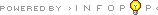
UBB.classicTM
6.5.0
![[Smile]](smile.gif)
![[Roll Eyes]](rolleyes.gif)