Thread: HEAVEN: Ancient Geek - the computer thread Board: Limbo / Ship of Fools.
To visit this thread, use this URL:
http://forum.ship-of-fools.com/cgi-bin/ultimatebb.cgi?ubb=get_topic;f=11;t=000779
Posted by Wesley J (# 6075) on
:
I thought I'd start this, as there have been rather geeky things going on e.g. here , on the Q&A thread. ![[Biased]](wink.gif)
Can't keep us geeks from infiltrating profoundly reasonable and helpful down-to-earth threads? Now you can!
I suggest posting here, on Ancient Geek - The Computer Thread, with questions great and small, comments, observations, and of course as much (or as little!) geeky outbursts as ever you like.
Should be interesting. - Have fun. ![[Smile]](smile.gif)
[ 01. January 2011, 09:40: Message edited by: Firenze ]
Posted by Wesley J (# 6075) on
:
Ok, I best start myself here.
Somebody on the general Q&A wanted to get a new Logitech keyboard, and I then proudly (and geekily, let it be noted ![[Big Grin]](biggrin.gif) ) stated that I was the happy owner of a Logitech G15 Gaming Keyboard.
) stated that I was the happy owner of a Logitech G15 Gaming Keyboard.
It comes with cable (less chance of losing it...), is extremly sturdy and robust and undoubtedly the best keyboard I've ever had.
I'm not really into gaming, but the G15 has 3 times 18 freely programmable macro keys. I've put shortcuts of lots of programmes I regularly need on there, and it's still got space left! Certainly haven't yet used it to the max, and wonder if I ever will - but for me, that's the beauty of it.
Another feature are the blue backlit keys ![[Big Grin]](biggrin.gif) , which are fabulous. You can turn the light off, and so the keys look a bit similar to the blank ones on 'Das Keyboard', mentioned on the other thread.
, which are fabulous. You can turn the light off, and so the keys look a bit similar to the blank ones on 'Das Keyboard', mentioned on the other thread.
But that's not all. The G15 also has a small, programmable LCD screen that shows time and date, CPU and RAM usage, track played on some media software etc - whatever you want. You can play around with the stuff you want to put on there and program your own thingies, if you like.
So, over to you. More from me later - on my Logitech G5 Gaming Mouse ![[Roll Eyes]](rolleyes.gif) - that too the best I've ever used.
- that too the best I've ever used.
Posted by dogwonderer (# 12169) on
:
Does anyone happen to know anything about those filter thingys which you plug your broadband modem and telephone into? Mine seems to be shite, as I get loads of noise on my land line when the internet is connected, and my phone seems to break my connection when it automatically dials into my voicemail . Can I get myself a Better Filter, or are they all equally shite, and I just have to put up with it?
Posted by Wesley J (# 6075) on
:
Nope, a friend on mine had that - best thing is to get another filter. And, BTW, you'll need one for each and every connection in your house/flat!
Every phoneline needs one. If not, you'll have just the interference problems you describe.
They're not very expensive in any case.
Posted by ecumaniac (# 376) on
:
Mine were bundled with the modem when I signed up the broadband. Maybe you can complain to your ISP and request a replacement?
Since I got my shiny lovely Macbook last year I haven't acquired any new techy toys.
Posted by Garfield (# 1567) on
:
Ah, wondered how long it would take to get onto the computer-company-that-fell-from-a-tree here... I myself am a proud 'switcher' and couldn't be happier with my shiny iMac (specially since the student discount included a £100 rebate on my equally shiny iPod Nano ![[Smile]](smile.gif) ).
).
Posted by Jimmy B (# 220) on
:
Ah, fantastic idea - a dedicated thread for hardware! I am still tapping on my $10 kbd job, but hoping to get the time soon to acquire the too sexy by arf, Logitech MX5000 desktop.
Speaking of best of ever owned things: I am just gazing across at my Canon MP830 which is a beauteous thing to behold - I want for nothing more in terms of printer, scanner, copier and fax. It is so well put together, scanning direct to .pdf etc from the auto doc feeder with a full duplex scan and print. The interface is a joy (LCD display and menu driven) and it even prints CDs.
I may lose a little enthusiasm when I have to change the ink cartridges but we shall see!
Posted by Henry Troup (# 3722) on
:
quote:
Originally posted by Wesley J:
Nope, a friend on mine had that - best thing is to get another filter.
I organized my phone line that has the high-speed with all of the house connections coming to one filter, and a splitter to the modem. It's been more satisfactory since I did it that way.
Posted by aj (# 1383) on
:
I like my 20" Dell widescreen LCD monitor running at proper resolution in dual display mode via DVI from my 12" Powerbook. Very slick. I thought the dual screen would be good for multimedia work (toolbars on the small screen, work on the big screen), but lately I've just been doing it all on the big screen.
Not having a new MacIntel with the built-in webcam, using a USB webcam with a slightly older Mac is a bit of a bumpy ride. I'm using Macam software and a Logitech Communicator STX webcam and it's a little flakey on OS 10.4.9
We've got cable broadband and a Linksys wireless router, and I must say, after fiddling around a bit initially to get the network to see the internet, a copy of MAC Address 101 wouldn't go astray in the broadband set up guide.
Posted by fnk (# 10377) on
:
Another Mac user clocking in here ![[Smile]](smile.gif)
I have been a Mac User since 1993, and I'm a Macaholic. I'm pretty sure I could go for several days in a row without having to open the laptop - just to prove I can do it you see...
Hasn't OS X made life unbelievably easy?
Posted by Jahlove (# 10290) on
:
Does anyone use Appleworks 6? If so, does anyone have any idea how to make the text colour palette a floating palette? I can't pull it off like I could in the old ClarisWorks - it just snaps back to the toolbar. I tried Squiggle + drag, alt + drag but no joy. It would be so handy to be able to do this.
Thanks!
[Deleted duplicate post -- Mamacita, Heavenly Host]
[ 31. May 2007, 05:11: Message edited by: Mamacita ]
Posted by aj (# 1383) on
:
quote:
Originally posted by fnk:
Another Mac user clocking in here ![[Smile]](smile.gif)
I'm pretty sure I could go for several days in a row without having to open the laptop - just to prove I can do it you see...
My G4 PB (and indeed my beloved Pismo PB) both seem to sleep then wake quite happily, but I find that sometimes the Bluetooth on the G4 doesn't work, requiring a restart to function.
My Pismo died a few months ago, and after much angst I repaired it by replacing the PSU board (under the trackpad). Much rejoicing - it's the nicest computer I've had, although it's getting on in years now.
Posted by ecumaniac (# 376) on
:
quote:
Originally posted by fnk:
I'm pretty sure I could go for several days in a row without having to open the laptop - just to prove I can do it you see...
I was without mine for a week last month. It was at the shop getting a new plastic top-where-the-keyboard-is thingy (wrist-rest discolouration issue)
It was disconcerting to wake up and not have iTunes playing and a browser helpfully announcing the day's weather forecast.
Posted by fnk (# 10377) on
:
quote:
Originally posted by aj:
My Pismo died a few months ago, and after much angst I repaired it by replacing the PSU board (under the trackpad). Much rejoicing - it's the nicest computer I've had, although it's getting on in years now.
I know how you feel. Some computers are just nice to have around.
We seem to be accumulating Macs at my place - I have a MB Pro for work, which is a speedy machine, we also have a 12" Powerbook G4 (still my favourite powerbook model), a Tang iMac, a 17" iMac flat panel, a Mac Plus for playing Fool's Errand, a IIcx for nostalgia reasons, and an Apple IIc (a family heirloom). I'm not really allowed to buy any more, but if a nice SE/30 came up then I would have to risk it ![[Smile]](smile.gif)
I would have to think pretty seriously if someone gave me a choice between losing my leg, or my laptop. All my cool stuff is on my computer...
Posted by Late Paul (# 37) on
:
My G4 PowerBook sort of died last November (4 days into NaNoWriMo!) and so I replaced it with a SOny Vaio (running Fedora Core 6) because I fancied a change and couldn't quite afford the new Intel PowerBooks. It's since semi-ressurected but tends to hang/crash at random moments (I think the harddrive is knackered and when it hits a bad part of the disk it crashes). I keep saying I'll take it to an Apple shop and see if they can repair/replace the drive. But I've got my car's service tomorrow so not flush with cash right now. ![[Frown]](frown.gif)
Anyhow I hardly miss it. I know that's heresy but the thing I liked most about it was that it was shiny and well-designed as far as the hardware goes and that OS X allowed me to run lots of open source software. I was using Firefox for web browsing. I did use Mail.app but it was all coming through popfile for spam filtering. I used tin and leafnode for usenet. NeoOffice for office stuff. Mplayer and VLC for playing media files.
So on Linux I use basically the same programs. Things I do miss include backlit keys, easy wireless network setup (got that working now but a kernel upgrade tends to kill it) and being able to play media on my TV via the TV-out. (I can do this on my Vaio too but the quality is not quite as good (though the Linux drivers are much better than Windows))
My current project though is my MythTV box which is changing the way I watch TV. Although I could really do with much more disk space, but that's more money so I'm waiting for the price of 750Gb Sata drive to fall to £100 or less, which I reckon it will by the end of the year.
Posted by Jimmy B (# 220) on
:
Mm. After telling all how fab and fantastic was the MP830, I find that it does not work... and it appears to be because of a faulty ink tank! Hmmmmm. There is a recognition chip in the ink tanks apparently which aids correct setting up (and use of original Canon consumables) and there have been problems with faulty chips.
So I currently have a half-full Magenta tank with the printer giving me a variety of error messages as to why this Magenta tank is evil lol and refusing to work - thwarting the scanning functions is a bit poor just because of an ink prob. Canon customer service have been good with other ppl reporting this prob I've heard, so I have sent them off a report. They better do the right thing or I shall have to sever the allegiance of a lifetime!!
I am peeved at the chipped ink tank though ![[Mad]](angryfire.gif) I suppose there is a work around to use 3rd party tanks, or to refill the orig tanks (I can see what looks like a vent hole or bladder thru the plastic); since name brand consumables are quite pricey and I do not need the 100 yr guaranteed colour fast inks for photo printing that Canon provide!
I suppose there is a work around to use 3rd party tanks, or to refill the orig tanks (I can see what looks like a vent hole or bladder thru the plastic); since name brand consumables are quite pricey and I do not need the 100 yr guaranteed colour fast inks for photo printing that Canon provide!
Posted by Wesley J (# 6075) on
:
Hey, that sucks!
AFAIK, there's ways of refilling original ink tanks with non-original ink (but still of decent quality). Some use little syringes for it. You might check the web on that.
I've got two Canon inkjet printers myself, and that was a conscious decision: I've always thought that as handy and potentially fast an all-in-one machine could be, once it ain't working, well - it ain't working, and then you're done. No more printing, scanning and copying. In my experience, single machines work better and are less expensive to replace.
Jimmy B, you could google and see what solutions others have come up with. From what I know, electronic cartridge tagging is widespread, though I didn't know Canon are doing it as well!
I've been using alternative inks for my machines for a long time now, and all works very smoothly. For the rare very important document, I still use an original Canon black cartridge, as its ink doesn't smear or stain at all, which the cheaper inks might do (but to a minor extent only).
My machines are a 5-year-old Canon S600 and a rather recent Canon Pixma iP 4000. The former went bust some time ago, so I got the new one, but after replacing the printhead, it started working again, which was a nice surprise! And as it uses the same black cartridge as the new printer, I can use those on both.
The iP 4000 has this very posh double-sided printing feature and so saves quite a lot of paper too, not to mention the general Canon policy (?) of indiviual ink cartridges which can be changed separately. I quite like my machines, and never really had a problem with any of them. Luckily.
Hope you can sort out your problem soon, Jimmy! That chip thing is a real bore, I find.
[ 03. June 2007, 11:03: Message edited by: Wesley J ]
Posted by Wesley J (# 6075) on
:
quote:
Originally posted by Jahlove:
Does anyone use Appleworks 6? If so, does anyone have any idea how to make the text colour palette a floating palette? I can't pull it off like I could in the old ClarisWorks - it just snaps back to the toolbar. I tried Squiggle + drag, alt + drag but no joy. It would be so handy to be able to do this.
Thanks!
Thought I'd post that again, Ladies and Gents. Any takers, please?
Thank you. ![[Cool]](cool.gif)
(Afraid I'm an evil Windows person myself, so can't help - but might switch to Linux one day, rest assured. ![[Biased]](wink.gif) )
)
Posted by Jimmy B (# 220) on
:
Yes, I've always refilled my tanks in the past. I buy the Calidad kits: never had any probs with the ink quality in my last Canon, and they also do colour refills. The kits come with a sort of butterfly screw that you work into the vent hole and make it large enough to insert the syringe that is attached to the kit.
I was thinking of going original Canon for the new printer, but they are $$$ for unnecessary features. I will prolly refill the originals; will see though. If I find someone doing the origs for a good price I will go that route.
Posted by Jengie Jon (# 273) on
:
This is showing my strange take on computers. I know Chat has existed forever, but in the UK the University networks often banned it to stop unnecessary use of band width.
I have had little interest in it what so ever until now. I have two friends who are deaf both of whom I would quite appreciate the occasional chat with. Phoning is hopeless although with the one who has a mobile phone I have occasionally managed a text conversation.
If this is to happen I need to make the running as neither of the other two are as computer literate as I happen to be.
Requirements are a bit specialised:
1)Works on both PCs and Apple Macs
2)Does not require a camera, the Mac user has a camera, I may get one but the third will not.
3)VoIP can be clearly switched off or made unavailable to those who may wish to contact you via it. We want to talk through text medium as it levels the playing field.
4)Needs some degree of privacy i.e. these are close friends of mine, not the world in general.
3 is there because of the deafness of my friends. They both get frustrated with people trying to contact them by phone as there is very little chance of them hearing what is going on. VoIP would be worse than the phone.
I am just bewildered by what is out there.
Any suggestions where to begin?
Jengie
Posted by Duke A (# 12669) on
:
I happen to like Yahoo! messenger myself, but it's a little evil in of itself. Keeps starting itself when my 'puter boots up, but that was easy to fix. Even then, it didn't take as much cpu time as AIM did. Startup is completely internet free, and only connects when you want it too. Privacy is good, cause you are totally invisible to the outside world if you want to be, and you can appear invisible while logged in too. The Mac version is a little behind the Windows version, but that's quite alright. About the only thing is that someone can call at anytime, but you have to accept it in order for them to talk to you. Denial is just a click away. It works exactly like regular phones actually. Call, it rings on the other end, and the person can pick up, or end the call whenever they wish. It even offers a voicemail option if the person on the other end doesn't pick up.
It's not the best, but it's pretty damn good.
Posted by duchess (# 2764) on
:
Keeps evil aunts out.
![[Devil]](graemlins/devil.gif)
Posted by Amorya (# 2652) on
:
quote:
Originally posted by Wesley J:
quote:
Originally posted by Jahlove:
Does anyone use Appleworks 6? If so, does anyone have any idea how to make the text colour palette a floating palette? I can't pull it off like I could in the old ClarisWorks - it just snaps back to the toolbar. I tried Squiggle + drag, alt + drag but no joy. It would be so handy to be able to do this.
Thanks!
Thought I'd post that again, Ladies and Gents. Any takers, please?
Thank you. ![[Cool]](cool.gif)
(Afraid I'm an evil Windows person myself, so can't help - but might switch to Linux one day, rest assured. ![[Biased]](wink.gif) )
)
From memory, it's something like Show Accents from the Windows menu... but I've not used it for years so may be wrong!
Posted by Amorya (# 2652) on
:
quote:
Originally posted by Duke A:
The Mac version is a little behind the Windows version, but that's quite alright.
On the Mac side, just use Adium -- it doesn't even support voice chat so you'd be using text only whatever ![[Smile]](smile.gif)
BTW, even with a program that does support voice chat, you get an onscreen alert when someone tries to use it, and from there you can always click Deny.
Amorya
Posted by IngoB (# 8700) on
:
quote:
Originally posted by dogwonderer:
Does anyone happen to know anything about those filter thingys which you plug your broadband modem and telephone into? Mine seems to be shite, as I get loads of noise on my land line when the internet is connected, and my phone seems to break my connection when it automatically dials into my voicemail.
I do not want to be insulting, but have you checked that you've plugged the filter in the right way around? It usually has little labels "line" and "phone" to tell you what to connect where. It won't work if it's the wrong way around.... And as somebody else already mentioned, all non-computer connections to the phone line must be filtered.
Posted by Esmeralda (# 582) on
:
I'm a Mac user with Apple Works 6. but I'm afraid I only ever use it for text (being a writer) so can't help you, Jahlove. I presume there's nothing in Help?
I upgraded from OS 10.2 recently to 10.4, and it is a definite improvement - far less crashing, though things are still slow sometimes for no obvious reason (I am on a 2001 G3, blue casing, not a modern flat screen, so that may be the reason). I also had to have a new shiny white keyboard a couple of weeks ago as the cat had chewed through the cable for the old one and it's not simple to replace!
Now I just need to bite the bullet and switch from Safari to Firefox, which will probably mean a lot of stuff that worked in IE6 but don't in Safari, will work again. But first I have to learn how to export my favourites.. I'm only semi computer literate really (it's all Geek to me), but thankfully I married a geek - he was then a computer consultant working with Vaxes - so I can get free support.
Posted by duchess (# 2764) on
:
quote:
Originally posted by Amorya:
quote:
Originally posted by Duke A:
The Mac version is a little behind the Windows version, but that's quite alright.
On the Mac side, just use Adium -- it doesn't even support voice chat so you'd be using text only whatever ![[Smile]](smile.gif)
BTW, even with a program that does support voice chat, you get an onscreen alert when someone tries to use it, and from there you can always click Deny.
Amorya
I am loving Meebo!
Duke A's dad, my brother, is going to convert one of my creaky window machines to Linux, some flavor that starts with a "U". After I recover from my wisdom teeth ordeal.
The meebo is so great! I use it for yahoo/msn/aim/gmail/meebo widget. I leave it up in a tab in my firefox and it does not disturb any programs running to my knowledge (but I am not playing games like my nephew does, so his mileage may vary).
Posted by Garfield (# 1567) on
:
I use Microsoft Messenger for Mac, but only because I'm a long-term MSN Messenger user so just wanted the easiest thing for me when I switched.
Mild tangent, does anyone else run Boot Camp, and therefore also run Windows/Linux on their Mac? Being relatively young and into games'n'stuff, it was a fairly big incentive for the switch - I now have Windows for the stuff that absolutely needs windows, and OS X for everything else.
Back to the Hardware stuff, does anyone know if/where I can get my hands on an external HDD enclosure that takes a SATA HDD and outputs Firewire? I've scoured the net and, apart from ridiculously expensive examples and a cheap Chinese hunk'o'junk, have drawn a blank.
Posted by Gwai (# 11076) on
:
As far as instant messengers go, I recommend Gaim, now renamed Pidgin. It interfaces with all the well known messengers (msn, yahoo, aol, icq, and something else) and it has no interest in taking over your computer.
Posted by Jengie Jon (# 273) on
:
Thanks for the replies. In the end I have decided to go Pidgin. I seem to have a Yahoo account already!? I need to sort it out so it works with my email address. When I have done that I can then get my Mac friend sorted.
Jengie
Posted by duchess (# 2764) on
:
quote:
Originally posted by Gwai:
As far as instant messengers go, I recommend Gaim, now renamed Pidgin. It interfaces with all the well known messengers (msn, yahoo, aol, icq, and something else) and it has no interest in taking over your computer.
Yes, but meebo runs entirely off the web browser. It installs NOTHING. Nada. So NOTHING to download.
It is truly wonderfully! It also keeps a history of all your conversations! It runs all the various chat clients all in one web browser -- (ICQ/AOL/MSN/YAHOO/GMAIL/and IT's OWN WIDGET for myspace). I am in love with it!
And no, I don't work for them, I am just excited about this chat thang.
I can surely run it in Linux when I go to Linux and give back the loaner mac to my brother. It runs in windows of course too. ![[Smile]](smile.gif)
[eta: convert my peeps! Join us! ![[Angel]](graemlins/angel.gif) ]
]
[ 04. June 2007, 19:57: Message edited by: duchess ]
Posted by ecumaniac (# 376) on
:
I have winxp running on Parallels. It's a bit sluggish but works ok enough. Possibly because I only give it 256mb ram. I tried giving it more but then the mac part slowed down unacceptably.
Posted by Lowly Worm (# 11663) on
:
Does anyone write macros in Visual Basic (VBA) for Excel? If so, can you recommend any really basic (hahaha... pun sort of intended ![[Biased]](wink.gif) ) resources to get me started?
) resources to get me started?
I have some macros that someone else wrote and am trying to modify them. I need to understand what I'm doing first.
ty muchly,
lowly programmer
Posted by Jahlove (# 10290) on
:
quote:
Originally posted by Amorya:
quote:
Originally posted by Wesley J:
quote:
Originally posted by Jahlove:
Does anyone use Appleworks 6? If so, does anyone have any idea how to make the text colour palette a floating palette? I can't pull it off like I could in the old ClarisWorks - it just snaps back to the toolbar. I tried Squiggle + drag, alt + drag but no joy. It would be so handy to be able to do this.
Thanks!
Thought I'd post that again, Ladies and Gents. Any takers, please?
Thank you. ![[Cool]](cool.gif)
(Afraid I'm an evil Windows person myself, so can't help - but might switch to Linux one day, rest assured. ![[Biased]](wink.gif) )
)
From memory, it's something like Show Accents from the Windows menu... but I've not used it for years so may be wrong!
Amorya, may the Holy Choir Invisible sing thy praises &c. It Works!! YAY ![[Yipee]](graemlins/spin.gif) Thanks so much.
Thanks so much.
Posted by fnk (# 10377) on
:
quote:
Originally posted by Garfield:
I use Microsoft Messenger for Mac, but only because I'm a long-term MSN Messenger user so just wanted the easiest thing for me when I switched.
I tried GAIM, but then switched to Adium for MSN. The newest versions are pretty nice. I still spend most of my time in iChat because it's where all my contacts are.
We have been trying CrossTalk at work - it's even more seamless than Parallels. You just double-click a windows app and it runs in OS X like a Mac app. Bets anyone on how long before Apple buy it and integrate it into OS X? Or they might just steal it like the widgets/Konfabulator thing
Posted by Amorya (# 2652) on
:
quote:
Originally posted by fnk:
We have been trying CrossTalk at work - it's even more seamless than Parallels. You just double-click a windows app and it runs in OS X like a Mac app. Bets anyone on how long before Apple buy it and integrate it into OS X?
I doubt they will. If one can run Windows software seamlessly, what incentive is there to write Mac specific software?
Posted by Garfield (# 1567) on
:
Precisely. Apple have integrated Boot Camp (the one where you can reboot into windows but not run Windows stuff in OSX in the next version of OSX; Leopard, so there's no real incentive to have an official Apple integration thingy.
To tell you the truth, I don't think my mind would be able to cope with the mix of Win/OSX on the same screen, and I only use Windows for games and the odd app that's Windows-only. I've also got a neat little doohickey that restarts your computer into Windows automatically (saves having to press alt at exactly the right time).
[ 06. June 2007, 17:16: Message edited by: Garfield ]
Posted by babybear (# 34) on
:
quote:
Originally posted by dogwonderer:
Does anyone happen to know anything about those filter thingys which you plug your broadband modem and telephone into? Mine seems to be shite,
I have been having a sort out of our stash of unused computer parts and came across a SpeedTouch ADSL filter. I would be quite happy to pop it in the post to you.
Posted by wesleyswig (# 5436) on
:
My my, what a corner of joy we have stumbled into.
I started off on an Acorn at school before getting a home BBC Basic (with tape drive) which then was eventually upgraded to a large 5 1/2" disk drive. Then I picked up a whole load of 2nd hand macs like
SE/30, LC 2 etc and eventually ended up with a nice shiny 12" Powerbook G4 of my own.
I have been very happy with the old powerbook until very recently when it decided it had 24 bad blocks on the Hard Disk and would fail all SMART tests. At the moment it is sitting with an erased hard disk but no OS as the system disks it thinks are scratched *sigh*. This came on top of the power lead faulting out so whilst waiting for a cheap one to come up on a certain popular online auction site, I have borrowed a friends.
Wondering what to do at the moment really... I'm on a crummy PC which I tried to install Ubuntu on but it wasn't having any of it.
Regards
John
Posted by Ian Climacus (# 944) on
:
Any knowledgeable network / internet people, may you please take a look here? Thanks.
Posted by Wesley J (# 6075) on
:
I thought I'd copy Ian Climacus post (see link above) here to facilitate people's thought process.
quote:
[Hosts: if this counts as 'homework', my apologies and please delete: I'm just at my wits' end and I hope someone here can help]
A few issues with our new website at work. As IT person, even though I wasn't involved with the new website, now the consultants have gone it's up to me to follow it up. And I, simple DBA/DB Developer I am, am stuck when it comes to the Internet and networking. Any help appreciated.
The issue: people at work cannot register using their work e-mail addresses, and the e-mails that are supposed to be sent from the website to a work e-mail address [such as when a customer fills in a contact form] are not reaching us. And I am getting a different story from each person I call.
One fellow, who is with the company that holds our domain registration is telling me he needs "A" records, but no-one else I call can give it to me. The people who developed it tell me they can't. The people who host the server our new website sits on tell me they can't give "A" record and that I need "MX" records, but no-one seems to be able to give those to me. The people who used to host our (old) website can't tell me anything. The people who look after our network say the issue is not at their end.
To make matter complicated, and I don't know if this has anything to do with it [as I can register with my web-based mail [yahoo] but not my work e-mail]: say my work e-mail is iclimacus@abc.com.au : our network support added the domain @def.com.au to our server, so if you send an e-mail to iclimacus@def.com.au it reaches iclimacus@abc.com.au The reason they did this was that our website is www.def.com.au, and the e-mail we set up was helpdesk@def.com.au -- but any e-mail sent from the website to helpdesk@def.com.au doesn't get through. Though if I sent an e-mail from ian_climacus@yahoo.com.au to helpdesk@def.com.au it does get through. Also, the website adds a dummy from address, so any mail sent from the website says it comes from noreply@def.com.au [which does not exist] and it sent to helpdesk@def.com.au
Hope this makes some sense: as those in the know can probably tell, I'm way out of my depth. But try telling the CEO that. And the consultants have move on.
Again, sorry if this comes under 'homework'.
Beats me. ![[Confused]](confused.gif) - Any takers?
- Any takers?
[ 09. June 2007, 12:22: Message edited by: Wesley J ]
Posted by Wesley J (# 6075) on
:
quote:
Originally posted by wesleyswig:
[...] Wondering what to do at the moment really... I'm on a crummy PC which I tried to install Ubuntu on but it wasn't having any of it.
Regards
John
I have been wondering about Ubuntu too, just as my dear namesake. ![[Biased]](wink.gif)
Does anyone here have any experience with Linux and/or Ubuntu?
How practical are they?
I'm not likely to switch in the near future, but might do at some time. My main concern is the many lovely programmes and gadgets and documents that work perfectly (?) well under Win XP. I would not want to give up on those, if ever possible... - Comments?
Posted by aj (# 1383) on
:
quote:
Originally posted by Amorya:
quote:
Originally posted by fnk:
We have been trying CrossTalk at work - it's even more seamless than Parallels. You just double-click a windows app and it runs in OS X like a Mac app. Bets anyone on how long before Apple buy it and integrate it into OS X?
I doubt they will. If one can run Windows software seamlessly, what incentive is there to write Mac specific software?
Reasonable point, but remember, lots of people seem to like using and writing Mac programs. I personally find the apparent small range of Mac applications (compared with Windows) to be a blessing - I can find one little utility that does the job perfectly and I don't have to wade through the myriad of trial/shareware Windows versions to find the one that does the job. For example - Carbon Copy Cloner.
Also, short of Mac OS and Windows becoming the same thing - and I understand that the Intel chip technology blurs a lot of lines that were once explained by `emulation' - people will want to use applications that make the best use of all this computer power we can buy these days. To run a Windows application in Mac OS X might appear (perhaps psychologically, at least) to be a less efficient use of resources than if running a program on its native platform.
The fact that Adobe have released (not before time) the Creative Suite for OS X on a MacIntel or PPC machine (as opposed to running it under Windows on said MacIntel or with Rosetta emulation) suggests there is life in the OS X platform yet - although a pragmatist might argue that CS2 was due for an update anyway and designing in MacIntel support was a mandatory by-product.
Posted by Karl: Liberal Backslider (# 76) on
:
quote:
Originally posted by Wesley J:
quote:
Originally posted by wesleyswig:
[...] Wondering what to do at the moment really... I'm on a crummy PC which I tried to install Ubuntu on but it wasn't having any of it.
Regards
John
I have been wondering about Ubuntu too, just as my dear namesake. ![[Biased]](wink.gif)
Does anyone here have any experience with Linux and/or Ubuntu?
How practical are they?
I'm not likely to switch in the near future, but might do at some time. My main concern is the many lovely programmes and gadgets and documents that work perfectly (?) well under Win XP. I would not want to give up on those, if ever possible... - Comments?
Don't change for change's sake.
Here's my analysis.
Linux is brilliant, wonderful, superb, technically massively superior to Windows, etc. etc. However, it will not supplant Windows in the near future, and it's not just the issue of applications - name an application and a Linux bod will be able to tell you a superior Linux version of it.
The difference is this. If you take your nice new home version of MS Office back home, and put it on your XP or Vista PC, it will work. If you have a problem, it's almost certain to have happened before, and a quick Google search will find you a solution that you can understand and implement.
On Linux, IME, there is a much greater chance that a given piece of software will not like one component of your particular distro version. You can google the problem, and come up with a solution. However, it is likely that unless you are a Linux geek, you will not be able to understand the explanation or understand how to implement the solution.
You're likely to get something like this:
"I had this issue on a 7.56 RedHat Distro, and eventually traced it to a section of the hjkfsre.conf file. I grepped through the directory (after running man on the command) and found the lines:
[Freggle]
uptoten=30
downhill=90
So I upped the dengine parameter six, and modified the config file. Then I downloaded the new ghkernel tar and expanded it into the right place, recompiled ghderse.c, put the right libraries at the top and voila! Problem solved. I'd try that if I were you."
Posted by Amorya (# 2652) on
:
quote:
Originally posted by aj:
Reasonable point, but remember, lots of people seem to like using and writing Mac programs.
True -- I like it myself. But big businesses like Adobe wouldn't see it that way ![[Frown]](frown.gif)
Posted by Lumpy da Moose (# 9038) on
:
quote:
Originally posted by Wesley J:
quote:
Originally posted by wesleyswig:
[...] Wondering what to do at the moment really... I'm on a crummy PC which I tried to install Ubuntu on but it wasn't having any of it.
Regards
John
I have been wondering about Ubuntu too, just as my dear namesake. ![[Biased]](wink.gif)
Does anyone here have any experience with Linux and/or Ubuntu?
How practical are they?
I'm not likely to switch in the near future, but might do at some time. My main concern is the many lovely programmes and gadgets and documents that work perfectly (?) well under Win XP. I would not want to give up on those, if ever possible... - Comments?
I, too, have a very little Linux experience, and like Karl, I'd second his advice-- don't change for the sake of change.
Most of the software I use isn't readily available, if at all, for Linux. As for "Office" type stuff, you can use Open Office and it will both open and save as MS Office compatible files, though I'm not sure about the Access/MySQL database part of it.
As for Ubuntu, I found that the install was very simple and the interface was friendly. But, the 64-Bit version really didn't care for the hardware I have in the machine. The 32-bit version worked fine. If you have a spare old machine that you can play with and try the different distros, have at it. I am NOT a Linux geek and if I have to go in and reconfigure stuff, I'm way over my head.
In the course of my job, we have 2 machines at work that use an older version of Linux, and we had to have out-of-town pros set them up-- this was not for the lame of heart. We run some proprietary coloration and printing software on these, and fortunately they do work fairly well and have maybe crashed twice in 3 years and that was because I did something stupid.
A lot of Linux can be fun and it works well. Getting software installed can be tricky and the people in help forums will not help you unless you've made at least some effort to research the problem and find a solution. My biggest gripe is that I just don't know the software catalog that well, what works, what doesn't. It can be a briarpatch.
In our workplace, I don't think Linux is even close to replacing Windows. People are unhappy with change, and even though it can look a lot like Windows, it ain't the same. Just don't expect it to replace XP.
Ubuntu isn't any fonder of crummy old 486 computers than is Windows XP. You still need a decent platform to run a modern Linux distro.
That's my 5¢ (my advice is usually 2¢, except when I'm wearing my IT hat) ![[Biased]](wink.gif)
Posted by aj (# 1383) on
:
quote:
Originally posted by Amorya:
quote:
Originally posted by aj:
Reasonable point, but remember, lots of people seem to like using and writing Mac programs.
True -- I like it myself. But big businesses like Adobe wouldn't see it that way ![[Frown]](frown.gif)
Not sure, really. Sooner or later - when the marketing spin becomes impotent and people have chosen a side - companies have to give the users what they want, not necessarily what Bill Gates says we need, so two-platform support appears to remain sensible. Adobe have maintained OS X support in their line-up of [former] Macromedia stuff, anyway.
Anyway...it's Adobe's peril.
I am attracted to the slightly subversive idea of running designed-for-Windows applications independently of Windows OS, though. Virtual PC can be such a dog on my PPC machine.
Posted by Wesley J (# 6075) on
:
Many thanks to Karl: Liberal Backslider and Lumpy Da Moose for your advice about switching (or not, as the case may be) from Windows to Linux. ![[Overused]](graemlins/notworthy.gif)
You got some very helpful points there. I guess I'll better really wait until I'll be ready for a bit of experimenting. I'm not in any hurry anyway. Sounds interesting. Good food for thought. - Thank you!
Posted by Sparrow (# 2458) on
:
Help needed with an audio recording question.
I have recently been transferring all my CDs onto my PC so that I can carry my favourite tracks around with me on my MP3 player. Having done that successfully I now want to copy all my old cassettes. I have all the necessary hardware and have set it up successfully - cable with one end plugged into the microphone socket on the stereo, other end plugged into the blue line-in on the computer. Using the free Audacity software to record. I can record successfully - the only problem is that no sound comes out of the PC speakers so I have no way of telling when I get to the end of one track so I can stop the recording and save the track. The speakers work normally all the rest of the time. Can anyone tell me what I am doing wrong?
Posted by babybear (# 34) on
:
With Audacity you can trim sound file very easily. If you still have the insert card that has the timings of the songs on the tape then you could record for a bit longer than the song lasts, stop the recording, and then trim the excess. Then rewind the cassette and start the process again.
Posted by Sparrow (# 2458) on
:
Yes, I thought of that but I hoped there was an easier way of doing it? Surely it ought to be possible to listen to the tracks at the same time as you record them.
Posted by aj (# 1383) on
:
Sparrow - some sound cards don't let you record in and monitor the audio at the same time, or you may need to select a `thru' setting in the sound control panel. I run Audacity on a Mac and it's not always happy playing back the input while recording it.
But, going on what Babybear suggests, just hit record, play the tape and let the computer run until the tape gets to the end, then stop recording. Then you can go through and trim. With the complete sound file now on your screen you can listen and move the cursor to various points in the file, listening to what is going on.
Visually, the bits between songs will be the very thin lines between the blobs on the sound file you're looking at. Locate the cursor at the start of a song, hit Ctrl-B (I think), and hey presto, it puts in a marker for the start of the song. Continue this for each song, trim the start and end of the entire file (like a cassette `leader'), and then select `Export Multiple' and Audacity will divide the whole file up into the tracks you've marked for you to then import into iTunes or whatever.
Posted by Eutychus (# 3081) on
:
I regularly turn PDFs into Word texts by printing them into MicroSoft Image Writer, performing an OCR and sending the text to Word. For some reason, the function has stopped wanting to do this, telling me that Word is not installed properly. Does anyone have any ideas what's going on?
[ 25. June 2007, 10:01: Message edited by: Eutychus ]
Posted by Petaflop (# 9804) on
:
quote:
Originally posted by Karl: Liberal Backslider:
Don't change for change's sake.
Thus far I agree
quote:
Linux is brilliant, wonderful, superb, technically massively superior to Windows, etc. etc. However, it will not supplant Windows in the near future, and it's not just the issue of applications - name an application and a Linux bod will be able to tell you a superior Linux version of it.
The difference is this. If you take your nice new home version of MS Office back home, and put it on your XP or Vista PC, it will work. If you have a problem, it's almost certain to have happened before, and a quick Google search will find you a solution that you can understand and implement.
On Linux, IME, there is a much greater chance that a given piece of software will not like one component of your particular distro version. You can google the problem, and come up with a solution. However, it is likely that unless you are a Linux geek, you will not be able to understand the explanation or understand how to implement the solution.
You're likely to get something like this:
(much techono-babble here)
This used to be true until 3 years ago with the arival of two new tools, called 'yum' and 'apt-get'. 'yum' is built into Fedora Linux, and 'apt-get' us used by Ubuntu. These do a similar job to 'fink' on Mac (and by our experience are more stable).
As a result installing and maintaining software on Linux is now easier than Windows. You just pick what you want installed off your original CD/DVD, and if you want anything else installed later, you just open the software tool and click on the software you want, and it will be fetched over the internet. The same piece of software both installs and updates everything on your system, and every piece of software is puspose-built for your specific Linux distribution, so it just works. Every piece of software I need is available through this one system.
I use Fedora for historical reasons, but I've installed Ubuntu and I would recommend it to anyone new to Linux. You boot the machine from CD, press enter once, and Ubuntu is running - you can try it out withough even installing it.
If you want to install to your hard disk, you click the icon, answer a couple of questions, and it does it.
This contrasts with my windows experience - install the OS, install the security suite, connect to the internet, register, update the security suite, update the OS, install the office suite, update the office suite, install and update everything else in turn, have half a dozen update programs constantly asking you to apply updates to different software, lose half your machine's performance to the virus scanner and pay for regular updates.
The biggest downside for non-gaming computer users is that not all hardware has linux drivers, but pretty much all common hardware is. But with Ubuntu you can try it out without affecting your existing system.
Posted by Sparrow (# 2458) on
:
Another question ...
I have a desktop less than a year old, running Windows XP. I also want to get a laptop, but have been putting it off for a while to see how Vista turns out. If I now get a laptop running Vista, will my desktop PC and the laptop be able to talk to each other/exchange files etc?
Posted by Lumpy da Moose (# 9038) on
:
Sparrow-- no easy answers to that. If you have a small network at home (router/switch, or just a switch or hub) you can network the two and exchange files. Even easier, get a pen drive (thumb drive, memory stick, whatever) and share that way. Maybe even a shared portable hard drive. You can get either of these items for under $100 US, don't know what that is in British pounds.
Setting up networking can be either mindlessly easy or a freakin' nightmare. When/if you get ready to do this, let us know and then one of us here can walk you through it.
Posted by andreas1984 (# 9313) on
:
quote:
Originally posted by Wesley J:
I have been wondering about Ubuntu too, just as my dear namesake. ![[Biased]](wink.gif)
Does anyone here have any experience with Linux and/or Ubuntu?
How practical are they?
I'm not likely to switch in the near future, but might do at some time. My main concern is the many lovely programmes and gadgets and documents that work perfectly (?) well under Win XP. I would not want to give up on those, if ever possible... - Comments?
I had been using various Linux distributions for many years (until recently that I switched to Mac OS X). I have found Ubuntu to be user friendly, stable and with a minimalistic working environment. Keep in mind though that using a different operating system means that one has to get to know a different approach to "doing computers" than the one he is used to... Is the learning curve worth it? You have to judge for yourself, evaluating the pros and the cons...
You can dual boot between windows and linux, and you can even run the one inside the other via virtual machines... So, if something works only in Windows, you are not going to lose its functionality just because you use linux. But yes, it can be a very proplematic situation some times, especially with files designed to function only under only one operating system...
Now, a question to fellow Ancient Geeks... How many people here are using Safari? What do you think? I think I love it... Great piece of software (I have used its Mac version).
Posted by Lumpy da Moose (# 9038) on
:
quote:
Originally posted by andreas1984:
How many people here are using Safari? What do you think? I think I love it... Great piece of software (I have used its Mac version).
Took me awhile to learn Firefox, so I'm not ready for a new browser. People still aren't making websites to standards, so something other than the Big Blue E still won't work right. Tried Opera, . . . why?
If I had an Apple product, I might use Safari, beyond that . . .
(I may one day be forced into the Mac O/S on one of the big G4 workstations since all the better video editing software seems tailor-made for such things; Windows runs it, but not well unless you're running a cotton-pickin' $6000 workstation.) ![[Ultra confused]](graemlins/confused2.gif)
Posted by basso (# 4228) on
:
quote:
Originally posted by andreas1984:
Now, a question to fellow Ancient Geeks... How many people here are using Safari? What do you think? I think I love it... Great piece of software (I have used its Mac version).
I use a Mac, but I'm a convinced Firefox user. Very happy with it, too.
( Here's a linux user's experience buying a new computer preloaded with Ubuntu for his daughter.)
Posted by ecumaniac (# 376) on
:
quote:
Originally posted by Eutychus:
I regularly turn PDFs into Word texts by printing them into MicroSoft Image Writer, performing an OCR and sending the text to Word. For some reason, the function has stopped wanting to do this, telling me that Word is not installed properly. Does anyone have any ideas what's going on?
Dunno. But for Windows users there is a littl free utility called CutePDF which installs like a printer driver and makes PDFs from anything that can print.
Posted by Jahlove (# 10290) on
:
Oh dear, I just tried to put a different photo on my profile page from my flickr site but it has just turned into a ? ![[Waterworks]](graemlins/bawling.gif)
Posted by Pearl B4 Swine (# 11451) on
:
A complaint: After just a few minutes running a screen saver, my computer freezes up. Nothing will un-stick it. I have to push the little green light/button to stop the whole thing.
No, I have not imported some wacky screen savers; I only have the ones that came along with the puter originally.
Yes, I use the dreaded Internet Explorer.
I used to (long long ago when Earth was only swampland & volcanos) have one called "Mowing Man" that I loved; you looked down on a guy riding his lawn tractor, and cutting down the grass & weeds, and you could change the speed. But I no longer have that. And another I liked that showed trees (you could pick & choose what kind), through the seasonal changes. Leaves turning red & yellow, then falling in Fall, snow piling up in Winter; leafing out in Spring, and in full glory in Summer. Anyone else have or know that one?
Any ideas why my screen savers turn me to ice cubes? Pearl
Posted by Eutychus (# 3081) on
:
quote:
Originally posted by ecumaniac:
quote:
Originally posted by Eutychus:
I regularly turn PDFs into Word texts by printing them into MicroSoft Image Writer, performing an OCR and sending the text to Word. For some reason, the function has stopped wanting to do this, telling me that Word is not installed properly. Does anyone have any ideas what's going on?
Dunno. But for Windows users there is a littl free utility called CutePDF which installs like a printer driver and makes PDFs from anything that can print.
Thanks. However, the problem is not that I can't make PDFs, but that I can't turn PDFs into MSWord documents via Image Writer. I think there is a software conflict with another app. I need to know if there's any way (or place I can look) to re-install the Word component that's apparently been stomped on.
![[Help]](graemlins/help.gif)
Posted by Jengie Jon (# 273) on
:
Just wondering something a bit strange but have you by any chance installed a new version of Word recently.
There are significant changes with the latest edition and it might just be that there is something wrong with the connection.
I run into something like this when dealing with statistical packages talking to each other.
I have reinstall the package I am sending from so it knows where the right files are to open the other package.
Jengie
Posted by Eutychus (# 3081) on
:
Thanks, but I don't think it's that. It's much more likely to be a conflict with another recently-installed voice-recognition app, but either way I need to try and get just the missing component. I've tried a complete Office reinstall but nothing doing so far.
Posted by Sparrow (# 2458) on
:
quote:
Originally posted by aj:
Sparrow -
But, going on what Babybear suggests, just hit record, play the tape and let the computer run until the tape gets to the end, then stop recording. Then you can go through and trim. With the complete sound file now on your screen you can listen and move the cursor to various points in the file, listening to what is going on.
Visually, the bits between songs will be the very thin lines between the blobs on the sound file you're looking at. Locate the cursor at the start of a song, hit Ctrl-B (I think), and hey presto, it puts in a marker for the start of the song. Continue this for each song, trim the start and end of the entire file (like a cassette `leader'), and then select `Export Multiple' and Audacity will divide the whole file up into the tracks you've marked for you to then import into iTunes or whatever.
Thanks aj, I just tried this and it worked!
![[Smile]](smile.gif)
Posted by aj (# 1383) on
:
Excellent! I just transferred The Muppet Alphabet Album from vinyl to CD using this method (came out the headphone jack on the stereo and into the computer).
Posted by aj (# 1383) on
:
Oops...sorry to double-post, but when putting in track labels onto a sound file in Audacity, you don't need to trim the beginning, as the track exporting commences after the first marker - but this is probably clear enough.
Trimming the beginning after marking tracks can make the file slide out of line with the labels, so double check that they line-up with the relevant points on the sound file before exporting the lot.
Posted by Sparrow (# 2458) on
:
Okay, another question.
Can anyone tell me where on the net I can download Microsoft Photo Editor? I find it simple and easy to use compared with more modern applications.
I don't have a disk with it on, so I need to get it off the net somewhere.
Posted by Late Paul (# 37) on
:
quote:
Originally posted by Sparrow:
Can anyone tell me where on the net I can download Microsoft Photo Editor? I find it simple and easy to use compared with more modern applications.
I don't have a disk with it on, so I need to get it off the net somewhere.
It's part of Microsoft Office 2000 or Office XP, so you'd need an Office CD to install it. In Office 2003 it's been replaced by something else.
I'm sure it is available somewhere on the net, but not legally therefore I can't link to it.
Posted by Chapelhead (# 21) on
:
At w*rk we have a PC (Windows XP) used for one task only – effectively transferring information to and from an external supplier. It does this via a dial-up modem. When it needs to call out, it calls, the rest of the time it sits there doing nothing.
As I have been given the task of checking security matters, I’m wondering what to do about this machine. I could load the usual anti-virus software/firewall on this machine, but even if I did that I can’t update the software as the machine has no access to the internet (it phones directly to the supplier, not via an ISP).
Does a machine with no internet access (and which isn’t used for other purposes, so no floppy disks get used in it) need anti-virus software? It doesn’t seem entirely right not to have some protection in place, but I don’t see how the wicked world can get at this machine, or how I can effectively keep it’s protection up to date without downloading updates to another machine and transferring them via a CD (if that is even possible).
Posted by Lumpy da Moose (# 9038) on
:
Chapelhead, you don't state how the information that goes to the supplier via modem gets onto that XP machine in the first place. Unless, of course, you're doing all the data entry and so forth on only that machine. Nothing comes and goes off that box except when it transmits via modem? OK. We did something similar with a payroll service at our other plant.
If so, don't worry about it. Chances are pretty good that whoever you're sending data to WILL have AV software on their receiving machine which almost nullifies the chance of you getting anything via modem from them. Of course, no warranty either expressed or implied here. Highly unlikely you'd get anything, but the chances are not equal to zero.
Posted by ecumaniac (# 376) on
:
Anyone here using Safari discover a few days ago that suddenly it won't talk to hotmail.com anymore? Or is it just me?
Firefox seems to be working fine.
Posted by aj (# 1383) on
:
I just tried Safari and Hotmail and it was a little slow in logging in, but seemed ok. I had a read of some forum posts on problems and it seems that there are some functionality issues at the moment with Hotmail on Safari. Are you having simple log-in trouble or more complicated problems?
On another topic - with the latest Firefox update they've corrected the irritating bug that prevented the history bar from scrolling properly in OS X.
Posted by Alban (# 9047) on
:
On tape and record copying, taped speech particularly, when copying, via headphone jack, I use high speed dubbing (or a higher record speed) and slow it down in Audacity, which saves me quite a bit of time.
Posted by ecumaniac (# 376) on
:
I get the login screen but then an error message that says the server has timed out. No biggie - that's why I have several browsers on my machine.
Posted by Alex Cockell (# 7487) on
:
quote:
Originally posted by Eutychus:
quote:
Originally posted by ecumaniac:
quote:
Originally posted by Eutychus:
I regularly turn PDFs into Word texts by printing them into MicroSoft Image Writer, performing an OCR and sending the text to Word. For some reason, the function has stopped wanting to do this, telling me that Word is not installed properly. Does anyone have any ideas what's going on?
Dunno. But for Windows users there is a littl free utility called CutePDF which installs like a printer driver and makes PDFs from anything that can print.
Thanks. However, the problem is not that I can't make PDFs, but that I can't turn PDFs into MSWord documents via Image Writer. I think there is a software conflict with another app. I need to know if there's any way (or place I can look) to re-install the Word component that's apparently been stomped on.
![[Help]](graemlins/help.gif)
What version of Word are you running? Just that from Office 2003 onwards, there is an "Ignore other apps" document on Tools/Options. If that is checked - uncheck it, as it would be refusing DDE connections from other apps.
Failing that - what file format does this OCR app output in?
If the worst comes to the worst - you can always export the text to RFT, and reconstruct the document. PDFs are designed to be a one-way process (as you PRINT to PDF).
(lost count of the number of times i have to tell users that at work)
Alex
Posted by RabidWombat (# 12196) on
:
quote:
Originally posted by Pearl B4 Swine:
A complaint: After just a few minutes running a screen saver, my computer freezes up. Nothing will un-stick it. I have to push the little green light/button to stop the whole thing.
No, I have not imported some wacky screen savers; I only have the ones that came along with the puter originally.
Yes, I use the dreaded Internet Explorer.
Any ideas why my screen savers turn me to ice cubes? Pearl
Sounds like the power saving settings, its probably turning itself off after 10mins, and the screensaver is kicking in at 5mins.
Posted by Sparrow (# 2458) on
:
I have a whine about the calendar in Microsoft Outlook. I've had Outlook for about a year but never bothered with the calendar until now. What I need to know is, how can I get the day of the week to show in the headings alongside the date? I like the layout of the weekly calendar but I need it to show Monday, Tuesday etc instead of just 20 August, 20 August which is pretty useless. Help!
Posted by Gracious rebel (# 3523) on
:
Got a new PC arrived from Dell today for No 2 son, who is expecting GCSE results tomorrow (yes its an early 'exam results' present). Of course its running Vista which we know nothing about. Connected to the network cable (I'm running an ADSL internet connection via a 4-port router) and it did connect up and do some things (like this little 'news gadget' thing over on the right side of the screen shows current headlines) but if you open Internet Explorer, it can't get to any websites. Any clues as to what the problem could be? There was an option to diagnose the network connection, and the conclusion was that it was OK. Puzzled.
Posted by Amanda B. Reckondwythe (# 5521) on
:
Turn the firewall off.
Posted by Gracious rebel (# 3523) on
:
You mean the firewall built into Vista? Where would I find that? (haven't got a clue about Vista, and all the documentation for everything seems to be online.... ![[Biased]](wink.gif) )
)
Posted by Karl: Liberal Backslider (# 76) on
:
Go to the network and sharing centre and make sure the connection is configured for "local and internet".
I wouldn't turn the firewall off; this only blocks incoming connection attempts by default.
Posted by Gracious rebel (# 3523) on
:
Problem is solved - it was McAffee, which came bundled with the PC, but was only half installed or something - it kept popping up, with options to fully install it, or remove it, and when my son removed it, the internet now works fine (he'd already installed a free antivirus from Avast which his brother downloaded from another computer, so no worries about ditching McAffee).
Posted by Hazey*Jane (# 8754) on
:
I put this on the question thread, but this might be a better place for it, so:
quote:
Originally posted by Hazey*Jane:
Having just had a nasty incident in which I thought I'd lost everything on my hard drive (be cautious if you're thinking about using CCleaner) may I ask:
- How does one back up internet favourites?
- What's the best way to back up emails that you've moved from net based accounts to be stored on your hard drive (I use Outlook as a way of accessing Hotmail and a couple of other accounts - some of the messages have been moved to other folders.)
Thanks
Hazey (whose blood pressure is gradually returning to normal)
Posted by Lumpy da Moose (# 9038) on
:
quote:
Originally posted by Hazey*Jane:
I put this on the question thread, but this might be a better place for it, so:
quote:
Originally posted by Hazey*Jane:
Having just had a nasty incident in which I thought I'd lost everything on my hard drive (be cautious if you're thinking about using CCleaner) may I ask:
- How does one back up internet favourites?
- What's the best way to back up emails that you've moved from net based accounts to be stored on your hard drive (I use Outlook as a way of accessing Hotmail and a couple of other accounts - some of the messages have been moved to other folders.)
Thanks
Hazey (whose blood pressure is gradually returning to normal)
The favorites folder is pretty easy to find. If you're using the Big Blue E (Internet Explorer), in Windows Exporer, look for a folder called documents and settings. Once there, click on the + to show the folder list. Find one with your name on it (it might even be called "user") and again click the +. You should see a folder marked Favorties, which often has a star in front of it. Save that folder and its contents.
If you're using Firefox, under Documents and Settings, go to Application Date, then to the Mozilla folder, then the Firefox folder, then Profiles folder. Inside that folder will be another folder with what looks like a jumble of odd characters (e.g-- icykrv72.default), and inside that folder look for a file called bookmarks.html those are the Firefox bookmarks. Save that file as a backup.
As for your webmail now stored locally in Outlook, someone better at Outlook (or LOOK OUT!! as we call it at work) will have to help you there. There is a way to export your mail and settings, but the version I'm familiar with is Outlook 98, about 10 years behind what's current. It's fairly simple to do but I don't know where to tell you to look for the utility to do the save. Sorry. ![[Hot and Hormonal]](icon_redface.gif)
And as a cautionary note, which I'm sure you don't need, saving personal irreplaceable stuff onto CD/DVD/memory stick or portable hard drive is just good practice and good sense. Especially before you make major changes or add new software. I've got about 3 gig of MP3s plus some priceless digital photos of my former family. Yes, they're on the hard drive, but there are copies of everything on at least one DVD, likely two or more.
Posted by Thurible (# 3206) on
:
I don't really qualify for geek status, I'm afraid, so I hope you won't mind my jumping in on your thread too much!
I understand how to make things work quite well but don't necessarily understand what I'm doing or the jargon that would go with it.
I already have a monitor which is enormous and several years old but works very well so I see little reason to get a new one. I have all the cables and things so I assume I'll be able to simply plug it into a new CPU-thing (that's the box with everything in, isn't it?). Is that right?
Secondly, in my googling, I came across a guide to what you need in a new computer written in 2004. It says that you ideally want your processor to have about 2.8GHz, with two-thirds of that as an absolute minimum. Is this true? Looking at pcworld's website they don't have many pcs with 2.8GHz and it's now 2007. Was the chap who wrote the article exaggerating a bit?
If I want to check e-mails, surf the internet, watch things on youtube without waiting seven hours for things to load, edit photos, download the occasional piece of music, watch films, etc. (i.e., no gaming, basically), what would you say I need?
After much googling and reading of things, the list that I've compiled is as follows. Would this be at all feasible for £300 (without monitor)? I'd be quite happy with a refurbished CPU. :
2 GHz min
64 Bit*
DDR 400 MHz
1024 MB RAM min
120 GB harddrive min
7200 rpm*
Separate graphics card*
* Haven't got a clue what these mean but various things have told me I need them.
I'd be ever so grateful for your advice.
Thurible
[ 08. September 2007, 16:49: Message edited by: Thurible ]
Posted by Jengie Jon (# 273) on
:
64 bit
Lets see. At the very basic level computers have switches that are either on or off. I think these are called bytes, and eight of them make one bit. A bit is the basic character like a letter in English. However a string of justlettersveryquickly gets difficult to interpret. So you need dividers, unfortunately there is not the equivalent of a space. So what computer geeks decided was to make words of a standard length. I think the early processors worked with 8 bit words. Then they realised they needed more words for smarter machines so went to 16 bit, then 32 bit and today they are on 64 bit.
The reason you *need* a 64 bit processor is that latest version of programmes are designed to work with 64 bit words. They do not run on machines that are only 32 bit. However a 32 bit programme can run on 64 bit in 32 bit emulation.
This is all very simplified and relies on bits and pieces I picked up at work but I hope it helps.
Jengie
p.s. windows 3.1 was 16 bit, Windows 95 being the first Microsoft Os that was 32 bit. I believe that IBMs OS2 was 32 bit earlier.
Posted by Amorya (# 2652) on
:
quote:
Originally posted by Jengie Jon:
The reason you *need* a 64 bit processor is that latest version of programmes are designed to work with 64 bit words. They do not run on machines that are only 32 bit. However a 32 bit programme can run on 64 bit in 32 bit emulation.
I haven't yet encountered any programs that are 64 bit only. If there are any, they'll be scientific data-crunching apps or video editing suites or the like. Consumer apps will be compatible with 32 bit processors for a while yet, I reckon.
The main reason why a 64 bit processor is useful at the moment is that you can use more than 4 GB of memory with one. 32 bit processors are limited to 4 GB maximum. Not that most people need that much RAM yet (I have 1.5 GB), but in a few years then the ability to take extra might be useful.
quote:
p.s. windows 3.1 was 16 bit, Windows 95 being the first Microsoft Os that was 32 bit. I believe that IBMs OS2 was 32 bit earlier.
From a quick Wikipedia search, Apple had a fully 32 bit clean operating system in June 1991, OS/2 in April 1992, and Microsoft in August 1995. Anyone want to beat that? I can't find an exact date for the Amiga, and now I've wasted half an hour browsing the Atari pages on Wikipedia I think I'll stop!
Amorya
Posted by Jimmy B (# 220) on
:
The Amiga was released in 1987 - the Amiga500 which was the bottom of the range, was based on the 68000 processor which was 32 bit internally, but it actually used a 16 bit data bus and 24 bit address bus. It did kick the arse of anything else around for the next 5 years.
Posted by Custard. (# 5402) on
:
quote:
Originally posted by Thurible:
Secondly, in my googling, I came across a guide to what you need in a new computer written in 2004. It says that you ideally want your processor to have about 2.8GHz, with two-thirds of that as an absolute minimum. Is this true? Looking at pcworld's website they don't have many pcs with 2.8GHz and it's now 2007. Was the chap who wrote the article exaggerating a bit?
All depends what you want the computer for. If you want it for high speed internet gaming using the latest games, it's different requirements from if you want to look at the internet occasionally and do a bit of word processing.
quote:
If I want to check e-mails, surf the internet, watch things on youtube without waiting seven hours for things to load, edit photos, download the occasional piece of music, watch films, etc. (i.e., no gaming, basically), what would you say I need?
After much googling and reading of things, the list that I've compiled is as follows. Would this be at all feasible for £300 (without monitor)?
Knowing roughly where you live, a trip to Staples in town might be in order. A couple of weeks ago, they had a very adequate new computer (which does everything you asked for) for £275 sans monitor.
You might need to get a photo editing program though, but simple ones can be got fairly cheaply.
Posted by Custard. (# 5402) on
:
Worth adding that download times on Youtube depend largely on how your computer is connected to the internet, but also on how busy various connections and so on are. If you're using a dial-up modem, Youtube will take a very long time to do anything, regardless of what computer you have.
Sockets in walls in colleges tend to be much much quicker connections.
Posted by Jimmy B (# 220) on
:
Hm. I must have better things to do than be concerned that my assertion that the 68000 CPU was 32 bits wide internally was not quite accurate. Well. Ok. The registers are 16 bits wide but 68K asm can reference and perform ops on 2 at a time as if they are one 32 bit register.
Posted by Thurible (# 3206) on
:
quote:
Originally posted by Custard.:
Knowing roughly where you live, a trip to Staples in town might be in order. A couple of weeks ago, they had a very adequate new computer (which does everything you asked for) for £275 sans monitor.
Thank you very much for this advice. I popped down to Staples (a shop I always forget about) this lunchtime and was very impressed with the advice given by two of the staff. I've brought away photocopies of two of the computers which took my fancy and shall spend an hour or so later on comparing prices with other establishments.
Thurible
Posted by cqg (# 777) on
:
I spent the better part of a day trying to get my trusty Linksys BEFW11S4 to get on speaking terms with a Comcast (Houston) NIU with no joy.
I did my initial install with an iMac which works fine when directly connected to the NIU. Examining the properties of the interface shows that DHCP is enabled so I suspect that Comcast MAC-locks their interface as I didn't have to provide any other login details (hence, they're not using PPoE like SBC/Yahoo! DSL used to).
I therefore cloned the iMac's MAC in the router but no luck.
I'm guessing it must be a firmware level issue (the BEFFW11S4 is a Ver. 3). All the Linksys support tools are Windows-based (download a zip file and tftp it to the router) so I'll have to wait and bring my work laptop home to update the firmware.
Should I just bail on this thing and get a newer router with 802.11g support?
Posted by ken (# 2460) on
:
quote:
Originally posted by Amorya:
[QUOTE]Originally posted by Jengie Jon:
[qb] T Apple had a fully 32 bit clean operating system in June 1991, OS/2 in April 1992, and Microsoft in August 1995. Anyone want to beat that?
Well, some of the mainframe systems I used to run in the 1980s were 32 bit ![[Biased]](wink.gif)
Posted by Mamacita (# 3659) on
:
Hey folks, Qestia has posed this question on another thread. Can anyone lend a hand? Thanks.
Mamacita, Heavenly Host
quote:
In an effort to improve myself, I'd like to bring my internet surfing under control. I thought it might be helpful if there was some software I could download that showed exactly how much time I spend on-line. Does anyone know of something like that?
Thanks!
Posted by Thurible (# 3206) on
:
Qestia,
I take it you're on broadband. Certainly when I was on (unlimited) dial-up, I could simply click on the internet-icon thing and it would tell me!
Thurible
Posted by basso (# 4228) on
:
quote:
Originally posted by cqg:
All the Linksys support tools are Windows-based (download a zip file and tftp it to the router) so I'll have to wait and bring my work laptop home to update the firmware.
OSX has an unzip command, and it's easy to find a tftp server as well. (May already be there but not enabled, IIRC.)
Posted by Pigwidgeon (# 10192) on
:
Help! A couple of weeks ago I installed Automatic Updates. Since then, about once a day my computer freezes when I open Internet Explorer. The only way I have found to deal with it is to turn off the power, wait a minute or two, and try again.
Today it seems to be worse (has happened several times), and twice I've gotten the message "Out of memory at line: 174."
Any ideas or suggestions would be appreciated. (Except for suggesting I use a different browser -- I'm used to IE and hate change!)
Thanks!
Posted by Jimmy B (# 220) on
:
quote:
Help! A couple of weeks ago I installed Automatic Updates. Since then, about once a day my computer freezes when I open Internet Explorer. The only way I have found to deal with it is to turn off the power, wait a minute or two, and try again.
You can try turning auto-updates back off and see if that fixes the prob. Go to Control Panel -> System, then choose the auto-updates tab and set it as you require. (Either notify or download and let me choose when to install)
I let Windows download the updates, then choose when to install them.
[Edit for top of page]
[ 12. September 2007, 07:58: Message edited by: Jimmy B ]
Posted by Qestia (# 717) on
:
quote:
Originally posted by Thurible:
Qestia,
I take it you're on broadband. Certainly when I was on (unlimited) dial-up, I could simply click on the internet-icon thing and it would tell me!
Thurible
Actually it's my connection at work i want to monitor, not exactly sure what that kind of connection is called. I guess I'm connected to the network at all times, so if something could just tell me exactly how long I've got IE open that would be perfect.
Posted by Thurible (# 3206) on
:
In the bottom right of the screen (where the clock is), one of your icons will be two screens next to each other, with one of them flashing every so often. If you click that, it'll tell you!
Thurible
Posted by cqg (# 777) on
:
re: IE freezing now and then.
My mom's computer started exhibiting that behavior. I tried upgrading her IE and that didn't fix it.
Ultimately, I had to install firefox and teach her how to use it.
I suppose I could have installed windows from scratch again and selectively applied updates but that would have been mucho tedious.
Posted by Pigwidgeon (# 10192) on
:
Thanks, Jimmy B & cqg. I really don't want to change browsers at this point. Will turning off the automatic updates repair the damage they already seem to have done? Do I need to take my computer to the shop and live without it for several days? ![[Waterworks]](graemlins/bawling.gif)
(I'll have to live at my office so that I can keep up with the Ship!)
Posted by SusanDoris (# 12618) on
:
quote:
Originally posted by Thurible:
In the bottom right of the screen (where the clock is), one of your icons will be two screens next to each other, with one of them flashing every so often. If you click that, it'll tell you!
Thurible
Well, how clever - I never knew that! Mind you, I'm not going to look at it very often as it might tell me that the amount of time I sppend at the computer is just too shocking!
Posted by Thurible (# 3206) on
:
Clever but depressing. Sometimes astonishingly so.
Thurible
Posted by Qestia (# 717) on
:
quote:
Originally posted by SusanDoris:
quote:
Originally posted by Thurible:
In the bottom right of the screen (where the clock is), one of your icons will be two screens next to each other, with one of them flashing every so often. If you click that, it'll tell you!
Thurible
Well, how clever - I never knew that! Mind you, I'm not going to look at it very often as it might tell me that the amount of time I sppend at the computer is just too shocking!
I don't think I have this feature. The things next to my clock are: Outlook, "connected DataProtector", "Intel Media Graphics accelerator", ThinkVantage Access Connections, and Sygate Security agent.
The data protector and thinkvantage thingy both look like screens.
![[Confused]](confused.gif)
Sorry if I'm being dense.
Posted by Thurible (# 3206) on
:
The Access Connections thing doesn't tell you?
If I rest the cursor over mine, it says "Local Area Connection. Speed 100.0 Mbps" Do you not have anything similar?
Thurible
Posted by Gwai (# 11076) on
:
quote:
Originally posted by Pigwidgeon:
Thanks, Jimmy B & cqg. I really don't want to change browsers at this point. Will turning off the automatic updates repair the damage they already seem to have done?
I can't be sure but I'd bet no. Sounds like your computer downloaded and installed an update that is messing with you. Turning off auto-updates is good but it won't undo the update. If you want a browser that's similar to IE (but better made), try Maxthon.
Posted by Jimmy B (# 220) on
:
Oh, I just assumed it was one of the updates misbehaving as it was coming down and trying to install all in one go. Try just turning off autoupdates first.
No need to get complex if that will fix it. (If not, come back and we will tell you how to uninstall the updates, or at worse go to a previously good system set up).
Posted by Karl: Liberal Backslider (# 76) on
:
quote:
Originally posted by Qestia:
quote:
Originally posted by SusanDoris:
quote:
Originally posted by Thurible:
In the bottom right of the screen (where the clock is), one of your icons will be two screens next to each other, with one of them flashing every so often. If you click that, it'll tell you!
Thurible
Well, how clever - I never knew that! Mind you, I'm not going to look at it very often as it might tell me that the amount of time I sppend at the computer is just too shocking!
I don't think I have this feature. The things next to my clock are: Outlook, "connected DataProtector", "Intel Media Graphics accelerator", ThinkVantage Access Connections, and Sygate Security agent.
The data protector and thinkvantage thingy both look like screens.
![[Confused]](confused.gif)
Sorry if I'm being dense.
By default it's only present if disconnected, in the case of ethernet connections. Right click the connection in the Network Connections Control Panel applet and choose "display in taskbar when connected"
Posted by Qestia (# 717) on
:
quote:
Originally posted by Karl: Liberal Backslider:
By default it's only present if disconnected, in the case of ethernet connections. Right click the connection in the Network Connections Control Panel applet and choose "display in taskbar when connected"
Excellent, there it is now, timer and everything. Thanks everyone!
Posted by Thurible (# 3206) on
:
I hadn't realised it was only there if you made it be such: I've never known any computer without it. Mind you, I haven't always looked but, whenever I have, it's been there.
Thurible
Posted by Gwai (# 11076) on
:
I know that I had to intentionally hide mine when I was trying to minimize the number of icons hanging around.
Posted by Karl: Liberal Backslider (# 76) on
:
quote:
Originally posted by Thurible:
I hadn't realised it was only there if you made it be such: I've never known any computer without it. Mind you, I haven't always looked but, whenever I have, it's been there.
Thurible
Dialup connections are usually visible all the time; LAN connections aren't. I notice that in Vista the connection is visible by default whether LAN or dialup.
Posted by cqg (# 777) on
:
quote:
Originally posted by Pigwidgeon:
Will turning off the automatic updates repair the damage they already seem to have done?
Won't repair it, no. Like Jimmy B says, turning it off is the first step.
You can look at the patches that have been applied in Control Panel->Add/Remove Programs... but it's doubtful that you'd be able to easily ID the patch that gummed up the works.
IE is so intrinsic to Windows and the desktop, there's no easy way that I know of to remove it and re-install. That's why I simply installed another browser for my mom.
And as for the network icon in the systray, I do like my blinky lights telling me that *something* is going on.
Posted by Pheonix (# 2782) on
:
There were a few dodgy patches released in May/June time that were linked in with Automatic updates that clogged up the system (caused the SVChost.exe process to go into CPU hogg mode).
If its still running slow despite having all the windows updates on and it is the SVChost process using up all CPU (look in task manager) then the best fix is to hunt on MS website for the latest WindowsUpdate Agent 3.0 and install that... Should help... I'll try and dig out link later if have time.
Posted by cqg (# 777) on
:
re: the venerable Linksys router/wireless access point
I bit the bullet and bought a reconditioned WRT54GX2 (802.11g support with some kind of speed booster thingamabob that likely doesn't work unless there's a linksys adapter at the other end).
I cloned the MAC and it came up just fine. I set the WEP key and I'm happily chugging along on my work laptop from upstairs.
The BEFWS11 goes to Craigslist, I think.
Posted by Karl: Liberal Backslider (# 76) on
:
Move to WPA as soon as you can. WEP is about as secure as a piece of string round a safe door.
Posted by cqg (# 777) on
:
I tried and failed ![[Hot and Hormonal]](icon_redface.gif)
I will turn off the SSID broadcast which will help. I'm using the 128-bit key for a bit more strength.
It's just that the WPA options in the linksys router admin page (WPA personal, WPA enterprise, WPA2, etc.) don't match the kinds of options provided in the wireless connection properties on my windows laptop. My first attempt to come up with a compatible set of settings and keys yielded no joy.
Will do a bit more reading and poking around before making second attempt.
Posted by Chapelhead (# 21) on
:
I’ve tried Micro$oft’s knowledgebase for this, but with no success.
Some people, when sending e-mails, get “Read” receipts sent back to them. In Outlook (2000), as the recipient is there any straightforward way to prevent these “Read by recipient”, “Deleted without being read” etc notices being sent back?
Posted by Karl: Liberal Backslider (# 76) on
:
quote:
Originally posted by cqg:
I tried and failed ![[Hot and Hormonal]](icon_redface.gif)
I will turn off the SSID broadcast which will help. I'm using the 128-bit key for a bit more strength.
It's just that the WPA options in the linksys router admin page (WPA personal, WPA enterprise, WPA2, etc.) don't match the kinds of options provided in the wireless connection properties on my windows laptop. My first attempt to come up with a compatible set of settings and keys yielded no joy.
Will do a bit more reading and poking around before making second attempt.
Even with SSID broadcast off and a 128bit key, it takes about five minutes to break WEP now. With automated tools any idiot can download off the internet.
The option you need for WPA in a home network is WPA PSK - WPA Pre-Shared Key. This is almost exactly like WEP to set up - you define a key and tell both the laptop and the router what it is. This key is never broadcast, so it can't be intercepted. I imagine that this is what your router calls "WPA Personal".
I take it you're running XP SP2? Previous versions are completely horrible to set up.
[ 20. September 2007, 09:28: Message edited by: Karl: Liberal Backslider ]
Posted by Karl: Liberal Backslider (# 76) on
:
quote:
Originally posted by Chapelhead:
I’ve tried Micro$oft’s knowledgebase for this, but with no success.
Some people, when sending e-mails, get “Read” receipts sent back to them. In Outlook (2000), as the recipient is there any straightforward way to prevent these “Read by recipient”, “Deleted without being read” etc notices being sent back?
Outlook 2000 prompts me to ask whether to send a read receipt. I'd have a poke around the options to find this one.
Posted by babybear (# 34) on
:
IPv4 addresses are sometimes known as dotted quads. Is there any similar term for IPv6 addresses?
Posted by Karl: Liberal Backslider (# 76) on
:
quote:
Originally posted by babybear:
IPv4 addresses are sometimes known as dotted quads. Is there any similar term for IPv6 addresses?
Hideous strings of Hex.
Posted by babybear (# 34) on
:
quote:
Originally posted by Karl: Liberal Backslider:
Hideous strings of Hex.
![[Big Grin]](biggrin.gif)
Now you are just making that up.
![[Roll Eyes]](rolleyes.gif)
Posted by Thurible (# 3206) on
:
The laptop I finally ordered has now arrived. I can't find the Just Starting Up leaflet it says should be included at the moment so I may be missing something but:
Why doesn't it work?
I've put the battery in, I've plugged it into the wall, I've left it for a couple of hours to charge up (I guessed I needed to do that - perhaps I don't!). The connexion's recognised and when I press the on button, there are signs of life with it sounding as if it's starting to turn on but then there's silence and nothing comes on the screen at all.
Advice, please!
Thurible
Posted by Karl: Liberal Backslider (# 76) on
:
Send it back. It sounds like a duff one.
Posted by Thurible (# 3206) on
:
Having spoken to the suppliers, that's what I'm doing. Thanks. Such a shame.
Thurible
Posted by Leetle Masha (# 8209) on
:
Pheonix,
quote:
WindowsUpdate Agent 3.0 and install that
I'm in the same loop, sad to say. In the course of doing all you suggest, I get a 6034 Runtime error pointing me to the file (programme)msiexec.exe in the System 32 folder. Working with Microsoft as we speak; will report if any good results.
At the moment, msxml3.msi absolutely refuses to install due to that Runtime error. Have tried disabling protection, clean boot and all--no joy yet.
However, all other updates have installed perfectly. Strange....
Best,
Mary
[ 25. September 2007, 16:07: Message edited by: Leetle Masha ]
Posted by Ian Climacus (# 944) on
:
May an IMac be part of a network with a PC running XP? And can it use the PC's internet connection?
I'm assuming so, but networking is not my strong point so I thought I'd check.
Posted by basso (# 4228) on
:
Having both on a network shouldn't be a problem, Ian. If you want them to share a home internet connection, you'll need a router if you don't already have one.
Posted by Otter (# 12020) on
:
quote:
Originally posted by Ian Climacus:
May an IMac be part of a network with a PC running XP? And can it use the PC's internet connection?
At home I can connect and browse to files on Mr. Otter's desktop running MS-Win from my Mac Book Pro (OSX 10.4-or-mumble). I think his machine runs XP. I don't think he can go the other way, but I can't remember if that's because of incompatibility, or laziness in doing the setup - if I need him to look at something on the iFruit I can either push the file over to his machine, or spin mine computer around to face him. ![[Smile]](smile.gif)
As Basso said, for the two (actually 3 in our house) machines to share an internet connection, they run through a router. Mr. Otter's connection is wired, I'm pretty sure The Otter Pup's is also, and my connection is wireless.
[clarity]
[ 28. September 2007, 14:51: Message edited by: Otter ]
Posted by basso (# 4228) on
:
quote:
Originally posted by Otter:
At home I can connect and browse to files on Mr. Otter's desktop running MS-Win from my Mac Book Pro (OSX 10.4-or-mumble). I think his machine runs XP. I don't think he can go the other way, but I can't remember if that's because of incompatibility, or laziness in doing the setup
You need to turn sharing on on your Mac (Apple Menu -> System Preferences -> Sharing and click Windows Sharing).
Posted by Ian Climacus (# 944) on
:
Thank you basso and Otter
[from me and my friend who is now looking for routers before he buys his IMac ![[Smile]](smile.gif) ]
]
Posted by mountainsnowtiger (# 11152) on
:
In MS Word a/o Word Processor, where you have a table, how do you write things across a row, ignoring the column boundaries between the row's cells?
Posted by Jengie Jon (# 273) on
:
select cells you want to write across, go to tables, and select merge cells.
Jengie
Posted by mountainsnowtiger (# 11152) on
:
Thank you, I knew there must be a way to do it.
Although .... I don't actually have Word and methinks I've just found the first defect of MS Works which actually seriously affects what I'm trying to do (the 'merge cell' option doesn't seem exist anywhere on any of the toolbars and the phrase 'merge cell' doesn't return any results in Word Processor's help search; it also doesn't seem to be possible to merge cells in the Works Spreadsheet programme).
So, next question ... where can I download a decent bit of word-processing software for free? Or can anybody recommend a decent bit of word-processing software that costs less than Mr.Gates' Word?
Posted by Eutychus (# 3081) on
:
I am looking to buy a new laptop, and I'm discovering how hard it is to do this now if you still want XP. Which I want because of software compatiblity issues with Vista (the word on the street seems to be against Vista until SP1 arrives). Dell will still ship models with XP but (in France at least) only for top-of-the-range models, whereas for this particular puter a mid-range one would be fine.
I have read that it is possible to downgrade (or roll back or whatever one does) a puter shipped with Vista to XP. Does anyone have any experience of doing this?
Posted by Amanda B. Reckondwythe (# 5521) on
:
No problem, provided you have a copy of XP that doesn't require "activation". Just boot up with the XP CD in the drive, follow prompts to delete all existing partitions, create a new partition, and install XP.
The principal caveat is to be sure you have all the necessary drivers -- video, audio, network -- beforehand. These should be downloaded beforehand and stored on a "thumb drive".
This is best handled by someone who knows what they are doing.
Posted by Jengie Jon (# 273) on
:
Mountain Snow Tiger
It might just work like Excel (who ever said Microsoft were consistent) in which case look under format and see if there is an option to format cells , then alignment, then merge cells.
Jengie
Posted by Eutychus (# 3081) on
:
quote:
This is best handled by someone who knows what they are doing. [/QB]
Thanks
![[Ultra confused]](graemlins/confused2.gif)
The problem is that the people I know who would be capable of doing this are all sworn enemies of Micro$oft.
I read something about being able to do this by calling Microsoft and getting an over-the-phone key to get to Windows XP already lurking on the hard disk somewhere....?
Posted by basso (# 4228) on
:
quote:
Originally posted by Eutychus:
I read something about being able to do this by calling Microsoft and getting an over-the-phone key to get to Windows XP already lurking on the hard disk somewhere....?
Most unlikely. M$ have been forced to extend the period that vendors are *allowed* to sell computers with XP loaded instead of Vista, but you may need to hone your sweet-talking skills to actually get one.
Posted by Amanda B. Reckondwythe (# 5521) on
:
The part that needs doing by folks who know what they are doing involves downloading the drivers beforehand. You need someone who knows what drivers are needed, where to find them on the web, and then how to install them after XP has been installed.
Chances are, if your laptop is a standard brand with standard components, XP will recognize the video board, audio chip and network card and you won't need the extra drivers. But on the off-chance that XP doesn't recognize these, you will be left hanging unless you have the proper drivers all ready to install.
The problem with a version of XP that requires activation is that it's probably already been activated in another PC. So if you try to activate it after installing it in your new laptop, you're likely to get an error message stating that it's already been used elsewhere.
I, too, heard that if you call Microsoft and explain to them that the original PC has been rendered unusable and that your new PC is a replacement for same, they'll let you re-use the activation key. You might want to call Microsoft beforehand for a clarification.
Posted by mountainsnowtiger (# 11152) on
:
quote:
Originally posted by Jengie Jon:
It might just work like Excel (who ever said Microsoft were consistent) in which case look under format and see if there is an option to format cells , then alignment, then merge cells.
Seriously, I think there really is no way at all of merging the cells in a table when working in MS Word Processor.
Thankfully, a friend pointed out the answer to my follow-up question last night. I'm currently downloading OpenOffice. Booya.
Posted by Karl: Liberal Backslider (# 76) on
:
quote:
Originally posted by mountainsnowtiger:
Seriously, I think there really is no way at all of merging the cells in a table when working in MS Word Processor.
Table --> Merge Cells does a pretty good job ![[Biased]](wink.gif)
Posted by Karl: Liberal Backslider (# 76) on
:
quote:
Originally posted by Eutychus:
quote:
This is best handled by someone who knows what they are doing.
Thanks
![[Ultra confused]](graemlins/confused2.gif)
The problem is that the people I know who would be capable of doing this are all sworn enemies of Micro$oft.
I read something about being able to do this by calling Microsoft and getting an over-the-phone key to get to Windows XP already lurking on the hard disk somewhere....? [/QB]
No, because there isn't a version of XP lurking on the HDD unless the machine was originally built with XP and upgraded with the option to backup to previous configuration selected.
I'm finding Vista perfectly stable without SP1. The only issues I've found are with USB HID devices on waking from sleep.
Posted by Karl: Liberal Backslider (# 76) on
:
quote:
Originally posted by Karl: Liberal Backslider:
quote:
Originally posted by mountainsnowtiger:
Seriously, I think there really is no way at all of merging the cells in a table when working in MS Word Processor.
Table --> Merge Cells does a pretty good job ![[Biased]](wink.gif)
Sorry, didn't mean you meant MS Works WP. Didn't read the original post.
Posted by Gracious rebel (# 3523) on
:
Ok this is an odd one. I have a trusty old PC still running Win98SE. Last week I replaced the printer (the old one died). Bought a replacement printer (second hand) on eBay that was exactly the same model, so I already had drivers, but had quite a bit of trouble getting it to work, probably because the serial number was different and stuff like that. For some reason it only seems to want to work properly when plugged into one particular USB port, which is not the same one as the old printer was plugged in. But that's by the by, the new printer is now working, and this may be totally unrelated to my current new 'problem'. I only relate them because the problem started when I was having trouble getting the new printer to work.
For a couple of days on start up, I got a dialog box appeared about a missing file or path, can't remember the exact name, but later events cause me to assume it was referring to Microsoft works calendar. Yes I do have an ancient version of Works installed, but rarely use it. To the best of my knowledge I have NEVER used the calendar (I use Outlook for calendar) and I didn't even know there was a calendar in Works.
Well that happened for a couple of days, then since yesterday when I boot up, it automatically starts up Microsoft works calendar (complete with a dialog box asking me if i want to make it my default calendar). I have no desire to use this facility, so can someone please remind me how to stop it starting up when I start the machine. Thanks. No idea how it 'found' the missing path, and no idea if this is related to the printer thing. Odd.
Posted by Lumpy da Moose (# 9038) on
:
This may be a solution-- got to Start, Run, then type in the run box-- msconfig and press enter. You should get a dialog box and look for a tab at the top called "Startup." Click on that. Look for a startup item with something referring to Works or calender or somesuch and uncheck (untick) the box in front of it, click on apply and then OK. That should take care of it.
Of course, if you're not using any of the Works suite, just uninstall the whole mess. If you have the full version of Outlook, I'm guessing it came as part of the Office suite. If you have Office, you don't need Works.
Also, if this doesn't work, look down by the clock in the lower right and see if "task scheduler" is started. If so, click on it to open it, go to options and click "disable task scheduler." Your calender may be running through there as well.
Hope this helps.
Posted by cqg (# 777) on
:
So...
Leopard. I'm on an iMac with Tiger. Should I upgrade? Discuss.
Posted by basso (# 4228) on
:
If my Mac would run it (I'm still on a G3) I'd upgrade. This after skipping Tiger entirely.
Reviews have been almost unanimously positive. It's supposed to be Very Fast.
Posted by Otter (# 12020) on
:
As a new-ish Mac user, I asked a very geeky list, and the resident Mac-fans said to go for it. Spaces (virtual desktops) and Time Machine (backup utility) are what looked the most interesting to me, but they said there's lots of other goodies under the hood, too, that don't show up or get minimal mention on Apple's advertising pages. They also suggested waiting a couple of weeks to a month if I was worried about early-release bugs. But my copy should arrive today, and my new external drive tomorrow, so I'll probably be installing tomorrow. ![[Big Grin]](biggrin.gif)
Posted by ken (# 2460) on
:
Why? I'm on 10.4 here (Tiger) and there is nothng I want to do that I can't (except run PovRay & I've not heard 10.5 will do that)
Unles a clincher comes along I'll stick with this until my next Mac - which, money being money, and Macs being overpriced, might be another six years which was the gap betwen this one and the previous one ![[Frown]](frown.gif)
If I had a spare few hundred I'd buy an external disk though ![[Smile]](smile.gif)
[ 02. November 2007, 02:44: Message edited by: ken ]
Posted by cqg (# 777) on
:
I have a nice Buffalo Technology DriveStation external disk (USB) that my iMac doesn't want to seem to recognise.
I guess I'll have to by one of the DriveStation combo's (USB & FireWire) instead and relegate the USB-only one to some kind of NAS with a USB port.
Posted by Otter (# 12020) on
:
quote:
Originally posted by ken:
Why? I'm on 10.4 here (Tiger) and there is nothng I want to do that I can't (except run PovRay & I've not heard 10.5 will do that)
...snip...
If I had a spare few hundred I'd buy an external disk though ![[Smile]](smile.gif)
Well, the cheap-shot simple answer is that they felt the price/value-received equation tilted in favor of buying. One liked some of the improved functionality that the apple hype pages glossed over (which pretty much went over my head), another one is really impressed with Time Machine, others have kept current with each release in the past and don't have any particular thing to point to this time around. That said, none of them made me feel that I should feel obliged to go to Leopard, either.
I got lucky and found a 320 GB external drive (desktop, not a cool slinky portable one) for US $90.
Posted by ken (# 2460) on
:
Yeah, I was drooling over the firewire and/or wireless disk server I saw in the Apple Shop that looks like a white plastic paperback book and just sits there and gives you 500 Gbytes of extra space.
Which seems to be last year's news... its now 750Gb and costs less than 300 dollars...
Of course you could get a less cool disk directed at Windows users and requiring boring cables for half that - a hundred dollars or more is a lot to pay for a white plastic sleeve round the box and a fast wireless card inside.
Posted by Lumpy da Moose (# 9038) on
:
Ken, fast and wireless are oxymorons, like military intelligence or jumbo shrimp. It would probably work for transferring small files like MP3s or something, but for large files it would be better to use a wire, preferably Firewire.
If you're just cruisin' and not in a hurry and don't want to mess with wires, go for it . . .
And make sure you have security in place so a neighbor doesn't decide to use it. ![[Biased]](wink.gif)
Posted by aj (# 1383) on
:
I'm running Tiger on both my G3 (Pismo 500) and 12" G4 Powerbooks, and don't plan on upgrading [i.e. the G4] to 10.5 until I feel the need for a new Mac. That won't happen for a while, because they're expensive, and because I'm holding out for a good replacement for the 12" PB. I use Adobe CS2 and moving to a new Mac would require an upgrade to CS3 and I don't need that either.
So...Leopard. I've been perusing the Mac discussion sites a bit and there's not much to tempt me to change. I'm writing this post on my c.2000 G3 and, while it's pretty slow now for stuff like video, it's still a worthy machine for general wireless surfing.
Posted by ken (# 2460) on
:
quote:
Originally posted by Lumpy da Moose:
Ken, fast and wireless are oxymorons, like military intelligence or jumbo shrimp. It would probably work for transferring small files like MP3s or something, but for large files it would be better to use a wire, preferably Firewire.
If you're just cruisin' and not in a hurry and don't want to mess with wires, go for it . . .
And make sure you have security in place so a neighbor doesn't decide to use it. ![[Biased]](wink.gif)
Having spent most of the last ten working days trying to get our eduroam service working through an Alcatel WLAN controller/switch, a little PIX firewall, a very big Cisco router with firewall module, and a couple of Linux FreeRadius servers what I installed myself, authenticating via Samba and Windows Active Directory, this is more or less where I live ![[Frown]](frown.gif)
Posted by Eutychus (# 3081) on
:
I use Excel to add up invoices and then calculate VAT on the summed total. I've noticed that it seems to be out by 0,01€ on occasion, eg rendering 2.242 as 2.25, which is rather worrying.
I have the cells set to display figures as currency to 2 decimal places.
Does anyone have any idea where this error is coming from and how I could fix it? Thanks.
Posted by Jengie Jon (# 273) on
:
question 1:
Are you using format or the round function to get the results from your calculation?
If the format form then your are not rounding it, it is only presenting the data to 2 decimal places but it is holding the data to something like sixteen. This can cause small errors.
However if you are rounding and also calculating percentage on the total then you will get a similar mismatch in results.
Jengie
[ 05. November 2007, 11:06: Message edited by: Jengie Jon ]
Posted by Eutychus (# 3081) on
:
quote:
Originally posted by Jengie Jon:
question 1:
Are you using format or the round function to get the results from your calculation?
Um, err ![[Hot and Hormonal]](icon_redface.gif)
I'm using the formula "(sum Xa:Xb)" to get the total of cells set to "currency - 2 decimals" which are in turn multiplications of cells set to up to 3 decimal places. Then I'm using (Xc*0.196) to get the (French) VAT. Does that answer your question?
Since my Excel is in French, I'm not sure what your function terms correspond to. I'm probably rounding somewhere, but how do I know I am and how do I stop it??
[ 05. November 2007, 13:59: Message edited by: Eutychus ]
Posted by Karl: Liberal Backslider (# 76) on
:
Format, rather than rounding.
For example, suppose you have 1 pound divided between three people. That will be 33.3333... pence each, correct?
That will be reported as 33.33 in each cell.
Add those up, you get 99.99
Hence the sorts of errors you get.
Posted by Eutychus (# 3081) on
:
It's multiplication rather than division, but I guess the problem is something like this.
I think I understand that if I have calculations which give results that run to four decimal places and add all those up, it could come out differently from adding up the two-decimal-place result (maths is really really not my strong point though and I am quaking in my boots at the thought of interpreting a cryptology conference this week for this very reason...)
Assuming this is the case, is there any way I can make the result correct to two decimal places only at each stage of the calculation? I surely can't be the only person using Excel to add up rows of numbers which are themselves multiples, can I??
Posted by Lumpy da Moose (# 9038) on
:
quote:
Originally posted by ken:
quote:
Originally posted by Lumpy da Moose:
Ken, fast and wireless are oxymorons, like military intelligence or jumbo shrimp. It would probably work for transferring small files like MP3s or something, but for large files it would be better to use a wire, preferably Firewire.
If you're just cruisin' and not in a hurry and don't want to mess with wires, go for it . . .
And make sure you have security in place so a neighbor doesn't decide to use it. ![[Biased]](wink.gif)
Having spent most of the last ten working days trying to get our eduroam service working through an Alcatel WLAN controller/switch, a little PIX firewall, a very big Cisco router with firewall module, and a couple of Linux FreeRadius servers what I installed myself, authenticating via Samba and Windows Active Directory, this is more or less where I live ![[Frown]](frown.gif)
![[Ultra confused]](graemlins/confused2.gif)
Well, then, a wireless hard drive should be a minor issue! But a wire still is faster.
Posted by Karl: Liberal Backslider (# 76) on
:
quote:
Originally posted by Eutychus:
It's multiplication rather than division, but I guess the problem is something like this.
I think I understand that if I have calculations which give results that run to four decimal places and add all those up, it could come out differently from adding up the two-decimal-place result (maths is really really not my strong point though and I am quaking in my boots at the thought of interpreting a cryptology conference this week for this very reason...)
Assuming this is the case, is there any way I can make the result correct to two decimal places only at each stage of the calculation? I surely can't be the only person using Excel to add up rows of numbers which are themselves multiples, can I??
Use the ROUND function.
Posted by Eutychus (# 3081) on
:
quote:
Originally posted by Karl: Liberal Backslider:
Use the ROUND function.
I hear you.
Now can you spell out in which menu that is? Bear in mind that I have Excel in French and the translations can be hit and miss.
[ 06. November 2007, 15:56: Message edited by: Eutychus ]
Posted by Karl: Liberal Backslider (# 76) on
:
It's not in a menu. It's a function, like any other.
Suppose you have the number 5.234234 in cell A1. If you put the function ROUND (A1,2) into cell B1, it will contain the value 5.23
To avoid having multiple columns, take your existing calculation and put it into the ROUND function. So if a cell currently contains the formula SUM(A1:A2), change it to ROUND(SUM(a1:a2),2)
Alternatively, but be careful with this one, you can:
On the Tools menu, click Options, and then click the Calculation tab.
Under Workbook options, select the Precision as displayed check box.
Then any values will be held and worked on according to the precision you set in the properties for that cell.
Posted by Eutychus (# 3081) on
:
Right. Light dawns. Now I just have to find out how they translated "round"...
Posted by Jengie Jon (# 273) on
:
If it helps the function is describe as
quote:
Rounds the number to the specified number of digits
Microsoft also have roundup() and rounddown() in English which might also help. For Tax purposes you may wish to use roundup()
Jengie
ETA Thank you very much for your patience Karl I sat down several times to explicate and failed.
[ 06. November 2007, 18:30: Message edited by: Jengie Jon ]
Posted by Jengie Jon (# 273) on
:
It may be something like "arrondis" but that was done through Babel fish
Jengie
Posted by Eutychus (# 3081) on
:
Thanks to both of you.
It turns out the French for Karl's solution is
quote:
=ARRONDI(SOMME(A1:A2);2)
I totally hate translations of software instructions (unless they are mine of course ![[Big Grin]](biggrin.gif) )
)
Posted by Eutychus (# 3081) on
:
Very basic device question: can I plug in a generic external keyboard to a laptop via any USB port - will the computer find it (keys falling off laptop keyboard grr)?
Posted by Karl: Liberal Backslider (# 76) on
:
quote:
Originally posted by Eutychus:
Very basic device question: can I plug in a generic external keyboard to a laptop via any USB port - will the computer find it (keys falling off laptop keyboard grr)?
Yes.
Posted by Eutychus (# 3081) on
:
Thanks again Karl!
(Also delighted to report that Dell has reverted to shipping XP on cheap laptops here if one so desires)
[ 14. November 2007, 09:12: Message edited by: Eutychus ]
Posted by Sparrow (# 2458) on
:
Does anyone have any experience of Sky broadband? I am thinking of getting Sky satellite TV and it would probably work out cheaper to go for a satellite and broadband package and ditch my current broadband.
Also if I did this, would I have to lose my current email address and be something like sparrow@sky.com?
Posted by Late Paul (# 37) on
:
quote:
Originally posted by Sparrow:
Does anyone have any experience of Sky broadband? I am thinking of getting Sky satellite TV and it would probably work out cheaper to go for a satellite and broadband package and ditch my current broadband.
Not personally but quite a few of the guys at work use it. The consensus seems to be that it's ok when it works (which is most of the time) but if you need to call customer service they are awful. However that seems to be true of a lot of places.
It seems to be the price, because they have Sky anyway, that convinced most of them.
quote:
Also if I did this, would I have to lose my current email address and be something like sparrow@sky.com?
If you mean the one in your profile then yes you can keep it. You'll usually get a new one anyway but there's no need to use it.
Posted by ecumaniac (# 376) on
:
Is there a way to deliberately throttle my broadband speed? I have a housemate who (and G*d knows what he's downloading) keeps chewing through my data quota. If I could slow down the connection when I'm not at home during the day it could help.
Posted by Real Ale Methodist (# 7390) on
:
I'm running Leopard on my 15" iBook G4. It works well, and I am pleased with it, but I didn't have to pay for it. I haven't noticed much that I find so sexy that it would have been worth paying for. Spaces is really useful, and there are a couple of neat little tweaks. However, it isn't that much better than 10.4 so if you have the one, I wouldn't upgrade. UNLESS, you like the sound of time-machine, I haven't tried it yet, because I haven't got a large enough external hard drive. (which you do need), but I am told it is worth the full upgrade price.
Posted by Sparrow (# 2458) on
:
quote:
Originally posted by Late Paul:
quote:
Originally posted by Sparrow:
Does anyone have any experience of Sky broadband? I am thinking of getting Sky satellite TV and it would probably work out cheaper to go for a satellite and broadband package and ditch my current broadband.
quote:
Also if I did this, would I have to lose my current email address and be something like sparrow@sky.com?
If you mean the one in your profile then yes you can keep it. You'll usually get a new one anyway but there's no need to use it.
Actually I meant the one I got when I signed up with my current internet provider - e.g. sparrow@provider.com - would I still be able to use that? I am signed up to a lot of online shopping sites using that address.
Posted by Karl: Liberal Backslider (# 76) on
:
You'll lose that as soon as your contract with your current provider runs out. If it's a no monthly fee dial-up, then you can probably keep it, but they might notice you're not dialling in after a while and close it anyway. You probably wouldn't be able to send mail from it; I've found ISP SMTP servers will not accept mail from someone not connected via one of their dial-in servers - for good reasons.
Posted by Jengie Jon (# 273) on
:
Do I admit to having a still working email account, on a no monthly fee dial-up, which is running several years since I last dialled up! Oh I normally down load mail from it once a week (I can't at the moment but once my back room is up and running properly again I will do)
Jengie
Posted by Otter (# 12020) on
:
quote:
Originally posted by ecumaniac:
Is there a way to deliberately throttle my broadband speed? I have a housemate who (and G*d knows what he's downloading) keeps chewing through my data quota. If I could slow down the connection when I'm not at home during the day it could help.
In our house, that kind of thing is done through the firewall (an external hardware one). Not sure if ours can actually throttle, but it can be turned completely off for certain hours, and/or certain users - The Otter Pup currently has no internet access at all, at times in the past it's only been on for him when we'd typically be home and awake (after a period of sneaking downstairs in the middle of the night, ![[Roll Eyes]](rolleyes.gif) )
)
I suppose what you do depends in part on the financial arrangement and/or broadband use understanding you have with the roommate, and how well you get along. I'd probably lean toward cutting him off completely unless a cash appeal is made, but I think that's my Mercenary Bitch side coming out.
Posted by Pheonix (# 2782) on
:
quote:
Originally posted by Otter:
quote:
Originally posted by ecumaniac:
Is there a way to deliberately throttle my broadband speed? I have a housemate who (and G*d knows what he's downloading) keeps chewing through my data quota. If I could slow down the connection when I'm not at home during the day it could help.
In our house, that kind of thing is done through the firewall (an external hardware one). Not sure if ours can actually throttle, but it can be turned completely off for certain hours, and/or certain users - The Otter Pup currently has no internet access at all, at times in the past it's only been on for him when we'd typically be home and awake (after a period of sneaking downstairs in the middle of the night, ![[Roll Eyes]](rolleyes.gif) )
)
Quite a few modern routers (I know most netgear ones do at least) enable you to control access times and I think (although not 100% sure) access speeds. If you do this though make sure you've changed the access password on the router so they can't get in and change the acess restrictions themselves.
Posted by Lumpy da Moose (# 9038) on
:
quote:
Originally posted by Pheonix:
quote:
Originally posted by Otter:
quote:
Originally posted by ecumaniac:
Is there a way to deliberately throttle my broadband speed? I have a housemate who (and G*d knows what he's downloading) keeps chewing through my data quota. If I could slow down the connection when I'm not at home during the day it could help.
In our house, that kind of thing is done through the firewall (an external hardware one). Not sure if ours can actually throttle, but it can be turned completely off for certain hours, and/or certain users - The Otter Pup currently has no internet access at all, at times in the past it's only been on for him when we'd typically be home and awake (after a period of sneaking downstairs in the middle of the night, ![[Roll Eyes]](rolleyes.gif) )
)
Quite a few modern routers (I know most netgear ones do at least) enable you to control access times and I think (although not 100% sure) access speeds. If you do this though make sure you've changed the access password on the router so they can't get in and change the acess restrictions themselves.
With any diabolical scheme like this, you have to hope the person you're trying to limit hasn't got more network savvy than you do. I could get away with very little at my house, since Lumpy the Lesser is the one with the Net + certification. Not that I'm an idiot (I do run our network at work), but he's smart enough to find his way around any barrier I could put in place. Even on a router, it's a simple matter of holding down the reset button and bring everything back to factory defaults.
He knows better than to mess with me, as I'll have the service shut off, no problem. ![[Two face]](graemlins/scot_twoface.gif)
Or worse yet, sign up for dial-up!
Posted by MouseThief (# 953) on
:
Okay I posted this on the question thread but they said I might get better answers here. To quote,
Okay I'm clearly a Google failure, so I hope I can turn to the good people here at the SOF for the answer to my question.
My beloved mouse of many months has passed away. He was an optical wireless mouse that I used with my laptop on the kitchen table. Sadly, since I purchased said mouse, the style in mice has changed, and they nearly all have a ridge running along beside the buttons on the outside. This is not clickable, and herein lies my problem. My hands are very large and the way I use a mouse is by splaying my right index finger off to the left a little, and resting it on the left edge of the mouse. But if I do that with one of these newfangled mice, it's on this unclickable ridge. I have tried to hold my hand so that it rests inside the ridge, but it's too uncomfortable.
I went to the local office supply superstore Office Max (as well as Circuit City and Radio Shack) and could not find what I wanted. Microsoft made a couple without the ridge, but they have a huge transponder that would have to sit on the desktop along with my computer, speakers, SAD light, napkin basket, not to mention leave room to eat. I want one with the cute little thing that plugs into the USB port and doesn't have a wire running to some megalithic transponder box.
So I went online, where else to go, right? I couldn't find anything near enough to what I want. There are a couple that look right, but either they're bluetooth (which I do not have on my Nixon Administration laptop), or they don't show the dongle at all, which makes me nervous that they're trying to sell me one with the monstrous transponder thing.
Who will rescue me from this body of death?!
Posted by Jimmy B (# 220) on
:
Ok, printers. Previously I have been a Canon junkie. Loved them in the past, very reliable. Cheap to run. Now with the advent of chipped cartridges, my printer is a nightmare. It's less than a year old near top of the range and I'm about to dump it and never buy Canon printers again, I'm so pissed off with it. I have half a mind to complain to the ACCC (Oz consumer body) about Canon's anti-consumer practices eg. you are forced to use Canon consumables at 3x the cost of a generic, and if you use a generic, the printer becomes purposely cumbersome to dissuade you from doing that - Canon effectively block all competition and deny the consumer the ability to use the product at its peak function unless they also buy Canon ink.
![[Mad]](angryfire.gif)
So. About to dump $400 worth of Canon. What (copy/scanner/fax that preferably does duplex, adf, dvd printing, and direct from flash) printers are there that don't use chipped cartridges, or failing that, which ones have chipped cartridges that are known easy to reset or chip with 3rd party chips?
Posted by glen moranjie (# 7011) on
:
Can anyone recommend a good webcam for a Vista pc, that will work doing instant messaging in web chat rooms. Thanks.
Posted by Jimmy B (# 220) on
:
Well I've spent a pleasant evening being excited by printers. And have come to the conclusion that bubblejets, which used to be a cheap option for consumables, are just not worth the bother. I think a laser mfp will do the trick nicely ![[Big Grin]](biggrin.gif) but where do I find one that does colour 3-in-1 *and* autoduplex. Hm.
but where do I find one that does colour 3-in-1 *and* autoduplex. Hm.
Posted by Eutychus (# 3081) on
:
My new Dell laptop running WindowsXP has arrived ![[Big Grin]](biggrin.gif)
But the Microsoft Office 2007 pack I have got with it no longer seems to include Microsoft Office Document Imaging, which is something I regularly used with previous versions ![[Waterworks]](graemlins/bawling.gif)
Can anyone tell me how I might go about installing this??
Posted by Eutychus (# 3081) on
:
Arghh. Finally found the answer. It is on the Office 2007 CD buried in a submenu and not automatically installed. Maybe the other OCR software recognition package sellers made them hide it or something.
Posted by aj (# 1383) on
:
quote:
Originally posted by ecumaniac:
Is there a way to deliberately throttle my broadband speed? I have a housemate who (and G*d knows what he's downloading) keeps chewing through my data quota. If I could slow down the connection when I'm not at home during the day it could help.
If you step on the cable carefully (the ethernet cable between the modem and the router) you can slow down the speed, in a similar way to when you step on a water hose the water pressure at the end drops. Problem is, when you take your foot off, the data that had built up around the squeezed bit can all hurtle down in one go, leaving you with a security patch, a McAfee update and the latest `must have' rendition of iTunes all in one go, before you've even responded to the first bobbing MSN messages for the day.
On the topic of inkjet printers, I've recently left the way of Epson and returned to the HP world. The Epson was one of those that didn't have a proper Mac driver, so I used the Gutenprint one, only to find that the printer took about five minutes to print a single A4 document at average quality. Agonising.
Posted by Jimmy B (# 220) on
:
Ecu, unless you are getting speeds of > 8Mbps this won't have any effect: if you are with iinet, on their toolbox page, they have a Speed Connection manager. Which can drop you from Broadband 2/2+ to B1 speeds.
Praps you can set up a dial-up modem as the default connection (broadband plans usually have a dialup for emergencies) for all users, and keep the broadband connection password protected only for your use.
Posted by Jimmy B (# 220) on
:
Another thought - with iinet, once you dl past your quota, they cap your speed at about 64K, I'm sure it's an automated process, since out of the separate data allowances for peak and non-peak times, if you exceed only in one, you are capped only in one, then the speed goes back to normal in the other time slot. Praps you can ring them and ask for a voluntary cap to be applied between certain hours?
[ 20. November 2007, 01:11: Message edited by: Jimmy B ]
Posted by ErinBear (# 13173) on
:
Hi,
I'm new here - I just signed on today, and this is my first message here! I must be an incredible geek, because when I looked at the title of this message section, I was thrilled. I studied Koine (New Testament Greek) extensively, and I thought, "Aha! Here is a place to talk about Ancient Greek! Brilliant!" I still love it. Am I an crazy loon, or what? When you folks do open up a Koine discussion section, sign me up.
And I use a Mac G4 Powerbook, have used Apple Computers consistently, and intend never to convert. Amen.
Blessings to you all,
ErinBear
Posted by Jengie Jon (# 273) on
:
Erinbear
Your only problem was you were on the wrong board, try this Kergymania Thread for a discussion of John's Gospel a verse at a time. Pity my Greek class is doing Mark!
Actually discussions of the Greek text happen fairly regularly in Kergymania. So much so that the one thread that is stuck at the top is how to write things in Greek (and Hebrew) on these Bulletin boards.
Jengie
Posted by MouseThief (# 953) on
:
Eureka! I found it. Trust eBay to have old-fashioned stuff. I found my trusty old mouse and bought three (with the per-extra-item postage discount). A total of $43 for 3 meeces, which isn't much more than they wanted for one meece at Office Max.
Posted by Jimmy B (# 220) on
:
quote:
Originally posted by glen moranjie:
Can anyone recommend a good webcam for a Vista pc, that will work doing instant messaging in web chat rooms. Thanks.
How did you get on with webcams, glen?
A brand I've found reliable and full-featured (and not evil Micro$oft) is Logitech, and I notice all their models are Windows certified so no probs with Vista. I like the look of the Quickcam Communicate Deluxe: not too OTT in $$$ - it looks to be the replacement of the Quickcam Pro 4000 which I have, and is excellent for what you need it.
Posted by ErinBear (# 13173) on
:
Dear Jengie Jon,
How wonderful! Many thanks for the pointer to the other thread! I'm still finding my way here.
Clearly I misread the title of this thread - ha! I read "Greek" for "Geek" in my excitement. But it's all good in the end.
So you teach Koine? That's a beautiful thing. Thank you on behalf of all of us who love the language.
Blessings,
ErinBear
Posted by Jengie Jon (# 273) on
:
No, I am still just learning it but we have got passed the basics.
Jengie
Posted by Eutychus (# 3081) on
:
Me again ![[Hot and Hormonal]](icon_redface.gif) . I interrupted the download of an .exe file intended to update some software, and now I can't delete it or indeed do anything else to it - WinXP error message says it's being used. The file is recorded as having 0 octets. I've tried rebooting, to no avail. Also tried downloading the same thing again but of course it renames the existing file when it discovers there's already one there. It doesn't seem to be doing any harm, it's just annoying me. Can anybody rid me of this turbulent icon?
. I interrupted the download of an .exe file intended to update some software, and now I can't delete it or indeed do anything else to it - WinXP error message says it's being used. The file is recorded as having 0 octets. I've tried rebooting, to no avail. Also tried downloading the same thing again but of course it renames the existing file when it discovers there's already one there. It doesn't seem to be doing any harm, it's just annoying me. Can anybody rid me of this turbulent icon?
[ 21. November 2007, 21:02: Message edited by: Eutychus ]
Posted by Karl: Liberal Backslider (# 76) on
:
quote:
Originally posted by Eutychus:
Me again ![[Hot and Hormonal]](icon_redface.gif) . I interrupted the download of an .exe file intended to update some software, and now I can't delete it or indeed do anything else to it - WinXP error message says it's being used. The file is recorded as having 0 octets. I've tried rebooting, to no avail. Also tried downloading the same thing again but of course it renames the existing file when it discovers there's already one there. It doesn't seem to be doing any harm, it's just annoying me. Can anybody rid me of this turbulent icon?
. I interrupted the download of an .exe file intended to update some software, and now I can't delete it or indeed do anything else to it - WinXP error message says it's being used. The file is recorded as having 0 octets. I've tried rebooting, to no avail. Also tried downloading the same thing again but of course it renames the existing file when it discovers there's already one there. It doesn't seem to be doing any harm, it's just annoying me. Can anybody rid me of this turbulent icon?
Try logging in as a different user and deleting it from there. Your profile might be holding the file open.
Posted by Eutychus (# 3081) on
:
No luck ![[Frown]](frown.gif)
Posted by Curiosity killed ... (# 11770) on
:
Sometimes you can get rid of things you "accidently acquired" by resetting the computer to an earlier date - before you (or teenage daughter) inadvertently downloaded the programme you don't want. On Microsoft XP, it's called system restore and allows you to back track to a point where the computer worked OK. It depends if it's a Microsoft programme you want to keep or not though.
Posted by Jengie Jon (# 273) on
:
Eutychus
This is a long shot, but what if the problem is internet explorer rather than Windows, might there be a version for windows of these fixes?
If not try the old Dos delete commands. They may work where GUI fails.
Jengie
[ 22. November 2007, 20:07: Message edited by: Jengie Jon ]
Posted by Wesley J (# 6075) on
:
quote:
Originally posted by Jimmy B:
Ok, printers. Previously I have been a Canon junkie. Loved them in the past, very reliable. Cheap to run. Now with the advent of chipped cartridges, my printer is a nightmare. It's less than a year old near top of the range and I'm about to dump it and never buy Canon printers again, I'm so pissed off with it. I have half a mind to complain to the ACCC (Oz consumer body) about Canon's anti-consumer practices eg. you are forced to use Canon consumables at 3x the cost of a generic, and if you use a generic, the printer becomes purposely cumbersome to dissuade you from doing that - Canon effectively block all competition and deny the consumer the ability to use the product at its peak function unless they also buy Canon ink.
![[Mad]](angryfire.gif)
So. About to dump $400 worth of Canon. What (copy/scanner/fax that preferably does duplex, adf, dvd printing, and direct from flash) printers are there that don't use chipped cartridges, or failing that, which ones have chipped cartridges that are known easy to reset or chip with 3rd party chips?
Sir: I know how it is. I've just bought a replacement for my old and trustworthy Canon printer S600, as it stopped printing in black, even after installing a new printhead. (I was told now by another geek that perhaps the printhead contacts needs throrough cleaning, so might try that at some time. I hate dumping old stuff which still kinda works.)
I've bought the Pixma iP5300 printer, which also only works with chipped cartridges, but as it is my second (backup) printer, I'm not using it very often.
However, and to be on the safe side, I've looked into some alternative ink systems.
One that seems quite popular in Oz can be found here: rihac.com.au. It's a so-called CISS, a continuous ink supply system. I know people in Oz using it, and who are quite satisfied by this. I might have to look into this when my current main printer, Canon iP4000 (works still without chips! Yay!), reaches its end of life...
An other alternative would be an adapter, as made by Armor (see e.g. here: Armor flash demo), who appear to be a French-based manufacturer.
Jimmy, I absolutely agree about the ACCC - by all means, go for it and complain to them! Somebody's gotta do it!!
Hope you'll find a solution, and/or a new, better machine. This OEM cartridge only policy is totally inacceptable, I find. ![[Disappointed]](graemlins/disappointed.gif)
Posted by Eutychus (# 3081) on
:
quote:
Originally posted by Jengie Jon:
If not try the old Dos delete commands. They may work where GUI fails.
Jengie
Goodness, attempting that took me back. And told me how much I never knew. I remembered dir c: and got a result, but beyond that I'm lost. What would the command to delete a file on my desktop look like?
Posted by Amanda B. Reckondwythe (# 5521) on
:
quote:
Originally posted by Eutychus:
I interrupted the download of an .exe file intended to update some software, and now I can't delete it.
Try temporarily disabling your antivirus software.
Posted by Karl: Liberal Backslider (# 76) on
:
quote:
Originally posted by Eutychus:
quote:
Originally posted by Jengie Jon:
If not try the old Dos delete commands. They may work where GUI fails.
Jengie
Goodness, attempting that took me back. And told me how much I never knew. I remembered dir c: and got a result, but beyond that I'm lost. What would the command to delete a file on my desktop look like?
cd\
cd "documents and settings\<username>\desktop"
del <filename>
or, you could just do:
del "c:\documents and settings\<username>\desktop\<filename>"
Posted by Jengie Jon (# 273) on
:
Have done some checking. here is help on the Del command which gives the "/f" if you want to force it to delete. If you click on MsDos link it will give you help on other commands.
Jengie
Posted by Mr. Spouse (# 3353) on
:
Try a rescue tool like the one at http://ubcd4win.com
Once you've created the boot CD then you will be able to see your hard drive as just another disc. That should allow you to delete anything that thinks its a system file with abandon!
(other flavours are available on the inter web, including lots of linux versions)
Posted by Custard. (# 5402) on
:
I recently got e-mailed some attachments (.doc files) in a hideous Mac base64 format. I ended up having to edit the files as text, remove what looked like header and footer information, then bung the text through an online base64 decoder and save the result as a .doc, then it worked.
What was the easy way?
I use Windows XP and/or Ubuntu.
Posted by Karl: Liberal Backslider (# 76) on
:
Send a reply asking for the documents in .rtf format.
Posted by Eutychus (# 3081) on
:
quote:
Originally posted by Karl: Liberal Backslider:
del "c:\documents and settings\<username>\desktop\<filename>"
TaDaa! Thanks. Maybe I should pay you a retainer ![[Big Grin]](biggrin.gif) (and thanks Jengie for the DoS suggestion!)
(and thanks Jengie for the DoS suggestion!)
Posted by Eutychus (# 3081) on
:
Actually I think that should be DOS suggestion not DoS suggestion.
Posted by basso (# 4228) on
:
quote:
Originally posted by Custard.:
I recently got e-mailed some attachments (.doc files) in a hideous Mac base64 format. I ended up having to edit the files as text, remove what looked like header and footer information, then bung the text through an online base64 decoder and save the result as a .doc, then it worked.
What was the easy way?
I use Windows XP and/or Ubuntu.
Base64 isn't a Mac format - it's an internet standard used by all sane applications for attachments. Sounds like the sender's mail program didn't identify the format correctly.
On Ubuntu the easiest way to convert it is to use openssl:
$ openssl base64 -d <coded-file >output-file
You'll probably have to edit headers as you did, though.
Posted by Dinghy Sailor (# 8507) on
:
What word processor were you using? Try a different one, possibly?
Posted by Jengie Jon (# 273) on
:
Sounds to me like a forwarded attachment, this sometimes cause the header for the document to be further down the email than the email programme looks.
Ask them to send a fresh copy not to just forward it to you. There are things you can tweak in your emailer to allow it to recognise these but they are normally pretty well hidden.
Jengie
Posted by TonyK (# 35) on
:
Has anybody used Cloudmark to detect spam and phishing emails?
If so, is it good? reliable? easy for a relative novice to install/run?
Has anybody used any other Outlook Express-linked equivalent?
Posted by Wesley J (# 6075) on
:
I've used Spamihilator for nearly a year now, and am highly satisfied. Link here.
It's free (!) software and can be trained, with a built-in learning filter, so it gets better with time. You can download a series of pre-defined filters or plug-ins which are a good start.
I'd say it now filters about 96% of all spam mail I get, and rising (just as they claim on their website!). - Absolutely and highly recommendable, in my opinion. It's great fun to have it intercept all those baddies.
Let us know what you decide in the end. Great to have more feedback! - Please feel free to ask for any more hints or tips re this programme, if you like.
Good luck!
Posted by Mr. Spouse (# 3353) on
:
quote:
Originally posted by TonyK:
Has anybody used Cloudmark to detect spam and phishing emails?
I used to use it before they made it a paid for product!
Now I rely on Gmail's spam filtering, which is very good. I can use it with non-Gmail addresses by directing personal mail to Gmail then forwarding it from there back to my ISP inbox!
Posted by Legodude_uk (# 5671) on
:
A slightly ancient geek appeal:
Does anyone have a dead/defunct iPAQ 3800 series that still has a good stylus lock and the stylus? My lock has given up and kindly liberated my stylus... I hope it will be happy running wild and free... Looking for replacements for both the lock and the stylus if any shippies have an ex-unit...
Thanks
LDuk
Posted by TonyK (# 35) on
:
Thanks Wesley J and Mr Spouse.
Wesley J - are you using any of the plug-ins?
Posted by cqg (# 777) on
:
I've got vpn running on my iMac with a beta version of windows remote desktop and a citrix client so now I can work from home.
I brought it into work today and left it in IT and the guy who configured it told me that it was too bad that I left it there because now I couldn't have it back. Lots of oohs and ahs when I fired up remote desktop at maximum resolution.
Now I can work from home. I'm not sure whether that's a pro or con.
But anyway, they said I should run some kind of anti-virus software on it. Any recommendations for a Mac?
[ 27. November 2007, 23:00: Message edited by: cqg ]
Posted by Wesley J (# 6075) on
:
quote:
Originally posted by TonyK:
Thanks Wesley J and Mr Spouse.
Wesley J - are you using any of the plug-ins?
Yes, I am. Actually, I've downloaded 27 (!) of them, just to be on the safe side. ![[Biased]](wink.gif) It seems there are 29 filtering plug-ins currently, some of which may, for one reason or another, not download anyway. The instructions to some of them appear to be in German, as devised by geeks there; they can be downloaded safely though.
It seems there are 29 filtering plug-ins currently, some of which may, for one reason or another, not download anyway. The instructions to some of them appear to be in German, as devised by geeks there; they can be downloaded safely though.
A nice feature is the DCC filter which connects to an external server (allow through firewall!); it stops e-mails sent to lots of recipients from getting through (occasionally occurs with normal automatic replies too, so regularly check the 'Training Area': this lists all messages stuck in any of the filters, and you can finally delete or save them, and even read them if you like, in safe mode).
BTW: Should you not like the software, you need to do a clean uninstall. It puts itself between your inbox and the mail server; if you just shut it down, you may not get any incoming e-mails.
All in all, a very useful thing that regularly saves my day. ![[Smile]](smile.gif)
Posted by Eutychus (# 3081) on
:
quote:
Originally posted by Wesley J:
if you just shut it down, you may not get any incoming e-mails.
Sounds like an excellent idea ![[Biased]](wink.gif) !
!
Posted by Wesley J (# 6075) on
:
quote:
Originally posted by Eutychus:
quote:
Originally posted by Wesley J:
if you just shut it down, you may not get any incoming e-mails.
Sounds like an excellent idea ![[Biased]](wink.gif) !
!
Are you saying you actually prefer talking to people?! ![[Ultra confused]](graemlins/confused2.gif)
![[Razz]](tongue.gif)
Posted by Wesley J (# 6075) on
:
Have any of you experienced a rather patchy service of yahoo.com and/or yahoo.co.uk e-mail accounts recently?
On a number of occasions, and on two different computers, I was denied sending messages, with an error page being shown, advising me to 'run a virus and spyware check' ![[Roll Eyes]](rolleyes.gif) and also that 'this function is unavailable'
and also that 'this function is unavailable' ![[Paranoid]](graemlins/paranoid.gif) , with this probably being 'only temporary'.
, with this probably being 'only temporary'.
I tried sending messages to different people as well as to my own account, but only some of them got through.
Seems to be fine again now. - Any remarks? Thanks.
Posted by Autenrieth Road (# 10509) on
:
How can I get Excel to ask me if I want to "Sort anything that looks like a number as a number"?
Yesterday in Excel I was sorting and it was giving me that wonderfully helpful prompt.
Today I'm working in Excel again, on a different machine, and it's not asking me. Today's machine is Excel 2003 SP2 on Windows XP SP2. Yesterday's machine was also Windows XP, but I'm not sure of the SP, or the Excel version.
I do know how to manually work around this to get my mixed columns sorted all together as I wish. But the prompt was so much easier! How can I have it here at home in my comfy nest of down comforters on my convenient laptop?
Thanks in advance for your help.
[ 08. December 2007, 15:02: Message edited by: Autenrieth Road ]
Posted by Jengie Jon (# 273) on
:
Apart from using the isnumber() function I really don't know.
Jengie
Posted by Autenrieth Road (# 10509) on
:
Ah, false alarm. I just tried some experiments, and my Excel here does give the desired prompt. Just not on the data I was sorting. Even though AFAICS it's just like data that was producing the prompt yesterday. Bah.
I worked around it for this particular data by F2-ing through the short list to force it to all numbers instead of numbers-that-don't-know-they're-a-number.
Thanks for the isnumber() suggestion, Jengie Jon, I'd forgotten about that and I think I may need it to troubleshoot just what is wrong with this pesky column! I'll report back if I figure out what was wrong with it to start with.
Posted by Celtic Knotweed (# 13008) on
:
Can anyone recommend a good, free, downloadable bit of anti-virus software? New laptop, runing Windows XP, home broadband connection available for download (currently involves taking laptop to parental abode, but that will change soon I hope!). Tend to use Firefox rather than IE.
I know about Spybot already and will probably be putting that on at the weekend, but I'd sooner have something else, preferrably with a firewall too.
Posted by Late Paul (# 37) on
:
I use AVG
Posted by 206 (# 206) on
:
I used a Microsoft approved 'Easy Transfer' cable to move stuff from my nearly ancient laptop (XP home) to my new one (Vista basic or home or whatever they are - I buy the cheap ones).
No real problems except none of my original Outlook Express 'personal folders' or contents made the journey. I've got a lot of old emails I'd love to have stored in my new Outlook but I don't want to forward them all by email.
Any advice very much appreciated.
Posted by Wesley J (# 6075) on
:
quote:
Originally posted by 206:
I used a Microsoft approved 'Easy Transfer' cable to move stuff from my nearly ancient laptop (XP home) to my new one (Vista basic or home or whatever they are - I buy the cheap ones).
No real problems except none of my original Outlook Express 'personal folders' or contents made the journey. I've got a lot of old emails I'd love to have stored in my new Outlook but I don't want to forward them all by email.
Any advice very much appreciated.
On your old computer, do the following:
- Open OE, go to tools -> options -> maintenance -> store folder -> 'Your personal message store is located in the following folder' -> ...
- Then EITHER: copy and paste the folder address into 'run': go to 'Start' -> run -> type the name of a program folder, document or internet resource, and Windows will open it for you -> paste OE folder adress -> click ok; OE folder opens -> choose edit -> select all -> edit -> copy to folder -> choose folder of choice -> ok
- OR: click on 'change' -> browse for folder -> highlight OR create new folder -> ok
Version two is better for permanent OE folder change, version one for one-off or regular transfer. I'm using version 1 for regular OE backups on an external drive.
Hope that helps. Instructions are for Windows XP.
An excellent free programme for regular backups BTW is SyncBack Freeware (currently V3.2.14), from 2BrightSparks. (Scroll down and choose SyncBack Freeware, not SyncBackSE - except you want to pay for some extra functions).
Posted by Gracious rebel (# 3523) on
:
Virus question.
I use the free AVG anti-virus, and Outlook 2000 for my email. Due to being careful about publishing my email address, and probably some good luck too, I am largely free of spam.
But the past couple of days I've received a couple of messages that not only are definitely 'spam' (just random words strung together to look like a sentence, to fool anti-spam software I suppose) but AVG has identified them a having a virus - it instructs me to delete them without further reading. But they appear to contain no links, or attached files, so in what way could this (seemingly plain text) email be carrying a virus?
I had to open them in order to read them (and to see the message from AVG on the bottom that says there is a virus - normally on emails it says its certified virus-free), so have I compromised my system in any way?
Spam I can live with (but of course would rather not), but spam that claims to be carrying a virus is more worrying.
So how do these things work?
The email address they used, was the one in the 'mailto' link on my personal website (see sig) - this address is not advertised anywhere else, nor given to anyone else, so I know they got it from the website - is there any action I could/should take here to prevent further reoccurrance?
Posted by Karl: Liberal Backslider (# 76) on
:
quote:
Originally posted by Gracious rebel:
Virus question.
I use the free AVG anti-virus, and Outlook 2000 for my email. Due to being careful about publishing my email address, and probably some good luck too, I am largely free of spam.
But the past couple of days I've received a couple of messages that not only are definitely 'spam' (just random words strung together to look like a sentence, to fool anti-spam software I suppose) but AVG has identified them a having a virus - it instructs me to delete them without further reading. But they appear to contain no links, or attached files, so in what way could this (seemingly plain text) email be carrying a virus?
I had to open them in order to read them (and to see the message from AVG on the bottom that says there is a virus - normally on emails it says its certified virus-free), so have I compromised my system in any way?
Spam I can live with (but of course would rather not), but spam that claims to be carrying a virus is more worrying.
So how do these things work?
The email address they used, was the one in the 'mailto' link on my personal website (see sig) - this address is not advertised anywhere else, nor given to anyone else, so I know they got it from the website - is there any action I could/should take here to prevent further reoccurrance?
These emails are probably Zhelatin. They don't have malicious content in themselves, but the sites they try to tell you to go to most certainly do. Hence AV programs flag them as the first stage of the infection. Delete.
To prevent any more bots picking up your address, replace the '@' in your mailto: tag with NOSPAMatNOSPAM or something. OK, humans wanting to email you will have to edit the "to" line in their Email, but that way you also avoid emails from the hard of thinking, which is no bad thing.
[ 14. December 2007, 15:07: Message edited by: Karl: Liberal Backslider ]
Posted by Gracious rebel (# 3523) on
:
But the strange this was Karl, there were no links in the emails, of any sites to go to. Unless AVG had stripped those out?
Posted by Karl: Liberal Backslider (# 76) on
:
May have. Did AVG say which virus it detected?
Posted by Gracious rebel (# 3523) on
:
No, that's the odd thing. Makes me wonder if it was a genuine virus or what. The thing is, I've deleted them, so can't check exactly what it said, but I did a search just now on the title of on of the emails, and it was the same one as this
(same sender as well IIRC)
[ 14. December 2007, 16:32: Message edited by: Gracious rebel ]
Posted by Celtic Knotweed (# 13008) on
:
quote:
Originally posted by Late Paul:
I use AVG
Thanks Late Paul. I'll give it a go. I've heard Good Things about AVG from a couple of other people as well. One of them was a convert from McAfee...
I can probably cope with the XP default firewall and the hardware one for now. If anyone knows of a good free one I would be interested to know of it though!
[edited to add firewall]
[ 16. December 2007, 12:17: Message edited by: Celtic Knotweed ]
Posted by Jengie Jon (# 273) on
:
Having not been able to find the free version on their site (but I was not looking that hard) here is the Free ZoneAlarm firewall that Erin recommended yonks ago (she has moved onto something else now) and I have found very good ever since (though I have upgraded to the professional so as to be with one supplier and so pay).
Jengie
Posted by Amorya (# 2652) on
:
Got an iPhone question. I've had an iPod before, and you could choose whether to automatically syncronise your music, or whether to manually drag it on using iTunes.
The help says: "To add songs to your iPhone manually (instead of syncing automatically), select the "Manually manage" option in the Summary pane, and then drag songs from iTunes to your iPhone."
That's what I want to do, but the option doesn't seem to be there.
Any other iPhone users can confirm whether they have seen that checkbox?
Amorya
Posted by Mr Clingford (# 7961) on
:
I've got a Packard Bell EasyNote running XP - how do I switch off its annoyingly loud start-up beep?
Posted by Karl: Liberal Backslider (# 76) on
:
quote:
Originally posted by Mr Clingford:
I've got a Packard Bell EasyNote running XP - how do I switch off its annoyingly loud start-up beep?
It'll be in the BIOS settings somewhere. If not there, then you can't.
Posted by Jenn R (# 5239) on
:
To turn off the annoying loud start up beep, my husband took a headphone jak and stuck it in the headphone socket. No headphones, no wires, but something in the socket. Seemed to work.
Posted by Mr Clingford (# 7961) on
:
quote:
Originally posted by Karl: Liberal Backslider:
quote:
Originally posted by Mr Clingford:
I've got a Packard Bell EasyNote running XP - how do I switch off its annoyingly loud start-up beep?
It'll be in the BIOS settings somewhere. If not there, then you can't.
Ta. How do I get at the BIOS settings? When I interrupt the booting I can't see an option to access the settings.
Posted by Karl: Liberal Backslider (# 76) on
:
I think it's F2 on most PB machines. The boot splash screen usually has "Press F2 to enter setup" or some such.
Worth asking at the Packard Bell support forum, which is actively supported by other users.
Posted by Mr Clingford (# 7961) on
:
Thanks, KLB. I had a look in the settings but didn't find anything. I glimpsed at the PB forum but must spend some time trawling through.
Thanks, Jenn R. The headphones of my phone succeed in quietening the beep enormously.
Posted by Drifting Star (# 12799) on
:
Yesterday I received two emails that were sent on June 2nd 2003.
Can anyone tell me how it is possible for this to happen - where have those two bundles of electrical impulses been for the past 4 and a half years? And would it be fairer to blame the email provider that they were sent by, or mine?
Posted by Eutychus (# 3081) on
:
quote:
Originally posted by Drifting Star:
Yesterday I received two emails that were sent on June 2nd 2003.
Can anyone tell me how it is possible for this to happen - where have those two bundles of electrical impulses been for the past 4 and a half years? And would it be fairer to blame the email provider that they were sent by, or mine?
I think someone has been fiddling with the date settings on their puter or some such; wait till you get some from the future, that can happen too...
Posted by Drifting Star (# 12799) on
:
No, these were definitely sent in 2003 - they had photos attached, which had just been taken at the time and show a couple of children as they were in 2003.
Posted by Drifting Star (# 12799) on
:
They were also sent from an email account that was closed a long time ago.
Posted by The Machine Elf (# 1622) on
:
What do the routing headers say?
Posted by Drifting Star (# 12799) on
:
There are three received dates, all last Tuesday, which is when they arrived in my inbox - so presumably the fault has been at the sender's end. There doesn't seem to be anything else that's helpful.
Posted by basso (# 4228) on
:
It's not as common as it used to be, but if a mail server was taken out of service and then reconnected to the net, the carefully stored emails in its queue can reappear much later.
Cliff Stoll tells the story of receiving an email from a colleague some years after joined the Jesuits and moved to the Vatican. It had been lurking in a decommissioned Sun box.
Posted by Karl: Liberal Backslider (# 76) on
:
quote:
Originally posted by Drifting Star:
Yesterday I received two emails that were sent on June 2nd 2003.
Can anyone tell me how it is possible for this to happen - where have those two bundles of electrical impulses been for the past 4 and a half years? And would it be fairer to blame the email provider that they were sent by, or mine?
Carrier pigeon IP?
http://www.ietf.org/rfc/rfc1149.txt
http://en.wikipedia.org/wiki/IP_over_Avian_Carriers
Posted by Eutychus (# 3081) on
:
Eutychite has a problem with her wifi card (Intel supplied by Dell under XP). The settings panels say the card is working but not connected, but attempting to activate the card does not work, "display wifi networks" does not display any networks even though there are networks present (I keep getting the message that Windows cannot configure this connection), the "repair" function fails to work and the card does not seem to be interested in any new drivers.
The wired Ethernet connection works.
This problem may well be subsequent to a reformatting of the hard disk by other hands.
Any help most welcome!
Posted by aj (# 1383) on
:
quote:
Originally posted by Eutychus:
Eutychite has a problem with her wifi card (Intel supplied by Dell under XP). The settings panels say the card is working but not connected, but attempting to activate the card does not work, "display wifi networks" does not display any networks even though there are networks present (I keep getting the message that Windows cannot configure this connection), the "repair" function fails to work and the card does not seem to be interested in any new drivers.
The wired Ethernet connection works.
This problem may well be subsequent to a reformatting of the hard disk by other hands.
Any help most welcome!
Got just the same problem on my evil work PC laptop. There's a button on the machine to turn the wireless on and off. Turning it off invokes the tone of a USB device being disconnected, as if a virtual wireless card is being pulled out. Turning the wireless back on with the button brings up the screen that says `Windows cannot configure this connection, etc.'. The only solution is to restart the machine and then I get the `let Windows configure this connection' message in the wireless networks page.
I think the solution lies in removing ALL possible third-party wireless configuration software and letting Windows do the job always. Easier said than done, sometimes. Why do wireless hardware manufacturers insist on peddling their own wireless network management over the one built in to Windows? Is there something they know that we don't?
Posted by Eutychus (# 3081) on
:
AFAIK there is no other wireless configuration software on this machine ![[brick wall]](graemlins/brick_wall.gif)
Posted by Wesley J (# 6075) on
:
Have you tried getting the respective manuals or website advice from Intel (for the network card), DELL (for the laptop) or perhaps from 'Gatesosoft' re connectivity problems? (Though the latter help is normally fairly useless, in my experience.)
Alternatively, googling might help, using some keywords about your network card and/or the lappie.
I wouldn't know what else to suggest right now, especially as the configuration and more technical details are not available.
Hope you'll find a way around. Appears to be a software problem in any case. Good luck!
Posted by MouseThief (# 953) on
:
I think my wireless router (if that's the right word) is dying.
Every now and then all of us laptoppers will lose the signal and the internet will stop working. If I go down and reboot the router thing, it will start working again. Most of the times we have the full "five bars" when we look at the signal strength on our computers, sometimes it is significantly fewer, and of course sometimes doesn't show up at all.
Do I need a new router? (Do I even have the right word for this device?)
Posted by cqg (# 777) on
:
It could be a router and it's also called a wireless access point.
If this behavior has only started recently, maybe it is beginning to fail with intermittent faults that cause it to "hang".
Posted by Amanda B. Reckondwythe (# 5521) on
:
Please tell me your wireless access point permits only passworded, encrypted access and that its administrator account (perhaps called admin) is passworded with a strong password.
The fact that access slows to a crawl and then disappears, but returns upon reboot, could mean that someone has hacked their way into it and enjoys jamming it for you.
Posted by Wesley J (# 6075) on
:
This is a reply to Zappa whose machine's Gatesque grotesque forced error reports are indeedtruly bothersome.
You can completely turn off sending error reports to MS.
On XP, go to 'My Computer' -> rightclick -> Properties -> Advanced -> Error Reporting -> choose 'Disable error reporting', and 'But notify me when critical errors occur' -> ok -> ok.
Et voila. ![[Big Grin]](biggrin.gif) (For vile Vista, others may help.)
(For vile Vista, others may help.)
Posted by Alban (# 9047) on
:
My technique would be to record a whole side of the tape, then look for the gaps between tracks (easily spotted, little islands of no sound among the seas of sound) selecting it track by track each track using first "export selection as (wav/mp3)", then deleting that section to save confusion. Tends to work quite well
Posted by Eutychus (# 3081) on
:
The Eutychite laptop wifi issue has evolved.
Disabling other drivers has allowed the Windows configuration to identify wifi networks in the usual way, and the computer has successfully connected to non-secured networks. Now it just won't log onto ours. I've entered the right WEP key an' all, but it just attempts to connect endlessly - so the problem now appears to be with our network and not the software.
I've had problems like this before - we run three other laptops on the same network and sometimes putting a new one on has booted the others off - and wandering round the frustrating labyrinth of XP menus associated with wireless network configuration has eventually solved the problem in the past, but I'm having no luck this time. Using the "repair connection" feature doesn't seem to work either.
Does anyone have any more suggestions or can anyone point me to somewhere I can get a coherent explanation of how to set up my wireless network any better?
Posted by The Kat in the Hat (# 2557) on
:
My dad has a new computer (running XP). Now, even if he chooses the Turn-off option to shut-down, although it appears to turn itself off, when he moves his mouse, it wakes up again.
He has never had this problem with his old machines. The man who built/sold it to him says quote:
this is a system built into the motherboard of new systems and it is perfectly normal
but I've never heard of this feature before (apart from hibernate/sleep mode).
The only way he (my dad) can make sure it stays off is to hold in the power button for more than 6 seconds.
Any ideas? Is this normal?
thanks
K
Posted by Choirboy (# 9659) on
:
quote:
Originally posted by Drifting Star:
There are three received dates, all last Tuesday, which is when they arrived in my inbox - so presumably the fault has been at the sender's end. There doesn't seem to be anything else that's helpful.
This sort of thing happened to a friend of mine. In his case, his institution had screwed up their email system. The mail was forwarded from the initial gateway to some other machine that was meant to distribute it to his department, but for some reason, that machine was set to forward mail back to the original gateway. I think this happened when they swapped some machines around in their network. The result was a few emails from the time of the switchover were stuck in an infinite loop of forwarding.
If a similar thing has happened to you, then there is no way to tell whether it is at your ISP's end or the sender's. If this is the problem, then the fact that you have now received the email means it is fixed. And no one is going to own up to it!
Either that, or the sender had his system clock way wrong!
Posted by Wesley J (# 6075) on
:
quote:
Originally posted by The Kat in the Hat:
My dad has a new computer (running XP). Now, even if he chooses the Turn-off option to shut-down, although it appears to turn itself off, when he moves his mouse, it wakes up again. [...] The only way he (my dad) can make sure it stays off is to hold in the power button for more than 6 seconds.
Any ideas? Is this normal?
thanks
K
Nope. Pressing the power button for more than 6 seconds is the emergency shutdown, when everything else fails. It's not exactly healthy for the machine. (But if there's no other way...)
Must be some interfering programmes there.
Have you tried pressing ctrl + alt + del at the same time, only shortly - this will bring up the task manager. From the top bar, choose 'shut down' and 'restart' and another time 'turnoff'. Does the system restart ok or freeze already there? Might be worth a try. And do 'Hibernate' and 'Stand by' work?
Also, when as you say the machine 'wakes up again', what do you see? The full desktop with all the icons? Only the wallpaper? Or a blue screen?
Will give it some thought. - If someone else knows more, please go ahead.
Posted by Wesley J (# 6075) on
:
quote:
Originally posted by Alban:
My technique would be to record a whole side of the tape, then look for the gaps between tracks (easily spotted, little islands of no sound among the seas of sound) selecting it track by track each track using first "export selection as (wav/mp3)", then deleting that section to save confusion. Tends to work quite well
I'm sorry, Alban - what's this the reply to? Was that on an earlier page? Ta for clarifying, if you like. ![[Smile]](smile.gif)
Posted by Drifting Star (# 12799) on
:
quote:
Originally posted by Choirboy:
quote:
Originally posted by Drifting Star:
There are three received dates, all last Tuesday, which is when they arrived in my inbox - so presumably the fault has been at the sender's end. There doesn't seem to be anything else that's helpful.
This sort of thing happened to a friend of mine. In his case, his institution had screwed up their email system. The mail was forwarded from the initial gateway to some other machine that was meant to distribute it to his department, but for some reason, that machine was set to forward mail back to the original gateway. I think this happened when they swapped some machines around in their network. The result was a few emails from the time of the switchover were stuck in an infinite loop of forwarding.
If a similar thing has happened to you, then there is no way to tell whether it is at your ISP's end or the sender's. If this is the problem, then the fact that you have now received the email means it is fixed. And no one is going to own up to it!
Either that, or the sender had his system clock way wrong!
Thanks Choirboy - that seems to be the most likely explanation. It was definitely not an issue with the sender's date - I've spoken to the sender, who hasn't even had that email address for some years - and the emails were sent with photos of his children attached, which were new at the time, and show them at a much younger age.
Posted by The Kat in the Hat (# 2557) on
:
Wesley
thanks for the reply.
As far as I can tell, what used to happen, on his old machine (and on every other pc that I have ever used!) is that when you chose the Turnoff option from the Shutdown menu, the machine did exactly that. It turned itself off and the only way to start it up again was to press the power button on the pc.
However, with this new machine, that is not what happens. it appears to have shut down, but when he moves his mouse (out of the way, so to do some paperwork for example), the computer starts up again, as if he had pressed the power button.
His computer man is saying that this is quite normal, and what he should expect. But I've never come across it before. (Well I have, but only when I chose the Sleep mode).
Posted by butler (# 11157) on
:
quote:
Originally posted by The Kat in the Hat:
Wesley
thanks for the reply.
As far as I can tell, what used to happen, on his old machine (and on every other pc that I have ever used!) is that when you chose the Turnoff option from the Shutdown menu, the machine did exactly that. It turned itself off and the only way to start it up again was to press the power button on the pc.
However, with this new machine, that is not what happens. it appears to have shut down, but when he moves his mouse (out of the way, so to do some paperwork for example), the computer starts up again, as if he had pressed the power button.
His computer man is saying that this is quite normal, and what he should expect. But I've never come across it before. (Well I have, but only when I chose the Sleep mode).
Hey kat is the computer starting up from scratch (eg going thru initial splash screens) if so it could be a bios setting usually called wake on mouse or similar, this funtion has been around for years but usualy was disabled as default and has sorta died a slow death.
Posted by butler (# 11157) on
:
quote:
Originally posted by MouseThief:
I think my wireless router (if that's the right word) is dying.
Every now and then all of us laptoppers will lose the signal and the internet will stop working. If I go down and reboot the router thing, it will start working again. Most of the times we have the full "five bars" when we look at the signal strength on our computers, sometimes it is significantly fewer, and of course sometimes doesn't show up at all.
Do I need a new router? (Do I even have the right word for this device?)
MT its a pretty typical thing when your wireless router is on the way out for this to happen, the question is do you have a replacement in mind and are you on dsl or cable ??
Posted by The Kat in the Hat (# 2557) on
:
Butler,
yes, it is starting from scratch. The guy who built the computer did say that it was built-in. He seems to think it odd that we don't want it to happen. When queried about it, mentioning that we have never come across this particular function before, nor have any of our friends, his reply was: quote:
With all due respect to your friends, this is a system built into the motherboard of new systems it is perfectly normal and is usually called "Wake on Lan", or "APM configuration", it may be controlled by BIOS settings but is usually left on as default so that the computer may be switched on, by say moving the mouse or just clicking one of the mouse's buttons. This is not a problem, nor is it a fault, it is exactly how these system are built, and designed to operate.
He is not, evidently, getting the message that my dad does not want this to happen! ![[Roll Eyes]](rolleyes.gif)
Posted by butler (# 11157) on
:
quote:
Originally posted by The Kat in the Hat:
Butler,
yes, it is starting from scratch. The guy who built the computer did say that it was built-in. He seems to think it odd that we don't want it to happen. When queried about it, mentioning that we have never come across this particular function before, nor have any of our friends, his reply was: quote:
With all due respect to your friends, this is a system built into the motherboard of new systems it is perfectly normal and is usually called "Wake on Lan", or "APM configuration", it may be controlled by BIOS settings but is usually left on as default so that the computer may be switched on, by say moving the mouse or just clicking one of the mouse's buttons. This is not a problem, nor is it a fault, it is exactly how these system are built, and designed to operate.
He is not, evidently, getting the message that my dad does not want this to happen! ![[Roll Eyes]](rolleyes.gif)
Lol there is a very good reason they make future IT techs take communication courses at uni now ![[Biased]](wink.gif) .
.
To turn this function off is usually pretty simple it involves getting into the bios (when computer starts up it will tell you particular key to press, usually f8 or delete) then look through settings being carefull not to change anything you are unsure of, and look for a acpi function settings it will be listed there as boot on mouse or power on mouse set this to disabled and its all sweet ![[Big Grin]](biggrin.gif) (alternatively if you get stuck pm me model and make details and i will see if i can find you exact settings)
(alternatively if you get stuck pm me model and make details and i will see if i can find you exact settings)
Cheers Mark
Posted by The Kat in the Hat (# 2557) on
:
Thanks for that. It will probably have to wait until I can get down to where he lives, though, as he is not at all computer literate. This is why I'm a bit annoyed with the other guy. He should, IMO fix this, since it clearly is a problem from my dad. ![[Mad]](angryfire.gif)
Posted by butler (# 11157) on
:
quote:
Originally posted by The Kat in the Hat:
Thanks for that. It will probably have to wait until I can get down to where he lives, though, as he is not at all computer literate. This is why I'm a bit annoyed with the other guy. He should, IMO fix this, since it clearly is a problem from my dad. ![[Mad]](angryfire.gif)
LOL the only way to get a techie to fix it is to annoy him till he sees its going to be easier to fix it than keep on putting up with your phone calls/emails ![[Biased]](wink.gif)
Posted by andreas1984 (# 9313) on
:
Does anyone know if one could use the same iPod device over both an iMac and a pc that runs Windows Vista? I mean, without having to reformat the iPod to a file system recognized by Windows...
Posted by ken (# 2460) on
:
quote:
Originally posted by andreas1984:
Does anyone know if one could use the same iPod device over both an iMac and a pc that runs Windows Vista? I mean, without having to reformat the iPod to a file system recognized by Windows...
Yes, you are supposed to be able to do that.
Posted by andreas1984 (# 9313) on
:
I googled the Internet for info, and what I found out is some people saying either that a)one will have to format it in FAT32 so that it can be accessed by both windows and os x, or b)that a program that let's you access os x format from windows needs to get bought. I am wondering if there was another way, but I'm being probably over optimistic.
Posted by TonyK (# 35) on
:
Wesley J - just to let you know that, following your advice last November, I have finally downloaded Spamhilator. I am very reluctant to pick up freeware - even on reliable recommendations ![[Smile]](smile.gif) - but a rapid increase in spam forced me to it.
- but a rapid increase in spam forced me to it.
It is brilliant! Simple to download and install, easy to use and effective immediately, and it does improve with its 'Training' facility.
I am very happy to agree with Wesley J's comments! Fully recommended for anyone using Outlook Express.
Posted by Sparrow (# 2458) on
:
I'm having a problem with the CD/DVD drive on my computer. I haven't used it for a while, and now it doesn't seem able to detect any files on any kind of disk I put in the drive - either a CD, DVD or a program disk. If go into "my computer" it shows the (E) drive exists, but it doesn't show any files on it. It always used to start to play any kind of disk automatically, but now nothing happens. When I put a disk in the slot, the green light shows briefly then goes off. Any ideas?
Posted by Wesley J (# 6075) on
:
quote:
Originally posted by TonyK:
Wesley J - just to let you know that, following your advice last November, I have finally downloaded Spamhilator. I am very reluctant to pick up freeware - even on reliable recommendations ![[Smile]](smile.gif) - but a rapid increase in spam forced me to it.
- but a rapid increase in spam forced me to it.
It is brilliant! Simple to download and install, easy to use and effective immediately, and it does improve with its 'Training' facility.
I am very happy to agree with Wesley J's comments! Fully recommended for anyone using Outlook Express.
Thank you, kind Sir! Always at your service. ![[Overused]](graemlins/notworthy.gif)
![[Big Grin]](biggrin.gif)
(More information on the --> Spamihilator website.)
Posted by Wesley J (# 6075) on
:
quote:
Originally posted by Sparrow:
I'm having a problem with the CD/DVD drive on my computer. I haven't used it for a while, and now it doesn't seem able to detect any files on any kind of disk I put in the drive - either a CD, DVD or a program disk. If go into "my computer" it shows the (E) drive exists, but it doesn't show any files on it. It always used to start to play any kind of disk automatically, but now nothing happens. When I put a disk in the slot, the green light shows briefly then goes off. Any ideas?
Try this: Go to -> My Computer -> right-click E drive -> Properties -> Autoplay -> choose from options -> Ok
Perhaps this may help somewhat? If not, do get back.
Posted by Sparrow (# 2458) on
:
quote:
Originally posted by Wesley J:
quote:
Originally posted by Sparrow:
I'm having a problem with the CD/DVD drive on my computer. I haven't used it for a while, and now it doesn't seem able to detect any files on any kind of disk I put in the drive - either a CD, DVD or a program disk. If go into "my computer" it shows the (E) drive exists, but it doesn't show any files on it. It always used to start to play any kind of disk automatically, but now nothing happens. When I put a disk in the slot, the green light shows briefly then goes off. Any ideas?
Try this: Go to -> My Computer -> right-click E drive -> Properties -> Autoplay -> choose from options -> Ok
Perhaps this may help somewhat? If not, do get back.
No, that doesn't work!
Posted by Wesley J (# 6075) on
:
Thought so. Perhaps update the drivers? - I hope others can help you out. ![[Smile]](smile.gif)
Posted by cqg (# 777) on
:
Looking for recommendations.
I have a trusty HP color inkjet printer (710C or something like that).
You may recall that I went over to the Mac-side last summer.
I'm thinking of buying a wireless print server appliance and hook up the deskjet to it.
Anybody have any experience with these and whether Macs have any issues spooling to such? I'd obviously need a parallel port on the appliance since that's what the venerable printer connects with.
Posted by butler (# 11157) on
:
quote:
Originally posted by Sparrow:
quote:
Originally posted by Wesley J:
quote:
Originally posted by Sparrow:
I'm having a problem with the CD/DVD drive on my computer. I haven't used it for a while, and now it doesn't seem able to detect any files on any kind of disk I put in the drive - either a CD, DVD or a program disk. If go into "my computer" it shows the (E) drive exists, but it doesn't show any files on it. It always used to start to play any kind of disk automatically, but now nothing happens. When I put a disk in the slot, the green light shows briefly then goes off. Any ideas?
Try this: Go to -> My Computer -> right-click E drive -> Properties -> Autoplay -> choose from options -> Ok
Perhaps this may help somewhat? If not, do get back.
No, that doesn't work!
Most likely is the drive has simply died. what type of computer is it and is it currently a dvd burner in it ? it quite a simple and cheap tast to replace a drive (on most computers) and if you get back with these details will be able to give you instructions on replacing it ![[Smile]](smile.gif)
Posted by butler (# 11157) on
:
quote:
Originally posted by cqg:
Looking for recommendations.
I have a trusty HP color inkjet printer (710C or something like that).
You may recall that I went over to the Mac-side last summer.
I'm thinking of buying a wireless print server appliance and hook up the deskjet to it.
Anybody have any experience with these and whether Macs have any issues spooling to such? I'd obviously need a parallel port on the appliance since that's what the venerable printer connects with.
The easiest way and probably cheapest is to ditch the printer and get one with the usb option or one that already has a network card installed in it. brother make 2 good options, if you are happy with just black and white go for a brother hl-2700 (network laser) currently here they are only about $135 au or if you want colour a brother any model number mfn as long as it has the cn at the end of product model (this refers to networkable) and both of these work very well from mac or pc without having to have isssues with setting up seperate print servers or so forth.
Posted by Wesley J (# 6075) on
:
A question to Firefox and printing.
I've found that Firefox offers only limited tweaks for printing webpages. Although you can choose 'Date/Time' in six different positions on the page to print, and there is a custom option available, it seems you cannot print the actual date only, WITHOUT the time.
As I often use printouts in my job, I believe it is nobody's business to know at what time a document was printed, though I don't mind about the date as such.
Can I get Firefox to print just the 'Date' without the time? And while we're at it: Can I get it to print 'Page 1 of 2' and not just '1 of 2'. IE used to do all this and i quite liked it.
Thanks.
Posted by basso (# 4228) on
:
Wesley, this page looks like it might be helpful.
It seems to depend on which platform you're on - I don't have a "Custom" option on my Mac. I'll continue to poke around.
b.
Posted by Jimmy B (# 220) on
:
Wesley J, I meant to thank you for that great advice on the printer. You always have solid things to say. ![[Overused]](graemlins/notworthy.gif) I have not used the supplier of the CISS you recommended yet (still persevering until the current crop of consumables is depleted), but I am almost certainly going to move to it - or at least buy my ink in bulk from them (so cheap!)
I have not used the supplier of the CISS you recommended yet (still persevering until the current crop of consumables is depleted), but I am almost certainly going to move to it - or at least buy my ink in bulk from them (so cheap!)
Cheers!
Posted by sheba (# 10654) on
:
I've got Linux on my laptop. It makes me feel superior to other dogs. ![[Cool]](cool.gif)
Posted by Sparrow (# 2458) on
:
quote:
Originally posted by butler:
quote:
Originally posted by Sparrow:
quote:
Originally posted by Wesley J:
quote:
Originally posted by Sparrow:
I'm having a problem with the CD/DVD drive on my computer. I haven't used it for a while, and now it doesn't seem able to detect any files on any kind of disk I put in the drive - either a CD, DVD or a program disk. If go into "my computer" it shows the (E) drive exists, but it doesn't show any files on it. It always used to start to play any kind of disk automatically, but now nothing happens. When I put a disk in the slot, the green light shows briefly then goes off. Any ideas?
Try this: Go to -> My Computer -> right-click E drive -> Properties -> Autoplay -> choose from options -> Ok
Perhaps this may help somewhat? If not, do get back.
No, that doesn't work!
Most likely is the drive has simply died. what type of computer is it and is it currently a dvd burner in it ? it quite a simple and cheap tast to replace a drive (on most computers) and if you get back with these details will be able to give you instructions on replacing it ![[Smile]](smile.gif)
It's a Dell Dimension 3100C - I've only had it just over a year! The drive is a CD/DVD burner - Philips DVD+-RW DVD8801.
Posted by Campbellite (# 1202) on
:
I hope one of y'all can help me with this. I have the software (on CD) and the USB cable to download data from my glucometer. I installed the program, but when I clicked the icon to start it, I got an error message saying that I needed MSXML 4.0 before it would work.
I went to the Micro$oft website, found MSXML 4.0 and tried to download it, but it failed each time.
Any ideas why? What can I do to make this work?
Posted by aj (# 1383) on
:
We've got a student staying with us and we're trying to get her Vista laptop onto our wireless network. It's a Linksys router and I've updated the MAC address information in the router's setup pages.
Her laptop can't see out network. I've tried various combinations of turning off security, toggling the SSID broadcast, disabling the MAC filter, resetting routers, components, computers, etc., to no avail. I'm not Vista savvy, but I have a work laptop running XP which seems fine on the wireless.
Anything really obvious that I'm missing?
Posted by aj (# 1383) on
:
I should add that the laptop can see our neighbours' networks.
[ 11. January 2008, 19:28: Message edited by: aj ]
Posted by Eutychus (# 3081) on
:
I don't know for sure, but when you find out, let me know!
Exasperatingly, I successfully troubleshooted (shot?) a similar issue for a friend (although not with Vista) but can't solve the problem here. For the friend, I temporarily got rid of the WEP key making the network open. The 'puter then "found" the network, so I knew it was a problem with the key. IIRC, I deleted all the known networks from the 'puter's settings and then added their network back on, inputting the WEP code every time it was requested. But doing this hasn't solved the problem here. (Another possibility is that your router is set to accommodate only a certain number of IPs, I think...).
Posted by butler (# 11157) on
:
quote:
Originally posted by Sparrow:
quote:
Originally posted by butler:
quote:
Originally posted by Sparrow:
quote:
Originally posted by Wesley J:
quote:
Originally posted by Sparrow:
I'm having a problem with the CD/DVD drive on my computer. I haven't used it for a while, and now it doesn't seem able to detect any files on any kind of disk I put in the drive - either a CD, DVD or a program disk. If go into "my computer" it shows the (E) drive exists, but it doesn't show any files on it. It always used to start to play any kind of disk automatically, but now nothing happens. When I put a disk in the slot, the green light shows briefly then goes off. Any ideas?
Try this: Go to -> My Computer -> right-click E drive -> Properties -> Autoplay -> choose from options -> Ok
Perhaps this may help somewhat? If not, do get back.
No, that doesn't work!
Most likely is the drive has simply died. what type of computer is it and is it currently a dvd burner in it ? it quite a simple and cheap tast to replace a drive (on most computers) and if you get back with these details will be able to give you instructions on replacing it ![[Smile]](smile.gif)
It's a Dell Dimension 3100C - I've only had it just over a year! The drive is a CD/DVD burner - Philips DVD+-RW DVD8801.
Time to pull out a screwdriver sparrow ![[Big Grin]](biggrin.gif)
go to this page and download the service manual (its only 2mb) then open the zip file and double click on the parts0.htm document and will give you full instructions on the physical replacing of the drive. before you do this however you will need to pick up a PATA dvd burner which will not cost a whole heap (pioneer or LG are usually best). One final note try to do this on a wooden bench or at least a bit of cardboard and be carefull not to do it on carpet that causes static electricity.
Dont be worried its a pretty simple operation the only other thing you need to check is when you have your old drive out before you put your new one in on the back there is a jumper which will either be on cs(cable select) m (master)or s (slave) just copy that setting onto the new drive.
(btw apologies for bad spelling or grammer as I had one person complain ![[Razz]](tongue.gif) )
)
Posted by butler (# 11157) on
:
quote:
Originally posted by aj:
We've got a student staying with us and we're trying to get her Vista laptop onto our wireless network. It's a Linksys router and I've updated the MAC address information in the router's setup pages.
Her laptop can't see out network. I've tried various combinations of turning off security, toggling the SSID broadcast, disabling the MAC filter, resetting routers, components, computers, etc., to no avail. I'm not Vista savvy, but I have a work laptop running XP which seems fine on the wireless.
Anything really obvious that I'm missing?
couple of questions
1) have you got hide ssid clicked on your router ?
2)what encryption are you running on your network?
3) what brand of laptop is it?
(and the main thing your missing is the hammer for anything with Vista on it)
B.
Posted by Wesley J (# 6075) on
:
quote:
Originally posted by basso:
Wesley, this page looks like it might be helpful.
It seems to depend on which platform you're on - I don't have a "Custom" option on my Mac. I'll continue to poke around.
b.
Aha! Looks like you're on to something! Thanks muchly, basso. Looks promising! ![[Smile]](smile.gif)
Posted by Wesley J (# 6075) on
:
quote:
Originally posted by Sparrow:
I'm having a problem with the CD/DVD drive on my computer. I haven't used it for a while, and now it doesn't seem able to detect any files on any kind of disk I put in the drive - either a CD, DVD or a program disk. If go into "my computer" it shows the (E) drive exists, but it doesn't show any files on it. It always used to start to play hany kind of disk automatically, but now nothing happens. When I put a disk in the slot, the green light shows briefly then goes off. Any ideas?
quote:
Originally posted by Sparrow:
It's a Dell Dimension 3100C - I've only had it just over a year! The drive is a CD/DVD burner - Philips DVD+-RW DVD8801.
Sparrow - really an annoying problem. I see your machine is one of the posh new tiny ones. ![[Cool]](cool.gif)
You may've already done all the steps suggested in the 3100C Owner’s Manual (link to pdf here, as given before by butler). There's a few things in there you can do before you grab a screwdriver.
Do you have a warranty for more than 1 year? (IMHO, always a good idea to get e.g. 3 years, even if it costs more - I did that for both of my machines, DELLs too.) Go and pester their support for a bit? ![[Biased]](wink.gif)
There's more specific information on the Philips DVD+-RW DVD8801 drive on the DELL support website. Philips say "This Philips drive is a special customized product and is sold only as part of a computer system (OEM)", thus the link to DELL.
I was wondering earlier if perhaps a driver update might be useful. Here (TinyURL link) is a driver update of 13 April 2007, so you might not have that yet.
I hope you'll manage to get it to work again eventually, or as a last resort might have to replace it.
Posted by Sparrow (# 2458) on
:
quote:
Originally posted by Wesley J:
Sparrow - really an annoying problem. I see your machine is one of the posh new tiny ones. ![[Cool]](cool.gif)
You may've already done all the steps suggested in the 3100C Owner’s Manual (link to pdf here, as given before by butler). There's a few things in there you can do before you grab a screwdriver.
Do you have a warranty for more than 1 year? (IMHO, always a good idea to get e.g. 3 years, even if it costs more - I did that for both of my machines, DELLs too.) Go and pester their support for a bit? ![[Biased]](wink.gif)
There's more specific information on the Philips DVD+-RW DVD8801 drive on the DELL support website. Philips say "This Philips drive is a special customized product and is sold only as part of a computer system (OEM)", thus the link to DELL.
I was wondering earlier if perhaps a driver update might be useful. Here (TinyURL link) is a driver update of 13 April 2007, so you might not have that yet.
I hope you'll manage to get it to work again eventually, or as a last resort might have to replace it.
Thanks for all this Wesley, I had already found the same site you mention with the updated driver. I'm going to try and instal it when I have a bit more time tomorrow.
If that doesn't work then it's down to my nearest PC world and get a new drive!
Posted by Pheonix (# 2782) on
:
quote:
Originally posted by aj:
I should add that the laptop can see our neighbours' networks.
First of all what encryption do you use on your router? There are different flavours of WPA (I'm assuming you do use WPA?!?!)
Are the wireless drivers on her laptop fully up to date? It isn't searching in the wrong mode? peer 2 peer vs infrastructure?
Have you tried turning off IPV6 on the laptop in case its causing any problems? (untick the protocol in network connections)
Is the router firmware upto date?
Posted by aj (# 1383) on
:
Got it working.
I briefly enabled the SSID broadcast, and then the new computer found the network. I got it connected, then turned off the SSID broadcast. The new computer seems able to connect at will now.
thanks!
Posted by ecumaniac (# 376) on
:
quote:
Originally posted by andreas1984:
Does anyone know if one could use the same iPod device over both an iMac and a pc that runs Windows Vista? I mean, without having to reformat the iPod to a file system recognized by Windows...
If the iPod is formatted for Windows, the Mac will still read it, but I'm not sure that it is possible the other way round. Only because when I got my iPod my friend loaded on songs from his Mac, but at the time I had a Windows (XP) machine and he then had to jump through hoops to reformat it.
The other issue if it's Windows formatted is that you will only be able to do software updates by connecting it to a Windows machine.
My question is: any suggestions for good backup software for the Mac? Today I had a hard drive crash ![[Waterworks]](graemlins/bawling.gif) that, while not life-shattering, is still quite inconvenient. Next week I'm going to go get a big external drive. I'm considering upgrading to Leopard too.
that, while not life-shattering, is still quite inconvenient. Next week I'm going to go get a big external drive. I'm considering upgrading to Leopard too.
[ 14. January 2008, 11:16: Message edited by: ecumaniac ]
Posted by basso (# 4228) on
:
quote:
Originally posted by ecumaniac:
My question is: any suggestions for good backup software for the Mac? Today I had a hard drive crash ![[Waterworks]](graemlins/bawling.gif) that, while not life-shattering, is still quite inconvenient. Next week I'm going to go get a big external drive. I'm considering upgrading to Leopard too.
that, while not life-shattering, is still quite inconvenient. Next week I'm going to go get a big external drive. I'm considering upgrading to Leopard too.
Get your external drive and follow the directions here.
Your backups are taken care of.
(I'm going to MacWorld SF this week. I think there's a new Mac in my future.)
Posted by ecumaniac (# 376) on
:
quote:
Originally posted by basso:
(I'm going to MacWorld SF this week. I think there's a new Mac in my future.)
Wow! I want one!
(I'm posting from a loaned laptop running WinXP. The screen refresh rate is reeeeeely slow. That's not normal, right?)
Posted by babybear (# 34) on
:
I would like an editor almost exactly like the one I get up when I "View source" in Firefox. The difference would be that I can actually edit the file!
A brief description - it recognises the keywords of xhtml and css and bungs them in blue. It also matches up brackets and shows up " />" bits. Comments are in green.
Any suggestions?
Posted by BroJames (# 9636) on
:
If you are on a Mac, you might like to look at WebDesign which I found easy to use - even though I am/was a complete novice. They also offer free trial usage so you can decide. If I was spending time now trying things out I'd probably take a look at nVu or Kompozer (essentially a bugfix release of the same software - AFAICT) which allow HTML or WYSIWYG editing modes. These are both open source and available for multiple OSs
Posted by babybear (# 34) on
:
Kompozer is exactly what I want. It shows the code in the same way as the 'view source' in Firefox.
Many thanks.
bb
Posted by Wesley J (# 6075) on
:
quote:
Originally posted by babybear:
Kompozer is exactly what I want. It shows the code in the same way as the 'view source' in Firefox.
Many thanks.
bb
bb, I may be late and you may've already made up your mind - and perhaps for the better product. However, I'd like to put forward Alleycode HTML Editor, which I've found to be quite useful in the past. Plus it's free.
Have fun with your new software, whatever you may choose! ![[Smile]](smile.gif)
Posted by Amorya (# 2652) on
:
quote:
Originally posted by babybear:
I would like an editor almost exactly like the one I get up when I "View source" in Firefox. The difference would be that I can actually edit the file!
A brief description - it recognises the keywords of xhtml and css and bungs them in blue. It also matches up brackets and shows up " />" bits. Comments are in green.
Any suggestions?
Try Coda.
Posted by Wesley J (# 6075) on
:
Oi! My suggestion was for Win. Using the OS of The Enemy here - I repent. ![[Biased]](wink.gif)
Posted by basso (# 4228) on
:
If you're on a Mac, the HTML editor of choice is BBEdit.
I use vim, which does syntax highlighting very well. It's certainly not for everybody, but if you've used vi and not hated it, vim is all you need.
Posted by babybear (# 34) on
:
I despise vi. Well, actually, I don't, but I hate the fundamental flaw in it where a way to navigate is 'hjkl'. These are one step out from the 'home keys' in touch typing, and as I learn how to type I get seriously discombobulated by them. I know that I could re-map the keys so that 'jkl;' become the navigation keys, but that only stores up problems if I were to use vi on any other machine than my own.
The HTML source view in Kompozer is exactly what I was after. I like the way the colours have been done, and it is a very simple text editor, on a par with Notepad. Tis Notepad that I have been using up until now.
I am not a fan of how Kompozer looks in any other views, but it looks great for writing code by hand.
Posted by Late Paul (# 37) on
:
quote:
Originally posted by babybear:
I despise vi. Well, actually, I don't, but I hate the fundamental flaw in it where a way to navigate is 'hjkl'. These are one step out from the 'home keys' in touch typing, and as I learn how to type I get seriously discombobulated by them. I know that I could re-map the keys so that 'jkl;' become the navigation keys, but that only stores up problems if I were to use vi on any other machine than my own.
In vim certainly, and probably other vi's, you can use the cursor keys as an alternative to hjkl.
However vi(m) really isn't for everyone, if you hate it, I won't try to convince you.
Posted by babybear (# 34) on
:
Argh, spoke too soon. Whilst the code appears how I would like, and functions as a simple text editor, when the file is saved it doesn't save the formatting style I like. I can't get it to have blank line, and it puts in 'weird' linebreaks.
Gremlin and I have trawled through various bits and pieces and found the following advice "Don't use a WYSIWYG authoring tool to write code." KompoZer is in ver 0.7.10 just now, and it won't be until 0.9.x that the formatting of text will be looked at. ![[Frown]](frown.gif)
Posted by Jengie Jon (# 273) on
:
Not sure what you want Babybear, just had a quick check and below maybe a possibility.
Sometime ago I think ChrisT recommended TSW. I have used it for writing a couple of my own websites and I like it. I am less happy over previewing CSS (I need something other than what I am getting but I am not sure what and if you work differently this may not be a problem) but for straight coding it is fine!
As I said I got the recommendation here, Oh and it has a good ftp client that goes with it. I am very happy with that. Ended weeks of frustration over whether a site was up to date or not!
Actually investigate the site further as I think it has a cut down coder that may suit your needs.
Jengie
[ 17. January 2008, 22:23: Message edited by: Jengie Jon ]
Posted by Sparrow (# 2458) on
:
quote:
Originally posted by Wesley J:
You may've already done all the steps suggested in the 3100C Owner’s Manual (link to pdf here, as given before by butler). There's a few things in there you can do before you grab a screwdriver.
Thanks for all this Wesley, I had already found the same site you mention with the updated driver. I'm going to try and instal it when I have a bit more time tomorrow.
If that doesn't work then it's down to my nearest PC world and get a new drive! [/QUOTE]
Well, that didn't work (trying to update the driver. I downloaded the file which was supposed to be the new driver - it's a zipped file - but when unzipping it there's nothing inside it!
![[Paranoid]](graemlins/paranoid.gif)
Posted by Wesley J (# 6075) on
:
The link I've posted and now used, contains two items when I unzip it. I get 'AD21.cvt' which is 925kb, and 'WinDWFlash V1.03" of 64kb (SCSI Disk Flash Tool).
If you PM me your e-mail addy, Sparrow, I'll forward both the zip folder and the two files to you.
All best!
Posted by ecumaniac (# 376) on
:
Having finally had enough of the WinXP laptop I'm using while my Mac is in hospital, I'm going to jump on the Linux bandwagon.
I'm following the tutorial from pendrivelinux.com to save the hassle of partitioning the drive.
I'll report back when it's done. Wish me luck!
Posted by Codepoet (# 5964) on
:
I am off to college later this year, and so will have no money, and hence am thinking I ought to get off the MS wagon and start using Free software.
While I can see that most of the software I would want to use has an Open equivelent, I can;t get my head around what the Open equivelent of MS Outlook (and exchange) is. I need to be able to manage email, calander and contacts, access them all via the while I am out and about and also sync my PDA/mobile phone with it as well (especially for diary and contacts) Obviously in the MS worls, the solution id exchange, outlook, active sync and windows-mobile. Any suggestions what I can use to do this in the Open world?
Posted by Drifting Star (# 12799) on
:
Is there a way of searching with google and specifying that the search terms must be within the same sentence - or even paragraph?
Posted by EveJ (# 9063) on
:
quote:
Originally posted by Codepoet:
While I can see that most of the software I would want to use has an Open equivelent, I can;t get my head around what the Open equivelent of MS Outlook (and exchange) is. I need to be able to manage email, calander and contacts, access them all via the while I am out and about and also sync my PDA/mobile phone with it as well (especially for diary and contacts) Obviously in the MS worls, the solution id exchange, outlook, active sync and windows-mobile. Any suggestions what I can use to do this in the Open world?
There are several options - I think the piece of software you're looking for is called Evolution. I don't know much about syncing Evolution to anything, but it is the closest equivalent to Outlook that I know of.
Posted by Late Paul (# 37) on
:
From a Hell thread -
quote:
Originally posted by The Wanderer:
Does anyone know an alternative to Paypal? I need to send money over the Net, they are asking for documents they've already got, and are slowly driving me mad! Is there another firm out there that does the same sort of thing, but works?
I've used Egg Pay successfully a couple of times.
Posted by The Wanderer (# 182) on
:
Many thanks - I'll explore that tomorrow.
Posted by Jimmy B (# 220) on
:
Visiting a friend, also an ancient geek and he told me a wonderful story, relating to one of the original PC XTs. (He said it was an 8080 processor, but I suspect he meant 8088).
Anyway, he was working as a programmer at the time, and a mate mentioned his machine (the aforementioned PC XT) which was behaving a bit flakily... So he told the mate to drop it round and he'd have a look. When he opened the case, he found that a mouse had made its nest right on top of the CPU!! There was no fan in this machine - and the mouse nest (wait for it-- ) was made of a shredded pest control leaflet!
![[Killing me]](graemlins/killingme.gif)
[ETA: This same friend working now at a university had another mouse story for me ![[Smile]](smile.gif) Staff were complaining that the new laser printer was leaving streaks on the printouts... when he opened it up, a mouse had tried to run up over the drum and been zapped by the high voltage. There it remained wedged, and its little paws had etched the surface of the drum! Hence the streakiness. The drum was replaced under warranty
Staff were complaining that the new laser printer was leaving streaks on the printouts... when he opened it up, a mouse had tried to run up over the drum and been zapped by the high voltage. There it remained wedged, and its little paws had etched the surface of the drum! Hence the streakiness. The drum was replaced under warranty ![[Biased]](wink.gif) ]
]
[ 28. January 2008, 12:05: Message edited by: Jimmy B ]
Posted by Autenrieth Road (# 10509) on
:
Hi fellow geeks, my geeky specialty being databases rather than email, I'm hoping for a bit of geeky reassurance (do geeks do reassurance? hmmmm.)
I'm trying to make webpage mailto: links bring up gmail instead of Outlook Express. Have gotten to where gmail comes up, but the page just says "Loading" and the status bar says "Done 100%". Windows XP, IE7, Norton 360, Gmail Notifier 1.0.25.0, Gmail "newer version." Outlook Express is on the machine but not configured and never used.
I've tried toggling the "block popups" in the toolbar, but to no effect.
I'm thinking for a workaround of making the mailto: links bring up OE, and configure OE to send mail through gmail. Apart from that I want OE to be completely transparent -- no POPing of email, no having to use OE to look at anything.
Any thoughts? Either for fixing the problem at its root, and/or for the feasibility of the mostly-transparent workaround, and/or any other workaround possibilities?
[ETA: for configuring OE, I'm thinking of something like this. Everything I know about this whole setup I've found out through Google.]
[ 30. January 2008, 15:02: Message edited by: Autenrieth Road ]
Posted by sheba (# 10654) on
:
quote:
Originally posted by ecumaniac:
Having finally had enough of the WinXP laptop I'm using while my Mac is in hospital, I'm going to jump on the Linux bandwagon.
I'm following the tutorial from pendrivelinux.com to save the hassle of partitioning the drive.
I'll report back when it's done. Wish me luck!
Hooray! Another Linux convert. I recommend Ubuntu Linux 7.10 Gutsy Gibbon, the one I'm using at the moment. ![[Cool]](cool.gif)
Posted by Autenrieth Road (# 10509) on
:
Ah, it turns out that it's bogsstandard to set up OE to have an IMAP connection to one's gmail, giving one one's choice of clients (OE, web, etc.) that can be used interchangeably. So that's all set then. My problem had been thinking of gmail as synonymous with its web interface.
Posted by duchess (# 2764) on
:
quote:
Originally posted by Jimmy B:
Visiting a friend, also an ancient geek and he told me a wonderful story, relating to one of the original PC XTs. (He said it was an 8080 processor, but I suspect he meant 8088).
Anyway, he was working as a programmer at the time, and a mate mentioned his machine (the aforementioned PC XT) which was behaving a bit flakily... So he told the mate to drop it round and he'd have a look. When he opened the case, he found that a mouse had made its nest right on top of the CPU!! There was no fan in this machine - and the mouse nest (wait for it-- ) was made of a shredded pest control leaflet!
![[Killing me]](graemlins/killingme.gif)
[ETA: This same friend working now at a university had another mouse story for me ![[Smile]](smile.gif) Staff were complaining that the new laser printer was leaving streaks on the printouts... when he opened it up, a mouse had tried to run up over the drum and been zapped by the high voltage. There it remained wedged, and its little paws had etched the surface of the drum! Hence the streakiness. The drum was replaced under warranty
Staff were complaining that the new laser printer was leaving streaks on the printouts... when he opened it up, a mouse had tried to run up over the drum and been zapped by the high voltage. There it remained wedged, and its little paws had etched the surface of the drum! Hence the streakiness. The drum was replaced under warranty ![[Biased]](wink.gif) ]
]
You know, it would have been cheaper just to get a cat.
Posted by Qlib (# 43) on
:
Can anyone tell me why my computer (Windows XP) - which used to happily let me plug in and plug out my USB pen without any of the tiresome 'safely dismounting*' stuff that I have to do at work (XP Pro)- has suddenly started forgetting at 20 minute or, on bad days, 20 second, intervals that the USB pen is plugged in and ignores its contents, refuses to save files back to the pen etc. Is this the result of another 'improvement' downloaded?
*'Dismount' - wtf? What do they think we're doing with those pens? ![[Eek!]](eek.gif)
Posted by Karl: Liberal Backslider (# 76) on
:
quote:
Originally posted by Qlib:
Can anyone tell me why my computer (Windows XP) - which used to happily let me plug in and plug out my USB pen without any of the tiresome 'safely dismounting*' stuff that I have to do at work (XP Pro)- has suddenly started forgetting at 20 minute or, on bad days, 20 second, intervals that the USB pen is plugged in and ignores its contents, refuses to save files back to the pen etc. Is this the result of another 'improvement' downloaded?
*'Dismount' - wtf? What do they think we're doing with those pens? ![[Eek!]](eek.gif)
Does it do this with other USB devices?
Posted by babybear (# 34) on
:
quote:
Originally posted by Jimmy B:
This same friend working now at a university had another mouse story for me ![[Smile]](smile.gif) Staff were complaining that the new laser printer was leaving streaks on the printouts...
Staff were complaining that the new laser printer was leaving streaks on the printouts...
A friend was telling me of a callout she had been on earlier in the week. The printer was only printing out half of the page. It was because there was a bun lodged inside and this was preventing the print head getting all the way across the page.
bb
Posted by Qlib (# 43) on
:
quote:
Originally posted by Karl: Liberal Backslider: Does it do this with other USB devices?
Nope - I have a USB modem, which it manages quite happily.
Posted by Wesley J (# 6075) on
:
I guess you'll have tried different USB ports on your and other machines? - If the problem persists, looks to me like a physical connection error of the pen drive. Some modestly priced models are not exactly reliable.
If not, get back - and let us think... ![[Paranoid]](graemlins/paranoid.gif)
Posted by basso (# 4228) on
:
The flash memory in a pen drive is rated only for a certain number of write cycles. I think that yours is probably worn out - even without moving parts!
I'd try replacing it with a different drive.
Posted by Qlib (# 43) on
:
It's a relatively new pen, and still functions fine at my place of work. There are 2 USB ports at the front of my computer and the modem works when plugged into either of them. The pen has problems whichever one it is plugged into.
The computer has started urging me to plug the pen into a "Hi-Speed" port, which I guess is at the back and relatively inaccessible. But I guess I'll get a connecting thinggy and try that next. Thanks for the ideas so far.
Posted by Real Ale Methodist (# 7390) on
:
quote:
Originally posted by ecumaniac:
My question is: any suggestions for good backup software for the Mac? Today I had a hard drive crash ![[Waterworks]](graemlins/bawling.gif) that, while not life-shattering, is still quite inconvenient. Next week I'm going to go get a big external drive. I'm considering upgrading to Leopard too.
that, while not life-shattering, is still quite inconvenient. Next week I'm going to go get a big external drive. I'm considering upgrading to Leopard too.
Upgrade to Leopard, get the biggest external hard drive you can afford, preferably with a firewire cable. Use TimeMachine. (Even better get a TimeCapsule - I want to)
Otherwise do what I do with my inadequately sized hardrive and just drag and drop the really important stuff once a week. (Or more often if I am getting those dreams about my computer eating my essay the day before it is due). I also use a usb stick for stuff I am working on at the moment. (remembering to save things to .doc or .rtf formats so I can use them on Library computers.)
My uni also has some online storage, so occasionally I have put things on there, as a combination of back up and for remote access.
Posted by Wesley J (# 6075) on
:
quote:
Originally posted by Qlib:
It's a relatively new pen, and still functions fine at my place of work. There are 2 USB ports at the front of my computer and the modem works when plugged into either of them. The pen has problems whichever one it is plugged into.
The computer has started urging me to plug the pen into a "Hi-Speed" port, which I guess is at the back and relatively inaccessible. But I guess I'll get a connecting thinggy and try that next. Thanks for the ideas so far.
Good thinking re getting a USB cable or a USB hub, possibly a powered one.
Hi-speed ports are USB 2.0, which practically all new computers got; USB 1.1 is older and slower, and that your drive's viewed as a lo-speed 1.1 shows that your machine currently can't correctly indentify this particular pendrive. - But we already knew that, didn't we.
Hope working with a USB hub will help. Sure worth a try. 3 ports aren't a lot anyway; I got 5 and still need an extra hub! Silly manufacturers!
Posted by Drifting Star (# 12799) on
:
I have a new optical mouse with a 'tiltable wheel'. And yes, it does tilt, but I can't see what this tiltableness is for ... it certainly doesn't help me go around corners any faster. Can some let me in on the secret please?
Posted by Wesley J (# 6075) on
:
Yep. Each tilt is either programmable or has a certain function assigned to it. On my Logitech G5 mouse for example, I use the right tilt to move one step forward, and the left one step back, e.g. while surfing the web, or working on documents. Very nifty.
You should find more info on the manufacturer's website, and normally have the appropriate software on a CD-ROM that comes with your mouse.
Hope that helps. It's a very useful feature I find. ![[Smile]](smile.gif)
Posted by Drifting Star (# 12799) on
:
Aaah - thank you! That does sound useful. ![[Smile]](smile.gif)
Posted by aj (# 1383) on
:
quote:
Originally posted by Real Ale Methodist:
quote:
Originally posted by ecumaniac:
My question is: any suggestions for good backup software for the Mac? Today I had a hard drive crash ![[Waterworks]](graemlins/bawling.gif) that, while not life-shattering, is still quite inconvenient. Next week I'm going to go get a big external drive. I'm considering upgrading to Leopard too.
that, while not life-shattering, is still quite inconvenient. Next week I'm going to go get a big external drive. I'm considering upgrading to Leopard too.
Upgrade to Leopard, get the biggest external hard drive you can afford, preferably with a firewire cable. Use TimeMachine. (Even better get a TimeCapsule - I want to)
At the very least it's worth using an external hard drive with something like Carbon Copy Cloner to backup the entire disk. I first used CCC with great success a few years ago when I got a new hard drive for my Powerbook and wanted to make an exact copy of the information on the old disk.
Posted by Wesley J (# 6075) on
:
Ok - me again.
Just had the most amazing geeky experience:
Norton Internet Security asked to be upgraded to NIS 2008, as otherwise any future subscription update wouldn't be possible. As I got NIS 2008 on another machine and like it, told myself, ok why not, sounds a good idea to me.
So that's what I do, and then NIS 2008 tells me: 'Your subscription has expired', and me, hey wait a minute - I want my two months' remaining subscription back!
I use their chat facility, and a nice man from India makes me change a few settings, namely temporarily turn back the computer date to 28 Jan 2008, and hey presto - I've now got an entire 12 (twelve!!) months of remaining subscription... Chap says, there's no other way around it, so seems that Symantec for a change've mightily messed up and are now literally paying for it. Very nice this! ![[Big Grin]](biggrin.gif)
BTW, and with all due respect to (free) AVG AntiVirus owners (which seems excellent), Norton Internet Security 2008's now finally a great lot faster than any Norton before - even a weak, slow machine shouldn't take 10 minutes to start up any more, but only a short while, like it should be.
At last, with NIS 2008, they got the hang of that, I guess. Really took 'em quite some time! ![[Roll Eyes]](rolleyes.gif)
Anyway - I'm now enjoying 10 months's worth of free updates with Norton, because they couldn't get the tweak right. Not complaining there. Full stop. ![[Cool]](cool.gif)
Posted by Wesley J (# 6075) on
:
I seem to be getting spam from my own forged e-mail address, of course with a totally false name, but with my address.
Currently I don't seem to be able to catch these in a spamfilter (Spamihilator), as I'd be blocking my own e-mail address.
I'll be trying to tweak the spamfilter, and will report back - in the meantime, do any of you have any suggestions on how to solve this?
Thank you.
Posted by Pheonix (# 2782) on
:
Sounds like some spammer is doing a joe-job on you. Spoofing your domain name on spam they're sending out. Catching that is pretty difficult. If its failed delivery reports you're getting then you can see if you can filter on null sender to get rid of them.
Posted by Wesley J (# 6075) on
:
Thanks, Phoenix.
I don't think it's a classic joe-job, as that would involve sending out spam with my forged address to others. This I think has not (yet) happened. Though this strategy is new to my account, my ISP actually is already adding a Kapersky 'spam' tag to the message header, so they're obviously on top of this. If I activated my ISP's spamfilter, I guess the problem wouldn't be visible.
It's only one or two messages very occasionally. As I'm a bit on the geeky side, I'm trying to find a way of chucking those messages into the bin right away. I'd like to make my spamfilter react to the obvious contradiction between my addy and the person purportedly sending it, which at the moment appears as different fake names.
I'll contact my ISP in any case I guess. I could always activate their filter, if necessary. Hmm...
Posted by Wesley J (# 6075) on
:
Quick update to the spam problem above - receiving spam from your own address, but with a forged name.
Problem solved! Yay! ![[Big Grin]](biggrin.gif)
I've found yet another tweak in 'Spamihilator', by using its 'signature' filter: mails from my own account are now only accepted if they contain a particular signature, ie. a clearly defined text of certain letters, numbers and gaps which spammers won't know. (Plus you can always adapt this later.)
Another victory for spamhaters. Huzzah! ![[Cool]](cool.gif)
Posted by Hazey*Jane (# 8754) on
:
I have a four year old PC and she's getting a bit on the annoyingly sluggish side. How can I perk her up? I've cleared temporary files, I defragment from time to time. But it's starting to sound like the processor actually contains cogs. Time for an upgrade? Of what bit?
Posted by Karl: Liberal Backslider (# 76) on
:
Check the HKEY_LOCAL_MACHINE/Software/Microsoft/Windows/CurrentVersion/Run key in the registry. Probably contains loads of crud you don't actually need starting every time you log in.
Posted by Hazey*Jane (# 8754) on
:
Where would I find that? My Computer? My Documents?
Posted by Karl: Liberal Backslider (# 76) on
:
quote:
Originally posted by Hazey*Jane:
Where would I find that? My Computer? My Documents?
Regedit. Start --> Run --> Regedit --> OK
Posted by Hazey*Jane (# 8754) on
:
Aha! Found it. Thanks.
There doesn't seem to be *that* much stuff in there though. And certainly not anything I feel confident about deleting. ![[Frown]](frown.gif)
Posted by Hazey*Jane (# 8754) on
:
If I delete stuff from there will it remove it from the computer, or just prevent it from running every time I start up?
Posted by Karl: Liberal Backslider (# 76) on
:
It will stop it from running at log in. Post a list of what's in there and I'll tell you what you can delete.
Posted by catholicedinburgh (# 12668) on
:
Hello
I wonder if anyone can help.
I have an old, old Toshiba laptop running Window98 that I don't need. I want to remove Windows and put Ubuntu onto it instead. What I can't work out is how to persuade the machine to boot from a cd - I have a plugin cd reader for it.
I have tried pressing F1 through to F12 and combinations thereof to no avail.
![[brick wall]](graemlins/brick_wall.gif)
Any ideas?
Posted by Karl: Liberal Backslider (# 76) on
:
quote:
Originally posted by catholicedinburgh:
Hello
I wonder if anyone can help.
I have an old, old Toshiba laptop running Window98 that I don't need. I want to remove Windows and put Ubuntu onto it instead. What I can't work out is how to persuade the machine to boot from a cd - I have a plugin cd reader for it.
I have tried pressing F1 through to F12 and combinations thereof to no avail.
![[brick wall]](graemlins/brick_wall.gif)
Any ideas?
It may simply be too old.
Is "CD" listed in the boot options in Setup (unfortunately I can't tell you where to find that as every CMOS setup is different. Look for "boot options" or similar.) If it's not listed then it might not be able to boot from CD. But I have to tell you that a W98 era laptop is unlikely to run Ubuntu tolerably. I put it on an old XP laptop and whilst a little faster than XP on the same machine, there wasn't much in it.
Posted by Hazey*Jane (# 8754) on
:
(Default)
AlcxMonitor
ccApp
My printer's drive
Gearbox
HotKeysCmds
hpsysdrv
IgfxTray
IMJPMIG8.1
KBD
MSPY2002
NvCplDaemon
nwiz
osCheck
PHIME2002A
PHIME2002ASync
PS2
QuickTime Task
Recguard
SsAdd.exe.
TkBellExe
VTTimer
Windows Defender
Phew! I feel very exposed!
Posted by Karl: Liberal Backslider (# 76) on
:
quote:
Originally posted by Hazey*Jane:
(Default)
AlcxMonitor
ccApp
My printer's drive
Gearbox
HotKeysCmds
hpsysdrv
IgfxTray
IMJPMIG8.1
KBD
MSPY2002
NvCplDaemon
nwiz
osCheck
PHIME2002A
PHIME2002ASync
PS2
QuickTime Task
Recguard
SsAdd.exe.
TkBellExe
VTTimer
Windows Defender
Phew! I feel very exposed!
Yeek! Loads of stuff there.
Those are the names of the values - what are each of them set to (on the right hand side of the right hand pane)? This gives the name of the actual file run.
I'll go through the ones which are clear:
AlcxMonitor - part of the RealTek sound software. Considered spyware by some; consider getting rid.
ccApp - part of Norton Anti-Virus. I find Norton a resource hog and would consider replacing it with something else
My printer's drive
Gearbox - may be spyware. Do you know what this is meant to be?
HotKeysCmds - Installs Intel Hot Keys for their graphics chip.
hpsysdrv - part of the print
IgfxTray - more graphics stuff
IMJPMIG8.1 - part of MS office
KBD - need to know the .exe file being run
MSPY2002 - Used for entering chinese and Japanese characters into IE. Up to you ![[Biased]](wink.gif)
NvCplDaemon - NVidia graphics module. Are you using an Intel or NVidia graphics card?
nwiz - more NVidia
osCheck - part of Norton
PHIME2002A - MS Language Support
PHIME2002ASync - a/a/
PS2 - need to know the .exe file
QuickTime Task - Ugh. Delete any Quicktime stuff which runs on boot.
Recguard - important. Prevents you from mucking around with the recovery partition.
SsAdd.exe - can't find this one. Can you tell me where SsAdd.exe is launched from on your PC? Do a search for it to find the file. This may give us a clue.
TkBellExe - Part of RealPlayer, another App from Hell like QuickTime.
VTTimer - user by VIA graphics hardware
Windows Defender - Anti spyware programme.
So the other question would be what graphics chip you are actually using.
[ 11. February 2008, 19:47: Message edited by: Karl: Liberal Backslider ]
Posted by Hazey*Jane (# 8754) on
:
quote:
ccApp - part of Norton Anti-Virus. I find Norton a resource hog and would consider replacing it with something else
Such as?
quote:
Gearbox - may be spyware. Do you know what this is meant to be?
'Gearbox Connection Kit\bin\confsvr'
quote:
KBD - need to know the .exe file being run
HP\KBD\KBD.exe
quote:
PS2 - need to know the .exe file
system32\ps2.exe
quote:
SsAdd.exe - can't find this one. Can you tell me where SsAdd.exe is launched from on your PC? Do a search for it to find the file. This may give us a clue.
Ah, that's for my mp3 player
quote:
So the other question would be what graphics chip you are actually using.
No idea!
Erm, I presume posting all these file extensions on the net isn't going to make me prone to hacking in some way?! ![[Ultra confused]](graemlins/confused2.gif)
Posted by Hazey*Jane (# 8754) on
:
I have an 'Intel Graphics Controller'? Is that the thing?
Posted by Karl: Liberal Backslider (# 76) on
:
No. It won't.
Gearbox Connection Kit may be used to set up your connection to your ISP.
To find out what graphics chip you are using, right click "My Computer", choose "Properties", "Hardware", "Device Manager" and expand Display Adapters. You will probably find the software for the others in Add/Remove programs. So if you've got an Intel chip, remove any references to NVidia and VIA from there.
Posted by Hazey*Jane (# 8754) on
:
Thank you, Karl, that's been really really helpful. ![[Smile]](smile.gif)
Posted by Karl: Liberal Backslider (# 76) on
:
quote:
Originally posted by Hazey*Jane:
I have an 'Intel Graphics Controller'? Is that the thing?
Yes. Check "Add/Remove programs" for any Via or NVidia references and remove them. But to be honest, your run list looks like it's mostly valid stuff. I'd consider getting rid of the RealPlayer and QuickTime stuff if you can. It's a bit of a hog.
When your computer is slow, is there lots of disk activity? If so, then it's RAM and the PC is making excessive use of virtual memory. To find which processes are using the most memory, hit Ctrl+Alt+Del and choose Task Manager. Click "Processes" and "Memory" to order by which processes are using the most RAM. This may give you a clue what's slowing the PC down.
If the disk isn't thrashing, it's probably processor. Do as above, but click CPU to order by CPU usage. This will, again, tell you which processes keep on hogging the cycles.
Posted by Hazey*Jane (# 8754) on
:
I do keep getting warning messages about Virtual Memory being low, and Windows attempting to create more of it.
Next time it's being creaky, I'll try what you suggest. It's being suspiciously quiet as I sit here at the moment. I think it knows I'm on to it!
Posted by Karl: Liberal Backslider (# 76) on
:
quote:
Originally posted by Hazey*Jane:
I do keep getting warning messages about Virtual Memory being low, and Windows attempting to create more of it.
Your Swap File is probably fragmented. There is a cure for this, but it's not for the faint-hearted.
1. Set size to zero. Reboot
2. Defragment.
3. Set size back to auto
3. Reboot again.
More RAM would be no bad thing though.
[ 11. February 2008, 20:20: Message edited by: Karl: Liberal Backslider ]
Posted by Hazey*Jane (# 8754) on
:
That does sound a bit scary. And I'm not sure I understood!
How would one go about getting more RAM?
Sorry for all the questions! Feel free to stop answering if it's getting annoying. ![[Smile]](smile.gif)
Posted by Karl: Liberal Backslider (# 76) on
:
quote:
Originally posted by Hazey*Jane:
That does sound a bit scary. And I'm not sure I understood!
How would one go about getting more RAM?
Sorry for all the questions! Feel free to stop answering if it's getting annoying. ![[Smile]](smile.gif)
Getting more RAM depends on a number of things. How old the computer is is a start. How much RAM it's already got, and what it's got in the way of spare slots. If it's a laptop it's often a particular pain. Best thing might be to go to Crucial's website and let it scan the system and give you options, but it's not 100% reliable.
Posted by Alban (# 9047) on
:
On the "how to get more ram" question, I have an old PC I am trying to set up with Ubuntu, the ram inside does not seem to have any name on it. I know my current computer has DDR Ram as it says so on the Ram, but what could the nameless stuff in the other computer be, and how would I find this out?
Posted by Karl: Liberal Backslider (# 76) on
:
quote:
Originally posted by Alban:
On the "how to get more ram" question, I have an old PC I am trying to set up with Ubuntu, the ram inside does not seem to have any name on it. I know my current computer has DDR Ram as it says so on the Ram, but what could the nameless stuff in the other computer be, and how would I find this out?
Run a scanner of some kind. Not really my area, but the existing RAM could be anything. But again, remember what I said earlier about Ubuntu - it's not the Great OS Which Runs On Really Old Kit Much Faster Than Windows Would - Linux runs very fast when you don't have the GUI, but Ubuntu is designed to be used with its GUI, which puts similar demands on it as any other GUI does, and is actually quite tricky to get to run GUI-less. You don't do it simply by setting RunLevel to 3, that's for sure.
Ubuntu, to run well, needs hardware of the same sort of calibre you'd need for a decent Windows XP machine. It ran as slowly as XP did on my 256MB 3GHz laptop.
Posted by Timothy the Obscure (# 292) on
:
My laptop was set up for the LAN at my old office. I'm not there anymore, and I have tried to remove the network connection. The My Network Places window is empty, but occasionally (not every time) I'll get an "unable to reconnect all your network drives" message on boot. The LAN is still in the Connections window, disabled, but delete is grayed out when I right click. It's not really a problem, but it is a minor annoyance. Suggestions?
Posted by Karl: Liberal Backslider (# 76) on
:
quote:
Originally posted by Timothy the Obscure:
My laptop was set up for the LAN at my old office. I'm not there anymore, and I have tried to remove the network connection. The My Network Places window is empty, but occasionally (not every time) I'll get an "unable to reconnect all your network drives" message on boot. The LAN is still in the Connections window, disabled, but delete is grayed out when I right click. It's not really a problem, but it is a minor annoyance. Suggestions?
The problem is not the LAN, but the remembered connections. Try running this in a command prompt:
net use * /delete
Posted by Alban (# 9047) on
:
Ah, the "Could not connect to one of your network drives". You could go Karl's way, or, alternatively (if you're a bear of little brain like myself), you could go to 'My Computer', and find anything that isn't actually attached to your computer (it seems to have a T shaped pipeline coming out of the bottom of it), right click that and choose disconnect. That may work.
Posted by catholicedinburgh (# 12668) on
:
quote:
Originally posted by Karl: Liberal Backslider:
quote:
Originally posted by catholicedinburgh:
Hello
I wonder if anyone can help.
I have an old, old Toshiba laptop running Window98 that I don't need. I want to remove Windows and put Ubuntu onto it instead. What I can't work out is how to persuade the machine to boot from a cd - I have a plugin cd reader for it.
I have tried pressing F1 through to F12 and combinations thereof to no avail.
![[brick wall]](graemlins/brick_wall.gif)
Any ideas?
It may simply be too old.
Is "CD" listed in the boot options in Setup (unfortunately I can't tell you where to find that as every CMOS setup is different. Look for "boot options" or similar.) If it's not listed then it might not be able to boot from CD. But I have to tell you that a W98 era laptop is unlikely to run Ubuntu tolerably. I put it on an old XP laptop and whilst a little faster than XP on the same machine, there wasn't much in it.
As I feared. Oh well it owes me no favours and should probably be allowed to rest in peace.
Thanks
Posted by Dinghy Sailor (# 8507) on
:
quote:
Originally posted by Alban:
On the "how to get more ram" question, I have an old PC I am trying to set up with Ubuntu, the ram inside does not seem to have any name on it. I know my current computer has DDR Ram as it says so on the Ram, but what could the nameless stuff in the other computer be, and how would I find this out?
What Karl said. I'll add that if it's an old machine, it would probably be wise to try running Xubuntu, which uses the Xfce GUI rather than the standard Gnome one (or just install Xfce once you've got Ubuntu up and running). I find it's a bit faster than Gnome on older machines.
DS (proudly running ubuntu atm)
Posted by Lady Alicia of Scouseland (# 7668) on
:
Greetings! ![[Smile]](smile.gif)
I want to build a cheap computer, for a back up and am thinking of buying this AMD Starter Bundle (scroll down a bit)
It includes these:
Contains:
1x AMD SEMPRON LE-1100 AM2 1.9GHZ 256KB RETAIL
1x ECS 6100SM-S2 uATX,VGA,DDR2,PCI-X,SATA2,RAID
1x PM BARON "DELIGHT" BLACK ATX CASE 400W PSU
2x 1GB 667 DDR2 PC5300 DIMM MEMORY ELIXIR
The question I have is apart from what I mention below, what else do I need to buy?
I have a spare monitor, and IDE hard drive and a couple of keyboards and mice and I have bought these type of bundles before in the past.
With some help have managed to get them to work - but technology has moved on a bit since last time I bought one, so does it need a different kind of hard drive (SATA/RAID?) or will the IDE version work?
I have no experience at all with the other kind and was hoping not to have to buy them just yet.
Also, is the graphics card and CPU adequate for playing some basic games. It is mainly intended for a homework computer, but some gaming will be done on it I am sure. It is for a gift.
I know I could ring the shop and find out but it would be nice to be able to just order it and avoid the sales pitch, in the knowledge that I know what I want/need.
[ 15. February 2008, 12:08: Message edited by: Lady Alicia of Scouseland ]
Posted by basso (# 4228) on
:
Buy a new SATA drive. Don't try to make an old drive last in a new machine. Old drives will fail and disappoint you.
Posted by Lady Alicia of Scouseland (# 7668) on
:
quote:
Originally posted by basso:
Buy a new SATA drive. Don't try to make an old drive last in a new machine. Old drives will fail and disappoint you.
Are they as easy to fit as IDE ones?
Posted by Sparrow (# 2458) on
:
quote:
Originally posted by catholicedinburgh:
quote:
Originally posted by Karl: Liberal Backslider:
quote:
Originally posted by catholicedinburgh:
Hello
I wonder if anyone can help.
I have an old, old Toshiba laptop running Window98 that I don't need. I want to remove Windows and put Ubuntu onto it instead. What I can't work out is how to persuade the machine to boot from a cd - I have a plugin cd reader for it.
I have tried pressing F1 through to F12 and combinations thereof to no avail.
![[brick wall]](graemlins/brick_wall.gif)
Any ideas?
It may simply be too old.
Is "CD" listed in the boot options in Setup (unfortunately I can't tell you where to find that as every CMOS setup is different. Look for "boot options" or similar.) If it's not listed then it might not be able to boot from CD. But I have to tell you that a W98 era laptop is unlikely to run Ubuntu tolerably. I put it on an old XP laptop and whilst a little faster than XP on the same machine, there wasn't much in it.
As I feared. Oh well it owes me no favours and should probably be allowed to rest in peace.
Thanks
How big is the hard drive? If it is a worthwhile size, you can always cannibalise it, put it in an external housing, wipe it and use it for backup.
Posted by Dinghy Sailor (# 8507) on
:
quote:
Originally posted by Lady Alicia of Scouseland:
quote:
Originally posted by basso:
Buy a new SATA drive. Don't try to make an old drive last in a new machine. Old drives will fail and disappoint you.
Are they as easy to fit as IDE ones?
Yep. They just have a different form of connector.
Posted by Lady Alicia of Scouseland (# 7668) on
:
quote:
Originally posted by Dinghy Sailor:
quote:
Originally posted by Lady Alicia of Scouseland:
quote:
Originally posted by basso:
Buy a new SATA drive. Don't try to make an old drive last in a new machine. Old drives will fail and disappoint you.
Are they as easy to fit as IDE ones?
Yep. They just have a different form of connector.
thanks both of you! ![[Smile]](smile.gif)
Posted by MouseThief (# 953) on
:
I am running XP. I want a utility that will allow me to remap keys on my keyboard to add some extended ascii characters in easy reach, without having to change to a bizarre foreign keyboard as offered by MS. I found some programs online but they all want me to be have .NET 2.0.50727. What is it? Is it safe? Will it slow my computer down or cause my children to have children with six legs? Where does one find it? Why does Microsoft have to make this sort of thing so bleeding difficult?
Thanks. I feel better now. Anybody? Please?
Posted by MouseThief (# 953) on
:
Also while I'm asking, is there an affordable mp3 player that truly has removable media? My googling has found players that can be used AS removable media, but not ones that use removable media (e.g. flashcard) as their storage rather than onboard memory. Can anybody steer me in the right direction?
Posted by Jengie Jon (# 273) on
:
Mousethief
In answer to question about .net, that appears to be an update on Microsoft .Net Framework, whatever that is, but I know I have ended up with it on at least one of my machines, I think for getting at fancy databases. However on checking on the Microsoft site it appears not to be suitable for XP (or they forgot to list it) and you perhaps should look at .Net 3.5 .
However I would hope someone who knew more about OS than I do would come along and say something.
Jengie
Posted by Wesley J (# 6075) on
:
SanDisk have got mp3 (and video) players with removable storage, e.g. the Sansa e260, which I've got.
Fantastic machine, with microSD slot. All in all, you may have e.g. a 4GB flash drive with an extra 2GB on the microSD card.
There may be newer models available, but I can wholeheartedly recommend the Sansa players. They also play videos, after transformation by the software you receive with the player. The latest models may have even more storage space.
Hope you'll find one you like!
Posted by MouseThief (# 953) on
:
Do you have to transfer the music from the microSD to the internal memory, or can you play directly from the microSD?
Posted by Wesley J (# 6075) on
:
The microSD card is effectively additional storage space and is recognised as such by the player. It seems you can only put audio files on the card, not videos, but then you'll have plenty of space for that on the proper flash drive. The card shows up on the display by a little icon next to the song title.
However, all this also depends on which transfer mode you choose, as you can in fact use the player and the extra card as a data storage facility, just like any USB memory stick. Data will not be recognised by the player, i.e. can't be listened to or watched. However, you can have both data and music/image/video files on the drive at the same time, but of course will only be able to access the audiovisual ones on the road - the others will show up once it's plugged into a USD port.
Sansa, BTW, use a specific USB connection cable of their own making, so if you want to connect to any USB port, you always need to carry that around with you - though I've never found this to be a problem.
Posted by MouseThief (# 953) on
:
Well I haven't purchased an mp3 player yet, but I did find a program to allow me to create extended ascii characters on the fly without loading some crazy foreign keyboard layout. I haven't even scratched the surface; what I am using it for right now is just a tiny fraction of all it can do. Looking forward to putting it through its paces as soon as I figure out how!
Posted by Wesley J (# 6075) on
:
Anyone out there using Mozilla Thunderbird as an e-mail client?
I've downloaded it and am currently looking through its functionality, and would be glad for your comments. I've had MS OE so far.
Thank you. ![[Smile]](smile.gif)
Posted by Otter (# 12020) on
:
I used Thunderbird at home before getting my Mac and lazily switching over to the native Mac mail program. I was quite happy with the state of Thunderbird about three years ago, I assume it's still good today.
Posted by ken (# 2460) on
:
I use Thunderbird at work. Very easy to get the hang of.
Its also a bit more heavy-duty than Outlook, I can use it in a wider variety of circumstances. Such as wanting to access five mail servers simultaneously. And I like being able to store mail in easily readable flat files, and being able to modify the configuration and profile by hand.
Posted by Wesley J (# 6075) on
:
Lovely. Thanks muchly. Guess I'll give it a try then!
Posted by MouseThief (# 953) on
:
It's very amusing to read "I use Thunderbird here" and "I use Thunderbird there" -- in these parts Thunderbird is the name of a rotgut wine popular with street alcoholics.
Posted by MouseThief (# 953) on
:
Okay, Here's my Question:
I have a nice little jump drive thingee that attaches to my key ring, and which I use to keep vital personal information and other stuff on. I got some wonderful encrypting software that keeps it locked up until you plug it in and fire off the "unlock.exe" and type in your password. Then you can use it just like any other drive. When you unplug it, it automagically goes back to being locked and scrambled.
SOOOO, here's my question:
Can I set it up in such a way that when I plug it in, it will "autorun" the unlock.exe program? Can you set up a jump drive to autorun something when you plug it in? My computer already recognizes it and assigns it the same drive letter and share name every time. I don't care if it only does it on my machine; I don't use it elsewhere very often.
THANKS!
Posted by Jengie Jon (# 273) on
:
quote:
Originally posted by Wesley J:
Anyone out there using Mozilla Thunderbird as an e-mail client?
I've downloaded it and am currently looking through its functionality, and would be glad for your comments. I've had MS OE so far.
Thank you. ![[Smile]](smile.gif)
Yes and happy with it. Threatened to put it on my fathers machine, when he was having problems with Junk Mail. I even have got automatic signatures on my work copy and have not found anything Pegasus Mail used to do that it can't do. It is the standard email client at work.
Jengie
Posted by Wesley J (# 6075) on
:
Lovely! Thanks, Jengie Jon! ![[Smile]](smile.gif)
Posted by Wesley J (# 6075) on
:
Last post on previous page, for better visibility here again:
quote:
Originally posted by MouseThief:
Okay, Here's my Question:
I have a nice little jump drive thingee that attaches to my key ring, and which I use to keep vital personal information and other stuff on. I got some wonderful encrypting software that keeps it locked up until you plug it in and fire off the "unlock.exe" and type in your password. Then you can use it just like any other drive. When you unplug it, it automagically goes back to being locked and scrambled.
SOOOO, here's my question:
Can I set it up in such a way that when I plug it in, it will "autorun" the unlock.exe program? Can you set up a jump drive to autorun something when you plug it in? My computer already recognizes it and assigns it the same drive letter and share name every time. I don't care if it only does it on my machine; I don't use it elsewhere very often.
THANKS!
Any takers? (Meanwhile, I'm still thinking... hmm...)
Posted by basso (# 4228) on
:
quote:
Originally posted by MouseThief:
Can I set it up in such a way that when I plug it in, it will "autorun" the unlock.exe program? Can you set up a jump drive to autorun something when you plug it in? My computer already recognizes it and assigns it the same drive letter and share name every time. I don't care if it only does it on my machine; I don't use it elsewhere very often.
Google is your friend. The first result in my search was this one, from lifehacker.com. Looks like just what you need. I've found lifehacker reliable in past.
b.
Posted by MouseThief (# 953) on
:
quote:
Originally posted by basso:
Google is your friend. The first result in my search was this one, from lifehacker.com. Looks like just what you need. I've found lifehacker reliable in past.
Googling isn't my strong suit. I did everything the lesson suggested (multiple times) but it still doesn't work. When I plug in the zip drive it asks me what I want to do, open folder or do nothing, whereas it usually automatically opens the folder (when I go into properties, that's the option I have checked). Could my puter have the "autoplay" function turned off? If so, how do I turn it back on?
Posted by MouseThief (# 953) on
:
Okay, I've sussed it. ![[Hot and Hormonal]](icon_redface.gif)
Sadly it brings up the same menu as mentioned, just with an extra thing ("Launch Portable Workspace" ) as an additional option. (The "always do the selected option" is greyed out.) In other words, it doesn't really launch. It is just as easy to doubleclick the unlock.exe icon as to work through this thingum. Net gain is nil.
Why can you set it up to always play a music CD without asking, but not run a program without asking? Is this just another one of those "I hate hate hate hate hate Microsoft" things?
Sigh. The search goes on.
Posted by basso (# 4228) on
:
There's lots of stuff out there, Mousethief.
I searched on 'windows thumb.drive autorun.inf' and
got many hits. Maybe one of them will do the job for you.
Posted by Nats (# 2211) on
:
Embarrassingly, although I am an IT geek, I need assistance for my home network! Yes I can virtualise a server but can't workout wireless at home!
At the moment we have cable internet access through the freebee modem pugged in to a PC. That's it. Nothing else. We want to move rooms around, and need to move the computer downstairs, and it is impractical to run a wire so I guess wireless is the way to go. We've also been given an old Netgear music streamer which we want to plug in to our Hifi - compatible with 802.11b and g. My husband likes to stream tele on the computer (particularly Scotland football games when he is supposed to be lesson planning!) and we use video skype to speak to my parents in Japan.
The question is this. What speed of router do we need to buy? Do we need to go for a 108 jobbie?? or will 54 do? We've got a small-ish modern-ish semi - do we need something with extra strength or will bog standard do? Should be aim for Netgear or are the other makes as good? What about refurbished ones on ebay?? And to connect up the PC, PCI card or USB key??
We have been given 2 Netgear powerline adapters, but they are the slowest ones and apparently not fast enough for TV (14 something he said I think - but they are at home and I am at work.)
Sorry for being such a useless Techy ![[Hot and Hormonal]](icon_redface.gif)
![[Hot and Hormonal]](icon_redface.gif)
![[Hot and Hormonal]](icon_redface.gif)
![[Hot and Hormonal]](icon_redface.gif)
Posted by MouseThief (# 953) on
:
quote:
Originally posted by basso:
There's lots of stuff out there, Mousethief.
I searched on 'windows thumb.drive autorun.inf' and
got many hits. Maybe one of them will do the job for you.
Thanks! I got one bit of freeware that installs as a service in win xp, and in train with a small text file on the thumb drive, starts the unlock program right up. It also opens a browser (that's good) which sometimes lays over the unlock input box (that's bad because you can't alt-tab to the unlock input box). But nothing's perfect.
Posted by Drifting Star (# 12799) on
:
I just pressed the wrong combination of keys (I was aiming for a capital l) in Word, and changed the screen layout of the document so that rather than showing full pages, it now misses out the empty lines, showing just what is on each page, followed by a line and the next page.
I have looked for a way of undoing this, but can't find one. Does anyone know what I pressed, how to undo it, or where to look for the answer?
Posted by Jengie Jon (# 273) on
:
I think is under view menu but Microsoft change it with every version as far as I can tell so I am not going to even try and tell you which is correct! Yes I have just checked and my version is labelled differently to what I recall so I really don't like guessing.
Jengie
Posted by footdoc (# 4389) on
:
Thank goodness for this thread. Could it beTHIS that is the cause of my slow pute... comments welcome but may take me some time to acknowledge.
Posted by Drifting Star (# 12799) on
:
quote:
Originally posted by Jengie Jon:
I think is under view menu but Microsoft change it with every version as far as I can tell so I am not going to even try and tell you which is correct! Yes I have just checked and my version is labelled differently to what I recall so I really don't like guessing.
Jengie
I've fiddled with everything under the view menu, and got nowhere. ![[Frown]](frown.gif)
I'd like to know how to toggle this on and off, because it is quite useful - just not at the moment, when I need to see the proper layout!
Posted by Jengie Jon (# 273) on
:
This is going to sound really silly and I am sorry if it really is too basic. Have you have got the full menu visible, not just the frequently used items showing. Microsoft by default shows only the frequently used items on a menu. If you only have the frequently used items showing then you will see a double down arrow on the menu. You should also see the menu expand if you keep holding your mouse over it and not clicking. What you sound to be in is "Normal" and what you want is "Print layout".
The other option is that you somehow have got into print preview (actually an easier too hit combination of keys) in which case all you need to do is to close it but that does not match your description of what is going on.
Jengie
Posted by Wesley J (# 6075) on
:
Drifting Star: I have OpenOffice.org 2.0, so not exactly MS, but I imagine the layout may be similar.
Try perhaps something like 'view' and go to something like 'print layout' vs. 'web layout'. You might have chosen the latter.
I've attempted to find my way through MS Office FAQs, but once more MS's rather unhelpful there. Yet, you should be able to get some help there, namely re keyboard shortcuts.
For Word 2003, you can print out the available shortcuts (one if which you've used inadvertently) by doing this (from above website):
quote:
1. On the Tools menu, point to Macro, and then click Macros.
2. In the Macros in box, click Word commands.
3. In the Macro name box, click ListCommands.
4. Click Run.
5. In the List Commands dialog box, click Current menu and keyboard settings.
6. Click OK.
7. On the File menu, click Print.
That might help. Hope it works!
[ETA: x-posted with Jengie Jon ![[Smile]](smile.gif) ]
]
[ 05. March 2008, 10:49: Message edited by: Wesley J ]
Posted by Drifting Star (# 12799) on
:
Thanks Jengie - but I was in print layout.
I have just sorted it out (Google is my bestest friend).
While in print layout you have to go to the tools menu, then options. In the print and web layout options there is a setting 'white space between pages', where the box need to be ticked. No idea what it was that I pressed in the first place that removed the tick though.
[ETA Cross-posted with Wesley J - thanks!]
[ 05. March 2008, 10:52: Message edited by: Drifting Star ]
Posted by Drifting Star (# 12799) on
:
That's great Wesley - I can't find the shortcut that I used, but I have found one to make instant footnotes that is going to be really, really useful! ![[Big Grin]](biggrin.gif)
Posted by Wesley J (# 6075) on
:
Pleasure! ![[Big Grin]](biggrin.gif)
And I've finally just printed out the OpenOffice.org shortcuts for myself here - high time, this! - and have upgraded to the latest version, 2.3.1.
Highly recommendable, stable and free: OpenOffice.org. ![[Cool]](cool.gif)
Posted by Nats (# 2211) on
:
quote:
Originally posted by Nats:
Embarrassingly, although I am an IT geek, I need assistance for my home network! Yes I can virtualise a server but can't workout wireless at home!
At the moment we have cable internet access through the freebee modem pugged in to a PC. That's it. Nothing else. We want to move rooms around, and need to move the computer downstairs, and it is impractical to run a wire so I guess wireless is the way to go. We've also been given an old Netgear music streamer which we want to plug in to our Hifi - compatible with 802.11b and g. My husband likes to stream tele on the computer (particularly Scotland football games when he is supposed to be lesson planning!) and we use video skype to speak to my parents in Japan.
The question is this. What speed of router do we need to buy? Do we need to go for a 108 jobbie?? or will 54 do? We've got a small-ish modern-ish semi - do we need something with extra strength or will bog standard do? Should be aim for Netgear or are the other makes as good? What about refurbished ones on ebay?? And to connect up the PC, PCI card or USB key??
We have been given 2 Netgear powerline adapters, but they are the slowest ones and apparently not fast enough for TV (14 something he said I think - but they are at home and I am at work.)
Sorry for being such a useless Techy ![[Hot and Hormonal]](icon_redface.gif)
![[Hot and Hormonal]](icon_redface.gif)
![[Hot and Hormonal]](icon_redface.gif)
![[Hot and Hormonal]](icon_redface.gif)
Can any one help? I'd like to get something ordered soon.... ![[Help]](graemlins/help.gif)
Posted by aj (# 1383) on
:
54g should be plenty for internet. Much faster than most people's broadband. You probably only need faster if you want to transfer large files between machines around the house.
We've got a Linksys wireless router that seems to work ok, with good range around our two-storey semi. Get one with a 4-port ethernet switch on the back. Even better, get one with a USB port so you can connect a printer that everyone can share.
With ours we set up the cable modem from a laptop connected directly, then cloned the laptop's MAC address to the wireless router before plugging that in to the cable modem.
IME, regarding connecting up the computers, USB hardware seems to work well for a desktop, and no opening of the case is required. Be aware that most wireless connectivity hardware comes with its own drivers - it's probably best to disregard this and let Windows (if it's a PC) sort out its own driver. We had a USB 54g adapter and installed the bundled software, only to have it continually dropping out. Uninstalling the proprietary driver and letting Windows manage the `driving' did the trick.
I haven't used powerline network hardware but have heard that you don't get much faster than 10Mbps, so perhaps 14Mbps is the upper speed possible with this technology.
Posted by Nats (# 2211) on
:
Does anyone else stream TV over a wireless link? And does it work well? What about video calls??
Thanks!
Posted by Late Paul (# 37) on
:
quote:
Originally posted by Nats:
Does anyone else stream TV over a wireless link?
Yes. I have a linux box running MythTV , a 54g wireless router and a laptop running Linux and a MythTV client.
Which I'm guessing is not what you're considering setting up. So my answers will give you an idea about what's possible, but I'm not doing exactly what you want.
quote:
And does it work well?
Very. If I want to play TV upstairs on my laptop (the main Myth machine is downstairs) there's a 2-3 second delay before starting (I guess it's buffering) but once it does it plays smoothly. If I fastforward or rewind there can also be a small buffering delay.
Myth has its own protocol for streaming and I'm not sure to what extent it's been optimized, however I have noticed that if I simply play a file on a shared drive (using NFS) then I get the occasional stutter.
This is all based on Standard Definition picture quality, I've been told that HD would probably be too much for my network.
Of course I'm streaming from one machine on my network to another and I take it you're streaming from the internet? Sites like 4oD and BBC iPlayer?
If I tried that I think my internet connection would be the limiting factor not my wireless network speed. However I suspect most of the stuff that's available to stream isn't full SD anyway.
quote:
What about video calls??
Depends on the resolution I guess. I've used my wbecam with Skype and MSN with no problems over the wireless network but the resolution my webcam is set at is nowhere near TV size.
Does that help at all or is it too vague, with too many caveats? ![[Biased]](wink.gif)
Posted by Nats (# 2211) on
:
No LP that's exactly what I needed - enough to convince me that 54g wireless router will play BBCi player and video skype fine. Wonderful - off I go shopping - thanks!!
Nathalie ![[Yipee]](graemlins/spin.gif)
Posted by aj (# 1383) on
:
All the best with it, Nats.
Remember that 54Mbps speed is a lot quicker than the broadband that most people around the world have (we're blessed with Virgin Media's cable snail <2Mbps ![[Frown]](frown.gif) service) so when it comes to online video your broadband connection will probably be slowing down the overall connection long before the wireless slows down (unless you've got loads of people on your wireless local area network at once and/or wireless coverage around the house is patchy).
service) so when it comes to online video your broadband connection will probably be slowing down the overall connection long before the wireless slows down (unless you've got loads of people on your wireless local area network at once and/or wireless coverage around the house is patchy).
Posted by ecumaniac (# 376) on
:
quote:
Originally posted by Drifting Star:
While in print layout you have to go to the tools menu, then options. In the print and web layout options there is a setting 'white space between pages', where the box need to be ticked. No idea what it was that I pressed in the first place that removed the tick though.
In print layout view, if you hover your mouse near the bottom or top edge of a page, it changes to a double-arrow, and if you click that, it removes the white space at the top and bottom of pages.
Posted by Drifting Star (# 12799) on
:
![[brick wall]](graemlins/brick_wall.gif) Thanks ecumaniac. I knew there must be a simpler way out! That's really useful. Mind you, that can't be how I got there in the first place, as both hands were on the keyboard - but I can live with that bit of mystery.
Thanks ecumaniac. I knew there must be a simpler way out! That's really useful. Mind you, that can't be how I got there in the first place, as both hands were on the keyboard - but I can live with that bit of mystery. ![[Smile]](smile.gif)
Posted by Pearl B4 Swine (# 11451) on
:
I got the newer version of Java installed, so I could look at the new cafe'; But there was a disclaimer that my Windows ME wouldn't work with the higher Java. Well, I did it anyway, and I did manage to get into the new cafe'. However, I have no sound with the places & games I used to have sound on. Like Pogo games, and the chat cafe raft. I only had partial sounds in there before, and no 'features', only very basic operation.
So, I guess I will un-install the Java so I can play Word Whomp and Mahjong Safari with the noises I like.......and forego the New Ship CAfe'. Is there any way around this problem? Or is the answer to get a better newer Windows system? Thanks. Anyone who answers, please speak non-technical to me ![[Smile]](smile.gif) Pearlie
Pearlie
Posted by Wesley J (# 6075) on
:
An upgrade would be a good idea, methinks. However, I don't know whether there ever was an XP upgrade package for ME (which technically is older than Win 2000), and whether you could get one now, long after ME being supported by MS (that ended in mid-2006).
If you were to 'upgrade', you would certainly need to take into consideration your computer specs and the demands of a new operating system. XP still seems fairly reasonable, whereas Vista is using rather a lot of resources, even in the basic versions.
You might need to think of getting a new machine perhaps one day? Some may still be available now with XP as a special treat, though one will have to enquire carefully there.
Regarding practical workarounds I'm afraid I'm not competent, so perhaps someone else might chip in here? - Thank you all.
Hope that helps for the time being, as unsatisfactory as it may look...
Posted by Henry Troup (# 3722) on
:
quote:
Originally posted by MouseThief:
...Why can you set it up to always play a music CD without asking, but not run a program without asking?
It's to protect you from yourself - anyone might wander along with a key and plug it in, after all.
However, check out the U3 keys - the scuttlebutt in the security world has that they might be capable of this kind of behaviour.
Posted by Lothlorien (# 4927) on
:
Here's a hint if you have a MAC and use gmail and have been going crazy trying to use it for 24 hours.
Helpful hints if Shift, Command etc send gmail crazy
Using the Shift key sent all my text to email header line.
I tried everything known to me, including gmail help (haha!). I live with computer guru son who tried Google and came up with above link in seconds.
Just a hint to save you hours of frustration.
Posted by Wesley J (# 6075) on
:
quote:
Originally posted by Henry Troup:
quote:
Originally posted by MouseThief:
...Why can you set it up to always play a music CD without asking, but not run a program without asking?
It's to protect you from yourself - anyone might wander along with a key and plug it in, after all.
However, check out the U3 keys - the scuttlebutt in the security world has that they might be capable of this kind of behaviour.
I can confirm that. You have the option of autostarting the U3 software and can do the same for every single program on the USB stick. However, I've so far only used those provided by SanDisk and U3 Download Central, but I imagine any program can be autorun.
(Love the SanDisk Cruzer Titanium drives BTW - very rugged. ![[Cool]](cool.gif) )
)
Posted by Drifting Star (# 12799) on
:
Starman's laptop (XP) was ordered with extra hard drive capacity (an extra 32GB on top of 8). Looking at the disk space using Device Manager shows that the extra space is 'unallocated', and we cannot find a way of using it. It doesn't appear to have been partitioned - there is no extra drive letter - and we just want it in with the rest on the normal c: drive. It was a while before we realised that we had this problem, and going back to the supplier is no longer an option.
Is there a simple way of grabbing the space? Help!!
Posted by Gwai (# 11076) on
:
quote:
Originally posted by Wesley J:
(Love the SanDisk Cruzer Titanium drives BTW - very rugged. ![[Cool]](cool.gif) )
)
I have one of those through work, and it's great, but it really bugs me aesthetically* that it counts as two drives, the untouchable core and the rest that I can use.
*Yes, yes I know!
Posted by Wesley J (# 6075) on
:
If you don't like the U3 part, Gwai, you can kick it out. There is an uninstall option now. ![[Biased]](wink.gif)
Posted by Jengie Jon (# 273) on
:
This is a question, I want to automate for someone the process of preparing the church notices. It is basically a fairly simple piece of software that takes a piece of text, two dates one for display from and one for actual event date and also field to specify which notices.
Then it should generate a report that can be exported as an rtf file (though cut and paste will do) so it can be included on the church service sheets. It might also be handy if it had a check that said "Is this all events" y/n, yes would get it to an rtf file but no would get to an input file.
Does anyone know of software like this?
Jengie
Posted by Wesley J (# 6075) on
:
*bump*
Any takers please? Ta. ![[Smile]](smile.gif)
Posted by Firenze (# 619) on
:
No answers, but here is something which is puzzling me.
The new BBC site, and particularly the iPod section depends on some sort of scripting. Possibly php. For some reason, this will not run on my home PC. I have enabled scripts, java, pop-ups, cookies... It's not the ISP, since the other computer on the wireless LAN is unaffected. Something, somewhere, is conflicting with the scripts.
Anyone have any idea of what sort of app would be hostile to php?
Posted by Jengie Jon (# 273) on
:
Have you checked your firewall settings on the PC?
Jengie
Posted by Firenze (# 619) on
:
Yes.
Even turning them off seems to make no difference.
I have looked at the event log, and the requisite cookies seem to be whizzing about, so why it doesn't DO anything, I don't know.
Posted by Leetle Masha (# 8209) on
:
I have a similar problem, Firenze, with Norton Personal Firewall 2006 (no money to update to their "360")--I can see a video on a news website if I turn off the firewall, start the video and turn the firewall back on... Have to do this every time I want to see a news video on the BBC (one available on the International version).
There is a way to set up rules in Norton Firewall, but I don't understand it and it costs to do their "live chat".
"Russia Today" has opened a YouTube channel here where I can see their videos through YouTube without turning off my firewall.
M
Posted by Firenze (# 619) on
:
Right, after reading up a bit on Mobile Code, I found the privacy settings which were blocking the BBC scripts (apparently it was identifying them as banner ads).
It means I can now watch programmes via iPlayer - assuming I want to see a programme at 4" rather than 40"....
Posted by Wesley J (# 6075) on
:
AFAIK, Firenze, you can watch (or listen to) some BBC iPlayer programmes with an external RealPlayer. Sometimes it takes a bit of fiddling, eg. right-clicking onto the video and choosing from the options. I appears to work for me, at least for certain broadcasts.
[ETA: I mostly watch news programmes, though.]
[ 07. April 2008, 03:46: Message edited by: Wesley J ]
Posted by Curiosity killed ... (# 11770) on
:
Firenze, BBC i-player has a function to make it full screen, or it does when I use it. It gives the option of being full screen for a programme I want to watch, and smaller for something I want to catch up with and multitask around.
Posted by Orb (# 3256) on
:
I'm sure I'm the biggest idiot on the internet as of yesterday...
YouTube says that I cannot play any of its videos because I don't have the latest version of Flash.
So I follow their instructions about how to uninstall my current Flash player, restart my computer, and then reinstall Flash. Still, when I go back to YouTube, the same message is on each video. It's driving me round the bend. I must have uninstalled, restarted and reinstalled four times now - all to no avail. What gives? Is there something very basic I'm missing?
Posted by passer (# 13329) on
:
This might help out.
Read the description at the bottom of the page, and take a Restore Point before installing it, of course.
Posted by Drifting Star (# 12799) on
:
Can anyone tell me how to change the spell-checker dictionary in Word to UK English permanently?
If I go through Tools>Language>Set Language I can change it, but only for selected text - and even if I select a whole document it seems to find ways of defaulting back to US English as I add to it.
Surely there's a way to change the default setting? The patronising paperclip is just as unhelpful as usual. ![[Mad]](angryfire.gif)
Posted by leonato (# 5124) on
:
Have you checked your language settings in Control Panel > Regional and language options? Make sure that is set to UK settings.
Or possibly uncheck the "Detect language automatically" box in the Word "Set language" dialogue box?
Posted by Drifting Star (# 12799) on
:
Ah - thanks Leonato. I did have the regional options set to UK English, but there is an Advanced tab there as well which has a setting for 'Language for non-Unicode programs'. That was was set to US English, and is now set to UK English, and seems to have sorted it out.
![[Overused]](graemlins/notworthy.gif)
Posted by babybear (# 34) on
:
I am running Win XP and have come across a problem.
It used to be that the bit of space around the icons, and title of the file or folder was transparent, and you could see the colours of the background picture through them. But that has changed. Now the space is non-transparent. I can change the colour, but I can't get it to be transparent again.
Any ideas?
Posted by Amorya (# 2652) on
:
quote:
Originally posted by Jengie Jon:
This is a question, I want to automate for someone the process of preparing the church notices. It is basically a fairly simple piece of software that takes a piece of text, two dates one for display from and one for actual event date and also field to specify which notices.
Then it should generate a report that can be exported as an rtf file (though cut and paste will do) so it can be included on the church service sheets. It might also be handy if it had a check that said "Is this all events" y/n, yes would get it to an rtf file but no would get to an input file.
Does anyone know of software like this?
Jengie
If you're ok with an internet based solution, that shouldn't take more than a couple of hours to program. PM me if you're interested.
Amorya
Posted by Autenrieth Road (# 10509) on
:
babybear, for transparent Windows XP icon backgrounds:
Start, Control Panel, Performance and Maintenance (*), System, Advanced, Settings in Performance section. Turn on "Use drop shadows for icon labels on the desktop."
(If you're using Category view. Go straight to System if you're using Classic view.)
Posted by comet (# 10353) on
:
Mac Geeks! I need you!
my iBook G4 is bogging down, and I suspect I need a defrag. How do I do that? I've pitched cookies and cleaned the detritus off the desktop, but I can't remember how the heck to do a system defrag.
help!
(I blame a dodgy link in Hell for this.... ![[Disappointed]](graemlins/disappointed.gif) )
)
Posted by amber. (# 11142) on
:
This link gives a few clues, I think, though from memory the new operating system on Macs is supposed to do all the defragging as it goes, so they don't give you a defrag thingy with it any more and you have to buy/get a separate one?
Apple defrag link
Posted by babybear (# 34) on
:
quote:
Originally posted by Autenrieth Road:
Turn on "Use drop shadows for icon labels on the desktop."
Sadly, it was already turned on. I have unticked, and applied, and the re-ticked, but no no avail. I still have an anti-aliased (against blue, rather than the background image) and non-transparent bits (blue again) where the file and folder titles are.
Posted by BroJames (# 9636) on
:
quote:
Originally posted by comet:
Mac Geeks! I need you!
my iBook G4 is bogging down, and I suspect I need a defrag. How do I do that? I've pitched cookies and cleaned the detritus off the desktop, but I can't remember how the heck to do a system defrag.
help!
(I blame a dodgy link in Hell for this.... ![[Disappointed]](graemlins/disappointed.gif) )
)
Is it bogging down altogether or only with specific tasks/software? What OS are you running? Have you tried (from Finder) selecting Utilities from the Go menu and starting up Activity Monitor? This will show you if a particular application is hogging a lot of CPU usage. In % terms how much space is available on your Hard Drive?
Hope these ideas are some help to get you started on tracking down the problem.
Posted by basso (# 4228) on
:
quote:
Originally posted by comet:
Mac Geeks! I need you!
my iBook G4 is bogging down, and I suspect I need a defrag. How do I do that? I've pitched cookies and cleaned the detritus off the desktop, but I can't remember how the heck to do a system defrag.
You don't usually need to do a defrag on OS X. The design is 'way more efficient than other filesystems.
If you want to try something similar, try booting from your system install disk and choose Repair Permissions.
How much memory do you have?
Posted by R.A.M. (# 7390) on
:
My machine (iBook G4) never had trouble with going slow till I installed leopard. It is to be expected as all the Leopard documentation said you needed more memory and stuff. It is still fine, but looks slow next to Frozen Flowers' whizzy swishy sexy machine.
It DOES slow down under certain circumstances, certain applications don't like running with millions of others. (Transmission comes to mind, and video chatting on Skype) If I haven't got much memory left, that tends to slow things down as well.
Posted by Mamacita (# 3659) on
:
Seeker963 posted this question on another thread:
quote:
Does anyone know of software for preparing UK taxes that runs on a Mac OSX 10.5 operating system?
There must be some tax-and-computer geeks on board?
Why yes indeed, and they're on this thread. Can anyone help Seeker963 out on this one?
Posted by aj (# 1383) on
:
Tax on the Mac will be a frustrating thing for a while yet, I think.
When I was in Australia the best advice their tax department could offer for Mac users was "E-Tax has been found to work well on a Mac running Virtual PC software" (E-Tax being a downloadable application rather than just an online form).
I guess now that we're in the age of the MacIntel there's even less incentive for the creation of a non-Windows government-sanctioned software application for doing tax.
But I'd like to be wrong.
[ 26. April 2008, 06:53: Message edited by: aj ]
Posted by Seeker963 (# 2066) on
:
quote:
Originally posted by Mamacita:
Seeker963 posted this question on another thread:
quote:
Does anyone know of software for preparing UK taxes that runs on a Mac OSX 10.5 operating system?
There must be some tax-and-computer geeks on board?
Why yes indeed, and they're on this thread. Can anyone help Seeker963 out on this one?
Thanks, Mamacita and sorry for getting protocol incorrect.
I'm fearing the answer isn't the one I wanted to hear! To the shipmate who said to use HMRC's own software - they have very cleverly made certain that Ministers of Religion can't use that system. Arrrgggh.
Posted by cqg (# 777) on
:
Do the tax software providers offer an online only option?
For years here in the US I've used Intuit's Turbo-Tax software installed on my Windoze PC. This year, I did it completely online with my Mac. I was even able to import last year's *.tax file to take care of the mundane entry stuff. I didn't get a .tx file output at the end of this year but I can make a pdf of the forms if I so choose.
Posted by lilithofthevalley (# 12698) on
:
quote:
Originally posted by Seeker963:
quote:
Originally posted by Mamacita:
Seeker963 posted this question on another thread:
quote:
Does anyone know of software for preparing UK taxes that runs on a Mac OSX 10.5 operating system?
There must be some tax-and-computer geeks on board?
Why yes indeed, and they're on this thread. Can anyone help Seeker963 out on this one?
Thanks, Mamacita and sorry for getting protocol incorrect.
I'm fearing the answer isn't the one I wanted to hear! To the shipmate who said to use HMRC's own software - they have very cleverly made certain that Ministers of Religion can't use that system. Arrrgggh.
Have you tried working your way through
this list on the HMRC website?
I know Taxcalc don't recommend anything cept Windows, but one of the others might...
Posted by Mamacita (# 3659) on
:
quote:
Originally posted by Seeker963:
Thanks, Mamacita and sorry for getting protocol incorrect.
No apology needed; it was not a matter of protocol but rather just steering the conversation over to the right corner of the party. I hope you're able to find a satisfactory answer.
Posted by Seeker963 (# 2066) on
:
quote:
Originally posted by lilithofthevalley:
Have you tried working your way through
this list on the HMRC website?
I know Taxcalc don't recommend anything cept Windows, but one of the others might...
Yes, I have worked my way through the list. Most of them don't even say which operating system(s) they work with, although a handful say that they can only be used with Windows.
I'm loathe to download something and find that it fries my hard-drive!
Posted by lilithofthevalley (# 12698) on
:
quote:
Originally posted by Seeker963:
quote:
Originally posted by lilithofthevalley:
Have you tried working your way through
this list on the HMRC website?
I know Taxcalc don't recommend anything cept Windows, but one of the others might...
Yes, I have worked my way through the list. Most of them don't even say which operating system(s) they work with, although a handful say that they can only be used with Windows.
I'm loathe to download something and find that it fries my hard-drive!
This will no doubt sound defeatist, but unless your tax affairs are really complicated, it may be safer (and cheaper) just to fill in the form and let HMRC do the calculation of how much you owe/are owed!
Posted by Nats (# 2211) on
:
Can anyone recommend a Geeky online forum to ask complicated questions about creating ADM files to add sections in to the GPO in a Windows (mixed between 2000 and 2003 server) network?? The TechNet forum specifies server 2008 nothing lower ![[Roll Eyes]](rolleyes.gif)
Just incase anyone here knows the answer this is what I want to post...
You'll have to excuse me because I'm new to all this, having recently moved over from a desktop support role, but can anyone help?! I'm trying to modify our group policy to reduce the IE history retention down to 5 days, and the max space used to 5120Kb. I've gone round and round and round in circles, looking mainly at
http://www.microsoft.com/technet/scriptcenter/resources/qanda/jun05/hey0613.mspx
http://www.microsoft.com/technet/scriptcenter/resources/qanda/dec05/hey1214.mspx
http://www.microsoft.com/technet/prodtechnol/windowsserver2003/technologies/management/gp/admtgp.mspx#ESNAC
And I'm still not really getting anywhere. I suspect that there's a silly little mistake in here, but I can't find it. Can someone point me in the right direction??
This is what I have written:
CLASS USER
CATEGORY !!iehistory
POLICY !!history
KEYNAME "Software\Microsoft\Windows\CurrentVersion\Internet Settings\URL History"
EXPLAIN !!retentiontime
PART "Days" NUMERIC
VALUENAME "DaysToKeep"
MIN 0 MAX 21 DEFAULT 5 SPIN 1
END PART
END POLICY
POLICY !!size1
KEYNAME "SOFTWARE\Microsoft\Windows\CurrentVersion\Internet Settings\5.0\Cache\Content"
EXPLAIN !!maxsize1
PART "Limit" NUMERIC
VALUENAME "CacheLimit"
DEFAULT 5120
SPIN 0
END PART
END POLICY
POLICY !!size2
KEYNAME "SOFTWARE\Microsoft\Windows\CurrentVersion\Internet Settings\Cache\Content"
EXPLAIN !!maxsize2
PART "Limit" NUMERIC
VALUENAME "CacheLimit"
DEFAULT 5120
SPIN 0
END PART
END POLICY
END CATEGORY
[strings]
iehistory="I.E. History"
history="history retention"
retentiontime="Days to retain Internet History"
size1="max size 1"
size2="max size 2"
maxsize1="Maximum size of Internet Cache in Kb Value 1"
maxsize2="Maximum size of Internet in Kb Cache Value 2"
Many thanks in advance for your assistance.
Nathalie ![[Big Grin]](biggrin.gif)
Posted by Jengie Jon (# 273) on
:
I'm not a techie but I wonder if any of the list here might be appropriate or some other techie list from Jiscmail. The best advice I can give, if a list looks a possibility, then read the latest posts and see if yours would not appear too out of place. Also note the date of last post, some lists are very inactive.
If there is something more obvious to search on than "server" please search for it.
Jiscmail is a UK academic resource. Most lists are academic topic related but as Universities run computer networks there are some computer network related lists. As reliability is often favoured for these networks rather than keeping up to date many institutions run older versions of software where they know the kludges that are required (rather than have to learn a whole new set).
Jengie
Posted by Nats (# 2211) on
:
quote:
Originally posted by Jengie Jon:
I'm not a techie but I wonder if any of the list here might be appropriate or some other techie list from Jiscmail. ....
Jiscmail is a UK academic resource. Most lists are academic topic related but as Universities run computer networks there are some computer network related lists. As reliability is often favoured for these networks rather than keeping up to date many institutions run older versions of software where they know the kludges that are required (rather than have to learn a whole new set).
Jengie
Thanks - I've signed up for my password.... there do seem to be some people who post who are not in the ivory towers! I've also posted on TechNet asking for the server 2003 boards back.... 2008 is far too new for the majority of companies I can't believe that it is "normal" yet...
Posted by Wesley J (# 6075) on
:
This here is for people with big ones. Big screens.
I'm quite happy with my current 17" computer monitor, but might occasionally like to use my bigger TV screen as a monitor, e.g. for some films.
As it seems, the only video-out I currently have is one VGA monitor connection, which I am told is low-quality when it comes to TV screens (which does have a VGA in-socket, though).
I admit that my graphics card (ATI Radeon X300 - don't ask... ![[Roll Eyes]](rolleyes.gif) ) is rather at the lower end of the spectrum - though I can use two monitors -, so perhaps might one day get a better card. But for now, Ladies and Gents: Any advice on VGA? A monitor switch box (physically switching between two plugged-in screens) and cables are easily available and not too pricey, but is it worth it?
) is rather at the lower end of the spectrum - though I can use two monitors -, so perhaps might one day get a better card. But for now, Ladies and Gents: Any advice on VGA? A monitor switch box (physically switching between two plugged-in screens) and cables are easily available and not too pricey, but is it worth it?
Ta muchly. ![[Smile]](smile.gif)
Posted by mousethief (# 953) on
:
Windows XP problems at a weird and deep level:
Okay start by flogging me for messing with this stuff at all, but the damage is done and now I need a way to back out of it.
There seem to be two different levels of user account and password login for Windows XP. There is the familiar screen you see when you turn on the computer with the silly avatars and you click your name and a password box drops down.
But there is also a network-like login system, and my computer seems to have gotten kluged up between the two. I ran "control userpasswords2" from the "run" box, and fiddled around with it, and now all Hell has broken loose. I can no longer log in as Administrator at all, nor change the password for that account. In the userpasswords2 application, it says to press ctl-alt-del in order to change the password, but when I press the three-finger salute, the task manager comes up.
I created another account Administrator2, at both the deep level and the control panel level, but when I log in using that account it cannot create or remember a user account set of directories and shunts me to a default of some sort.
The reason I got into all this was that I wanted to make it so I didn't have to log in. I'm using the computer in question merely for a streaming music station (broadcasting to my Sennheiser cordless headphones -- greatest invention since sliced woofers). Anyway like a fool I clicked "change the way users log in" and when I logged out and logged in suddenly it wanted to log me in under WatersOfBabylon's name. Which I found odd because she has no account at the control panel level at all -- which is when I found out about this deeper level of accounts and passwords.
It's all over my head and I'm about to either reformat the son of a bitch or better yet switch it over to Linux.
Who can rescue me from this body of death?
Posted by Wesley J (# 6075) on
:
Anyone downloaded SP3 for Windows XP yet? Any comments or practical experience?
Ta.
Posted by Ian Climacus (# 944) on
:
Mousethief,
Sorry if I've mis-understood you, but am I right in thinking that you want to log in as Administrator -- or at least change the password of Administrator? Have you tried loading Windows in Safe Mode? I think [emphasise think] from there you can change the Admin password as you should be able to log in as Administrator, but unfortunately I am not at home so I cannot check.
With regard to the issue of WatersOfBabylon's name coming up, sorry, but I didn't quite understand this bit. I seem to recall an option that enabled you to say, when you removed the ever-helpful ![[Roll Eyes]](rolleyes.gif) Welcome screen, which User you used to log in by default. I know you write there is no such user [or at least not one that can be seen], so I am rather confused.
Welcome screen, which User you used to log in by default. I know you write there is no such user [or at least not one that can be seen], so I am rather confused.
Good luck. I hope I haven't led you astray.
[ 07. May 2008, 00:52: Message edited by: Ian Climacus ]
Posted by mousethief (# 953) on
:
Thanks Ian, and no, I haven't been led astray, except by my own folly. I ended up deciding to reinstall XP, but since this puter has no i/o devices, I uninstalled the HDD and put it in my own computer and installed XP on that. Then I switched it back in, and it won't boot at all. Sigh. I've ordered an external [cd-rom] thing and when that gets here we'll see if I can make it trot again.
(etf: w/c)
[ 07. May 2008, 02:23: Message edited by: mousethief ]
Posted by mousethief (# 953) on
:
Okay, back up and running. Only one major problem remains:
I can't get WinAmp to bring up Shoutcast. This is work-aroundable because Shoutcast has its own website. But it would be nice to do it from within the program iteself as it was designed to do.
There are actually a few threads in the WinAmp online forum where people discuss the error I'm getting, but I can't figure out how to do the fixes they suggest. (They all seem to involve going to menu selections or directories that don't exist.)
Posted by Josephine (# 3899) on
:
Registry cleaners. Are they something everyone ought to be using, like a firewall and ad-ware killer software? Or is it something to avoid because it will kluge your registry?
Posted by Eutychus (# 3081) on
:
Sorry if I've asked this here before somewhere, but I can't find an answer.
My laptop, which runs XP, doesn't like Java (or at least some sorts). For instance, for the café, it opens the app but then says that it cannot verify the certificate. This is not specific to the café but has happened for several other apps too.
I have downloaded the latest and brightest Sun Java but to no avail. It seems like there is some certificate validation something-or-other missing off my computer. How can I fix this?
Posted by Hazey*Jane (# 8754) on
:
Some questions for you wonder-geeks:
1. How would I go about buying a laptop with XP? I heard a rumour that Dell were still offering them, but the page that claims to list the products still offering XP is rather empty.
2. Alternatively, how hard would it be for a Linux virgin to get to grips with a different type of operating system, such as Ubuntu?
3. I want to become a geek. How/where do I start? Or should I avoid it at all costs?
[ 15. May 2008, 23:30: Message edited by: Hazey*Jane ]
Posted by Dinghy Sailor (# 8507) on
:
1) Try some of the geekier sites, like scan.co.uk - they have just about everything. Scan have a range of XP laptops atm.
2) If you've got some spare hard disk space (upwards of maybe 5GB), install it on your current machine and see how you like it.
3) Get yourself down to thinkgeek.com and buy a t-shirt with a really nerdy joke (How many people in the world can read hexadecimal if only you and DEAD people can read hex?* is my favourite.) and the everyone will assume you're a geek, whether you know anything or not.
*57006
Posted by Paul M (# 37) on
:
quote:
Originally posted by Hazey*Jane:
Some questions for you wonder-geeks:
1. How would I go about buying a laptop with XP? I heard a rumour that Dell were still offering them, but the page that claims to list the products still offering XP is rather empty.
You could try Dell Outlet - they sell refurbished/returned computers, including laptops, some with XP. I bought a PC there last year. The stock changes day to day so it's a good idea to check it regularly for a while to find the best deal.
quote:
2. Alternatively, how hard would it be for a Linux virgin to get to grips with a different type of operating system, such as Ubuntu?
It depends on a) what you mostly use a computer for - for example a browser is pretty much a browser on any OS - and b) how good you are at adapting to different ways of doing things. I think these days Linux distros like Ubuntu are perfectly useable by non-techies but you will find some things work just a little differently.
quote:
3. I want to become a geek. How/where do I start? Or should I avoid it at all costs?
I wouldn't say avoid it at all costs. If you want to learn then that's a positive thing. Many people want to know as little as possible about how it works and just know enough to use the thing. Like how I am with cars.
I'm not really sure what's a good place to start - depends on your current level of knowledge I guess. I'd suggest thinking of something you'd like to do, a project, and try to do it. Use the internet to search for 'howto' guides and look up error messages etc when you hit problems. If you have a spare PC you might want to try installing Linux on it. Installing it alongside Windows is a little trickier (not much but a little) and it's always good to have a 'sandbox' where if you have to wipe everything and start over it doesn't matter.
Posted by Paul M (# 37) on
:
quote:
Originally posted by Josephine:
Registry cleaners. Are they something everyone ought to be using, like a firewall and ad-ware killer software? Or is it something to avoid because it will kluge your registry?
I was discussing this with a colleague today. He thinks they're a good idea but I'm sceptical. I'm not sure how much harm it does to have extraneous info in your registry. If you have entries that are in that startup section (see post by Karl Liberal Backslider earlier in the thread) then I can see how that would be annoying.
But then again I only really use Windows at work and I don't install/uninstall tons of software - which is what I imagine really makes the registry untidy.
I'm sure there's some value to these programs but I think you can live without them and I definitely wouldn't put them in the category as firewall/antivirus which are pretty much essential these days.
Posted by Eutychus (# 3081) on
:
quote:
Originally posted by Hazey*Jane:
Some questions for you wonder-geeks:
1. How would I go about buying a laptop with XP? I heard a rumour that Dell were still offering them, but the page that claims to list the products still offering XP is rather empty.
I bought a new Dell laptop for the business a few months ago. No XP option was apparent or mentioned in the sales conversation - until the absolute very end when the sales agent mentioned the possibility almost offhand; I jumped at it (although I had to call back and amend the estimate they sent me which specified Vista). Give Dell a ring and ask them about whether it's possible for the specific model you have in mind is my advice.
Oh, and this article from a few days ago suggests you may be in luck.
quote:
Dell, HP and Lenovo are exploiting loopholes in Microsoft's licensing terms to extend the operating system beyond a 30 June end of life date.
In other news, still looking for help with my Java issues... surely this must have happened to someone?
Posted by Hazey*Jane (# 8754) on
:
Thanks for the thoughts everyone, I shall explore some of those possibilities.
quote:
Originally posted by Dinghy Sailor:
3) Get yourself down to thinkgeek.com and buy a t-shirt with a really nerdy joke (How many people in the world can read hexadecimal if only you and DEAD people can read hex?* is my favourite.) and the everyone will assume you're a geek, whether you know anything or not.
See, I must already be some kind of geek, because I've been hankering after this.
Posted by Pheonix (# 2782) on
:
quote:
Originally posted by Eutychus:
In other news, still looking for help with my Java issues... surely this must have happened to someone?
Umm.... Have you tried windows update and installing the root certificates update under optional/recommended updates...
Posted by Drifting Star (# 12799) on
:
How easy is it to replace a laptop keyboard? The letters are wearing off mine, and although I've tried using replacement stickers, they're wearing off really quickly too.
Posted by BroJames (# 9636) on
:
Probably not that difficult depending on your laptop. I've had keyboards off various kinds of iBooks/MacBooks before. There is a tutorial here which gives the general idea. You might want to do a bit more research about your particular laptop before proceeding further.
Posted by Eutychus (# 3081) on
:
quote:
Originally posted by Pheonix:
quote:
Originally posted by Eutychus:
In other news, still looking for help with my Java issues... surely this must have happened to someone?
Umm.... Have you tried windows update and installing the root certificates update under optional/recommended updates...
Do you have a more specific link?
I looked in my "update windows components" box under "add/delete programs"; the "update root certificate" box is checked but contains zero MB. All the stuff I can find online at Windows update is about removing/disabling this component but not enabling it...
Posted by Drifting Star (# 12799) on
:
Thanks BroJames - that looks quite do-able, and I found plenty of info specific to my model. ![[Smile]](smile.gif)
Posted by Pigwidgeon (# 10192) on
:
I occasionally receive e-mails with "docx" or "xlsx" suffixes, which I cannot open in Office 2003. I thought it was Windows Vista that was adding the "x" but a trusted Shipmate says it's Office 2007 and that I should be able to download something to allow me to open them. Any suggestions? (I tried the Microsoft website but wasn't sure what I was looking for.)
Posted by Wesley J (# 6075) on
:
Yep. There're some Office Viewers available. You can't change or format any documents there, but at least you can read and print them out.
Link here.
Hope that's what you were looking for?
Posted by Eutychus (# 3081) on
:
quote:
Originally posted by Pigwidgeon:
I occasionally receive e-mails with "docx" or "xlsx" suffixes, which I cannot open in Office 2003.
There is a free option available for Office 2003 to convert .docx files to .doc files, after which they can be freely edited (although obviously they will not retain any specific docx features, notably XML). Alternatively, you can open and edit either in Google documents (same limitations apply).
[ETA I think the Office add-on is called a "document converter" or some such]
[ 19. May 2008, 19:37: Message edited by: Eutychus ]
Posted by Pigwidgeon (# 10192) on
:
Thanks! I'll try that tomorrow. (I'm about to head for home, so I don't want to start a download now.)
Posted by Sparrow (# 2458) on
:
Is there a gender-neutral term for the person who runs a website? I built and run the website for our church, but I really don't know what to call myself - I don't like "webmistress"! Any other suggestions?
Posted by amber. (# 11142) on
:
Website Manager ![[Smile]](smile.gif)
Posted by Doc Tor (# 9748) on
:
I almost hesitate to post this here, but hey... ![[Biased]](wink.gif)
My main computer is on the fritz - still useable for t'internet, but no game playing or big graphical things. I have a bit of spare cash coming (having sold another book ![[Big Grin]](biggrin.gif) ) so:
) so:
xp or Vista?
Things to bear in mind are: I have a large legacy of pre-Vista software (tbh, pre-xp software which works well enough with xp) which I don't want to have to buy again. I've downloaded Microsoft's Vista-ready check thing, and it tells me that none of the programs I consider important are incompatible, but how reliable is that?
I'm also aware that xp is due for the axe, and Vista requires mahoosive memory and graphics cardage.
Posted by Hiro's Leap (# 12470) on
:
quote:
Originally posted by Doc Tor:
xp or Vista? [...] Vista requires mahoosive memory and graphics cardage.
Don't worry too much about graphics cards - new ones should be fine, even if it's a basic card integrated into the motherboard. Turn Aero off you need to - I do anyway because I think it's ugly. Memory hasn't been a problem for me either, running quite a few big applications at the same time with 2gb RAM on a laptop.
Personally I'd go for Vista hands down now, except (and it's a big except) for those compatibility issues with your old software. No idea about that.
Posted by Jack the Lass (# 3415) on
:
Help required with BBC iPlayer please (NB for advice purposes please assume maximum cluelessness on my part ![[Big Grin]](biggrin.gif) ).
).
I have just (at last) downloaded BBC iPlayer, and am trying now to download a couple of programmes so that I can watch them offline. However I keep getting a message that "Windows Media Player needs an update to allow iPlayer to download and play programmes" (it appears to be a security update that is required). When I click on the button to update I get an error message, telling me that the player security has not been updated. I can't see any settings for Windows Media Player (and I'm sure in iPlayer I've got it set up so that downloaded programmes are played on iPlayer as default, not any other media player). What am I doing wrong, and what can I do about it?
Posted by Hare today (# 12974) on
:
quote:
Originally posted by Jack the Lass:
Help required with BBC iPlayer please (NB for advice purposes please assume maximum cluelessness on my part ![[Big Grin]](biggrin.gif) ).
).
I have just (at last) downloaded BBC iPlayer, and am trying now to download a couple of programmes so that I can watch them offline. However I keep getting a message that "Windows Media Player needs an update to allow iPlayer to download and play programmes" (it appears to be a security update that is required). When I click on the button to update I get an error message, telling me that the player security has not been updated. I can't see any settings for Windows Media Player (and I'm sure in iPlayer I've got it set up so that downloaded programmes are played on iPlayer as default, not any other media player). What am I doing wrong, and what can I do about it?
You could try Real Player instead. I use the free one for my BBC iPlayer
Posted by Nats (# 2211) on
:
quote:
Originally posted by Hiro's Leap:
quote:
Originally posted by Doc Tor:
xp or Vista? [...] Vista requires mahoosive memory and graphics cardage.
Don't worry too much about graphics cards - new ones should be fine, even if it's a basic card integrated into the motherboard. Turn Aero off you need to - I do anyway because I think it's ugly. Memory hasn't been a problem for me either, running quite a few big applications at the same time with 2gb RAM on a laptop.
Personally I'd go for Vista hands down now, except (and it's a big except) for those compatibility issues with your old software. No idea about that.
XP Every time. I haven't yet met an IT professional who likes Vista and thinks it's any good. XP will be supported for a good while yet. Don't make your life any more difficult than it needs to be.....
Posted by Lumpy da Moose (# 9038) on
:
quote:
Originally posted by Doc Tor:
I almost hesitate to post this here, but hey... ![[Biased]](wink.gif)
xp or Vista?
Things to bear in mind are: I have a large legacy of pre-Vista software (tbh, pre-xp software which works well enough with xp) which I don't want to have to buy again. I've downloaded Microsoft's Vista-ready check thing, and it tells me that none of the programs I consider important are incompatible, but how reliable is that?
I'm also aware that xp is due for the axe, and Vista requires mahoosive memory and graphics cardage.
Let's just put it this way. Most people in business in IT are pretty much underwealmed with Vista. Remember Windows Me? Lame version of 98 that did multimedia a bit better and had a bit better USB support. Vista is to XP what Me was to Windows 98. The only cool thing about it IS the Aero desktop, and if you shut that off, what's the point? There's DRM issues, plus the stupid nanny thing that asks you over and over if it's Really, REALLY OK to run this program. No thanks. The Mac people make fun of Vista in their TV ads for a reason.
Not a week ago I bought a new XPS laptop from Dell, through their outlet store. It came with Windows Vista Home Premium, whatever the hell that means. It was on here less than half a day. I wiped it the first evening home and there's XP SP3 installed on here now. I did my homework, found all the drivers ahead of time, and am quite happy to have things my way.
In addition, I use my laptop on my job and it has to work with a legacy Windows NT network, plus (I can't believe I'm saying this) we still run a DOS-based set of databases for our production records. M$ wasn't very forthcoming about NT compatibility or if it would even work with DOS programs.
As for games and other software, I would take anything M$ has to say about compatibility with a large grain of salt. There's supposedly something called "compatibility mode" available in Vista (it's in XP as well, but I've never had to use it) that MAY let your old software work. Yes, they will be quitting support for XP end of June, but so what? It won't suddenly stop working. I suspect they will continue to offer such things as security updates for a little while.
I don't know what you have for hardware, but the requirements for Vista are a bit steeper than most people are used to seeing, effectively double of what XP needed to barely run. It might be a good idea to rethink your whole computer, but as I don't know what you have, I cannot advise you further about that.
M$ keeps crowing about how many people have bought Vista and blahblahblah, but the truth of it is, most of those were units that had it pre-installed and most folks aren't able to just wipe and install a new operating system. So there you go . . .
Up to you to decide, really. But if you don't want to reinvest in software (again, you don't specify which ones), then consider the conservative choice.
Posted by Hazey*Jane (# 8754) on
:
I'm also interested in the XP vs Vista question. I need to buy a laptop in the next 12 months, and although I'm in no desperate hurry otherwise, I'm partly inclined to get a move on so as to get one with XP before they stop offering it. Still, I'm not quite sure from Dell's site how to get them to sell me a laptop with XP unless I pretend to be a small business.
Anyhoo, some more questions:
1. If you want to wipe a hard drive, before you pass a computer on to someone else, how do you do it? I am vaguely aware that deleting stuff isn't enough - stuff can still be recoverable. I also seem to remember reading something about there being some kind of wiping process that you should do seven times in order to make sure everything's off there, but that may have been an article in Pagan PC User.
![[Confused]](confused.gif)
2. Can anyone recommend one of those websites that enables you to email/transfer great big files from user to user via the web?
Thanks
Hazey
[ 01. June 2008, 18:39: Message edited by: Hazey*Jane ]
Posted by Eutychus (# 3081) on
:
quote:
Originally posted by Eutychus:
quote:
Originally posted by Pigwidgeon:
I occasionally receive e-mails with "docx" or "xlsx" suffixes, which I cannot open in Office 2003.
There is a free option available for Office 2003 to convert .docx files to .doc files, after which they can be freely edited (although obviously they will not retain any specific docx features, notably XML). [...]
[ETA I think the Office add-on is called a "document converter" or some such]
Pigwidgeon, it's called "FileFormatConverters.Exe" and is available for download from Microsoft here.
I got this from a prompt the first time I tried to open a Word 2007 document using Word 2003.
Posted by Lumpy da Moose (# 9038) on
:
quote:
Originally posted by Hazey*Jane:
I'm also interested in the XP vs Vista question. I need to buy a laptop in the next 12 months, and although I'm in no desperate hurry otherwise, I'm partly inclined to get a move on so as to get one with XP before they stop offering it. Still, I'm not quite sure from Dell's site how to get them to sell me a laptop with XP unless I pretend to be a small business.
Anyhoo, some more questions:
1. If you want to wipe a hard drive, before you pass a computer on to someone else, how do you do it? I am vaguely aware that deleting stuff isn't enough - stuff can still be recoverable. I also seem to remember reading something about there being some kind of wiping process that you should do seven times in order to make sure everything's off there, but that may have been an article in Pagan PC User.
![[Confused]](confused.gif)
2. Can anyone recommend one of those websites that enables you to email/transfer great big files from user to user via the web?
Thanks
Hazey
To answer your question about Dell and XP, as I was shopping for my friend, I think both Dell and HP offered ONE model (generally not very customizable) that you could still get with XP on it. It is usually a mid-line model (in Dell's case an Inspirion with a 15.4" screen) that has few frills on it. I believe you're in the British Isles, yes? They may not be offering one for international shipment, I don't know.
If you had to, you could probably finagle a way to get a small business laptop ordered with XP. Get your local church to collaborate with you, or a friend in business, or through your job. There's ways around that; I've done it for others (tho' not internationally).
As for sending those large files, try this .
As for wiping a hard drive: unless you plan to give the thing away to less than savory people, a simple format will do the job. Sometimes if you get a new HD, there's a floppy or CD that has a brace of utilities on it. You can actually give a thorough wiping by running the utility that writes 0's to the entire drive (I had to do that once). A wipe and reinstall of the O/S would be more than adequate. Or just wipe it and let the O/S be someone else's problem (give them the disks if you still have them). Wiping it seven times is only necessary if you have NASA secrets or OSA info on there, and if that's the case, they would probably do it FOR you!
Posted by Hazey*Jane (# 8754) on
:
Thanks for the advice. I am UK based, but I'#m after something a bit more oomphy than an Inspiron - something more like the Latitude/XPS models.
As I don't work for MI6, I'll follow your advice and not go for the 7-times dance of the blank hard drives. But how do I actually go about formatting it once - sorry to be dim.
Posted by Jengie Jon (# 273) on
:
This web page should give you enough info to format it.
Please note you will have to install an OS afterwards and you may need to format in a specific form to do that.
Jengie
Posted by Lumpy da Moose (# 9038) on
:
quote:
Originally posted by Hazey*Jane:
Thanks for the advice. I am UK based, but I'#m after something a bit more oomphy than an Inspiron - something more like the Latitude/XPS models.
As I don't work for MI6, I'll follow your advice and not go for the 7-times dance of the blank hard drives. But how do I actually go about formatting it once - sorry to be dim.
As for getting a laptop with XP-- I don't think you can in the better versions. I got an XPS about 10 days ago and it came with the hated Vista. But, I have no problems when it comes to installing an operating system as I do IT work for the company I work for. Since Dell was kind enough to give me all the Vista install media and drivers, I wiped what I had here with impunity and did a complete XP reinstall.
I DID have trouble finding the drivers for this XPS in XP versions, but I managed to do it. I doubt that you're interested in doing all that, you just want it to work, with XP. The Latitude, which I think is a business-oriented laptop may be available with XP, but again, that's through the small business division. Poke around on their website, or give them a call.
As for formatting, the advice given in that previous post is a good start.
Posted by Drifting Star (# 12799) on
:
My 4-5 year old laptop is fundamentally very sound but (as I've mentioned before) the keyboard is wearing out, and there seems to be a dodgy connection with the display.
Is there any chance that I would be able to get hold of a new casing - including display and keyboard - and transfer the gubbins from the inside? If so, where would I look for such a thing?
Posted by mousethief (# 953) on
:
quote:
Originally posted by Drifting Star:
My 4-5 year old laptop is fundamentally very sound but (as I've mentioned before) the keyboard is wearing out, and there seems to be a dodgy connection with the display.
Is there any chance that I would be able to get hold of a new casing - including display and keyboard - and transfer the gubbins from the inside? If so, where would I look for such a thing?
1. yes (providing you are very handy)
2. ebay
Posted by BroJames (# 9636) on
:
My venerable Epson Stylus Photo 750 inkjet printer is finally on its way out after about 9 years of use, and I need to replace it. I would like to get a networkable replacement, but otherwise I'm looking pretty much for a like for like item. I am completely boggled at the range of choice available in the under £200 (say under $450) price range. I think I am heading towards a HP DeskJet 6940. Can anyone help me with what issues I ought to be thinking about in terms of cost of replacement inks, useability etc. etc. (I am running Mac OS X 10.4.11)
Posted by Doc Tor (# 9748) on
:
quote:
Originally posted by BroJames:
My venerable Epson Stylus Photo 750 inkjet printer is finally on its way out after about 9 years of use, and I need to replace it. I would like to get a networkable replacement, but otherwise I'm looking pretty much for a like for like item. I am completely boggled at the range of choice available in the under £200 (say under $450) price range. I think I am heading towards a HP DeskJet 6940. Can anyone help me with what issues I ought to be thinking about in terms of cost of replacement inks, useability etc. etc. (I am running Mac OS X 10.4.11)
I have an HP PSC 1610 - which they don't make now even though I only bought it 2 years ago. It scans, prints and photocopies very well, and was under £100. I recently bought an HP C5280 (also prints, scans and photocopies) for my mum-in-law, and we were both very happy with it.
The C6280 is networkable, and is £100. We find that the scanning and photocopying bit of our printer is fantastically useful.
Posted by Curiosity killed ... (# 11770) on
:
I've got an HP1317 and my daughter (away at university) has a F380, both of which we have found really useful and are both scanner, printer, photocopiers. The cartridge replacement is not cheap, but you can often find deals (3 for the price of 2) or equivalents that work well.
Posted by Doc Tor (# 9748) on
:
Thanks for all the help earlier - I've just ordered a new XP machine which has 4x the memory, twice the speed and 3x the hard drive of this one. For just over half the price.
It actually comes with Vista, but the techs are installing XP for me. The cost is the same...
Posted by Nats (# 2211) on
:
Although I'm an IT geek (just passed an exam to prove it this morning as well! ![[Big Grin]](biggrin.gif) ) I can't help my Mum on this one. She has XP and broadband, and wants to be able to send a fax from her PC.... Anyone know any good utilities for this? I can virtualise a server but can't send a fax...
) I can't help my Mum on this one. She has XP and broadband, and wants to be able to send a fax from her PC.... Anyone know any good utilities for this? I can virtualise a server but can't send a fax... ![[Hot and Hormonal]](icon_redface.gif) ....
....
Posted by Ann (# 94) on
:
quote:
Originally posted by Nats:
Although I'm an IT geek (just passed an exam to prove it this morning as well! ![[Big Grin]](biggrin.gif) ) I can't help my Mum on this one. She has XP and broadband, and wants to be able to send a fax from her PC.... Anyone know any good utilities for this? I can virtualise a server but can't send a fax...
) I can't help my Mum on this one. She has XP and broadband, and wants to be able to send a fax from her PC.... Anyone know any good utilities for this? I can virtualise a server but can't send a fax... ![[Hot and Hormonal]](icon_redface.gif) ....
....
I've never tried sending a fax so I don't know what works and what doesn't - but in Word there is an option (File|Send to ...) to send to Recipient using a Fax Modem or an Internet Fax Service. Presumably if you want to send a printed doc, you'd scan it first and insert it into the document.
Posted by Badger Lady (# 13453) on
:
OK. I have a Samsung ML-2250 Laser Printer. I also have a ibook G4, with Mac OS X 10.4. I would like to two to get along famously and to be able to send documents to print from computer to printer.
However, this is proving problematic. At first I was unable to get the computer to recgonise the printer's existence at all. I have looked on the Samsung website and there is no driver for my make of printer compatible with Mac OS X. I tried downloading another driver found through google, this meant I was able to add the printer, but I could not print out documents (they came out as nonsense typescript)
Is there any way around this or do I have to accept that my computer and my printer have irreconcilable difference and the only solution is to replace the printer with a younger, sexier model?
BL ![[Help]](graemlins/help.gif)
Posted by Wesley J (# 6075) on
:
quote:
Originally posted by Nats:
Although I'm an IT geek (just passed an exam to prove it this morning as well! ![[Big Grin]](biggrin.gif) ) I can't help my Mum on this one. She has XP and broadband, and wants to be able to send a fax from her PC.... Anyone know any good utilities for this? I can virtualise a server but can't send a fax...
) I can't help my Mum on this one. She has XP and broadband, and wants to be able to send a fax from her PC.... Anyone know any good utilities for this? I can virtualise a server but can't send a fax... ![[Hot and Hormonal]](icon_redface.gif) ....
....
There are two issues here, a hardware and a software one.
Let's start with the software.
In Windows XP, go to Start -> All Programs -> Accessories -> Communications -> Fax -> Send fax (OR: Fax console, to set up a fax layout)
However, here cometh the hardware issue: You will not normally send a fax via your broadband connection, but will use a regular, conventional phoneline. In most computers, there's a built-in conventional modem where you can plug in your regular landline - however, please don't forget to use a splitter, i.e. a special plug for your phone or fax line, once you have broadband. (Chances are high that your landline phone is already plugged into one - one line will go from the phone socket to your phone, and the other to your broadband modem or router.)
An alternative, which is what I'm using, is an external e.g. 56k fax (and possibly voice) modem which you connect to your computer's serial port. I'm still using a brilliant fax/voice modem which now serves as my answerphone and records all incoming voice and fax messages. - Frankly, I'm not quite sure if you can receive faxes with an internal modem too when the computer is turned off, that's why I chose the external method.
I use 'PhoneTools' software, which came with my external USRobotics modem some years back and works nicely, but there'll be other decent programs available if you don't want to use XP's fax console.
Hope this helps. ![[Smile]](smile.gif)
Posted by Paul W. (# 1450) on
:
quote:
Originally posted by Nats:
Although I'm an IT geek (just passed an exam to prove it this morning as well! ![[Big Grin]](biggrin.gif) ) I can't help my Mum on this one. She has XP and broadband, and wants to be able to send a fax from her PC.... Anyone know any good utilities for this? I can virtualise a server but can't send a fax...
) I can't help my Mum on this one. She has XP and broadband, and wants to be able to send a fax from her PC.... Anyone know any good utilities for this? I can virtualise a server but can't send a fax... ![[Hot and Hormonal]](icon_redface.gif) ....
....
As an alternative to setting up a modem connection, there's a bunch of websites that let you send faxes via the internet. I did a Google search for online fax uk which brought up a load of possible solutions. The ones I looked at seemed to be subscription based services, so probably better for if she wanted to send them often, but if you look around you might find something more suitable to home users sending the odd one.
Paul W
Posted by Eutychus (# 3081) on
:
[ETA to Badger Lady]
The other alternative, if this is likely to be anything more than very occasional, is of course a fax machine.
I used to use Wesley's 56k external modem solution but, short of two phone lines, ran into endless problems of misidentifying incoming calls and so on. In addition, the fax serves as a quick occasional copier and is much better for sending hardcopy documents rather than having to scan them. I got a basic-model Samsung for about 50€, I think.
[ 10. June 2008, 21:06: Message edited by: Eutychus ]
Posted by Eutychus (# 3081) on
:
Aagh. I mean to Nats. Apologies.
Posted by Nats (# 2211) on
:
Thanks folks..... I don't think modem will be the way to go - Mum is in Japan and on wireless and where the computer is there isn't a phone line etc etc etc - and I can't be there to set it up for her! I really don't think that's going to happen - though I agree that would be the easiest (and is what I would do if it was me! Neither is a physical fax - she's an arty type and won't get a printer because "there isn't anywhere to hide it and it's ugly"....! (She has said that she will need to eventually - I wish she'd hurry Just a printer would mean she could print the fax and take it to the local corner shop where there is a fax...!!) I was hoping someone would have tried one of the web based places and recommend one.... it won't be often so a monthly subscription won't do it but a "10 faxes for this amount of money" sort of deal would be fine. I don't know if she'd have to use a Japanese one but I hope not - most services like that in Japan are useless! So I guess the question is
"Has anyone used an on line faxing service that they can recommend??"
Posted by Lyda*Rose (# 4544) on
:
I seem to be overrun with virus protectors and they want me to get more.
I've been offline for months and I've had to allow a lot of updating since my computer is up again. Fine. As I understood it, my pc is currently protected by AVG and the virus protection that comes with ATT. Every morning I have updates coming in from AGV. Then it scans and generally says things are fine.
Suddenly a few minutes ago, I got a big pop-up claiming to be from something like XP Virus Protector or some such. Oh no! Oh no! ![[Eek!]](eek.gif) It says I have NO virus protection! I have 69 viruses (most of which seem to actually be cookies)! I have have to download their stuff NOW!
It says I have NO virus protection! I have 69 viruses (most of which seem to actually be cookies)! I have have to download their stuff NOW!
I feel like I've been telewphoned by a cold-caller. I have no idea whether this crap is from anyone official or scaremongers who want to force something down my throat. (It's popped up yet again: "Warning! 69 infections found!!!" At the top "XP Antivirus 2008- Threats detected")
How the hell do I know if this isn't someone looking for an excuse to burrow into my computer? If I am subscribed to AVG or McAffee or Norton, aren't I protected?
My instinct is to put on the brakes. ![[Paranoid]](graemlins/paranoid.gif) What does anyone else think?
What does anyone else think?
Posted by BroJames (# 9636) on
:
quote:
Originally posted by Badger Lady:
OK. I have a Samsung ML-2250 Laser Printer....
Badger Lady, I'm sure this is do-able, but except for true afficionados printer installation is something of a black art!
I think what you need to do is download the Samsung ML-2550 Mac OS ppd file from this page.
When you have downloaded it it unpacks as a folder containing two archive files. You should double click the file OSX.sit. It unpacks into a folder called OSX containing different language versions of a file called ML-2550. The English language version is ML-2550(eng) these files are installers and when you double click the file it launches an installer. This will install the necessary file in the correct place on your system.
After that you should be able to use the Printer Setup Utility to add your printer to your system in the usual way.
HTH do come back to me if you hit a snag.
(Once you are up and running you can trash most of the stuff in the download. The only thing it might be worth hanging on to is the ML-2550(eng) installer.)
Posted by Wesley J (# 6075) on
:
quote:
Originally posted by Lyda*Rose:
I seem to be overrun with virus protectors and they want me to get more. [...]
It's popped up yet again: "Warning! 69 infections found!!!" At the top "XP Antivirus 2008- Threats detected")
How the hell do I know if this isn't someone looking for an excuse to burrow into my computer? If I am subscribed to AVG or McAffee or Norton, aren't I protected? [...]
Your instinct is correct. It's a scam. If you google 'XP Antivirus 2008', you'll find a lot of warnings, such as here.
How to uninstall hints to follow shortly.
Posted by Wesley J (# 6075) on
:
Lyda*Rose:
You might be able to get rid of it by using the very reliable, well-known free Spybot S&D anti-spyware and anti-adware, link here. Choose any one of the mirror sites to download. They're safe. Installation instructions to be found within the software, i.e. it should guide you step by step for both installation and scanning process.
However, as you already have AVG Antivirus, which is generally considered quite good, you could also get free AVG AntiSpyware from here and run it. I find it a rather helpful addition. (It says 'paid version', but I believe you can still use it, albeit not with all the features.)
A third option is to momentarily upgrade your AVG AntiVirus to a free 15-day trial version of AVG Internet Security, which includes an anti-spyware scannner and removal option, see link here.
Whatever you decide, it is good practice to scan at least once weekly for viruses and spyware/adware.
Good luck with it!
Posted by Lyda*Rose (# 4544) on
:
Thanks, Wesley. You're right. A quick google showed me that I've been attacked. I'll give your links a shot. Also when I looked around, someone mentioned a program called Spyzooka which they claimed was very complete in ridding a computer of this crap. Have you heard of it and if it's any good?
Thanks, again!
Posted by Badger Lady (# 13453) on
:
quote:
Originally posted by BroJames:
quote:
Originally posted by Badger Lady:
OK. I have a Samsung ML-2250 Laser Printer....
Badger Lady, I'm sure this is do-able, but except for true afficionados printer installation is something of a black art!
Being a very sweet and innocent sort of girl (who has always found the necessary software easily online for new printers), the darker realms of printer installation is a place I've never been to before. Not sure I like it.
quote:
I think what you need to do is download the Samsung ML-2550 Mac OS ppd file from this page.
When you have downloaded it it unpacks as a folder containing two archive files. You should double click the file OSX.sit. It unpacks into a folder called OSX containing different language versions of a file called ML-2550. The English language version is ML-2550(eng) these files are installers and when you double click the file it launches an installer. This will install the necessary file in the correct place on your system.
After that you should be able to use the Printer Setup Utility to add your printer to your system in the usual way.
Thanks so much for taking the time to do this. I found the files and downloaded them without a hitch.
quote:
HTH do come back to me if you hit a snag.
Well you did ask.... the printer, whilst recognised and added in the set up utility, will still only printer 6 blank pages and one page of nonsense when I send a document to print. ![[Waterworks]](graemlins/bawling.gif)
The driver you recommended is for the printer ML 2550, and my printer is 2250. I don't know if this is the cause of the problem.
Posted by BroJames (# 9636) on
:
Sorry, my bad. I didn't read your printer number carefully enough. I think it may still be do-able, but I need more time to follow it through as I ma currently wrestling with my own printer issues. In the meantime you may as well delete the printer I just asked you to install. ![[Frown]](frown.gif)
![[Hot and Hormonal]](icon_redface.gif)
Posted by Badger Lady (# 13453) on
:
quote:
Originally posted by BroJames:
Sorry, my bad. I didn't read your printer number carefully enough. I think it may still be do-able, but I need more time to follow it through as I ma currently wrestling with my own printer issues. In the meantime you may as well delete the printer I just asked you to install. ![[Frown]](frown.gif)
![[Hot and Hormonal]](icon_redface.gif)
No problem. I'm more than grateful for your help with this ![[Overused]](graemlins/notworthy.gif) Best of luck with your own printer issues. I'm not sure wrestling it, even assuming you win such a gladiatorial encounter, will ensure it's co-operation though.
Best of luck with your own printer issues. I'm not sure wrestling it, even assuming you win such a gladiatorial encounter, will ensure it's co-operation though. ![[Biased]](wink.gif)
Posted by markprice81 (# 13793) on
:
Hoping for a bit of help here. My fiancee has just got a new laptop with Vista on it and whenever we shut the lid and reopen (or put it to sleep), we just get a black screen. I have tried googling and installed this hotfix which seems to be the only solution to the problem I could find. The laptop can be found here (we had an extra GB of ram added, so it now has 2GB). I am a ubuntu / apple user and so do not have much experience with windows in general.
Any help appreciated,
Mark
Posted by Doc Tor (# 9748) on
:
quote:
Originally posted by markprice81:
Hoping for a bit of help here. My fiancee has just got a new laptop with Vista on it and whenever we shut the lid and reopen (or put it to sleep), we just get a black screen. I have tried googling and installed this hotfix which seems to be the only solution to the problem I could find. The laptop can be found here (we had an extra GB of ram added, so it now has 2GB). I am a ubuntu / apple user and so do not have much experience with windows in general.
Any help appreciated,
Mark
At the risk of teaching you to suck eggs... are you used to a laptop turning itself back on when you open the lid?
I've changed the power saving settings on my lapdog (running xp) so that it goes to sleep quite quickly. When you open it up, you have to press the power button to wake it back up. I'm guessing that if you're not used to doing this - this is my first laptop, so I don't think it's unusual - you might think it's broken. Change the power saving settings and see if that makes a difference!
Posted by BroJames (# 9636) on
:
quote:
Originally posted by Badger Lady:
quote:
Originally posted by BroJames:
Sorry, my bad. I didn't read your printer number carefully enough. I think it may still be do-able, but I need more time to follow it through as I ma currently wrestling with my own printer issues. In the meantime you may as well delete the printer I just asked you to install. ![[Frown]](frown.gif)
![[Hot and Hormonal]](icon_redface.gif)
No problem. I'm more than grateful for your help with this ![[Overused]](graemlins/notworthy.gif) Best of luck with your own printer issues. I'm not sure wrestling it, even assuming you win such a gladiatorial encounter, will ensure it's co-operation though.
Best of luck with your own printer issues. I'm not sure wrestling it, even assuming you win such a gladiatorial encounter, will ensure it's co-operation though. ![[Biased]](wink.gif)
OK I've had a look at this and there are some pretty easy ways which might get it to work if you've got time for a bit of trial and error. According to this thread on the OpenPrining User Forum the driver for the ML-2150 works well. That can be downloaded from this page on Samsung's site. I'm fairly sure the one you want is ML-2150 Mac PPD_OS X (ver.1.0), but it might just be the driver specified for OS X 10.3. Once you've downloaded it then you need to go through the same process as you did with the ML-2550 driver.
If that doesn't work or doesn't work well then, as you will see from the OpenPrinting thread, some people have found the generic PCL4 driver works well - for text at least. When you click the Add Printer in the Printer Setup Utility these can be accessed from the Print Using drop-down menu (which shows in grey the words "Please select a driver or printer model"). Choose the category 'Generic' and then select the driver you want. The ML-2250 is actually a PCL6 printer so if the PCL4 driver works then possibly one of the higher level ones (PCL5 or 6) might also work. Good luck ![[Smile]](smile.gif)
[ 13. June 2008, 09:50: Message edited by: BroJames ]
Posted by markprice81 (# 13793) on
:
quote:
Originally posted by Doc Tor:
At the risk of teaching you to suck eggs... are you used to a laptop turning itself back on when you open the lid?
I've changed the power saving settings on my lapdog (running xp) so that it goes to sleep quite quickly. When you open it up, you have to press the power button to wake it back up. I'm guessing that if you're not used to doing this - this is my first laptop, so I don't think it's unusual - you might think it's broken. Change the power saving settings and see if that makes a difference!
In answer to your first question, only on my powerbook which works fine.
![[Big Grin]](biggrin.gif)
Having looked at the options, it turns out hibernation is the problem. It can sleep fine, and I have just changed the settings so that lid closure now sends it to sleep. This means it can be woken up by a press of the power button, but it is more of a workaround than a fix.
Mark
Posted by mousethief (# 953) on
:
Back when I were a young sprog of 23, computer "green" screens would, if left open to the same image (loosely so called), get "burn-in" where the screen forever contained a faint image of what was constantly being beamed. To prevent this, the "screensaver" was (eventually) invented: something that either blanked the entire screen, or everything but a small image that constantly moved around, thereby preventing burn-in.
We still have screensavers, but are modern flat screens (like a laptop screen or those newfangled desktop thingees) even susceptible to burn-in?
Posted by Eutychus (# 3081) on
:
quote:
Originally posted by Doc Tor, emphasis mine:
I've changed the power saving settings on my lapdog (running xp) so that it goes to sleep quite quickly. When you open it up, you have to press the power button to wake it back up.
I know you write sci-fi but I find this concept worrying.
Posted by RooK (# 1852) on
:
quote:
Originally posted by mousethief:
We still have screensavers, but are modern flat screens (like a laptop screen or those newfangled desktop thingees) even susceptible to burn-in?
My understanding is that LCD displays can potentially suffer from pixel burn-out, but it's at a much slower incidence than the old cathode ray tube burn-in. I suspect that screensavers are largely vestigial elements now.
Posted by Doc Tor (# 9748) on
:
quote:
Originally posted by Eutychus:
quote:
Originally posted by Doc Tor, emphasis mine:
I've changed the power saving settings on my lapdog (running xp) so that it goes to sleep quite quickly. When you open it up, you have to press the power button to wake it back up.
I know you write sci-fi but I find this concept worrying.
Rofl. I can't remember how it started being called a lapdog, but it's even called that on my local network.
(yes, I have a local network ![[Cool]](cool.gif) )
)
Posted by markprice81 (# 13793) on
:
quote:
Originally posted by Doc Tor
(yes, I have a local network ![[Cool]](cool.gif) )
)
Doesn't everyone? I was mightily impressed when I managed to connect my PS3 straight up and started streaming films within a matter of minutes.
Mark
Posted by Doc Tor (# 9748) on
:
quote:
Originally posted by markprice81:
quote:
Originally posted by Doc Tor
(yes, I have a local network ![[Cool]](cool.gif) )
)
Doesn't everyone? I was mightily impressed when I managed to connect my PS3 straight up and started streaming films within a matter of minutes.
PS3s are built to connect. Unlike Windows... I used Network magic and succeeded in minutes where hours of fiddling with the ironically-named Network Wizard had failed.
Posted by Wesley J (# 6075) on
:
I've just downloaded the brandnew Firefox 3.0 browser, from here (link), for the UK English version and Windows. For other versions, languages and systems, see linked page, centre right.
Impressive, although not all add-ons seem to work with it yet - might have to give some a miss, at least temporarily, until they've been updated too. Fiddling around now with my new toy. ![[Big Grin]](biggrin.gif)
What others are thinking of Firefox 3.0? ![[Cool]](cool.gif)
Posted by Eutychus (# 3081) on
:
My son is complaining that half his video links don't work any more.
Posted by Wesley J (# 6075) on
:
Interesting, Euty. Would this be flash videos?
Folks, I am seriously impressed. Webpages load incredibly faster than before! (I'm on broadband, but feel I'd like to try with a conventional 56k modem too though, for emergencies, but suppose it might be similar.) Seriously, dude!
I can report that the following add-ons are ok now: - Adblock Plus
- CustomizeGoogle
- Flashblock
- IE tab
- McAfee SiteAdvisor
Not compatible is ATM: RealPlayer Browser Record Plugin, which is rather a setback, as it makes recording e.g. flash videos off webpages with RealPlayer difficult.
One cool feature is in the status bar (that's the one at the bottom of the browser) where it shows how many files you're currently downloading and the remaining time for them. Left-clicking on this brings up the 'Downloads' window, right-clicking closes it. Wow.
Also, you can now interrupt a download and later continue where you left off. This works for at least the same session. Helpful.
My add-ons shown in the list above have proved very handy:
- Customize Google has a privacy option which allows you to block any statistics on page usage secretly sent to Google - a great number of websites actually have this feature, and that'll stop 'em right in their tracks. Serves 'em right.
- Flashblock does what it says: you get to decide if you want to see, or not, a flash media file on a site (this is often used for ads).
- IE Tab is fab: it adds an option to your right-click menu so you can see the page you're looking within Firefox, but using Internet Explorer as a Firefox tab! And at any time you can switch back. It even allows you to open a page in 'an external application', i.e. it opens the page in IE.
More later.
Posted by Drifting Star (# 12799) on
:
I think you had me on the words 'incredibly faster' - somehow that's not what I expect from a new software version. Too often they've been made cleverer and more resource heavy rather than more efficient.
Since the ie tab add-on is available - I need that one - I reckon I'll be updating in the next day or so.
Posted by amber. (# 11142) on
:
Anyone know how easy it is for a church to set up a blog as their website when they have no real experience of websites at all, and hardly any computer experience?
Posted by Drifting Star (# 12799) on
:
Wow - Firefox 3! ![[Eek!]](eek.gif) It seems as though my processor has just got faster. Or my broadband speed, I suppose.
It seems as though my processor has just got faster. Or my broadband speed, I suppose.
Very, very quick and easy upgrade, too - all my personal options put back just where they found them with no fuss.
I'm sure this must be my imagination (or dodgy eyesight), but the display seems to be crisper, too. ![[Paranoid]](graemlins/paranoid.gif)
Firefox are trying to get a record for the most downloads in 24 hours - they deserve it for this, so if you're going to update, try to do it by 6pm today (BST).
Posted by Drifting Star (# 12799) on
:
Heeeelp! Fast it might be, but it's stopping me from logging into a phpBB forum. It accepts my username and password, puts me onto the list of those logged on, but doesn't actually let me in. If I go through the IE tab there's no problem. It doesn't seem to be a cookie issue as I have them allowed for all sites at the moment.
Any thoughts?
Posted by basso (# 4228) on
:
quote:
Originally posted by amber.:
Anyone know how easy it is for a church to set up a blog as their website when they have no real experience of websites at all, and hardly any computer experience?
Good advice here from a shipmate. I know several churches that are using a similar setup and they're happy.
Posted by Sparrow (# 2458) on
:
Is it possible to send a message from my computer to someone's mobile phone that they can read as a text message?
Posted by BroJames (# 9636) on
:
Cardboard Fish can help. I've used it and it doesn't seem to result in lots of spam or advertising.
[ 27. June 2008, 15:26: Message edited by: BroJames ]
Posted by mousethief (# 953) on
:
quote:
Originally posted by Sparrow:
Is it possible to send a message from my computer to someone's mobile phone that they can read as a text message?
I have done that -- I had to go to the website for their carrier. Maybe there's an easier way these days. I found this site but I'm suspicious how they can offer it for free. I dread to think of endless adverts being sent to my cell phone, at 10¢ a pop. Probably safer to go through the carrier.
Posted by Gort (# 6855) on
:
Help! My browser (Firefox) has quit loading link icons like those at the top of board pages, most avatar images and the same for random images on other sites.
I've fallen and I can't get up!
Posted by Wesley J (# 6075) on
:
Have you restarted your browser? Try this several times. Also, clean all private data upon exciting Firefox.
Perhaps restart the machine.
Alternatively, if you have time, click on the bookmarks that seem to have lost their icon, thus opening the linked webpage. After a few moments, the icon should normally update to the one shown in the browser address bar.
In my experience, the problem you encounter may happen occasionally, although I must say that I feel Firefox v.3.0 is much more stable in this respect as well.
Good luck. Hope it sorts itself out!
Posted by Gort (# 6855) on
:
Tried those things and it didn't help. Off to get V3.0 [I've been using V2.0.0.14] Thanks for the advice!
Posted by Alex Cockell (# 7487) on
:
quote:
Originally posted by Nats:
Although I'm an IT geek (just passed an exam to prove it this morning as well! ![[Big Grin]](biggrin.gif) ) I can't help my Mum on this one. She has XP and broadband, and wants to be able to send a fax from her PC.... Anyone know any good utilities for this? I can virtualise a server but can't send a fax...
) I can't help my Mum on this one. She has XP and broadband, and wants to be able to send a fax from her PC.... Anyone know any good utilities for this? I can virtualise a server but can't send a fax... ![[Hot and Hormonal]](icon_redface.gif) ....
....
You could always get her to subscribe to a service such as
This... fax gateway. She sends a PDF via email - fax is derived
Posted by Sparrow (# 2458) on
:
As someone who suffers from a bit of RSI in my hands I'm always looking for keyboard shortcuts instead of using the mouse. I've found the one for moving backwards a page when internet surfing (backspace) but is there one for moving forward again after you've gone back? Seems to me that there should be one but I haven't found it yet and I don't like having to take my hand off the keyboard and use the mouse every time for that action.
Posted by Jengie Jon (# 273) on
:
This recommendation also works with Firefox.
Jengie
[eta] and here are even more [/eta]
[ 29. June 2008, 18:18: Message edited by: Jengie Jon ]
Posted by Pearl B4 Swine (# 11451) on
:
Instant Message help wanted
I have Yahoo! instant messenger, and now have a problem. After chatting normally for maybe 20 minutes, the person on the other end says, "Aren't you going to answer? Is something wrong? " or similar. Then I type, "I AM typing & talking; can't you see my posts?" Then the other person says something like, "Well, I guess you've gone away. Maybe we can talk tomorrow. Bye."
From my end, everything looks fine. I see both sides of the convo. This happens now every time we chat. [I only have 1 person I IM like this, so I don't know if its just her/me, or a bigger problem.]
About a month ago I got Vista windows. Should I try to uninstall yahoo IM & reinstall? or dump it & get some other kind of IM ?
Invisible Pearl
Posted by Ariel (# 58) on
:
quote:
Originally posted by Sparrow:
As someone who suffers from a bit of RSI in my hands I'm always looking for keyboard shortcuts instead of using the mouse. I've found the one for moving backwards a page when internet surfing (backspace) but is there one for moving forward again after you've gone back?
I've generally used Alt and the cursor keys for this. (Far too many things are mouse-driven.)
On another question entirely, if I want to keep my anti-virus software, which has just launched a new release, apparently I have to upgrade my operating system to Windows Service Pack 2. I'm currently on Windows SP1. I've never upgraded an operating system, and feel nervous about doing so. How risky is this?
Posted by Lumpy da Moose (# 9038) on
:
It has its difficulties, doing a service pack, but it is fairly infrequent that there's major problems. First, assuming you're using system restore, make sure you set a restore point, something an upgrade to SP2 or 3 should do automatically if you have it switched on. I don't use system restore myself, but that's just me.
Make sure to get a full downloaded version for redistribution (about a 300+ MB download for SP3) and do the update from that. Don't do the on-line one-- if your connection gets interrupted, there could be problems. If you have SP1, don't bother with two-- just get SP3. I have installed 3 with no problems.
I'm guessing you have AVG-- I'm still getting updates on my SP1 machines even though I'm still using v.7.5 and not 8 (8 is on this laptop I'm writing on).
If you have a fairly standard mainstream machine, I don't think you'll have problems with a service pack update.
Posted by Wesley J (# 6075) on
:
With all due respect, I still have SP2, as have most businesses I know. And for the time being I shall stick to it, as there appear to be a number of bugs and incompatible software issues. This just from my own XP-ierence.
Glad if it works for you, Lumpy. ![[Paranoid]](graemlins/paranoid.gif)
Posted by Wesley J (# 6075) on
:
quote:
Originally posted by Pearl B4 Swine:
Instant Message help wanted [...]
About a month ago I got Vista windows. Should I try to uninstall yahoo IM & reinstall? or dump it & get some other kind of IM ?
Invisible Pearl
I'm afraid I can't help you there, Pearl, as I don't do IM. (Except Skype, and that only rarely.)
Uninstalling and reinstalling sounds worth a try. Have you got Yahoo! Messenger version 8.1? (Info here.) - This looks like the latest stable version for XP as well as Vista.
Try to get someone else to sign up and to experiment the IM with you and perhaps check by phone if it works.
There should also be an FAQ section somewhere which you could check, or alternatively google (take this, Yahoo! ![[Biased]](wink.gif) ) with e.g. 'Yahoo IM' and 'problem'.
) with e.g. 'Yahoo IM' and 'problem'.
Hope you'll find your way around. - Perhaps someone else more knowledgeable can help here? Ta. ![[Smile]](smile.gif)
Posted by Wesley J (# 6075) on
:
Re the latest Microsoft Security Update of 8 July 2008, KB951748, described in 'Microsoft Security Bulletin MS08-037 – Important'.
This vulnerability has also been published in the media, e.g. on BBC News. The update is for Win 2000 SP4, XP SP2 and SP3, however not needed for Vista.
After installing the MS patch, I lost all access to internet both via broadband and dial-up, on different browsers (Firefox 3.0, IE7) and machines. I had to uninstall it again via add/remove programmes, and internet is back now. Phew!
Anyone else experienced this? Found a workaround? Interestingly, there doesn't seem to be any comment on this issue from MS, here. ![[Paranoid]](graemlins/paranoid.gif)
Just curious. ![[Smile]](smile.gif)
[ 09. July 2008, 08:07: Message edited by: Wesley J ]
Posted by Wesley J (# 6075) on
:
Ok, seems to be an issue with Zone Alarm firewall. - Hm. We'll see what they come up with. ![[Disappointed]](graemlins/disappointed.gif)
Posted by Pheonix (# 2782) on
:
The only issue I have seen with XP SP3 is that windows updates can stop working properly (most noticeably with Office updates). However, a simple re-register of the important DLL's is often enough.
Posted by Jengie Jon (# 273) on
:
Wesley J
What sometimes happens is that ZoneALarm looses all its internet access rights. Resetting these to Firefox and such works wonders.
Jengie
Posted by Mr. Spouse (# 3353) on
:
quote:
Originally posted by Jengie Jon:
What sometimes happens is that ZoneALarm looses all its internet access rights. Resetting these to Firefox and such works wonders
I've given up on the free version of Zone Alarm as it's too restrictive for certain programs that I run (including but not limited to file sharing).
I was recommended to try COMODO Firewall, which is also free and much more flexible. Unlike ZA you can open specific ports and provide precise access rights for programs.
Posted by Mr Clingford (# 7961) on
:
quote:
Originally posted by Wesley J:
Ok, seems to be an issue with Zone Alarm firewall. - Hm. We'll see what they come up with. ![[Disappointed]](graemlins/disappointed.gif)
Thanks for the heads up; I read this yesterday so when I couldn't access the internet this morning I was ready.
Posted by Wesley J (# 6075) on
:
quote:
Originally posted by Mr Clingford:
quote:
Originally posted by Wesley J:
Ok, seems to be an issue with Zone Alarm firewall. - Hm. We'll see what they come up with. ![[Disappointed]](graemlins/disappointed.gif)
Thanks for the heads up; I read this yesterday so when I couldn't access the internet this morning I was ready.
Which was my intention. Glad to be of some assistance, kind Sir. <bows>
* * * * * *
The problem's now been solved, with Zonelabs issuing a ZoneAlarm upgrade, see (and download from) here.
I've now upgraded all machines with (in my case) free ZoneAlarm v.7.0.483.000, and also downloaded the infamous MS patch KB951748 again, and all's working ok now. So, problem solved.
(I seems this has caused quite a stir on the web, in fact, with people resorting to steam-driven computers and means of accessing the net!)
Posted by Ann (# 94) on
:
My DH's pc got internet blocked yesterday and he had to resort to our daughter's *nix machine to find out what the problem was. He told me and I noted down the KB number. When I was on my machine, Windows popped up with some updates and I noticed that one amongst them and unchecked it.
Today, I switched on my pc and guess what - no internet. I checked the installed updates and, blow me down, Micro$oft had installed that KB fix behind my back and against my express orders!
Posted by Eutychus (# 3081) on
:
I have just resurrected a spare old computer lying around, basically for Internet browsing for visiting guests.
I have reinstalled XP on half of it, but it won't download upgrades (such as SP 4, which I apparently need to make the free version of AVG anvirus work). Can anyone help here?
On the other half, I've installed Ubuntu. (My idea is that failing proper antivirus protection with XP, I'll just run the thing on Linux to browse the internet). Rather than have people trip over my Ethernet cable, I have a Belkin USB plug-in wifi antenna which works fine with XP but I have no idea how to make it work with Linux. Any suggestions/workarounds?
Posted by Eutychus (# 3081) on
:
quote:
Originally posted by Sparrow:
As someone who suffers from a bit of RSI in my hands I'm always looking for keyboard shortcuts instead of using the mouse.
Sparrow, have you ever tried voice-to-text software? How useful it is depends a lot on what you do, but I find it a life- (or at least wrist-) saver. I use Dragon Naturally Speaking.
Posted by basso (# 4228) on
:
quote:
Originally posted by Eutychus:
I have a Belkin USB plug-in wifi antenna which works fine with XP but I have no idea how to make it work with Linux. Any suggestions/workarounds?
Start by finding out what the thing actually is. Run 'lsusb' from a command prompt and you should be able to identify the chipset. Google from there.
Posted by Sparrow (# 2458) on
:
quote:
Originally posted by Eutychus:
quote:
Originally posted by Sparrow:
As someone who suffers from a bit of RSI in my hands I'm always looking for keyboard shortcuts instead of using the mouse.
Sparrow, have you ever tried voice-to-text software? How useful it is depends a lot on what you do, but I find it a life- (or at least wrist-) saver. I use Dragon Naturally Speaking.
Thanks - yes I know about Dragon etc, but I don't really need anything so drastic. At home I limit my PC use and spread it out so I'm not using the mouse for hours on end.
At work however, I sit right next to two other people and I think voice to text might disturb them too much. I try to plan my work so I take lots of breaks from the PC and do other things, and I have an ergonomic keyboard. I've had the problem for some years now but it hasn't got any worse since I started taking these measures.
Posted by Jengie Jon (# 273) on
:
Any bright person here got an idea about what may be up. I fell foul of the ZoneAlarm Microsoft problem. I should be back up and sometimes am but not regularly, so something other than the patch must be messing things up! Any idea?
Jengie
Posted by Doc Tor (# 9748) on
:
quote:
Originally posted by Jengie Jon:
Any bright person here got an idea about what may be up. I fell foul of the ZoneAlarm Microsoft problem. I should be back up and sometimes am but not regularly, so something other than the patch must be messing things up! Any idea?
I'm guessing that you have to:
deinstall the Windows update
install the patch issued by Zone Alarm
reinstall the Windows update
make sure the Windows firewall is off
AFAIK, the Windows security update is actually a good idea (randomises the DNS to fox an incoming attack), so is worth having. But probably not at the expense of not having a firewall.
Posted by Jengie Jon (# 273) on
:
Done that several times over. This happens regardless of the patch being installed (its uninstalled at present and I could not get on at home before I came to work) and I have upgraded the ZoneAlarm.
Actually I suspect it is a modem problem so am going to try a fix I seem to remember from installing it.
Jengie
[ 14. July 2008, 15:36: Message edited by: Jengie Jon ]
Posted by Pheonix (# 2782) on
:
This is probably a bit too techy for here, but I don't suppose if anyone knows if there are any patched RPM's for bind 9.4.2 suitable for FC7? Its either that or I try compiling one, or see if can get away with nicking one from CentOS 5 (same paths for everything so *should* work).
Posted by Doc Tor (# 9748) on
:
quote:
Originally posted by Jengie Jon:
Done that several times over. This happens regardless of the patch being installed (its uninstalled at present and I could not get on at home before I came to work) and I have upgraded the ZoneAlarm.
Actually I suspect it is a modem problem so am going to try a fix I seem to remember from installing it.
![[Frown]](frown.gif) Hard lines. It would be a bit of a coincidence if the modem started playing up just as the Windows/Zone Alarm conflict happened. Have you rolled back to a System Restore point, or used the Windows de-installer? If you have a good System Restore point, it might be better to use that...
Hard lines. It would be a bit of a coincidence if the modem started playing up just as the Windows/Zone Alarm conflict happened. Have you rolled back to a System Restore point, or used the Windows de-installer? If you have a good System Restore point, it might be better to use that...
Posted by Jengie Jon (# 273) on
:
Do you want the full list.
One computer totally un-usable suspect corrupt hard drive, due to whirring sound. Unfortunately this means I am without printing at home.
Palm decided to blank screen until I reset it. Fortunately that worked.
Oh computer at work decided it did not like the network as well. However they assure me that it wasn't me who upset the main login server.
However I know at one stage a program while trying to sort things did a reset on the modem so am suspicious of that.
Jengie
Posted by Jengie Jon (# 273) on
:
Well progress is being made. I changed my modem for el cheapo that came with the Broadband package. Guess what it works. Now just to sort out the way forward.
Jengie
Posted by AdamPater (# 4431) on
:
Microsoft keeps offering me a Malicious Software Removal Tool. I'm suspicious of giving MS access to my software (hey, I like Linux...). Am I too paranoid? Is there any Rumoured Risk about this thing?
Posted by Eutychus (# 3081) on
:
Are you sure it's from Microsoft? One of the Eutychites got something like this as a popup on a Vista machine, but it didn't match what the existing security installation was telling me.
Posted by Otter (# 12020) on
:
I'd be very careful, even if it really is from MS. Mr. Otter's work laptop ended up with a Windows update that included some kind of anti-malware software that he did not want or need. It scanned the computer, claimed to have found a virus or somesuch, then asked if he'd like to pay to register the software so it could remove the whatever - and made the computer pretty much a paperweight in the process. IIRC the software had Vista in the name (this computer is running XP).
I asked him to please not throw the laptop across the room as he was threatening (this happened Friday night, IIRC), as I really didn't want to pay for the laptop. And then I prescribed dark chocolate for Mr. Otter.
Posted by leonato (# 5124) on
:
Windows update produces a perfectly genuine malicious software removal tool every month mainly to check for recent worms and viruses. I have never had any problem with it, as it has never found anything.
I think it is probably wise to accept it if any only if it comes up as an option when you are doing a proper Windows update.
[ETA] Otter, if something appeared asking you to pay for registration that sounds more like spyware or a virus than anything genuine from Windows.
[ 16. July 2008, 15:10: Message edited by: leonato ]
Posted by Otter (# 12020) on
:
quote:
Originally posted by leonato:
[ETA] Otter, if something appeared asking you to pay for registration that sounds more like spyware or a virus than anything genuine from Windows.
It could be, although the non-MS anti-malware software that was already installed on the machine didn't twig to it. Not proof of course, but Mr. Otter does have a good track record, and MS . . . less so, IMO. In any case, he and the network admin have beaten the problem into a semi-comatose state
Posted by Pigwidgeon (# 10192) on
:
Help! I've lost my icon!
No, this isn't a question for Ecclesiantics. I've always had an Internet Explorer icon on the taskbar at the bottom of my screen. I apparently clicked on something I shouldn't have, and *poof* -- it's gone. How do I get it back there? (I still have one on my desktop, but I like to have one I can click on when other windows are open.)
Posted by ken (# 2460) on
:
quote:
Originally posted by AdamPater:
Microsoft keeps offering me a Malicious Software Removal Tool. I'm suspicious of giving MS access to my software (hey, I like Linux...). Am I too paranoid? Is there any Rumoured Risk about this thing?
No, there are not rumoured risks, there are real big risks.
For example I spent over three hours at a neighbour's house on Saturday on his computer getting rid of a thing calling itself "XP Antivirus" which is deliberately faked to look like a Microsoft program and lies to you about non-existent viruses on your computer to try to get you to give them money.
It is itself a virus. It is a complete scam. If you hit its "uninstall" button it reinstalls itself under a different name and puts its software in a different directory on your disk. It takes over your Windows wallpaper. It starts automatically when you reboot.
No honest company sells anything through spam. If they try to sell you stuff through it is unsolicited email or pop-ups and redirections on other people's websites and most especially through installing unwanted adware on your computer tehn you know they are up to no good.
Such spam is 100% evidence that someone is out to cheat you. NEVER reply to them, never follow their links, never pay them any money at all for anything.
Posted by The Machine Elf (# 1622) on
:
Pigwidgeon - If you're showing the 'Quick Launch' toolbar, right mouse button drag the Internet Explorer icon from the desktop to the 'Quick Launch' toolbar (normally just next to the start button) and when you release choose 'create shortcut' or 'copy'. If you're not showing it, show it (right-click on the task bar, select 'toolbars', and click on 'quick start'). If you're showing it, but it's been resized too small to show an icons, resize it bigger, then lock the taskbar (right click on taskbar again). Or something else might have happened.
Posted by Doc Tor (# 9748) on
:
quote:
Originally posted by Pigwidgeon:
Help! I've lost my icon!
It's a sign from above. Repent of your former Microsoft ways and embrace Firefox like you would a long-lost lover. ![[Angel]](graemlins/angel.gif)
Posted by Pigwidgeon (# 10192) on
:
Thank you, Machine Elf!
![[Overused]](graemlins/notworthy.gif)
Posted by Pigwidgeon (# 10192) on
:
quote:
Originally posted by Doc Tor:
It's a sign from above. Repent of your former Microsoft ways and embrace Firefox like you would a long-lost lover. ![[Angel]](graemlins/angel.gif)
I just knew someone would suggest that. But Machine Elf's suggestion worked, so I'm a happy camper. ![[Yipee]](graemlins/spin.gif)
Posted by daisydaisy (# 12167) on
:
quote:
Originally posted by ken:
quote:
Originally posted by AdamPater:
Microsoft keeps offering me a Malicious Software Removal Tool. I'm suspicious of giving MS access to my software (hey, I like Linux...). Am I too paranoid? Is there any Rumoured Risk about this thing?
No, there are not rumoured risks, there are real big risks.
For example I spent over three hours at a neighbour's house on Saturday on his computer getting rid of a thing calling itself "XP Antivirus" which is deliberately faked to look like a Microsoft program and lies to you about non-existent viruses on your computer to try to get you to give them money.
It is itself a virus. It is a complete scam. 8<.....
yep - it's a pig that one. A trojan pig. I fell for an attachment that could easily have been valid, and after I'd opened the file (something I tell everyone else not to do!!! but my excuse is that a message from the alleged sender was quite likely) I had a suspicion I might have been caught, and so I did a search for the product on offer, and found various websites offering help. Then I spent a big part of Saturday removing it. I am glad that I didn't use the uninstall option - I didn't know that it might cause yet further problems.
However.....
just now I went to use that PC and when I select a user it starts to login then says saving settings and I'm back at the screen with the accounts to select. Regardless of the account I select it does the same - starts the login then says saving settings and then logs out without ever getting to the desktop screen. I'm sure I used that PC earlier this week with no problems.
I suspect I got rid of something that I shouldn't have - I hope that the "help" I used wasn't itself a virus of sorts.
Thankfully I have an alternative PC available to me, so I've done a search and can't find any help there - so does anyone have a suggestion? Unfortunately (or perhaps fortunately?) I go on shore-leave for a week at 8am tomorrow, so probably won't be able to try anything before I go, but will be keen to fix it when I get back.
Posted by Foaming Draught (# 9134) on
:
quote:
Originally posted by Pheonix:
This is probably a bit too techy for here, but I don't suppose if anyone knows if there are any patched RPM's for bind 9.4.2 suitable for FC7? Its either that or I try compiling one, or see if can get away with nicking one from CentOS 5 (same paths for everything so *should* work).
Have a shufti at this set of fedora patches.
FD (.debs rule ![[Biased]](wink.gif) )
)
Posted by Timothy the Obscure (# 292) on
:
My antique desktop machine has suddenly developed a modem problem (yes, I still have dial-up). It dials and connects, but Firefox won't load any pages, and while Device Manager says the modem is working properly, it also says that the port is in use by another application, even when nothing else is open. In an additional twist, it says the modem is connected to COM3, but system information doesn't admit that any such port exists (the only communication port it recognizes is COM1). How do you configure port assignments in XP (I vaguely remember doing it Windows 98, but XP help is, typically, useless).
Posted by Wesley J (# 6075) on
:
Sometimes happens, Timothy. I've got broadband, but have been using my 56K modem as fax and answerphone for many years, and as an emergency backup if broadband should be down. Every few weeks, my computer (Windows XP SP2) decides to not recognise the modem, for reasons unknown, and exactly the way you describe.
Reinstalling the modem drivers and/or other software (I've got mine on a CD-ROM that came with the modem) will help.
Hope this might work out for you as well. Good luck! ![[Smile]](smile.gif)
Posted by ken (# 2460) on
:
quote:
Originally posted by daisydaisy:
I've done a search and can't find any help there - so does anyone have a suggestion?
Whategver it is, try to fix it with the computer out of the network. Pull the cable, turn the wireless base station off.
Maybe reboot into windows "safe" mode.
If you see the nasty message try to kill it before it "saves" the settings - maybe CTRL-ALT-DELETE and shut down processes through the Task Manager.
Check out programs automatically started at boot time and see if you really want them.
From there on in, other than "get a good anti-spam/virus/adware/spyware tool there isn't much I can say ![[Frown]](frown.gif)
I did over my neighbour's machine manually, not using a tool. But its a very long-winded way of doing it. (though it more or less lmost always works) My general approach to it is to look at the Event Log first. look forf error messages, try to estabouish when the Bad Thuing (whatever it was) happened. Even spam often leaves a log trail on the C: drive. Then I search the machine for files and directories updated at or near the time of the incident, especially for any recently installed or updated executable programs in system directories
I also look for hidden files and directories, for system files posing as other things, etc. etc. (line commands "dir", "find", and "attrib" are good for this - not unfoprtuneatly the real pukka Unix "find" command but Microsoft "find" which is basically a castrated "grep" but can be used to filter the output of "dir")
I also look through the Registry for keys I don't recognise. This is unbelievably tedious and depends on having spent so much of your life eviscerating operating systems that you can spot what fits and what doesn't.
And even then its not safe just to delete what looks bad - always check first on one of the many sites that describe what programs live in Windows and what don't.
In a world that includes Vista that pretty much boils down to "Don't try this at home, folks!"
Posted by Alex Cockell (# 7487) on
:
quote:
Originally posted by basso:
quote:
Originally posted by Eutychus:
I have a Belkin USB plug-in wifi antenna which works fine with XP but I have no idea how to make it work with Linux. Any suggestions/workarounds?
Start by finding out what the thing actually is. Run 'lsusb' from a command prompt and you should be able to identify the chipset. Google from there.
Try here -
Ubuntu Launchpad knowledgebase
and here - Ubuntu community help pages
They should give you a hand...
Posted by Alex Cockell (# 7487) on
:
quote:
Originally posted by Foaming Draught:
quote:
Originally posted by Pheonix:
This is probably a bit too techy for here, but I don't suppose if anyone knows if there are any patched RPM's for bind 9.4.2 suitable for FC7? Its either that or I try compiling one, or see if can get away with nicking one from CentOS 5 (same paths for everything so *should* work).
Have a shufti at this set of fedora patches.
FD (.debs rule ![[Biased]](wink.gif) )
)
Agreed - SO much easier with sudo apt-get update, sdo apt-get upgrade...
![[Cool]](cool.gif)
Posted by basso (# 4228) on
:
Pah. 'patch' rules. ![[Big Grin]](biggrin.gif)
Posted by Eutychus (# 3081) on
:
Thanks for the ubuntu advice, I hope to have time to look.
In a different problem, brought here from the technical support thread:
My usual ISP's DNS server crashed yesterday, and since it's come back up some but by no means all sites (including the Ship) are not accessible and/or take an eternity to load. The other site I've noticed this with also has links to ads. When the Ship eventually comes up, I don't have the ads (maybe this is a feature? ![[Devil]](graemlins/devil.gif) but then again, I can't post...) This is true whether I'm accessing the net from my desktop or my laptop.
but then again, I can't post...) This is true whether I'm accessing the net from my desktop or my laptop.
From this I gather that there is a DNS/IP conflict. Can anyone tell me whether I have any hope of doing something about this from my end?
Posted by Eutychus (# 3081) on
:
The whole thing has suddenly come back. Great Are The Mysteries of The Internet.
Posted by Eutychus (# 3081) on
:
I spoke too soon ![[Waterworks]](graemlins/bawling.gif) The Ship was fine for about an hour, and then mostly refused to load. This site and one other seem to be affected. Everything else works fine. Can someone tell me what could cause such an intermittent problem?
The Ship was fine for about an hour, and then mostly refused to load. This site and one other seem to be affected. Everything else works fine. Can someone tell me what could cause such an intermittent problem?
Posted by Qlib (# 43) on
:
I'm not sure if I should be posting this in Hell. I'm running AVG's anti-viral software as recommended by kind shipmates a year or two ago. I've just had my peaceful internet browsing commandeered by something claiming to be 'Microsoft AV' which took over my IE pages, asked me if I wanted it to run, ran anyway even though I'd said 'No', informed me I had dangerous spyware and should download some new piece of software - I'm guessing this one came at a price, but I didn't investigate - then started trying to download it.
I had to temporarily shut down IE to stop it, because when I tried to top it, I got the message "Do you really want to close this down" and the answers Yes, No and Cancel all seemed to have the same effect - i.e. none.
Posted by davelarge (# 186) on
:
It's highly likely that it's a virus, or malware, spyware or something similar. Don't click on any more buttons in the program, or try to close it with the regular close button. In fact, leave it completely alone.
You could try killing it using task manager, but otherwise run a virus scan using your regular software and see if it picks it up.
Posted by Zappa (# 8433) on
:
Kuru just had a nasty c000021a crash ![[Frown]](frown.gif) Fixed now.
Fixed now. ![[Yipee]](graemlins/spin.gif)
Posted by duchess (# 2764) on
:
I have a laptop that was a gift from someone who was going to get rid of it anyway.
I bought a new printer and behold...I need to install a program from a CD to get the printer up and running. I have though no CD player. ![[Frown]](frown.gif)
Laptop has OS Win 2000...the printer is a Canon Pima Mp610.
I can not find anything online to install this program.
not sure what to do next. ![[Confused]](confused.gif)
Posted by Eutychus (# 3081) on
:
There's a driver advertised for download here (no guarantees as to site reliability). The printer's minimum system requirements say Win2000 but this driver says XP, don't know if it will work.
Btw I think the reason you couldn't find anything may have been your spelling. I had to capitalize the MP610 before finding anything using Google. [ETA and, perhaps more importantly, it appears to be a piXma!]
[ 27. July 2008, 06:06: Message edited by: Eutychus ]
Posted by BroJames (# 9636) on
:
Canon USA have Pixma MP610 drivers to download
Posted by Ariel (# 58) on
:
I tried downloading Windows SP2. After 45 minutes it said it had finished downloading and to close all programs so it could install itself.
I closed all programs, but the only way to get rid of the no-longer-needed dialogue box, as it wasn't responding to the X in the top left hand corner, was to press Cancel. I did this and now apparently I've lost the entire download.
Going back to the site again this morning it has listed SP2 under my Update History as "Cancelled", and no longer offers this as an option for download.
Yesterday it took me 45 minutes of searching round the Microsoft website and scrolling through lists of results to find that I should be on the Updates page if I wanted to download it. Now I don't know what to do. The Downloads page doesn't bring it up and a search on the site brings up something like 3142 results for associated material. The program may be in there but the thought of scrolling through all the search results doesn't inspire.
Any advice? I'm beginning to think it isn't worth the hassle just so that I can continue to run AVG, so if anyone can recommend a good free anti-virus software that would be fine with me too.
Posted by Gracious rebel (# 3523) on
:
Whats the problem with AVG then? Which version of windows are you using? (I'm still using free AVG on my desktop machine and hadn't noticed a problem, but this is ancient and still uses Win98SE)
On my new laptop (which I'm mostly using these days since my operation) which runs Vista, I'm using the free Avast antivirus. Seems to be OK although all I've seen it doing is updating itself each day, hasn't actually found anything. But thats probably a good thing!
[ 27. July 2008, 13:22: Message edited by: Gracious rebel ]
Posted by Ariel (# 58) on
:
quote:
Originally posted by Gracious rebel:
Whats the problem with AVG then? Which version of windows are you using? (I'm still using free AVG on my desktop machine and hadn't noticed a problem, but this is ancient and still uses Win98SE)
The problem is that they've issued a new version of AVG which isn't compatible with anything less than Windows SP2. Which I don't yet have and am told I must get to run this.
They're still issuing free updates to the previous version of AVG despite also issuing a series of reminders about various deadlines (which have been extended twice). You'll probably need to think about whether you want to upgrade, too, if you're still running Win98.
I may just go for a different anti-virus package, it would be simpler.
Posted by duchess (# 2764) on
:
quote:
Originally posted by BroJames:
Canon USA have Pixma MP610 drivers to download
Thanks Eutychus and BroJames. I've downloaded. but now am trying to figure out (pls don't laugh, am serious) how to connected my printer to my old laptop. There is a USB port. I know There is also something that opens on the side that looks like two areas to plug in as well...marked SD MM M on the right and CF on the other. I hate being so stupid in this area. I hate myself for buying this printer. Will ask my brother eventually but if anybody knows what would be used to connect, let me know. Also need to figure out ink cartridges.
Argh.
Posted by Alban (# 9047) on
:
quote:
There is also something that opens on the side that looks like two areas to plug in as well...marked SD MM M on the right and CF on the other
Duchess, these holes will be for you to poke memory cards (the sort you'd put in a digital camera) into, not plugs. Try the USB port.
Posted by Doc Tor (# 9748) on
:
The Pixma should have come with a USB lead - one end looks radically different to the other, so it's hard to get them mixed up (the squarer end in the printer, the rectangular end in the computer). If not, hi to a computer shop and say you need a USB lead for your printer. It'll cost no more than a few dollars.
Also, you should load up your printer software before plugging the printer into your computer - the latter is best done with both the printer and the computer on so one can find the other.
Posted by duchess (# 2764) on
:
Alban, good to know! Thx.
Doc Tor, I am still looking for this usb lead. will keep looking and then go to Fry's if it can't be found. I did put the software on the computer...when I click on it, it says "the printer that supports myprinter can't be found"
Posted by Doc Tor (# 9748) on
:
quote:
Originally posted by duchess:
it says "the printer that supports myprinter can't be found"
This is a Good Sign™. It means the computer knows it should be there and is actively looking for it.
Posted by ken (# 2460) on
:
quote:
Originally posted by Ariel:
The problem is that they've issued a new version of AVG which isn't compatible with anything less than Windows SP2.
Windows what SP2?
quote:
I may just go for a different anti-virus package, it would be simpler.
AVG is one of the simplest to use.
Most of them are not going to work with very outdated operating systems because they rely on having recent security fixes installed. Running virus and spam checkers on insecure OS is a bit like putting double locks on your upstairs windows while leaving your downstairs ones open all night.
Posted by BroJames (# 9636) on
:
quote:
Originally posted by duchess:
Alban, good to know! Thx.
Doc Tor, I am still looking for this usb lead. will keep looking and then go to Fry's if it can't be found. I did put the software on the computer...when I click on it, it says "the printer that supports myprinter can't be found"
Canon have a load of downloadable documentation on this page - you may need to scroll down to see the links. These should help with basics like what leads you ought to have and where to plug them in.
Posted by daisydaisy (# 12167) on
:
quote:
Originally posted by ken:
quote:
Originally posted by daisydaisy:
I've done a search and can't find any help there - so does anyone have a suggestion?
Whategver it is, try to fix it with the computer out of the network. Pull the cable, turn the wireless base station off....
....In a world that includes Vista that pretty much boils down to "Don't try this at home, folks!"
Thank you Ken for such a detailed response - it's much as I feared! When I initially went into regedit it was with trepidation, and suspect that I removed too much. I work in a technical environment and colleague who is more techy than I am has offered to have a go at sorting it out. Meanwhile I'm so glad that I have an alternative laptop to get my internet "fix" from!
Posted by daisydaisy (# 12167) on
:
Well, it is worse than it first appeared to be.... although not the end of the world. It wasn't what I did in regedit after all but a separate virus (even though I had the latest update from a respected checker) that has blocked all access even to admin. Currently a colleague is rebuilding (or will be when I find where the XP licence key is!) so I can reinstall software and see if the backup I've been doing onto a stand-alone hard drive allows me to recover my treasures from it. aaaarrrrggghhh
Posted by Timothy the Obscure (# 292) on
:
Well (after reinstalling my modem and a few other things), I finally gave up and took my computer to professionals. They cleaned up several viruses (apparently I didn't have AVG configured optimally) and fixed hundreds of registry errors. But the problem I brought it in for is unchanged (which I only discovered after I brought it home).
To wit: My dialup modem dials and connects, as indicated by the sounds it makes and the taskbar icon. But Firefox will not load any pages. Device manager indicates the modem is working properly. But when I query the modem while it is connected, I get a message that the COM port is being used by another application, when this is obviously not the case. Web searches about this indicate that the fix is to get into Device Manager and tinker with the advanced port settings. But when I click on "Advanced" in port settings I am told that I must have "write privileges in the registry" to change advanced port settings (and I have tried this from both my regular account and from the main administrator account).
This seems to be a common problem--I've found four computer advice websites where someone asked about it, and all had different solutions (none of which worked for me, and some of which clearly didn't work for the people asking the question, resulting in very snippy exchanges between advice seekers and givers).
Any suggestions?
Posted by Jengie Jon (# 273) on
:
Can we rule out the simple first.
You are logged on as supervisor aren't you? You will need it to edit the registry.
For security purposes, you are advised to have a supervisor account and a user account. Most of the time you are logged in as a user, but when you need to do things like install software you log in as supervisor.
Jengie
Posted by Lothlorien (# 4927) on
:
Apple Mac query here, also posted on OZNZ thread.
Last night I isynced all my phone contacts into my new Nokia 6300. Done in a flash. Tried to export my google calendar but it seems there are "issues." Most of the stuff I can find about this seems to be about 15 months old. Whizzkid son is very busy at the moment and I didn't want to bother him.
It will work if I use iCal, but I would rather use Google calendar. Prefer format and entry capabilities.
I used to be technically able, back in the days of XPs and ATs, (eons ago), but am now easily out of my depth, especially with the Mac.
There are several Macs and a a couple of Apple laptops on network here at home as well as a server. It could well be that there is something I could use available here already, but nothing seems to show up.
Am running Safari, not Leopard.
Any ideas?
Posted by ecumaniac (# 376) on
:
quote:
Originally posted by Lothlorien:
It will work if I use iCal, but I would rather use Google calendar. Prefer format and entry capabilities.
Not sure I can help with anything else, but I know you can synch Google calendar with iCal
Posted by Lothlorien (# 4927) on
:
Thanks Ecu, but I'll still have to get son to have a look. I printed out the relevant section from link and thought it looked easy. My iCal Preferences do not have the option of starting another calendar, only general and advanced. He's promised me a hand tomorrow.
Posted by saxineno (# 735) on
:
Argh, my UB40 CD has somehow got stuck in the CD slot of my Intel Macbook. When I hit eject it tries, makes an ill motorized noise and gives up. Any ideas how I can just get the CD out of the drive?
David
[EDIT - thought I should point out that UB40 is just the band and not some strange computer code]
[ 15. August 2008, 20:22: Message edited by: saxineno ]
Posted by Jenny Ann (# 3131) on
:
quote:
Originally posted by saxineno:
Argh, my UB40 CD has somehow got stuck in the CD slot of my Intel Macbook. When I hit eject it tries, makes an ill motorized noise and gives up. Any ideas how I can just get the CD out of the drive?
David
[EDIT - thought I should point out that UB40 is just the band and not some strange computer code]
It's a SIGN* from above about UB40.
Is there a manual 'eject' type hole you could try sticking an unbent paper clip into?
J
*not sure what it's a SIGN of, but it's definately a SIGN
Posted by Lothlorien (# 4927) on
:
Problem fixed syncing iCal and gCal. Differing iCal software version and preferences from that in link. Son took about two minutes to set up what both I and DIL had tinkered with for a long time.
[ 16. August 2008, 00:26: Message edited by: Lothlorien ]
Posted by Pigwidgeon (# 10192) on
:
I thought I had seen this here, but now I can't find it.
When I'm working in an Excel spreadsheet, I want the first column to stay in place as I work across the page. I know there's a way to keep that column from moving as others move over and eventually disappear off the page. (Does this make sense?)
Any suggestions?
Posted by Curiosity killed ... (# 11770) on
:
Pagwidgeon, you want to freeze panes. It's in the Windows drop down menu, assuming you're using 2003 or earlier. I have no idea where it is in 2007. You select the row below or column to the right of where you want the split to appear and click on freeze panes
Posted by Pigwidgeon (# 10192) on
:
Thanks, Curiosity killed... that did it!
Posted by saxineno (# 735) on
:
quote:
Originally posted by Jenny Ann:
It's a SIGN* from above about UB40.
Is there a manual 'eject' type hole you could try sticking an unbent paper clip into?
*not sure what it's a SIGN of, but it's definately a SIGN
'Fraid not, and I've tried all the options listed in the help menu of how to eject a CD. It could indeed be a sign, my itunes always used to crash on a particular hillsongs song as well.
Ah well, might mean another embarrassing trip to the apple store.
Posted by Gracious rebel (# 3523) on
:
OK here's a new challenge for the geeks. A home network problem.
Before we recently installed a wireless router (to provide a connection for my new laptop) we had (and still have) a 4 port wired modem/router, which also has a USB connection. All 5 connections were in use - the USB connected it to the oldest PC which runs Win98, and the 4 Ethernet ports connected to two PCs running WinXP , one PC running Vista, and a Microsoft XBox360. (Yes I know thats an awful lot of computers for one family...) The printer is connected to the Win 98 PC (via USB) and in the original set up it was possible to print from the Win98 PC and also from the two XP machines. (Never managed to get network printing working for Vista with this setup, but that's irrelevant to my current problem)
The wireless router now resides between the wired router and one of the XP machines, connected to both via ethernet. Since installing this wireless router it has not been possible for that XP machine to print, using the network printer described above.
Should it be possible to configure it to do so (I've tried the obvious), and if so please can someone talk me through it.
For bonus points if anyone knows whether Vista PC's should be able to access a network printer attached to a Win98 machine, I would also be interested in how that should be set up. It would save my son having to save his homework on a memory stick, then having to plug it into the ancient slow Win98 machine to print his work!!
[ 19. August 2008, 11:14: Message edited by: Gracious rebel ]
Posted by R.A.M. (# 7390) on
:
Re Macbook disk eject issues, you may wish to try the following:
- Restart then try again.
- Restarting the computer whilst holding down the trackpad mouse button.
- Pressing eject whilst holding the Macbook at an angle (so the CD drive is pointing downwards, and gravity is giving it a hand...) - (Seriously)
- Pressing Function Eject (fn key in bottom left corner).
Or some combination of the above, if none of them work you can use the terminal to force an eject sometimes, but I am not entirely sure how to do so.
General warning, never insert the following into your Mac: disks with paper labels; irregular sized disks; warped disks; excessively scratched disks. If you have to use something of that nature use a tray loading drive
Posted by babybear (# 34) on
:
The cursor in Word 2003 has just changed from something (underscore?) to a dot. I don't like the dot. Anyone know how to change cursor style in Word 2003?
Posted by Gracious rebel (# 3523) on
:
So no one can help with my network problem then?
Posted by Amanda B. Reckondwythe (# 5521) on
:
quote:
Originally posted by babybear:
The cursor in Word 2003 has just changed from something (underscore?) to a dot. I don't like the dot. Anyone know how to change cursor style in Word 2003?
Check your Zoom setting (window to the right of center on the toolbar that has a percentage number in it). It may be set to 10%. Try setting it to a larger number.
Posted by Amanda B. Reckondwythe (# 5521) on
:
quote:
Originally posted by Gracious rebel:
So no one can help with my network problem then?
quote:
Originally posted by Gracious rebel:
Before we recently installed a wireless router (to provide a connection for my new laptop) we had (and still have) a 4 port wired modem/router, which also has a USB connection. All 5 connections were in use - the USB connected it to the oldest PC which runs Win98, and the 4 Ethernet ports connected to two PCs running WinXP , one PC running Vista, and a Microsoft XBox360. (Yes I know thats an awful lot of computers for one family...) The printer is connected to the Win 98 PC (via USB) and in the original set up it was possible to print from the Win98 PC and also from the two XP machines. (Never managed to get network printing working for Vista with this setup, but that's irrelevant to my current problem)
The wireless router now resides between the wired router and one of the XP machines, connected to both via ethernet.
That's where you lose me. Why is the wireless router connected to the XP machine? It should be necessary only to connect the wireless router to one of the ports of the "wired router" (which I assume is actually a hub). You need either a larger hub, with more than 4 ports, or you need to let as many PCs as are able to do so connect to your network via wireless cards instead of via wired connections to the hub.
And do tell me that you've secured the wireless hub with a robust password, and that you're using encrypted connections. Otherwise you've extended a personalized engraved invitation to hack their way into your network to anyone in your neighborhood who knows (or can guess) the brand of wireless hub you're using. And believe me, they'll take you up on your invitation.
quote:
Since installing this wireless router it has not been possible for that XP machine to print, using the network printer described above.
Should it be possible to configure it to do so (I've tried the obvious), and if so please can someone talk me through it.
Please define "the obvious." Can the non-printing PC ping the IP address of the PC to which the printer is attached? Remember: "It don't mean a thing if it ain't got that ping." Provided it can ping the printer's PC, and provided the printer has been properly shared and installed on the non-printing PC (which I assume it has been, since it was able to print before the wireless switch was installed), then you should be good to go.
quote:
For bonus points if anyone knows whether Vista PC's should be able to access a network printer attached to a Win98 machine, I would also be interested in how that should be set up. It would save my son having to save his homework on a memory stick, then having to plug it into the ancient slow Win98 machine to print his work!!
I don't no nothin' 'bout no Vista, Miss Scarlett, nor do I care to after experiencing it firsthand.
Have you considered moving the printer to one of the XP machines?
Posted by Gracious rebel (# 3523) on
:
The wireless router sits between the hub and the XP machine because that was the way the instructions told me to install it. As well as being a wireless router it too has 4 wired ports, and one of these goes to the XP machine, this maintaining the wired connection to that machine.
Yes we have set up security (WPA-2)with a password on the network.
Remind me how to 'Ping' a machine.
I've been into Printers on the control panel on the XP machine, and the printer is shown as an icon, but as soon as I click on it to show properties or anything it says printer not found on server. Tried to use the wizard to add a new printer, but it doesn't find one. That's what I meant by the obvious.
Nice idea to connect the printer to a different machine, but the cable would not be long enough to stretch to where the printer is. And no room to move the printer. And it was a right pain to set up in the first place so I feel if I unplug it and try and connect it elsewhere, it won't work at all.
Posted by Padre Joshua (# 13100) on
:
Ok, here's a challenge for you:
Several years ago, I purchased an old Compaq Presario laptop to use for typing school reports, etc. It has a CD-ROM, a 3.5" floppy, and a modem, but no USB or eithernet ports. It does have a slot for a PCI card. It runs Windows 98 (Not SE). I cannot get either of my two PCI network cards to work on this computer because the drivers are for 98SE, and this is the older version.
The problem is that I have quite a few files that I want off of that hard drive before it finally dies. However, my new PC doesn't have a 3.5" floppy drive. Because the PCI cards won't work, I cannot connect the older computer to the network. I haven't used a dial-up ISP since '00 or '01, so I think using the modem is out.
I performed surgery a few minutes ago and determined that the hard drive will not plug into my desktop because the wiring is different. The serial bus is too small for the desktop, and the power plugs are different as well.
Ideas?
Posted by Padre Joshua (# 13100) on
:
Gracious Rebel:
Two ideas that pop into my mind are:
- Purchase a device that will enable the printer to access the network, either wired or wireless. This doomaflatchy is what I had in mind. They're far cheaper now than the last time I looked for one.
- Get a longer printer cable. If it's USB, you can purchase extensions. I think there is a limit to how far you can extend it, though.
Does this help?
Posted by Amanda B. Reckondwythe (# 5521) on
:
quote:
Originally posted by Gracious rebel:
The wireless router sits between the hub and the XP machine because that was the way the instructions told me to install it. As well as being a wireless router it too has 4 wired ports, and one of these goes to the XP machine, this maintaining the wired connection to that machine.
I think the instructions may not have anticipated your network configuration. It's beginning to sound to me like you may have some IP address conflicts. If both the wired hub and the wireless hub are acting as DHCP servers (meaning they're assigning IP addresses to PCs and printers plugged into them), they may both be handing out the same range of IP addresses. No two devices on a network may have the same IP address. Under most circumstances there should only be one DHCP server on a network, although in your case the wireless hub has to hand out DHCP addresses to PCs connecting to it wirelessly. Despite what the instructions say, I would not plug a PC into the wireless hub. I would only plug the wireless hub into the wired hub.
quote:
Remind me how to 'Ping' a machine.
On the PC to which the printer is connected, click Start > Run and type cmd and click OK. If that doesn't work, type command and click OK. Then, at the command prompt, type ipconfig and press ENTER. This will show you the IP address of the PC, which should look something like 192.168.1.100.
Then, from the PC that is having trouble accessing the printer, access a command prompt as above. At the command prompt, type ping 192.168.1.100 and press ENTER. (Substitute the actual IP address of the first PC as determined above.)
You will either get four lines of a reply, or you will get four lines reading "request timed out."
quote:
Nice idea to connect the printer to a different machine, but the cable would not be long enough to stretch to where the printer is. And no room to move the printer. And it was a right pain to set up in the first place so I feel if I unplug it and try and connect it elsewhere, it won't work at all.
Nevertheless, it would be a practical solution to your problem. The printer should not be difficult to install. As soon as you connect it to a different PC, the PC should recognize it as a plug-and-play device and present you with a list of brand names and model names of printers to choose from. (If the brand and model are not on the list, then you may have to download a driver from the Internet.) Once the printer has been installed, you should be able to share it. Once it is shared, then other PCs will see it via Start > Settings > Printers and Faxes > Add Printer > Network Printer.
Posted by Gracious rebel (# 3523) on
:
Just tried the Ping and it worked. (I got the 4 lines of response).
However the IP address didn't look like the sort that you quoted. When I did the ipconfig I actually got 2 sets of results, for '0 ethernet adaptor' and '1 ethernet adaptor'. For each it gave IP address, Subnet mask, and Default Gateway. The first set were 0.0.0.0 fir the first 2 items and blank for the Default gateway. The second set were 10.0.0.7, 255.0.0.0, and 10.0.0.2 respectively. These do not look like 'internet' IP addresses to me (can't remember the proper term) but sort of 'relative' IP addreses. So not sure how valid a test it was.
(by the way when I did ipconfig on the XP machine, it showed a proper IP address beginning 192, and the title referred to Belkin, the wireless hub manufacturer)
Posted by Amanda B. Reckondwythe (# 5521) on
:
quote:
Originally posted by Gracious rebel:
Just tried the Ping and it worked. (I got the 4 lines of response).
However the IP address didn't look like the sort that you quoted. When I did the ipconfig I actually got 2 sets of results, for '0 ethernet adaptor' and '1 ethernet adaptor'. For each it gave IP address, Subnet mask, and Default Gateway. The first set were 0.0.0.0 fir the first 2 items and blank for the Default gateway. The second set were 10.0.0.7, 255.0.0.0, and 10.0.0.2 respectively.
That means you have two ethernet cards in the PC. The first one is not connected to anything, which is why you're getting zeroes for ipconfig. The second one has an address of 10.0.0.7 and is connected to a hub that has an address of 10.0.0.2. For our purposes, "gateway" and "hub" mean the same thing.
quote:
These do not look like 'internet' IP addresses to me (can't remember the proper term) but sort of 'relative' IP addreses. So not sure how valid a test it was.
Addresses that begin with 10, 192 or 172 are used only for internal network purposes. They cannot be used for anything "out there" on the web. Websites must use addresses that begin with a different number. The address of shipoffools.com, for example, begins with 69. So your PC with an address of 10.0.0.7 is perfectly OK.
quote:
(by the way when I did ipconfig on the XP machine, it showed a proper IP address beginning 192, and the title referred to Belkin, the wireless hub manufacturer)
Referring to what I wrote above, addresses beginning with 192 are perfectly OK for internal use.
So let me be sure I understand. You are saying that the PC plugged into the wired hub (the PC with the printer attached to it) has an address of 10.0.0.7, and that the PC plugged into the wireless hub has an address beginning with 192. And that from the PC with the 192 address, if you try to ping 10.0.0.7 you get a reply? Is this correct?
Also, could you let me know the full results of ipconfig for the PC with the 192 address. In other words, what is the full address and what is the address of the gateway. Thanks.
Posted by Gracious rebel (# 3523) on
:
quote:
Originally posted by Amanda B. Reckondwythe:
So let me be sure I understand. You are saying that the PC plugged into the wired hub (the PC with the printer attached to it) has an address of 10.0.0.7, and that the PC plugged into the wireless hub has an address beginning with 192. And that from the PC with the 192 address, if you try to ping 10.0.0.7 you get a reply? Is this correct?
Yes this is correct
quote:
Also, could you let me know the full results of ipconfig for the PC with the 192 address. In other words, what is the full address and what is the address of the gateway. Thanks.
IP address 192.168.2.2
subnet mask 255.255.255.0
gateway 192.168.2.1
I wanted to try it for the laptop (Vista) as well, (the one using the wireless connection) just out of curiosity, but can't see how to get a command prompt in Vista!!
Posted by Amanda B. Reckondwythe (# 5521) on
:
quote:
Originally posted by Gracious rebel:
I wanted to try it for the laptop (Vista) as well, (the one using the wireless connection) just out of curiosity, but can't see how to get a command prompt in Vista!!
I think it's Start > All Programs > Accessories > Command Prompt.
OK. Now, can you also ping the other way around? That is, try pinging the XP PC (the one that has the 192.168.2.2 address) from the PC with the printer attached (the one that has the 10.0.0.7 address)?
[ 24. August 2008, 20:55: Message edited by: Amanda B. Reckondwythe ]
Posted by Gracious rebel (# 3523) on
:
OK tried that (pinging the other way), and it timed out.
[ 24. August 2008, 21:34: Message edited by: Gracious rebel ]
Posted by Amanda B. Reckondwythe (# 5521) on
:
OK. So the problem is that the XP PC can see the Win98 PC, but for some reason the Win98 PC cannot see the XP PC.
At the command prompt on the Win98 PC, type tracert 192.168.2.2 and press ENTER. This will show the route taken by the Win98 PC to try to connect to the XP PC. It will show us the point at which the route is failing.
Meanwhile, what brand and model of printer is it? Does the printer have an Ethernet port as well as a USB port?
On the XP PC, is the operating system XP Home Edition or XP Professional?
Posted by Gracious rebel (# 3523) on
:
I've PM'd you the results of the tracert. Most of the 30 lines showed 'Request timed out' but 3 of them had some details in.
The XP machine is running XP Home edition.
The Printer is Hewlett Packard Deskjet 970Cxi. Pretty sure it doesn't have an ethernet port.
Thanks very much by the way for all these suggestions of things to try!
Posted by Otter (# 12020) on
:
quote:
Originally posted by Padre Joshua:
Several years ago, I purchased an old Compaq Presario laptop to use for typing school reports, etc. It has a CD-ROM, a 3.5" floppy, and a modem, but no USB or eithernet ports. It does have a slot for a PCI card. It runs Windows 98 (Not SE). I cannot get either of my two PCI network cards to work on this computer because the drivers are for 98SE, and this is the older version.
The problem is that I have quite a few files that I want off of that hard drive before it finally dies. However, my new PC doesn't have a 3.5" floppy drive. Because the PCI cards won't work, I cannot connect the older computer to the network. I haven't used a dial-up ISP since '00 or '01, so I think using the modem is out.
Even if your new computer had a floppy drive, there's no guarantee it could read floppies written by the other machine - the QA/QC on floppy drives has nose-dived in the last mumble years.
My next step would be to make puppy-dog eyes and/or chocolate bribery at my many geeky friends, who could probably come up with a machine that they could put the drive in and which has a CD or DVD burner, USB slot, or otherwise facilitate getting the data.
After that, I'd do a drive-ectomy, and either move the old drive to the new machine if you have an empty compatible bay, or buy, borrow, ol beg an external enclosure to mount it in, hanging off of your new machine. I have heard from reliable sources that external bays aren't terribly expensive, but I haven't priced them myself.
Posted by fight-club for the soul (# 11098) on
:
Otter - they ain't expensive, especially from our Asian friends on Ebay...is good
Posted by Lyda*Rose (# 4544) on
:
My dad, who is in his eighties having gotten his first PC in his late seventies, has been flummoxed by a seeming take-over bid by Outlook Express for his e-mail software needs. He had gotten used to the format that ATT (his server) has used for the last couple of years. Then suddenly yesterday a pop-up popped up asking if he wanted Outlook Express as his default e-mail handler. He said he saw no option for declining; he couldn't find a way to close the pop-up so he pushed something and now he's stuck with his e-mail going to this Microsoft pirate. ![[Mad]](angryfire.gif)
I wish I had been there to see what he was up against. He's pretty sharp, but computer vocabulary is still pretty much a foreign language to him (as it is pretty much to me) and I don't know exactly what happened.
Anyway, what I'd really like to know from you fine, experienced folks is how we can get his e-mail setting off Outlook Express and back to the ATT format. And I'm afraid the explanation needs to be as novice-friendly as possible.
Thanks much.
Posted by Jengie Jon (# 273) on
:
Lyda Rose
If he is using XP or earlier then in control panel there will be options that allow you to set internet settings, one tab (I have it set to the old fashioned look) has programs and amongst them is the ability to set the mailer . If he has a download from ATT then there should be options to go back to that for that setting.
However I am suspicious that he may have just been using an internet connection to view his mail on his providers server. The circumstance where I get a similar message box is when I try to send to email address on a machine that does not download emails (my home machine). If that is the case then you may just need to set a quick link up to the relevant web-page.
Oh I empathise completely on people around eighty wanting computer support from their daughters over the phone when they cannot explain what is in front of them and the daughter is trying to work from memory.
Jengie
Posted by Lyda*Rose (# 4544) on
:
Thank you, Jengie. He does use XP, and actually I live nearby, so I can go and rummage in the control panel. I just wasn't sure I had enough info to explain what someone here might need to know to help us.
I'm very proud of him that he dived into computering late in life. And he likes working with me because I'm so raw at this that I can't go too fast for him to follow. My brother's family try to help when they are in town, but it's all so old hat to them that they go zip,zip,zip!, problem solved, and he has no idea what they've done. Me, I'm a second grader to his kindergartener. We understand each other. ![[Smile]](smile.gif)
Posted by BroJames (# 9636) on
:
quote:
Originally posted by Gracious rebel:
I've PM'd you the results of the tracert. Most of the 30 lines showed 'Request timed out' but 3 of them had some details in.
The XP machine is running XP Home edition.
The Printer is Hewlett Packard Deskjet 970Cxi. Pretty sure it doesn't have an ethernet port.
Thanks very much by the way for all these suggestions of things to try!
Just curious... have you managed to get this working yet? I am sure it should be possible.
Posted by Gracious rebel (# 3523) on
:
No, we gave up!
If you have any suggestions, I'm still listening!!
Posted by Wesley J (# 6075) on
:
Anybody got problems with BBC Listen Again on the web?
For a week or two, numerous programmes on 'Listen Again' e.g. for Radio 4 and BBC7 keep being interrupted at irregular intervals, sometimes for a second or two, sometimes for several minutes. I've experienced this with literally a dozen or so broadcasts now. Additionally, when I try the 'Listen Again' feature repeatedly, the gaps and stuttering always appear at the very same time and place, so I suspect it must be on the Beeb's side.
I have e-mailed Radio 4 Technical Support, but haven't had a reply yet.
I imagine these are ongoing problems as they're trying to transfer all programmes, streaming or on demand ('Listen Again') to the utterly poorly designed 'BBC iPlayer'...
Anyone got similar problems? Thanks. ![[Smile]](smile.gif)
[ETA: I seems that these gaps also now appear in streaming radio broadcasts, but only with the Beeb, as right now on Radio 4. Lots of other stations I receive without the slightest problem. And my broadband speed is rather high really.)
[ 05. September 2008, 12:05: Message edited by: Wesley J ]
Posted by Pearl B4 Swine (# 11451) on
:
How am I going to open e-mail attachments, once my 25 'gratis' Microsoft Office uses are gone? I'm down to 1. I don't want to buy M'oft Ofice, since I have very nice Open Office. I can't find an option where I can choose how to open attachments.
Am I going to have to use another email as my default? I'd rather not, if I can help it.
Thanks, Pearlie
Posted by BroJames (# 9636) on
:
quote:
Originally posted by Gracious rebel:
No, we gave up!
If you have any suggestions, I'm still listening!!
Well, I am not an expert. There is a degree of black art to this as fas as I am concerned (which means there is stuff I don't know about/understand). Does this information about using two routers on the same network offer you any pointers which you haven't already tried?
Posted by BroJames (# 9636) on
:
quote:
Originally posted by Pearl B4 Swine:
How am I going to open e-mail attachments, once my 25 'gratis' Microsoft Office uses are gone? I'm down to 1. I don't want to buy M'oft Ofice, since I have very nice Open Office. I can't find an option where I can choose how to open attachments.
Am I going to have to use another email as my default? I'd rather not, if I can help it.
Thanks, Pearlie
There is a a suggested fix here.
Posted by Otter (# 12020) on
:
quote:
Originally posted by Pearl B4 Swine:
How am I going to open e-mail attachments, once my 25 'gratis' Microsoft Office uses are gone? I'm down to 1. I don't want to buy M'oft Ofice, since I have very nice Open Office. I can't find an option where I can choose how to open attachments.
Am I going to have to use another email as my default? I'd rather not, if I can help it.
Instead of double-clicking on an attachment to open it, left-click. In most e-mail programs you should then get an option to open the attachment with whatever program you choose. Alternatively, once your freebie uses of MS-Office are used up, I'd expect the system to ask you what you want to use to open the attachment with, even if you double-clicked. At very worst, left-click on the attachment, do a save or save-as, and open it directly with OO.
To make OO the default for various file types, which I think will carry through to opening attachments: Open your file browser, left-click on a file of the type you want to make the setting for, and then go down past the programs the operating system suggests (even if OO is one of them), and choose "open with." This should bring up a window with a whole list of programs, OO among them, and down at the bottom a checkbox along the lines of "always use this program to open this kind of file". These directions are done referring to Windows XP, IIRC older versions of Windows are very similar, so is Mac OSX, can't speak to Vista.
Posted by R.A.M. (# 7390) on
:
quote:
Originally posted by Wesley J:
Anybody got problems with BBC Listen Again on the web?
For a week or two, numerous programmes on 'Listen Again' e.g. for Radio 4 and BBC7 keep being interrupted at irregular intervals, sometimes for a second or two, sometimes for several minutes. I've experienced this with literally a dozen or so broadcasts now. Additionally, when I try the 'Listen Again' feature repeatedly, the gaps and stuttering always appear at the very same time and place, so I suspect it must be on the Beeb's side.
I have e-mailed Radio 4 Technical Support, but haven't had a reply yet.
I imagine these are ongoing problems as they're trying to transfer all programmes, streaming or on demand ('Listen Again') to the utterly poorly designed 'BBC iPlayer'...
Anyone got similar problems? Thanks. ![[Smile]](smile.gif)
[ETA: I seems that these gaps also now appear in streaming radio broadcasts, but only with the Beeb, as right now on Radio 4. Lots of other stations I receive without the slightest problem. And my broadband speed is rather high really.)
Despite running pretty fast and fairly reliable cable broadband, I still find my self reverting to the "dial-up" option, (small link at bottom of window.) It lacks some of the features, but has a more reliable out-put.
Perhaps we should start complaining that the BBC is producing content that can only be reliably accessed by a minority.
Posted by Wesley J (# 6075) on
:
quote:
Originally posted by R.A.M.:
quote:
Originally posted by Wesley J:
Anybody got problems with BBC Listen Again on the web? [...] yadda yadda [...]
Despite running pretty fast and fairly reliable cable broadband, I still find my self reverting to the "dial-up" option, (small link at bottom of window.) It lacks some of the features, but has a more reliable out-put.
Perhaps we should start complaining that the BBC is producing content that can only be reliably accessed by a minority.
I've just tried this option, R.A.M., thanks for that. Should there by lower sound quality? I haven't noticed then.
However, even with your suggestion, some Listen Again programmes still get interrupted at the same place, as mentioned earlier. ![[Frown]](frown.gif)
You might wanna try if it's got a gap too with you, e.g. in Thursday's (4 September) 'Bleak Expectations' episode, starting at 12:03 until 12:32, and some shorter stops earlier and later, like from 17:16 to 17:20. (Direct link here - NOTE: Opens BBC iPlayer!)
Thanks for your thought and investigation. I'll keep trying too. Strange, all this. ![[Paranoid]](graemlins/paranoid.gif)
Posted by Pearl B4 Swine (# 11451) on
:
Thank you so much, BroJames and Otter. ![[Smile]](smile.gif)
Posted by Lyda*Rose (# 4544) on
:
quote:
Originally posted by Lyda*Rose:
My dad, who is in his eighties having gotten his first PC in his late seventies, has been flummoxed by a seeming take-over bid by Outlook Express for his e-mail software needs. He had gotten used to the format that ATT (his server) has used for the last couple of years. Then suddenly yesterday a pop-up popped up asking if he wanted Outlook Express as his default e-mail handler. He said he saw no option for declining; he couldn't find a way to close the pop-up so he pushed something and now he's stuck with his e-mail going to this Microsoft pirate. ![[Mad]](angryfire.gif)
I wish I had been there to see what he was up against. He's pretty sharp, but computer vocabulary is still pretty much a foreign language to him (as it is pretty much to me) and I don't know exactly what happened.
Anyway, what I'd really like to know from you fine, experienced folks is how we can get his e-mail setting off Outlook Express and back to the ATT format. And I'm afraid the explanation needs to be as novice-friendly as possible.
Thanks much.
Update and one other question:
I took Jengie Jon's advice and looked in the Control Panel for e-mail or internet settings. The weird thing was that Outlook Express was not the default setting for handling e-mail but was something called "Current Setting" or something like, so I'm still not sure why it suddenly switched to Outlook Express. Anyway I finally wound up resetting O.E. to send a copy of the e-mail to the server's e-mail page (yes, Dad was just looking at his e-mail on his server's site). All the saved e-mail that Outlook Ex. snatched would have to individually forwarded to the server for it all to be gathered in one place again. ![[Roll Eyes]](rolleyes.gif)
We still have outlook Express as a depository of Dad's saved e-mail; now the problem is that we can't open any of the attachments that came with the saved e-mails on O.E. I click on the little paperclips and that doesn't work. I pulled down the file/edit/tool functions- nada about opening attachments. I open the e-mails themselves and there is nothing within them that is clickable. Has Dad lost all his attachments? Any ideas? ![[Help]](graemlins/help.gif)
Posted by Ariel (# 58) on
:
I'm trying to speed up my PC which now takes about 7 minutes before all programs are finally loaded (ending with the Zone Alarm firewall, which seems to take a while). It's running under Windows SP2.
I've deleted things from the PreFetch folder, but they keep coming back. Is there a way to stop this?
Also, where can I find a list of programs that are loaded at startup - I want it not to load programs (like QuickTime) which I almost never use. I know there's a list somewhere, but I can't find it.
Posted by Alex Cockell (# 7487) on
:
quote:
Originally posted by Gracious rebel:
OK here's a new challenge for the geeks. A home network problem.
Before we recently installed a wireless router (to provide a connection for my new laptop) we had (and still have) a 4 port wired modem/router, which also has a USB connection. All 5 connections were in use - the USB connected it to the oldest PC which runs Win98, and the 4 Ethernet ports connected to two PCs running WinXP , one PC running Vista, and a Microsoft XBox360. (Yes I know thats an awful lot of computers for one family...) The printer is connected to the Win 98 PC (via USB) and in the original set up it was possible to print from the Win98 PC and also from the two XP machines. (Never managed to get network printing working for Vista with this setup, but that's irrelevant to my current problem)
The wireless router now resides between the wired router and one of the XP machines, connected to both via ethernet. Since installing this wireless router it has not been possible for that XP machine to print, using the network printer described above.
Should it be possible to configure it to do so (I've tried the obvious), and if so please can someone talk me through it.
For bonus points if anyone knows whether Vista PC's should be able to access a network printer attached to a Win98 machine, I would also be interested in how that should be set up. It would save my son having to save his homework on a memory stick, then having to plug it into the ancient slow Win98 machine to print his work!!
Umm - it sounds as though you'd be best placed removing the wired router, replacing it with the wireless one, getting a basic wired hub, a USB dongle (maybe) for the W98 box - or put an Ethernet card into the W98 machine.
That way, you won't have two DHCP servers and two firewalls in the way.
Alex
Posted by Alex Cockell (# 7487) on
:
quote:
Originally posted by Padre Joshua:
Ok, here's a challenge for you:
Several years ago, I purchased an old Compaq Presario laptop to use for typing school reports, etc. It has a CD-ROM, a 3.5" floppy, and a modem, but no USB or eithernet ports. It does have a slot for a PCI card. It runs Windows 98 (Not SE). I cannot get either of my two PCI network cards to work on this computer because the drivers are for 98SE, and this is the older version.
The problem is that I have quite a few files that I want off of that hard drive before it finally dies. However, my new PC doesn't have a 3.5" floppy drive. Because the PCI cards won't work, I cannot connect the older computer to the network. I haven't used a dial-up ISP since '00 or '01, so I think using the modem is out.
I performed surgery a few minutes ago and determined that the hard drive will not plug into my desktop because the wiring is different. The serial bus is too small for the desktop, and the power plugs are different as well.
Ideas?
Buy or borrow a 3.5in USB floppy drive. Job done.
Posted by Alban (# 9047) on
:
Alternative for Padre Joshua, beg, borrow, buy or steal a USB external Hard Drive enclosure, the one I met had alternative cables for connection of different drives, and once Hard Drive was connected, it plugged into a USB port and Voila, all data off the Windows 95 PC's HDD could easily be copied.
Posted by BroJames (# 9636) on
:
quote:
Originally posted by Alex Cockell:
Umm - it sounds as though you'd be best placed removing the wired router, replacing it with the wireless one, getting a basic wired hub, a USB dongle (maybe) for the W98 box - or put an Ethernet card into the W98 machine.
That way, you won't have two DHCP servers and two firewalls in the way.
Alex
Yes but...
You only need the firewall against external access wirelessly or from the internet. If you use your wireless router for that and turn off DHCP and firewall on your wired router making it dependent on the wireless router for those functions then you should be fine.
[ 07. September 2008, 17:03: Message edited by: BroJames ]
Posted by Wesley J (# 6075) on
:
quote:
Originally posted by Alex Cockell:
quote:
Originally posted by Padre Joshua:
[...] Ideas?
Buy or borrow a 3.5in USB floppy drive. Job done.
Or borrow an external Iomega ZIP drive with parallel connection, for the bigger files. That's how I transferred up to 250MB at a time on ZIP disks from a Win95 pre-USB to a new machine. ![[Smile]](smile.gif)
Posted by Sparrow (# 2458) on
:
For the last two days I haven't been able to log in to either of my Yahoo email accounts. I was using them both on my home PC on Friday night, when I tried again on Saturday I got the "invalid password" message. I've tried many times, carefully trying to put in the right username and password, not only on my home PC but others.
I did download an attachment that evening from someone I thought I could trust, and my security software (AVG antivirus and Zone Alarm) didn't query it.
I've been worrying whether a keylogger or something like that might have got access to my PC and someone has changed the password - is that likely? I have been careful not to use any password access sites since then. What should I do?
Posted by Wesley J (# 6075) on
:
Have you tried the two links underneath the Yahoo!ID and Password boxes? 'Forgot your ID or password?' and 'Help'? These might be your next steps. Then take it from there.
ETA: If you're worried about spyware or the like, run antivirus and anti-spyware scans of the whole machine. Always a good idea.
[ 08. September 2008, 10:24: Message edited by: Wesley J ]
Posted by leonato (# 5124) on
:
quote:
Originally posted by Ariel:
Also, where can I find a list of programs that are loaded at startup - I want it not to load programs (like QuickTime) which I almost never use. I know there's a list somewhere, but I can't find it.
Download CCleaner. It has this facility, and can also remove junk files, clean up your registry and uninstall unwanted software, all of which will be useful if your computer is slow.
Have you defragmented your hard drive? A fragmented and nearly full drive can really slow your computer down.
Posted by Ariel (# 58) on
:
Thanks very much. Yes, I've defragged the hard drive, and removed a couple of GB of graphics files and other things, and it still takes about 6 mins to boot up.
(For some reason it insists on loading Word every time it boots up, which seems to take it a little while. I don't know why. I don't particularly want it to, but I upgraded to Win XP SP2 recently and I suppose this is just one of the things it does.)
Posted by Jahlove (# 10290) on
:
Not a very high-grade problem but I have
*Do you want to be notified by email when someone sends you a private message?*
checked in my Ship profile but I no longer get a notification in my private e-mail.
I was using Thunderbird (having screwed up the *Mail* function that came pre-installed on my previous e-mac on account of being a techno-dummy) and it was ok on that. (Message notification came through on *Mail* before that unfortunate incident as well.) Now I'm on an Intel i-mac which also has pre-installed *Mail* and it's stopped working. I checked the ISP's mail server to see if it had identified Ship PMs as spam but that is not the case.
Posted by Lydia (# 12161) on
:
iTunes is doing something a bit strange and I would appreciate advice, please.
Well, actually, iTunes is strangely not doing something. When I ask it to refresh podcasts, it makes the little orange whirly symbol beside each podcast, and then starts downloading any new episodes of most of them, but not the Daily Audio Bible, even though it's done the little orange thing to say it's checked for new DAB episodes.
The episodes are there in the iTunes store all right. If I click on the podcast title and then on the little arrow, it takes me to the iTunes store and a list of episodes. If I click "get episode" for the ones I haven't got yet, it downloads them with no trouble at all. It just doesn't find them when I merely tell it to update the whole podcast. ![[Confused]](confused.gif)
Any ideas why not? Could it be because I have an excessive number of past episodes of this particular podcast saved on my hard drive?
I can live with this - it's not that troubling to click to download each episode - but if there's something simple I could do to fix it, that would be nice.
Thanks very much,
Lydia
Posted by Mamacita (# 3659) on
:
quote:
Originally posted by Jahlove:
Not a very high-grade problem but I have
*Do you want to be notified by email when someone sends you a private message?*
checked in my Ship profile but I no longer get a notification in my private e-mail.
I was using Thunderbird (having screwed up the *Mail* function that came pre-installed on my previous e-mac on account of being a techno-dummy) and it was ok on that. (Message notification came through on *Mail* before that unfortunate incident as well.) Now I'm on an Intel i-mac which also has pre-installed *Mail* and it's stopped working. I checked the ISP's mail server to see if it had identified Ship PMs as spam but that is not the case.
Jahlove, I linked to your question on the Tech Support thread in the Styx. I had a similar problem earlier this week.
Posted by Jahlove (# 10290) on
:
Thanks, Mamacita, I've been advised by someone else as well that it might fare better there. ![[Smile]](smile.gif)
[Edited for techno-stupidity]
[ 09. September 2008, 05:40: Message edited by: Jahlove ]
Posted by Pheonix (# 2782) on
:
quote:
Originally posted by Ariel:
Thanks very much. Yes, I've defragged the hard drive, and removed a couple of GB of graphics files and other things, and it still takes about 6 mins to boot up.
(For some reason it insists on loading Word every time it boots up, which seems to take it a little while. I don't know why. I don't particularly want it to, but I upgraded to Win XP SP2 recently and I suppose this is just one of the things it does.)
Hmmm... It could be something to do with word has got into your startup menu.
Take a look on your Start menu under Programs and startup. Is there anything in that menu there?
Failing that there can look in the registry, but that can be fiddly, and best left for now.
Have you checked for spyware/adware with adaware or spybot?
Posted by Ariel (# 58) on
:
quote:
Originally posted by Pheonix:
Take a look on your Start menu under Programs and startup. Is there anything in that menu there?
Yes, among other things, it says Microsoft Office - hmm, I hadn't noticed that before. Am I safe to delete that?
quote:
Have you checked for spyware/adware with adaware or spybot?
No, they always took up to a couple of hours to run and slowed the computer to a crawl so I stopped using them. I now have AVG which is supposed to find that sort of thing when it does its scan. (Of course no two anti-spyware programs ever find exactly the same things...)
Posted by Sparrow (# 2458) on
:
Does anyone know anything about XP Service Pack 3 - is it absolutely necessary, are there any known problems after installing it?
Posted by Pheonix (# 2782) on
:
quote:
Originally posted by Ariel:
quote:
Originally posted by Pheonix:
Take a look on your Start menu under Programs and startup. Is there anything in that menu there?
Yes, among other things, it says Microsoft Office - hmm, I hadn't noticed that before. Am I safe to delete that?
That should just be either the office toolbar or a little helper.
quote:
quote:
Have you checked for spyware/adware with adaware or spybot?
No, they always took up to a couple of hours to run and slowed the computer to a crawl so I stopped using them. I now have AVG which is supposed to find that sort of thing when it does its scan. (Of course no two anti-spyware programs ever find exactly the same things...)
Try either ad-aware or spybot... AVG is an anti-virus package and they are never as good at detecting spyware/adware as a dedicated scanner. If it is taking a while then unplug network connection and disable AVG during the scan. Its also better if run the scan in safemode where possible.
[ 10. September 2008, 12:06: Message edited by: Pheonix ]
Posted by Emma Louise (# 3571) on
:
I seem to have developed a facebook problem (sounds painful doesn't it?) And wondered if anyone had any ideas....
... I can load the main page, and status updates, but when I click on anyones picture or name it doesn't go there, I can't comment on anything or change my status update (I type it in and click post but the little status at the bottom of the page just says done and nothing happens).
It may of course be a *good* thing that I can't comment on everyones's stuff but I'd like to know why and how to fix it!
Posted by Pheonix (# 2782) on
:
Have you tried turning it back to the old version of facebook? I'm guessing you've just been using internet explorer? Tried using firefox?
Posted by Ariel (# 58) on
:
quote:
Originally posted by Pheonix:
That should just be either the office toolbar or a little helper.
Right. I seem to remember that when installing the upgrade to Service Pack 2 there was an option to have Office run at startup. I thought I'd said no to that but obviously I didn't. Any suggestions on how I can I say no to that now?
It was easier in the days of DOS - I'd have edited autoexec.bat or whatever it was to take out the command line but the system's changed so much since then I don't know where I should be looking now.
(AVG only found cookies, by the way.)
Thanks for your help so far! Much appreciated.
Posted by Zappa (# 8433) on
:
Facebook? What is this thing of which you speak? ![[Biased]](wink.gif)
Posted by Doc Tor (# 9748) on
:
quote:
Originally posted by Sparrow:
Does anyone know anything about XP Service Pack 3 - is it absolutely necessary, are there any known problems after installing it?
I was wondering the same thing. I've been offered it, and have declined so far.
Posted by Ariel (# 58) on
:
There's a couple of posts about it earlier on this thread in answer to a question I raised a few weeks ago about upgrading from Win XP SP 1. It has its problems, apparently.
Posted by Emma Louise (# 3571) on
:
quote:
Originally posted by Pheonix:
Have you tried turning it back to the old version of facebook? I'm guessing you've just been using internet explorer? Tried using firefox?
I use firefox (not tried it in internet explorer - I assume thats on my computer somewhere...) and yes it works if I turn it back to the old version. That seems a bit pointless though when they're switching over to the new version and thats the one most peeps are using. I don't understand why I can't make the *new* version work.
I've discovered if I right click on a link I have the "open in a new tab" option which works, so I can actually do things. It has just been very irritating that some things work and some don't. I take it I'm the only one it does that for and theres no obvious setting I can change?!
Posted by Thurible (# 3206) on
:
quote:
Originally posted by Emma Louise:
That seems a bit pointless though when they're switching over to the new version and thats the one most peeps are using.
I took one look at the new version and reverted to The One True Facebook. I shall let go of it when I have to but not before!
Thurible
Posted by mousethief (# 953) on
:
SPARE POOTER
Okay here's the deal. We're down one computer and so somebody is going to have to limp along with one of the spares for a time. It's been a long time since we've used one of the spares. One of the hard drives has died and we can't even remember any of the specs. The other hard drive needed to have Win 98 (SE) reinstalled. So: how do we figure out which is the better computer? We can move the hard drive back and forth between the two computers (it's a disgustingly small 5G IDE). All we really need it for is internet and a little word processing. Can somebody tell us how to determine which of these old computers we should use? There's no real telling by the case (they're generic) and I don't want to have to claw my way down to the processor which would involve removing the motherboard from one of them ya-da ya-da. I'm hoping for something I can do within the software when it's up and running that will say "this one has such-and-such memory and runs at so-and-so hertz."
So, can I do it?
Posted by babybear (# 34) on
:
I am looking for some fairly simple help. I am using Excel 2003, and I would like to sum up column C (cells C2-C9) and put the answer in C10. Then I would like to sum D2-D9, and put the answer in D10.
Next I would like to sum C2 and D2 -> E2,
C3 + D3 = E3
etc.
I can't remember how to do this. Could someone give me a prod in the right direction please?
Posted by Eutychus (# 3081) on
:
Um, I think you just select the cells, click the "sigma" symbol, and it will plonk the answer in the cell immediately below the column. You can cut and paste this anywhere. If you select columns crosswise, it will place it in the next one to the right, I think.
Posted by Paul M (# 37) on
:
Mousethief - It's been so long since I've used 98 but in XP right-clicking on My Computer and choosing properties shows this information, does that work with 98? Failing that the command "mem" in DOS will report on the amount of memory available. For CPU speed there are various free programs you can download to measure it, google "cpu speed test".
Posted by Lydia (# 12161) on
:
quote:
Originally posted by babybear:
I am looking for some fairly simple help. I am using Excel 2003, and I would like to sum up column C (cells C2-C9) and put the answer in C10. Then I would like to sum D2-D9, and put the answer in D10.
Next I would like to sum C2 and D2 -> E2,
C3 + D3 = E3
etc.
I can't remember how to do this. Could someone give me a prod in the right direction please?
If you do what Eutychus says, it will put the formula you need in the cell you want. Or you can type it yourself. As long as you remember to start your formula with = then the rest is fairly straightforward.
So, in C10 type =sum(C2:C9) then drag it across to D10 and it will convert the cell references for you.
Then in E2 you can either type =sum(C2:D2) or =C2+D2 which will give the same answer. If you drag this down the E column they will all work themselves out.
If you want to check it's done what you want, select the cell you want to check and look in the formula bar to check it's summing the cells you want it to sum. If you click in the formula bar, it will allow you to edit the formula. It will also use a coloured outline to show you which cells the formula uses.
Hope that helps,
Lydia
(who is fairly useless at most things with a computer but pretty good with excel, and who would still really like someone to answer my question about iTunes higher up the page)
Posted by babybear (# 34) on
:
quote:
Originally posted by Eutychus:
Um, I think you just select the cells, click the "sigma" symbol, and it will plonk the answer in the cell immediately below the column. You can cut and paste this anywhere. If you select columns crosswise, it will place it in the next one to the right, I think.
Thank you. It works just as you said. When I did this sort of thing many many years ago I had to type in formulae by hand. Usign the way you suggested it also gave me information on how to write the formulae. =SUM(C5:D5)
Many thanks.
Posted by Sparrow (# 2458) on
:
A real idiot's question this one. I have a lot of music on my PC that I have copied off of CDs, now given away. If I want to burn some of the tracks on to another CD for listening on a hi fi system, what format do the tracks have to be in?
Posted by Hazey*Jane (# 8754) on
:
Do any shipmates use Sitemeter? what have they done to it?! I used to quite enjoy seeing where in the world my blog received hits from, and what peculiar search terms threw up my entries. Now it's suddenly gone all clunky, slow, and impossible to read, and very hard to glean the usual information from. Is there any way of reverting back to the old version, or is this like the 'new facebook'?
Eurgh.
Posted by Lilly Rose (# 13826) on
:
Oh dear!
I haven't looked at Facebook for a few days, so reading your post, I checked it.
Aaaagh! Isn't it awful!
I was put on the the new version a few weeks ago, tried it and didn't like it, so I chose to go back to the old version.
It looks like that option isn't available anymore now. I'll have to try again with the new version which isn't as easy to use as the old one or as well set out. Maybe I'll just give up on Facebook.
Why do they change things that work well?
Seriously, does anyone know why they have changed it? What advantage is there to us as users?
![[Frown]](frown.gif)
Posted by Hazey*Jane (# 8754) on
:
Goodness knows. There are dozens of groups protesting against the changes. I tried the new version for about 30 seconds before I changed back. I've still got the old version going, but I don't know how much longer it will be before the change becomes mandatory.
Interestingly, I've just tried logging on to Sitemeter again and it says:
quote:
We are in the process of rolling back SiteMeter to the former system.
SiteMeter should be back online soon.
Please check back later.
Sorry for inconvenience.
Maybe it was all just a horrible error on their part?
[ 14. September 2008, 22:45: Message edited by: Hazey*Jane ]
Posted by aj (# 1383) on
:
quote:
Originally posted by Sparrow:
A real idiot's question this one. I have a lot of music on my PC that I have copied off of CDs, now given away. If I want to burn some of the tracks on to another CD for listening on a hi fi system, what format do the tracks have to be in?
Wav or AIFF should do the trick.
If the tracks are on your computer as MP3 files, they can be converted to WAV or AIFF format (AIFF is a more Apple-specific term) to run on a CD player, but the sound quality will only be as good as the MP3 file.
Posted by Sparrow (# 2458) on
:
quote:
Originally posted by aj:
quote:
Originally posted by Sparrow:
A real idiot's question this one. I have a lot of music on my PC that I have copied off of CDs, now given away. If I want to burn some of the tracks on to another CD for listening on a hi fi system, what format do the tracks have to be in?
Wav or AIFF should do the trick.
If the tracks are on your computer as MP3 files, they can be converted to WAV or AIFF format (AIFF is a more Apple-specific term) to run on a CD player, but the sound quality will only be as good as the MP3 file.
Thanks. Yes they are on the PC as mp3 files, but I have a free program (DB PowerAmp) which will convert them back again, so hopefully that will work.
Posted by Emma Louise (# 3571) on
:
quote:
Originally posted by Emma Louise:
... I can load the main page, and status updates, but when I click on anyones picture or name it doesn't go there, I can't comment on anything or change my status update (I type it in and click post but the little status at the bottom of the page just says done and nothing happens).
I..
Strangely this now works, links work when clicked on etc. Hmm freaky. I wonder if Mr Facebook himself has been reading the ship?!
![[Ultra confused]](graemlins/confused2.gif)
Posted by Pheonix (# 2782) on
:
quote:
Originally posted by Emma Louise:
quote:
Originally posted by Emma Louise:
... I can load the main page, and status updates, but when I click on anyones picture or name it doesn't go there, I can't comment on anything or change my status update (I type it in and click post but the little status at the bottom of the page just says done and nothing happens).
I..
Strangely this now works, links work when clicked on etc. Hmm freaky. I wonder if Mr Facebook himself has been reading the ship?!
![[Ultra confused]](graemlins/confused2.gif)
They've probably just been fixing the bugs now ppl can't go back to the old interface to escape them.
Posted by Wet Kipper (# 1654) on
:
Here's one for you.
I'm into Formula 1, and enjoy the stores and news articles on the website run by ITV
www.itv-f1.com
the problem is that they have a very sneaky advertising set-up thing, whereby quite often when you click on a link to view a story, or a picture - it opens up a whole new browser window with an advert for barclays, or Dell, or something else.
these are not pop-ups, so are not blocked. I've ended up at one point with about 9 or 10 extra windows running adverts.
Any idea how to stop 'em ?
Posted by Emma Louise (# 3571) on
:
My latest problem is puzzling me...
... I have a laptop - and at random intervals from every 5-10 minutes to every couple of minutes the screen has started going black. It completely blacks out for a few seconds and then returns...
I take it this is not good?
Does anyone know if what is wrong is obvious? The nice people that supply the laptop have a service whereby they pick it up and mend it but last time they did that they had it for 6 weeks and I have an essay due in soon...
Have I broken it?!
Posted by comet (# 10353) on
:
Amorya! I need you!
My poor computer (iBook G4) is suffering terribly in general, as we temporarily live in a tent and it has to travel with me a lot. I need a new power cord, and the battery is dying slowly, and my clicker thingie is getting tetchy...
but that's all dealable.
Now, for some reason that confuses the hell out of me, when I'm on the Ship, Safari has begun loading archived copies of board main pages. this is a really pain in the ass, as it took me awhile to realize that there really were new posts (and new threads! ![[Eek!]](eek.gif) ) in Hell for me to review.
) in Hell for me to review.
it's obviously some setting or other, but I can't find it. hints?
Posted by BroJames (# 9636) on
:
Emma, it doesn't sound good, what kind of laptop is it?
If I were you I'd be putting all my urgently needed or important stuff onto a CD or memory stick in case the laptop fails. At least that way you can access it via another computer while the laptop is being sorted.
Posted by Wesley J (# 6075) on
:
quote:
Originally posted by Wet Kipper:
Here's one for you.
I'm into Formula 1, and enjoy the stores and news articles on the website run by ITV
www.itv-f1.com
the problem is that they have a very sneaky advertising set-up thing, whereby quite often when you click on a link to view a story, or a picture - it opens up a whole new browser window with an advert for barclays, or Dell, or something else.
these are not pop-ups, so are not blocked. I've ended up at one point with about 9 or 10 extra windows running adverts.
Any idea how to stop 'em ?
I've just tried out your link and clicked on a number of pages, but didn't get any pop-ups, nor does my Firefox 3 browser show that any such are being blocked - currently.
I am, however, using some add-ons, such a 'Adblock Plus' (link here), 'Flashblock' (link) and to block google analytics tracking, 'CustomizeGoogle' (link).
The first two add-ons probably prevent a lot of what you're having a problem with there.
Please say more about your browser?
Posted by Wesley J (# 6075) on
:
quote:
Originally posted by BroJames:
Emma, it doesn't sound good, what kind of laptop is it?
If I were you I'd be putting all my urgently needed or important stuff onto a CD or memory stick in case the laptop fails. At least that way you can access it via another computer while the laptop is being sorted.
Excellent advice there. - Sounds like a screen problem. Is the machine running during screen black-outs? (You could find out by playing some music or a DVD.)
Again, as BroJames says, slap the files you urgently need on a USB stick or CD-R/RW, or most sensible of all, do a complete backup on an external harddrive as well. Good luck! ![[Smile]](smile.gif)
Posted by BroJames (# 9636) on
:
Emma,
You don't say what kind of laptop it is. Certain laptops have specific issues associated with them. Can you give a bit more detail?
Posted by Emma Louise (# 3571) on
:
Hi everyone ![[Smile]](smile.gif)
Bizarrely it hasn't done it today...
... the laptop was given to me by open university via a scheme/company called microlink. I think they might build their own?
The main label is "Hi-grade" if thats any help.!
Posted by Wesley J (# 6075) on
:
Get in touch with the OU computing helpdesk then, Emms. That's what they're here for. ![[Smile]](smile.gif)
Posted by Wesley J (# 6075) on
:
<bump> ![[Biased]](wink.gif)
Posted by Wesley J (# 6075) on
:
I've just upgraded to Norton Internet Security 2009, but seem to encounter the occasional sudden system freeze now (WinXP SP2).
Anybody else got NIS 2009? Your observations very welcome. Thanks.
Posted by Wesley J (# 6075) on
:
quote:
Originally posted by Wesley J:
I've just upgraded to Norton Internet Security 2009, but seem to encounter the occasional sudden system freeze now (WinXP SP2).
Anybody else got NIS 2009? Your observations very welcome. Thanks.
Ok - problem solved, at least temporarily. Seems to be an incompatabilty with ZoneAlarm (you need to deactivate it permanently - which is sad, as I really liked the extra features it has. Ah well.
Posted by cqg (# 777) on
:
quote:
Originally posted by comet:
My poor computer (iBook G4) is suffering terribly in general, ...
\Now, for some reason that confuses the hell out of me, when I'm on the Ship, Safari has begun loading archived copies of board main pages.
I don't know of any settings specifically in Safari but have you tried with Firefox or Camino (the other browsers for Mac)?
Posted by basso (# 4228) on
:
quote:
Originally posted by cqg:
quote:
Originally posted by comet:
My poor computer (iBook G4) is suffering terribly in general, ...
\Now, for some reason that confuses the hell out of me, when I'm on the Ship, Safari has begun loading archived copies of board main pages.
I don't know of any settings specifically in Safari but have you tried with Firefox or Camino (the other browsers for Mac)?
I didn't notice this one, comet. Have you cleared the cache? (Safari -> Empty Cache). If it doesn't have the old page, it can hardly load it.
Posted by Wet Kipper (# 1654) on
:
Wesley J
I am apparently using Mozilla Firefox 3.0.3, without any extras added
try going to the main page and (for example) click on Singapore Babes (it'll be fairly work safe, don't panic)
this brings back one of the dreaded extra windows, as does clicking the > arrow to see the next picture.
Clicking the "Home" button on the left hand side does the same thing.
Posted by Wesley J (# 6075) on
:
Sorry, Wet Kipper: I'm not quite sure which of my (or someone else's) post you're referring to. Or are you asking a question? - Thanks muchly for clarifying. ![[Confused]](confused.gif)
Posted by Eutychus (# 3081) on
:
Mrs Eutychus' laptop normally has a French AZERTY keyboard. For some reason, in Word 2007 only, it has taken it into its head to have a QWERTY keyboard setting (everything else apart from Word still seems to work as AZERTY).
Can anybody tell me how to unfix this (ie set Word 2007 keyboard settings back to French settings)?
Thanks!
[ 08. October 2008, 18:10: Message edited by: Eutychus ]
Posted by Gracious rebel (# 3523) on
:
quote:
Originally posted by Wesley J:
Sorry, Wet Kipper: I'm not quite sure which of my (or someone else's) post you're referring to. Or are you asking a question? - Thanks muchly for clarifying. ![[Confused]](confused.gif)
I can see what Wet Kipper means. he is referring to this post of yours
I'm using Firefox 3.0.3 and I get exactly what he describes when clicking on the links on that page mentioned in his recent post.
Posted by Jengie Jon (# 273) on
:
quote:
Originally posted by Eutychus:
Mrs Eutychus' laptop normally has a French AZERTY keyboard. For some reason, in Word 2007 only, it has taken it into its head to have a QWERTY keyboard setting (everything else apart from Word still seems to work as AZERTY).
Can anybody tell me how to unfix this (ie set Word 2007 keyboard settings back to French settings)?
Thanks!
No real answer, I might have got further if I was in work as I use Word 2007 there but I do remember that Word certainly had its own settings for Printers and if anything they are worse in Word 2007 (i.e. I think I am spying different documents having different settings) but how exactly you unset them I do not know.
I suspect the cause was opening a document which was originally typed with a qwerty keyboard. Either that or Word has "lost" a setting so is reverting to standard.
Jengie
Posted by Wesley J (# 6075) on
:
quote:
Originally posted by Gracious rebel:
quote:
Originally posted by Wesley J:
Sorry, Wet Kipper: I'm not quite sure which of my (or someone else's) post you're referring to. Or are you asking a question? - Thanks muchly for clarifying. ![[Confused]](confused.gif)
I can see what Wet Kipper means. he is referring to this post of yours
I'm using Firefox 3.0.3 and I get exactly what he describes when clicking on the links on that page mentioned in his recent post.
Goodness! Thanks, Gracious rebel. Sorry about that. And no, still not a single pop-up for me there at all. Try downloading and installing the free add-ons I mentioned earlier. I'm only very very rarely getting pop-ups now.
The first thing to do, however, which I omitted to say above, is to turn on Firefox' built-in pop-up blocker. In the navigation toolbar (at the top), go to Tools -> Options -> Content -> Block Pop-Up Windows -> OK.
A further useful trick is to automatically make Firefox delete your cookies when it closes. This makes tracking more difficult for baddies. Go to Tools -> Options -> Privacy -> Accept cookies 'Until Firefox closes' -> OK. This means you'll have to log into the Ship again once you closed Firefox (and retype all other passwords!), but that's a minor problem I think. Main issue here is surfing hygiene, I'd say.
A third point then could be this: Go to Tools -> Options -> Privacy -> Private Data -> tick 'Always clear my private data when I close Firefox'; then in the same tab, right of this, go to Settings -> 'When I ask Firefox to clear my private data, it should erase': Tick all EXCEPT (I'd suggest) browsing history, download history, offline website data -> OK -> OK.
Hope that helps. Looking forward to your comments. ![[Smile]](smile.gif)
Posted by Wesley J (# 6075) on
:
quote:
Originally posted by Eutychus:
Mrs Eutychus' laptop normally has a French AZERTY keyboard. For some reason, in Word 2007 only, it has taken it into its head to have a QWERTY keyboard setting (everything else apart from Word still seems to work as AZERTY).
Can anybody tell me how to unfix this (ie set Word 2007 keyboard settings back to French settings)?
Thanks!
What Jengie Jon says. Try this and possibly this. I've googled 'word 2007 language settings' as I work with OpenOffice.org myself.
That language switch happens to me, too, and when I get e-mails or documents in different languages, or work on them, the default system language may temporarily change to the one in the document, which actually makes sense.
I've got keyboard shortcuts for 3 languages (which means that that keyboard virtually changes), and you can install and deinstall those as follows: In Win XP, go to Start -> Control Panel -> Date, Time, Language, and Regional Options -> Add other languages -> Languages -> Details -> Settings -> Add -> choose as appropriate -> OK; in the same tab, then go to Preferences -> Language bar -> tick 'Show the language bar on the desktop' -> OK; back to Preferences, go to Key settings -> Advanced Key Settings -> choose as appropriate ('Switch between input languages', etc) -> OK -> OK -> Apply -> OK.
The fun thing is that you can toggle your keyboard layout between the languages you've chosen, using keyboard shortcuts or by clicking on the Language Bar on your desktop - ok, in fact in the taskbar at the bottom of your screen. ![[Cool]](cool.gif) Should also work as a short-term solution for your problem, Eutychus.
Should also work as a short-term solution for your problem, Eutychus.
Posted by Eutychus (# 3081) on
:
Thanks for the links. In the mean time, it turns out that simply rebooting Word apparently does the trick, too.
I keep being tempted to put my keyboard into Dvorak, but I haven't dared yet.
Posted by Otter (# 12020) on
:
quote:
Originally posted by Eutychus:
I keep being tempted to put my keyboard into Dvorak, but I haven't dared yet.
I made the switch to Dvorak a couple years ago, when Mr. Otter decided to (finally!) learn how to touch-type, and also decided to do so with in Dvorak. I decided I'd just switch, too, and not worry about which way the keyboard is set.
Working in Dvorak is enormous fun when somebody else sits down at your computer, tries to type, and gets total gibberish. But I'd never do that to an annoying know-it-all from the IT department. No, never never never... ![[Two face]](graemlins/scot_twoface.gif)
Posted by Lamb Chopped (# 5528) on
:
[sobs] HElP! HELP!
I've got a laptop which has been infected by that nasty fake XP Antivirus 2008 AND also 2009. God knows where it came from! I have run AVG free which identifies several nasties but cannot get rid of them--I get stuck in an endless loop of "This is bad"; "Yes, dear, I know, please kill it?" "Can't, sorry... By the way, this [same thing] is bad."
Can anyone recommend a trustworthy removal tool, preferably free, as I'm desperatel skint at the moment? Thanks.
Posted by Wesley J (# 6075) on
:
I've looked around a bit and it seems that "Malwarebytes' Anti-Malware" appears reasonably efficient for removing your nasties.
Download the (free) software from here (Malwarebytes' homepage) - choose the free version. You could for the time being install it in a new folder on your desktop. Once done that, follow the instructions. For scanning, choose 'Perform a quick scan' and take it from there.
The items you quarantaine you can later restore if need be, so it's rather safe.
(I've just dowloaded and tried the software myself and it looks fine. - In the 'Security' tab, however, you might want to untick 'Anonymously report statistics ...', for added privacy. But this is really a minor issue compared to your 'XP Antivirus' threat!)
Good luck.
[ 10. October 2008, 10:09: Message edited by: Wesley J ]
Posted by Lamb Chopped (# 5528) on
:
Thanks. I ran across references to this too, but had no idea whether they were "real" (and not another lying so-called anti-virus scam themselves). No fear of that, then?
Posted by Wesley J (# 6075) on
:
It is being heavily marketed, that's true, but I'd say it looks (and feels - on my computer now) rather ok. If this doesn't work, you might need to delete the files manually, which can be done, but is a bit of a hassle.
I've checked several reliable download sites, LC, which have a reputation for not allowing spyware, so yes, I think it's safe.
Posted by Zappa (# 8433) on
:
quote:
Originally posted by Wesley J:
I've looked around a bit and it seems that "Malwarebytes' Anti-Malware" appears reasonably efficient for removing your nasties.
I checked your site, Wes ... hmmm
My problem is that I simply don't know if I've ever had one of these nasties. My Norton, which so many people love to hate, ticks quietly in the background, and I renew it annually. Admittedly chapter five of my thesis suddenly disappeared yesterday, somewhat traumatically, but so far as I know there is no "eat chapter five of PhD thesises" viruses circulating.
Should I be afraid? Or is this like one of those pentecostal tricks ... you didn't know there was something wrong with you, but they see a demon, and if you ask (and pay) nicely they'll fix it?
I was eventually and miraculously able to restore Chapter Five, thanks be to God, and my back-ups are now more thorough. ![[Hot and Hormonal]](icon_redface.gif)
[ 10. October 2008, 19:55: Message edited by: Zappa ]
Posted by Wesley J (# 6075) on
:
Hey, Zappa! Glad you experienced devine restoration! ![[Big Grin]](biggrin.gif)
Actually, I wouldn't necessarily recommend "Malwarebytes' Anti-Malware" software, but LC's current legit anti-virus AVG can't get rid of the gharstly XP Antivirus 2008/09, and as it appears this can help.
My reasoning is as follows: both Norton and McAfee offer removal instructions, but as far as I could see only in conjunction with their own purchased software. Malware will often try to hide when a new anti-spy/ad/malware programme is installed, if it's already present. It might even try to disable the legit software. All this seems not to be the case with ""Malwarebytes' Anti-Malware", so why not use it.
I've installed it on two machines here and am currently carefully monitoring its activities (I've got some efficient registry protectors running); and neither has Norton nor any other anti-spy/ad/maleware programme detected it as dangerous. I imagine I might uninstall it again after a while though.
I wouldn't worry, Zappa. Don't think you need that one!
On the other hand, might be helpful to do a HiJack This! scan from time to time. You can now submit the results to HiJackThis.de, which may provide a tentative analysis with comment on the HiJack This logfile. (I wouldn't upload this to Trendsecure, the new owner, as they aren't offering any evaluation. HiJackThis.de is much more fun! ![[Smile]](smile.gif) )
)
NOTE: Please do NOT use HiJack This for anything except scanning (and saving the log file): do NOT 'fix' any files you consider a problem, unless you know exactly what you're doing. This could damage the machine. Use the scan and analysis only.
Posted by Lamb Chopped (# 5528) on
:
Thanks folks!
And Zappa, believe me, you'd know if you had the XP Anti-(fuck-yeah-i'm-a)-Virus problem. Bloody thing papers your screen with alarmist messages about how the known universe will shortly implode if you don't click on this handy-dandy link and send them your credit card number, personal identification and bank account number. And if you decline to click, it eventually takes you to the frickin' site anyway.
Assholes.
Posted by Wesley J (# 6075) on
:
<bump>
Hey, Lamb Chopped - did you get to sort out your problem? Inquiring mind wants to know. ![[Smile]](smile.gif)
Posted by Lamb Chopped (# 5528) on
:
Yes Sir! And thank you much, folks! ![[Hot and Hormonal]](icon_redface.gif) Should have reported back, but got sidetracked by a cold and family emergencies in Real Life™.
Should have reported back, but got sidetracked by a cold and family emergencies in Real Life™.
Posted by Doublethink (# 1984) on
:
Hi guys, I'm getting a freebie netbook with my mobile upgrade. Apparently, it'll be an elonex webbook - not a make I'm familiar with. Does anyone have any expereince using these mini-laptop thingies, or this one in particular ? What should I be looking forward to / cursing about ?
Posted by Hazey*Jane (# 8754) on
:
What's the difference between Internet Explorer and Firefox, from a user's point of view?
I've always used IE out of habit, cos it's there, and oos I can't get very excited about browsers. But I'm thinking of using Zotaro, which doesn't run on IE, so I'm pondering whether to switch to Firefox. Will I notice any difference?
For that matter, has anyone used Zotaro? How have you found it?
Posted by Mr. Spouse (# 3353) on
:
I haven't used Zotero (sic) but Dr Mrs Spouse has and wasn't thrilled with it.
As for the differences between Firefox and IE, where does one begin! I guess the biggest advantage FF has isn't that it isn't a Microsoft product so you don't have the worry that somewhere along the line it will crash or do something to your computer!
Here is one comparison of the two browsers that you might like.
Seriously, I like Firefox because it just 'feels better' than IE and is certainly much more adaptable with its hundreds of add-ons to customise it to work the way you want it to, not the way someone thinks you want it to. There has been a lot of convergence between FF and IE (and other browsers) since the introduction so there isn't a massive difference any more. One of my heavily used FF add-ons for PC is 'open this page in IE', for those sites that still rely on Microsoft code instead of open standards.
But at the moment I'm using a Mac, so IE isn't even in the frame.
![[Cool]](cool.gif)
Posted by pen&ink (# 13527) on
:
I've used zotero a bit and I would say it's definitely worth trying. I found it excellent, but I was hardly demanding a lot from it so I can't really say what it's limitations are.
Posted by Hazey*Jane (# 8754) on
:
I'm thining of using it as an adjunct to Reference Manager, rather than as a replacement. Not sure if it'll offer any extra useful functionality, but willing to give it a go.
Posted by Wiff Waff (# 10424) on
:
I have created a publication in both PageMaker and MS Publisher formats and need to convert one or the other to a graphics format like .psd or .jpg or something - using the MS save as jpeg gives a lousy resolution.
Any ideas?
Posted by Jengie Jon (# 273) on
:
What I do in such circumstances is google for something like this or if I am being cautious search I use Downloads.com
However I have not needed to do that particular conversion.
Jengie
Posted by Wiff Waff (# 10424) on
:
DUH!!
Silly me!
I've just found that I can save the MS Publisher file as a 300 dpi TIFF which will do nicely.
Thanks Jengie.
Posted by Wiff Waff (# 10424) on
:
...or a 300 dpi BMP file which is even better!
Woohoo!
Perhaps I don't hate M$ as much as I have always thought I did.
Posted by Wesley J (# 6075) on
:
quote:
Originally posted by Doublethink:
Hi guys, I'm getting a freebie netbook with my mobile upgrade. Apparently, it'll be an elonex webbook - not a make I'm familiar with. Does anyone have any expereince using these mini-laptop thingies, or this one in particular ? What should I be looking forward to / cursing about ?
Looks as if it's one of these, according to their website. However, I also found this one. If you get the first model, that looks quite reasonable: go to 'Specs' to find out more. The second model, oneT, is possibly the one intended for schools, with only 1 or 2GB of storage.
I guess the decisive factor is the keyboard and how much at ease you feel with it. I've been to the shops and tried out the Asus EEE and the HP2133, and much preferred the latter. I just can't type on the EEE, keys being much too small and the screen isn't exactly huge either. I haven't yet decided on a webbook really, should I ever need one, but then I'm also waiting for the new DELL mini laptop and reviews of it.
[ETA: I've just noticed that the Elonex Webbook VIA C7-M hasn't got an optical drive and the battery life is 2.5 hrs, so not exactly high. Other than that, it looks ok to me. ![[Smile]](smile.gif) ]
]
[ 04. November 2008, 08:41: Message edited by: Wesley J ]
Posted by Doublethink (# 1984) on
:
My main plan is to sit in bed wiv it plugged in vaguely surfing and using bbc iplayer to listen to BBC radio 7 - preferably whilst quaffing decaff coffee and the odd chocolate.
Maybe also a bit of skype.
Posted by Wesley J (# 6075) on
:
Well, DT, that sounds doable. ![[Biased]](wink.gif)
Posted by Wesley J (# 6075) on
:
Anyone else having problems accessing the BBC websites and BBC radio on the web? All seem down to me; various UK and international sites, like npr.org though are ok. Prolly the sheer load of traffic... ![[Confused]](confused.gif)
Posted by The Revolutionist (# 4578) on
:
quote:
Originally posted by Doublethink:
My main plan is to sit in bed wiv it plugged in vaguely surfing and using bbc iplayer to listen to BBC radio 7 - preferably whilst quaffing decaff coffee and the odd chocolate.
Maybe also a bit of skype.
I recently got an Acer Aspire One netbook, and it's great for basic use of Internet, iPlayer, word processing and so on. The keyboard is pretty usable for the size. Because it's so small (around half the size of a conventional laptop) it's really easy to carry around. For extra geek points, I got the Linux option ![[Smile]](smile.gif)
Posted by Wesley J (# 6075) on
:
quote:
Originally posted by Wesley J:
Anyone else having problems accessing the BBC websites and BBC radio on the web? All seem down to me; various UK and international sites, like npr.org though are ok. Prolly the sheer load of traffic... ![[Confused]](confused.gif)
Ping details here:
quote:
Pinging www.bbc.co.uk
www.bbc.co.uk CNAME www.bbc.net.uk
www.bbc.net.uk A 212.58.253.67
PING www.bbc.net.uk (212.58.253.67) 56(84) bytes of data.
64 bytes from www-vip.cwwtf.bbc.co.uk (212.58.253.67): icmp_seq=1 ttl=115 time=98.5 ms
64 bytes from www-vip.cwwtf.bbc.co.uk (212.58.253.67): icmp_seq=2 ttl=115 time=98.5 ms
64 bytes from www-vip.cwwtf.bbc.co.uk (212.58.253.67): icmp_seq=3 ttl=115 time=98.6 ms
--- www.bbc.net.uk ping statistics ---
3 packets transmitted, 3 received, 0% packet loss, time 2003ms
rtt min/avg/max/mdev = 98.571/98.587/98.618/0.021 ms
Seems the site is up and running, but not responding? Comments please?
Posted by Wesley J (# 6075) on
:
Ok, all well now. Should've known when I didn't get any replies here. Blame it on POTUS election sleep deprivation. ![[Roll Eyes]](rolleyes.gif)
Restarted both main machine and DSL modem, cleared cache etc, et voila.
Posted by Earwig (# 12057) on
:
Please can any music/geek people help me? Don't know if this should be on this thread, but don't know where else to post.
I'm trying to think of things to get my boyf for Christmas. I know he would like a digital audio recorder, to record clips of things like churchbells and birds and motorbikes and do fun sampling things with them on t'computer.
I like making crocheted stuff and badges and weird plushie animals - I have no idea about digital gagetry.
But but but, these digital audio recording thingies seem to be over £150, which is far too expensive for me. I googled around and found this.
Does anyone know if it looks any good? I'd hate to get him something rubbish... Worry worry worry... ![[Hot and Hormonal]](icon_redface.gif)
Posted by rufiki (# 11165) on
:
Hello geeks!
I'm hoping you can help me with a problem - my computer's chat applications aren't working. I am running Ubuntu 7.10 (Gutsy) and I use Pidgin to access Yahoo! messenger. It was working fine on Tuesday evening, but now I get a message that says
quote:
[username] disconnected: Could not establish a connection with the server:
Error resolving scs.msg.yahoo.com:
Name or service not known
As though this weren't traumatic enough, I also can't access the Ship's cafe (which was also fine on Tuesday evening). The "exception" (whatever that is) message says:
quote:
CouldNotLoadArgumentException[ Could not load file/URL specified: /home/[username]/.java/deployment/cache/6.0/30/418bc09e-36d8428e]
at com.sun.javaws.Main.launchApp(Main.java:253)
at com.sun.javaws.Main.continueInSecureThread(Main.java:210)
at com.sun.javaws.Main$1.run(Main.java:107)
at java.lang.Thread.run(Thread.java:619)
There is also a "wrapped exception":
quote:
java.io.FileNotFoundException: /home/[username]/.java/deployment/cache/6.0/30/418bc09e-36d8428e (No such file or directory)
at java.io.FileInputStream.open(Native Method)
at java.io.FileInputStream.<init>(FileInputStream.java:106)
at java.io.FileInputStream.<init>(FileInputStream.java:66)
at com.sun.javaws.jnl.LaunchDescFactory.buildDescriptor(LaunchDescFactory.java:126)
at com.sun.javaws.Main.launchApp(Main.java:248)
at com.sun.javaws.Main.continueInSecureThread(Main.java:210)
at com.sun.javaws.Main$1.run(Main.java:107)
at java.lang.Thread.run(Thread.java:619)
![[Confused]](confused.gif)
The unofficial cafe seems to be working fine though.
Please help. I am the wrong sort of geek. ![[Help]](graemlins/help.gif)
Posted by Wesley J (# 6075) on
:
quote:
Originally posted by Earwig:
[...] I'm trying to think of things to get my boyf for Christmas. I know he would like a digital audio recorder, to record clips of things like churchbells and birds and motorbikes and do fun sampling things with them on t'computer. [...] I googled around and found this.
Does anyone know if it looks any good? I'd hate to get him something rubbish... Worry worry worry... ![[Hot and Hormonal]](icon_redface.gif)
Looks ok to me, Earwig. Won't be too spectacular as a machine, but it's certainly not rubbish.
I found this review (in German) on a musicians' site; if you put it through a translator, you'll get this here, which even seems to make sense - perhaps you want to check for yourself, or make your son look at it (except it's a secret pressie ![[Biased]](wink.gif) ).
).
Now, if musicians use it that thing, and for that price (in Euros though, as I see), it looks like quite a decent little machine. ![[Smile]](smile.gif)
Posted by Wesley J (# 6075) on
:
Rufiki, I've linked your post to the 'Café now testing' thread in Styx. As it affects the SoF Cafe, might be a matter for official investigation...
Posted by Earwig (# 12057) on
:
quote:
Originally posted by Wesley J:
I found this review (in German) on a musicians' site; if you put it through a translator, you'll get this here, which even seems to make sense - perhaps you want to check for yourself, or make your son look at it (except it's a secret pressie ![[Biased]](wink.gif) ).
).
Now, if musicians use it that thing, and for that price (in Euros though, as I see), it looks like quite a decent little machine. ![[Smile]](smile.gif)
Thank you! That's a helpful review. It is indeed a secret pressie, for my boyfriend, not son - I'm far too young to have kids! ![[Razz]](tongue.gif)
Seriously, many thanks.
Posted by Wesley J (# 6075) on
:
Hey, I thought boyf was a typo... ![[Big Grin]](biggrin.gif)
Posted by Earwig (# 12057) on
:
Moi, maek a typo?
Posted by monkeylizard (# 952) on
:
Got an Annoy-A-Tron a few months ago....so much fun.....
![[Devil]](graemlins/devil.gif)
Mrs. 'lizard has changed her mind about a dozen times about what's making that beeping noise. I'm partially deaf in one ear, so I feign ignorance. It started out being the burglar alarm, then it was the smoke detectors, then it was in the air conditioning, then the carbon monoxide detector. at one point I'm pretty sure she thought it was the dishwasher.
Posted by rufiki (# 11165) on
:
Hmmm... Pidgin has sorted itself out, but I still can't access the cafe. ![[Paranoid]](graemlins/paranoid.gif)
Posted by rufiki (# 11165) on
:
...and now I'm in the cafe, it's just my shortcut doesn't work ![[Confused]](confused.gif)
Posted by Melon (# 4038) on
:
Rufiki, I think that 'cache' was the clue in your error messages. It sounds like your system had helpfully remembered where java was no longer living, or something along those lines.
Posted by rufiki (# 11165) on
:
Thanks Melon.
Alex has helped me to find out that the Pidgin/Yahoo problem was down to using a rubbish ISP. Mystery solved.
Posted by mountainsnowtiger (# 11152) on
:
On this web page (Children's Society Young Carers Iniative), there is a link (labelled "Resources section download [PDF]") which doesn't work. The address which doesn't work is:
http://www.youngcarer.com/pdfs/Making%20it%20Work%20Resources.pdf
(- although, when one clicks the link from the previous web-page, there are spaces where it says "%20" above (when I copied link location the spaces were somehow converted into "%20" each time).)
Is there anything obviously wrong with:
http://www.youngcarer.com/pdfs/Making%20it%20Work%20Resources.pdf
as a web address, such that geeks here might be able to guess what the correct address is? If so, what would your guesses at the correct address be?
Thanking you in advance
Posted by Pheonix (# 2782) on
:
Browsers (and I think web servers) don't like spaces in the address bar and so a space just gets converted to %20.
Posted by Wesley J (# 6075) on
:
I'd suggest sending an e-mail to them (there's a link on that page) and tell them. Some files like that pdf tend to be poorly embedded; not everybody is an expert webmaster.
Posted by vascopyjama (# 1953) on
:
Hellllllp!!
I know there is something wrong with my computer but I don't know what!! it is a pc and I'm running xp professional
By some fluke I found that I have not been automatically updated since October 07... I have found that there is now a service pack three. I think that could come in handy. When I attempt to down load it the update site just sits there. Sometimes I get the little green boxes - like it is looking for something and other times I just get a rectangle. Nothing happens either way.
Do I need to be concerned? Will service pack 3 help with my webmail problem? ie I can't open my inbox??? I can surf and open some other webmails.. I am confusing myself
Posted by vascopyjama (# 1953) on
:
damn missed the edit window!!
I now have the lastest version of the updater for the updater site and still no joy
Posted by The Kat in the Hat (# 2557) on
:
Anyone know why quicktime has stopped my mp3 files from playing from IE7?
Mozilla works fine, but when I try & play from within IE7, it just sits there & does nothing.
If I uninstall quicktime, they play fine, but my son will reinstall it so he can use i-tunes.
Thanks
Posted by Wesley J (# 6075) on
:
quote:
Originally posted by vascopyjama:
damn missed the edit window!!
I now have the lastest version of the updater for the updater site and still no joy
Vascopyjama, you can safely install SP2, and if you need to, SP3 as well, though there is some software which may no longer work with SP3. (That's why I'm still on SP2 myself, but might eventually need to install that too.)
Can you say more on your internet connection? Broadband or cable I assume? What are your puter specs? How much free space have you got on your drive?
[ 15. November 2008, 07:48: Message edited by: Wesley J ]
Posted by vascopyjama (# 1953) on
:
Thank you for your feedback Wesley J.
I have discovered that my firewall has not correctly configured the microsoft site. (and I am assuming my webmail as well) I am following up with my firewall manufacturer. May be back here to translate....
Posted by Wesley J (# 6075) on
:
Good! Kinda thought might be the firewall. Happens all the time. Sometimes you just forget to allow access. ![[Smile]](smile.gif)
Posted by mousethief (# 953) on
:
AUGH! I have a document stuck in the print queue that simply will.not.go.away! I googled
quote:
Windows XP "document stuck in the print queue"
and found a lot of nonsense and one wonderful site that says "reboot the computer. If that doesn't work turn the printer on and off." You mouth-breathing morons, I wouldn't have gone surfing for an answer if those had already worked.
I'd like to be able to print again. Does anybody here have any REAL advice? Please?
Posted by Doc Tor (# 9748) on
:
quote:
Originally posted by mousethief:
AUGH! I have a document stuck in the print queue that simply will.not.go.away! I googled
quote:
Windows XP "document stuck in the print queue"
and found a lot of nonsense and one wonderful site that says "reboot the computer. If that doesn't work turn the printer on and off." You mouth-breathing morons, I wouldn't have gone surfing for an answer if those had already worked.
I'd like to be able to print again. Does anybody here have any REAL advice? Please?
Yes. Click on Start>Run>type "net stop spooler" (minus quotes).
Ought to work...
Edit - restart your computer afterwards.
[ 16. November 2008, 14:45: Message edited by: Doc Tor ]
Posted by mousethief (# 953) on
:
Thanks, Doc! I finally found a site that said to reboot the computer with the printer unplugged, and that worked. Now I'm dying to get another document stuck so I can try your method!
Posted by Jengie Jon (# 273) on
:
Right
Anyone know a website where I can get a second quote for a basic business standard laptop. No not for me, for a small charity I do some voluntary work for. They want a laptop so it can be locked in a cupboard, not so as to carry it around. I have a quote from Dell but I want a second as I am aware when I looked at basic home machines for myself that Viglen came in cheaper. Unfortunately I have failed to get a quote off the Viglen site.
Jengie
Posted by Doublethink (# 1984) on
:
There are a few here under £200. What kind of spec are you looking for ?
Posted by Doublethink (# 1984) on
:
quote:
Originally posted by Earwig:
Please can any music/geek people help me? Don't know if this should be on this thread, but don't know where else to post.
I'm trying to think of things to get my boyf for Christmas. I know he would like a digital audio recorder, to record clips of things like churchbells and birds and motorbikes and do fun sampling things with them on t'computer.
I like making crocheted stuff and badges and weird plushie animals - I have no idea about digital gagetry.
But but but, these digital audio recording thingies seem to be over £150, which is far too expensive for me. I googled around and found this.
Does anyone know if it looks any good? I'd hate to get him something rubbish... Worry worry worry... ![[Hot and Hormonal]](icon_redface.gif)
If it were me, I'd be looking for an mp3 player with a record function. Then if you want extra quality you'd use an external mike - they are about £15 from John Lewis.
[ 16. November 2008, 17:26: Message edited by: Doublethink ]
Posted by Doublethink (# 1984) on
:
(BTW the Channel 5 recommends the Creative Zen Stone Plus 4GB as their best buy mp3 player - 'bout £30 and it has an integral microphone / voice recorder.)
Posted by Jengie Jon (# 273) on
:
Right lets get this clear, I am look at a business laptop not a home or home office laptop. This matters as the business laptops are of a higher build spec. You appear to get less for your money but in fact what you get is a lot more reliable. So the one it probably against the bottom two of this range.
It is being able to quote for business specification machines that is important.
Jengie
Posted by Sparrow (# 2458) on
:
What is the best way to dispose of a broken DVD drive? Having successfully replaced it at the weekend, I find that I am not supposed to put it out in the bin for landfill, and my local authority doesn't specify what they do with discarded electronic equipment.
Posted by Pheonix (# 2782) on
:
quote:
Originally posted by Sparrow:
What is the best way to dispose of a broken DVD drive? Having successfully replaced it at the weekend, I find that I am not supposed to put it out in the bin for landfill, and my local authority doesn't specify what they do with discarded electronic equipment.
I think under the WEE directive in the UK whoever you bought your new DVD drive from is obliged to take your old one and dispose of it for you.
Posted by Sparrow (# 2458) on
:
quote:
Originally posted by Pheonix:
quote:
Originally posted by Sparrow:
What is the best way to dispose of a broken DVD drive? Having successfully replaced it at the weekend, I find that I am not supposed to put it out in the bin for landfill, and my local authority doesn't specify what they do with discarded electronic equipment.
I think under the WEE directive in the UK whoever you bought your new DVD drive from is obliged to take your old one and dispose of it for you.
Unfortunately I bought it from Amazon!
Posted by Pheonix (# 2782) on
:
quote:
Originally posted by Sparrow:
quote:
Originally posted by Pheonix:
quote:
Originally posted by Sparrow:
What is the best way to dispose of a broken DVD drive? Having successfully replaced it at the weekend, I find that I am not supposed to put it out in the bin for landfill, and my local authority doesn't specify what they do with discarded electronic equipment.
I think under the WEE directive in the UK whoever you bought your new DVD drive from is obliged to take your old one and dispose of it for you.
Unfortunately I bought it from Amazon!
Amazon's WEE policy
Posted by Sparrow (# 2458) on
:
I advertised it on Freecycle this evening and it was snapped up within the hour! - even though I stressed it was broken.
Posted by Wesley J (# 6075) on
:
I've currently got a 17" (with I guess 16" real screen size) TRT monitor for my desktop. It runs on 85Hz and 1152 x 864 resolution (XGA+); this means it is basically flicker-free, shows a reasonably big desktop area, and a very sharp and clear image compared to anything I've had before.
The graphics card, I'm afraid, is only an ATI Radeon X-300 (or 500), so not very powerful, though it's quite all right really for now. (I'm told that upgrading a graphics card in a DELL is nearly impossible to due lack of space.)
So, although this CRT monitor is rather ok, I'm looking into eventually getting a bigger, TFT LCD flat panel one, perhaps a widescreen 22" or 24" WUXGA, with e.g. 1920 x 1200 resolution. I'd like to have somewhat more desktop space, and could then display two documents side by side, like on a laptop 15.4" widescreen.
But what would I need to look out for? The general advantages of an LCD flatpanel monitor are clear, such as it being lighter, using much less desk space, etc. My question is more about the display options and the display qualities of an LCD vs a TFT monitor, and less so about the connections (DVI etc).
The following points I'm not sure about, and would warmly appreciate you comments on:
- Is an LCD monitor generally less strenuous on the eyes?
- I kinda like the robust, heavy construction of the CRT monitor and its glass screen. You can actually touch it and clean it more easily than a laptop LCD screen. How robust and stable are LCD screens?
- Would the WUXGA resolution mean that I could basically have the same display size as on my 17" XGA+, but with additional space? Is WUXGA still fairly easily readable?
- What about 'ghosting' due to delayed reaction of an LCD monitor? The ones I'm looking at have got a 6 or 5ms reaction time. Do you see (literally...) that as a problem?
- What about the colours displayed on an LCD? Can they be as crisp as on a TFT?
- Can we say that LCD monitors of that size really use less energy than a TFT?
Thank you for your help. ![[Smile]](smile.gif)
Posted by pen&ink (# 13527) on
:
> * Is an LCD monitor generally less strenuous on the eyes?
- personal/subjective view but I would say 'Yes'.
> * I kinda like the robust, heavy construction of the CRT monitor and its glass screen. You can actually touch it and clean it more easily than a laptop LCD screen. How robust and stable are LCD screens?
- no problems cleaning, and unless you're in the habit of dropping your screen/spilling coffee all over it, a TFT is probably as or more robust than a CRT monitor.
* Would the WUXGA resolution mean that I could basically have the same display size as on my 17" XGA+, but with additional space? Is WUXGA still fairly easily readable?
- depends on the size/resolution you want; running two screens side by side is another option if you need concurrent access to more than one document/application.
* What about 'ghosting' due to delayed reaction of an LCD monitor? The ones I'm looking at have got a 6 or 5ms reaction time. Do you see (literally...) that as a problem?
- never been an issue on my three year old Dell TFT, and my kids run their £D games on it.
* What about the colours displayed on an LCD? Can they be as crisp as on a TFT?
- general feeling is that for professional use, where accurate colour matching is a must, a good CRT is better. I wouldn't know, but suspect unless you work at that kind of level you won't notice any difference.
* Can we say that LCD monitors of that size really use less energy than a TFT?
- Yes, as far as I know, but you can go and do your own research. ;-)
[ 23. November 2008, 18:04: Message edited by: pen&ink ]
Posted by Sparrow (# 2458) on
:
I'm having a problem trying to get my email working on my new laptop. It's running Vista with Word Mail as the email. I thought I had it connected but now every time I try and connect I get an error message! "0x800CCC0E"
I know it's not the line or the broadband router because it all still works fine with my old desktop which has XP and Outlook. But when I unplug the desktop and plug the laptop cable in the same socket on the router, that's what I get. Any suggestions?
Posted by Gracious rebel (# 3523) on
:
Have you got Norton 360? If so this forum thread on the subject may help you (I use Windows Mail in Vista on my laptop, and had no problems with it at all... but I don't have Norton)
[ 23. November 2008, 22:04: Message edited by: Gracious rebel ]
Posted by Sparrow (# 2458) on
:
quote:
Originally posted by Gracious rebel:
Have you got Norton 360? If so this forum thread on the subject may help you (I use Windows Mail in Vista on my laptop, and had no problems with it at all... but I don't have Norton)
Thanks for this, yes I do have Norton so that looks like the most likely culprit. I'll try it when I get home tonight.
Posted by Auntie Doris (# 9433) on
:
One of my colleagues has got a problem with her computer- specifically when typing in a word document. Suddenly it will only type capitals. She has presses the CAPS LOCK button, but it just gives her a larger capital letter when she does that.
Obviously she has managed to press something to change the settings somewhere... any idea how to shift it back?
Auntie Doris x
Posted by BroJames (# 9636) on
:
Does this happen everywhere on the computer, or just in the particular software she is using (e.g. Word, Office, Publisher etc.)? What operating system and software is she using when this problem occurs?
Posted by Paul M (# 37) on
:
quote:
Originally posted by Auntie Doris:
One of my colleagues has got a problem with her computer- specifically when typing in a word document. Suddenly it will only type capitals. She has presses the CAPS LOCK button, but it just gives her a larger capital letter when she does that.
Sounds like she's inadvertently switched to a font where lowercase is small capitals and uppercase is large capitals.
Posted by BroJames (# 9636) on
:
Ctrl+Shift+K toggles 'small caps' in MS Word
Posted by Agent Smith (# 3299) on
:
I am sorry if this has been covered before, (and apologies if it has been>)
I use media centre for my tv/video needs, except that the guide has become corrupted and I cant then record any of the stuff I normally watch.
How do I restore normality to 1:1?
Thank you geeks ![[Big Grin]](biggrin.gif)
Posted by Thurible (# 3206) on
:
I'm not sure if it's possible to give advice on this one but here's hoping!
My laptop (an Acer 3662 WLMi, according to the label stuck on it) is fifteen months old. Approximately three months ago, the internal mouse stopped working. "That's disappointing," I thought, "but I suppose these things do die eventually, though this is a bit earlier than I'd have hoped for." After trying to operate it with the tab and windows keys for a few days, I bought myself a USB mouse, plugged it in and happily used that for a month.
One day, whilst the other mouse was sitting there, I, unthinkingly, started to use the internal one. After about five minutes, I thought "Wow! My mouse has come back to life." I unplugged the other mouse and have been happily using the internal one since.
Until today. Suddenly, about half an hour ago, the internal mouse stopped working. I've turned the laptop off and on (and off and on, thinking about it) and it seems it has indeed gone again.
Will it come back? Is there a way I can make it come back?
Many thanks for your thoughts
Thurible
Posted by Zappa (# 8433) on
:
And, while troublesome mice (you could always call it Jerry) are focusing greater minds than mine, could someone tell me how to back my files up to my new Seagate 120gb HD Go USB device? My device manager tells me it's there, but I can't work out how to save things to it, or whether it has anything saved to it. When I go into "My Computer" the only icons that appear are "My Documents", "My Little Pony" (no that was a joke), "Shared Documents", the Acer C drive and a DVD RW Drive that I've never used nor understood.
I want to back up to my expensive new Seagate 120gb HD Go USB device ![[Waterworks]](graemlins/bawling.gif)
Posted by Jengie Jon (# 273) on
:
Zappa
unplug it new drive.
turn off you machine
restart machine
get fully up and working
plug it in again
Make yourself a cup of tea and biscuit.
Return to machine and hopefully it should ask how you want to look at the drive.
My guessing is that sometimes there is a failure to load drivers properly. This means a usb connected hard-disk does not always appear when it should. The above routine has nearly always let me see a flash drive that has failed to mount before. The normal way I do this is to connect a drive between starting the machine and logging in.
Jengie
Posted by Zappa (# 8433) on
:
It keeps telling me it's a CD drive ... as far as i can see. ![[Ultra confused]](graemlins/confused2.gif) Oh well. I'll keep playing.
Oh well. I'll keep playing.
Posted by Thurible (# 3206) on
:
quote:
Originally posted by Thurible:
I'm not sure if it's possible to give advice on this one but here's hoping!
Still hoping, if anyone's around...
Thurible
Posted by Stranger in a strange land (# 11922) on
:
Sorry Thurible, but this sounds like a world of pain unless actually sat at the machine!
(But first thing I'd be looking at is Device manager)
Posted by BroJames (# 9636) on
:
This thread on Acer mouse problems indicates that a number of people had either accidentally toggled mouse off using Fn+F7, or the setting had been toggled accidentally during a software operation of some kind. Does Fn+F7 do anything for you, Thurible, otherwise I think you do need to look at the Device Manager.
Posted by Eutychus (# 3081) on
:
I have an mp4 file on my Windows XP desktop that apparently contains 0 octets and refuses to be deleted (it says it cannot read from the source). I have tried swapping profiles and other moves but nothing will shift it. Suggestions for getting rid of the unsightly thing welcome.
Posted by mousethief (# 953) on
:
"Always perform this action"
Okay I was a fool and clicked the Fatal Button. Now how do I get it to NOT always do that action?
The action in question and context: When I plug my digital camera into my computer, it automatically creates a directory with today's date, and downloads all the photos on the camera into that folder.
I've decided I don't want to do that action automatically any more, but can't figure out how to make it stop doing that.
Who will rescue me from this body of death?
Posted by Eutychus (# 3081) on
:
If you go into workstation and right-click on the relevant peripheral device and then "properties", there is a tab called something like "automatic execution" (or your English equivalent). You will get the same menu as that fatal one, and in contradiction to all good Reformed doctrine, get a second chance beyond death to unclick the option (I think).
Now, sombeody please fix my problem...
Posted by Thurible (# 3206) on
:
quote:
Originally posted by BroJames:
This thread on Acer mouse problems indicates that a number of people had either accidentally toggled mouse off using Fn+F7, or the setting had been toggled accidentally during a software operation of some kind. Does Fn+F7 do anything for you, Thurible, otherwise I think you do need to look at the Device Manager.
Thank you! I've just tried Fn + F7 and can now unplug my USB mouse. Many, many thanks.
Thurible
Posted by Alex Cockell (# 7487) on
:
quote:
Originally posted by Doc Tor:
quote:
Originally posted by mousethief:
AUGH! I have a document stuck in the print queue that simply will.not.go.away! I googled
quote:
Windows XP "document stuck in the print queue"
and found a lot of nonsense and one wonderful site that says "reboot the computer. If that doesn't work turn the printer on and off." You mouth-breathing morons, I wouldn't have gone surfing for an answer if those had already worked.
I'd like to be able to print again. Does anybody here have any REAL advice? Please?
Yes. Click on Start>Run>type "net stop spooler" (minus quotes).
Ought to work...
Edit - restart your computer afterwards.
No need to reboot...
net stop spooler
wait 10 mins
net start spooler.
Job done.
Our helpdesk used to do this all the time (it's a script - sod it, they can resolve that at first line)
Posted by mousethief (# 953) on
:
quote:
Originally posted by Eutychus:
If you go into workstation and right-click on the relevant peripheral device and then "properties", there is a tab called something like "automatic execution" (or your English equivalent). You will get the same menu as that fatal one, and in contradiction to all good Reformed doctrine, get a second chance beyond death to unclick the option (I think).
How do I go into "workstation"?
Posted by mousethief (# 953) on
:
Never mind, I figured out the larger issue -- I right click on the camera icon and select "properties" -- worked fine. Thanks!
Posted by Foaming Draught (# 9134) on
:
quote:
Originally posted by Eutychus:
Suggestions for getting rid of the unsightly thing welcome.
If you don't mind a suggestion from someone who wouldn't dream of using MS in the first place, I guess that explorer.exe "owns" the file because it's on the desktop GUI. So,
- Open Task Manager and display the Processes panel. Leave it open until told to close it later
- Kill all instances of the explorer.exe process.
- The desktop GUI will disappear.
- In the DOS shell, navigate to the path for the problematic file and then use the "del" command to delete it.
- Enter "exit" in the DOS shell to close it.
- In Task Manager, use the File -> New Task to start a new instance of "explorer.exe".
- The desktop GUI reappears.
- Close Task Manager.
Posted by Eutychus (# 3081) on
:
Thanks; I had just figured out how to do more or less that in MS-Dos using cmd.exe (and boy did that take me back) without having to go through the task manager stage. This involved remembering/looking up a lot of MS-Dos for how to get to the desktop directory (the "cd" command), how to delete a file ("del") and, a new one for me, how to find the file's 8-character name ("dir /x").
It was a bit like remembering how to do an oil change on your car rather than have the garage do it for you.
[ 08. December 2008, 04:58: Message edited by: Eutychus ]
Posted by Eutychus (# 3081) on
:
quote:
Originally posted by mousethief:
How do I go into "workstation"?
I'm glad my suggestion helped; for the record, the workstation icon should be on the right-hand half of the "start" menu beneath "my documents" and so on. If you right-click on it you can put it as an icon on your desktop. I use it all the time in preference to Windows Explorer.
Posted by Alban (# 9047) on
:
Workstation. Is that maybe another name for "My Computer"?
Posted by Eutychus (# 3081) on
:
quote:
Originally posted by Alban:
Workstation. Is that maybe another name for "My Computer"?
Ah, sorry, yes. Backtranslations from crummy French MS translations are not my strong suit (it's amazing how much more intuitive the English titles are).
Posted by Wesley J (# 6075) on
:
Anyone getting any nice geeky presents for themselves, or pretend their love one(s)?
I'd have loved the DELL 2408WFP 24" monitor, but it's just outrageously costly at the moment. Better luck later, perhaps?
Looking at those mini notebooks ('netbooks'), I quite like the HP 2133, but it too tends to get rather hot (as tested on a continually running model in a shop) and the sound is not brilliant, though of course you'd have to make concessions when getting a netbook. I also looked at some other machines, like a new ASUS (I think) which comes with a free external USB DVD burner.
So, nothing much up for myself there at the moment, just a few thoughts really. But what about you? ![[Smile]](smile.gif)
Posted by Hazey*Jane (# 8754) on
:
As a new year's resolution, I'd like to learn a bit about building a website. Nothing fancy, but I do want to understand what I'm putting together.
What's the best place to start? Learning how to use Dreamweaver? Or is there another option I should consider?
Posted by Otter (# 12020) on
:
If you want to know what's going on behind the scenes, I think it's useful to learn to code HTML "by hand" - using some member of the vi family or another text editor. That way you know what common tags are, how they work, and what they should look like. It also teaches you what is really necessary, and what is fluff. If you know what typical tags look like, and later switch to something like Dreamweaver, you can go in and poke at your code if its giving you fits. Knowing how to do things by hand also allows you to go in and edit later, if other software is not available for some reason.
I find that it's hard to go wrong with books by O'Reilly, www.ora.com. For HTML and website construction they have books for everyone from absolute beginners to web professionals.
Posted by Jengie Jon (# 273) on
:
I am not a full developer by any means but I'd second Otter's suggestion of O'Reilly books. The HTML one will have the basics. Also from these boards I came across W3 Schools Online Web tutorials which are pretty comprehensive.
Jengie
Posted by aj (# 1383) on
:
I learnt a bit about website coding without spending money by using the open source web design application Nvu. There is plenty of opportunity here to flip between graphical layout and html views to see what code is doing what etc.
Posted by Drifting Star (# 12799) on
:
Aaaagh! My laptop won't boot. It starts up, shows the logo screen with the options for going into setup, booting from LAN (not got one) or changing boot order, and then goes to a black screen with a flashing cursor whose position suggests that it thinks it has a much smaller screen.
The hard drive light doesn't come on, and it won't boot from the CD drive either, so the recovery disks are useless.
It's a Compaq Presario 2100, and is about 5 years old. Has anyone got any suggestions, or should I accept that it's just died from old age? ![[Waterworks]](graemlins/bawling.gif)
(It's my fault, I know it is ... I shouldn't have left it overnight next to a copy of What Laptop...)
Posted by Jengie Jon (# 273) on
:
Drifting Star
I am not an expert so I googled and found this page which seems to be the answers to someone struggling with a similar problem. There are a number of suck it and see solutions on the page.
Jengie
Posted by Drifting Star (# 12799) on
:
Thanks Jengie. I'll print that out and give it to Starman (who is patiently spending many hours trying everything he can think of), whilst letting me use his laptop. ![[Axe murder]](graemlins/lovedrops.gif)
Posted by Hazey*Jane (# 8754) on
:
Thanks for the advice above. I think learning more about html would be a good place to start.
From what you've all said, it sounds as though I don't necessarily need a dedicated software package in order to create a website - is that right?
Posted by Eutychus (# 3081) on
:
Hazey
I built the website in my profile from the ground up using an O'Reilly book. The site is not very sophisticated but it does what it needs to. It is useful but not indispensable to have an html editor. There are plenty of these available as free downloads. You write your code in one window and can toggle to view what it will look like as a web page.
[ETA that was a lie as I appear to have changed the link in my profile. The site I meant was this one!]
[ 29. December 2008, 12:09: Message edited by: Eutychus ]
Posted by Wesley J (# 6075) on
:
I've used the free Alleycode HTML Editor and quite like it. (No for Vista, as it seems.)
Posted by Drifting Star (# 12799) on
:
I started off using various free html editors, and they are a good way of getting going. I soon realised that it was easier to work directly with html, but the editors gave me a good grounding first.
If you use Firefox, right clicking on a page and choosing 'view source' is also quite useful to help you to understand how people achieve certain looks. And www.w3schools.com is also very useful as a quick way of looking things up.
And Starman has brought my laptop back from the brink of death, by the simple application of persistence and bloody-mindedness I think (and an understanding of what goes on underneath Windows) - and everything appears to still be there, if not all in quite the right place...
Posted by Hazey*Jane (# 8754) on
:
quote:
Originally posted by Drifting Star:
If you use Firefox, right clicking on a page and choosing 'view source' is also quite useful to help you to understand how people achieve certain looks.
Woah. Never done that before. ![[Eek!]](eek.gif)
Interesting...
Posted by Qlib (# 43) on
:
I posted this query in All Saints but was advised to move it here...
any wannabe (or sucessful?) writers out there using script formatting software? What do you use? I started with something based on MSWord, which I got through tbe BBC, but now I'm on Linux I'm starting out with CeltX.
So far it seems OK but I'm not convinced that it's worth the extra effort. There were rave reviews on the internet, but maybe they just have good PR.
Posted by Wesley J (# 6075) on
:
Any takers for the above, please? Thank you very much. ![[Smile]](smile.gif)
Posted by Jengie Jon (# 273) on
:
quote:
Originally posted by Hazey*Jane:
quote:
Originally posted by Drifting Star:
If you use Firefox, right clicking on a page and choosing 'view source' is also quite useful to help you to understand how people achieve certain looks.
Woah. Never done that before. ![[Eek!]](eek.gif)
Interesting...
There should have been a bit in front of Drifting Stars advice say something like look at a simple page first... not ship-of-fools bulletin boards. I realised one of my really early webpages was resurrected earlier this year which again was done with a text editor and O'Reilly books. Even though I now have html editors I still use the basic text approach but it is good for checking how things work.
Oh my html rarely looks more complicated than that though the current look is more sophisticated. I use CSS sheets to create it.
Jengie
Posted by Otter (# 12020) on
:
quote:
Originally posted by Jengie Jon:
There should have been a bit in front of Drifting Stars advice say something like look at a simple page first... not ship-of-fools bulletin boards. I realised one of my really early webpages was resurrected earlier this year which again was done with a text editor and O'Reilly books. Even though I now have html editors I still use the basic text approach but it is good for checking how things work.
Ooh, very good point, Jengie. I just took a quick look at the page for another thread, and it isn't easy to make heads or tails of.
My sillier personal web pages are here. I think most of them, like Jengie's, should be pretty easy to follow.
Posted by John Donne (# 220) on
:
Need urgent input from the Win and *Nix geeks!
Am about to get a new system and am in a quandry about the OS. Loathe the latest MS manifestations but care very much about gaming compatibility and performance.
Sys will have 4Gb ram, which the 32 bit OS's won't even fully address ![[Disappointed]](graemlins/disappointed.gif) Wot should I do?! (Don't want to buy such an old soon to-be-unsupported OS as XP Pro for my new sys but fear the incompatibilities of Vista 64bit)
Wot should I do?! (Don't want to buy such an old soon to-be-unsupported OS as XP Pro for my new sys but fear the incompatibilities of Vista 64bit)
- Heard that you can get XP Pro (64bit) downgrade included with the Vista Business versions. Might this be a good work around? Use XP Pro until Win 7 SP1 comes out. Any issues arise with XP can swap back to Vista or vice versa.
- I remember FD, AP and other Unix gurus singing the praises of Linux and how it can run Win as a task within it faster than native Win runs!! Is this really true? My games are graphix & CPU intensive online MMRPGs.
Is this a viable set up? And what do I need to accomplish it? I know nothing about Linux.
For CPU I was just going to go E8400 (Core 2 Duo 3Ghz) but will drop the gigs a bit and go quadcore if this would be beneficial to a 'Win within Linux' setup.
Anyone got experience say running Warhammer or WoW in these OS's? (Vista 64bit, Win within Linux, XP 64bit) Wot sorta performance can I expect?
This is 'srs bsns'!!! Any advice gratefully received!
(Looking at Asus Rampage Extreme for the mobo. Mmm Mmm!!! So totally sexy!! Haven't decided on Gfx card yet, but will be a Crossfire setup - initially was going for the Gigabyte 1Gb but 2 of those is kinda excessive)
Posted by Foaming Draught (# 9134) on
:
There are two ways of doing this: emulation or virtualisation.
The Linux (GNU/Linux if one wants to be pedantic) community has an emulator called WINE, free and already bundled with most "distros" (distributions, flavours of Linux, eg Ubuntu, Fedora and OpenSuse), and free and easily added to others. WINE kids MS .dlls that they're being called by MS Windows. There's no need for a running copy of MS Windows.
But it's a bit fiddly for a Linux newbie, so I'd recommend a commercial, paid-for (but Open-source) version called Crossover Games. Remember, MS Windows doesn't need to be running on a machine with Crossover/WINE.
With virtualisation, you need a copy of MS Windows to run on a virtual, or pretend, machine within your real machine's operating environment. With 4GB of RAM, I'd devote, say, 1.5GB to the virtual machine, which also takes some of your disk to make up a virtual disk. Optical drives, USB and network are allocated from the real machine. The two major products, both free as in lunch but only one free as in speech, are Sun's VirtualBox (free as in speech and lunch) and VMWare.
I think that the first option, emulation, with Crossover Games is best for what you want, JD. If you're buying a "white box", you won't need to buy a MS licence at all. Have a shufti at the supported games on the website. Just because a game isn't listed, doesn't mean that someone else hasn't made it work fine.
Posted by Josephine (# 3899) on
:
I need a new computer. I don't play games or compile code. I need the computer so I can read email, surf the web, write resumes, create a webpage, and similar stuff related to a job search.
Since I'm not currently working, I need the computer to be cheap.
I'm used to using a really fast Dell laptop running XP, with a secondary (very large flat-screen) monitor and a nice ergonomic keyboard because I have a bit of arthritis in my wrists. I'm not going to be able to duplicate that, of course. But that's what I'm used to.
Any suggestions?
Posted by ken (# 2460) on
:
Cheapest new is a netbook such as EEE-pc or Acer Aspire One. And you can get them without Windows which I think is a bonus ![[Smile]](smile.gif)
If you need something chunkier than that and if portability is not a requirement then the cheapest way to get a decent desktop Windows system is to buy second-hand and upgrade by adding new memory chips and possibly a new hard disk. (Or even new CPU though there are a few more things to consider there)
Posted by Gort (# 6855) on
:
I have a spare 2ghz box for you Josephine - if you don't mind being deskbound. Will call tomorrow at a decent hour.
Posted by Josephine (# 3899) on
:
Gort, you're an angel! Mousethief has the box connected to the network, and he's loading software on it right now. I'll be using it in the morning.
Thank you so much!
Posted by Gort (# 6855) on
:
Awww, yer welcome, Josephine! Glad you can put it to good use!
Posted by Drifting Star (# 12799) on
:
quote:
Originally posted by John Donne:
...[list]
[*]Heard that you can get XP Pro (64bit) downgrade included with the Vista Business versions. Might this be a good work around? Use XP Pro until Win 7 SP1 comes out. Any issues arise with XP can swap back to Vista or vice versa...
If you want this downgrade you might have to hurry. I read this weekend that MS have only allowed it until the end of January.
I have this setup, and am very happy with it. I haven't so much as prodded at the Vista part, I'm just taking it on faith that it's there somewhere, and hoping to keep XP going until 7 is around.
Posted by John Donne (# 220) on
:
Mm. This is a silly qu I'm sure, but is there any issue addressing 4Gb ram with the Linux destros?
I am leaning towards Virtualised - wondering wot my speed reduction will be like.
The crossover doesn't look like it will do it for my situation - absolutely need 100% compat for those 2 games. My leisure must proceed smoothly: unwinding with a mmrpg is sometimes the only thing that keeps me sane. Quiet youse mumbling about it not working!
Even if I don't go the Linux route on the new box am planning to set the old box up with it. Seems like something One Must Know About. Time to pop my Linux Penguin or something.
Posted by Foaming Draught (# 9134) on
:
quote:
Originally posted by John Donne:
Mm. This is a silly qu I'm sure, but is there any issue addressing 4Gb ram with the Linux destros?
You've been using MS too long ![[Biased]](wink.gif) Nae bother up to 64GB with 64bit cpus.
Nae bother up to 64GB with 64bit cpus.
You shouldn't notice any speed difference between the host and guest environments. Since RAM is so cheap, if you have spare slots, why not get 8GB and allocate 4GB to the MS guest?
Posted by SusanDoris (# 12618) on
:
quote:
Originally posted by Hazey*Jane:
As a new year's resolution, I'd like to learn a bit about building a website. Nothing fancy, but I do want to understand what I'm putting together.
What's the best place to start? Learning how to use Dreamweaver? Or is there another option I should consider?
I have never looked at this thread before because I knew I wouldn't understand any of it! However, thought I'd just take a peek today ... which mostly reinforced my first thoughts. ![[Smile]](smile.gif)
For the past year my computer teacher has been teaching me how to make a web site. He said to use Word and when blank document comes up, do Alt+F+A and save as 'Web page design'. This means that Word will then make everything you type into shtml (?) so that it can be put on line with an FTP thing. I reckon it will take me another year at least to get it sort of finished - but it's very interesting, and challenging, to do it.
What does Fn mean?
And the main reason to look here today: A friend has lent me a CDRom thing of cartoons (so that I can choose some to decorate above mentioned web site) and I wonder if it is best to download it on the computer, or use it from the CD each time? What do the proper geeks here think, please?
Posted by Otter (# 12020) on
:
quote:
Originally posted by SusanDoris:
For the past year my computer teacher has been teaching me how to make a web site. He said to use Word and when blank document comes up, do Alt+F+A and save as 'Web page design'. This means that Word will then make everything you type into shtml (?) so that it can be put on line with an FTP thing. I reckon it will take me another year at least to get it sort of finished - but it's very interesting, and challenging, to do it.
What does Fn mean?
shtml (as opposed to html) indicates that the actual web server that you will upload your page to will be adding some content - typically this is something that will be changing that you'd want updated on the fly, like a count of times the page was accessed, comments, etc. (I haven't done any shtml, myself, all my pages are completely static.)
FTP stands for File Transfer Protocol, which is a standard for moving data around, so that both the sending and receiving computers are, essentially, making the same assumptions about how things will be happening. An FTP client is the program that you actually interact with to move the data.
Fn, to my mind at least, stands for Function, as in the Function keys (F1 through F8 or F12) on your keyboard. If that doesn't make sense, what's the context you're seeing it in?
Posted by Mr. Spouse (# 3353) on
:
Word is horrible for web design. Ok for a single page maybe but not for handling links etc. and certainly not for someone new to html.
If you have a mac, iWeb is good. I personally like KompoZer which is very simple to learn but has all the proper features expected of a web editor application.
Posted by Jengie Jon (# 273) on
:
<> indicates a key
Firstly I think your tutor is saying <alt>&<f> then <a>. That key stroke arrangement brings up the file menu and select "save as" in Word. You need to hit the <alt> and the <f> at the same time but <a> just follows on.
<fn> key appears on some lap tops and allows you to do the supplementary functions that are on the function keys. These are none standard, but do things like: put windows into hibernate mode, change screen from lap top own to a different one.
As others have said Word is horrible for writing webpages and I have used it, but it took me as long to tidy up the webpages I made with it as it did to write them. The pages automatically look as if they were something complicated similar to Ship of Fools bulletin board even when they are a really simple page.
Jengie
Posted by the_raptor (# 10533) on
:
quote:
Originally posted by SusanDoris:
For the past year my computer teacher has been teaching me how to make a web site. He said to use Word
/dies a little inside.
Posted by BroJames (# 9636) on
:
If someone is already familiar with Word, and isn't trying to do anything complicated, then using Word's Web Page Wizard may be a good straightforward "quick and dirty" way for them to put together a few personal web pages. Here is a PDF guide from a District School Board in California.
On the other hand, as soon as anything a little bit more complicated is wanted, it is likely to need something that allows a bit more flexibility. They are also going to need to spend a bit more time on understanding how web sites work.
I think there is a horses for courses thing here.
Posted by SusanDoris (# 12618) on
:
Firstly - many thanks for the replies. I think the link to website is on my profile, but if you would like to have a glance at this - very much a 'work in progress'! - then this is the link. Some of the links don't go anywhere and some of the pictures don't come up properly.
quote:
Otter
shtml (as opposed to html) indicates that the actual web server that you will upload your page to will be adding some content - typically this is something that will be changing that you'd want updated on the fly, like a count of times the page was accessed, comments, etc. (I haven't done any shtml, myself, all my pages are completely static.)
I am using the web space provided by ISP. Do they do this automatically, or will they tell me they are doing it?
quote:
FTP stands for File Transfer Protocol, which is a standard for moving data around, so that both the sending and receiving computers are, essentially, making the same assumptions about how things will be happening. An FTP client is the program that you actually interact with to move the data.
Apart from having to keep reminding myself which are files and which are folders, I am, very slowly, beginning to get the hang of this.
quote:
Fn, to my mind at least, stands for Function, as in the Function keys (F1 through F8 or F12) on your keyboard. If that doesn't make sense, what's the context you're seeing it in?
I just noticed it in another post on this page and wondered what it meant!
quote:
Mr. Spouse
Word is horrible for web design. Ok for a single page maybe but not for handling links etc. and certainly not for someone new to html.
To turn headings into links, I highlight them, do right click, choose 'hyperlink' then make sure the correct name is in the edit area then press Enter for OK..... but only when teacher is here! Having to use Dolphin Supernova (9) makes things a little more complicated.
I would be interested to know why Word is horrible for web design - that is, if you think I would understand the answer! ![[Smile]](smile.gif)
quote:
If you have a mac, iWeb is good. I personally like KompoZer which is very simple to learn but has all the proper features expected of a web editor application.
I bought the whole computer set-up (originally Microsoft Windows 98 and now XP) from Dolphin, because they recommend their software with that and set it all up in the best way for each particular customer.
quote:
Jengie Jon
<> indicates a key
Firstly I think your tutor is saying <alt>&<f> then <a>. That key stroke arrangement brings up the file menu and select "save as" in Word. You need to hit the <alt> and the <f> at the same time but <a> just follows on.
Yes; thank you. I use key strokes nearly all the time RATHER THAN THE MOUSE, listening to the screen reader, as it is much easier than trying to see the screen. i KEEP THE MAGNIFICATION ON MOST OF THE TIME THOUGH.
quote:
<fn> key appears on some lap tops and allows you to do the supplementary functions that are on the function keys. These are none standard, but do things like: put windows into hibernate mode, change screen from lap top own to a different one.
I haven't got a laptop. I must say I have been tempted to get one, but it would be impractical!
quote:
As others have said Word is horrible for writing webpages and I have used it, but it took me as long to tidy up the webpages I made with it as it did to write them. The pages automatically look as if they were something complicated similar to Ship of Fools bulletin board even when they are a really simple page.
I have a sort of template to use.
quote:
the_raptor
/dies a little inside.
Oh dear!! But that did make me laugh - thank you! ![[Big Grin]](biggrin.gif)
quote:
BroJames
If someone is already familiar with Word, and isn't trying to do anything complicated, then using Word's Web Page Wizard may be a good straightforward "quick and dirty" way for them to put together a few personal web pages. Here is a PDF guide from a District School Board in California.
On the other hand, as soon as anything a little bit more complicated is wanted, it is likely to need something that allows a bit more flexibility. They are also going to need to spend a bit more time on understanding how web sites work.
I'm just sticking to very simple!!
Susan
Posted by SusanDoris (# 12618) on
:
... and having just spent a very interesting half hour or so typing that, I looked back at my previous post and ![[Smile]](smile.gif)
![[Confused]](confused.gif)
![[Smile]](smile.gif) see that no-one has answered my question about the cartoons CD!!!
see that no-one has answered my question about the cartoons CD!!!
I would be grateful for info on that. Thank you.
Posted by BroJames (# 9636) on
:
As for the Cartoons CD, there may be copyright issues to take into account...
Purely from the usage point of view it's a question of balancing ease of use against available storage space on your hard disk.
If you've had a look at the CD, and you think you are going to use the cartoons frequently then it may be worth you copying the whole CD onto your hard disk. But if you are not going to use them very often or if you are short of hard disk storage space then it may be better to leave them on the CD, and just insert the CD on those occasions when you want to find a cartoon.
Posted by Otter (# 12020) on
:
quote:
Originally posted by SusanDoris:
Firstly - many thanks for the replies. I think the link to website is on my profile, but if you would like to have a glance at this - very much a 'work in progress'! - then this is the link. Some of the links don't go anywhere and some of the pictures don't come up properly.
It looks good to me, I only ran into one dead link.
quote:
quote:
Otter
shtml (as opposed to html) indicates that the actual web server that you will upload your page to will be adding some content - typically this is something that will be changing that you'd want updated on the fly, like a count of times the page was accessed, comments, etc. (I haven't done any shtml, myself, all my pages are completely static.)
I am using the web space provided by ISP. Do they do this automatically, or will they tell me they are doing it?
I think you have to put the appropriate hooks (bits of code) into your shtml which would then trigger the content you want the ISP to provide. At the moment, I don't see anything on your pages that would need the ISP-provided content, the text and pictures can all be done with html. OTOH, it may be easier to add dynamic content later if if start out with shtml.
[quote]I would be interested to know why Word is horrible for web design - that is, if you think I would understand the answer! ![[Smile]](smile.gif) [quote]
[quote]
You're probably smart enough! As others have said, Word produces html that displays fine, but is ugly and complicated to try to parse directly - for instance, if you want all text on a page to be a particular size, color, and alignment, you can set that the first time you enter text. If you don't want to tweak a specific parameter, you just don't. Word, IIRC, goes through and sets the flags for that for every single paragraph-ish chunk of text, and specifies something for every possibility. It's harder to debug, or figure out what you meant to do if you need to go back in and poke at it later, and don't have Word available.
Your vision issues add another wrinkle that I suspect most of us weren't considering. In that case, you probably do want to stick with a WYSIWYG editor of some kind. Word works in that regard, and it does mean that you don't have to learn a new piece of software, make sure it plays nice with your keyboard shortcuts, etc., but it's not the best tool for the job.
My husband is also a big fan of keyboard shortcuts, as well as the programmable buttons on his Wacom tablet. He gets frustrated with me sometimes for not using them, I suspect. ![[Smile]](smile.gif)
Sorry about skipping your question about the cartoons. It's something of an "it depends" answer, I think. If you think you'll be accessing them frequently, then copying them to your computer will make it quicker/easier to do. If you aren't blessed with a super-abundance of drive space, then you may not want to, or go with a compromise of putting them on your hard drive then deleting them once your main use is finished, or just copying over the ones that you think you're likely to want.
Posted by Mr. Spouse (# 3353) on
:
quote:
Originally posted by SusanDoris:
I'm just sticking to very simple!!
Good!
But that is exactly why starting with Word is NOT a good thing. It's ok for basic pages but like Jengie Jon said once you do know a little bit more you will find yourself undoing a lot of the fancy and unnecessary stuff Microsoft throw in. A proper HTML composer application makes it so much simpler to add links, images and tables.
One thing you should definitely do is test your pages in more than one browser. Something that looks great in Internet Explorer may not display so well in Firefox, Safari or Opera!
Posted by Jengie Jon (# 273) on
:
OK Cartoons CD is where I think Word will show its colours. You want to use it to decorate your website fine but....
In the web all picture files are stored separately to the HTML/SHTML files even when displayed on a page created by the html. This means that if you save the html directly to the website it may be fine but if you ftp it you must make sure:
1)All the files created by Word go across
2)That the pointer for the cartoon files point to the cartoon files at the right location.
Fail on either of these and the webpage will not display correctly. If the second does not work automatically and you want to fiddle it to get it right you will run across the messy code of Word.
Word may have improved since I tried to do these things in it. I hope it has but the only way to include those pictures correctly on the website without messing with code was to put them on the website first and then write the page pulling them in from the website.
Sorry to break the bad news to you.
Jengie
Posted by SusanDoris (# 12618) on
:
BroJames, Otter, Mr.Spouse and Jengie Jon
Many thanks for your replies. I think from what you have said that I will just use the CD when wanted.
I will read again (several times!) all the info on html, Word, etc. I can see that there is a great deal of interesting stuff to keep me occupied for years!
Posted by the_raptor (# 10533) on
:
quote:
Originally posted by Otter:
In that case, you probably do want to stick with a WYSIWYG editor of some kind. Word works in that regard
Except it doesn't because HTML is not WYSIWYG. That is really the major problem with Word web design, it tricks newbies into thinking HTML works like a .DOC. Of course this is an issue with pretty much every GUI based web design program out there.
As someone who has to do maintenance on a web site designed that way, it is really annoying to have to deal with all the cruft (Dreamweavers shoddy auto-generated JavaScript can burn in Hell).
And honestly learning how to do manual basic HTML layout is not harder than learning to do it in Word. Especially as it will teach you how HTML really works, and not hide it behind a false WYSIWYG front.
Word HTML is like using a paint ball gun to do paint by numbers.
Posted by Otter (# 12020) on
:
quote:
Originally posted by the_raptor:
quote:
Originally posted by Otter:
In that case, you probably do want to stick with a WYSIWYG editor of some kind. Word works in that regard
Except it doesn't because HTML is not WYSIWYG. That is really the major problem with Word web design, it tricks newbies into thinking HTML works like a .DOC. Of course this is an issue with pretty much every GUI based web design program out there.
I realize Word isn't truly WYSIWYG, but when working with someone very new to all this, it looks/feels WYSIWYG, and there isn't another good term to distinguish it from real WYSIWYG.
When we first made our small business' web site, we did it with, IIRC Star Office (which later morphed/split into OpenOffice) Writer. When I took over from Mr. Otter' after a couple years, I realized what a mistake we'd made. Gah! Crufty useless tags everywhere! I spent a bunch of time cleaning up that mess (and going to CSS for page layout).
A couple years ago I made a 20-something's brain hurt when he asked what we used to build/maintain our site and I responded "vi". The idea of attacking the html directly with an editor was clearly foreign. ![[Big Grin]](biggrin.gif)
Posted by Pheonix (# 2782) on
:
Surely it was more that you used vi which isn't at all user friendly...
Posted by Doc Tor (# 9748) on
:
Any text editor will do. I use Notepad, simply because it's there.
But yes: html has relatively few cmds, customisable with tags and switchs. css is slightly more complicated, but it's not like learning a foreign language, and you can cut-n-paste scripts, then fiddle with them to learn what they do.
You aren't going to break anything by playing. But then again, I was brought up on Basic and became a Fortran God at uni. Kids these days think programming involves making a ppt presentation. ![[Disappointed]](graemlins/disappointed.gif)
Posted by Otter (# 12020) on
:
quote:
Originally posted by Pheonix:
Surely it was more that you used vi which isn't at all user friendly...
Actually, I use vim, which has pull-down menus for the functions I don't remember the keyboard shortcuts for (most of them), so I don't find it any more difficult than, say, Word, WordPad, or any other text-munching software. I like the color-coding it does for tags vs. content, errors, etc.; and also the automatic indenting.
(I am not a vi zealot, and think the whole vi/emacs holy war is really stupid)
Posted by mousethief (# 953) on
:
Help! My computers can't all see each other.
Owing to no longer having a work-supplied laptop computer, my lovely wife has had to switch to a desktop computer (courtesy of a shipmate who shall remain gortless). We installed XP Home and all the usual beasties, but can't get it to talk pretty to the rest of the network. In particular it can't see the computer that the printer is hooked up to, at all. Since that's the only printer we own, this means it can't print.
Now it can see my computer on the workgroup, but when you click on it it says it can't see it. But it can't see nor see (if you get my drift) the print server.
Anybody know how to work this? Other than burning Bill Gates in effigy, which isn't very Christian and probably not efficacious.
Posted by Foaming Draught (# 9134) on
:
quote:
Originally posted by mousethief:
Anybody know how to work this?
If you must use a MS O/S, then the easiest, quickest and most secure way of setting up a home network is to fork out under $50 for Network Magic. Macs can be integrated into the network, as can Linux/Solaris/Unix machines but only MS and Macs can run the Network Magic client. Highly recommended by FD Computing Magazine, which hasn't actually commenced circulation yet, nor probably ever will.
Posted by Doc Tor (# 9748) on
:
quote:
Originally posted by Foaming Draught:
If you must use a MS O/S, then the easiest, quickest and most secure way of setting up a home network is to fork out under $50 for Network Magic.
I use Network magic for my three - two wired and one wireless. It is indeed the dog's whatsits.
Posted by Pheonix (# 2782) on
:
quote:
Originally posted by Otter:
quote:
Originally posted by Pheonix:
Surely it was more that you used vi which isn't at all user friendly...
(I am not a vi zealot, and think the whole vi/emacs holy war is really stupid)
I agree, and in a non-GUI mode neither of them are user friendly.
Posted by Amanda B. Reckondwythe (# 5521) on
:
quote:
Originally posted by mousethief:
Help! My computers can't all see each other.
Owing to no longer having a work-supplied laptop computer, my lovely wife has had to switch to a desktop computer (courtesy of a shipmate who shall remain gortless). We installed XP Home and all the usual beasties, but can't get it to talk pretty to the rest of the network.
I would have chosen XP Professional. However, you may find this Microsoft technote helpful.
Posted by mousethief (# 953) on
:
quote:
Originally posted by Amanda B. Reckondwythe:
However, you may find this Microsoft technote helpful.
Sadly the core chapters -- the ones that include the stuff I was having trouble with -- don't appear to exist on the Microsoft site. I shall continue to stitch together the effigy of Mr Gates.
Posted by Gort (# 6855) on
:
Has it something to do with permissions on the computer hosting the printer? Also - does the desktop machine have the same name as Jo's old laptop? Maybe some sort of conflict there. Was the laptop removed from the network or just unplugged? Grasping at straws here.
[ 23. January 2009, 02:27: Message edited by: Gort ]
Posted by Mr. Spouse (# 3353) on
:
Having had similar hair-tearing-out episodes trying to get network computers to talk, I would guess at share names. (Doesn't matter whether it's XP Home or XP Pro, the same complications happen, it's just less hidden in Pro)
Open a command window (Start/Run type cmd and press Enter) then type NET SHARE in the window and press Enter. That will show you all the network shares operative (including some you may have thought you got rid of long ago). If any look like they may conflict, get rid by entering NET SHARE /DELETE.
To set up a share, make sure all the PCs have the same network group name (the default is MSHOME), and unique computer names.
For further guidance try this link.
Posted by basso (# 4228) on
:
quote:
Originally posted by Pheonix:
(I am not a vi zealot, and think the whole vi/emacs holy war is really stupid)
I agree, and in a non-GUI mode neither of them are user friendly. [/QB][/QUOTE]
I'm a vim fancier, and my response would be that, as with Unix, it's quite user friendly. It's just a little picky about which users it befriends. ![[Big Grin]](biggrin.gif)
I agree about the holy wars, though.
Posted by mousethief (# 953) on
:
quote:
Originally posted by Gort:
Has it something to do with permissions on the computer hosting the printer? Also - does the desktop machine have the same name as Jo's old laptop? Maybe some sort of conflict there. Was the laptop removed from the network or just unplugged? Grasping at straws here.
The laptop was never on the network per se. I'm going to try Mr Spouse's thing and see what entails. Stay tuned.
Posted by Celtic Knotweed (# 13008) on
:
I'm getting occasional warnings from Firefox that I really ought to upgrade to version 3.0.5. I'm currently using 2.0.0.20, just haven't got round to upgrading as yet (only been getting the squawks since mid-Dec, and had a few more urgent things to deal with!).
What do people think of Firefox 3? Should I upgrade?
Thanks
Posted by Alban (# 9047) on
:
quote:
Originally posted by Celtic Knotweed:
What do people think of Firefox 3? Should I upgrade?
It seems to behave itself well enough here. Haven't seen any downsides to upgrading.
Posted by Drifting Star (# 12799) on
:
No problems, and I noticed an increase in speed when I changed, so I'd say go for it!
Posted by Paddy O'Furniture (# 12953) on
:
Does anyone know anything about Macs? I have one that has developed a rather annoying little bug... problem.... quirk? The desktop flashes off for a mere second and if I'm typing something like I'm typing something now... the little flash happens and the active windows all become grayed out as if they aren't active anymore and any text I was typing when the little on/off thing happened disappears.
I have already tried Disk Utility but it didn't work. Instead I got this notice:
Verifying volume “Untitled 1”
Checking HFS Plus volume.
Checking Extents Overflow file.
Checking Catalog file.
Illegal name_
Illegal name_
Checking multi-linked files.
og hierarchy.",0)
Checking Extended Attributes file.
Checking volume bitmap.
Checking volume information.
The volume The volume ed 1 needs to be repaired.
Error: The underlying task reported failure on exit
1 HFS volume checked
Volume needs repair
HELP! This problem is more than annoying! I don't have the start up disks handy... gotta search through many, many boxes today.
Posted by Timothy the Obscure (# 292) on
:
quote:
Originally posted by Drifting Star:
No problems, and I noticed an increase in speed when I changed, so I'd say go for it!
I've had it crash a few times since I changed, usually when my wife had left it open under her user account and I switched users without her logging off. But it's an old machine that may not have the resources to handle two browsers at the same time.
Posted by Paddy O'Furniture (# 12953) on
:
My problem has been fixed. If anyone else is having difficulties with their Macintosh, similar to what I described, I know what's probably causing it and I can tell you how to fix it.
What a relief! I don't have to fork over $$ to fix it. ![[Big Grin]](biggrin.gif)
Posted by Eutychus (# 3081) on
:
In every browser on every computer in our house (which run off the same ISP but are not networked), Google has just started returning results which are all flagged as containing malware. Clicking on the link sends you to a page purporting to be from Google advising you about malware and containing further links, some of which are broken.
The only way of actually reaching the sites returned is to physically copy and paste the link in green text.
Is anyone else experiencing this problem and does anyone have any idea what it is due to?
Posted by Ariel (# 58) on
:
Yes, I've just been getting that, much to my bemusement. I've no idea why. Has Google just been hacked or something?
Posted by lily pad (# 11456) on
:
The same thing is happening here. Was glad to see your post.
Posted by Eutychus (# 3081) on
:
Here is a screenshot of the results page, and here is the page clicking either of the blue links takes you too.
Yahoo seems to work, slowly (does this mean they have just picked up all Google's traffic?). I'm guessing a glitch rather than a hack but it's sort of reassuring to know that I'm not the only one. I think...
Posted by Ariel (# 58) on
:
It seems to be back to normal now (will it last?). That was weird.
Posted by Eutychus (# 3081) on
:
Slashdot users seem to have noticed, too. Meanwhile, they just seem to have mended it. Glad I got a screenshot.
[x-posted with Ariel]
[ 31. January 2009, 14:22: Message edited by: Eutychus ]
Posted by Angus McDangley (# 11091) on
:
Glad other people got this as well. I thought something had changed the setting s on the computer.
Posted by chiltern_hundred (# 13659) on
:
Mmm, nice to know I'm not alone in google having been temporarily not my friend.
The BBC has reported it:
http://news.bbc.co.uk/1/hi/technology/7862840.stm
I temporarily went over to using yahoo and gigablast.
quote:
Originally posted by Angus McDangley:
Glad other people got this as well. I thought something had changed the setting s on the computer.
Posted by Drifting Star (# 12799) on
:
I am tearing my hair out because of the dictionary on Word (2002) constantly reverting to US English and 'correcting' my spelling without telling me.
I have checked the settings via Microsoft Office Tools - all set to UK English, with US English not even enabled. Going through Tools from inside Word I select UK English, and within seconds it has reverted to US (whether or not I have it set to detect language automatically).
I've been through this before and sorted it out, but it has reverted for some reason, and I can't remember what I did before. Pleeeeeaaaaaase can someone tell me the magic formula?
Posted by Jengie Jon (# 273) on
:
Have you recently had a file emailed to you that was in Word?
Sometimes they alter your normal template and if that is set to US English you will get this happening.
Here is a webpage with information on normal.dot which is your normal template. It tells you where to find it.
What I suggest you do is find it, open it, do <cntrl>&<a> to select everything. Then set the language to UK English. Then save.
Jengie
Posted by Drifting Star (# 12799) on
:
Thank you JJ.
Curious ... following the instructions for finding normal.doc showed the templates folder as empty (and yes, I was viewing hidden files and folders). Doing a search of all files and folders (including hidden) came up with nothing.
So ... I've created a blank document with the format I want and UK set as the language and saved it as normal.doc to the templates folder where it apparently should be.
Fingers crossed...
Posted by Alban (# 9047) on
:
DS, you did realise that the file is called normal.dot, not normal.doc, didn't you? It isn't a word document per se, but a template upon which all word documents are based. A file called Normal.doc would be of little use in your quest to restore England to the English Language.
Posted by Drifting Star (# 12799) on
:
Yes I did Alban - they were a force-of-habit-typos (and maybe a bit of careless phrasing). Thanks though!
[ETA - So far so good, but let's see what happens tomorrow...]
[ 03. February 2009, 18:48: Message edited by: Drifting Star ]
Posted by Drifting Star (# 12799) on
:
I've just read that a mere mortal can't create a normal.dot anyway, so I guess that isn't going to have worked... ![[Frown]](frown.gif)
When I took a look, the file I created just isn't there in any form. ![[Frown]](frown.gif)
![[Frown]](frown.gif)
Apparently if there isn't one Word is supposed to create one when it needs it - but it hasn't. ![[Help]](graemlins/help.gif)
Posted by Jengie Jon (# 273) on
:
Working in Word 2003 is different from earlier ones. It appears Microsoft in their wisdom has made normal.dot to cover several template files. Duh!!!
Go to tools, go to templates and see what it says in there for the templates. This will give you the templates active in the document you are working in (or I hope it does).
Go to tools, go to options, select file locations.
You should see that the startup file location and not the template one is the one where the templates appear.
If it is like my machine then the main normal template document seems to be called
EN10CWYW.dot
It should be in a directory like the following
c:\documents and settings\Drifting Star\Application Data\Microsoft\Word\startup\
Where "Drifting Star" is replaced with your username on the computer.
Jengie
[ 03. February 2009, 19:48: Message edited by: Jengie Jon ]
Posted by Drifting Star (# 12799) on
:
Yay! Found it! I'm using 2002, so it was in the template folder. Interestingly, there was a corrupted version in there, and a new one which had the dictionary set to UK already, so it looks as though Word had finally got around to making a new one while I was fiddling with it.
Thanks very much Jengie. ![[Smile]](smile.gif)
Posted by Pigwidgeon (# 10192) on
:
McAfee is giving me a difficult time, and I cannot deal with their so-called help desk. One waits forever and a day only to reach someone with no knowledge of U.S. English (or perhaps any other type of English). And they often have very little knowledge of their product as well.
Anyway... I have heard that there are free virus programs available. Has anyone had experience with any of these? Is there one you can recommend?
Posted by Jengie Jon (# 273) on
:
AVG used to be the standard free one, until they made it very hard to get off their website. Avira is anothers and likewise has a for money version as well so you need to hunt for the free one (hence link). Then there are the firewall cum antivirus of Commodo only caution is that my father seems to regularly ban his email and webbrowser from using the internet with this ![[brick wall]](graemlins/brick_wall.gif) . Finally ZoneAlarm Firewall alright not the free one but the upgrade that has antivirus, so far has suited me.
. Finally ZoneAlarm Firewall alright not the free one but the upgrade that has antivirus, so far has suited me.
Jengie
Posted by Gracious rebel (# 3523) on
:
Yes I've used both AVG and Avast, both free. The latter in particular is really easy to set up and seems to work fine. At least once a day you get a little spoken announcement that 'virus database has been updated' (in an American accent!) which I find rather reassuring.
Posted by Gracious rebel (# 3523) on
:
Too late to edit, so just adding the link to the free avast here.
Posted by Pigwidgeon (# 10192) on
:
Thanks, Jengie Jon and Gracious rebel!
Posted by Lothlorien (# 4927) on
:
When I had a PC, I used the free Zonealarm and Avast. Worked really well and I had no problems. I also used commonsense unlike Mr L. who would happily sign up on any dodgy website and wondwr why I had to regularly help him clean things up. I also used to scan with Adaware.
Have forgotten any other details, it seems such a long time ago. ![[Biased]](wink.gif)
Posted by The Revolutionist (# 4578) on
:
Just noticed this...
quote:
Originally posted by Qlib:
I posted this query in All Saints but was advised to move it here...
any wannabe (or sucessful?) writers out there using script formatting software? What do you use? I started with something based on MSWord, which I got through tbe BBC, but now I'm on Linux I'm starting out with CeltX.
So far it seems OK but I'm not convinced that it's worth the extra effort. There were rave reviews on the internet, but maybe they just have good PR.
CeltX is the best open source scriptwriting software I've come across so far. It could be better, but it's pretty good once you get the hang of it and learn the shortcuts and stuff - I'd recommend it over ScriptSmart just because it's dedicated software rather than a bunch of macros, if that's what you were using before.
Final Draft works in Linux using Wine, and is the industry standard but expensive.
Posted by rosamundi (# 2495) on
:
Argh.
Not entirely sure what happened, but my computer (Windows XP, all the latest updates) just rebooted itself. I said "hum, that's odd," and opened Thunderbird, my e-mail program. All my e-mails and e-mail accounts that I download to Thunderbird are gone as if they'd never existed, but my address book and calendar are still there.
Any ideas? Can I get them back, or do I just set the accounts up again? None of the e-mails are life or death, but it would be nice to have them back.
Posted by Paul M (# 37) on
:
Rosamundi it sounds from your description that your have a lost or corrupt prefs.js as described in this article. The good news is that your emails are almost certainly still there just not visible at the moment. The slightly less good news is that the instructions to fix it are a bit technical, and there's a fair bit of "if this then do that otherwise try the other then look at this" which makes it hard to give you an easy step-by-step guide.
Perhaps if you try to follow that article and post back here if/when you get stuck?
Posted by rosamundi (# 2495) on
:
quote:
Originally posted by Paul M:
Rosamundi it sounds from your description that your have a lost or corrupt prefs.js as described in this article. The good news is that your emails are almost certainly still there just not visible at the moment. The slightly less good news is that the instructions to fix it are a bit technical, and there's a fair bit of "if this then do that otherwise try the other then look at this" which makes it hard to give you an easy step-by-step guide.
Perhaps if you try to follow that article and post back here if/when you get stuck?
Oooh, that was a bit complicated! However, it's all done now and I've just installed Mozbackup so I'll hopefully never have to do that again...!
Thank you ![[Big Grin]](biggrin.gif)
Posted by aj (# 1383) on
:
I've got a question about Firefox which may apply to other browsers as well. It's not a problem, just a thing I'm curious about:
By what criteria, exactly, do webpages get added to the history column of Firefox? I've got things in the history column that I haven't been to in months, and the most recently visited (as opposed to returned-to) pages usually don't appear there, but will, of course, do the `auto-type' thing once you start entering the URL manually.
Does Firefox intelligently populate the list based on frequency of you visiting certain sites? That would make sense. I thought perhaps it might also have some bearing whether you go to a site by typing in the URL as opposed to clicking on a link to take you there.
Posted by Wet Kipper (# 1654) on
:
you mean when the address bar "drops down" ?
I thought it might be to do with typing things in, becuase the ship never appears there for me.
However, it is not the most recent "typed in" sites, as none of the sites I've manually entered in the last day or so appear there either.
maybe it's a combination of whether or not you've typed it in, and how often you've visited thereafter.
Posted by aj (# 1383) on
:
quote:
Originally posted by Wet Kipper:
you mean when the address bar "drops down" ?
Yep that's the one.
Posted by SusanDoris (# 12618) on
:
This is an SoF question, so I don't know if it's the right place; but is thre any way I can tell which is the 'latest new post' I'm looking at? If I'm not sure where I was before, I go to the last post and then sort of hunt for the one I last read!
Posted by Ariel (# 58) on
:
Any advice on good free firewalls please? I've had Zone Alarm for a few years, but the latest version won't update until I download a hotfix from Microsoft that they don't stock any more. ![[brick wall]](graemlins/brick_wall.gif)
Recommendations welcome.
Posted by Jengie Jon (# 273) on
:
Commodo is another one. I put it on my Dad's machine and apart from his ability to ban his internet browser and mailer, it seems to be okay.
Jengie
Posted by RooK (# 1852) on
:
quote:
Originally posted by SusanDoris:
is thre any way I can tell which is the 'latest new post' I'm looking at?
The "latest new post" is probably a link to a particular post - that post number will be the last number of the URL in the address bar. If you hover the pointer over the little sheet of paper at the top left corner of each post, it in turn is the link to that particular post. It's just a matter of finding which one matches the original link.
Posted by Alban (# 9047) on
:
quote:
Originally posted by Ariel:
Any advice on good free firewalls please?
I useOnline armour.
For questions about good free stuff, I have tended to start referring to this site, which seems to have a pretty good handle on current freeware.
Posted by Sparrow (# 2458) on
:
I will be moving in the next few weeks and I am a bit worried as to the best way to ensure my desktop PC makes the trip safely. I seem to remember years ago we used to be told we had to take out the hard drive to stop it being damaged, is this still necessary or will it be ok as long as I pack it carefully in a box with lots of padding?
Posted by Otter (# 12020) on
:
As long as the machine is shut down properly (ie: give it whatever commands necessary for your OS to shut down, don't just yank the plug out of the wall ![[Smile]](smile.gif) ) and it isn't banged around outrageously, it should be fine. Shutting down parks the heads on the drive(s). If it's a short move and you can take care of the computer yourself, you can even skip packing it, just lay it down flat in the car, or otherwise wedge it so it doesn't flop over mid-trip.
) and it isn't banged around outrageously, it should be fine. Shutting down parks the heads on the drive(s). If it's a short move and you can take care of the computer yourself, you can even skip packing it, just lay it down flat in the car, or otherwise wedge it so it doesn't flop over mid-trip.
Posted by Sparrow (# 2458) on
:
quote:
Originally posted by Otter:
As long as the machine is shut down properly (ie: give it whatever commands necessary for your OS to shut down, don't just yank the plug out of the wall ![[Smile]](smile.gif)
as if!
![[Eek!]](eek.gif)
and it isn't banged around outrageously, it should be fine. Shutting down parks the heads on the drive(s). If it's a short move and you can take care of the computer yourself, you can even skip packing it, just lay it down flat in the car, or otherwise wedge it so it doesn't flop over mid-trip.
and I'm only moving 5 mins drive away, so that should be fine!
Posted by chiltern_hundred (# 13659) on
:
Dunno if this has been asked before.
Is mobile broadband worth it?
The reason I ask is that I am thinking of getting a laptop and combining it and my non-moving computer (an iMac!) on the same account with mobile broadband. There are several providers, and I suspect I'd get a discount if I went with the company that does my mobile phone.
But I heard from someone at work that it's slow and unreliable. Is that the case? What experience do shippies have of it?
Posted by SusanDoris (# 12618) on
:
quote:
Originally posted by RooK:
The "latest new post" is probably a link to a particular post - that post number will be the last number of the URL in the address bar. If you hover the pointer over the little sheet of paper at the top left corner of each post, it in turn is the link to that particular post. It's just a matter of finding which one matches the original link.
Many thanks. I will have a practice at doing that.
Posted by BroJames (# 9636) on
:
We're thinking about a laptop and (UK) broadband with wi-fi for my mother-in-law. She has a desktop (Windows) computer and dial-up (BT) connection at the moment. I think for all sorts of reasons that we'd want her to stick with Windows (though I'm a Mac user myself). Reliability and ease of use are major considerations with ease of sorting out any problems coming a very close second. Any advice would be welcome about equipment software, providers etc. I think she would be reluctant to change from BT so advice about best options from them would be a help.
Posted by Mr. Spouse (# 3353) on
:
quote:
Originally posted by BroJames:
Reliability and ease of use are major considerations with ease of sorting out any problems coming a very close second. Any advice would be welcome about equipment software, providers etc. I think she would be reluctant to change from BT so advice about best options from them would be a help.
Reliability isn't something I would place high on a recommendation list for Windows! But I get your point - if she is used to it, why introduce any more change.
As for BT broadband, my feeling is that they are ok but overpriced. We were in a similar position not that long ago and set my mother-in-law up with one of BT's subsidiary companies, PlusNet. It was around half the price of BT (ignoring their 'headline' prices or short term offers) with 15GB per month allowance for £14.99. Their customer service was particularly good when things didn't quite work, even to the extent of having a UK based help line that would talk kindly to her when her other 'help desk' (me) was unavailable. They also provide a decent free router as part of the package.
Most ISPs will work ok with BT landlines, and once everything is set up it's pretty transparent as to who is providing the service.
Posted by Sir Kevin (# 3492) on
:
Is it possible for just the numbers 1,2,3 and 0 plus . and enter to go out on the ten-key on our iMAC as well as the directionals and still be OK? Is it just the keyboard or should we download everything to a Zip Drive we have to pay for and re-program? We do have an extended warranty. We may also be able to use a non-Apple keyboard.
Posted by Jengie Jon (# 273) on
:
Reliability and Windows machines.
Actually part of the reason Windows has such a bad reputation is that most people do not realise there are actually two standards of machines available out there.
The home machines: use cheaper and less reliable technology
The business machines: use thoroughly tested technology.
Needless to say you pay more for a business machine than for a home machine of the same spec. Dell sell both, some manufacturers sell just one or the other but make sure that the machine is aimed at business not the home user.
ISP Provider
Also a recommendation for Zen Internet. This is not who I am using but it is a group who have been very good on support and I have a couple of households who are not that computer literate. They even put my parents in contact with a local PC technician who I think is self employed.
Jengie
Posted by Otter (# 12020) on
:
quote:
Originally posted by Sir Kevin:
Is it possible for just the numbers 1,2,3 and 0 plus . and enter to go out on the ten-key on our iMAC as well as the directionals and still be OK? Is it just the keyboard or should we download everything to a Zip Drive we have to pay for and re-program? We do have an extended warranty. We may also be able to use a non-Apple keyboard.
Yes, it could be just those keys. Trying a different keyboard should tell you if it's just those keys, the keyboard, or a more serious problem with the computer itself. A non-Apple keyboard should be a non-issue, at worst the system will ask you to hit particular keys on it to get the right mapping, if it doesn't identify itself as one of the standard layouts.
Posted by Mr. Spouse (# 3353) on
:
quote:
Originally posted by Sir Kevin:
We do have an extended warranty. We may also be able to use a non-Apple keyboard.
If it's an Apple warranty why not take the keyboard to your local Apple store? If it is faulty they should swap it out for you there and then.
Posted by Zappa (# 8433) on
:
Does a blank screen on and acrid smoke pouring out of a lap top indicate a problem?
Posted by cattyish (# 7829) on
:
quote:
Originally posted by Zappa:
Does a blank screen on and acrid smoke pouring out of a lap top indicate a problem?
Zappa, I'd unplug it if I were you. Then what I've seen experts do is kick something, hop around swearing about the person who sold/ designed/ last touched the machine and then have a drink. Let us know how you get on.
Posted by Drifting Star (# 12799) on
:
quote:
Originally posted by Zappa:
Does a blank screen on and acrid smoke pouring out of a lap top indicate a problem?
I think it really depends on what you're looking for in a laptop.
Posted by cqg (# 777) on
:
quote:
Originally posted by BroJames:
I think for all sorts of reasons that we'd want her to stick with Windows
Caveat Emptor -- I bought a Dell Christmas 2007 for my mum and the only thing I could get on it at the time was Vista. That was a major learning curve for both of us as she'd been happily ensconced in XP for a while.
She's percolating along on it fine now but it was touch and go and quite frustrating there for a bit.
Posted by Sparrow (# 2458) on
:
quote:
Originally posted by cqg:
Caveat Emptor -- I bought a Dell Christmas 2007 for my mum and the only thing I could get on it at the time was Vista. That was a major learning curve for both of us as she'd been happily ensconced in XP for a while.
She's percolating along on it fine now but it was touch and go and quite frustrating there for a bit.
You mean it makes coffee as well? I want one!
![[Razz]](tongue.gif)
Posted by Wesley J (# 6075) on
:
Any ideas on how to write a script which would, upon pressing of a button, activate my broadband connection? - I know I could stay logged in all the time, but find that excessive.
My Logitech G15 v.1 keyboard's still got a few freely programmable keys available. (Besides, I see a luvverly G19 coming out now. I'll never return to any regular keyboard no more! ![[Yipee]](graemlins/spin.gif) )
)
Thanks for your suggestions, folks.
Posted by aj (# 1383) on
:
quote:
Originally posted by Zappa:
Does a blank screen on and acrid smoke pouring out of a lap top indicate a problem?
Are you running Service Pack 3?
Posted by The Kat in the Hat (# 2557) on
:
Anyone know why, when I try & capture video (recorded onto Mini DV tape) in Windows Movie Maker the audio is out of synch? It used to work absoultely fine (until last November), but not now.
![[Mad]](angryfire.gif)
Thanks
Posted by Wesley J (# 6075) on
:
Seems this happens to others too, as a quick web search with "windows movie maker audio out of sync" showed.
There's even a YouTube video with a fix, though I didn't watch it; rarely using WMM myself, I guess that's all I could suggest.
Or you might try uninstalling and reinstalling WMM and see if that helps?
Posted by Sparrow (# 2458) on
:
How do I set a power-on password for my PC? I want to make sure that no-one except me can use it at all. It is running Windows XP.
Posted by Pheonix (# 2782) on
:
quote:
Originally posted by Sparrow:
How do I set a power-on password for my PC? I want to make sure that no-one except me can use it at all. It is running Windows XP.
Depending on the make of the PC the best way is to do that with a BIOS password. Just after the machine is turned on look for a way to get into setup (normally F2, Del or F12). Once in there you should be able to set a boot up password, but you'll almost certainly need to set a BIOS password as well.
Bear in mind that this isn't foolproof though as most motherboards have a jumper that resets the BIOS password in case it gets forgotten, but that does involve taking the machine apart to access.
Posted by Sparrow (# 2458) on
:
Well I just went into control panel and set a power on password, also protected all my documents. I think that might be enough.
It's just that I think that someone who has temporary access to my house (I have had to lend him a key) may have used my PC. I don't think he had any criminal intent or that he was deliberately nosing around, but I do want to make absolutely sure, if he tries it again, that I have taken precautions.
I don't intend to mention it to him, if he does try it again I'll just let him stew.
![[Devil]](graemlins/devil.gif)
Posted by Pheonix (# 2782) on
:
quote:
Originally posted by Sparrow:
Well I just went into control panel and set a power on password, also protected all my documents. I think that might be enough.
It's just that I think that someone who has temporary access to my house (I have had to lend him a key) may have used my PC. I don't think he had any criminal intent or that he was deliberately nosing around, but I do want to make absolutely sure, if he tries it again, that I have taken precautions.
I don't intend to mention it to him, if he does try it again I'll just let him stew.
![[Devil]](graemlins/devil.gif)
If you look in the Event Log under Control Panel -> administrative tools you should be able to see when the machine was on and if you know when he was there then its a quick job to confirm it one way or another.
Posted by Sparrow (# 2458) on
:
quote:
Originally posted by Pheonix:
quote:
Originally posted by Sparrow:
Well I just went into control panel and set a power on password, also protected all my documents. I think that might be enough.
It's just that I think that someone who has temporary access to my house (I have had to lend him a key) may have used my PC. I don't think he had any criminal intent or that he was deliberately nosing around, but I do want to make absolutely sure, if he tries it again, that I have taken precautions.
I don't intend to mention it to him, if he does try it again I'll just let him stew.
![[Devil]](graemlins/devil.gif)
If you look in the Event Log under Control Panel -> administrative tools you should be able to see when the machine was on and if you know when he was there then its a quick job to confirm it one way or another.
Thanks, will that work in XP?
Posted by Drifting Star (# 12799) on
:
Yes. The System record in the Event Viewer should give a whole list of records of tasks carried out each time the computer was switched on. Mine lists over 30 events in the half-minute or so it took to come on this morning.
Posted by Pheonix (# 2782) on
:
You can increase the amount of logging that goes into there, but it will definitely show when the machine was turned on and off as it stands.
Posted by cqg (# 777) on
:
quote:
Originally posted by cqg:
She's percolating along on it fine now but it was touch and go and quite frustrating there for a bit.
quote:
Originally posted by Sparrow:
You mean it makes coffee as well? I want one!
![[Razz]](tongue.gif)
There's a USB accessory for everything, these days.
Posted by aj (# 1383) on
:
quote:
Originally posted by cqg:
quote:
Originally posted by cqg:
She's percolating along on it fine now but it was touch and go and quite frustrating there for a bit.
quote:
Originally posted by Sparrow:
You mean it makes coffee as well? I want one!
![[Razz]](tongue.gif)
There's a USB accessory for everything, these days.
Indeed. I assume you've seen those USB cup warmers.
Posted by Smudgie (# 2716) on
:
I speak a few languages, but Ancient Geek isn't amongst them, so may I ask a question of you wise ones and request an answer that I can actually understand? ![[Biased]](wink.gif)
My computer has Microsoft Vista - a system that I sometimes love and sometimes detest with a detestation to crown all detestations. I am also a person for whom, if things can go wrong, they will. I use my computer just occasionally for the internet ![[Biased]](wink.gif) , otherwise for photos, Word, Powerpoint, Publisher and occasionally Excel, and have quite a few things on here that I'd rather not lose access to.
, otherwise for photos, Word, Powerpoint, Publisher and occasionally Excel, and have quite a few things on here that I'd rather not lose access to.
Last week someone was showing my 11-year-old Ubuntu and, as 11-year-olds always are, he was entranced (mainly because it was different to what we had, I think) but his incessant begging of me to install it on my computer led me to look at the website and start wondering.
If I were to install it, what might I regret? Would I still be able to access my Microsoft documents and my photos and everything? Would things be compatible with the computers at school which use Microsoft (especially important when it comes to the Smudgelet doing homework or me doing powerpoint for church, for example)? If I were to regret it, would all the Microsoft stuff still be there on my computer for me to go back to? Would I do better to make myself another cup of coffee and continue swearing at Vista?
Posted by Max. (# 5846) on
:
You can always Dual Boot - that means that when you switch on your Computer it will ask you "Ubuntu or Windows?"
That way, you aren't really risking too much.
Max.
Posted by Alban (# 9047) on
:
To add to what Max said, [url=http://www.openoffice.org]Open Office[url], which is available for Linux, as well as other operating systems, is compatible with Microsoft Word, PowerPoint and Excel, but is free. Microsoftish homework could be done on Ubuntu, too, photos and other such stuff could be accessed. Not too scary. What Max said about dual-boot was wise, you may also wish to download the Live CD version, which lets you have a play with it before installing anything on your hard drive.
Posted by cqg (# 777) on
:
Setting up a dual-boot system is not for the technically naive or faint-of-heart, though. It's not as if Microsoft has any impetus to make it *easier* for you to have choices, you know?
Posted by Jengie Jon (# 273) on
:
cqg
You echo my feelings. I would suggest that she might get a CD try it without installing and if people like it then get a local geek to set up the machine including talking to printers and maybe connecting to the internet.
Jengie
Posted by Hazey*Jane (# 8754) on
:
I'm getting sick of Norton, which seems to think my computer's raison d'etre is just to run that and nothing else. What would be good alternatives? I've heard of a couple of free programmes (e.g. Avast, AVG) - what experience do folk have of these? I don't mind paying for something so long as it enables me to use my computer as a computer, rather than just as an antivirus software host. ![[Roll Eyes]](rolleyes.gif)
On a separate matter, does anyone have experience of using Open Office? Can you open documents created in Microsoft Office using it? (I'm asking cos I'm about to buy a netbook which I plan to take with me on a course where I am likely to need to use some Excel files).
Thanks
Hazey
Posted by Max. (# 5846) on
:
AVG was written by Satan. It's pure evil and does not effectively find viruses.
Avast! is quite good.
Make sure however you have a decent firewall, anti spam and identity protection stuff on your computer as Norton Internet Security and Norton 360 are sooo much more than simply antivirus.
Max.
Posted by Alban (# 9047) on
:
quote:
Originally posted by Hazey*Jane:
On a separate matter, does anyone have experience of using Open Office? Can you open documents created in Microsoft Office using it? (I'm asking cos I'm about to buy a netbook which I plan to take with me on a course where I am likely to need to use some Excel files).
Thanks
Hazey
Yes, yes you can. OpenOffice deals very effectively indeed with Excel, Word and Powerpoint files. Openoffice is a very useful free alternative to the evils that are Micro$oft.
AVG, by the way, seems to have been working tolerably, though their latest version certainly has its pitfalls. Have not tried avast.
Posted by Lothlorien (# 4927) on
:
No geek here, although sons are, but I always found when I ran PCs that Avast was really good. Ran Adaware regularly and used free Zonealarm.
I was careful where I went but not too much. Never had any problems, unlike Mr L who used Norton and whose computer was constantly needing attention. Geeky sons would not touch Norton at all.
Posted by Jengie Jon (# 273) on
:
Ok I get migraine pretty frequently, one of the things that might bring it on is low frequency screen refresh rates.
Unfortunately my home laptop seems to only have 60hz. I cannot see this, but when I go away from the computer after spending time on it, I can see the room refresh. I suppose my brain tunes to that frequency in some way.
What are my options?
Jengie
Posted by Wesley J (# 6075) on
:
Interestingly, I may have a similar problem, though to a much lesser extent.
I got a new bigger LCD monitor with 60Hz for an old 75Hz TFT screen. It took me some time to get used to the lower refresh rate.
I imagine the only thing you could do is get an extra monitor with a higher Hz rate. Your lappie should be able to switch to an external monitor with that rate, but you'd have to disable your lappie screen, as that'd still run on 60Hz.
Hope you'll find a good solution there!
Posted by Pooks (# 11425) on
:
To all IT deities here,
I have both Windows and Ubuntu installed on a dual boot system. My hope was that I would gradually switch over to Ubuntu because it was more secure and stable. However, to date I still can not get the soundcard to be recognised (Realtek) by Ubuntu and the wireless connection isn't reocgnised by Ubuntu either - although both wireless and soundcard work fine under Windows. Is there a cure for this without killing Windows completely?
Thanks.
Posted by Hazey*Jane (# 8754) on
:
quote:
Originally posted by Max.:
Make sure however you have a decent firewall, anti spam and identity protection stuff on your computer as Norton Internet Security and Norton 360 are sooo much more than simply antivirus.
Yes. They make my 5 year old PC run so slowly that there is no risk of me downloading anything harmful, and any Trojan horses will have died of old age by the time they've got in!
Bought the netbook today ( ![[Yipee]](graemlins/spin.gif) ) and it has a 30 day free McAfee trial on it, so I'll make use of that while I ponder other options.
) and it has a 30 day free McAfee trial on it, so I'll make use of that while I ponder other options.
Posted by Foaming Draught (# 9134) on
:
As we Linux users never tire of telling you, if you had bought the Linux version of a netbook, you wouldn't need the bloat of an anti-virus.
Posted by Max. (# 5846) on
:
quote:
Originally posted by Hazey*Jane:
quote:
Originally posted by Max.:
Make sure however you have a decent firewall, anti spam and identity protection stuff on your computer as Norton Internet Security and Norton 360 are sooo much more than simply antivirus.
Yes. They make my 5 year old PC run so slowly that there is no risk of me downloading anything harmful, and any Trojan horses will have died of old age by the time they've got in!
Bought the netbook today ( ![[Yipee]](graemlins/spin.gif) ) and it has a 30 day free McAfee trial on it, so I'll make use of that while I ponder other options.
) and it has a 30 day free McAfee trial on it, so I'll make use of that while I ponder other options.
Norton 360 is a lot more lightweight than NIS
Max.
Posted by Hazey*Jane (# 8754) on
:
What's McAfee like?
On a related issue, buying a netbook is my first ever foray into mobile computing. Sure I've had laptops for years, but I've only ever used them as desktop alternatives, with the occasional bit of carrying around to relocate. But not properly on the go.
Which leads me to the slightly embarassing admission (for someone who doesn't consider themselves to be totally inept with computers): I don't know how to use wi fi safely. I mean, I know if you've got your own wifi network you should password protect it. But what do you do about wifi in a public place? How do you tap into wifi in a cafe or on a train without enabling people to hack into your computer?
And don't tell me to buy Norton! I dunno if my Atom processor could cope with it.
Posted by BroJames (# 9636) on
:
Googling 'public wifi security' brings up some useful looking links.
Posted by Max. (# 5846) on
:
McAfee is evil and yes your Atom would be able to quite easily handle N360 (norton.com/netbook)
If you don't want Norton then I would suggest three other suitable products. NOD32, Kaspersky Internet Security and Avast with ZoneAlarm and AdAware
Max.
Posted by Hazey*Jane (# 8754) on
:
quote:
Originally posted by BroJames:
Googling 'public wifi security' brings up some useful looking links.
Yes, ones that make me extremely apprehensive about using it at all! ![[Ultra confused]](graemlins/confused2.gif)
![[Paranoid]](graemlins/paranoid.gif)
Posted by Sparrow (# 2458) on
:
Something rather odd happened last night when I was checking my email (Outlook Express). A box popped up that I have never seen before, saying “Enter Network Password” , below that “Please type your username and password”.
Below that there were three boxes with the server and my user name, and password with just a row of asterisks.
I’ve never encountered this before, I have broadband and as far as I am aware I am permanently logged in. I still seem to be able to receive email but sent items are not getting out.
Any ideas on what may be wrong – have I just clicked on something by mistake and altered a setting, in which case what do I need to do? Or is this a more serious problem?
Posted by Gracious rebel (# 3523) on
:
Sparrow, in my experience this is nothing to worry about. It happens to me from time to time. Clears itself another time. I've always assumed it was due to some configuration problem with the email server at their end.
Posted by Amanda B. Reckondwythe (# 5521) on
:
I would agree. Usually outgoing mail is handled by one server (usually an SMTP server -- Simple Mail Transfer Protocol) and incoming mail by another (POP3 -- Post Office Protocol version 3). Often one or the other may be down temporarily.
Posted by Sparrow (# 2458) on
:
Thanks for this. On reflection, I have been getting disconnected quite a bit more than usual over the last few days, usually temporarily, but that would indicate a problem at the server end rather than me.
Posted by Moo (# 107) on
:
I have never posted on this thread before because I am computer illiterate. Now I have a question that I hope someone can answer.
We were watching a DVD on a laptop connected to a projector. We wanted to turn on the closed captioning, but when we clicked on it, we were told to use the controls on the TV. Since we weren't using a TV, we didn't know what to do.
We're going to be watching a DVD again next week. Does anyone have any suggestions? I realize I may not have given enough information.
Moo
Posted by Amanda B. Reckondwythe (# 5521) on
:
quote:
Originally posted by Sparrow:
I have been getting disconnected quite a bit more than usual over the last few days, usually temporarily, but that would indicate a problem at the server end rather than me.
But don't overlook the possibility of a loose cable at your end. Be sure all your connections are tight and that the cables are in good condition -- not kinked, twisted, insulation damaged, etc.
Posted by Paul W. (# 1450) on
:
I don't suppose any of you lovely people could recommend a good UK-based web hosting company could you?
I've got a couple of existing websites that I want to move to another host. Don't need to do anything too fancy, just simple html pages, ftp, and email forwarding. I'd rather not use my ISP's webspace, so I'm looking for something else.
Cheers
Paul W
Posted by BroJames (# 9636) on
:
I've found uk2.net to be reliable and affordable (though for me they only do domain hosting, web diversion and email forwarding). I've only once had a problem when one of their smtp mail servers got blacklisted and they seemed to be pretty responsive in sorting out the problem. I can't do comparisons because I've not looked around.
Posted by Trudy Scrumptious (# 5647) on
:
quote:
Originally posted by Moo:
I have never posted on this thread before because I am computer illiterate. Now I have a question that I hope someone can answer.
We were watching a DVD on a laptop connected to a projector. We wanted to turn on the closed captioning, but when we clicked on it, we were told to use the controls on the TV. Since we weren't using a TV, we didn't know what to do.
We're going to be watching a DVD again next week. Does anyone have any suggestions? I realize I may not have given enough information.
Moo
Usually the program you're using to watch the DVD on the laptop has a control on it that allows you to put on subtitles/captions. You can usually get back to the controls while watching the DVD by hitting the escape key, and look around the program a bit till you find the button that allows you to add subtitles/captions.
Posted by Jengie Jon (# 273) on
:
I think I am getting a bore but after a couple of duds (first my ISP deleted one, second I lost contact with the company so that also got deleted), I have found Zen good. They do all you require and probably a bit more for £3.99 a month.
Jengie
Posted by Moo (# 107) on
:
Thanks, Trudy.
I'll see if that works.
Moo
Posted by Custard. (# 5402) on
:
quote:
Originally posted by Trudy Scrumptious:
Usually the program you're using to watch the DVD on the laptop has a control on it that allows you to put on subtitles/captions. You can usually get back to the controls while watching the DVD by hitting the escape key, and look around the program a bit till you find the button that allows you to add subtitles/captions.
Or indeed clicking with the right mouse button, which often brings up a menu including options for subtitles...
Posted by mountainsnowtiger (# 11152) on
:
Ag.
I use Firefox on my personal computer (which nobody else has access to - unless the uni cleaner and maintenance guys are logging on while I'm out). I generally stay permanently signed in to the Ship, my yahoo email, etc. As of yesterday evening, I'm finding myself logged out of these sites every time I've closed my browser and then later opened a new browser session. This problem persists despite me clicking, for example, the 'Keep me signed in (for 2 weeks unless I sign out)' option on the yahoo sign-in page. Problem started when I turned on my computer after being out all day yesterday. Can't think of anything I've done to cause it.
Any ideas, anybody?
Posted by Paul M (# 37) on
:
Websites can track information about you by getting your browser to save it to a file called a 'cookie' which they can then read the next time you visit that site.
One of the more harmless ways cookies are used is to remember your login details. If there's a "remember me" or "always log me in" tick box next to where you give your username and password that's a sign it's using a cookie to remember who you are and log you in automatically.
Anyhow browsers usually have the option to control what happens with cookies. In Firefox if you go to Edit -> Preferences -> Privacy you'll see a section on Cookies. Looks like you've got "Keep until I close Firefox" rather than "Keep until they expire". Change it to the later and it won't prompt you again. Assuming that's what you want.
Posted by Jengie Jon (# 273) on
:
Actually the other thing that can do this is your security software. If that has been updated recently that might cause this effect. Fixing it will depend on what type you are using.
Jengie
Posted by Wesley J (# 6075) on
:
Anyone on board got any experience with Moodle?
Might be looking into using that in my job.
Thank you for your comments. ![[Smile]](smile.gif)
Posted by ecumaniac (# 376) on
:
We have Moodle. But it seems to be used mostly as a file exchange method, where staff put up files and the students can access them. It's probably way more powerful, but at the moment that's "where we're at".
Posted by Mamacita (# 3659) on
:
My brief experience with Moodle is similar to ecumaniac's. At the seminary where I took a few continuing ed courses, the staff used Moodle to communicate with students, post articles to read, powerpoint slides from presentations, that sort of thing. Students could post their papers on Moodle and the class could then post comments and start discussion threads. Both my kids used Moodle for some of their high school classes (this would be 6-7 years ago), in the way ecumaniac described. My son tells me there are more current versions of this type of software, but I have no idea of what that would be.
Posted by Wesley J (# 6075) on
:
Yes, I imagine there's much more you can do with Moodle, but your comments provide a fairly solid base there. - Thank you very much!
Posted by LeRoc (# 3216) on
:
I have a strange problem. My microphone only works with Skype.
I'm on Windows XP. In Skype my audio configurations are: Input Realtec AC97 Audio, Output USB Audio. It works perfectly.
While I am happy that I can use Skype, I would also like to record sound with Audacity. In this program I tried every combination of input and output device, but nothing.
After that, I did some looking around in my computer. The Windows Sound Recording program doesn't record either. I then tried the "Test Hardware" wizard in the Sounds section of my Control Panel. It records nothing.
Yet it still keeps working with Skype. Any thoughts?
Posted by R.A.M. (# 7390) on
:
Not familiar with Moodle, but I have used another VLE (Virtual Learning Environment), as a student, and spoken to people who had similar experiences.
I have some pretty negative feelings about them, I had endless problems trying to use it.
The system was supposed to be used in all courses. There was a screen which was supposed to display your courses so you could access the right material. At the beginning of every course which used this there was always a long list of people who couldn't see those courses, and needed to be given everything as a print out anyway. It would sporadically crash, and was always very slow.
Furthermore it was used erratically, with some courses putting everything on it, and some tutors using it for about half a term (for posting notes or whatever) and then get bored.
In only one course did we use any significant portion of the potential of the system. In this course we were required to take part in message board discussions on sources posted, and a small portion of our grade came from these discussions. Everyone else just used it as a dump for notes, sources etc.
I would suggest that those who were using it as a dump for sources could just have used a normal website, rather than an unwieldy VLE. So my advice to anyone considering using one, is to ask just how much extra functionality it would actually provide.
Posted by ecumaniac (# 376) on
:
More on Moodle. Here's a blog post with links to video tutorials about moodle.
[freetech4teachers.com]
Posted by Emma Louise (# 3571) on
:
I used to have a programme on my computer that I'd downloaded (free) that let me click on an icon and a "sticky" would appear on the screen, just like post-it notes. The sticky could then be written on and the writing made bold etc...
However when my computer was last in hospital everything was wiped and on googling there are tons of these programmes. I'm nervous about downloading a free application from a site I don't know and I can't remember which particular one it was I had before - can anyone recommend one to me?!
I miss my stickies! (Fab for shopping and to-do lists!)
Posted by Figbash (# 9048) on
:
If you've got MS Outlook, you can do it with that.
Posted by §Andrew (# 9313) on
:
My iMac's hard drive doesn't work properly. I want to copy some files and then make a fresh install of the OS, but I don't know how to do that, since it doesn't even allow me to log in.
Is there any way to access my iMac's hard drive from my brother's Windows laptop? The Install DVD does work, so I have access to things like the Terminal or Disk Util, but that's about all.
Posted by booktonmacarthur (# 14308) on
:
Is there anyone here who uses Kubuntu and can give me advice on whether to upgrade to KDE 4 or not?
Posted by The Revolutionist (# 4578) on
:
I'm using Fedora 10 with KDE 4.2 on my Acer Aspire One netbook, having previously used Acer's Linpus Lite with KDE 3.5.
KDE4 takes a bit of getting used to, and I've not worked out how to do everything I could do in 3.5. The main benefits seem to be eye-candy - a slicker desktop interface and stuff - rather than actually any new features that are useful to me.
Linpus was a bit rubbish (apart from the quick boot time), so I'm not going to switch back myself, but if I had a decent working distro with KDE3.5, I'd stick with it for the moment. YMMV.
Posted by Sparrow (# 2458) on
:
quote:
Originally posted by Emma Louise:
I used to have a programme on my computer that I'd downloaded (free) that let me click on an icon and a "sticky" would appear on the screen, just like post-it notes. The sticky could then be written on and the writing made bold etc...
However when my computer was last in hospital everything was wiped and on googling there are tons of these programmes. I'm nervous about downloading a free application from a site I don't know and I can't remember which particular one it was I had before - can anyone recommend one to me?!
I miss my stickies! (Fab for shopping and to-do lists!)
I've been using this one for ages, it's freeware and very good.
http://www.zhornsoftware.co.uk/stickies/
Click on "download" in the menu bar on the left to take you to the download page.
Posted by leonato (# 5124) on
:
quote:
Originally posted by booktonmacarthur:
Is there anyone here who uses Kubuntu and can give me advice on whether to upgrade to KDE 4 or not?
You can have both. KDE4 doesn't replace KDE3 so much as sit alongside it. (this depends I think on which version of Kubuntu you are using, I have Hardy Heron). If you have the disk space you could install it and try it out.
Like The Revolutionist I find KDE4 to be mostly a graphics change, and there are some things I liked in KDE3 which KDE4 lacks.
Posted by booktonmacarthur (# 14308) on
:
Thanks for that. My regular advice person wasn't available so I thought use the computer thread! I'll stick with 3.5 for now!
Posted by Emma Louise (# 3571) on
:
Fantastic Sparrow - all downloaded and a stickie on my page already ![[Smile]](smile.gif)
fab ![[Yipee]](graemlins/spin.gif)
Posted by basso (# 4228) on
:
quote:
Originally posted by §Andrew:
My iMac's hard drive doesn't work properly. I want to copy some files and then make a fresh install of the OS, but I don't know how to do that, since it doesn't even allow me to log in.
Is there any way to access my iMac's hard drive from my brother's Windows laptop? The Install DVD does work, so I have access to things like the Terminal or Disk Util, but that's about all.
Start by booting from the install disk and running Repair Permissions. Do it twice - the second time is often a charm.
Posted by AdamPater (# 4431) on
:
I'm standing between my wallet and a Dell Mini 10 netbook, and weighing up bringing them together.
If I do, I'll likely install the Ubuntu Netbook Remix.
Do people truly fall in love with netbooks? With netbooks and Linux? The reliance on usb ports and wifi only for connectivity make me cautious.
Hazey*Jane? The Revolutionist?
Posted by §Andrew (# 9313) on
:
quote:
Originally posted by basso:
Start by booting from the install disk and running Repair Permissions. Do it twice - the second time is often a charm.
Thanks for the suggestion, but the option to Repair Permissions wasn't available, and the Repair option that was clickable didn't work no matter how many times I run it.
I resolved the problem though. Bought an external hard drive (I needed one anyways) and I installed OS X on it. Then booted from the external drive, accessed the broken hard drive, copied my files into the external drive, and when I was done, I just did a restore on the broken hard drive with the external drive as a source.
Now I'm typing from my iMac again. Hopefully the drive will stay problem free. We'll see.
Posted by The Revolutionist (# 4578) on
:
quote:
Originally posted by AdamPater:
I'm standing between my wallet and a Dell Mini 10 netbook, and weighing up bringing them together.
If I do, I'll likely install the Ubuntu Netbook Remix.
Do people truly fall in love with netbooks? With netbooks and Linux? The reliance on usb ports and wifi only for connectivity make me cautious.
Hazey*Jane? The Revolutionist?
I'm really attached to my netbook - the ease of being able to carry it around is great. It's no bigger or heavier than a hardback book, and can do most things I want to do on a computer.
My brother-in-law asked me my thoughts on getting an Acer Aspire One, and here's what I told him:
quote:
Here are my thoughts on choosing and buying a netbook...
Screen, keyboard and mouse
My Acer Aspire One (AA1) has an 8.9" screen, and I find it fine, but Beverley [my fiancee] complains that it's sometimes hard to read. I find the size of my AA1 a good balance between being small and light yet usable. The mousepad is a bit fiddly, especially having the buttons at the side, but I often use a USB mouse. The keyboard is compact but usable - I probably make a few more mistakes than on a full-sized keyboard, but I can happily type on it.
SSD or traditional hard drive
Many netbooks offer a choice of SSD hard drive (typically 8-16gb) or a traditional hard drive (80gb or more, mine has 120gb). A solid state drive (SSD) is the same kind of thing that you get in an mp3 player or Flash drive. A SSD drive doesn't have any moving parts and so is sturdier - if you drop your netbook it's much less likely to damage the hard-drive. The SSD models are cheaper but you get less disk space and it can be slower. Since you want to store music and photos, you'd probably be better off getting a traditional hard-drive. But most netbooks have a couple of card-reader slots, so you can expand the disk space by adding a flash memory card.
It's also worth going for 1GB of RAM if possible, rather than the 512MB on some models.
Windows or Linux
The advantages of Windows are familiarity and compatibility, just because the vast majority of people use Windows. The advantages of Linux are that it's cheaper - you'll probably save £40-50 or so when buying a netbook to get the same spec with Linux rather than Windows, and most software for Linux is free and open source. It can also be customised massively if you want to fiddle around with it. You also get the warm glow of knowing you're not following the crowd and lining Bill Gates' pockets!
Operating System
Acer have their own customised version of Linux on the Acer Aspire One, which is very easy to use - you can be powered up and surfing the net in 5 minutes of opening the box, literally. By default, it doesn't let you change the settings much, or install new software. But it can fairly easily be "unlocked" to allow you to get at the settings and install new software. You can change it to a more Windows-like interface - my favourite is KDE 3.5. Other netbooks have other versions of Linux - you'd have to read reviews to find out what theirs are like.
Software
Most Linux netbooks will come preinstalled with software like OpenOffice, Firefox, and so on, covering all the basics. Most Windows software has compatible Linux equivalents - OpenOffice can open and save Microsoft Office files pretty accurately, for example. Most software for Linux is free and open source. There are good programmes for managing photos (such as F-Spot Manager, and Digikam) and for music (Songbird and Amarok, for example).
A lot of Windows software can be run under Linux using a programme called "Wine", which is handy for Windows-only software that has features you can't get elsewhere. e-Sword runs in Wine pretty well, and iTunes just about works, but is a bit sluggish.
Customising and support
Sometimes the easiest way to do things in Linux is by the command line (like the MS-DOS style "Command Prompt" in Windows). If you'd be happy following a set of instructions like those to install Firefox 3 then you'd be fine. It's fairly easy to learn the basics. Each version of Linux usually has active online communities - see the Aspire One user forum (http://www.aspireoneuser.com/forum/), for example - so you can usually get help if you run into difficulties.
Communication
You can transfer files by USB stick or email, no problem. It's possible to network your netbook with a Windows computer (shared documents over wifi) in Linux, but can be fiddly. I could see shared folders in Windows over the wifi network without any problem in KDE, and could transfer files on and off from my Dad's desktop that way, for example, but haven't yet got it working the other way round (though I haven't really tried). You can get netbooks that have 3G and Bluetooth capabilities, which usually adds to the price.
Linux is very useable and is cheaper, but you need to weigh that against the time needed to learn a new operating system. I'm a computer geek, so I enjoy playing around with my netbook and getting to know a new system, but many people will prefer to avoid the additional effort needed, and stick with what they know. But though Linux doesn't quite match Windows for user-friendliness, it's really caught up a lot.
Where to buy
Play.com's prices are pretty good for new netbooks, but shop around. Keep an eye out for refurbished netbooks: I got my new netbook from Acer Direct's refurb stock and got it £50 cheaper for only a tatty box - the computer itself was fine.
I'd also add that not having a CD/DVD drive can be a bit of a nuisance, since it means you have to use another computer to copy stuff from CD to USB if you need it on your netbook. I might get an external DVD drive at some point. But I install most software from the Internet, so it's not often an issue for me.
If you've got a HD TV, it's worth getting cables to connect your netbook to it - great for watching stuff from iPlayer, or showing digital photos.
I'm now running Fedora 10 with KDE 4 rather than Acer's default Linux installation. Fedora 10 was easy to install and most things worked straight away from installation - I had to fiddle to get the sound working properly though.
Posted by Paul M (# 37) on
:
A friend of mine just bought a Dell Mini 10 as her main machine and it is a nice piece of kit. In part her decision was based on it being a way to buy a new machine with XP rather than Vista.
Personally I bought a Samsung NC10 about 6 weeks ago and have been very happy with it. I dual boot between XP and Linux Mint (aka Ubuntu with a few tweaks). Linux installed with no problems and pretty much everything worked out of the box.
Have I fallen in love with it? Not sure. I do really like it and it is useful. It's my only genuinely portable computer as my laptop is too bulky in practice, and the battery life too short (needs replacing), for me to want to lug it around. That said there are only a few occasions on which I really need/want portability. I quite like being able to browse the web whilst still in bed on a saturday morning, and I have used it in front of the TV (though I prefer to either do one thing or the other).
Linux is a good choice for me but I still think it's quite easy to get to a point where you run into difficulties/limitations. XP is familiar - with all the usual downsides.
Connectivity - if the netbook is your only machine then you may want to buy a USB DVD drive. If you have access to another then you probably won't want to bother. Simply copying files can be done via USB/Wifi. You might also want to look at this guide to virtual drives i.e. making a file that's a copy of a CD/DVD and using it as if it were a 'real' CD/DVD but without the drive.
Overall netbooks are nice but the more pricey ones like the Dell Mini 10, are harder to justify if you don't really need portability. Unless of course you just think they look cute!
Posted by AdamPater (# 4431) on
:
Thanks for the detailed feedback, much appreciated.
Linux and I have been friends for 16 years or so, and it's almost always first choice of OS. I can likely get a corporate discount from Dell, which together with a salary-sacrifice purchase (ie, using pre-tax dollars) makes a big difference in the $$.
(I have a Dell laptop already, similar purchase, and was amazed to discover last year that their warranty was actually worth something, when they gave me a new motherboard. So I'll happily go with them again.)
Posted by Paul M (# 37) on
:
quote:
Originally posted by The Revolutionist:
A lot of Windows software can be run under Linux using a programme called "Wine", which is handy for Windows-only software that has features you can't get elsewhere. e-Sword runs in Wine pretty well, and iTunes just about works, but is a bit sluggish.
Have you actually installed iTunes using wine or was this based on what you've read? If you have can I ask a couple of follow-up questions:
How easy was it to install? Last time I looked at it it involved first installing IE and some jiggery-pokery to get it all working. It looked tricky. But that was a while ago and it may be a lot easier now.
Was this a recent version?
Were there any features that didn't work?
I ask because I've had some trouble finding a media player that I'm happy with. Songbird is good but it has a couple of annoying bugs (I had to install a nightly build to get it to save podcasts properly) and it seemed to be a resource hog. I used Rhythmbox for a while but there was no sync for my iPod - it was a case of manually adding and deleting tracks. I'm using Amarok 1.4 right now and it almost does everything I need but I've just discovered it doesn't always keep track of sync'd playlists properly.
TBH I'd rather use a native program but if iTunes with wine is easy to set up I might try it.
Posted by The Revolutionist (# 4578) on
:
I don't really use iTunes much myself. I did get it working on my previous netbook (same model, it got stolen in a break-in) via Wine following some instructions on the web without too much fiddling, and downloaded some stuff from iTunes U, but I don't know whether other stuff (iPod sync, logging in to the iTunes store, etc.) works or not.
I don't have iTunes on my current netbook (same model, different Linux distro). I tried installing it the other day, and just running the installer didn't work, so it looks like it'll take some adjusting of settings and stuff to make it work, but I don't know how much effort that will be this time.
Posted by Paul M (# 37) on
:
Thanks for the reply. I might have a play when I get the time.
Posted by AdamPater (# 4431) on
:
(For the record) I put through the paperwork for an Asus EeePC 1000. For about the price I was prepared to pay for the Dell, I get 2GB RAM (rather than 1) and a six (rather than 3) cell battery, which claims "up to" 9 hours operation. And Ubuntu NBR apparently works "very well" with it.
My decision informed by your information, so thanks again.
Posted by Amanda B. Reckondwythe (# 5521) on
:
A question re IE8 was raised in another thread.
Anyone tempted to install IE8 would be well advised to wait. Several issues have been reported, ranging from losing the contents of one's desktop to losing one's home page.
There also appear to be compatibility issues with certain websites. Microsoft has apparently dropped support for certain HTML commands on the grounds that only sloppy, careless programmers would use such commands anyway. Fine, but what about all the websites that I love to browse to that were (at least in Microsoft's mind) put together by sloppy, careless programmers?
Bottom line -- wait at least six months until all the kinks have been exposed and hopefully resolved.
Posted by Foaming Draught (# 9134) on
:
quote:
Originally posted by Amanda B. Reckondwythe:
A question re IE8 was raised in another thread.
Anyone tempted to install IE8 would be well advised to wait.
Anyone tempted to install IE8 would be better advised to install Firefox.
FD
Posted by Major Disaster (# 13229) on
:
Can someone please help me? I was directed here by a host, after requesting advice on my problem on posting. Whether I prepare a post on a board here, or a PM, the button marked "preview post" does not work, and so I cannot easily check my text before posting.
I use Firefox latest version, and I wonder if one of their updates has caused this problem?
What can I do to fix thsi? I am definitely not a computer geek, so please use straightforward explanations.
Thanks.
Posted by Alban (# 9047) on
:
It could be your pop-up-blocker. Try this:
In Firefox, open the Tools menu, then choose Options. At the top of the options window is a button which says Content. Choose this, then the top button which says Exceptions... (which is next to the words "Block pop-up windows) Into the box at the top of the new window, type forum.ship-of-fools.com, then press Allow. You can close that and try posting, see if preview post is your new friend.
Posted by Major Disaster (# 13229) on
:
Have tried your suggestion, Alban, and restarted Firefox, and checked the site address is correct. Preview post remains as stubbornly unresponsive as a Monty Python sick parrot.
Thanks for taking the trouble to reply.
Posted by Wesley J (# 6075) on
:
I've had the same bug on one of my machine for a while now, Major D. Thought it was a java script problem. It works all right occasionally, but then reverts back to refusing to show 'preview post', and similar java-activated commands on other sites; so it's not just the Ship for me.
I might try and completely remove and then reinstall Firefox when I get round to it (saving the bookmarks of course). I've got the latest version, but there definitley seems to be a problem.
Will report back in due time.
Posted by Anselm (# 4499) on
:
My printer has disappeared!!
I have a printer, attached to a wireless modem/router by a cable, that I have been able to successfully print from in the past - accessed from my wireless laptop.
I have had some problems because every now and then the IP address of the printer changes. Not knowing what has been causing this, I have been just getting the new IP address off the modem's DHCP clients page and changing that in the printer properties on the computer.
However, now the printer is not even listed as a DHCP client anymore.
I have tried unplugging and re plugging the cables and switching everything off and back on again - to no avail.
Any thoughts?
Posted by Foaming Draught (# 9134) on
:
Is the printer meant to be network (wireless or Ethernet) enabled? And is the address usually something like 192.168.2.x or 10.1.1.x?
The 'x' might change as other devices (notebooks, iPhones) join the network, although it shouldn't.
Have you deleted the printer and added it again? If you're using evil Windows, do you have a driver disk for the printer? Have you googled along the lines of +<my router model> +<my printer model> +"ip address" +change +"can't find" ?
Posted by Drifting Star (# 12799) on
:
I have a new netbook which only has an 8GB hard drive (I know, it's low, but I spent my money on more RAM, intending to use memory sticks for storage).
After uninstalling the McAfee trial and installing Avast and Zonealarm (an overall decrease in size) I discovered I had only 3% (of 7GB) left - which is a problem. Compressing old files increased this to 6%. Still not enough. Looking at the folders in the OS there is only about 4 GB of stuff there.
I'm installing Acronis so that I can see where the missing 1GB has gone.
Aside from that, how do I find out what exactly is taking up all this space, and is there any reason why I shouldn't save the entire hard drive to my backup drive and then reformat and reinstall everything that I want? Am I just going to find that there's something vitally important hidden in there eating up the space, and end up no better off?
Any advice gratefully received!
Posted by Foaming Draught (# 9134) on
:
If you have more RAM (a wise move), perhaps your operating system (obviously Windows if you're having to use anti-virus and firewall) has dedicated twice as much SSD as RAM for swap. So 1GB RAM has 2GB swap on the SSD, 2GB RAM has 4GB swap.
Posted by Drifting Star (# 12799) on
:
Can I stop it from doing that? As it is I can't properly run a defrag, and I've only just got away from the low memory warnings by getting it from 3% to 6% - I'll be back there very soon.
I didn't get anything from Acronis - the partitions add up to less than 7.2GB, and there's nothing there that can be moved. ![[Frown]](frown.gif)
Posted by Mr. Spouse (# 3353) on
:
quote:
Originally posted by Anselm:
My printer has disappeared!!
I have a printer, attached to a wireless modem/router by a cable, that I have been able to successfully print from in the past - accessed from my wireless laptop.
I have had some problems because every now and then the IP address of the printer changes. Not knowing what has been causing this, I have been just getting the new IP address off the modem's DHCP clients page and changing that in the printer properties on the computer.
Do you switch your printer off when not using it? It sounds to me like your printer is disconnecting from the router then is given a new IP address when reconnecting.
If you look at the router's DHCP page as well as the IP address you will have a MAC address for the printer (6 groups of alphanumeric codes starting 00 and separated by a ':'). Write that number down, go to the LAN setup page and there should be a section something like 'Address Reservation' - that's what my Netgear router says. Add to that section an IP address for your printer - choose a higher number, like 192.168.0.30 (or whatever suits your setup) - and enter the MAC address you copied down.
Now, every time the printer asks the router for an IP address it will be allocated the same one so your laptop shouldn't get confused.
Posted by Drifting Star (# 12799) on
:
quote:
Originally posted by Foaming Draught:
If you have more RAM (a wise move), perhaps your operating system (obviously Windows if you're having to use anti-virus and firewall) has dedicated twice as much SSD as RAM for swap. So 1GB RAM has 2GB swap on the SSD, 2GB RAM has 4GB swap.
Apparently this wasn't the problem - it had 2GB virtual memory for 2GB RAM (against a recommended 3). I have reduced that a little for the moment, but there's still at least 1GB missing.
Posted by Sparrow (# 2458) on
:
quote:
Originally posted by Major Disaster:
Can someone please help me? I was directed here by a host, after requesting advice on my problem on posting. Whether I prepare a post on a board here, or a PM, the button marked "preview post" does not work, and so I cannot easily check my text before posting.
I use Firefox latest version, and I wonder if one of their updates has caused this problem?
What can I do to fix thsi? I am definitely not a computer geek, so please use straightforward explanations.
Thanks.
Are you posting from work? If so it could be your employer's firewall.
Posted by Hebdom (# 14685) on
:
quote:
Originally posted by Pooks:
To all IT deities here,
I have both Windows and Ubuntu installed on a dual boot system. My hope was that I would gradually switch over to Ubuntu because it was more secure and stable. However, to date I still can not get the soundcard to be recognised (Realtek) by Ubuntu and the wireless connection isn't reocgnised by Ubuntu either - although both wireless and soundcard work fine under Windows. Is there a cure for this without killing Windows completely?
Thanks.
Am not sure that this has been answered by anyone else - if not, here goes. Which version of Ubuntu are you running? I had problems with 8.04, have upgraded to 9.04 (actually, did a clean install) and everything worked beautifully.
Possible solutions - try Ubuntu Ultimate - has all the missing codecs installed and lots of other stuff - it solved my problem with lack of sound with 8.04.
Or, Google for Ubuntu multimedia codecs and follow the instructions on a site that looks halfway decent. That's if it's not a driver problem.
Ubuntu 9.04 has better support for drivers - I was able to install a proprietary video card driver very easily.
Sorry if this is muddled - past my bedtime!
Posted by Anselm (# 4499) on
:
quote:
Originally posted by Mr. Spouse:
If you look at the router's DHCP page as well as the IP address you will have a MAC address for the printer (6 groups of alphanumeric codes starting 00 and separated by a ':'). Write that number down, go to the LAN setup page and there should be a section something like 'Address Reservation' - that's what my Netgear router says. Add to that section an IP address for your printer - choose a higher number, like 192.168.0.30 (or whatever suits your setup) - and enter the MAC address you copied down.
Now, every time the printer asks the router for an IP address it will be allocated the same one so your laptop shouldn't get confused.
Sounds good.
My only problems is that the printer isn't listed now on the DHCP page, so I have no idea what the MAC address is/was.
Posted by Major Disaster (# 13229) on
:
quote:
Originally posted by Sparrow:
quote:
Originally posted by Major Disaster:
Can someone please help me? I was directed here by a host, after requesting advice on my problem on posting. Whether I prepare a post on a board here, or a PM, the button marked "preview post" does not work, and so I cannot easily check my text before posting.
I use Firefox latest version, and I wonder if one of their updates has caused this problem?
What can I do to fix thsi? I am definitely not a computer geek, so please use straightforward explanations.
Thanks.
Are you posting from work? If so it could be your employer's firewall.
I post from home. I use Norton/Symantex for protection and security, but was using both Firefox and Norton when preview post did work. I don't know what has changed to disable the facility in the last few months.
Posted by Jengie Jon (# 273) on
:
quote:
Originally posted by Drifting Star:
quote:
Originally posted by Foaming Draught:
If you have more RAM (a wise move), perhaps your operating system (obviously Windows if you're having to use anti-virus and firewall) has dedicated twice as much SSD as RAM for swap. So 1GB RAM has 2GB swap on the SSD, 2GB RAM has 4GB swap.
Apparently this wasn't the problem - it had 2GB virtual memory for 2GB RAM (against a recommended 3). I have reduced that a little for the moment, but there's still at least 1GB missing.
Can you run disk cleanup or some other program that looks for lost or remains of files?
This is different from defragging. It is just that with removing Norton and then putting on new protection you might well have got a lot of lost or stray files. If I recall correctly Norton is a bit notorious for not do a clean uninstall.
Jengie
Posted by Major Disaster (# 13229) on
:
This evening, after update of some add-ons in Firefox my Preview post has started working again!
I am very pleased.
Posted by mousethief (# 953) on
:
quote:
Originally posted by Foaming Draught:
quote:
Originally posted by mousethief:
Anybody know how to work this?
If you must use a MS O/S, then the easiest, quickest and most secure way of setting up a home network is to fork out under $50 for Network Magic. Macs can be integrated into the network, as can Linux/Solaris/Unix machines but only MS and Macs can run the Network Magic client. Highly recommended by FD Computing Magazine, which hasn't actually commenced circulation yet, nor probably ever will.
Thank you. I finally broke down and bought this and now everybody can see everybody else, and everybody can print. Thank you.
![[Overused]](graemlins/notworthy.gif)
Posted by Mr. Spouse (# 3353) on
:
quote:
Originally posted by Drifting Star:
Apparently this wasn't the problem - it had 2GB virtual memory for 2GB RAM (against a recommended 3). I have reduced that a little for the moment, but there's still at least 1GB missing.
Check the System Restore allocation. In XP it lives under System Properties (the same place you find the VM settings). If you're feeling brave, turn it off altogether and see how much space it reclaims. On my XP system it wanted 12% of the available disk space, which is plain ridiculous!
Some applications are notorious for setting restore points every time something changes. Because these are flagged by Windows as system files, they don't show up in any general disk usage stats.
[ 16. May 2009, 15:44: Message edited by: Mr. Spouse ]
Posted by Mr. Spouse (# 3353) on
:
quote:
Originally posted by Anselm:
My only problems is that the printer isn't listed now on the DHCP page, so I have no idea what the MAC address is/was.
Ah, so it could be a problem with the printer's network card, or cable, or even the router's connection socket that is causing it to disconnect. Have you tried different cables or swapping the ports the cable is connected to? Restarting the router is never a Bad Thing either when it comes to disappearing connections.
Posted by Drifting Star (# 12799) on
:
Sorry to have taken a while to reply - I've been away and internetless for a few days.
quote:
Originally posted by Jengie Jon:
Can you run disk cleanup or some other program that looks for lost or remains of files?
This is different from defragging. It is just that with removing Norton and then putting on new protection you might well have got a lot of lost or stray files. If I recall correctly Norton is a bit notorious for not do a clean uninstall.
Jengie
Thanks Jengie - it's always good to cleanse yiour computer after ridding yourself of Norton and McAfee! ![[Disappointed]](graemlins/disappointed.gif) I've run a couple of cleanups since, but they've been no help.
I've run a couple of cleanups since, but they've been no help.
quote:
Originally posted by Mr Spouse:
Check the System Restore allocation. In XP it lives under System Properties (the same place you find the VM settings). If you're feeling brave, turn it off altogether and see how much space it reclaims. On my XP system it wanted 12% of the available disk space, which is plain ridiculous!
Thanks Mr Spouse - it was set to 12%, but was also turned off, so that isn't the problem.
By reducing virtual memory to 256MB I've managed to reclaim almost 1GB of the 7.04 that is there, but I don't seem to be able to do find any of the missing 3GB.
Posted by Joan Rasch (# 49) on
:
I just acquired an elderly Toshiba laptop (Satellite 1800) from a yard sale for next to nothing. It does not have a wi-fi card, although it has the space for one. (Wi-fi was still optional when the thing was manufactured.) Before spending money to have someone open the thing up to install a card, I would like to know if some sort of external device exists that would work with a usb port or card reader port (the laptop has two of each)
thanks in advance - Joan
Posted by Mr. Spouse (# 3353) on
:
quote:
Originally posted by Joan Rasch:
I would like to know if some sort of external device exists that would work with a usb port or card reader port (the laptop has two of each)
I think most router manufacturers sell some kind of USB dongle to accompany their products. If you just want basic WiFi then any old thing should just work.
At home, we have a Netgear RangeMax router that couples with dedicated USB receivers to give a 300Mbps transfer rate (i.e. pretty fast). They are much better than the standard equipment in either our laptop or desktop PCs. The only downside on a laptop is that they take up a USB port and suck a fair bit of power from the battery.
Posted by Anselm (# 4499) on
:
quote:
Originally posted by Mr. Spouse:
quote:
Originally posted by Anselm:
My only problems is that the printer isn't listed now on the DHCP page, so I have no idea what the MAC address is/was.
Ah, so it could be a problem with the printer's network card, or cable, or even the router's connection socket that is causing it to disconnect. Have you tried different cables or swapping the ports the cable is connected to? Restarting the router is never a Bad Thing either when it comes to disappearing connections.
I have tried plugging into different ports on the router/modem and switching the modem off and back on.
I will try to find another cable to link the two.
I am beginning to suspect the router may be at fault - it stopped lighting up the socket that had the cable plugged into it, and has no lit up a socket that has no cable plugged into it.
Posted by basso (# 4228) on
:
quote:
Originally posted by Anselm:
I am beginning to suspect the router may be at fault - it stopped lighting up the socket that had the cable plugged into it, and has no lit up a socket that has no cable plugged into it.
That sort of thing is Very Important to tell tech support.
You almost certainly need a new router.
Posted by Sparrow (# 2458) on
:
Can anyone recommend a good free antivirus software as a replacement for AVG? I've been very happy with AVG for the last couple of years, but the last few days I haven't been able to update it, when I try and manually update it I get a message saying "access to the server is forbidden". I went to the website, found it is a known problem, downloaded the tool that was supposed to fix it but after several attempts it still won't update. So I am thinking of uninstalling it and trying something else. Any suggestions please?
Posted by Foaming Draught (# 9134) on
:
Sparrow, if you must run an operating system which requires an anti-virus, then try Avira.
FD
Posted by Max. (# 5846) on
:
Avast! is also quite good for those primitive operating systems too!
Max
Posted by Aethelstan (# 3502) on
:
quote:
Originally posted by Sparrow:
Can anyone recommend a good free antivirus software as a replacement for AVG? I've been very happy with AVG for the last couple of years, but the last few days I haven't been able to update it, when I try and manually update it I get a message saying "access to the server is forbidden".
Alarm bells ringing here. When my free AVG stopped updating a couple of months ago it was the first symptom of the worm described on this thread, though in my case the error message was "connection to update server has been lost". As I recall, scans by AVG free, Avast, Malwarebytes and Spybot all found nothing, but when I followed the procedure outlined in the linked thread by zen_ lo and behold there was a nasty lurking in my Windows folder.
Posted by Anselm (# 4499) on
:
quote:
Originally posted by basso:
quote:
Originally posted by Anselm:
I am beginning to suspect the router may be at fault - it stopped lighting up the socket that had the cable plugged into it, and has no lit up a socket that has no cable plugged into it.
That sort of thing is Very Important to tell tech support.
You almost certainly need a new router.
It only gradually started doing this after it had stopped registering the printer.
Thanks for all the advice.
The modem part, and wireless router part are still working so I may just plug the printer directly into one of the computers for a while.
If I decide to replace the beast, any advice as to whether a modem/router combined is better, or a modem and separate router?
Posted by Doc Tor (# 9748) on
:
quote:
Originally posted by Anselm:
If I decide to replace the beast, any advice as to whether a modem/router combined is better, or a modem and separate router?
I'd argue that separate is better, but with the cost of these things today, it may be just as cost effective to buy the combo. Depends on how averse you are to throwing kit away.
My ISP provides the modem, so the choice was made for me, but at least when the router packs in, I can still access the net via one of the computers.
Posted by Qlib (# 43) on
:
I'm on the board of a charity which wants to produce a set of Christmas cards. We've got some original designs that we've commissioned and agreed fees etc, but we'd like at least one traditional design, so my question is this:
Are ancient artworks (medieval paintings, icons, etc) which one can find on the internet, copyright? I mean, obviously(?) the works themselves are out of copyright but does someone always own the electronic image?
Posted by Alban (# 9047) on
:
Some electronic images are free for use. Try Creative Commons, they're designed for just that kind of search. Morgue File may also have some useful stuff.
Posted by Qlib (# 43) on
:
Thanks for the idea, but unless there's something wrong with my searches,they don't seem to have very much - one of them uses Google, but not the image search, which seems a bit bizarre.
Posted by Lyda*Rose (# 4544) on
:
Um. This is a humble question from a middle aged woman about ten or fifteen years behind the curve, but how do you download ringtones? ![[Hot and Hormonal]](icon_redface.gif)
Posted by Hebdom (# 14685) on
:
quote:
Originally posted by Lyda*Rose:
how do you download ringtones? ![[Hot and Hormonal]](icon_redface.gif)
Hope this helps.
You could try by going to the homepage for your mobile phone company. The easiest way is for them to just send it to your mobile. The choice is often fairly awful, though.
Posted by Lyda*Rose (# 4544) on
:
Thanks, much!
I doubt Verizon has a good selection. Besides, I understand they would charge extra for it to my pre-paid account. ![[Razz]](tongue.gif)
Posted by Wesley J (# 6075) on
:
quote:
Originally posted by Hebdom:
quote:
Originally posted by Lyda*Rose:
how do you download ringtones? ![[Hot and Hormonal]](icon_redface.gif)
Hope this helps.
You could try by going to the homepage for your mobile phone company. The easiest way is for them to just send it to your mobile. The choice is often fairly awful, though.
I simply got a (not inexpensive) USB connector cable for my phone and have then transferred sounds of my choice from my computer to the mobile. You can basically use all sorts of mp3 sounds for that, and even record and create your own on the puter. Which I rather like. It's fun and it's free.
Posted by Lyda*Rose (# 4544) on
:
I'll have to see about that connector. It would be so cool to put Gregorian chant on my phone. ![[Big Grin]](biggrin.gif)
Posted by Wesley J (# 6075) on
:
Any advice on using proxy servers? Are they safe? Are the paid-for ones better?
(I've found the 'FoxyProxy' Firefox add-on very useful; it enables you to use proxies for certain websites only.)
Thanks, guys! ![[Smile]](smile.gif)
Posted by Jengie Jon (# 273) on
:
quote:
Originally posted by Wesley J:
Any advice on using proxy servers? Are they safe? Are the paid-for ones better?
(I've found the 'FoxyProxy' Firefox add-on very useful; it enables you to use proxies for certain websites only.)
Thanks, guys! ![[Smile]](smile.gif)
Thank you. That's a fix I have been wanting for months! I need to use a proxy for my PhD work but I did not want it for generally browsing the web. That works.
Jengie
Posted by Wesley J (# 6075) on
:
Great that helped, Jengie Jon!
I've experimented a bit with some proxies now, and am currently trying one offered on the FoxyProxy website. Might cost a few £, but the first 3 days are free and it's very fast and seems reliable.
Other comments still appreciated. ![[Smile]](smile.gif)
[ 17. June 2009, 10:45: Message edited by: Wesley J ]
Posted by Wesley J (# 6075) on
:
For Mac geeks, here's news on yet another spectacular product just launched: "Apple announced that Chief Executive Steve Jobs had installed the world’s first iLiver" (spoof news website).
Hope you're in for some light entertainment. ![[Biased]](wink.gif)
Posted by Sparrow (# 2458) on
:
quote:
Originally posted by Wesley J:
I simply got a (not inexpensive) USB connector cable for my phone and have then transferred sounds of my choice from my computer to the mobile. You can basically use all sorts of mp3 sounds for that, and even record and create your own on the puter. Which I rather like. It's fun and it's free.
I'd like to be able to create my own tunes on the computer - is there a simple programme that would enable me to do that?
Posted by Jengie Jon (# 273) on
:
This software seems to have reviews that suggests it does what you want.
Why not download it and see if it does?
Jengie
Posted by TiggyTiger (# 14819) on
:
HELP! I can't get the integral speakers on my monitor to work. I don't know if I've pressed something, but I've checked out all the volume controls I know of and they all seem to be up. It means I can't listen to music or other audio files and it's very frustrating. It's a fairly new monitor and I left the instruction booklet at my parent's house when I moved a few months ago.
Any ideas?
Posted by Hebdom (# 14685) on
:
quote:
Originally posted by TiggyTiger:
HELP! I can't get the integral speakers on my monitor to work.
Any ideas?
Check the manufacturer's site online - they often have downloadable handbooks.
The usual reason is that one of the volume controls is set to mute - but it sounds as if you've checked them all.
Posted by Doc Tor (# 9748) on
:
quote:
Originally posted by TiggyTiger:
HELP! I can't get the integral speakers on my monitor to work.
1. The obvious one is that you haven't connected the computer's sound card to the monitor. Mine runs a standard 3.5mm stereo jack and is coloured pale green. The video cable does not carry the sound.
2. You haven't turned up your monitor sound: mine (a TFT) has buttons on the side. Two of them are arrows, up and down. Without pressing any other buttons, the up arrow turns the volume up (a green bar appears on the screen to indicate the level).
3. You've accidently muted your sound. Go to the control panel, then onto sound devices. Check from there. Alternatively, my keyboard has speaker controls and a mute/unmute short-cut.
One of these might work...
Posted by Wesley J (# 6075) on
:
Anyone else downloaded the new Firefox v 3.5 yet?
Seems to work quite fast and reliable, so far. And at the moment, java works again (e.g. for preview pop-ups on the boards). Let's hope it'll last.
Any comments? ![[Smile]](smile.gif)
Posted by TiggyTiger (# 14819) on
:
Thanks Doc Tor. I did find an extra cable when I unpacked, but I'm not sure where to stick it - lol. I mean on the main computer thing. There's a socket for speakers on the monitor, but I had assumed that was for external ones.
Posted by TonyK (# 35) on
:
quote:
Originally posted by TiggyTiger:
Thanks Doc Tor. I did find an extra cable when I unpacked, but I'm not sure where to stick it - lol. I mean on the main computer thing. There's a socket for speakers on the monitor, but I had assumed that was for external ones.
Not only is it likely that the cable will have a pale green jack plug, but the corresponding socket on the back/side/front of the PC will be the same colour.
There are unlikely to be more than two 3.5mm jackplug sockets anyway. The other one is for a microphone, and it won't hurt (AFAIK - I've done it a couple of times on my PC) if the wrong socket is used briefly.
Posted by booktonmacarthur (# 14308) on
:
For those interested....I have updated to KDE 4 and am well pleased!
Posted by TiggyTiger (# 14819) on
:
Cheers, the spare cable I have isn't the right one. When I moved my nephew dismantled the computer so I don't know what got packed and what didn't. It wss all a chaotic rush.
What does AFAIK mean?
Posted by Mamacita (# 3659) on
:
quote:
Originally posted by TiggyTiger:
What does AFAIK mean?
Google is your friend.
Posted by monkeylizard (# 952) on
:
I bought an original NES at a garage sale on Saturday....
My right thumb turned purple a few times. It was great.
Posted by Amorya (# 2652) on
:
quote:
Originally posted by Qlib:
I'm on the board of a charity which wants to produce a set of Christmas cards. We've got some original designs that we've commissioned and agreed fees etc, but we'd like at least one traditional design, so my question is this:
Are ancient artworks (medieval paintings, icons, etc) which one can find on the internet, copyright? I mean, obviously(?) the works themselves are out of copyright but does someone always own the electronic image?
Yes in England, no in America.
A situation in which this issue has arisen
Posted by Lyda*Rose (# 4544) on
:
Hi, you lovely geeky people! ![[Smile]](smile.gif)
My desk pc is getting very creaky as a seven-year-old computer will. Frankly right now it's sputtered to a stop- no key board or mouse functions. It might be just old, tired peripherals, a virus (my AVG might not have loaded correctly), or the creaky computer. (I'm on the church computer.) Now I'm researching on getting a new one. There are things about these new-fangled machines that I don't totally understand.
Is there any difference in quality between an AMD Athlon 64X2 and an Intel Pentium Dualcore processor?
Does it make a big difference to have a dedicated video card if you don't do much gaming but do like to watch DVDs?
Do the television tuners offered on some models work well with digital TV service like U-verse or Fios?
I have really grown to hate the mass of cables involved with a usual desktop system. What do you think of all-in-ones? Or are there plenty of options in cordless mice, printers, keyboards? That still leaves cables for the monitor and speaker system. I've considered a lap-top but my eyes aren't getting any younger and I'd like a bigger monitor than you can get on most laptops.
Are there any brands that I should run, not walk, from, brands that have produced more than their share of lemons?
Those are my questions for now. I'll probably have follow-ups. Thanks for the help! ![[Smile]](smile.gif)
Posted by Max. (# 5846) on
:
quote:
Originally posted by Lyda*Rose:
Is there any difference in quality between an AMD Athlon 64X2 and an Intel Pentium Dualcore processor?
Athlon 64x2 is equivalent to a Intel Core 2 Duo
Intel Pentium Dual Core is a 32bit Processor whilst a Athlon 64 is a 64bit processor.
Intel Core 2 Duo is a 64bit processor and is better IMO than than the Athlon (IMO) and is much better than the Pentium Dual Core.
In a laptop, a Core 2 is going to better when it comes to battery life than the Pentium Dual Core and MUCH MUCH better than the Athlon (which will overheat and drain your battery)
Also FYI: AVG doesn't work. Uninstall it and kill it with fire. Avast is an adaquate replacement but is still not as good as NOD32 or Norton 360.
Max.
Sources: I currently sell and give advice laptops to businesses who need reliable IT solutions. I'm an Apple Specialist and an Intel Centrino certified advisor.
Posted by monkeylizard (# 952) on
:
Since you didn't state a particular budget, I'll stay with some generalities.
It has long been my experience that you should buy the absolute best that you can afford, at the time you buy. Maybe the $1000 processor is the best, but if you can only budget $150 for one, then get the $150 one, not the $140 one, or the $160 one. Chance are that you aren't going to be getting the very latest that came out of Intel's door, but you want to be as close to that as possible. It pays off in the long run by allowing you to keep the PC longer.
That being said, I reccomend something from the Intel i7 line of processors. The Core2Duo and Core2Quads are now a generation behind, though still very solid choices. Avoid the Intel Dual Cores if you can. Dual Core is not the same as the Core2Duo, it's older. Personally, I'd avoid AMD. Dollar for dollar, they just aren't the same as Intel anymore. That will change again someday, but Intel's on top right now.
A dedicated graphics card is not always necessary. Since DVD viewing is the most intensive thing you've described, integrated graphics are probably fine on any system that. Remember that integrated graphics cards share the memory with the rest of the computer, so load it up with plenty of memory. RAM is so dirt cheap that anything < 2GB is a waste of time and you should probably put in 4GB+. Normal Windows XP will only use up to 3GB, but Vista and the soon-to-be-released Windows7 will use about as much as you can give it.
Someone else will have to jump in on the TV tuners and the brands. Never used TV tuners, and I build my own PCs. We have Dell at work, and I'm generally happy with it. We haven't had very many "bad" ones from them.
All-in-ones look nice, but I don't like them because they're difficult to upgrade/repair. If one particular part, like the monitor goes bad, the whole thing is done for. It may also be impossible to add a TV tuner card if it doesn't come pre-installed. Of course, each model will be different in its upgrade capability.
cables
Most people's PCs look like crap because they don't do anything with the cables besides plug them in. If you layout the cables well, use zip-ties to bundle them together, and maybe even go so far as to put some wire loom* on them, they look a lot better and you don't kick them under your desk when stretching out.
*Can be found at most hardware stores, electrical supply stores, and any automotive store. Comes in a variety of colors and can be cut with scissors for length as needed.
{x-post}
[ 20. July 2009, 19:43: Message edited by: monkeylizard ]
Posted by Lyda*Rose (# 4544) on
:
Thank you, Max. and monkeylizard. The processor info is especially helpful. A friend who is pretty knowledgeable recommended AMD a few years ago, but it sounds like time has moved on. And I think I will take the AVG out and shoot it. I've never used Norton, but I've heard it's a real memory hog and slows everything down.
For price on the new beast I'm aiming at $700 or less for just the tower. I'll probably add a bigger monitor, too, as I can.
I think I have to agree on the all-in-ones as fun as they seem to be. There's likely more mileage in a micro-tower. But me still hates them tricksy cables! Hates them! I've worked with the ties and the cables are still always a nasty web. I'm afraid that I am not very organized. So: Do the wireless peripherals generally work well, or do they tend to hick-up?
Another aspect is that I might try to deal with a local store that has been in business in town for years. They have a good rep. My brother's family has bought from them. They make their own computers and also carry some Dells and HPs. They are well known for good, economical service. The only thing that concerns me is how dicey the economy is and that if they go under, any warranty would be bird cage liner. What does anyone think?
Posted by Max. (# 5846) on
:
quote:
Originally posted by Lyda*Rose:
Thank you, Max. and monkeylizard. The processor info is especially helpful. A friend who is pretty knowledgeable recommended AMD a few years ago, but it sounds like time has moved on. And I think I will take the AVG out and shoot it. I've never used Norton, but I've heard it's a real memory hog and slows everything down.
Yes, that's no longer the case with Norton 360 which uses less than 10mb of RAM (and has done since version 2, we're now on version 3)
Unfortunately it is rather expensive (although it is a 3 user license) but worth every penny. It also still has a bad rep because negative reviewers tend to be the noisiest. It's good software though, especially if one takes security seriously.
If you are looking at replacing a desktop, for basic needs why not look at a laptop? I've often found that Laptops can be cheaper at the lower end of the market. If you can... get a Mac then you won't have to worry about the whole getting an anti-virus thing.
The majority of viruses are windows based and an occasional scan for viruses with a freeware app on a Mac is all that you need, not for your sake but the poor, poor windows users who are affected by such things.
Max.
Posted by Lyda*Rose (# 4544) on
:
You could find me a Mac laptop with a 16" or 17" screen (for my old eyes) for US$700? ![[Biased]](wink.gif)
Okay, maybe a refurbished Mac laptop.
I'll take your word on Norton, though.
ETA: A laptop does sound damned attractive, especially without all those tricksy cables.
[ 20. July 2009, 21:11: Message edited by: Lyda*Rose ]
Posted by Max. (# 5846) on
:
quote:
Originally posted by Lyda*Rose:
You could find me a Mac laptop with a 16" or 17" screen (for my old eyes) for US$700? ![[Biased]](wink.gif)
Okay, maybe a refurbished Mac laptop.
I'll take your word on Norton, though.
ETA: A laptop does sound damned attractive, especially without all those tricksy cables.
No, you'd be looking at a bit more than $700 for a Macbook Pro (which is what you'd want) however, the computer would be a better investment as the componants are going to be of higher quality. The average Apple user demands more of their mac than the average PC user and therefore their machines are of higher quality. The average apple user changes their computer every 5-6 years and the average PC user changes their computer every 2-3 years and the build quality reflects this.
If you want to stick with a desktop then perhaps get yourself the MacMini which would fit your budget.
Max.
Posted by monkeylizard (# 952) on
:
quote:
Originally posted by Max.:
The average apple user changes their computer every 5-6 years and the average PC user changes their computer every 2-3 years and the build quality reflects this.
So does the price.
17" MacBook Pro starts at US$2,499.
17" Dell Inspiron starts at $499
16" Dell XPS starts at $999.
17" AlienWare (gaming grade, and probably most comparable to the MacBook Pro) starts at $1,799.
A laptop's not a bad idea, if portability isn't a main goal. I know that sounds funny, but given the $850'ish total budget (Your stated $700 plus I assume around $150 on a monitor), you're not likely to find a 16"+ model that's under 6 lbs. Still it gives you the option to disconnect and hit the road (or the couch) if needed.
Future upgrades are the only real issue with laptops, but you can plug in a larger monitor if you need it in the future, and replace the HDD if you need more space (or plug in an external USB drive)
Wireless accessories are pretty good these days. I wouldn't use a wireless keyboard or mouse for gaming where every millisecond counts, but perfectly good for non-gaming activities. Even printers are wireless now.
My personal setup is a full tower with a 22" widescreen monitor (ordering a second one soon for dual-displays) and I have a 9" netbook for travelling. It's great. Yuo can do dual displays with latops where the laptop's integrated display is on at the same time an external monitor is too. Lots of laptop users at work do that.
Posted by Pigwidgeon (# 10192) on
:
Excel and I don't see eye-to-eye on a lot of things. I'm putting together a database of addresses all over the U.S. When I'm working for a New Jersey or New England address, Excel won't let me start a Zip code* with a zero. It assumes I want a four digit number and drops the initial zero. I'm been faking it by using the letter "O" but there has to be a better way.
Any suggestions would be appreciated.
(*U.s. Zip codes consist of five numerical digits. New Jersey and the New England states all begin with zero.)
Posted by Joan Rasch (# 49) on
:
quote:
Originally posted by Pigwidgeon:
<snip> Excel won't let me start a Zip code* with a zero. <snip>
You need to format the column as *text* (from the format cells menu). The default 'general' format assumes that a string of numbers is a number.
cheers - Joan
Posted by BroJames (# 9636) on
:
I believe you can also do it by typing a single quote mark before the number you are entering. It may also be possible to specify the number format for the Zip code cells to include a leading zero.
Posted by Pigwidgeon (# 10192) on
:
Thanks, Joan Rasch and BroJames -- I'll try those when I actually wake up.
(Joan, if I format the numbers as text, will I still be able to sort them numerically?)
Posted by monkeylizard (# 952) on
:
Yes. The alphabet to Excel consists of 0 - 9, then A-Z. I think the special characters fall before the numbers too (like spaces, *, &, %, etc.). It will interpret them as part of the alphabet, not numerically, so the actual number is not considered, but rather the individual component numbers. So "56" will be after "10234" because 5 is after 1.
And the single-quote mentioned above is the quick way to make an individual cell override its formatting to be a Text cell.
[ 22. July 2009, 13:25: Message edited by: monkeylizard ]
Posted by The Kat in the Hat (# 2557) on
:
Excel's help file says:
How the list will sort if you treat numbers stored as text as text Numbers stored as numbers are sorted first, and then numbers stored as text. For example, after sorting in ascending order, the list would appear that you have two sets of numbers. Also numbers stored as text sort left to right, character by character. For example 11 appears before 5 because 1 is before 5 in the first character.
How the list will sort if you treat numbers stored as text as numbers
Both numbers stored as text and numbers are sorted together. For example, after sorting in ascending order the list would appear to have one set of numbers.
Hope that helps!
Posted by Pigwidgeon (# 10192) on
:
Thanks, everyone! ![[Overused]](graemlins/notworthy.gif)
Posted by Foaming Draught (# 9134) on
:
Before I ask a question in Styx which might already have been answered, are iPhone user Shipmates happy with the regular Safari presentation of the boards on your devices, or would an optimised site be better?
Posted by daisymay (# 1480) on
:
Two questions for advice, please.
1. Should I switch off all the electrical connections while I'm away for a week? Is that likely to stop any possibility of fire beginning in a house where not the computer's face, but the plugged in wires are still alive? Or would it make it a nightmare to get the computer alive again when I come home?
2. My iMac had problems, which were fixed, but it ended up with its OS 9 having been wiped off, and so only having OS 10 stuff. I have a genealogy tree which was only able to be done on OS9 - can I get OS 9 put back in? I've got the CD that did it years ago when I first got the iMac.
Posted by Lady Alicia of Scouseland (# 7668) on
:
quote:
Originally posted by daisymay:
Two questions for advice, please.
1. Should I switch off all the electrical connections while I'm away for a week? Is that likely to stop any possibility of fire beginning in a house where not the computer's face, but the plugged in wires are still alive? Or would it make it a nightmare to get the computer alive again when I come home?
2. My iMac had problems, which were fixed, but it ended up with its OS 9 having been wiped off, and so only having OS 10 stuff. I have a genealogy tree which was only able to be done on OS9 - can I get OS 9 put back in? I've got the CD that did it years ago when I first got the iMac.
What kind of computer would be a nightmare just because you had unplugged it for a week?
I turn all the plugs off every night and there are no problems.
Then again I am not sure what you mean about plugged in wires and computer's face?
If I go on holiday I turn off everything except the alarm. Yes it does prevent most possibilities of electrical fire AFAIK.
Sorry I can't help with #2 No idea about iMacs. I am sure someone else will know.
[ 23. July 2009, 14:08: Message edited by: Lady Alicia of Scouseland ]
Posted by daisymay (# 1480) on
:
Lady Alicia of Scouseland
I mean that the computer's "face" is switched off when just the computer is switched off - no light, no pictures, no desktop bits etc.
And "plugged in wires" are the ones plugged in to the wall, (the electricity), the same places we plug in light's wire etc.
So it is sensible and useful to switch it all off and then switch on again when I come home.
Posted by Lady Alicia of Scouseland (# 7668) on
:
A Netbook with Linux, or a Netbook with XP. That is the question.
I am leaning towards XP simply because my experience with Linux on an old computer was simply nightmarish. Installing new software is horrendously complex. Can anyone convince me otherwise?
I don't really expect that to happen, but I would like more details on how linux is being used on netbooks and whether much has changed in the last couple of years since I last played around with a linux computer.
[ 23. July 2009, 14:20: Message edited by: Lady Alicia of Scouseland ]
Posted by Lady Alicia of Scouseland (# 7668) on
:
quote:
Originally posted by daisymay:
Lady Alicia of Scouseland
I mean that the computer's "face" is switched off when just the computer is switched off - no light, no pictures, no desktop bits etc.
And "plugged in wires" are the ones plugged in to the wall, (the electricity), the same places we plug in light's wire etc.
So it is sensible and useful to switch it all off and then switch on again when I come home.
Ok, then the answer is yes. I think that it is sensible. I do that every night when I go to bed and there are no problems with starting up the computer again.
When going on holiday, I would actually trip all the switches at the mains except the one for the alarm, or if I want to leave the freezer on. (rare because I usually run it down to defrost)
Everything works fine when I get back including the computer, so yes I would say it was safe and sensible.
Posted by Mamacita (# 3659) on
:
quote:
Originally posted by daisymay:
Lady Alicia of Scouseland
I mean that the computer's "face" is switched off when just the computer is switched off - no light, no pictures, no desktop bits etc.
And "plugged in wires" are the ones plugged in to the wall, (the electricity), the same places we plug in light's wire etc.
So it is sensible and useful to switch it all off and then switch on again when I come home.
It would be better to unplug it from the wall outlet. If I understand it correctly (and that's a big "if"), the equipment continues to draw power as long as it's plugged in. By unplugging it, you would save on electricity and also eliminate the risk of fire if lightning struck the house (and then zapped your equipment through the electrical system -- happened to a friend of mine whose TV exploded in a thunderstorm).
Posted by Otter (# 12020) on
:
quote:
Originally posted by Lady Alicia of Scouseland:
A Netbook with Linux, or a Netbook with XP. That is the question.
I am leaning towards XP simply because my experience with Linux on an old computer was simply nightmarish. Installing new software is horrendously complex. Can anyone convince me otherwise?
It's probably going to depend on which distribution of Linux is on the netbook - some of the developers have figured out that not everybody is a geek that thinks all that mucking about with the guts of the OS is fun, and have tried to streamline installs, etc.
You also want to look at what you want to do with the netbook, and is the software to do it available for that Linux distribution - basic stuff like web browsing, IM, a little word processing, etc. should be no problem. If you want to also be able to run specific XYZ apps or input/output specific file formats on the netbook, do your homework. It may be quite possible, but you want to know before you plunk down the cash.
Posted by monkeylizard (# 952) on
:
And don't forget that you can always change an XP netbook over to Linux by downloading a Linux distro to a USB thumb drive. Then you can go back to XP (with an external CD drive)if you aren't happy with Linux. some netbooks come with the XP install in a partition on the harddrive, so you don't even need the CD drive to reinstall it.
If you start with Linux, there's no (legal) way to go to XP unless you buy a retail copy, or have an extra one sitting around.
Posted by Lyda*Rose (# 4544) on
:
Hi, all.
Here I am on my new HP Pavillion. I got a good deal (if the stars have aligned aright and this thing stays healthy) on a back-to-school pc with masses of memory and a so-so Pentel processor and a big, ol' monitor. The only trouble so far is no sound. ![[Frown]](frown.gif) The monitor has speakers so since the monitor is working, it's receiving power. The speaker cable is hooked up between the monitor and the tower. The various volume settings seem correct. I dunno.
The monitor has speakers so since the monitor is working, it's receiving power. The speaker cable is hooked up between the monitor and the tower. The various volume settings seem correct. I dunno. ![[Confused]](confused.gif)
Well, I'll continue to play with it.
Thanks for all the info and advise. And Max., I went ahead and installed Norton 360.
Posted by blackbeard (# 10848) on
:
I have an ancient (2003) Dell computer (Pentium 4) running Windows XP. Uses AOL broadband (2 M nominally but it's on the end of a long piece of wire) and McAfee.
a. This seems to have got slower recently. Is this to be expected given the age of the computer and the ever more complex Windows upgrades or is there someone else to blame? (Saturday nights are bad which I assume is a traffic jam in AOL.)
b. (For UK users). Virgin has a fibre optic cable running past my house and wants me to connect to it. Is this, from a computer point of view, a good idea? is their broadband as marvellous as claimed? what's their support like? any satisfied users / horror stories?
c. Would it be worth upgrading to a better computer? it would probably come with Windows Vista, which by reports I've heard is horrid, is it really that bad and if so, what are the recommended alternatives?
That's enough for now. Blackbeard understands ships and cannon but these newfangled computers are too modern for him.
Posted by Amanda B. Reckondwythe (# 5521) on
:
I can't speak to b. but so far as a. is concerned you might want to do a disk defrag. Also, be sure your McAfee is up-to-date. I've seen McAfee let some viruses and trojans past that other antivirus apps catch. (You might want to try AVG, which is free for single use.)
As for c., I have resisted Vista too but it's inevitable that we'll have to go with it sooner or later. It's not all that bad if you put it in classic mode (classic start menu and folder views).
If you're sure you can locate the proper XP drivers for all the hardware in your new PC, you can reformat it with XP. Don't try it, though, unless you're sure you have all the drivers on hand.
Posted by monkeylizard (# 952) on
:
Skip Vista. Windows 7 will be out October 22. All reports so far indicate it will be a winner.
Posted by Doc Tor (# 9748) on
:
I'm on Virgin. On the rare occasions the service is down, it's normally up again reasonably promptly. I'm not really worried about speed, as I don't download massive files or play games across the network, but iPlayer works more than well enough.
Posted by Max. (# 5846) on
:
quote:
Originally posted by Lyda*Rose:
And Max., I went ahead and installed Norton 360.
Good!
Posted by Josephine (# 3899) on
:
Middle Son's laptop has been rebooting itself randomly every two or three days. When it reboots itself, it goes to the screen where you have the option of booting in safe mode or from the last good configuration, and you have to go through that screen repeatedly before it boots properly. Then it works fine for a few days, and does it again.
We took it to the computer repair folks. They couldn't make it happen. So we went and picked up the computer today. When we got home, it happened. Of course. So back to the computer shop, where it booted normally. Of course. So we leave the shop, get in the car, and son says, "Wait." He restarts it, and it goes to the safe mode screen. We run back into the store, they see the screen, say, Good job, now maybe we can figure out what the problem is.
And when they restart the laptop, it's fine.
Ideas?
Posted by Lyda*Rose (# 4544) on
:
I never realized the American car industry made laptops. ![[Paranoid]](graemlins/paranoid.gif)
Good luck, Josephine. ![[Votive]](graemlins/votive.gif)
Posted by monkeylizard (# 952) on
:
quote:
Originally posted by Josephine:
Middle Son's laptop has been rebooting itself randomly every two or three days. When it reboots itself, it goes to the screen where you have the option of booting in safe mode or from the last good configuration, and you have to go through that screen repeatedly before it boots properly. Then it works fine for a few days, and does it again.
We took it to the computer repair folks. They couldn't make it happen. So we went and picked up the computer today. When we got home, it happened. Of course. So back to the computer shop, where it booted normally. Of course. So we leave the shop, get in the car, and son says, "Wait." He restarts it, and it goes to the safe mode screen. We run back into the store, they see the screen, say, Good job, now maybe we can figure out what the problem is.
And when they restart the laptop, it's fine.
Ideas?
I had this happen on a bad piece of RAM. If the laptop has two SODIMMs (the short memory sticks used for laptops), remove one of them. Be sure the remaining one is in the one it should be in for single-stick setup. The owner's manual should tell you which one. Find it on-line if you've already pitched it.
Use the laptop for a while, then swicth the RAM around and see if the problem exists on one or the other, but not on both. If so, you've found your bad piece of RAM. Replace it, or live without it. If the problem happens no matter which one is in there by itself, then it's something else.
Posted by Wet Kipper (# 1654) on
:
how do I stop Skype from turning all the phone numbers on webistes into "click here to call with Skype" pictures, which seem to cut off the last 3 digits, preventing me from seeing what the actual number is ?
(am on Firefox 3.0.12, Vista)
Posted by lily pad (# 11456) on
:
Thanks for bringing this up. I have had the same problem and thought I just had to deal with it. I just Googled the question and made the change in two seconds. Just go to Tools and Add-ons and then disable the Skype one and restart Firefox. Such a relief!
Posted by Curiosity killed ... (# 11770) on
:
Has anyone come used any good shared online diary applications? It's for a team of churches, trying to tie together a number of different diaries held in different places and different formats. Some of those involved will need to be able to update, others just to read only. Not everyone is on the same network, although some have e-mail accounts on the church domain. It's for internal use, not public consumption, but it needs to be accessible by quite a few people from different sites and computer systems.
The intention is to provide, for example, a way of telling those people who arrange things not to book the boiler man to come in when there's a funeral already planned at one of the churches involved.
We do have a website, but it doesn't look as if we have the option to set up a subsite* within the website that would be password accessible, which is one possible solution.
* It doesn't look as if we have Sharepoint services from Microsoft that would enable this.
Posted by Qoheleth. (# 9265) on
:
Dear Doctor,
Following an inadvertent power outage, my desktop system will no longer boot. The first attempt reported a BIOS checksum error and asked me to boot from A: ![[Frown]](frown.gif)
Now it won't even get to the POST. ![[Waterworks]](graemlins/bawling.gif)
The system is around 6 yrsold. Is it worth suspecting the motherboard battery? If so, is there only one type of replacement to source? Maplin?
Is it likely to be terminal, Doctor?
Thanks,
Q.
posting from my tiny eeePC
Posted by Wet Kipper (# 1654) on
:
Thanks, lilypad - I was hunting around Skype for a box to untick or similar, didn't twig it would be Firefox thing.
Posted by Qoheleth. (# 9265) on
:
quote:
Originally posted by Qoheleth.:
Is it worth suspecting the motherboard battery?
It was !!
![[Yipee]](graemlins/spin.gif)
![[Yipee]](graemlins/spin.gif)
![[Yipee]](graemlins/spin.gif)
Posted by monkeylizard (# 952) on
:
Congrats on the cheap & easy fix. I was fearing for the worst for you...
Posted by LutheranChik (# 9826) on
:
I'm working on an assignment for my distance-learning HTML class -- it's creating various linkages between pages of a fictitional website. So far I've done links between pages, links from one page to a particular id within another page, and links from the bottom of the page back to the top of the same page. So far so good. Now we're on a glossary page featuring all 26 letters of the alphabet at the top of the page, and h2-level alphabet headings within the glossary. I've tried to create internal linkages between these letters with the <a href="#id>content</a> coding, but nothing happens when I call it up on my browser and click on the letters at the top of the page. I have studied the other, successful internal link between the top of the page and the "Return to Top" links throughout the body of the page and cannot see any difference between what I did there and what I'm trying to do here. Can someone explain this to me like I'm five years old? I'm ready to become a Luddite.
Posted by mousethief (# 953) on
:
Whilst interwebnet surfing last night, an odd thing happened. The scroll wheel on my mouse got changed into a webpage history scroll wheel -- when I scrolled one click up, it went to the previous page I had been at, one click down to the next one, and so forth. This is with Firefox. What did I press? What can I press to get back to normal if it happens again?
Posted by Curiosity killed ... (# 11770) on
:
Lutheran Chick, how have you got your letters formatted? the ones you're trying to link into?
I've had problems linking into different sections on a page when they've been part of the same table. If I want to link to a different section, I have to make sure it's a different table. If it's within a table it doesn't always work. It's not the hotlinks that are the issue, it's the bookmarks where they link to.
(hmmph - helps if I remember how to code BB code)
[ 04. August 2009, 08:09: Message edited by: Curiosity killed ... ]
Posted by Foaming Draught (# 9134) on
:
quote:
Originally posted by Curiosity killed ...:
Has anyone come used any good shared online diary applications?
I use Google Calendar together with Sunbird. Sunbird is the local client, useable offline.
But for the sort of problem which you're trying to solve, teams in different places knowing what's booked and what's happening, why not just use Twitter, create a team, everyone "follow" it on their mobiles/PCs, and use the @ facility to tweet to a specific person?
FD
Posted by Max. (# 5846) on
:
quote:
Originally posted by Foaming Draught:
quote:
Originally posted by Curiosity killed ...:
Has anyone come used any good shared online diary applications?
I use Google Calendar together with Sunbird. Sunbird is the local client, useable offline.
But for the sort of problem which you're trying to solve, teams in different places knowing what's booked and what's happening, why not just use Twitter, create a team, everyone "follow" it on their mobiles/PCs, and use the @ facility to tweet to a specific person?
FD
Ditto - I also use Google Calendar, but with iCal and also with my iPhone Calendar (CalDAV)
Max.
Posted by Sparrow (# 2458) on
:
I'm thinking of getting a netbook, however there are so many on the market right now, has anyone experience of them and can recommend a good one?
Posted by Foaming Draught (# 9134) on
:
quote:
Originally posted by Sparrow:
I'm thinking of getting a netbook
I'm coming to the conclusion that a desktop together with a smart phone (in my case, iPhone, because Palm Pre isn't launched yet in Aus) is a better mix. There is nothing which a (larger, clumsier, more expensive after you allow for the incremental cost of having to have a mobile phone anyway) netbook can do which an iPhone, Android or Palm Pre doesn't do just as well.
Posted by Foaming Draught (# 9134) on
:
Or wait (which I couldn't do for this add-on post because of the lying two mins, more like five secs, but whatever it is it's too short and whoever enforces it is a plonker) for Apple's tablet which will be formally announced soon and released before Christmas.
Posted by Jengie Jon (# 273) on
:
Curiosity Killed ...
If you all have Google accounts then an spreadsheet in that would give you the facilities you want. People can be invited either as editors or viewers.
Jengie
Posted by ken (# 2460) on
:
quote:
Originally posted by Foaming Draught:
There is nothing which a (larger, clumsier, more expensive after you allow for the incremental cost of having to have a mobile phone anyway) netbook can do which an iPhone, Android or Palm Pre doesn't do just as well.
Yes there is! They have proper keyboards. That's important.
(Also they are cheaper than the poshest phones, and their batteries last longer.)
Posted by monkeylizard (# 952) on
:
quote:
Originally posted by Sparrow:
I'm thinking of getting a netbook, however there are so many on the market right now, has anyone experience of them and can recommend a good one?
I have a 9" Asus EEE PC with the flash memory (model 901). My Windows XP model has 12GB of storage and the Linux model has 20GB. That's more than enough for me. I do all work on that machine in the cloud. It comes with Star Office, but I just use Google docs instead. Fairly good battery life on this one too.
I did upgrade the RAM from 1GB to 2GB ($25US for an extra 1GB module)
XP takes a bit to get going, but it's fine after that. I'm considering switching over to a Linux distro though to try something different.
IMO, look for one with an Intel Atom processor.
Posted by Otter (# 12020) on
:
quote:
Originally posted by LutheranChik:
Now we're on a glossary page featuring all 26 letters of the alphabet at the top of the page, and h2-level alphabet headings within the glossary. I've tried to create internal linkages between these letters with the <a href="#id>content</a> coding, but nothing happens when I call it up on my browser and click on the letters at the top of the page. I have studied the other, successful internal link between the top of the page and the "Return to Top" links throughout the body of the page and cannot see any difference between what I did there and what I'm trying to do here. Can someone explain this to me like I'm five years old? I'm ready to become a Luddite.
First, clear your cache/browser history and reload the page(s). Sometimes that's all that's needed.
The A-Z on the top of the page are internal links down to the spots in the glossary, right? I only ask because if I'm reading right, the links you've done before are from lower on a page back to the top, and if I'm understanding right you want this current part to be two-way - which means links in both spots back to the others.
Posted by LutheranChik (# 9826) on
:
Otter: The alphabet links go one way, from the top list of letters to the headings below.
I have a sense that I'm making this much harder than it has to be. ![[Hot and Hormonal]](icon_redface.gif)
Posted by Otter (# 12020) on
:
Ok, no problem. Do you have the headers within the glossary wrapped in the proper div tags?
I don't have any of my html refs handy, but here's another page with internal links that works (just checked). The naming is a bit ugly, they were auto-magically generated with software. But the formatting is there.
Investigations Into the Group Behavior Dynamics of the Species Homo Techie-Nerdus
Feel free to copy and poke at the page source, I'm the copyright holder. ![[Smile]](smile.gif)
Posted by LutheranChik (# 9826) on
:
Thanks!
Posted by Sparrow (# 2458) on
:
quote:
Originally posted by ken:
quote:
Originally posted by Foaming Draught:
There is nothing which a (larger, clumsier, more expensive after you allow for the incremental cost of having to have a mobile phone anyway) netbook can do which an iPhone, Android or Palm Pre doesn't do just as well.
Yes there is! They have proper keyboards. That's important.
(Also they are cheaper than the poshest phones, and their batteries last longer.)
Yes, that's why I want one, also one with a screen that is large enough to read comfortably.
Posted by Curiosity killed ... (# 11770) on
:
quote:
Originally posted by Jengie Jon:
If you all have Google accounts then an spreadsheet in that would give you the facilities you want. People can be invited either as editors or viewers.
Jengie
The other wrinkle I forgot is that we are talking a lot of people who'd rather not be playing computers of those who need the information, too.
My current idea is along those lines - a spreadsheet for the information, that I can then filter and copy off what I need for distribution. Being idle, I'd rather work out a way of putting all the information in one place (rather than the current 5 or 6) and then using the spreadsheet to list out the sections required. And I can e-mail out what is needed or produce hard copies.
Posted by Jengie Jon (# 273) on
:
I presume that means that they would rather not be using computers? not that they'd rather not be using other people's computers as for Google you do it from your own computer.
I have done it to set a date with two other people with very full diaries. They just both happened to be on Googlemail so it worked.
Jengie
Posted by Zappa (# 8433) on
:
Hostly Biretta Donned
quote:
Originally posted by Foaming Draught:
Or wait (which I couldn't do for this add-on post because of the lying two mins, more like five secs, but whatever it is it's too short and whoever enforces it is a plonker) for Apple's tablet which will be formally announced soon and released before Christmas.
Comments on the mechanisms and running of Our Illustrious Ship belong in The Styx ... please take them there.
Zappa
Heaven Host
(Doffs Hostly biretta)
Posted by monkeylizard (# 952) on
:
quote:
Originally posted by Sparrow:
Yes, that's why I want one, also one with a screen that is large enough to read comfortably.
You'll need to go to a store and look at some. I can read the original 7" models just fine, while others struggle to read the newest 10" models.
I'm quite happy with my 9" EEE PC 901, but it's not my main computer.
Posted by The Revolutionist (# 4578) on
:
quote:
Originally posted by monkeylizard:
quote:
Originally posted by Sparrow:
Yes, that's why I want one, also one with a screen that is large enough to read comfortably.
You'll need to go to a store and look at some. I can read the original 7" models just fine, while others struggle to read the newest 10" models.
I'm quite happy with my 9" EEE PC 901, but it's not my main computer.
I find that my 8.9" Acer Aspire One screen is fine for pretty much everything apart from desktop publishing and image editing, which is cumbersome on the small screen.
It's not just the size of the screen you need to consider: a bit of tweaking of the font face and size can really make the difference in getting the balance between ease of reading and fitting as much as possible on screen.
There are lots of things you can do to maximise the use of the smaller screen, such as autohiding the taskbar, and using small icons for taskbars, and making use of fullscreen modes in programmes like Firefox.
Virtual desktops, a standard feature in Linux, are really handy on a small screen, and you can get free software to add the same functionality in Windows.
Posted by Doc Tor (# 9748) on
:
XP service pack 3.
I'm aware that I didn't install it when it was first offered because the word on the street was that it buggered your computer up. I've just turned down another invitation to download it: does this mean there's a new sp3 release which works, or is it the same old, same old?
Posted by Amanda B. Reckondwythe (# 5521) on
:
I don't think it's been re-released. I think your PC will continue to nag you until you finally give in, regardless of whether you rejected it before. I'm currently having the same problem with IE8 -- I've rejected it at least half a dozen times, and have selected Hide This Update, but I still get nagged now and then.
XP SP3 is an important upgrade. You should let it install. Personally I have seen no problems associated with it, except that my antivirus software caused the upgrade to become unresponsive when I first installed it. Be sure your antivirus software is temporarily disabled before applying SP3.
Posted by monkeylizard (# 952) on
:
And be sure to immediately check for updates after installing SP3. You will likely find some critical hotfixes that you'll need with SP3, but don't with SP2.
Posted by Sparrow (# 2458) on
:
Can anyone recommend any decent free software for recording video clips and TV off the net, e.g. from Youtube or BBC iPlayer?
Posted by Amanda B. Reckondwythe (# 5521) on
:
Try here. I've used it with good results.
Posted by The Revolutionist (# 4578) on
:
quote:
Originally posted by Sparrow:
Can anyone recommend any decent free software for recording video clips and TV off the net, e.g. from Youtube or BBC iPlayer?
There are various Firefox extensions that will let you download embedded video from YouTube and similar sites. I use DownloadHelper. It doesn't work for iPlayer though, but Get_iplayer lets you download video from BBC iPlayer in formats that can be played in other video players, and is intended for systems that don't support Adobe Flash/AIR - it was originally created to give a way of using iPlayer on Linux, and still works better for me under Linux since Linux Flash is sluggish.
[ 11. August 2009, 12:15: Message edited by: The Revolutionist ]
Posted by monkeylizard (# 952) on
:
sweet! I'm making my 1st ever post from my Wii's Opera browser! g33ktast1c
Posted by Wesley J (# 6075) on
:
Yes. But does it have virus and spyware and privacy protection? That's what I'd like to know. I've never ever tried any password-accessible sites on Wii for that very reason either.
Posted by monkeylizard (# 952) on
:
That, and it takes forever to point at letters with the Wiimote. So the first will probably be the last.
Posted by Wesley J (# 6075) on
:
Thanks. Also, I think you have little control over Nintendo possibly snooping via the web connection. Additionally, so far I've been unable to install standard add-ons such as Java and Flash or read pdfs, nor can you download or save anything. It serves as best as an emergency browser. The feature of zooming in and out though is rather neat, as is surfing on a possibly huge TV screen.
Regarding 'typing' with the Wiimote, there's a workaround: I've in fact connected an old USB keyboard to the Wii, which definitely helps.
Posted by Eutychus (# 3081) on
:
Any Wikipedia freaks out there? I'm having problems editing a page. Please PM if you are any good at this!
Posted by The Kat in the Hat (# 2557) on
:
I just saw this & thought of you!
I'm sure I've read somewhere something similar, to do with internet or data transfer.
Posted by The Revolutionist (# 4578) on
:
quote:
Originally posted by Wesley J:
Thanks. Also, I think you have little control over Nintendo possibly snooping via the web connection. Additionally, so far I've been unable to install standard add-ons such as Java and Flash or read pdfs, nor can you download or save anything. It serves as best as an emergency browser. The feature of zooming in and out though is rather neat, as is surfing on a possibly huge TV screen.
Regarding 'typing' with the Wiimote, there's a workaround: I've in fact connected an old USB keyboard to the Wii, which definitely helps.
My solution for surfing the net on my HD ready tv is to connect my netbook to the tv, with wireless keyboard and mouse. The Firefox extension NoSquint is great for easy zooming of websites to a readable level. The netbook sits neatly under the tv with the lid closed, and it's great for stuff like watching BBC iPlayer, including iPlayer HD.
Posted by Eutychus (# 3081) on
:
quote:
Originally posted by The Kat in the Hat:
I just saw this & thought of you!
I'm sure I've read somewhere something similar, to do with internet or data transfer.
Not sure if that was related to my post above or not. I read the same article and updated this page accordingly. A strange piece of synchronicity.
Posted by SusanDoris (# 12618) on
:
This afternoon, I typed a post, but I had to log on before posting. Normally speaking, I never log off, so wondered if it was because I hadn't posted for a while?
****
This is most definitely not an SoF problem! am having some difficulty with one of the Dolphin Supernova 9 software functions. It does not happen on Ship of Fools! So I am wondering if you can tell me, please, what this web site is so that Dolphin Tech Support can, perhaps, work out why the problem occurs on various other message boards ... but not on SoF!.
(Briefly: The AVF (auto virtual focus) makes a 'box' round a line which the voice reads. I can cursor up or down but this is working slowly. If I use the middle mouse button and scroll down a page, the text moves up, but the 'box' stays where it was, then after a second or two 'jumps' to the line it was on. I could not access the internet without Supernova, but I am used to it working efficiently!)
Posted by monkeylizard (# 952) on
:
I don't know if this will help or not, but I know that Internet Explorer will keep me logged in here forever until I clear my browsing history and choose to clear the stored passwords, or maybe it's the form data. Either way, I won't be logged out until I clear them.
Posted by SusanDoris (# 12618) on
:
quote:
Originally posted by monkeylizard:
I don't know if this will help or not, but I know that Internet Explorer will keep me logged in here forever until I clear my browsing history and choose to clear the stored passwords, or maybe it's the form data. Either way, I won't be logged out until I clear them.
Thank you. Yes, I delete temp int files but am always very careful not to delete passwords! I have stayed logged in to all other sites I go to, so it was probably just one of those things.
Posted by Sparrow (# 2458) on
:
I have a question about transferring recorded TV programmes from a DVD recorder on to my PC. I have a DVD recorder with dual hard drive and DVD player/recorder. But is it possible to connect the DVD recorder to my PC to transfer recorded programmes for safe storage, or would I have to burn them on to a disk, transfer to the PC and copy on to the PC hard drive or to an external drive?
Posted by monkeylizard (# 952) on
:
So your DVD recorder is working like a DVR (aka TiVo) in that the recordings are on the hard drive, and it also has a DVD writer in it?
[ 05. October 2009, 17:21: Message edited by: monkeylizard ]
Posted by Sparrow (# 2458) on
:
quote:
Originally posted by monkeylizard:
So your DVD recorder is working like a DVR (aka TiVo) in that the recordings are on the hard drive, and it also has a DVD writer in it?
Yes, that's right but the hard drive is filling up. What I usually do is copy the stuff I want to keep on to a DVD-R but I have so many of them, if it's possible I was going to get a big external drive and use that to store them straight off the "Tivo" (it's not) than putting them on a DVD.
Posted by Sparrow (# 2458) on
:
I should have added: this is the link to the manufacturer of the player.
http://www.lge.com/uk/tv-audio-video/video/LG-digital-tv-recorder-RHT397H.jsp
Posted by monkeylizard (# 952) on
:
That unit doesn't have an eSATA (External Serial ATA) port on the back, so you won't be able to plug an external hard drive directly into it.
But it will write to a DVD-RW. You could dump shows onto a DVD-RW and then copy from the disk to your computer harddrive. then keep using the same DVD-RW disk over and over.
Another option would be to get a TV Input card (aka "video capture card") for your PC, assuming it's a regular PC and not a laptop. Then you would connect the LG box directly to the PC instead of the TV. The TV Input card would probably have software used for recording the incoming signal.
Posted by Wesley J (# 6075) on
:
Sparrow: according to the link, the machine (if it's the one you got) appears to have a USB port:
quote:
An advanced USB [2.0] interface transfers raw data between computer and optical drive at rapid speeds.
In addition, it doesn't seem to allow the burning of DVD+/-RW discs, i.e. rewritable ones, which would mean you'd need to use DVD+/-R, writable only once, and you have plenty of those already. (You can always try.)
If there's a USB port, however, you can connect the machine to your computer, or, in the worst case, at least transfer data to a USB stick of sufficient capacity, such as 16GB - which is still considerably more than you can put on any one DVD.
I couldn't say if it'd accept direct connection to an external HDD, so you'd have to try that out - sometimes there's a maximum disc size they recognise. An external harddisk drive is always handy, especially as one should regularly backup important computer files, and it's certainly worth a try.
Other than that, I'd agree with monkeylizard.
Posted by Sparrow (# 2458) on
:
Thanks for this information - it looks like I'm just going to have to experiment a bit. But I'm pretty sure the unit does have an USB connection so that's a start.
Posted by monkeylizard (# 952) on
:
Wes and I seem to be providing conflicting information....
He's right about the USB. I missed it because I was looking at the back panel and it's apparently located on the front or side. Oops.
But I still think I'm right about the DVD-RW:
Recordable Disc
DVD-RAM
DVD+RW/+R
DVD+R
DVD-RW/-R
Nevertheless, Wes' idea with a USB stick or cable would be better than rewritable DVDs.
[ 06. October 2009, 13:15: Message edited by: monkeylizard ]
Posted by BroJames (# 9636) on
:
I'm running a couple of Macintosh laptops and a BT HomeHub v.2. I'd like users always to be asked for a password either for access to the wireless network when joining it, or when using the browser (Safari) to access the internet. Can anyone help?
Posted by Sparrow (# 2458) on
:
quote:
Originally posted by monkeylizard:
Wes and I seem to be providing conflicting information....
He's right about the USB. I missed it because I was looking at the back panel and it's apparently located on the front or side. Oops.
But I still think I'm right about the DVD-RW:
Recordable Disc
DVD-RAM
DVD+RW/+R
DVD+R
DVD-RW/-R
Nevertheless, Wes' idea with a USB stick or cable would be better than rewritable DVDs.
Well no luck so far ... the unit will detect a USB stick and read the contents, but it won't transfer files on the unit to the USB.
When I connected my PC to the unit with a USB cable, they didn't detect each other.
Posted by Wesley J (# 6075) on
:
Sparrow, I'm currently reading through the manual - which can be found on the LG website --> support --> manual; TinyURL direct link here.
More later.
Posted by Wesley J (# 6075) on
:
Ok - the manual says indeed:
quote:
The contents on a disc or HDD cannot be moved or copied to a USB Flash Drive.
Which only leaves copying onto DVD+RW or DVD-RW, as the other outputs might be difficult to connect to your average computer (see manual p. 42).
You can simply always add titles to a DVD-RW until it's full, whereas you can't to DVD+RW, and got to put everything on there in one go, except you re-format it and then of course lose all information you had on there. But both seem ok for transferring films to your computer.
Hope that helps. ![[Smile]](smile.gif)
Posted by monkeylizard (# 952) on
:
...
Posted by Wesley J (# 6075) on
:
Speechless, eh? ![[Razz]](tongue.gif)
Posted by Sparrow (# 2458) on
:
Thanks Wesley, i'll look at this when I get home tonight. I wasn't aware the manual was on line, I've been struggling with the little booklet that came with the unit that isn't much help!
![[Smile]](smile.gif)
Posted by Silver Faux (# 8783) on
:
Can anyone advise me whether this will be a faster computer, compared to my 6 year old Compaq Presario, with a 15" CRT screen?
IBM Think center S51
Intel P4 running at 3.2Ghz, 1GB RAM memory, 80GB hard drive, DVD Read (cannot create DVD's but can read CD's and DVD's), Floppy, Ethernet 10/100 for direct connection to cable Internet, windows XP Pro
My current computer has one drive with 4 GB and one with 40; the one with 4 is 80% full and the drive with 40 GB is 55% full.
The moniter I am looking at getting is:
Philips 190VW9FB 19" Widescreen LCD Monitor - 5ms, 1400x900, 16:10, 800:1
Does this seem like a good upgrade that will be a great deal faster?
Posted by Wesley J (# 6075) on
:
quote:
Originally posted by Silver Faux:
Can anyone advise me whether this will be a faster computer, compared to my 6 year old Compaq Presario, with a 15" CRT screen?
IBM Think center S51
Intel P4 running at 3.2Ghz, 1GB RAM memory, 80GB hard drive, DVD Read (cannot create DVD's but can read CD's and DVD's), Floppy, Ethernet 10/100 for direct connection to cable Internet, windows XP Pro
My current computer has one drive with 4 GB and one with 40; the one with 4 is 80% full and the drive with 40 GB is 55% full.
The moniter I am looking at getting is:
Philips 190VW9FB 19" Widescreen LCD Monitor - 5ms, 1400x900, 16:10, 800:1
Does this seem like a good upgrade that will be a great deal faster?
Can't say if it's any faster, as you don't give the specs of your 6-year-old machine.
It's certainly neither the fastest nor best you can get today, but I imagine you need a reasonably priced desktop?
Pentium 4 with 3.2GHz ain't too bad - HT (hyperthread) or dual- or even quadcore processors are even faster though, and industry standard today. Of concern might be the 1GB RAM - you could upgrade for Windows XP to 2 or 3GB, so see if you can in fact do that (find our before you buy) - the machine will run better.
80GB HDD is comparatively small today - I think at least 160GB should be taken into consideration, with most new machines now having at least 250GB, or a lot more.
Do you really need a floppy drive? If you keep the old machine (which you might), you can still read (and then transfer on another support) floppies there - don't forget each floppy disk only takes 1.44MB (!), so pathetically little; better get a multiple memory card reader. There are very cheap external USB floppy drives, if you really need one.
A DVD burner (not just a CD one) is urgently to be adviced - namely for backups and safeguard. On a CD-R(W) you can get about 800MB, whereas a DVD-R(W) offers about 4.7GB space. Always helpful being able to make/copy DVDs, possibly even double-layer.
Screen - the bigger the better, and possibly in 16:9 format (rectangular): more space for films, but also mainly for several parallel open windows at any one time, though 19" is certainly an upgrade from what you got now. In addition, LCDs will normally take less power than CFT ones, which is nice as well.
Hope this helps. So - if you can afford it, do get a better one; if not, upgrade the RAM, possibly get an internal DVD burner and an internal multicard reader. DVD burners and multicard readers you can also get as external ones, but why do that if you can get them as internal drives - saves extra USB and power connections.
Hope that helps.
[ 11. October 2009, 19:39: Message edited by: Wesley J ]
Posted by monkeylizard (# 952) on
:
Intel released the 3.2 P4 in June, 2003. Typical Intel production runs go for about 9 months, so at best, the IBM is already pushing 6 years old. I doubt you'll see stellar improvements by moving from one 6 year old PC to another 6 year old PC. But as Wes said, without the Compaq specs, it's hard to say.
Just for fun, let's run some numbers on the IBM:
IBM S51 (est US$100)
2GB memory upgrade (US$30)
DVD/RW drive (US$40)
New Hard Drive (US$80)
----------------------
Total: US$250 (GBP 160)
The bottom-of-the-barrel stuff from Dell is about US$350 (GBP 220) and beats the IBM by a hundred miles.
If the IBM is free or close to it, then I'd say go for it, and don't bother putting any upgrades in it aside from perhaps some memory, which is dirt cheap right now. I'd save the rest of the upgrade cash for a new PC. If the PC is going to cost more than about US$30 (GBP 20), I'd pass.
The IBM would probably have a noticable speed increase over your Compaq simply by having a fresh install of Windows. But this could be achieved by formatting the Compaq and starting fresh on it too.
As for the monitor, The Philips looks like a fine general use monitor. Given what I estimate you use your PC for (ie. not for high-end graphics design or gaming), it's probably a solid choice.
Posted by Silver Faux (# 8783) on
:
Okay, I will try again to give a comparison:
Propsed new system:
IBM Think center S51
Intel P4 running at 3.2Ghz, 1GB RAM memory, 80GB hard drive, DVD Read
Current system:
Presario_RP running at 2.3 Ghz
(D:) Local disk 4.07 GB; free space 851 MB
(C:) Local disk 34.1 GB; free space 20.3 GB
So, the new one should be quite a bit faster?
Posted by monkeylizard (# 952) on
:
Sure, and it has more storage space. If the price is right, go for it. Like I said before, if it's going to cost you much more than 20 GBP or so, I don't think it's worth it. You'll probably see a similar performance gain by simply formating your existing one and reloading Windows.
If it's much more than 20GBP, I'd just save up for a new one.
Oh, and speed depends on what you're doing. If you mean "will it surf the web faster?" and you have a 14.4kbps dial-up modem, then no...
[ 12. October 2009, 17:09: Message edited by: monkeylizard ]
Posted by Foaming Draught (# 9134) on
:
A few enlightened (read We know what we're talking about) souls here keep telling you this, but perhaps you'll take it from an anti-cyber-fraud police conference. Don't use Windows, and hence don't use Internet Explorer.
[ 15. October 2009, 06:20: Message edited by: Foaming Draught ]
Posted by monkeylizard (# 952) on
:
Unfortunately, unless you drop serious coin on a Mac, normal users don't have any options aside from Windows. Say what you want about linux distros, but in the end, they're intimidating to non-technical users.
Browsers are a different story.
Posted by Max. (# 5846) on
:
quote:
Originally posted by Silver Faux:
Okay, I will try again to give a comparison:
Propsed new system:
IBM Think center S51
Intel P4 running at 3.2Ghz, 1GB RAM memory, 80GB hard drive, DVD Read
Current system:
Presario_RP running at 2.3 Ghz
(D:) Local disk 4.07 GB; free space 851 MB
(C:) Local disk 34.1 GB; free space 20.3 GB
So, the new one should be quite a bit faster?
Not necessarily. What type of processor does the current system have? It may well be 2.3ghz but if it was say a Core 2 Duo processor running at 2.3ghz then it's going to be much faster than an old Pentium 4.
Personally I wouldn't even go for a Pentium 4 as it's still a fairly slow system, I'd also recommend getting more RAM than 1gb.
Max.
Posted by monkeylizard (# 952) on
:
It's a plain old P4, according to the model of IBM.
Posted by Alex Cockell (# 7487) on
:
quote:
Originally posted by monkeylizard:
It's a plain old P4, according to the model of IBM.
And how much are you paying for that?
Posted by vascopyjama (# 1953) on
:
Help wise shipmates!
I appreciate that I am not computer literate and there are better ways of computing and surfing...
I use Internet Explorer version 8. I have inadvertantly installed a program called dominating clickbank. It opens up explorer when it feels like and will stop all my tabs until it loads itself. ( how rude)
I have been to the microsoft website and dowloaded the malware fixit tool. It says I do not have any nasty progs to deal with. I beg to differ.
I have searched my computer and deleted everything I can find with dominating click bank in it. I still get the interruptions. I use bigpond security suite which picks up quite a few viruses and all that but still this damn thing lives.
Any advice that does not involve apple macs??
Posted by Firenze (# 619) on
:
I take it you've been to My Computer | Add or Remove Programmes?
Personally, I would download Mozilla Firefox and never open IE again.
Posted by vascopyjama (# 1953) on
:
Thanks Firenze. Been there sneaky bugger does not appear... have used search function well. Still it appears.....
Posted by Mr. Spouse (# 3353) on
:
quote:
Originally posted by Foaming Draught:
A few enlightened (read We know what we're talking about) souls here keep telling you this, but perhaps you'll take it from an anti-cyber-fraud police conference. Don't use Windows, and hence don't use Internet Explorer.
That won't mean a thing to the majority of Windows users, who have probably never heard of Linux. What do you do if your bank won't work in non-IE browsers? Internet banking = convenience. I can't see Linux live CDs catching on somehow.
My bank uses a PINSentry device for security, so no one can get money out of my account without knowing my debit card PIN and having the card in the their possession at the time. So it doesn't matter which OS I use.
Posted by Mr. Spouse (# 3353) on
:
quote:
Originally posted by vascopyjama:
I have inadvertantly installed a program called dominating clickbank. It opens up explorer when it feels like and will stop all my tabs until it loads itself.
If it's not malware, the application probably activates itself on startup, through various startup registry keys. This is one way of looking at and disabling startup commands, but must be handled with care! (Putting the names into Google will usually give guidance on what's good and what's not) One good thing about msconfig is that it doesn't delete anything but kind of quarantines them, so re-checking a box will put the item back.
[fixed code]
[ 18. October 2009, 21:36: Message edited by: jedijudy ]
Posted by vascopyjama (# 1953) on
:
Thank you thank you thank you Mr Spouse!!!!!
You have killed the beast!!!!
Posted by Sparrow (# 2458) on
:
I've always had Yahoo as my home page and been very happy with it - until recently when it was updated to an all singing all dancing version which I don't like nearly as much - specifically the very annoying advert clips which play whether I want them to or not. There was an endlessly repeating, infuriating AntanDec clip the other day that nearly drove me mad. I guess I will get used to most of it but is there any way of permanently killing the film clips?
Posted by The Revolutionist (# 4578) on
:
quote:
Originally posted by Sparrow:
I've always had Yahoo as my home page and been very happy with it - until recently when it was updated to an all singing all dancing version which I don't like nearly as much - specifically the very annoying advert clips which play whether I want them to or not. There was an endlessly repeating, infuriating AntanDec clip the other day that nearly drove me mad. I guess I will get used to most of it but is there any way of permanently killing the film clips?
What browser are you using, and what extensions (if any) do you already have? There are various Firefox extensions that you might find helpful, such as Adblock Plus (which blocks adverts) and Flashblock (leaves placeholders for Flash content until you click to load it).
Posted by monkeylizard (# 952) on
:
quote:
Originally posted by vascopyjama:
Thank you thank you thank you Mr Spouse!!!!!
You have killed the beast!!!!
Maybe....
Removing it from the startup items only keeps it from running by default, but doesn't actually get rid of it. For your purposes, the two are reasonably synonymous, but if it were me, I'd want to know the beast was gone instead of just asleep.
For getting rid of this garbage, I've not found much better than Spybot Search&Destroy. It's continually updated and always ranks highly in CNET, PCWorld, PCWeek, etc. And best of all, it's free and fairly simple to use. I reccomend against its "Tea Timer" module. It's really annoying. Just don't opt for it during the install procees.
Posted by Pheonix (# 2782) on
:
Something else I'd highly recommend is malware anti-bytes from malware bytes and it seems to get rid of a lot. Used with spybot they get most things.
Posted by blackbeard (# 10848) on
:
Belt and braces?
I have recently moved to Virginmedia from another ISP. Virgin say their package comes with anti-virus (though I have never seen hide nor hair of it, I assume it's in there somewhere).
As a legacy from previous ISP I still have McAfee anti-virus/firewall, for which I'm still paying a modest amount of dosh.
Question is - is it worth retaining McAfee?
Posted by monkeylizard (# 952) on
:
McAfee isn't a bad product. If I were you, I'd check with Virginmedia and find out where this free AV/Firewall product is at. If it's a decent one, then use it. If not, you're probably fine with McAfee.
To find out if it's decent or not, just google the name of it and read some reviews.
If all else fails, AVG is a good free antivirus. ZoneAlarm is a good free firewall.
Posted by Wesley J (# 6075) on
:
Spam Alert:
I've just got a spam e-mail from a hotmail account belonging to a Shippie (who shall of course remain nameless), which obviously has been hacked.
May I suggest that, with regard to the recent surge in hacked free e-mail accounts (which has been widely reported in the media, see e.g Daily Wail, here), users of free webmail accounts might want to change their passwords as a matter of urgency.
Thank you. ![[Smile]](smile.gif)
Posted by patriotic_mason (# 15246) on
:
quote:
Originally posted by vascopyjama:
Thank you thank you thank you Mr Spouse!!!!!
You have killed the beast!!!!
Not likely. Have you considered running a restore point?
Start - Programs - Accessories - System Tools - System Restore.
Select a date before the problem showed up and it will reboot your PC. It will not delete your personal data. This is more likely to "kill the beast" than what you have already done.
If this does not work, you may end up reloading your O/S.
Posted by St. Stephen the Stoned (# 9841) on
:
Has anyone else just upgraded to Karmic Koala? Any comments?
Posted by Amorya (# 2652) on
:
quote:
Originally posted by Mr. Spouse:
What do you do if your bank won't work in non-IE browsers?
Get a new bank? I don't know of any with that restriction. Certainly Natwest, Abbey, Nationwide and HSBC work fine on other browsers.
As for the security of a card reader to stop moving money, that of course helps. But if someone sniffs your password from online banking, and also sniffs your card number (when you make a purchase maybe), then they can bypass the verified by visa security and spend your money at online shops.
Amorya
Posted by Foaming Draught (# 9134) on
:
quote:
Originally posted by St. Stephen the Stoned:
Has anyone else just upgraded to Karmic Koala? Any comments?
I've been using Karmic since the toolchain was loaded at the end of April. By Alpha 2, it was already obvious that Ubuntu had come up with a marvel. It's the best yet, I can't think of a single con.
After you've upgraded/installed, think about adding these extra goodies.
Posted by Leetle Masha (# 8209) on
:
Noticed recently that RealPlayer no longer records videos using the latest update of Mozilla-Firefox 5.0 as a browser. It will play them, but the RealPlayer recording feature is grayed out and the "Download this video" button does not come up.
However, RealPlayer downloads work fine if you're using IE 8. Tech support says that the RealPlayer techs are working on the issue and should have it solved soon.
[ 01. November 2009, 03:55: Message edited by: Leetle Masha ]
Posted by St. Stephen the Stoned (# 9841) on
:
quote:
Originally posted by Foaming Draught:
quote:
Originally posted by St. Stephen the Stoned:
Has anyone else just upgraded to Karmic Koala? Any comments?
I've been using Karmic since the toolchain was loaded at the end of April. By Alpha 2, it was already obvious that Ubuntu had come up with a marvel. It's the best yet, I can't think of a single con.
After you've upgraded/installed, think about adding these extra goodies.
Thank you for the link to the goodies. I've installed some and bookmarked for future reference.
Well, it looks nicer, probably because I've switched appearance to Mist, which is, er, clearer than the one I had before, and is not brown!
I had a problem with Tomboy notes because I'd installed a version of mono for use with yWriter5. Ubuntu forum helped me sort that out. But I can't load MuseScore. I've filed a bug report with Launchpad and am awaiting reply.
[ 01. November 2009, 11:14: Message edited by: St. Stephen the Stoned ]
Posted by Zoey (# 11152) on
:
![[Hot and Hormonal]](icon_redface.gif)
![[Hot and Hormonal]](icon_redface.gif)
![[Hot and Hormonal]](icon_redface.gif)
My name is Zoey and I am a pointless-computer game addict. (I am addicted to a specific, simple brainless computer game, but it sounds so stupid I'm not admiting which one - think tetris-type level of complexity.) This has become enough of a problem that drastic action is needed.
On Internet Explorer I accessed the content advisor tool, gave myself unrestricted access to all categories of web-page naughtiness, blocked the specific domain where I access the pointless computer game and then typed in a meaningless combination of letters for my 'supervisor' password (in the hope that after a couple of weeks self-restraint I will have forgotten said password). Job's a goddun.
However, I almost always browse the web via Firefox - Firefox has all my favourites bookmarked, website usernames + passwords remembered, etc, etc. And I can't find anything like the content advisor for Firefox - arrrggghh. So far the only option I can find on Firefox is setting up a whole new account for myself on my computer (it's my own computer to which only I have access) in order to then set up parental controls over the new 'child' account - which sounds like a load of hassle and means that in future I'd need to log on using the 'child' account (I presume without administrator privileges, etc). Surely there must be a simpler way of blocking a single website / domain from being easily accessible on my computer via Firefox?
(Not sure that that all makes sense - it's the end of a long day. Hope folks understand what I'm trying to ask, get back to me if not, kthxbai.)
Posted by Jengie Jon (# 273) on
:
This would seem to give you the necessary control.
You'd simply blacklist the website.
Jengie
Posted by Jengie Jon (# 273) on
:
looked further and also found this.
Jengie
Posted by Jengie Jon (# 273) on
:
I also tracked down Leechblock. I have tried using it myself. What is really nice is once you have it in place if for a set time, then during the time you cannot just unset it and let yourself get at the website.
Jengie
Posted by Eutychus (# 3081) on
:
My PC running XP has started stopping going into standby mode. That is to say, it gets as far as the "going into standby mode" screen and then churns on and on. Only turning it off and on again gets it going again. I have fiddled with the shutdown options, disabled hibernation mode or whatever you English-speakers called it, fiddled with the monitor switch-off times, all to no avail (the monitor will go off but it still gets stuck, apparently at the same place).
This seems to be the case even with no obvious apps running. I have slight suspicions about Skype or my AVG antivirus, but nothing more.
Casual browsing has turned up lots of exciting suggestions like "reinstall Windows" which I'm not about to do. Can anyone suggest any less invasive fixes that might be possible?
Posted by monkeylizard (# 952) on
:
quote:
Originally posted by Eutychus:
My PC running XP has started stopping going into standby mode.
I had this problem being cause by Yahoo! Instant Messenger. I found the culprit by accessing the Task Manger (via Ctrl-Alt-Del) and doing an End Task on a running app, then trying to ShutDown/Standby.
Trial and Error until I found the one causing the problem.
Note: I was only ending running tasks where I knew what they were. Quick google searches of a task's name will usually turn up what it is and what it does.
Posted by churchgeek (# 5557) on
:
I'm hoping to put my sister's mind at ease.
She is worried that her computer has been hacked, but I don't think it's likely - though, not being a computer expert, I can't say for certain.
She was on a website for a hospice (related tangentially to her job) and clicked on a link, only to get a screen that said "Hacked by [some name]" with a picture of a red-eyed cat and some music. She quickly shut the computer off. She says it was not a separate pop-up window.
I suspect it was the website that was hacked - someone put up a page on the site to prove they were able to hack the site. It sounds to me like the page she was trying to visit had been replaced by this message.
My question is: is it possible she would get a result like that if her computer were being hacked? I can't imagine that they could make it appear that a web page she was visiting had this message on it. I thought people here could perhaps help.
I suggested she try to look at her browser's history (while offline, perhaps) to see if there was a URL associated with what she saw, but she wasn't at her computer when I was on the phone with her, so she couldn't check right then. She's not sure if she might have cleared her history cache when she deleted her "temporary internet files".
Any suggestions?
(Oh, yes, it's a PC, and she has freeware virus protection on it, but I don't know which - I use a Mac.)
Posted by basso (# 4228) on
:
You're almost certainly right that the 'hacked' message had been added to the page she was trying to reach.
But if that page was hacked, some kind of malicious content might have been added that would try to infect computers arriving at the compromised page.
Re-running her virus protection (and something like SpyBot) is probably a good idea.
Posted by Sparrow (# 2458) on
:
Has anyone installed Windows 7 yet, and if so, what's your opinion so far?
Posted by Pheonix (# 2782) on
:
Been using it for 2-3 months now as we had the RTM version through technet.
Its a massive improvement on Vista. Where it really comes to life is on a laptop where hibernate and sleep mode really work quite well. There are lots of nice tweaks such as you see on all the annoying TV ads.
If you get business version that its got lots of nice little things (try pressing Windows key and either X or P) that make presenting that bit easier.
It is in effect Vista as it should have been, but it uses a lot less resources, is more stable and responsive and a whole lot less annoying. For those that liked it I'm afraid classic start menu is no more.
Posted by Hebdom (# 14685) on
:
Has anyone tried Microsoft Security Essentials? I ignored the old adage of never use version 1.0 of anything and downloaded and installed it. Inspired by this site.
I'm in two minds about it. It seems to develop hiccups on me, but I need to fine tune my security programs. Just wondering whether anyone else had tried it.
Am posting this from the delightful security of Karmic Koala, where everything works as it should (bliss!). Unfortunately can't stay here, my printer only talks to Windows.
![[Paranoid]](graemlins/paranoid.gif)
One of these days the printer will die and I won't make the same mistake twice!
Posted by Mr. Spouse (# 3353) on
:
quote:
Originally posted by Sparrow:
Has anyone installed Windows 7 yet, and if so, what's your opinion so far?
I got the RC and Enterprise RTM version trials from Microsoft months back just to see how compatible W7 was with my trusted older applications I run on XP. There were some issues, but I decided to buy a pre-release version anyway on the basis that I would probably get it one day. I went for the Home Premium edition and stuck it on my MacBook with Parallels[1].
I'm finding it ok. A better 'feel' than XP now I'm getting used to where everything is. Even the old applications run ok. I am restricted to the 32-bit version (mainly because I don't want to buy a new printer and the last driver for it was issued for Win2000!) but don't do anything that serious to really notice the difference over 64-bit. So far there is only one application - a CBT package written in Adobe Authorware - that will only run in XP.
[1] I also got myself Parallels 5 - much faster than version 4.
Hebdom, I've heard good things about MSE. Personally I have Comodo for firewall and run Symantec Corporate AV, though did install Comdodo on my W7 trials. The only advice I can offer is don't use AVG! It's a good product, but a pain to maintain and the constant nagging to 'upgrade' to the paid version just got annoying in the end.
Posted by Timothy the Obscure (# 292) on
:
I just bought a new computer with Windows 7 (Home Premium). I decided to install Ubuntu 9.04 alongside (I can't really dispense with Windows entirely, though I'd love to go all-Linux in principle). The installation seemed to go well, selecting which system to boot to was no problem...until I logged into the Ship. At that point I was informed that I needed a plugin for Firefox (to view Flash content). I was offered a choice of three, picked one at random, and after a flutter of installation activity got an "insufficient disk space" message (ridiculous, obviously, with a near-virgin 320 gB HDD). Then Firefox stopped responding, so I restarted--except that Ubuntu would not load--I just got an arcane error message. I tried to reinstall Ubuntu, but was told that my disk partitions were all wrong and would have to be redone. I vaguely remember partitioning a hard disk drive back in the old days of DOS, but I had a printed manual to guide me (there's one for the nostalgia thread). At this point I'm tempted to run the Restore program to take the machine back to factory condition and give up on Ubuntu, but if there's a reasonably elegant way to make the dual-boot system work, I'm game to try it.
Suggestions?
Posted by Zappa (# 8433) on
:
I'm sure Foaming Draught will be along soon to explain what to do about near virgins. Is that like being a little bit pregnant?
Posted by Timothy the Obscure (# 292) on
:
I've had some experience with near-virgins--nothing I'd care to repeat....
Posted by RooK (# 1852) on
:
Huh. Makes me wonder if Micro$oft has gotten wise about many "power users" becoming bi-OS-curious, and have made W7 throw a kink into Ubuntu's usual remora-install method. It wouldn't be a new trick for them to pull.
Posted by Zappa (# 8433) on
:
Ah, so true!
Posted by Amanda B. Reckondwythe (# 5521) on
:
I haven't seen Windows 7 yet, but if it's little more than a repackaged Vista look-alike, then forget it! I'll stick with XP until they pry my cold dead fingers off Crtl-Alt-DEL.
Posted by Foaming Draught (# 9134) on
:
Hmmm, sorry you've had hassle with dual-booting, Timothy the Obscure. After you read Zappa's post, you didn't get this message, did you?
PM me if you want to put the dual-boot right, or if you have trouble restoring (which you might do, now that W7's Master Boot Record is in the wrong place).
FD
Posted by Firenze (# 619) on
:
Net access has become very sluggish. Don't know why.
My wireless network monitor tells me the connection is good, and the speed is greater than 100Mbps. The other user of the broadband connection is not seeing a problem.
So, local to PC/browser? Memory perhaps? I have disabled add-ons and cleared the cache.
Read-out on performance in Task Manager is
CPU Usage - about 10%
PF Usage - 523 MB
Physical Memory - 523892
Available - 110516
System Cache - 238876
Kernel Memory - 128800
Paged - 93864
Nonpaged - 34936
Does that look to anyone like too little memory?
PC is a bit old, and I know half a Gb is way below what is current (2 Gb on my work machine) - but I don't have MS Office or any other resource-gobblers (that I know of).
Posted by lilBuddha (# 14333) on
:
Assuming this is a sustained phenomenon?
What percentage of hard drive space do you have free?
If have not added any progs lately or dumped large amounts of data onto your drive, it might be some sort of malware.
Posted by Firenze (# 619) on
:
It's just today and yesterday.
I checked my security apps, and they couldn't detect any spyware or viruses.
83% free space on the hard disk.
Posted by Jengie Jon (# 273) on
:
Firenze
You have actually shut your pc down and restarted it? I ask this as Java this morning totally messed up my internet connection at work because of a fail to update.
Jengie
Posted by Firenze (# 619) on
:
It's been switched off and on a couple of times.
Posted by lilBuddha (# 14333) on
:
Have you checked with your ISP? They may be having problems.
And regarding shutting down, make sure you are turning the computer off, not clicking restart. Simply restarting may leave a problem resident in memory.
[ 20. November 2009, 15:35: Message edited by: lilBuddha ]
Posted by Firenze (# 619) on
:
Aha.
On the Undo principle, I changed back the one thing which has altered recently - replacing the mouse with a trackball.
Why it should make a difference I have no idea, since they both use the same USP port, but so far, touch wood, it seems to be running normally again with the restored mouse.
Posted by Lothlorien (# 4927) on
:
Can anyone suggest why I can no longer use & .... ; code for all those niceties like TM or the degree symbol. I've used them for years on my old PC and now on my Mac which I've had for several years.
I tried in a Ship post and also on a web page. Same result of just a copy of what I'd typed, no magic transformation.
Mac runs latest Safari and all updates to it are installed. Hmmm, there was an update last week. I wonder if that's the problem.
Please don't tell me to try any number of a combination of keys plus 0176 or whatever it is. That has never worked.
Posted by Lamb Chopped (# 5528) on
:
Off the wall question--you haven't installed anything for a new foreign language keyboard, have you? When my Viet keyboard is turned on and I don't realize it, it screws that kind of thing all to nevermind.
Posted by Lothlorien (# 4927) on
:
quote:
Originally posted by Lamb Chopped:
Off the wall question--you haven't installed anything for a new foreign language keyboard, have you? When my Viet keyboard is turned on and I don't realize it, it screws that kind of thing all to nevermind.
No, I've done nothing except instal the latest Safari update last week. Computer has been turned off/on in that time. Must ask guru son but he's stressed over other matters and HTML and other similar things are not really his thing.
I've used that coding for years on both PC and Mac.
Posted by Leetle Masha (# 8209) on
:
The issue with the RealPlayer download button not appearing when using Mozilla-Firefox as a browser, has been fixed. To update, don't use the regular drop-down RealPlayer "search for updates" feature in Firefox. Go to www.real.com and download and install the latest build for RealPlayer SP. Then, if you have RealPlayer SP Plus or Rhapsody, when the installation process completes and contacts RealPlayer, sign in (make sure you have your password and email address handy) and it will put back RealPlayer SP Plus.
[ 25. November 2009, 10:36: Message edited by: Leetle Masha ]
Posted by Jengie Jon (# 273) on
:
Lothlorien
Going off Lamb Chopped and your post can you see if this fixes it. It would seem that the new version of Safari may have come with a preset codes preference, and you need to set it back to the one stated.
Jengie
[ 25. November 2009, 12:25: Message edited by: Jengie Jon ]
Posted by Latchkey Kid (# 12444) on
:
SOF Tabs going blank: Firefox 3.5.5
My normal practice is to open SOF active topics and the open new tabs from threads that interest me.
With only one of my computers reading another tab gets the previous tab blanked out. A reload will refresh it, but the tab should remain as I left it.
If I open a reply and then open from it a tab of the original post the the reply tab contents are blanked out. If I reload the tab the reply box reappears with all the text typed or quoted in so far.
Any ideas how to treat this> I can eventually uninstall and reinstall firefox, but hopefully I won't have to..
Posted by Latchkey Kid (# 12444) on
:
PS. This does not happen when I treat other web forums/sites the same way. It only happens with SOF.
Posted by Wesley J (# 6075) on
:
I'm afraid I can't reproduce your problem, on neither of my machines.
Have you tried Firefox in safe mode, and take it from there? Could it be some add-ons interfering?
Posted by Latchkey Kid (# 12444) on
:
Safe mode did seem to offer a solution for a while, but it now occurs in safe mode.
I think I will have to take drastic action.
I remember that uninstalling firefox requires more than just using the XP uninstall program function. Some files a re still left which influence a re-installation. I shall have to dig around for the more complete uninstallation process.
Posted by Leetle Masha (# 8209) on
:
Here's the "uninstalling" article from "Mozillazine":
http://kb.mozillazine.org/Uninstalling_Firefox
Mary
Posted by Latchkey Kid (# 12444) on
:
Thanks, Mary.
Posted by Latchkey Kid (# 12444) on
:
I went through three uninstalls progressively removing more data and only after cleaning everything out as per the link above did the problem disappear.
I was pleased that I had my bookmarks stored on Xmarks.
Posted by Leetle Masha (# 8209) on
:
You're most welcome, Latch! I am so proud of you for finding your way through that uninstall--when I had to do it a few months ago, I had to call up somebody and have them "hold my hand" over the phone....
Also a big thankyou for finding the dancing cockatoo link! Very fine birdy there!
Best wishes and hopes for no further computer glitches dimming your cyber-enjoyment,
Mary
Posted by The Revolutionist (# 4578) on
:
I've got a computer that has a soundcard that support 5.1 surround sound, but I can't work how how I can connect it to my surround sound speakers.
The computer has three "normal" stereo slots - one for front left and right, one for back left and right, and one for centre and bass.
My surround sound base unit, however, has an optical input, a coaxial input (for a single RC cable), and an auxiliary input (for a red and white pair of RC cables).
Is there some kind of adapter I can get to successfully connect my computer to the surround sound system? I've tried Googling, but I don't really know what I'm looking for. Any help much appreciated!
Posted by monkeylizard (# 952) on
:
I doubt it. Your soundcard is meant to be the surround sound system, not connect to one. That's why you have direct line outs for each of the 6 units in a 5.1 setup.
Even if a converter exists, it's probably ungodly expensive.
But all is not lost. TurtleBeach makes good sound cards and this is one is a 5.1 with Optical S/PDIF in/out ports. And list price is just $59.95. Get rid of the old one on eBay (or if it's built in, just disable it) and put one of these in its place.
Posted by Wesley J (# 6075) on
:
Question about a modem here:
I've had for many years a lovely (as rather useful) external US Robotics 56K message modem, for emergency dial-up access in case broadband is down (very rarely); mainly however it works as my answerphone and fax machine. It records independantly from my computer and I can then retrieve fax and voice messages digitally onto the puter, and manage and save them from there, which is handy.
For a few days however, I haven't been able to access it - which is silly, as there are two recorded voice messages now.
If I go to device manager, it is neither listed under 'Modems', nor under 'Communication Ports' and COM1, where it should be. Interestingly upon puter start-up, the correct modem lights briefly flicker, thus showing it is in fact plugged in and somehow being addressed by the machine.
Repeatedly turning on and off of both puter and modem haven't helped so far, nor has reinstalling the nifty 'Phone Tools' or 'Classic Phone Tools' software. Flushing the modem memory and reinitiating it I haven't yet tried, as this would mean losing the two recorded messages - though in the end, may have to do this.
I wonder if this inaccessiblity is due to some recent M****s*** update, because the modem doesn't seem to be recognised either when plugged into the lappie, where it was installed as well.
Any suggestions, while I'm googling, not very successfully, for more ideas? Many thanks, fellow geeks. ![[Smile]](smile.gif)
Posted by monkeylizard (# 952) on
:
<<gets into time machine...travels to 1995 when people used 56K modems>> ![[Smile]](smile.gif)
Seriously, you may be on to something with your MS updates theory. It should be easy to test. Go to your Add/Remove Programs and check the box in the top labeled "Show updates".
Then find any recent MS updates and remove them. Reboot, and check your modem. You may also need to reinstall your modem software/drivers or the phone tools as you described above. If it works, then you'll need to decide which is more important, the updates from MS or your modem.
If not, then just run Windows Updater and get the updates again.
Posted by Snags (# 15351) on
:
Modem: even though it's not showing in Device Mangler, can you get any response out of it via a Terminal session (as in, with the built in HyperTerminal thing)?
It's been a long time since I've had to do modem diagnostics ![[Smile]](smile.gif)
It might also be worth doing a "Scan for hardware changes" in Device Manager, and checking your System event log for any pertinent errors.
Posted by Baptist Trainfan (# 15128) on
:
Can I ask for help? My laptop has stopped talking to my data projector. All I get on the big screen is the desktop wallpaper with no icons - the computer screen itself is fine.
I've tried fiddling around with display settings, including "extend desktop onto this screen", without success.
I think this may have something to do with MS Service Pack upgrade - it happened once before and "System Restore" sorted it out. But I want to install the latest updates!
I have another problem, too. On a different computer, I installed a new hard drive. In doing so I lost the facility tomplay DVDs. Are there any free DVD driver downloads out there on the Internet?
Posted by Curiosity killed ... (# 11770) on
:
I *think* this is to do with settings on the laptop to set the data projector - are you cloning the laptop or extending it? Because one of those produces what you've got and the other makes the screen work.
The same thing happened at w*rk recently, and the answer was along these lines, but I didn't sort the problem, so I'm being vague about it.
[ 18. December 2009, 07:19: Message edited by: Curiosity killed ... ]
Posted by Baptist Trainfan (# 15128) on
:
I'm sure you're right - and it's the settings on the computer, I'm sure. But what do I do? I need someone to take me by the hand and gently guide me through ... (that sounds like some 1940s Gospel song, doesn't it!)
Posted by Alicïa (# 7668) on
:
Well the settings you need will depend on how your graphics settings describe it, and may be worded slightly different depending on your laptop, but you want to tell it to "clone" and make sure that it is set to show "same on all" or something along those lines.
As for DVD drivers, you should be able to get them from the DVD drive manufacturers website, or failing that try Driver Zone (you will need to look on the box for your manufacturer and the model name). If you don't have the box, look in system properties. On XP its start>accessories>system tools>system information but will be different on Vista I guess.
If you don't know how to do that, or want more information, download PC Wizard (freeware) and look up your DVD device
[ 18. December 2009, 09:33: Message edited by: Alicïa ]
Posted by Alicïa (# 7668) on
:
Actually, thinking about your DVD some more, it might be that you have not set the jumpers right on the hardware, because usually the drivers are installed automatically. So check that first. Is the DVD showing up on the boot sequence?
Posted by Snags (# 15351) on
:
The projector one can vary between laptops. Most laptops have their own hot-key to toggle the display settings, and this can sometimes override the (assuming) Windows ones. On old Thinkpad's it's Fn+F7, IIRC on some Toshiba's it's Fn+F5, but you'll need to check out the legends on the keys to suss it.
Also, some projectors aren't always too hot at auto-detecting the input when there are multiple inputs, so it's always worth checking the projector is looking for a signal on the input you're using.
DVD: what did you use to play DVDs before? WMP or a third-party app? Unless the DVD was a "no software" OEM drive when you got it, it should have come with a CD that contains a basic player and all the driver/codec stuff you need that WMP and co will pick up on. Otherwise, it's a happy hunt around t'InterWeb looking for codecs, or old copies of PowerDVD, InterDVD, or trying something like WinAmp which may have the common ones bundled.
If you're really, really stuck and trust a noob, PM me a postal address and I can send you an ancient OEM copy of PowerDVD (but I never said that in public, OK? ![[Biased]](wink.gif) )
)
Posted by Pasta la Vista (# 15288) on
:
Re: losing the inability to play DVDs, does the DVD drive show up in Windows Explorer? In Device Manager? Can you read a data DVD?
If it does show up as a device, and it's just that DVD's won't play - and I'm presuming the same DVDs played before you installed the new hard drive - what does happen when you try to play one? Do you get an error or does nothing happen at all? Do audio CDs play?
If it doesn't show up as a device, have you checked the power and data cables are securely connected to the drive? Perhaps you dislodged one or both when installing the new hard drive?
Is the DVD drive an SATA or IDE model? If IDE, then it may be a jumper settings issue as mentioned by Alicia. If SATA, jumpers usually have no bearing and often don't even exist.
Once you are sure the drive is hooked up correctly and the latest drivers from the manufacturer are installed, maybe it is a codec issue - though I'd expect an error of some kind it that's the case. Try VLC for Windows (http://www.videolan.org/vlc/download-windows.html), it will play almost anything without additional codecs.
Posted by Zappa (# 8433) on
:
Welcome, Pasta, and nicely answered! Enjoy your shipboard travels, the madness, the sanity, the wisdom and the idiocy ... There's a great welcome thread over in All Saints if you'd like a champagne moment or two while you get into the pitch and roll of things, though deep mid wicket as a location may indicate you'd like to stagger on down to the circus cricket thread, too. Have fun.
Zappa
Heavenly host
Posted by Wesley J (# 6075) on
:
quote:
Originally posted by Snags:
Modem: even though it's not showing in Device Mangler, can you get any response out of it via a Terminal session (as in, with the built in HyperTerminal thing)? [...]
Yup. I can actually connect to any phone number now. Strangely enough, the modem seems to have appeared again in the Device Manger (to be Christmassy here), and it definitely can be addressed via hyperterminal, i.e. I can make it dial a number and the connection goes through.
What next?
(I'm going to uninstall and then reinstall the Phone Tools software, and shall report back. ![[Smile]](smile.gif) )
)
Many thanks!
Posted by Baptist Trainfan (# 15128) on
:
To all those who have sent suggestions - thank you! I will try some of the DVD stuff; I had already tried the projector stuff without success, I'm afraid.
Posted by Wesley J (# 6075) on
:
Re modem - all's well again. Many thanks for your suggestions. ![[Yipee]](graemlins/spin.gif)
I've somehow lost track of the, as it seems, dozen or so of updates I got for XP in the last few days - there may even've been one that caused and one then that fixed the modem problem, who knows... ![[Paranoid]](graemlins/paranoid.gif)
Posted by Jengie Jon (# 273) on
:
quote:
Originally posted by Baptist Trainfan:
Can I ask for help? My laptop has stopped talking to my data projector. All I get on the big screen is the desktop wallpaper with no icons - the computer screen itself is fine.
I've tried fiddling around with display settings, including "extend desktop onto this screen", without success.
Realised what is going on. Your PC thinks your projector is a second monitor.
So switch both off with no power coming through them. Then disconnect.
Then you need to uninstall it. Restart your PC then follow the advice here.
Once you have done shut down your pc and unplug.
Now go and get either your computers manual or your projectors. Look up in it how to switch between display modes. Different computer manufacturers use different methods, these are normally listed in the manuals. There is a list of various ones here.
Now and only now connect your pc to the projector and turn on the PC (the projector should still be off at the mains). This should boot with your monitor being the only screen recognised by your PC.
Now switch on the projector. It may work straight off. If it doesn't then you should get the blue screen on the projector (or maybe your pc screen will go blank). If either of these happen then use the appropriate set of keys to change your projector settings on the PC.
Alternately you might want to keep settings as is and learn to put the slide show on the second screen. You could then put your slide show on the projector and have either your own notes on the monitor or actually the editing function of your slide show.
Jengie
Posted by Sparrow (# 2458) on
:
I'm working in Word 2003. Do you know if it is possible to make one line of text on a page appear upside down in relation to the rest of the text on the page?
Posted by Dal Segno (# 14673) on
:
quote:
Originally posted by Sparrow:
I'm working in Word 2003. Do you know if it is possible to make one line of text on a page appear upside down in relation to the rest of the text on the page?
I don't have Word 2003 up and running at home, so don't know if this will work: try putting the line into a text box and then rotating the text box by a half turn (rotate clockwise twice, or flip horizontal then flip vertical).
Posted by Sparrow (# 2458) on
:
I can create a text box with the text in, right click on it then on the option "format text box" which has a "size" tab with an option to rotate, but that option is greyed out.
I'll try when I get home, I have a more up to date version of word on my home PC.
Posted by Dal Segno (# 14673) on
:
Select the text box and then use the flip/rotate options on the Drawing menu (which is on the Drawing task bar).
Posted by Sparrow (# 2458) on
:
quote:
Originally posted by Dal Segno:
Select the text box and then use the flip/rotate options on the Drawing menu (which is on the Drawing task bar).
I can do all that, except that all the flip/rotate options on the drawing menu are greyed out.
![[Confused]](confused.gif)
Posted by Curiosity killed ... (# 11770) on
:
I knew I'd done it.
You can flip a line of text using WordArt. You have to type the line and format the text in WordArt, but that line then flips.
Posted by Sparrow (# 2458) on
:
Thanks, I got that to work ok, but honestly I think it took longer than the way I had found to do it before!
![[Eek!]](eek.gif)
Posted by jedijudy (# 333) on
:
OK, I have killed my IE7. I did the upgrade (foolishly) to IE8, hated it, and went back to IE7. And it's not w*rking.
My command bar is completely gone. (Home, tools, favorites, etc.) and I can't do easy things like deleting extraneous stuff from e-mails I need to forward. (No, I'm not one that sends the rose to eighty of my closest e-friends so that my toes don't cramp or anything like that...however maybe that's what happened to IE...who knew.)
Also, there's a tab in the task bar on the bottom with a lovely ![[Roll Eyes]](rolleyes.gif) IE symbol, but no site name.
IE symbol, but no site name.
So, after chatting with tech support for 2 hours, I was told that I have to save my stuff and do a system recovery.
Please, one of you really, really smart people, tell me it isn't so. I hate doing that. (My instant UBB code buttons don't w*rk now, either.) ![[Waterworks]](graemlins/bawling.gif)
Let my mistake be a lesson to all of you...don't download IE8!!!
![[Help]](graemlins/help.gif)
Posted by Alban (# 9047) on
:
quote:
Originally posted by jedijudy:
OK, I have killed my IE7. I did the upgrade (foolishly) to IE8, hated it, and went back to IE7. And it's not w*rking.
My command bar is completely gone. (Home, tools, favorites, etc.) and I can't do easy things like deleting extraneous stuff from e-mails I need to forward. (No, I'm not one that sends the rose to eighty of my closest e-friends so that my toes don't cramp or anything like that...however maybe that's what happened to IE...who knew.)
Also, there's a tab in the task bar on the bottom with a lovely ![[Roll Eyes]](rolleyes.gif) IE symbol, but no site name.
IE symbol, but no site name.
So, after chatting with tech support for 2 hours, I was told that I have to save my stuff and do a system recovery.
Please, one of you really, really smart people, tell me it isn't so. I hate doing that. (My instant UBB code buttons don't w*rk now, either.) ![[Waterworks]](graemlins/bawling.gif)
Let my mistake be a lesson to all of you...don't download IE8!!!
![[Help]](graemlins/help.gif)
It'll sound like a cliche, but have you tried Firefox? It's quite good at importing stuff from IE, and generally functions well.
Posted by Firenze (# 619) on
:
Problem: Cripplingly slow pages loading. Not every page all the time, but most pages, most of the time.
What I have checked:
Broadband connection - speed and functionality OK.
Viruses, trojan etc - CA Security Suite says nothing present.
Cleared cookies.
Cleared history.
Tried Chrome rather than Firefox - same problem.
Upgraded to Firefox 3.5 - ditto.
Tried running Firefox in safe mode - ditto
Removed any recent downloads (problem started about 4 days ago).
Checked in Programme Manager for any background processes hogging resources.
I am at a loss. If it's not the connection, the browser or the system, what else is there to look at?
Posted by Jengie Jon (# 273) on
:
One bit of advice maybe to scan it with one or two of the specialist one off scanners such as Malware Bytes or Spybot. At work the technicians regularly run these as secondary checks on top of the normal spyware and malware checks.
Secondly do you have ability to connect both through wired and wireless? Sometime I have seen that if the wireless "thinks" it is getting a connection (e.g. a neighbour has got a wireless router for Christmas and your wireless is trying to connect to it), then it can slow connection to a wired connection.
Jengie
[ 27. December 2009, 11:50: Message edited by: Jengie Jon ]
Posted by Wesley J (# 6075) on
:
quote:
Originally posted by Firenze:
Problem: Cripplingly slow pages loading. Not every page all the time, but most pages, most of the time. [...]
Regarding system, and besides what has been said before:
- Have got sufficient free space? 15 to 20% at least?
- Have you tried to defragement? (>15% free space needed)
- And of course always helpful: Have you backed up your machine or parts of it, such as 'My Documents' yet? (Always a good idea.)
Let us know how you're getting on.
Posted by Wesley J (# 6075) on
:
quote:
Originally posted by jedijudy:
OK, I have killed my IE7. I did the upgrade (foolishly) to IE8, hated it, and went back to IE7. And it's not w*rking. [...] ![[Help]](graemlins/help.gif)
I'm afraid I have to agree with Alban - try Firefox. IE layout and functionality, at least since IE7 (I find), are rubbish.
Interestingly, I do have IE8, but only rarely use it. With Firefox there's the possibility to get the nifty add-on IE Tab, which allows to switch to IE in a tab within Firefox, which works with IE8 as well.
Have saved your bookmarks somewhere you remember?
Posted by Ariel (# 58) on
:
quote:
Originally posted by Firenze:
Problem: Cripplingly slow pages loading. Not every page all the time, but most pages, most of the time.
Have you had a look at your firewall/antivirus configuration - I had a similar problem recently and it was like being back on dial-up again. I found I had a URL link checker running which would automatically scan not only the URL of the page I was trying to access but any links on that page to make sure they were safe, before I could access it. Some pages loaded more quickly than others, but it was mostly a struggle to access anything. Turning the option off restored normal service.
If the firewall thing doesn't work, System Restore to a known good point before all this started may do so. Sometimes there isn't any obvious explanation.
Posted by Firenze (# 619) on
:
On the When All Else Fails Try Random Stuff principle, we tried stopping a wallpaper/screen saver which I've been running for years and years. Touch wood, things have recovered markedly. It does have an online component, so it's possible some automatic update screwed with something else (as we say in technie speak).
Time will tell if that is the genuine cause, or just coincidental.
Posted by jedijudy (# 333) on
:
Alban and Wesley J, thanks. I have had Firefox for quite some time now, and use it to run video clips when IE didn't let me. (I just really liked my IE7, and found it easy and convenient.)
I'm using Firefox right now. I was able to import my IE favorites, and dragged the folder to the toolbar, so it's a lot easier to get at than clicking the bookmarks, then IE folder, then looking for my stuff. (Like SoF, of course!)
D-U loves it. sigh I'll get used to it, I'm sure! At least I don't have to do another System Recovery. *shudder*
Many thanks! ![[Big Grin]](biggrin.gif)
Posted by jedijudy (# 333) on
:
An update. I upgraded to Firefox 3.5.6, and some of the things I really liked about IE7 were in this version! Well, in a way. Things have to be a little different, don't they. ![[Biased]](wink.gif)
Anyhow, thanks for helpful hints to two out of your three Heaven Hosts! (There should be a star button somewhere for Shipmate Attaboys and Attagirls!)
Posted by Firenze (# 619) on
:
quote:
Originally posted by Ariel:
System Restore to a known good point before all this started may do so.
How do you do a system restore?
While access to most sites is reasonably snappy, the Ship particularly is running like wet cement. Generally, the sites I go to most are worse than ones where I am a first-time or infrequent visitor.
Posted by Leetle Masha (# 8209) on
:
Firenze, on a PC: put your mouse-cursor over "Start" and click once. Then hold cursor over "All Programmes" and move cursor up to "Accessories" and another menu will pop up, usually on the right. Move your cursor to "System Tools"; when another menu pops up on your right, slide cursor onto it and move down to "System Restore" and click on that.
Hope that helps!
Mary However, the Ship has been loading slowly for me too this evening as I was sending pms and posting. It may just be net congestion....
[ 29. December 2009, 00:17: Message edited by: Leetle Masha ]
Posted by RooK (# 1852) on
:
If Firenze's machine is a zombie, system restore might be compromised.
(Hisses and backs away. UNCLEAN! UNCLEAN!)
Posted by Firenze (# 619) on
:
Well, that was interesting... And possibly successful (I'm cautious, because I've had temporary improvements before, and then it's gone back to aimless whirring).
But thank you, Mary and Ariel. This is the best result so far and hopefully it will stay good.
Posted by Leetle Masha (# 8209) on
:
You're most welcome, Firenze. I do hope it helps your machine run better.
Making regular backups, especially of your most valuable data, is a good idea. I have a utility that bugs me when I have waited too long to do a backup, and it flashes at me until I get the backup done. I also keep a record of my favourite applications/programmes, passwords and usernames, so that if I should lose stuff, I can still get back onto the internet and get most of it back again.
Best wishes,
Mary
Posted by Firenze (# 619) on
:
Another false dawn, 'm'fraid.
I've also tried downloading (and that took for ever) a registry cleaner and running that, but to no apparent avail.
I'm currently thinking a brick through the monitor.
Posted by Ariel (# 58) on
:
The Ship is slow these days, but it's still one of the few things I seem to be able to load when all else is slowed to a crawl. My other "test site" is the BBC news low graphics version. If that's slow to load or doesn't load at all, I know there's a problem.
Has your firewall/AV package kicked in with some kind of adaptive behaviour? Would it be worth trying a different (trial) version of something, briefly, to see if that speeds things up?
If you can access first-time or infrequent things more easily than regular I wonder if it might be something to do with the cache - if it's looking for previous versions then trying to update them, rather than going straight to the new version. Are you going through a proxy where these things are stored out of your reach?
A brick through the monitor won't help. Tell it firmly and convincingly that if it doesn't get its act together it'll go onto the scrap heap. If nothing else, it'll relieve your feelings a bit.
Posted by Silver Faux (# 8783) on
:
quote:
Originally posted by Ariel:
If nothing else, it'll relieve your feelings a bit.
I'll have what she's having.
Posted by Firenze (# 619) on
:
quote:
Originally posted by Ariel:
The Ship is slow these days, but it's still one of the few things I seem to be able to load when all else is slowed to a crawl.
Au contraire. Other sites load reasonably fast. Week before Christmas, I could skip about the boards like young rams on mount Gilead (or wherever), but now 10 cwt weights pushed uphill by snails would be brisk in comparison.
We're a simple wireless network, no proxy. Firewall seems to be doing firewally things pretty much as it always has - there's been no increase in what it blocks.
I know you shouldn't anthropromorphise computers (they don't like it), but it reminds me of a Unix box I was sysadmin for back in the days, which started throwing elaborate tantrums in the months before it was replaced.
Posted by PeteC (# 10422) on
:
Have you tried to delete all your ship cookies? That might work - even though it is a pain. Note where you stopped reading with a pencil and paper.
Posted by Firenze (# 619) on
:
Deleted cookies, cleared caches, killed harmless little apps that have been burbling along for years. I have 124 Gb of free disk space, and the half Gb of memory is not showing in Task Manager as more than 50% in use.
Posted by PeteC (# 10422) on
:
Cleaned up disk? Defragmented?
Prayed? ![[Biased]](wink.gif)
Posted by RooK (# 1852) on
:
Has it tried to eat your brains yet?
Damn zombies.
Posted by Firenze (# 619) on
:
Pete:
Cleaned.
Defragged.
No, but I might start sacrificing something soon.
Rook:
Been running CA Security Suite for several years. Plus Ship much worse than other sites - so perhaps specially Satanic zombie?
Posted by ToujoursDan (# 10578) on
:
My question is more of a WiFi issue.
I live in a densely populated neighbourhood where I can "see" 12 different WiFi networks on my list. Between these 12 networks and God knows how many cordless phones and other electronic devices, our WiFi connection is dodgy. It often drops, sometimes requiring a hard reset. It's slow. And sometimes I have to give up on Wifi radio because of the rebuffering. It's a constant source of headaches.
I have tried 3 different routers and am convinced that this isn't the problem. I have tried putting the router on different channels, which initially seems to work but then the same problems resurface.
Other than hard-wiring our house does anyone have any other ideas?
Posted by Mr. Spouse (# 3353) on
:
quote:
Originally posted by ToujoursDan:
Other than hard-wiring our house does anyone have any other ideas?
You could look at using your electrical wiring to connect some or all of your equipment, using Powerline or Homeplug adapters.
Posted by monkeylizard (# 952) on
:
If you like voiding warranties, you can try to boost your signal by doing an antenna mod. Instructables has several WiFi related projects. That one just seemed to be one of the simplest and most appropriate.
If you don't want to get that involved, some routers can be upgraded to a more powerful antenna with an off-the-shelf add on. But the DIY method is more satisfying to some.
Posted by ToujoursDan (# 10578) on
:
Thanks guys!
I bought a new N Router that broadcasts on both 2.4 and 5 GHz. It seems to cut through the interference pretty well. I ended up buying a USB adapter for my laptop and a game adapter for my internet radio.
Posted by Firenze (# 619) on
:
Update on my connectivity problem: by dint of scouring back numbers of PC Format, we came across a piece on optimising browser performance by guddling around in the config files.
While not perfect, it has improved matters to the point where I no longer get to play several rounds of Bookworm while waiting for a page to load.
Posted by Qoheleth. (# 9265) on
:
Symptom - system fails to boot up
Tower PC, 5-6 years old
Power on, lights on, fan running
No video output
Replaced mboard battery - no change
Can hear a HDD access, but not the usual lengthy chuntering
I'm thinking a mboard failure?
Is it terminal, doctor?
Posted by monkeylizard (# 952) on
:
You didn't mention any beep codes. Many BIOSes still follow these original IBM standards. YMMV, but no beep code usually means time for a new PC. Before chucking it out the window, pop the case open and be sure all the cables are plugged in tight. Then try again. Good luck. ![[Frown]](frown.gif)
You can also try re-seating the CPU. Just take it off, then put it back in again.
{ETA: The power should be off and unplugged for any of that. If you have a ground strap, use it. I've never bothered, but I know some who swear by them.}
[ 06. January 2010, 19:07: Message edited by: monkeylizard ]
Posted by Qoheleth. (# 9265) on
:
...and a sound as of sheer silence.
No POST bleeps. Cables & CPU waggled.
Just as I feared
![[Waterworks]](graemlins/bawling.gif)
Posted by Snags (# 15351) on
:
Qoheleth, absolute most likely is PSU. I know you're going to say "But lights, fans ...", however, it's incredibly common for modern PSUs to only partially lunch themselves, such that there's enough oomph to power the mobo tell-tale, and even spin up fans, but not enough to actually juice the system properly.
If you have a multimeter, check the 5v and 12v outputs (on an ATX PSU you'll need to short Pin 14 to earth (any of the black ones) with a paperclip - obviously only do this if you know what you're doing).
Even better, if you have a known-good PSU spare, swap it in.
9 times out of 10 when I see a lights+fan but no POST system, it's the PSU not the mobo. Of course, 1 out of 10 it is the mobo, but ...
Posted by Latchkey Kid (# 12444) on
:
Always check the PSU (generalisation). A spare is cheap unless you want fancy and worth keeping in reserve. You don't have to take out the old one to test. Just change over the cables.
Posted by Pasta la Vista (# 15288) on
:
Could also be memory gone bad. I had a very similar problem - fans spinning, LEDs on motherboard lit up, but otherwise dead as a dodo and no beeps at all.
Dismantled the whole thing and re-assembled twice to no avail. Replaced motherboard, processor, still nothing. Out of desperation, removed one of the two sticks of RAM - bingo, booted up. Put the first stick back in, on it's own - dead again. Two new sticks of RAM, all was well.
Posted by Snags (# 15351) on
:
Quick test for dodgy RAM, as long as you have at least a beeper connected, is to pull the whole lot and try to boot. System should bitch about there not being any ![[Smile]](smile.gif)
The other diagnostic gotcha is that some boards have "speech reporting" where, instead of using the old beeper, they use the onboard sound to give spoken error information. If you've been ripping it apart to test, you probably won't bother to reconnect the main speakers just to check for boot ... (although I doubt that's pertinent for Q's problem).
Posted by monkeylizard (# 952) on
:
+1 to everything that Snags said.
But at 5-6 years old, you should be looking for an excuse for a new one. ![[Smile]](smile.gif)
Posted by ken (# 2460) on
:
All what they said - but check that the video output isn't broken as well ![[Biased]](wink.gif)
Posted by Jengie Jon (# 273) on
:
I am in the process of designing a website. This is fun not work, honest. We have a picture and for the website we want to work with colours that harmonise with the picture. I can get the colours off the picture. What I want to know is firstly which safe colours are closest to the actual colours and then want to work with with playing with colours that compliment that once I have it. Anyone know of such a gadget on the web.
Jengie
Posted by Qoheleth. (# 9265) on
:
Thanks for the advice so far.
I've taken the hint and bought a new base unit from The Purple Temple - probably the only sale he made on a desolate snow-bound evening. I'll try swapping out the old PSU this weekend to at least recover stuff off the HDD. Or I guess I could put the old HD into an external USB case? caddy?
Posted by monkeylizard (# 952) on
:
First, congrats on the new rig.
quote:
Originally posted by Qoheleth.:
Or I guess I could put the old HD into an external USB case? caddy?
Or plug it into the new PC as a second drive, if you can. I'm guessing that your old HDD is an EIDE drive (uses one of those wide ribbon cables to connect to the motherboard). Your new PC may or may not have an EIDE port. If it does, (or if the old drive and the new PC both use SATA) you're in luck. Plug it in. You may have some jumpers on the rear of the HDD to set it to be either "Cable Select" or "Slave". Either should be fine. You'll be fine to disconnect the CD/DVD if it's using the EIDE. You won't need it to copy from the old HDD to the new one.
If your new PC has no EIDE port, then a USB case isn't a bad option.
Short of that, find a friend with a PC that has EIDE ports and slave your old drive in his/her PC. Then copy your data to CD/DVD or to USB thumb drive(s). It's cheaper than a USB caddy.
[ 08. January 2010, 15:50: Message edited by: monkeylizard ]
Posted by lilBuddha (# 14333) on
:
Jengie,
Web safe colour chart
Colour chart with colour schemes.
Another colour chart.
Posted by Qoheleth. (# 9265) on
:
Thanks for all the ideas. No IDE port available, so been playing with an ICYBOX tonight. ![[Smile]](smile.gif)
Posted by Jengie Jon (# 273) on
:
Thanks.
Eventually found this website and tonight Adobe's Kuler which actually does what I want to do very easily.
Jengie
Posted by rufiki (# 11165) on
:
Right, so my laptop battery is no longer holding its charge because I didn't let it drain often enough when it did. Two questions:
- If I don't replace the battery, will my laptop still work indefinitely when plugged into the mains?
- If I do have to replace the battery, is there a better place to get one than the Dell website (where it seems to cost half the price of a new laptop
![[Eek!]](eek.gif) )?
)?
Thanks muchly.
Posted by Latchkey Kid (# 12444) on
:
I am replying on a laptop with no battery. They can. No battery does not reduce its life.
A new battery is $200 locally, or $88 on eBay from Hong Kong. It is not worth it for a 6yo laptop. For yours it may be a possibility.
Posted by rufiki (# 11165) on
:
Thanks Latchkey Kid.
My laptop is a little over two years old, but I've never yet needed to use it away from a socket.
Posted by Pheonix (# 2782) on
:
Be careful with batteries on ebay... We've had a few that were sold as 'new' and turned out not to be... They just didn't hold their charge properly.
Posted by Wesley J (# 6075) on
:
Anyone use an external laptop fan cooler? What's your experience?
I've come across this Logitech Speaker Lapdesk N700 thingy, which has a fan and external speakers and is USB-powered.
Any thoughts? Thanks. ![[Smile]](smile.gif)
Posted by Thurible (# 3206) on
:
I appear to have the same malware problem as gryphin (this found via a google on another machine).
Is Superantispyware.com a reputable program? (I shan't link in case it isn't.)
Thurible
Posted by Drifting Star (# 12799) on
:
I've been using SuperAntiSpyware for a year or two with no problems.
Posted by Otter (# 12020) on
:
Anybody else follow along with Apple's iPad announcement event on-line? I have to admit that I did, although I'm not normally a big Apple fangirl. ![[Hot and Hormonal]](icon_redface.gif)
I'd be quite squealingly happy if I were to find one under my pillow, but not sure I'm willing to put down actual, y'know money on one.
Posted by wilson (# 37) on
:
I did follow the news on a live-blogging site. Seems like just an over-grown iPod touch. The contract-less 3G is good and if the prices* in the screenshot of iBookstore are accurate then that'll be good too. I'm as susceptible as the next geek to a shiny new bit of tech but I can't quite see the niche for this.
($4.99 for some titles apparently)
Posted by Drifting Star (# 12799) on
:
quote:
Originally posted by Otter:
I'd be quite squealingly happy if I were to find one under my pillow, but not sure I'm willing to put down actual, y'know money on one.
My feelings precisely!
I'm not sure how it can work as an eReader, since it has a backlit screen, and a lot of the point of eReaders is that they have paper-type screens that don't give you eyestrain.
I can't figure out how you can comfortably use that onscreen keyboard, since however you place it, it's going to be in the same plane as the screen - and I gather it doesn't have a stylus, so you can't handwrite onto it, or use it as a graphics tablet.
It's too big to go in a pocket or handbag, so it isn't going to replace your phone.
But is is pretty.
Posted by monkeylizard (# 952) on
:
I know that the tablets have been around for a while, but I can honestly say that I have never seen anybody use one outside of a doctor's office. For the life of me, I can't figure out what Apple was thinking with this. Too big for everyday travel. Too small for heavy work. Too bright for long reading. Is it meant to be their take on not just tablets, but netbooks too?
In the end, software will make or break it. The iPad will likely have a vast library of custom apps available. Same reason some really good phones just can't compete with the iPhone.
I think the marketing geniuses there could have come up with a better name for this new product. Will I be able to get an iPad with wings?
Posted by wilson (# 37) on
:
No iBooks for UK
![[Frown]](frown.gif)
Posted by Otter (# 12020) on
:
I used my backlit PDAs for years for reading e-books, I'm still trying to adjust to the front-lighting on my Sony Reader, so the backlit LCD screen isn't an issue for me, personally. OTOH, I really like the power-thriftiness of e-paper screens.
I didn't realize at first that the iPad's battery is non-replacable. That I'm not enthused about, although the oldest iPod in the family died in other ways, and our second-oldest is still healthy at 4? 5? years old.
Posted by Jengie Jon (# 273) on
:
Expertise required as I am drowning in information. Firstly some information about me, I can write both Html and CSS fairly well. My own website (see sig) is almost entirely written using those except the menus which are Java Script and I cheated with. I claim no skill with JavaScript.
I am presently starting to create a website with a friend. She also has basic html and css skills but as a rule I do the visual stuff including layout and she writes the content which is playing to our strengths.
I have written a layout for the pages, using html and a css page where you just need to copy and past text into a couple of parts and link to a photo or map in the third, plus a title. There is a header across the top a footer with copyright information in it and a navigation bar down the side.
The problem I see is in keeping the navigation bar up to date. I really would like to automate this plus I think faced with my html she has lost confidence to put her text into the template at the right points.
Page wise, pages have normally two categorical groupings that cross. There is area: one of five and type: which is one of three. So fifteen categories in all and there is a sixteenth which is a general page.
I therefore thought we are looking at a content management system.
Now the questions:
1)Am I right in this supposition?
2)If I am which free one do you recommend.
Jengie
Posted by Pasta la Vista (# 15288) on
:
quote:
I therefore thought we are looking at a content management system.
Now the questions:
1)Am I right in this supposition?
2)If I am which free one do you recommend.
Jengie
What you want to do suggests you do want a content management system, but your (current) scale is such that most of the obvious choices - Drupal, Jommla!, Mambo etc. - will be major overkill. Seems to me you want something small and simple, even basic, meaning in particular you don't really need a backend database or every feature under the sun.
Unfortunately, I have no direct experience of any such system, so can't make personal recommendations. But you might want to consider something like
CMSimple.
Alternatively, making use of a blog engine may suit you better How to set up Wordpress as a CMS
HTH.
[minor code fix]
[ 03. February 2010, 00:35: Message edited by: jedijudy ]
Posted by Drifting Star (# 12799) on
:
I haven't used it on a live site (although I have been playing with it) but LightnEasy is about as simple as it is possible for a CMS to be.
You can update the pages with either a wysiwyg editor, or with html via the site rather than by ftp.
[ 03. February 2010, 16:36: Message edited by: Drifting Star ]
Posted by Snags (# 15351) on
:
If you have some basic PHP/MySQL skills and the bits that you want to automate aren't that intricate, code to pull the content from a DB and generate the menus isn't too bad, as long as you just want a simple framework.
There's a sort of gap between noddy home-rolled as above, and the all-things-to-all-people of an open source CMS project :/
Of course, if you don't have any PHP/MySQL stuff, forget about that route ![[Smile]](smile.gif)
Posted by Jengie Jon (# 273) on
:
Snags, don't have, could quite easily get. I have not really done database development for fifteen years but having spent an hour on php last night quickly realised I probably could get it again. That is with the php, I was already working out the queries I'd have to run on mysql and then how to put them into html syntax. Some loops a few arrays and otherwise pretty straight forward.
It does help that I do have a good working knowledge of another syntax writing language, no you won't have heard of it, two reasons, first it is obscure, secondly it does not have a real name it is known as SPSS Macro commands. What it does is write the SPSS code which then SPSS does. I am a programmer but rarely in mainstream languages.
In other words that was exactly what I was thinking of doing last night. On the other-hand drifting stars suggestion seems to be a something that does what I need and no more. It also seems to have a small learning curve!
Pasta La Vista, thanks for those suggestions. Looked at them and had the same feeling of not quite know what I am doing as I did looking at Drupal and Joomla just a few days ago. Still do with Joomla but just by working through tutorials think I am beginning to get a feel for Drupal.
Jengie
Posted by Eutychus (# 3081) on
:
OK, this is a bit of an involved Word 2003 question (on Windows XP).
Normally, in Word you can open an image with editable text by double-clicking on it, which opens the image in a new window. Once edited, right-clicking -> convert -> save as MS Word Image will restore the edited image to the document.
However, on one of my machines, when I start editing text in the image in the new window, I don't get a little "text" menu and more annoyingly, when I follow the procedure to return to the main document, the image does not resize to fit, so I can just see one corner of it.
Does anyone know what might be causing this or how to fix it? I've had little success asking around. Opening the same document with the same version of Word on another machine works fine. I'm guessing it's a software conflict or something, but I really have no idea.
Posted by Doc Tor (# 9748) on
:
I've always found that the Word image editor completely borked any image I was trying to edit - I copy/cut the image to a dedicated image editing prog, do the changes, then paste it back in.
In fact, I kind of assumed no one ever used the Word image editor. Ever.
Posted by Eutychus (# 3081) on
:
What, one in which you can access Word text boxes just like that? If so, what is it?
Posted by monkeylizard (# 952) on
:
Eutychus, are you perhaps using the MS Office Picture and Fax Viewer (or something like that)? I don't recall the exact name in 2003. It's what Office 2003 used to OCR a non-text document, like a scanned document. OCR = Optical Character Recognition and it's used to convert a picture of text into actual editable text. Perhaps that option wasn't installed on your second computer when Office was installed.
Posted by Doc Tor (# 9748) on
:
Sorry, as you were. I misread your original question.
I've never used an 'image with editable text' within Word, so ignore me! ![[Razz]](tongue.gif)
Posted by Eutychus (# 3081) on
:
quote:
Originally posted by monkeylizard:
Eutychus, are you perhaps using the MS Office Picture and Fax Viewer
Nope*, it's an embedded image in the Word document which, when double-clicked, opens the image in another Word window with the same filename and allowing you to edit each zone of text. The only way out of that window on this machine is to close it with the result I explained. You can't even resize the image as a whole in the new window - each zone of text can be resized but not the image as a whole.
Again, as explained, normal behaviour is for the image to rescale automatically once you close the window, but on this machine that doesn't happen for some reason.
*I think you're thinking of Microsoft Document Imaging, which is one of the Office suite's best-kept secrets and a great way of extracting text from (most) pdfs.
Posted by Mr. Spouse (# 3353) on
:
Not entirely sure what you are describing - is the 'picture' actually part of a Word document embedded in the original document? If it is, you could try this:
- save the embedded document under a different name
- copy the text you want to see
- choose Edit/Paste Special and re-insert as a Word Document Object.
That should be resizable. I know you can keep original formatting for embedded Excel snapshots by choosing edit or open but I don't think that option is there for Word docs.
Posted by Eutychus (# 3081) on
:
The top bar in the new window opened by double-clicking on the image says it is an "image in [document name]".
I tried your workaround (saving the window it opens in under a different name and inserting it using copy/paste "special")... with the result that it inserted the entire document in a recursive nightmare.
My current workaround (apart from actually using another machine ![[Big Grin]](biggrin.gif) ) would be to make a screenshot of the edited image at a suitably large scale, save that as a jpg and insert it as an image. The major drawback with that for my purposes (translation) is that nobody can then edit the new version (for correction purposes).
) would be to make a screenshot of the edited image at a suitably large scale, save that as a jpg and insert it as an image. The major drawback with that for my purposes (translation) is that nobody can then edit the new version (for correction purposes).
Posted by Mr. Spouse (# 3353) on
:
Oops. That's an unusual way of editing Word documents. Don't you end up with very large files? OLE and all that is nice in theory but can get very awkward in practice.
If it works on one machine but not another it sounds like there is a conversion or filter component missing somewhere. If you have the installation CD, then re-running setup and looking through the options may give you the answer. Comparing what is installed on a PC that works may help.
I've switched now to Office 2007, so can't do more than general advice I'm afraid!
Posted by monkeylizard (# 952) on
:
Eutychus, take a look at the Tek-Tips forum on MS Office. I've often found the site to be a good resource. They may be able to help.
Posted by Zappa (# 8433) on
:
Bugger 1> My screen resolution seems to have "dropped" as it were. (The Ship looks all imprecise!). Where's the thingy where that gets changed?
Bugger 2> My computed seems to have lost contact with its external hard drive back up. Where's the thingy where that gets changed?
Posted by Firenze (# 619) on
:
B1 - right clicking anywhere on the desktop and selecting 'Properties' should get you into the various tabs which allow you to change colours, resolution etc.
B2 - maybe looking for the 'safely disconnect hardware' icon on your taskbar? See if it still knows it has the external hard drive? Disconnect if it does. Or if it doesn't, then unplug the drive and replug, so that it recognises it again?
Posted by Zappa (# 8433) on
:
quote:
Originally posted by Firenze:
B1 - right clicking anywhere on the desktop and selecting 'Properties' should get you into the various tabs which allow you to change colours, resolution etc.
B2 - maybe looking for the 'safely disconnect hardware' icon on your taskbar? See if it still knows it has the external hard drive? Disconnect if it does. Or if it doesn't, then unplug the drive and replug, so that it recognises it again?
B1 ... hmmm. Not sure. Gave me scary options but didn't seem to change anything except when I changed the resolution down, then it went even fuzzier. Ugh. But I can live with that.
B2 .... nothing seems to show up that says the computer knows the drive is there. I suspect it's been pulled out sometimes without doing the "safely unplug" thing. It doesn't seem to exist any more (despite in reality sitting next to my right elbow). ![[Waterworks]](graemlins/bawling.gif)
Posted by Jengie Jon (# 273) on
:
B1 - sounds to me as if video driver has changed. Follow Firenze, you need to be on the setting tabs, there should be a drop down menu called "display". In there it will list the drivers available. You could try setting it to an alternate option and see if that gives you a greater range of display settings. Or you may want to google the driver named and see if you can find an update to install.
Jengie
Posted by Jengie Jon (# 273) on
:
Thanks to Snags, it took me all of one evenings reading of a book bought years ago about php to sort out a quick dirty work around! No CMS, but content which is either stationary or going to be updated often in lots of files are simply put into a file which is included by a php statement!
I am guessing that long term we really do need to look at a proper content management system, but this may well do us for the next two or three years. By which time we will know where we are heading. The future is unknown at the bottom of the scale is a self funded website by two friends following their shared interests, at the upper limit is a semi-commercial website which may even be partially funded. I am trying to ignore the upper limit at the moment.
Jengie
Posted by Snags (# 15351) on
:
The upper limit's the really exciting bit, until someone puts you in a position where you have to actually make it happen ![[Smile]](smile.gif)
Posted by Mamacita (# 3659) on
:
I am in dire need of help from you experts. Something very bizarre has started happening on my w*rk computer. It has Microsoft Office 2003. (Yes, I'm a church employee, and everything is old, including me.) Things have been functioning just fine, and last week Microsoft Publisher 2003 started opening whenever I open a file in the My Pictures folder. Publisher just inserts itself in-between me and my photos. It opens with a dialog box that says "File Conversion" with three options (Windows/MS-DOS/Other) and then I can't get to the image itself, no matter what I click on. This means there are 5 years worth of church school and yoof group photos that I can't access, as well as all the illustrations I need to print out for this week's lesson, which I can't access. Does anyone have any suggestions? Do I need to un-install Publisher?
[ 23. February 2010, 22:25: Message edited by: Mamacita ]
Posted by Snags (# 15351) on
:
Mamacita, the most likely explanation is that Publisher has somehow got associated with your picture file extensions. The following example assumes that your pictures are JPEGs (.jpg extension) so modify it if they're actually .bmp, .tif or whatever[1].
To change the association back to your preferred program, open up any Explorer window (My Comupter, My Documents etc.) and do the following:
Tools > Folder Options > File Types
Scroll through the "Registered file types" until you find .jpg (or whatever extension it is) then click on it once to highlight it.
In the "Details for 'JPG' extension it will say "Opens with: Microsoft Publisher" (if this is the problem I think it is). Click the "Change..." button and scroll through the list of programs until you find the want to use, then pick that, and OK your way back out.
If the program you want isn't in the list, it gets a bit more complicated!
If the "Opens with" bit doesn't say Publisher, then there's something else going on, so ignore the above and report back.
Hope that helps!
[1]If you can't see the file extension, open your pictures (or any) folder and go to:
Tools > Folder Options > View and in the Advanced settings bit un-tick "Hide extensions for known file types" then click "OK".
[edited for bad grammar]
[ 23. February 2010, 23:05: Message edited by: Snags ]
Posted by Mamacita (# 3659) on
:
Yes, they are jpegs, and this sounds like something I might actually be able to do! Shall try tomorrow and report back. Thank you, Snags!
Posted by Mamacita (# 3659) on
:
IT WORKED! ![[Yipee]](graemlins/spin.gif)
![[Yipee]](graemlins/spin.gif)
![[Yipee]](graemlins/spin.gif) I was able to bypass not only Publisher but some old clunky Adobe software that wasn't working properly. They are happily routing to Microsoft Picture Viewer and I'm back in business. Thank you, Snags!!
I was able to bypass not only Publisher but some old clunky Adobe software that wasn't working properly. They are happily routing to Microsoft Picture Viewer and I'm back in business. Thank you, Snags!!
Posted by Sparrow (# 2458) on
:
I have a lot of old videos that I haven't got round to transferring to DVD. In the meantime, is there any way of hooking my old video recorder up to a laptop so I can watch them on the laptop screen? The laptop has a S-video socket, would that work?
Posted by blackbeard (# 10848) on
:
Fairly common problem I expect ...
My computer must be around 7 years old by now. It's a Pentium 4 running Windows XP and has McAfee antivirus firewall etc etc. After some years using AOL I have now gone fibre-optic with Virgin.
Problem is, it's a bit slow. It takes - has always taken - a few minutes after being switched on for Windows to organise itself. Web pages typically (it varies) take a few seconds to load.
Is this normal and to be expected or do I have a problem?
Should I consider buying a new computer (always a bit reluctant to replace something that sort-of-works)?
Came across a programme called RegCure, is this likely to help (for a fee of course)? or Comodo (no fee apparently?) (I'm a bit reluctant to add anything to the existing collection of sundry programmes, mainly in case it fouls something up!). Have tried using the clean-up/defrag bits of McAfee, to no effect.
Posted by Ann (# 94) on
:
I've noticed that computers tend to attract accretions like barnacles - the obvious way to get rid of them is to scrape the bottom.
Personally I would make sure I had all the install disks for Windows and any programs I use, back up all of my document and similar files (if I have a 'D' drive or big external drive, the documents go there for the duration), make sure I could re-install drivers for the video card, sound card, scanner etc (make a list from checking out the hard drive and My Computer properties) and save my email program's data file.
Then re-format the hard drive and re-install everything from scratch. Then get all the service packs, updates, security patches from the net. Then restore the documents and email files.
Or, if finances aren't too tight, I might buy a bigger 'C' drive, install everything onto it and put the old drive as a slave to transfer files across - this has the main advantage that the email files are still there - the main crossing of the fingers comes when I try to back up and restore the email.
On the other hand, I am not you - and I have done this before (usually every couple of years) - and occasionally forget something which is then lost forever.
[eta - back up web browser bookmarks/favourites and make a list of any passwords]
[ 25. February 2010, 13:47: Message edited by: Ann ]
Posted by monkeylizard (# 952) on
:
<<ETA: I agree with Ann. If that's not an option, see below:>>
MSConfig may be of some use.
Start..Run..
Type in msconfig and click OK
Go to the startup tab and uncheck anything that you KNOW what it is, but don't want it running all the time. If you're not sure, leave it alone or research it (google) first.
Example: My HP all-in-one slows down my PC with all the poorly written bloatware that it needs ro run to be able to scan. Since I scan almost never, I have this turned off. If I ever need to scan, I can start the HP software from the Start menu.
And be sure to run a good anti-spyware program. Spybot Search & Destroy is a good free one from Safer Networking
[ 25. February 2010, 13:53: Message edited by: monkeylizard ]
Posted by Snags (# 15351) on
:
Blackbeard: what Ann and MonkeyLizard said, plus (if not going for the blow it away and start again option):
- pair Spybot with Malwarebytes as a malware solution
- personally, ditch MacAfee in favour of almost anything else (although AV software is a highly subjective and emotive thing)
- clean out your temporary folder of accumulated crud (Start > Run "%temp%" will take you to it, and then zap everything that isn't locked and in use)
- check that you've got a good 10-15% of you disk space free
- use Disk Management to find out how fragmented it is, and if heavily fragmented, de-frag it
- download CCleaner and use it to clear out any accumulated cruft in the registry
The above, coupled with the other suggestions, can breathe a modicum of new life into an old system, although at the end of the day, if it's old and slow, it's old and slow (I have a similar issue with the laptop I'm writing this on, and basically with a single core processor and comparatively limited RAM, it just struggles when loaded up with modern AV, browsers and such like, and one has to be patient).
Posted by Eutychus (# 3081) on
:
Firefox 3.6 question here.
In the olden days, right-clicking allowed the possiblity of opening a link in a new tab - and the new tab being positioned furthest to the right in the line of tabs already opened.
In this version, the new tab seems to open immediately to the right of the current one, which I find annoying. Annoyinglier still, there doesn't seem to be a way of changing this. Am I missing something?
Posted by Drifting Star (# 12799) on
:
I don't know - and suspect not - but it's my absolute favourite new feature!
Posted by The Revolutionist (# 4578) on
:
The extension Tab Mix Plus gives you lots of options about how your tabs behave, including the option to revert to having new tabs open on the far right.
If your mouse has a scroll wheel, then middle-clicking opens links in a new tab as well, which is a bit quicker than using the right click menu.
Posted by Eutychus (# 3081) on
:
Hmm, thanks. I don't think Firefox extensions and I were made for each other and this one is no exception. I was hoping for a built-in option, but at least Drifting Star is happy now...
Posted by wilson (# 37) on
:
Eutychus:
- Open a new tab
- in the address bar type "about:config"
- click the button to accept the warning
- type 'after' in the 'filter' box at the top and look for the line with browser.tabs.insertRelatedAfterCurrent
- right-click on it and choose Toggle so that it now has a value of false instead of true
That should do it.
Posted by Eutychus (# 3081) on
:
Brilliant, thank you so much!
So many of these types of thing seem to have whole software suites (some of them for a fee) or begin with instructions like "go to Windows registry..." when all the time there is a simple way of doing it.
Then again, how many of the answerers on this thread are using the Tech Support Cheat Sheet?
Posted by Drifting Star (# 12799) on
:
I have it pinned to my noticeboard. ![[Big Grin]](biggrin.gif)
Posted by Doc Tor (# 9748) on
:
Hello. I'm thinking of getting a Network drive (vis an external drive - I wanted it plugged into the router so I can access it LANwards).
Does anyone have any experience with say, a 1Tb* drive?
(*remembers the ZX81's 16k ram-pack fondly...)
Posted by RooK (# 1852) on
:
quote:
Originally posted by Doc Tor:
Does anyone have any experience with say, a 1Tb* drive?
I'm running an IOmega terabyte drive via an ethernet cable to my router. It comes with its own software CD for a specialized, slightly-goofy, means of keying individual computers to be able to access it. It would have been annoying if I had already assigned drives W: through Z: for other things. But I'm happily accessing the thing from both my Windows and Mac machines (and, indeed, remotely via 3G connection to the iPhone for watching videos).
Posted by Doc Tor (# 9748) on
:
About that software - is it for loading onto the drive, or onto each networked computer?
I'm running a PureNetworks LAN (to save me from the MS LAN protocols, which are stupid and ugly), and it 'sees' other networked peripherals without doing anything to it.
Posted by Eutychus (# 3081) on
:
Back in the world of browsers, I now have a separate problem on a separate machine. Firefox says it is running 3.6, but a browser mirror (and warning messages from sites like YouTube) suggests it's running version 2. Uninstall and reinstall doesn't seem to make any difference. I'm also running AVG Internet Security (a paid-for version). Has something got under my protection and/or any suggestions for a fix, anyone?
Posted by Eutychus (# 3081) on
:
OK, fixed that one by running Firefox from start menu and creating a new profile. You may return to your terabytes.
Posted by RooK (# 1852) on
:
quote:
Originally posted by Doc Tor:
About that software - is it for loading onto the drive, or onto each networked computer?
Onto each networked computer, sadly.
Posted by Mr. Spouse (# 3353) on
:
quote:
Originally posted by Doc Tor:
Hello. I'm thinking of getting a Network drive (vis an external drive - I wanted it plugged into the router so I can access it LANwards).
Does anyone have any experience with say, a 1Tb* drive?
WD MyBook World Edition II here (aka the 'white light' version - it has, errm, white lights). 1TB NAS drive, working happily feeding Macs and a PC on our home network. Also works well as a media server to iTunes and a Freecom Musicpal. Has a friendly web based setup, though some of the sharing and quotas can get tricky to set up. Uses its own linux based software, so nothing to set up on the computers except pointing at the network share.
Posted by Ariel (# 58) on
:
OK - I need some help. I have a computer that's about 8 years old, running Windows XP SP2. I use Opera, occasionally resort to Firefox and rarely use IE. Firewall is Windows generic, I have Zone Alarm but it takes 5 minutes or more to load on top of 5 minutes pc booting-up time, and I can't do anything on the computer until it's settled in.
Some time on Sunday afternoon, connectivity suddenly dropped to a crawl, so that clicking on a link resulted in a page hanging indefinitely and not loading. I thought it might be an ISP problem, but I still have it this morning. A broadband speed checker tells me I have connectivity in the morning of up to 4Mbps, which is OK with me, in the evening, it drops to somewhere around 1.9-2. I might as well be on dial-up.
Oddly enough, occasionally, it's normal speed for a couple of minutes, then it goes back to hanging.
Reasons for this slowness could be several:
On Sunday in an effort to speed the pc up a bit, I ran CCleaner and may have deleted something I shouldn't - I've restored the backup file, but it made no difference.
Same day, I also tried to stop some unused programs loading at startup, because it takes so long to start up.
I'm unable to do any system restores from any point. It simply won't do it, no explanation given. I've run two virus scans with Sophos and AVG in case I have a trojan, and neither have found anything.
Any suggestions? (Please don't suggest anything that takes ages to download.)
Posted by Foaming Draught (# 9134) on
:
quote:
Originally posted by Ariel:
Any suggestions? (Please don't suggest anything that takes ages to download.)
Probably silly suggestions:
- Have you reached your ISP download limit?
- Are you on cable, which degrades as other people use it (like when you most need to use it)?
- If you have, say, 8MB free on your hard disk, download Ubuntu GNU/Linux overnight (with regard to question 1), run it from a live CD and see if that's as slow as your present set-up. If it is, it's an ISP issue, if it's not, amend for your past sins and run a proper operating system.
[ 16. March 2010, 09:14: Message edited by: Foaming Draught ]
Posted by Mr. Spouse (# 3353) on
:
quote:
Originally posted by Ariel:
I've run two virus scans with Sophos and AVG in case I have a trojan, and neither have found anything.
Do you have both AV applications installed? You should never run more than one anti-virus application, as they tend to fight one another for priority. It could be worth booting into Safe Mode (F8 during startup) and uninstalling Sophos, AVG and Zone Alarm completely - there are instructions on the web sites how to do this. AVG is one of the worst AV programs I have ever tried to uninstall (or install). It works ok but nowadays includes too much bloat, in the guise of selling their paid-for products.
My current personal preference for firewall is the free version from Comodo - much more flexibility than ZA - and they have a free AV add-on as well. For pure anti-virus, Avast! is very well thought of.
If you have a decent backup have you considered reinstalling Windows from scratch? That way you can update to the current version - you should really be running SP3 of XP - and be selective about which applications you put back.
It's a pain when PCs start to slow down, as there are so many possible causes. Good luck in sorting yours out!
Posted by Foaming Draught (# 9134) on
:
Ariel, with an 8 year old machine, you should not be running Windows XP SP3. Any advice to the contrary is uninformed and unhelpful.
If your present machine does what you want (and if "what you want' is word processing, e-mail and the Net, then you're typical of the great bulk of lay users who will go on to spend unnecessary bundles on the latest and greatest technology) but with speed limitations, for heaven's sake install a Linux variant. PM me for enlightenment.
Or spend lots of dosh on a new gizmo with whatever Operating System the sales lad talks you into.
FD
Posted by Eutychus (# 3081) on
:
quote:
Originally posted by Ariel:
Any suggestions? (Please don't suggest anything that takes ages to download.)
Spybot Search & Destroy is I think free and, while some downloading is required, not that much. It's certainly helped my machines and found things AVG didn't.
Posted by Drifting Star (# 12799) on
:
Thanks for that reminder Eutychus. I generally use Search and Destroy regularly, but hadn't for a while. A scan found 31 issues - nothing that looked scary, but my browser speed has just gone from acceptable back to superfast. ![[Big Grin]](biggrin.gif)
Posted by Firenze (# 619) on
:
Ariel, it sounds as if you might be where I was around Christmas. Same thing, PC about 6 years old: ISP fine, broadband connection fine, no discoverable viruses or trojans - but the web just running like wet cement uphill.
Tried no end of fixes - many of them suggested on this thread. Virtually everything would produce a brief improvement, then it would slow again. I came to the conclusion that everything just expected more resource - particularly memory, and that ultimately it was the hardware that was the problem.
I had intended just to buy more memory, but then there was a HP dual processor with 4 Gb on offer at yer local PC megastore for three hundred and something and I thought wotthehell. Not only has it fixed the original problem, but I get Windows7 (which is very pretty) and - despite using the same monitor - marked visual improvement because of the better graphics card. And it's smaller, and quieter, and has more ports for plug-ins, and expansion bays.
Everyone has their own priorities for spend, but in terms of how much I need the computer, that was worth it for me.
Posted by Ariel (# 58) on
:
Thanks all, for the suggestions! I've downloaded Spybot and will try it out tonight, also I may try booting up in safe mode to see if it will do System Restore then, and see how it goes from there.
Posted by ken (# 2460) on
:
quote:
Originally posted by Ariel:
OK - I need some help. I have a computer that's about 8 years old, running Windows XP SP2. I use Opera, occasionally resort to Firefox and rarely use IE.
What versions? Are you up-to-date on upgrades?
quote:
Some time on Sunday afternoon, connectivity suddenly dropped to a crawl, so that clicking on a link resulted in a page hanging indefinitely and not loading. I thought it might be an ISP problem, but I still have it this morning. A broadband speed checker tells me I have connectivity in the morning of up to 4Mbps, which is OK with me, in the evening, it drops to somewhere around 1.9-2. I might as well be on dial-up.
Oddly enough, occasionally, it's normal speed for a couple of minutes, then it goes back to hanging.
Sounds as if you have two different problems. It that speed-checker thing is true (which software are you using to do that?) then you have a network problem that is nothing to do with your PC. Possibly contention with other local users. NB the network performance the ISP says they give you is just a guideline as you will find if you look in the small print - in practice none of them offer a guaranteed bandwidth, and all of them make you share resources with other users.
If there is a repeated diurnal variation in performance that's a Big Clue that someone else is doign somethign on that network at that time. Business Internet use tends to peak in late mornings, domestic in early evenings when people get home from work or school. Repeated bad performance at those times is likely due to network contention.
quote:
Same day, I also tried to stop some unused programs loading at startup, because it takes so long to start up.
Which ones?
Its also worth looking at the Windows services and stopping ones that aren't needed - but that's useless advice if you don;t know which ones are needed. (After far too long doing this I usually do...)
quote:
Any suggestions? (Please don't suggest anything that takes ages to download.)
How much disk space have you? How much is free?
When things are bad open up the Task Manager and take a look at the Performance and Networking graphs. What do they look like? What numbers do the CPU use and Memory get up to?
You can use the "Processes" tab in Task Manager to finds out which process is using CPU, disk, or network resources. You need to get the "View/Select Columns" menu and turn on at least PID, CPU Usage, CPU Time, Memory Usage, Memory Usage Delta.... oh turn them all on. And select "Show processes from all users" from the bottom of the screen as well. Click on columns to sort by any value, and you can find which process is using most of any resource.
Posted by Ariel (# 58) on
:
Thanks Ken!
I've run Spybot, which said I had some kind of spyware bookmarked on all three browsers (that was news to me), uninstalled a few programs (including sat nav, Sophos and Zone Alarm), transferred a GB or so of files off the pc, and speed is back to normal. Weird. Fingers crossed it stays like that.
I knew the speed was "up to" 6Mbps and that in practice it never actually achieves this great height, but it was unusually low for what it was. My ISP's pages have a broadband speed checker which was quite useful, though I have also used the Onspeed one as well.
Posted by RuthW (# 13) on
:
I'm thinking of buying one of those nifty-looking little netbooks later this year, mainly so I can sit in coffeeshops and surf the web on their wifi. Are there any typical pitfalls or machine foibles that I should look out for? I know I should try out the keyboard to make sure I'm okay with the size and layout of the keys, but is there anything else? Anyone here have one they love or hate?
Posted by RooK (# 1852) on
:
I've never really been much interested in netbooks, because I've always assumed that they fill a niche of portability that doesn't really apply to me. For a student with a backpack full of texts and papers and so forth, a compact netbook makes sense. So too for someone travelling light. But since all the places I want to lounge and surf wifi are easily within range of how far I'm willing to haul my monster laptop (it's actually a CAD machine from work), I prefer its larger screen and full-size keyboard and longer battery life.
Maybe there's something I'm missing. What is it about netbooks that makes that class of device appealing? Or are they just the "in" thing, or is their very daintiness is what makes them appealing?
Posted by Snags (# 15351) on
:
I think you've largely covered it - Netbooks generally appeal to people who need small, light and portable, and who don't need monster processing power. Plus, for some gadget bunnies, they have a possible "cute" factor (and are cheaper than a Mac, which is the other heavy 'form over function'* choice).
I have a few clients who use them for some of the wandering workers and almost without exception the reaction is exactly as predicted: they love it at first, and then they go slowly insane with a 10" widescreen ...
RuthW - I'd suggest having a look at the Thinkpad Edge, which is slightly larger (13"), but still very light and portable, and has a really good keyboard, and is well built.
If you definitely want a tiddler, then the Ideapad isn't bad (although Win 7 Starter), and the MSI Wind range seem to be able to handle modest abuse. The Asus EeePC is the one that kicked it all off; Asus are a weird brand at the moment - great apart from when they're not! Samsung NCx range people seem to love/hate in equal measure. Personally I would avoid the Acer Aspire One, because having flirted with Acer on and off for budget-struck clients over the years, I remain unconvinced of their build quality in general, although I know at least one content owner.
With the above, please bear in mind I tend to see this stuff in the context of business use, often being handled by people who aren't that careful because of the "I didn't pay for it" attitude, which makes me a bit snobby/precious about some stuff. There's nothing intrinsically wrong with the stuff at the lower/home end of the market, but it won't be built to the same standards as stuff that costs that little bit more. As long as you have your eyes open, that's just a choice you can make.
*For the avoidance of doubt and to skip platform wars, I know Mac's function too, and as tools I like them as much as the next guy, but for most of the Mac users I know, one of the primary drivers in the purchasing decision was the image/looks/ergonomics and the marketing, not because of what it is as a computer.
[Edited for spelling and to minimise PCvsMac angst]
[ 19. March 2010, 08:19: Message edited by: Snags ]
Posted by monkeylizard (# 952) on
:
Price is a deciding factor too. Netbooks are roughly $300. Most notebooks start around $450. Exceptions of course exist. I found a nice NEC 15" notebook at BestBuy back in November for $299 and saw some netbooks on black Friday for $199.
I have an Asus eeePC 901 9" model with WinXP. I like it for what I use it for, light web surfing. I like it as my second PC. I'd hate to have it as my only option.
I travel with it a few times a year. Easier to transport than a netbook and can pull up Google Maps just as well.
I'd buy one again.
I'm considering loading a Linux OS on it to experiment with.
Posted by RuthW (# 13) on
:
Snags and monkeylizard: thanks for the advice. On Acer: we had a bunch of Acer desktops at my job a while back, and they were all crap. I may still be too scarred to consider Acer.
quote:
Originally posted by RooK:
What is it about netbooks that makes that class of device appealing?
To me? Price. Plus I don't think I need the monster laptop to surf the web.
Posted by cattyish (# 7829) on
:
Any opinions on whether my hard drive might be gubbed?
I have an Acer Aspire 5630 laptop with Win XP which I have been happily using for internet, documents and spreadsheets, media streaming and online transactions since 2006. It's done ok, though I recently had to weed out large amounts of guff to make enough room to defrag. the main part of the hard drive.
It's now started to glitch. Everything stutters and glitches. It's most noticeable with video and audio. Even the Windows noises turn into a series of rapid clicks or tones. The mouse doesn't even run smoothly. Is this a terminal event? Should I try to fix it or just rescue my data and replace the machine?
Cattyish, computer numpty.
Posted by RooK (# 1852) on
:
quote:
Originally posted by RuthW:
Plus I don't think I need the monster laptop to surf the web.
<blink><blink>
Next you're going to say that you don't need high-speed bandwidth or some crazy shit.
Posted by Snags (# 15351) on
:
cattyish - could be loads of things :/
[ETA]
Before first make sure you have anything you care about backed up. Obviously we all keep meticulous backups, but just in case you aren't doing, I need to get that in up front ![[Big Grin]](biggrin.gif)
First: check the event logs. Right-click on My Computer, choose Manage, and expand the Event Viewer. Main interest are likely to be Application and System logs. What you don't want to see are lots of red circles. Info blobs ignore, warning triangle not too concerning usually. If you see a whole pile of red criticals with "disk" next to them, your hard drive is on the way out. But it could be plenty of other things too.
Second: check free disk space - if you've only got a tiny bit of space free that's not going to help
Third: close all apps and then clear out your temp directory (Start > Run, "%temp%", OK to get to it, then Ctrl+A and Shift+Del to clear it. There will probably be some files that won't go because they're in use. Switch view to Detail, sort by date, do Ctrl+A again, then hold Ctrl down whilst clicking on anything with the current data to de-select, the Shift+Del again)
Fourth: check your antivirus is up to date (and working). <start_war>If you're using McAfee swap it for something that works ![[Biased]](wink.gif) </start_war> And scan the machine. If you don't have AV (gasp) use an online scanner like Trend Housecall
</start_war> And scan the machine. If you don't have AV (gasp) use an online scanner like Trend Housecall
Fifth: scan the machine with something like Malwarebytes or Spybot to pick up on bits the AV misses.
Sixth: Use Task Manager (Ctrl+Shift+Esc) to check how much RAM you've got, Total & Available (Performance tab, Physical Memory). If the answer's not a lot, use something like Microsoft's Startup utility (Start, Run "msconfig") to stop unnecessary guff running in the background (or SysInternals autoruns if you want to be horrified ![[Smile]](smile.gif) ).
).
Seventh: have a coffee and bung us some more info ![[Smile]](smile.gif)
[ 20. March 2010, 10:37: Message edited by: Snags ]
Posted by Wesley J (# 6075) on
:
Or tea. People can also have tea. Especially while collecting info. In fact, while doing almost anything.
Carry on.
Posted by Snags (# 15351) on
:
I'm not convinced. In fact, tea may be the problem.
As any fule kno, computers (and all electronics) run on smoke*. Also as any fule kno, computers are generally most respectful and subservient to people who run on caffeine** and pizza, and shun bright light.
So cattyish's best option might be to fire up the coffee machine, stock up on Jolt, close the curtains and phone for take-away.
*You can tell this, because when the smoke gets out, they stop working.
**OK, I know there's more caffeine in tea, but it just doesn't work the same. Plus tea tastes like week-old vomit
Posted by AdamPater (# 4431) on
:
quote:
Originally posted by RuthW:
I'm thinking of buying one of those nifty-looking little netbooks later this year, mainly so I can sit in coffeeshops and surf the web on their wifi....
I bought an Asus Eeepc around May last year. I'm very happy with it, with no complaints.
I have a Dell 15.4" laptop that now mostly serves as the requisite Windows machine for stuff that Paters-Minor and -Major want to do. I'd probably not by it again: it's large and heavy enough to be one more bag to lug around, and forget about trying to open it while flying economy class. By contrast, the 10" Asus thing feels genuinely portable and useful. It's the size and weight of a largish book and fit's quite happily as just one more thing in the bag. And it kept me amused for most of a Perth-Brisbane trans-Australia flight last year. Very definitely cattle-class-friendly. Genuine 7-8 hours battery life.
But I think it is definitely an accessory, albeit very handy. I'd never choose it to replace the real main box at home or work.
Posted by Zappa (# 8433) on
:
The fascination with small bewilders me. I can't read the bloody things!
Posted by Welease Woderwick (# 10424) on
:
We, or rather I, lugged a full size laptop round SE Asia last year and it got heavy! We have since bought a little MSI notebook that is great for lots of things and weighs just over a kilo. Loads of features, too.
- - - -
Now a question:
I have just tried to install Freenet but my Kaspersky didn't like it. Is there a way around this? I don't know why I want Freenet but it seemed like a good idea to see what is available over there.
Can I run Freenet in Kaspersky's Sandbox? How do I do it if it doesn't like me installing it in the first place?
Any help appreciated - I am not particularly techno-savvy so keeping it SIMPLE would help - my brain is small and old and feeble.
Posted by The Revolutionist (# 4578) on
:
I love my little netbook - it's so handy for writing my novel on while out and about, and for web and email and so on. Most things I use the computer for I can do on my netbook without a problem.
I've got an Acer Aspire One with a 8.9" screen, but I happen to have very good eyesight and fairly small fingers, so I don't have any problem reading it. The touchpad and small keyboard took a little bit of getting used to, but I quickly adjusted.
The small screen is only a problem if I want to do something like designing posters or the like, or if a particular webpage or application has an interface that doesn't fit into the 1024x600 display properly. I wouldn't want to rely solely on a netbook, but I use it much more than my desktop now.
3D graphics are something else it doesn't handle very well - Google Earth chugs along, usable but not very slick. It can just about manage HD video at 720p depending on the codec and video player, though not in Flash. HD video on YouTube on my netbook would be nice but isn't a big priority for me.
So for me it's most of the functionality I need for a computer, as easy to carry around as a hardback book, for only around £200. Netbooks don't suit everyone, but mine is perfect for my needs.
Posted by Latchkey Kid (# 12444) on
:
quote:
Originally posted by RooK:
quote:
Originally posted by RuthW:
Plus I don't think I need the monster laptop to surf the web.
<blink><blink>
Next you're going to say that you don't need high-speed bandwidth or some crazy shit.
Next you're going to say that you you miss the brick sized mobile phones.
Posted by Sparrow (# 2458) on
:
I seem to have lost the Volume icon off the taskbar on my laptop. Can anyone tell me how I can get it back?
Posted by monkeylizard (# 952) on
:
<<Assuming windows XP, probably close enough for Vista/Win7>>
Start...Control Panel...Sound and Audio Devices
On the first tab, there's a check box for "Place volume icon in the taskbar"
[ 01. April 2010, 14:31: Message edited by: monkeylizard ]
Posted by RooK (# 1852) on
:
quote:
Originally posted by Latchkey Kid:
Next you're going to say that you you miss the brick sized mobile phones.
The salient part is that when it comes to screens, I like them bigger and higher-resolution generally speaking. Likewise, I prefer a standard-sized keyboard. Hence, I prefer larger screens and full-sized keyboards on laptops (though, I wouldn't mind if they were super-light and thin in dimensions perpendicular to what I care about, as long as they're not fragile).
And, in point of fact, my iPhone is pleasantly larger than my old Razr was.
Posted by Sparrow (# 2458) on
:
quote:
Originally posted by monkeylizard:
<<Assuming windows XP, probably close enough for Vista/Win7>>
Start...Control Panel...Sound and Audio Devices
On the first tab, there's a check box for "Place volume icon in the taskbar"
That works with my desktop pc which is XP, but the laptop is Vista and that is very different! Still flummoxed.
Posted by Leetle Masha (# 8209) on
:
Sparrow, have you tried this on your Vista computer?
Posted by Sparrow (# 2458) on
:
quote:
Originally posted by Leetle Masha:
Sparrow, have you tried this on your Vista computer?
That's done it, thanks a lot!
![[Smile]](smile.gif)
Posted by Leetle Masha (# 8209) on
:
Oh, that makes me very happy, Sparrow! May your Easter be full of joy and trouble-free computing!
Mary
Posted by cattyish (# 7829) on
:
Fixed! Thank you all. I discovered that I don't have to shut myself away from the real world in order to fix a computer, just find a Priest of the Pizza-Eating sect of the Ancient Geeks to do it for me. Mr C was around for a few minutes last week so he reinstalled everything.
As far as netbooks are concerned, I have one for creative writing in cafes. It's an Acer thingy and it works fine for me, though Mr C hates them.
Posted by Sparrow (# 2458) on
:
quote:
Originally posted by Leetle Masha:
Oh, that makes me very happy, Sparrow! May your Easter be full of joy and trouble-free computing!
Mary
Yes indeed, it meant I was able to listen to Stainer's Crucifixion followed by Allegri's Miserere, on my laptop in bed on Friday night!
Posted by Leetle Masha (# 8209) on
:
Sparrow, that makes my Easter Day!
I discovered, by the way, in reading the comboxes on that link, that the initial solution did not work for everyone, but there were Ancient Geeks on that website who devised, several pages down in the comboxes, some alternate solutions that helped the folks that the first solution didn't work for.
I should have given proper credit to dear old Google--I typed the question "How to restore speaker-volume icon to taskbar" in the Google box, and that website appeared. The miracle was that the solution it gave worked for you, as I don't have Vista--I have XP!
God works in His mysterious ways, even on computers at Easter-time!
Mary
Posted by Curiosity killed ... (# 11770) on
:
Vista question here - yes I know, church offices get foisted with the dross and have to make it work.
Acer laptop installed with Vista has .NET framework errors when we got to it, showing as errors on the registry with CCleaner - we were checking after removing the Acer Bloatware. These errors prevented the creation of the Vista set up disks in factory settings.*
We've set it up with passworded user accounts and an admin account - which was all fine and good until we went to put the admin password in properly - and have managed to scramble it so we can't get back in. Has anyone got any bright ideas?
So far we've tried Trinity Rescue kit as live boot CD to set up a virtual machine and NT-Password registry editor as a live boot CD, neither of which will load. What we need to know is how to set the CD to load first.
This is all compounded by people refusing to spend any money. Amazingly we've managed to set this up legally with freeware or legal paid software, but it's been a bit of battle to get this far.
Two things to try and fix - the .NET framework - any ideas and solving the password problem.
* No, the person who purportedly set this laptop up hadn't done taken a copy of the factory settings. Two possible reasons, it was already in problems hence why we've got it, or their knowledge isn't as good as they think it is, either likely.
Posted by Jengie Jon (# 273) on
:
Curiosity does this page help. It appears you need to change the bios. It is a long time since I looked at a computer bios but they seem to give pretty good instructions.
Jengie
Posted by lilBuddha (# 14333) on
:
You likely need to access your bios in order to change the boot sequence.
Try this.
* You can make use of the DEL or F2 keys after switching on your system.
As for reseting the password after you are able to boot from CD, this page may help.
(x-posted with Jengie. Drat this slow network!)
[ 08. April 2010, 18:06: Message edited by: lilBuddha ]
Posted by Curiosity killed ... (# 11770) on
:
Yep, exactly that - administrator password now up and functioning, thank you both. You were beaten by the other place we asked, and the Trinity Rescue Kit did the trick.
Any ideas on the .NET framework?
Posted by Snags (# 15351) on
:
The standard response when .Net Framework starts messing you about big time is to blow all of the .Net Framework away and re-install it ![[Frown]](frown.gif)
Posted by Curiosity killed ... (# 11770) on
:
Not on this one we can't, not without the orginal factory setting disks, which we can't download with these problems on it. Bless the dear soul who set this one up originally. I suspect that he's either dumped the office with the laptop (he bought two, we got the one surplus to requirements) in problems when he bought it, or he's done something that's caused the problems.
I would be less irritated if he'd actually set the thing up to function, but users without passwords, all the bloatware left on the computer, no Windows (2007) software to operate the computer, no firewalls, meant what he did was worse than useless. And it's taken 6 months for him to not do this much.
Posted by Snags (# 15351) on
:
What errors are you actually getting? All the Net Framework bits should be available as straight downloads, so if the Framework's borked, you should be able to remove that, clean up, and reinstall, then create your recovery CDs.
In theory, of course ![[Paranoid]](graemlins/paranoid.gif)
Posted by Curious Kitten (# 11953) on
:
When I tried to make the recovery disks .NET framework threw illegal operation errors and in the registry it has lots of missing reference entries.
Posted by Wesley J (# 6075) on
:
quote:
Originally posted by Curiosity killed ...:
[...] the Trinity Rescue Kit did the trick. [...]
And I see you've got a Rescue Kitten there as well. I hope all'll be ok in the end and neat with the .NET! - Good luck!
Posted by Mr. Spouse (# 3353) on
:
quote:
Originally posted by Curious Kitten:
When I tried to make the recovery disks .NET framework threw illegal operation errors and in the registry it has lots of missing reference entries.
What Snags said. If you have admin access to the PC you should be able to at least try to uninstall the various .Net packages through 'remove programs' in Control Panel. Then get the 3.5 redistributable package from here (Microsoft link), which should[1] sort through your hardware options and install the appropriate version.
Neither of these actions should[1] affect any software that uses .Net; if it's not installed correctly they aren't going to work anyway!
Good luck.
[1] Note the use of 'should'; usual disclaimers about melting PCs, etc. apply. ![[Biased]](wink.gif)
Posted by Jengie Jon (# 273) on
:
Is this any use? Do you have e-recovery on the machine? If so it should take you back to factory settings.
Jengie
Posted by Mr. Spouse (# 3353) on
:
Ooops. I linked to the Compact Framework by mistake. ![[Hot and Hormonal]](icon_redface.gif)
This is the correct version.
Posted by jedijudy (# 333) on
:
quote:
Originally posted by Mr. Spouse:
Ooops. I linked to the Compact Framework by mistake. ![[Hot and Hormonal]](icon_redface.gif)
This is the correct version.
Mr. Spouse, did you mean to post that particular link? It comes up with a "Save file" message, and no other info.
[fix wrong words]
[ 09. April 2010, 14:46: Message edited by: jedijudy ]
Posted by Mr. Spouse (# 3353) on
:
Not doing very well am I? The page link is
.Net Framework 3.5
which has the general setup download. All that file does is download other files. Near the bottom of that page is the redistributable version, which is a smaller download. I linked to the direct file (dotnetfx35.exe) as there is no holding page.
So, yes, the link I posted was OK but I should have got there the long way round...
[ 09. April 2010, 16:09: Message edited by: Mr. Spouse ]
Posted by Curious Kitten (# 11953) on
:
The errors are missing shared DLL's for 1.0.3705 which shipped as an integral part of Vista so isn't part of the add/remove programs list.
Posted by Jengie Jon (# 273) on
:
Ok
Done some googling. That looks like a net framework but it superceded and you should be able to install the new net.framework without having to bother with the original.
As the dates for queries on this software are 2002/3 era may I ask "What the heck is it doing on a 'new' Vista machine?"
Therefore I am not surprised shared .dlls are missing they probably aren't part of Vista. This is Microsoft you are dealing with. Backwards compatibility isn't exactly their strong point.
Might I suggest you follow Mr Spouses link and install a more modern version. Alternatively this may be helpful.
Jengie
Posted by Jengie Jon (# 273) on
:
Forgot to add:
But the bad news seems to be you will need to uninstall before you can try that and that isn't simple so here is a page on how to. I must admit I would want to print these out and think about it before I did anything.
Jengie
Posted by Curious Kitten (# 11953) on
:
Thank you for the suggestion. The problem is that 1.0, 2.0 and 3.0 ship as an integral part of the vista operating system. I'd already found the link to the microsoft uninstall, but on Vista it's not always sucessful, particularly on Vista and 7 where .NET frameworks are integral and I was hoping there was another option.
Posted by Jengie Jon (# 273) on
:
Are you sure about that, it is easy to find a page that says Net.framework 1.0 does not come as part of Vista or Windows 7?
Please check the post above.
Jengie
Posted by Jengie Jon (# 273) on
:
Feeling guilty so I will take this more slowly.
Windows Vista does not need Net.Framework 1 to run, it really doesn't. It is only if you have software that is dependent on it that it needs it.
Microsoft are no longer selling Vista with Net.Framework 1 automatically installed.
So if you need it to run software you are going to have to install it. The good news is the faulty installation is not even of the most uptodate version of Net.Framework 1 (that is 1.1). As this is an update, hopefully you can install over the top without uninstalling. However before I go any further READ THIS THOROUGHLY.
What ever you do don't try installing Net.Framework 1.1 before you have read that as it Wont work. That gives you the work around but you will need to read to the end to get it.
If that doesn't work and you still need to remove net.framework then from my link above I have copied the instructions not using the cleaner.
quote:
The following steps remove the .NET Framework 1.0.3705 a To do this, follow these steps: a. Click Start, and then click Run.
b. Type Installer, and then click OK.
c. On the View menu select Details
d. Right-click the Date Modified column header.
e. Click Comments
f. In the Comments column, locate the cached Windows Installer file that displays Microsoft .NET Framework (English) RTL x86 enu.
g. Right-click the cached Windows Installer file, and then click Uninstall.
h. Close the window.
2. Manually remove the files and the folders from the computer. To do this, follow these steps: a. Click Start, and then click Run.
b. Type System32, and then click OK.
c. Locate and then delete the Mscoree.dll file.
Warning Do not delete the Mscoree.dll file on a computer that is running Microsoft Windows Server 2003.
d. Close the window.
e. Click Start, and then click Run.
f. Type Microsoft.NET, and then click OK.
g. Double-click the Framework folder.
h. Delete the v1.0.3705 folder.
Jengie
Posted by Curiosity killed ... (# 11770) on
:
Jengie, we are aware of that route. There are a couple of problems with it: it does not work consistently, and secondly it will do nothing to resolve the registry errors which are causing the worst problems. If it doesn't work it could cause a lot more problems.
This laptop was a sparkling deal - sold off to make space for Windows 7 machines, I would suspect and kindly gifted to the church. It really did come with .NET framework 1.0, and we would guess that it's a few years old. One of updates that it has tried to download is Service Pack 1. The updates are not entirely successful in downloading.
The problem is, there's no way of returning this and organising something else, we've just got to make it work. We are trying to pick up the pieces from a disastrous previous attempt, so no way of returning it if it was shipped with errors. And it's the only working computer that's going to connect to the internet and so the registered e-mail account. We cannot do anything risky that might mean no machine. This office has had no working computer* for six months, and this is the first of the computer problems to get even semi-sorted. And that's because I've got so fed up that we just went in and fixed it as far as we can, so that at least there is some computer capability there.
* They were using a Windows 98 machine with 64MB RAM, and funnily enough not connected to the internet.
Posted by Mr. Spouse (# 3353) on
:
quote:
Originally posted by Curiosity killed ...:
We've set it up with passworded user accounts and an admin account - which was all fine and good until we went to put the admin password in properly - and have managed to scramble it so we can't get back in. Has anyone got any bright ideas?
Still thinking about the .Net problem! I've used this tool in the past to reset XP admininstrator passwords. Essentially, it creates a boot disk which grabs the encrypted password from the registry then writes back one of your choice. (As usual, your risk, etc. etc. ![[Cool]](cool.gif) )
)
Posted by Snags (# 15351) on
:
CK - have you tried calling Acer and asking for a set of recovery disks? Sometimes if you sound pathetic enough they'll ship you some (possibly for a small fee).
Alternatively, if you want to send me full serial number, model number, blah blah details, I'm happy to give it a whirl (we're an Acer Silver Partner, by accident - I don't really like their laptops, but we have one client who's too mean to shell for Thinkpads for everyone).
Posted by Jengie Jon (# 273) on
:
Updates and updates.
Firstly you need to download version 1.1 first then service pack 1 combine them as stated on that thread and THEN install version 1.1 from the custom installation you have created. Just loading service pack 1 on top of 1.00375 will not work. No surprise there, you are basically patching the wrong package.
Jengie
Posted by Curiosity killed ... (# 11770) on
:
Tried that trick, Jengie, and it's not worked. This is a problem that's coming up on the Vista software developer boards and we've tried all the suggestions given there, barring manual uninstalls and playing around in the registry - which we know are risky on a machine that we have been give authority to sort out, but it's not my job to do normally.
Mr Spouse, thank you, we solved the password problem on Thursday, by using Trinity Rescue Kit and changing the BIOS.
Snags - yes, that sounds like a plan - I'll check with the PTB how we do it - this really isn't my job, but any other attempt to get it sorted through the right channels hasn't worked so we've gone behind backs to do it.
Posted by Sparrow (# 2458) on
:
I've been given a very old laptopp that has some microsoft applications on it I would like to use on my desktop PC. Is there any way of copying the software over on to the desktop PC? I don't have the original software disks.
The applications are Powerpoint, Access and Publisher.
[ 15. April 2010, 14:11: Message edited by: Sparrow ]
Posted by Amanda B. Reckondwythe (# 5521) on
:
quote:
Originally posted by Sparrow:
I've been given a very old laptopp that has some microsoft applications on it I would like to use on my desktop PC. Is there any way of copying the software over on to the desktop PC? I don't have the original software disks.
The applications are Powerpoint, Access and Publisher.
No. Unless you have the installation media, you can't do it. And even if you did, when you tried to activate them you'd get a message saying sorry, they've already been activated on another machine. (Although there is a badly-kept secret about such activations expiring, but we won't go into that here.)
Don't overlook the Microsoft Office clone known as Open Office. It's free for non-commercial use. Browse here for more information.
Posted by no_prophet (# 15560) on
:
The program publisher Microsoft would consider this a Bad Thing, and against their licensing of the program. It would be suspected that it would be very difficult to do the copying of the programs over, unless the hard drive was fully cloned. Microsoft programs so far as I know, put all sorts of little files in all sorts of interesting little places on a hard drive when they're installed, and it is very difficult to determine where each of these is. There's probably other 'anti-pirate' thingies within also, that would make this difficult.
If you are in a bit of a jam because you need these programs, but can't afford to buy them. there are free progs that are roughly equivalent, OpenOffice.org for starters.
Posted by Sparrow (# 2458) on
:
quote:
Originally posted by no_prophet:
Microsoft programs so far as I know, put all sorts of little files in all sorts of interesting little places on a hard drive when they're installed....
Yes, I realised that when I had a look in the Program files folder!
I know about Open Office, it's just that as I have these applications on the laptop it would be useful to have the genuine versions all together on the one PC. Oh well.
Posted by Drifting Star (# 12799) on
:
You might get them on Ebay - I had a quick look, and it seemed quite promising (and mostly very cheap!)
Posted by Pasta la Vista (# 15288) on
:
quote:
Originally posted by Sparrow:
I've been given a very old laptopp that has some microsoft applications on it I would like to use on my desktop PC. Is there any way of copying the software over on to the desktop PC? I don't have the original software disks.
The applications are Powerpoint, Access and Publisher.
Allegedly, you can make a disk image of one machine (such as your old laptop) and run it in a virtual machine on another physical machine, courtesy of something like VirtualBox. But it would be a breach of the stringent EULA and would upset those nice people at Microsoft. So clearly no right thinking person would do that. I know I wouldn't. Oh no.
OpenOffice.org will allow your conscience to remain clear.
Posted by Alex Cockell (# 7487) on
:
Hi all, I'm typing this on my new Nokia N900. as the time came to upgrade my phone. Obviously it's not mdeant for long missives. but will be pretty nifty when out and about.
Anyone else running a maemo phone?
Posted by Eutychus (# 3081) on
:
No, but here's another question. A colleague recently saw a blank Googe chat icon on his Gmail page; mousing over it produced the box with the word "invited" and a musical note (screenshot here). Does anyone know what's going on here? ![[Paranoid]](graemlins/paranoid.gif)
[ 29. April 2010, 09:48: Message edited by: Eutychus ]
Posted by Wesley J (# 6075) on
:
Might this help? - Perhaps someone with a gmail account could provide further insights, if needed?
[ 29. April 2010, 11:36: Message edited by: Wesley J ]
Posted by Eutychus (# 3081) on
:
Thanks for the link, which in turn linked to this. Does that mean that if someone can find your gmail address, they can spontaneously offer to chat with you ![[Eek!]](eek.gif) ?
?
The musical note part appears to be an undocumented Gmail chat icon, which you can make by pressing alt + 2 six times.
Is someone trying to phish my colleague?
Posted by TonyK (# 35) on
:
O Geeks .. some advice please.
For some time I have been using Panda Antivirus Pro and Spamihilator (the latter following advice in this thread!)
Panda has become unstable - shutting itself down from time to time and also sometimes reporting that my licence is expired by 8380 days! As the licence is due to expire in the next few weeks anyway, I have decided to use Norton Internet Security 2010.
Reading through the NIS manual, it seems that NIS might be wanting to interface with Outlook Express in the same way that Spamihilator does.
Does this mean that I should uninstall Spamihilator before installing NIS 2010? Google, normally so helpful, doesn't seems to have any useful links.
Posted by Wesley J (# 6075) on
:
I've had NIS for a few years, and have uninstalled and reinstalled it on the (very!) few occasions where it wasn't working properly. No problems caused to either NIS (now 2010) or Spamihilator, the latter of which was on there all the time.
[ 30. April 2010, 17:38: Message edited by: Wesley J ]
Posted by Alicïa (# 7668) on
:
Eutychus
You asked about Gmail chat? If someone has gmail and they know your friends email address then they can invite him to chat in "Google Talk".
If they are in their gmail account at the same time your friend is, and they have your friends email address in their address book it will show your friend as "online".
It can be turned off, see here for how.
[ 30. April 2010, 17:44: Message edited by: Alicïa ]
Posted by TonyK (# 35) on
:
O geeks, live for ever!
Thanks Wesley J. I hoped you might know the answer!
Posted by Eutychus (# 3081) on
:
quote:
Originally posted by Alicïa:
Eutychus
You asked about Gmail chat? If someone has gmail and they know your friends email address then they can invite him to chat in "Google Talk".
If they are in their gmail account at the same time your friend is, and they have your friends email address in their address book it will show your friend as "online".
Thanks for your contribution! Unless I've misunderstood you, though, it's a bit more complicated than that. My colleague's gmail chat shows an unidentified person online (the green button with no name next to it on the far left of the screenshot). Mousing over the button usually gives you a box with the person's screen name and their email address. But as you can see in the screenshot, in this instance there is no name in the box and no e-mail address, just the word "invited" and the musical note.
I've poked around on the (largely hopeless) gmail chat forums and found someone reporting the same problem recently. Meanwhile my colleague has got rid of a trojan and not seen the problem back for now. A coincidence or not?
Posted by Jengie Jon (# 273) on
:
Given some thought to this and what I suspect is his contact list is somewhat corrupted. If he goes into it he will find that one of his "friends" has a name that is the pair of musical notes. The email name will be correct. If he changes that friends name to a title that is correct his chat will automatically correct itself.
I don't know how the corruption will have happened. I am half suspicious it is because it reads names off the email that is sent and the friend.
Jengie
Posted by BroJames (# 9636) on
:
A little while ago I switched to BT as my ISP and received their new HomeHub (v.2). I now run this as my wireless network router. On different machines in our household, however, the old wireless network still shows up and can be joined. I have tried several times to delete it, but it just seems to reappear. Recently, on the newest laptop it brought up pages from the old router's web based management system. IIRC we stopped using that router before we acquired the new laptop! Does anyone have any idea what is happening? The computers involved are all Mac laptops.
Posted by Mr. Spouse (# 3353) on
:
quote:
Originally posted by BroJames:
the old wireless network still shows up and can be joined. I have tried several times to delete it, but it just seems to reappear. Recently, on the newest laptop it brought up pages from the old router's web based management system.
Just some random thoughts:
Did you rename the old router or leave it on the Manufacturer's settings? If the latter, you may be picking up a 'Netgear' or 'Linksys' (etc.) network from somewhere nearby?
On the Mac, open System Preferences/Network and check the AirPort settings. Turn off 'Ask to join new networks' If you have anything listed you no longer need use the '-' symbol to delete them.
Posted by BroJames (# 9636) on
:
OK, I've solved this problem now. Somebody had accidentally plugged in the old router meaning to power up a different bit of equipment. It was therefore creating a wireless network - but one which had no connection to the internet. The presence of the powered up router was concealed by the general chaos of the study ![[Hot and Hormonal]](icon_redface.gif)
Posted by Josephine (# 3899) on
:
Does an iPod Touch count as a computer?
We're getting Littlest One an iPod Touch to use at school. (8gb, 3rd gen.)
He needs to be able to set reminders to do things like turn in his work, or ask the teacher about an assignment, or that sort of thing. He has dysgraphia, and the homework planners that most kids use are absolutely useless for him.
He will not have a wireless connection available at school. We do not want to jailbreak the iPod.
I understand that there's a built-in calendar application. Will that do what we need, simply and easily?
Is there a different app that would work better?
The ideal app would let him set the appointment to the minute, would vibrate or buzz or something when it's time for the appointment, and would have a "snooze" feature.
I think it would probably be nice if he could enter appointments on his computer and upload them to the app, or enter them on the iPod directly. (I don't know how easy or hard entering appts on the iPod calendar would be. I also don't know how easy or hard using the PC with an iPod would be. But he's pretty good with a keyboard, so the additional complexity might be worth it.)
Fast and easy are important for use at school.
Ideas? Suggestions?
Posted by BroJames (# 9636) on
:
Apple certainly thinks the iPod Touch is a computer. I guess you might need to have an individual discussion with the school about this. Also it doesn't have a vibrating alarm - so the alarms would always need to be audible, and you might need to discuss with school/ littlest one whether that is acceptable.
Posted by Mr. Spouse (# 3353) on
:
quote:
Originally posted by BroJames:
OK, I've solved this problem now. Somebody had accidentally plugged in the old router meaning to power up a different bit of equipment. It was therefore creating a wireless network - but one which had no connection to the internet. The presence of the powered up router was concealed by the general chaos of the study ![[Hot and Hormonal]](icon_redface.gif)
The simplest solution is sometimes the best! ![[Cool]](cool.gif)
Posted by Josephine (# 3899) on
:
quote:
Originally posted by BroJames:
I guess you might need to have an individual discussion with the school about this. Also it doesn't have a vibrating alarm - so the alarms would always need to be audible, and you might need to discuss with school/ littlest one whether that is acceptable.
We'll have an individual discussion with the school -- that's not an issue. I'm just trying to work out what apps, if any, we need to load on the device when we get it so it will do what Littlest One needs it to do.
I'd like to know more about the calendar function that comes with it -- can you enter your appointments/reminders in something like Google Calendar, and upload them? Does it have a "snooze" feature?
And I saw something about text messaging with an iPod touch. How does that work, since you're not connected to a phone service?
Thanks for any and all help!
Posted by lilBuddha (# 14333) on
:
quote:
Originally posted by Josephine:
I'd like to know more about the calendar function that comes with it -- can you enter your appointments/reminders in something like Google Calendar, and upload them? Does it have a "snooze" feature?
iPod/Google sync
No snooze on the calendar. The calender that ships with the units is a bit basic. I prefer Pocket Informant. 'Though I do not believe it has a snooze either.
quote:
Originally posted by Josephine:
And I saw something about text messaging with an iPod touch. How does that work, since you're not connected to a phone service?
Thanks for any and all help!
A Wi-Fi connection is needed to text with an iPod touch. I believe you need a 3rd party app as well. Not sure since I have the iPhone, not the iPod.
Posted by Josephine (# 3899) on
:
quote:
Originally posted by lilBuddha:
[QUOTE]iPod/Google sync
No snooze on the calendar. The calender that ships with the units is a bit basic. I prefer Pocket Informant. 'Though I do not believe it has a snooze either.
I looked at Pocket Informant, and the web page says "Push Alarms for Events and Todos (requires net connectivity)." Does that mean you don't get reminders if you're not online?
Posted by lilBuddha (# 14333) on
:
quote:
Originally posted by Josephine:
quote:
Originally posted by lilBuddha:
[QUOTE]iPod/Google sync
No snooze on the calendar. The calender that ships with the units is a bit basic. I prefer Pocket Informant. 'Though I do not believe it has a snooze either.
I looked at Pocket Informant, and the web page says "Push Alarms for Events and Todos (requires net connectivity)." Does that mean you don't get reminders if you're not online?
It would appear so. Sorry about that. It seems that push notifications may not be possible without some connectivity.
From Apple.
quote:
When the iPod touch screen is on and has a Wi-Fi connection, push notifications are received at any time.
This would imply no connection, no notification.
Performing a test, will notify you with the results shortly.
Posted by Josephine (# 3899) on
:
Does the reminder/alarm function on the built-in calendar work if you're offline?
Posted by lilBuddha (# 14333) on
:
Just did that test and yes, the built in calendar app will notify you even if offline. Pocket Informant will not.
Posted by Josephine (# 3899) on
:
Thanks, lilBuddha. Since "works at school" is the most important criteria, and since wireless is not available at school, the built-in app might turn out to be, not just the best choice, but the only choice.
Posted by Wesley J (# 6075) on
:
*bump*
[Having noticed several techie queries on other threads...]
Posted by Wesley J (# 6075) on
:
quote:
Originally posted by jacobsen:
First posted in Styx and redirected here:
I would like to upload some pictures to the web, but when I follow the instructions on the Share-to-web upload folder Help instructions, in fact the first instruction, which is to right click on the Share-to-web icon, my computer crashes. This has happened several times on the trot. Has anyone any tips?
(Copied from the 'Same place, new questions' thread in Heaven)
Who can help? Many thanks. ![[Smile]](smile.gif)
Posted by St. Stephen the Stoned (# 9841) on
:
quote:
Originally posted by Wesley J:
quote:
Originally posted by jacobsen:
First posted in Styx and redirected here:
I would like to upload some pictures to the web, but when I follow the instructions on the Share-to-web upload folder Help instructions, in fact the first instruction, which is to right click on the Share-to-web icon, my computer crashes. This has happened several times on the trot. Has anyone any tips?
(Copied from the 'Same place, new questions' thread in Heaven)
Who can help? Many thanks. ![[Smile]](smile.gif)
It seems others are having similar problems. Google is your friend.
Posted by mousethief (# 953) on
:
Google was my friend and taught me how to remove misspelt words from my personal dictionary with Firefox, but how do I remove misspelt words from the default Firefox directory? There are more than one.
Posted by lilBuddha (# 14333) on
:
If the problem is in Firefox' built-in dictionary, you likely need to ask a question here.
If it is in one of the add-on dictionaries you will need to find the author's website and obtain help there.
Posted by basso (# 4228) on
:
I don't think the built-in dictionary is modifiable.
I assume you're using the standard install, which spells in American English. You can install a British English dictionary if you want (but you probably know that).
If you want to modify a dictionary for your own purposes, I think you'll have to compile your own add-on. (Ugh.)
What's the problem with the default dictionary, if I may ask?
Posted by mousethief (# 953) on
:
Misspelled words, primarily.
Posted by wilson (# 37) on
:
I'm using Firefox 3.6.3 and I'm going to assume what I've discovered is transferable (it may not be).
Until a few moments ago I had no built-in dictionary so I installed one as an add-on. This created some files and subdirectories under my profile directory. So I now have a directory like this:
C:\Documents and Settings\myuser\Application Data\Mozilla\Firefox\Profiles\1quteisr.default\extensions\en-GB@dictionaries.addons.mozilla.org\dictionaries
Under here I have three files a .dic file which is the dictionary itself, a .aff file which has rules about how words can be modified via affixes (i.e. it tell you that count can be made into counted, countable etc).
These files are plain text and can in theory be edited. The format of the .dic file is that you have a line count as the first line then a list of words where the words may be followed by a slash and some letters. The letters are code for the affix rules. The format of the .aff file is not something I've looked into in great detail.
If the misspelled word appears in the .dic file as-is (in misspelled form) then you could simply correct it by editing the file and saving it (keep a copy just in case).
Alternatively the third file is a REAME file which contains some info about the dictionary, including a contact email address of the person maintaining it. Emailing that person with the corrections would be a good idea in any case.
Posted by Wesley J (# 6075) on
:
I may not be thinking very clearly ATM, and this may be rather obvious, but hey, here goes:
Is there some (possibly free) software for detecting multiple copies of the same file(s)?
I'm doing some cleaning up currently on external drives (of up to 1TB each), and think that there's probably an easier solution than doing a search for every single file. Or should I just use less a specific query in the Windows XP search engine?
Thank you for your hints. ![[Smile]](smile.gif)
Posted by lilBuddha (# 14333) on
:
Wesley,
Quick search found this and this.
Disclaimer: I've not used any of them.
Posted by Wesley J (# 6075) on
:
quote:
Originally posted by lilBuddha:
Wesley,
Quick search found this and this.
Disclaimer: I've not used any of them.
Excellent. Knew it was simple. I'll check out some of your links, lilBuddha! You have zen-like answered my question. Many thanks. ![[Cool]](cool.gif)
Posted by Wesley J (# 6075) on
:
Ok, this time I've got a question about a new gadget I've purchased recently, a SonyEricsson smartphone, with web access and all that.
As you can do considerably more with this advanced sort of a mobile phone, I'm now curious what you smartphone users out there have to say on the following:
- My OS is Symbian, which is not exactly top notch, but I do like it. - Is it advisable to get a smartphone AV and firewall and 'block your nicked smartphone' software? Any experience on that?
- Are there any other things I'd need to look out for? Any further suggestions and hints?
More questions as they arise.
Again, many thanks for your thoughts.
Posted by Trudy Scrumptious (# 5647) on
:
Another "new gadget" question.
I have been using a Sony digital reader for the past year and loving it. I buy e-books either from the Sony e-bookstore, or from Kobobooks.com . The Kobo books are all epub format; the ones from the Sony store seem to come in a couple of different formats.
What I'm wondering is, do e-books have any built-in controls to stop them from being downloaded to more than one device. I know that my Sony reader is somehow linked to my account at the Sony store from when we registered it. I was toying with the idea of buying my husband an e-reader for Father's Day, and if I did, I would probably buy him Kobo's new e-reader. What I'm wondering is, could I take e-books I've already bought that are on our computer, which have already been copied to my e-reader, and download them a second time to his e-reader? It wouldn't be worth our while getting a second device unless we could share books, and I'm assuming these e-books have some kind of built-in protection to prevent endless recopying, but I don't know what it is.
If anyone is knowledgeable about digital readers, e-book formats, and copying of electronic books, I'd be interested to know.
Posted by Jengie Jon (# 273) on
:
Trudy
I don't know about downloads, but I do know that most Sony stuff is propriety, so there is a good chance Kokobooks reader will not read any of the Sony books.
I also suspect that Sony might have built in publishing controis, they did on their mini discs, which annoyed me who wanted to record interviews to them and then copy them back onto a computer.
However the quality of the actual gadgets mean that Sony still often get purchases from me.
Jengie
[ 19. June 2010, 08:17: Message edited by: Jengie Jon ]
Posted by Mr. Spouse (# 3353) on
:
quote:
Originally posted by Wesley J:
I'm now curious what you smartphone users out there have to say on the following:
[list]
[*]My OS is Symbian, which is not exactly top notch, but I do like it. - Is it advisable to get a smartphone AV and firewall and 'block your nicked smartphone' software? Any experience on that?
There are relatively few viruses around that can do any serious damage to smartphones. The slower processor speed and available memory mean that AV products can get in the way. You also need to think about how they get updated - do you have a data plan to cope with virus updates or will you be synchronising with a PC on a regular basis?
The blocking software sounds good, but again it's something that needs to be running continually in the background. What will you have on there that's worth blocking anyway? The phone functions can be disabled by your provider through the IMEI number as soon as you report it stolen or lost.
So, useful but not essential in my opinion, for what that's worth!
Posted by Zappa (# 8433) on
:
Okay, geeks ...
I roughly know the difference between the keyboard (I use a plasma plug-in one since I spilled coffee on my laptop last year) and the screen, but beyond that am not particularly literate computerwise (I'm still trying to work out why there's no ticker-tape coming out the back).
So, in words of one nanobyte or less, can someone please help? Somehow this week McAfee has suddenly uploaded itself into my computer - while I was, I thought, uploading the 37,391,829th Java update. I don't want it. Or at least I don't think I do. I spend lots of money on Norton, which, no matter what anyone says, I like. It seems to me that two bug-splatter programmes is either an overkill or counterproductive or both.
So:
1) do I delete McAfee from that "Add or Remove Programs" window, and
2) will that bugger up my computer, and
3) do I really need new bloody Java thingies every several days? ![[Ultra confused]](graemlins/confused2.gif)
Yours in binary pixelated confusion,
love and kisses
blah blah blah
Zappa
Posted by Snags (# 15351) on
:
Yes, remove MacCrappee Security Scan from Add/Remove programs. No, it shouldn't bugger up you computer any more than anything else (E&OE etc.)
And in future, young (ahem) one, become wise to the ways of tossy software that gets tie in sponsorship deals, and look for all the little checkboxes to de-tick when installing updates for Java, Flash, Acrobat and just about any damn thing ![[Frown]](frown.gif)
Oh, and the Java updates are generally a good idea, assuming you actually use any Java apps/sites that use Java applets. Normally bug/security fixes etc.
Posted by Zappa (# 8433) on
:
quote:
Originally posted by Snags:
young (ahem) one,
![[Smile]](smile.gif)
Posted by lilBuddha (# 14333) on
:
Snaggs, my experience has been to the contrary. Running two anti-virus often causes conflict. Especially Norton.
Not to mention an anti-virus needs to be running constantly to provide optimum protection. So, even if they get along, two are consuming more resources.
Though running more than one anti-spyware hasn't given me much trouble.
Posted by Snags (# 15351) on
:
lilBuddha, the comment about not buggering up the computer was in the context of removal, not running two AV side-by-side. Zappa was concerned about whether removing would cause problems, not keeping.
Also, IIRC, MacAfee Security Scan is an on-demand thing, rather than on-access, so in theory could just sit there harmlessly. However, my personal/professional view of MacAfee is such that I'd remove it regardless ![[Smile]](smile.gif)
Agreed that if you're trying to be super-protected and think more is better, running two AV products simultaneously can cause problems, although you can work around it by only having one of them do on-access scanning, and the other do an on-demand/scheduled scan - it's generally running two resident on-access scanners at the same time that stuffs everything up. Which is why a lot of malware stuff can co-exist because most of them are on-demand only (or at least, the freebie versions are).
Posted by jedijudy (# 333) on
:
OK, a silly question for you. Which is the proper way to pronounce MacAfee? I first heard it as Maca-fee. But when I said it that way, a friend said, "No, no, no. It's MacAf-fee."
So, which is correct? ![[Smile]](smile.gif)
Posted by Doc Tor (# 9748) on
:
quote:
Originally posted by jedijudy:
OK, a silly question for you. Which is the proper way to pronounce MacAfee? I first heard it as Maca-fee. But when I said it that way, a friend said, "No, no, no. It's MacAf-fee."
So, which is correct? ![[Smile]](smile.gif)
Mac Afee (as in son of Afee in gaelic) - it's more like Macaf-ee.
Posted by lilBuddha (# 14333) on
:
quote:
Originally posted by Snags:
lilBuddha, the comment about not buggering up the computer was in the context of removal, not running two AV side-by-side. Zappa was concerned about whether removing would cause problems, not keeping.
Also, IIRC, MacAfee Security Scan is an on-demand thing, rather than on-access, so in theory could just sit there harmlessly. However, my personal/professional view of MacAfee is such that I'd remove it regardless ![[Smile]](smile.gif)
Agreed that if you're trying to be super-protected and think more is better, running two AV products simultaneously can cause problems, although you can work around it by only having one of them do on-access scanning, and the other do an on-demand/scheduled scan - it's generally running two resident on-access scanners at the same time that stuffs everything up. Which is why a lot of malware stuff can co-exist because most of them are on-demand only (or at least, the freebie versions are).
![[Hot and Hormonal]](icon_redface.gif) Sorry, did not read thoroughly.
Sorry, did not read thoroughly.
Posted by Zappa (# 8433) on
:
Either way, I'll nuke it later today ![[Snigger]](graemlins/snigger.gif)
Posted by Snags (# 15351) on
:
From low orbit, it's the only way ...
Posted by lilBuddha (# 14333) on
:
Were it me, and it has been, I would do the same to Norton when the subscription comes up.
Norton is too controlling and resource intensive.
There are better out there.
Posted by Doc Tor (# 9748) on
:
I have three different computers running three different AV products - partly because I'm perverse and want to see how they operate.
The Lapdog is running PCTools freeware - no horribles yet, but I don't tend to connect to foreign networks if I can possibly avoid it.
The new computer runs Bullguard - I've had one virus install that it detected but that I had to delete manually (it was of the type that most AV progs didn't autodelete). Bullguard seems to be quick to load and resource-lite.
The old computer runs Norton Internet Security - it's pretty nails but sucks at front-loading. When the box dies of heat-death, its replacement will probably run Bullguard too.
Posted by Snags (# 15351) on
:
Apart from taking the chance for a cheap shot at McAfee I've been studiously avoiding AV wars ![[Smile]](smile.gif) Mostly because (apart from Sophos, which we use, but isn't appropriate at a consumer level) I still haven't tracked down something that combines good, cheap, and easy to use for a normal human being.
Mostly because (apart from Sophos, which we use, but isn't appropriate at a consumer level) I still haven't tracked down something that combines good, cheap, and easy to use for a normal human being.
Posted by Sparrow (# 2458) on
:
quote:
Originally posted by Pasta la Vista:
quote:
Originally posted by Sparrow:
I've been given a very old laptopp that has some microsoft applications on it I would like to use on my desktop PC. Is there any way of copying the software over on to the desktop PC? I don't have the original software disks.
The applications are Powerpoint, Access and Publisher.
Allegedly, you can make a disk image of one machine (such as your old laptop) and run it in a virtual machine on another physical machine, courtesy of something like VirtualBox. But it would be a breach of the stringent EULA and would upset those nice people at Microsoft. So clearly no right thinking person would do that. I know I wouldn't. Oh no.
OpenOffice.org will allow your conscience to remain clear.
Still wondering about this, would it work if I took the disk out of the laptop and put it in an external disk housing and connected it to the desktop?
Posted by Snags (# 15351) on
:
Sparrow, not if I understand what you're asking correctly. For your applications to work* they'll expect to see various things: files in particular locations, settings in the registry etc. If you just stuff the old drive in an external housing it will have a different letter, you'll be working off the new not the old registry etc. so nothing lines up.
What you could do is take the aforementioned image from the drive whilst it's in the housing, and then shove that into a virtual machine as the boot drive, potentially.
You should be able to see the contents of your old drive when it's in an external housing, but running applications is a bit different ...
*Unless they're very simple, that is.
Posted by Gladly The Cross-eyed Bear (# 9641) on
:
This is one of those things that everyone I have talked to seems to think I should know, but somehow I missed that day in class.
We are moving from having ATT be our internet provider (via DSL) to where Verizon will be our phone company (and no DSL is available). Our current email address is ourname@ATTcompany.net. If we pick up a dial-up service, do I get to keep that email address, or do I have to change to ourname@DIALUPcompany.net? I have been talking to various company representatives, and they don't seem to be able to understand what it is I am asking. For that matter, I'm not sure what I am asking. It's what I get for not having changed providers in over ten years . . .
Gladly
Posted by Gracious rebel (# 3523) on
:
Gladly, not sure if different rules apply in different countries, or for different providers, but I can tell you that I am still able to use an email address with a company that I no longer have any business with - I switched to DSL with a different service provider (from dial up, so the opposite way around to you) yet I can still collect my mail from the original email address.
You just need to edit the outgoing mail SMTP server names for that email account to be that of the NEW service provider, then you should be able to still send and receive email via the old account name if you want to. But its probably a good idea to also set up a new address for the new one, to gradually migrate to. This is what I did, and 8 years later I still receive mail on the old account most days.
[ 07. July 2010, 10:39: Message edited by: Gracious rebel ]
Posted by Snags (# 15351) on
:
I don't know the situation in the US for sure, but I would guess the answer is "it depends".
As a general rule, if your email address is clearly provided as part of your ISPs package, then when you stop paying them, you'll probably lose the right to use it. However, some ISPs are generous and will leave the POP box open so that you can continue to receive, but you won't be permitted to send via their systems (see Gracious Rebel's post). Other ISPs are plain incompetent, and just taken ages to clear up old accounts, so you may still have access for a while, then one day, boom, it will vanish, and you'll have no-one to blame but yourself, really (unless you have an agreement with them).
If you're prone to changing provider, then your best bet is to get a provider-independent address, either by registering your own domain (even if you then just forward it to your current provider-address), or by using something like GoogleMail. Given everything I've heard about AT&T (filtered by a lot of pond) over the years, I'd be very surprised if they let you keep the email address without you having some kind of commercial relationship with them.
The question you want to ask, though, of AT&T is "If we cancel our services with you, can we still keep on our existing email address of ...?" making it clear it's an AT&T-based address.
Posted by Jengie Jon (# 273) on
:
It maybe possible to keep your old email address for a small fee. I think I pay £1 per month for one of mine, admittedly I set it up when broadband was very new, and one company was selling broadband without an email address. I have never since used the company supplied one.
Jengie
Posted by Boogie (# 13538) on
:
quote:
Originally posted by Jengie Jon:
It maybe possible to keep your old email address for a small fee. I think I pay £1 per month for one of mine, admittedly I set it up when broadband was very new, and one company was selling broadband without an email address. I have never since used the company supplied one.
Jengie
Me too - and all the emails are redirected to my gmail account.
I like gmail as it keeps everything neat and tidy ![[Smile]](smile.gif)
[ 07. July 2010, 14:52: Message edited by: Boogie ]
Posted by Gladly The Cross-eyed Bear (# 9641) on
:
Wow. Thanks to all for the advice. I will probably be linking to the internet via cable rather than dial-up. Having had little experience in these things, I am sure I am going to go in some unintended directions. Everybody wants to sell bundles, but I am not sure what I want. I am sure I don't want to pay for television. I haven't changed providers since I bought service from a company which is now two generations into the corporate digestive system, and none of the rules I learned ten years ago apply now.
Gladly
Posted by Zappa (# 8433) on
:
help! My windows media player tool bar thingy seems to have disappeared into the ether. How do i get it back where it belongs?
Posted by Leetle Masha (# 8209) on
:
Zappa, if you can see a black bar at the top of your Windows Media Player window, a black bar that says "Now Playing, Library, Rip, Burn, Sync", etc., try right-clicking on the black bar between the words "Now Playing" and "Library". A small drop-down menu should appear, that says "File, View, Play, Tools, Help, and 'Show Classic Menus' ". If you click on "Show Classic Menus", the toolbar should appear above the black bar.
Posted by Wesley J (# 6075) on
:
Scrap Windows Media Player - it's a resource hog and poorly written. - I only use it for ripping CDs to hard drive. Never for listening to music or watching videos.
Try the free VLC media player. Does the job rather well.
Posted by Zappa (# 8433) on
:
Little Meesha, that sort of half helped, but the thing that looks like a car CD player face used to be 1/4 the size and sit on my task bar - now it only sits on the screen and sort of disappears behind the task bar. Oh well.
Wesley, downloaded that and, as with most things I download, it's disappeared - but I'll look later.
Thanks both!
Posted by Firenze (# 619) on
:
quote:
Originally posted by Zappa:
Wesley, downloaded that and, as with most things I download, it's disappeared - but I'll look later.
There should be an option in your browser to send downloads to your desktop. In Firefox, it's under Tools | Options | General. Should be somewhere similar in IE.
Posted by Wesley J (# 6075) on
:
Or do a search for vlc.exe
Win XP --> Start --> Search --> All files and folders --> All or part of the file name --> [enter] vlc.exe --> Look in: Local Hard Drives (C:) [or any other drives it might be on] --> Search
Once you've found vlc.exe, Win XP will display a liste of its whereabouts. If you rightclick the search result vlc.exe, you can choose to 'open containing folder'. Do this, and you can drag and drop vlc.exe from that folder to the desktop where it will create a shortcut.
Or do as suggested in the previous post. ![[Smile]](smile.gif)
Posted by Leetle Masha (# 8209) on
:
Oh, dear. Sorry, Zappa! Mine's not got that little car-CD icon on it, so we must have different versions. I was glad that Wesley J. came through with such a nice alternative--he's helped me many a time!
Thanks, Wesley J!
Mary
Posted by Wesley J (# 6075) on
:
Thank you, Miss Mary. ![[Hot and Hormonal]](icon_redface.gif)
Change of subject: Anyone seen the new-look BBC News website yet, http://www.bbc.co.uk/news/?
I personally find it utter rubbish and fairly unreadable. All cluttered and mixed up, can't find a thing anymore. And I guess it's not just because it's new. IMHO, I looks like a BBC website for kids now... pathetic. I feel even I could have designed a better layout, and I'm by no means an expert. ![[Disappointed]](graemlins/disappointed.gif)
There've been about 1,500 comments so far, and most thoroughly negative. - Any thoughts and observations?
Posted by Eutychus (# 3081) on
:
I suspect the iPad is to blame.
Posted by Wesley J (# 6075) on
:
I suspect iDiocy is to blame.
Posted by Firenze (# 619) on
:
I like it.
I used to be responsible for some very-in-the-public-eye website and I remember (more clearly than I want to) every re-issue of the site. Everybody hated it. Didn't matter that it had to be done, to keep up with organisational change and ever-expanding content. Didn't matter what technical improvements you made.* Users don't like having to relearn where to find stuff. They want it the Way Its Always Been (despite the fact that the Always is usually about 2 years, at the normal refresh rate for sites).
*Critics always assumed you did redesigns out of sheer caprice. That, and in order to waste public money.
Posted by wilson (# 37) on
:
I can't see much wrong with it. It's different. Every now and then you have to update these things to show you're not out of date right?
Anyway I consume most of my BBC website News via RSS feeds and that hasn't changed.
Posted by Drifting Star (# 12799) on
:
I quite like it - but then I loathed the old version. I particularly like the box for my local area part way down the page - I found it very cumbersome finding any local information before.
Like Wilson, I use the RSS feed for getting an overall idea of current news, and that hasn't changed.
Posted by Wesley J (# 6075) on
:
Thanks, guys. I'm currently trying out the mobile version, even though on a regular machine, and will look into the RSS feeds option shortly. I just can't stand the new what I find to be very cluttered look of the site.
Posted by Wet Kipper (# 1654) on
:
quote:
Originally posted by lilBuddha:
Norton is too controlling and resource intensive.
There are better out there.
Those being ?
Posted by Amanda B. Reckondwythe (# 5521) on
:
AVG, for one.
Posted by lilBuddha (# 14333) on
:
Panda, Avast, Trend Micro among others. I listed these as I have had good experiences with them.
I would also recommend getting one or two anti-spyware programs as well. MalwareBytes and Spyware Doctor for example. MalwareBytes has a free, and very capable, version.
Posted by Mr. Spouse (# 3353) on
:
A vote here for Comodo. I switched to the free firewall after becoming increasingly frustrated with ZoneAlarm. Their AV product is also free, and much less intrusive than the likes of AVG, who constantly bombard you with annoying popups and requests to buy their full product.
Posted by St. Stephen the Stoned (# 9841) on
:
I’ve been using Ubuntu GNU/Linux for a couple of years now, ever since I heard about Windows Genuine Advantage, the “Genuine Validation test for Windows” which allows Microsoft to inspect the contents of my harddrive!
While looking for something else (as ever), I came across a video of Stephen Fry celebrating the 25th anniversary of GNU , during which which he recommends a distro called gNewSense .
It’s based on Ubuntu, but without the non-*free software included as optional by Canonical and its partners. It is therefore even more ethical than Ubuntu (for certain values of ‘ethical’).
Has anybody on board tried gNewSense, or any other totally free operating system?
*“free as in free speech, not as in free beer”.
Please note that I am not canvassing for free software or advocating its use. My only interest and involvement is as a computer user. I am interested in other peoples’ experiences of free operating systems, no matter how they were motivated in choosing them.
[ 16. July 2010, 11:27: Message edited by: St. Stephen the Stoned ]
Posted by Ariel (# 58) on
:
Periodically I get some emails with no sender (occasionally a single non-alphanumerical character) or subject line and a pop-up alert from the anti-virus system saying my system has detected "Fake Alert" in a specific email program file. The emails can't be deleted, but seem to vanish of their own accord once the email software is closed and reopened.
I read on the internet (great source of all truth and wisdom as we all know) that this is a hoax message. I've had a look for the "infected file" in the directory the pop-up mentions (it has a .cmd extension apparently) without any success. Neither Spybot nor the AVG software I'm currently running (both up to date) have detected anything amiss and everything seems to function as normal.
Do I have a virus or not, and if so, what can I expect it to do?
Posted by lilBuddha (# 14333) on
:
I do not have an answer for you,Ariel, though I do have a suggestion. Download malware bytes and run the scan.
Spybot was once very decent, I am not sure that is still the case. IMO it is advisable to have more than 1 anti- spyware in any case.
[Edit: UBB]
[ 18. July 2010, 04:55: Message edited by: Zappa ]
Posted by Zappa (# 8433) on
:
quote:
Originally posted by Wesley J:
Or do a search for vlc.exe
Win XP --> Start --> Search --> All files and folders --> All or part of the file name --> [enter] vlc.exe --> Look in: Local Hard Drives (C:) [or any other drives it might be on] --> Search
Once you've found vlc.exe, Win XP will display a list of its whereabouts. If you rightclick the search result vlc.exe, you can choose to 'open containing folder'. Do this, and you can drag and drop vlc.exe from that folder to the desktop where it will create a shortcut.
Or do as suggested in the previous post. ![[Smile]](smile.gif)
![[Ultra confused]](graemlins/confused2.gif)
![[Ultra confused]](graemlins/confused2.gif)
![[Ultra confused]](graemlins/confused2.gif)
But thanks for trying! I'm a Luddite, and I truly am going to try. Truly.
Posted by Ariel (# 58) on
:
quote:
Originally posted by lilBuddha:
I do not have an answer for you,Ariel, though I do have a suggestion. Download malware bytes and run the scan.
Thanks for this. It's picked up two viruses so far in the Registry - neither is FakeAlert, though - so I'll put it through the full scan (which should take a while) and see what else comes to light. ![[Ultra confused]](graemlins/confused2.gif)
Posted by Snags (# 15351) on
:
Ariel, as lilBuddha says, Malwarebytes is a goodie and will track down a lot of the Spyware that standard AV sometimes misses or just does a partial on.
However ... if the alert you're getting is clearly from AVG, it's probably just our AV doing what it should, catching an incoming threat, and zapping it.
Most of the really evil implementations of FakeAlerts put up what looks like a standard Windows system message, with the red shield in the system tray, and a big "Scan/Disinfect" window. They look like proper apps/bits of Windows, but in fact are just cunningly disguised web pages running mostly in a customised instance of Internet Explorer, so anything you click on, even the "Go away" button, just drags you further into the mire. The recent common ones call themselves things like Antivirus XP 2009/2010 etc. although they're now evolving to ape Vista and Win7 too.
Which is a long way of saying, you may actually be OK (but do the scans anyway!)
Posted by Ariel (# 58) on
:
It is an AVG alert and the pc does seem to be clean. Thanks both for the reassurance and advice.
(It's amazing how many people out there seem to have nothing better to do than sit around thinking up ways to maliciously spoil someone's computer, enjoyment of the internet, etc.)
Posted by lilBuddha (# 14333) on
:
More than bored pimply faces these days. Quite a bit is organized crime.
Posted by jedijudy (# 333) on
:
I'm glad you smart people are here, because I have a question. Why does my mouse pointer sometimes go off to Timbuktu when I am scrolling or playing a game or just doing normal computer stuff?
For instance, I can be scrolling on the right side of the screen, and my pointer will shoot off to the upper left hand side. Sometimes it zigzags, like a squirrel running across a busy street.
Or are you going to look at me like dear S-i-L just did when he told me that has never happened to him? ![[Biased]](wink.gif) (D-U says it happens to her, though.)
(D-U says it happens to her, though.)
Posted by lilBuddha (# 14333) on
:
Are you on a laptop, jj? If so could be part of your body making contact with the touch pad or other built-in pointing device.
(Giving what help I can 'til the smart people show)
[ 19. July 2010, 03:33: Message edited by: lilBuddha ]
Posted by Snags (# 15351) on
:
It's the Pointer Gnomes messing with your head ...
I'm with lilBuddha again. If it's not a laptop or a machine with a trackpad, then what kind of mouse is it (optical, ball etc.)? If it's optical, then bright light on a reflective surface can confuse them, but you'd normally find the mouse a complete beggar to use in all circumstances if that were the case.
Posted by Ariel (# 58) on
:
Is it a battery powered wireless mouse? Mine does that sometimes when the batteries are running out. It's really annoying.
Posted by monkeylizard (# 952) on
:
Judy. Try changing your mouse pad. Low tech solution to a high tech problem. Especially if you have a solid colored pad.
[ 19. July 2010, 13:40: Message edited by: monkeylizard ]
Posted by jedijudy (# 333) on
:
Oooh, I knew y'all were the right people to ask!
I have a desktop with an optical (corded) mouse. So, I shall change my mousepad and report back! ![[Smile]](smile.gif)
Thanks to all of you!
Posted by monkeylizard (# 952) on
:
It happens with opticals on mousepads of a solid color, or those without a lot of contrasting areas. The mouse can't figure out where it is, so it resets the pointer to its default position in the corner after jumping the pointer around a few times.
Posted by Otter (# 12020) on
:
I have an Logitech optical mouse that is horribly persnickety. Patterned, unpatterned, I tried all sorts of surfaces. What finally saved it from being thrown against the wall was the accidental discovery that it likes not-too-glossy black leather. So now I have a leather mouse mat, which sounds much more posh than it really is. ![[Smile]](smile.gif)
Posted by Wesley J (# 6075) on
:
Kinky! ![[Biased]](wink.gif)
Posted by Drifting Star (# 12799) on
:
My Logitech optical mouse is also very fussy. However, its ideal surface is the arm of my settee (palish fabric with a self-coloured pattern and an irregular texture - go figure) so we're both happy most of the time (it's a laptop mouse).
Luckily it's a clean-living mouse and doesn't seem to be having the slightest effect on the upholstery, even after several years of hard mousing.
Posted by Lothlorien (# 4927) on
:
Techo son suggested several fixes for my optical mouse. None worked. DIL then suggested a careful clean of the sensor on mouse's tummy with a cotton but. Worked well.
Posted by monkeylizard (# 952) on
:
Or switch to a laser mouse. They don't have the pattern detecting problems an optical has.
Posted by Jengie Jon (# 273) on
:
I am playing with an idea. I have an old machine at work. It is a Pentium 4 2.53 ghz, has 512mb ram and at present runs Windows XP and has an Intel PRO/VE network connection and has two Hard disks.
What I am wondering is as this looks as if it is going to have to be a standby machine for me, is what would be a sensible approach to change it to a Linux machine?
Work does not encourage the use of Linux but would probably see it as sensible for me to have a second machine that is.
Jengie
Posted by Matt Black (# 2210) on
:
OK, here's a question I asked on the 'questions' thread, which might be more appropriate here:
quote:
OK, reasonably serious question here (I'm not even sure to pose it here): we have an employee on whose computer we have found various porn pics and vids. Nothing illegal, but it violates our disciplinary stuff. He swears blind that his credit card was stolen (which we were aware of prior to this coming to light) and the thief downloaded the said images. My business partner and I are very sceptical of this explanation (I can accept that someone used his credit card to pay for the downloading but that doesn't explain how the stuff ended up on this guy's PC, does it?) but we want to make sure that we get this right and investigate it thoroughly. Neither of us are techies though so, for those of you who are, could our chap be telling the truth?
Any ideas?
Posted by lilBuddha (# 14333) on
:
If the credit card was used to purchase the files, then the thief would also need access to his computer to place the images therein. In most circumstances.
However, it is possible that there are two separate issues. Said images might be a result of a virus or spyware.
Posted by Matt Black (# 2210) on
:
Could an audit of the computer establish whether it was thus infected?
Posted by basso (# 4228) on
:
quote:
Originally posted by Jengie Jon:
I am playing with an idea. I have an old machine at work. It is a Pentium 4 2.53 ghz, has 512mb ram and at present runs Windows XP and has an Intel PRO/VE network connection and has two Hard disks.
I think it's a reasonable idea, but a current distribution will run much better with more RAM. I'd try to bump it to 1GB if possible.
Posted by basso (# 4228) on
:
quote:
Originally posted by Matt Black:
Could an audit of the computer establish whether it was thus infected?
Matt, you need to get professional advice about this.
If you haven't already impounded the machine in question (locked it up, unplugged from everything), it's probably too late, but do so anyway. Then call in a lawyer and ask about hiring a security auditor.
Posted by Pheonix (# 2782) on
:
quote:
Originally posted by Jengie Jon:
I am playing with an idea. I have an old machine at work. It is a Pentium 4 2.53 ghz, has 512mb ram and at present runs Windows XP and has an Intel PRO/VE network connection and has two Hard disks.
What I am wondering is as this looks as if it is going to have to be a standby machine for me, is what would be a sensible approach to change it to a Linux machine?
Work does not encourage the use of Linux but would probably see it as sensible for me to have a second machine that is.
Jengie
As long as you've got all the data off it then just download linux distro of choice. I personally like CentOS which is just a re-badging of redhat binaries... Ubuntu is popular on desktops, but I don't find it as easy to meddle on as the redhat based distros
Posted by Lyda*Rose (# 4544) on
:
My Norton Anti-virus has just expired and I'm hemming and hawing about renewing. Frankly, Norton has been annoying because it makes it very difficult to download even reputable programs like Adobe Flash.
Any thoughts on a service that keeps you safe but doesn't keep you from enjoying your computer?
Posted by lilBuddha (# 14333) on
:
Lyda,
Panda, Avast, Trend Micro among others. I listed these as I have had good experiences with them.
I would also recommend getting one or two anti-spyware programs as well. MalwareBytes and Spyware Doctor for example. MalwareBytes has a free, and very capable, version.
Others have mentioned AVG and Comodo.
Something that can help before anything gets access to your computer is to run Firefox with a script blocking add-on such as No Script.
Posted by Lyda*Rose (# 4544) on
:
Thanks, lilBuddha. I'll look into those. I already run Firefox so NoScript sounds good.
Posted by Coffee Cup (# 13506) on
:
I'm unsure as to whether this belongs here, to plumb the knowledge of the chorus of the ancient geek experts, or on the "same place, new questions" thread, but nonetheless:
I'm looking for a good website to allow me upload my photos for semi-public browsing. I'd prefer that there is some vague security so that google won't catch the images, but they're not exactly 'top secret' - they're vacation and conference photos that I'd like to share with friends and colleagues whose email/facebook details I have.
I'd prefer not to put them on facebook because the t&c regarding photos are slightly horrifying. I've had both flickr and picasa recommended to me by friends, but I suspect that there are other alternatives which may suit my needs even better. Any suggestions?
Posted by monkeylizard (# 952) on
:
I like Flickr. It lets you setup sets of photos and decide who can see them, and who can't. Or you can make them public. I'm sure picassa does the same.
Posted by MiceElf (# 4389) on
:
Hi, I think this might be my first venture onto this thread... being a total non geekess I now need to ask the advice of shipmates of esteemed geekiness.
I have a worm. Having recieved a message from my sister on msn, I innocently opened it, when the link didn't open, I tried again....... I can hear you groaning....... and then getting crosser, tried a third time. (Hands out valium to those who cant bear to read this).
I run microsoft security essentials, which reliably informs me that it has been severely dealt with, and tried to send msn to the naughty corner by removing it from the pute using add/delete programs.
My problem is that I don't understand what to do next. The msn is within the windows components box, and I dont know whether to untick everything else bar msn, or just untick msn leaving all else... or just do what I normally do and stick a pillow case over my head and crow like a chicken.
If this has been dealt with already within the 31 pages of this thread, please point me in the general direction but please be gentle, I really don't have a clue.
Posted by Jengie Jon (# 273) on
:
I don't use MSN which means I have not been in similar circumstance but I suspect that this tool may be a way forward.
Jengie
Posted by lilBuddha (# 14333) on
:
Malwarebytes will purportedly remove it as well.
I recommend Malwarebytes often enough, I feel I must add a disclaimer: I have no relationship with the company, merely a satisfied user.
Posted by MiceElf (# 4389) on
:
Thank you both, I will try both of these and hope to get rid of it once and for all.
Posted by MiceElf (# 4389) on
:
24ish hrs later......... Whoooo seem to be bug free.
The first one didn't shift it, and I wondered if it may in itself be a bug as when I ran it, it claimed to be bug free, but thinking that to be unlikely as my usual swatting of the critturs reveals the same bug each time. So I tried the second one, it told me I had three instead of the usual one. Took forever to sweep clean, but now appear to be free at last.
Thanks!
Posted by Graven Image (# 8755) on
:
Hi, I can find my way around the computer now to do simple stuff such as E-mail, and programs for basic photo's and such. So I guess that means I have passed intro to computer 101. I would like to learn more about how it all works but am a bit afraid of just opening up programs and punching keys to see what happens. I am sure there is much more I can do and do not even know about it. So Ancient Geeks any suggestions where to go next? I live in the middle of no place so there are no classes I can take. I have a Mac.
Posted by lilBuddha (# 14333) on
:
Hmmmm, I am not certain you are asking the question properly. What, more precisely, do you wish to learn? Do you wish to learn more about particular programs, how computers operate in general?
There are online programs, books, DVD's and the like. It would help to know what you are trying to accomplish.
Posted by basso (# 4228) on
:
If you have a recent Mac running OSX, you might look at the Missing Manuals books. The one for your version of Mac OS should give you a good intro to what's there.
Posted by Zappa (# 8433) on
:
quote:
Originally posted by lilBuddha:
Malwarebytes will purportedly remove it as well.
I recommend Malwarebytes often enough, I feel I must add a disclaimer: I have no relationship with the company, merely a satisfied user.
Interesting: when I went to that site I was persuaded to do some sort of a bluetick (or somesuch) scan. It offered a free scan, which I took. It of course persuaded me that my 'puter was terminally ill, and for just $US27.95 I could download their product - reduced from $95 that would redeem it: riddled with lots of paths and thingies and whatsits that they alone could save me from.
I was a tad suspicious so when walking past a 'puter shop I stopped in. Baloney and bullshit was roughly what they said.
Posted by Graven Image (# 8755) on
:
LilBudda replied quote:
Hmmmm, I am not certain you are asking the question properly. What, more precisely, do you wish to learn? Do you wish to learn more about particular programs, how computers operate in general?
You are right, don't know enough to ask the right questions.
Yes, I would like to know more about how computers operate in general.
I also want to know more about my programs, looks like Basso has sent me the right place for that. Thank you.
Posted by Snags (# 15351) on
:
Zappa, whatever you did, it wasn't the proper Malwarebytes site - it's a totally legit product, with a totally freebie version for personal use, and the option to purchase a version that has a few more features if you want them.
In fact, Malwarebytes won't even do a scan live from the website, you have to download and install it first.
Without wishing to be a huge alarmist (because this is only one possibility, and there are less scary ones, like finger trouble etc.), what you describe sounds suspiciously like FakeAlert malware which infects your computer and then hijacks attempts to go to legitimate sites that would disinfect you and interposes itself.
Posted by Lamb Chopped (# 5528) on
:
What Snags said.
I had the whole fake "You are infected! Let us save you from yourself!" crap popping up on my computer too, just as a result of having looked at a site (didn't click on bloody ANYTHING, just going there was enough). And it got past Eset too.
So I got on to a different computer that I trusted to be clean, downloaded Malwarebytes onto a thumb drive, plugged that into my poor infected baby, and installed it that way. While disconnected from the Internet.
The real Malwarebytes free download took care of it.
You really can't trust what you're supposedly "seeing" on screen once you get one of those crappy viruses.
Posted by lilBuddha (# 14333) on
:
Zappa,
Not sure what to tell you. I think Snags is on to the actual problem. I clicked on the link I left in the post, then clicked on the link provided within malwarebytes and they were identical.
Posted by lilBuddha (# 14333) on
:
Missed the edit window.
Just wished to add the Malwarebytes site I linked to does not offer online scans. I double and triple checked.
Posted by The Ship's Chaplain (# 15751) on
:
Somebody told me a couple of days ago that I have a "suspicious IP address" so I ran my antivirus scanner (Norton for Mac) and it found nothing. Apparently I didn't need to do this.
Would I be right in thinking that an IP is a unique fingerprint of every computer in the world?
In the name of Jesus and Mary.
Posted by lilBuddha (# 14333) on
:
Actually, not exactly.
The IP address your computer* is using is unique and it is linked to your computer. However, this may be temporary. Internet service providers are assigned blocks of address to assign to their customers. Increasingly, providers are using a dynamic setup which grabs from a pool of available addresses whenever you access the internet. It is not necessarily the same one each time. This allows the provider to have more customers than addresses, since it is unlikely all their customers will be online at the same time.
As to whether a particular IP is suspicious, This may be because addresses are generally doled out in blocks. Therefore an address similar to one that has been identified to produce malware may be considered suspect.
*or phone, or whatever
ETA: Spelling. I blame spell check. Not the degradation of my ability to spell through lazy reliance on technology.
[ 04. August 2010, 16:26: Message edited by: lilBuddha ]
Posted by Mr. Spouse (# 3353) on
:
quote:
Originally posted by Lamb Chopped:
I had the whole fake "You are infected! Let us save you from yourself!" crap popping up on my computer too, just as a result of having looked at a site (didn't click on bloody ANYTHING, just going there was enough). And it got past Eset too.
Was this while you were using a web browser? It's a common ad technique for 'scareware'*: no viruses involved, just companies preying on the less tech-savvy users to persuade them to part with a few dollars. But once you click through to one of them then anything could be released...
My way of dealing with that is to use Adblock with Firefox: stops all the nasty and annoying popups, no site gets to deliver a popup message or window unless Idecide I want them.
* safe link to BBC News. Honest.
Posted by basso (# 4228) on
:
quote:
Originally posted by lilBuddha:
Actually, not exactly.
The IP address your computer* is using is unique and it is linked to your computer. However, this may be temporary.
And it may be shared at the moment with other computers. If you're using a wireless router, or a computer in a library, or even if you're using a computer at home, the library or ISP may be sharing a limited number of IP addresses between a lot of computers.
We've seen this happen on the ship when people get a flood control message and they haven't been posting multiple messages. Somebody else has the same IP and just posted to the ship.
Posted by Zappa (# 8433) on
:
quote:
Originally posted by Snags:
Zappa, whatever you did, it wasn't the proper Malwarebytes site - it's a totally legit product, with a totally freebie version for personal use, and the option to purchase a version that has a few more features if you want them.
Ta ... it was called UniBlue RegistryBooster, and I have uninstalled it.
Posted by Snags (# 15351) on
:
I'd tend to put UniBlue under a scamware label - AFAICT they're a "legit" company (in that they won't hijack your computer, or turn it into a zombie etc.) but from what I've seen it shouts long and loud about all the things that are wrong, extracts money, and does very little to improve matters afterwards.
If you ever do want to remove cruft from your registry (best approached with caution for the uninitiated), then CCleaner is your friend, and is donation-ware.
Posted by Sarah G (# 11669) on
:
I've just installed a new game on my PC. It kept crashing. I used EVGA Precision which told me that while it is running the game, my GPU reaches 105 deg C, at which point the computer gives up.
Now the card (ATI Radeon 4850 512MB) should run the game- 512MB is the recommended power. Other requirements are at recommended or higher. Last year it ran a very similar game with very similar requirements quite happily. Normal internet etc usage sends it to 56/57 deg C.
Would I be right in concluding that the GPU is part bust, and the only sensible solution is to buy a new one, or are there other solutions?
If replacement is the only option, is the process as simple as “buy new card, old one clicks out, new one clicks in”?
Thanks in advance for the advice!
Posted by lilBuddha (# 14333) on
:
quote:
Originally posted by Sarah G:
I've just installed a new game on my PC. It kept crashing. I used EVGA Precision which told me that while it is running the game, my GPU reaches 105 deg C, at which point the computer gives up.
Now the card (ATI Radeon 4850 512MB) should run the game- 512MB is the recommended power. Other requirements are at recommended or higher. Last year it ran a very similar game with very similar requirements quite happily. Normal internet etc usage sends it to 56/57 deg C.
Would I be right in concluding that the GPU is part bust, and the only sensible solution is to buy a new one, or are there other solutions?
If replacement is the only option, is the process as simple as “buy new card, old one clicks out, new one clicks in”?
Thanks in advance for the advice!
Have you tried running the old game to see if it still performs the same? If it runs fine the problem may not be the card.
If it is the card, should be a simple swap, however you should read the directions on the new card carefully. Some need the drivers installed before, some after.
Also check the case fan and the fan on the graphics card.
Posted by monkeylizard (# 952) on
:
The 4850 is still a respectable card. I'd try to save it before replacing it. Clean everything in the PC real good. A small vaccum cleaner is best, but most people don't have those. The canned air will do just fine. Check the card's fan and heatsink. If the fan isn't running or if the heatsink is loose, you'll get a lot of heat.
Posted by Timothy the Obscure (# 292) on
:
I'm having a problem with my laptop--at home, it connects to my network wirelessly (I usually use ethernet cable because it's faster, but when I use the wireless connection everything is good), but when I connect to a wi-fi network elsewhere (e.g., a hotel when traveling) it won't load any pages, even though the network connection says it is connected and signal strength is good or better. This has happened repeatedly over the past couple of months, so it wasn't just one hotel's network. Any suggestions?
Posted by Jengie Jon (# 273) on
:
Your security system may need tweaking. It maybe shutting off everything that is not on the home network.
Jengie
Posted by Eutychus (# 3081) on
:
If you're using Firefox, try fiddling with the settings under Tools->Options->Advanced->Network->Settings .
Posted by Sarah G (# 11669) on
:
quote:
Originally posted by monkeylizard:
The 4850 is still a respectable card. I'd try to save it before replacing it. Clean everything in the PC real good. A small vaccum cleaner is best, but most people don't have those. The canned air will do just fine. Check the card's fan and heatsink. If the fan isn't running or if the heatsink is loose, you'll get a lot of heat.
This did the trick. I cleaned a tiny bit of dust away, and now it's running at 50 deg C ambient, 92 deg C at max in the game (which isn't good, but it runs).
Mind you, I say it's a tiny bit of dust. I'm not what you'd call house-proud.
Posted by monkeylizard (# 952) on
:
No, 92C isn't good at all. You really shouldn't be above the mid 60's. I suspect there's something else wrong too.
Do you know what your CPU temp is? If it's normal, then the problem is with the Radeon card. If the CPU is high too, then you probably have really poor airflow. For reference, my CPU is about 25C at idle, but I do some stuff to keep it chilly. You should see numbers in the 30s or 40s at idle.
Check the fans in the case and be sure they're blowing in the correct direction. Fans on the front should blow into the case. Fans on the back or top should blow out of the case.
Posted by Sarah G (# 11669) on
:
quote:
Originally posted by monkeylizard:
No, 92C isn't good at all. You really shouldn't be above the mid 60's. I suspect there's something else wrong too.
Do you know what your CPU temp is? If it's normal, then the problem is with the Radeon card. If the CPU is high too, then you probably have really poor airflow. For reference, my CPU is about 25C at idle, but I do some stuff to keep it chilly. You should see numbers in the 30s or 40s at idle.
Check the fans in the case and be sure they're blowing in the correct direction. Fans on the front should blow into the case. Fans on the back or top should blow out of the case.
Thanks for the advice.
The game continues to crash (although it's more stable than before and crashes in a 'different way').
Ambient temperature for the CPU according to Speedfan is 45ish (it was 52 before the “clean”). The system is 37C. The fans all appear to point out of the box, except for the GPU fan, which is between the sound card and the GPU, with little gap between the fan and the sound card, which makes me wonder.
Posted by MiceElf (# 4389) on
:
Hi again Back so soon, I hardly had time to miss you, but here I am again seeking advice from the wiser and more knowledgeable.
I downloaded a heritage search freebie, as my dad had hoped I would research the family tree stuff.
I found it totally useless, and as always, the useable stuff comes with a price tag. (I think it was a punishment for wanting to find a death certificate for my ex father in law to see if he died horribly.)
I binned it. Now it does not show on my list of programmes installed, but it has left an annoying deposit on my opening internet page, and I would like to get rid of that too. If I go to restore factory settings, will that get rid of it and will I lose all my passwords etc if I do?
Thank you for your patience, though I know you are indebted to technophobes like me in order for you to demonstrate your true christian beliefs in helping the afflicted, and to bring comfort to the confused and helpless among us.
(How do I find restore factory settings?)
Posted by MiceElf (# 4389) on
:
Thank you Wes.
![[Axe murder]](graemlins/lovedrops.gif)
![[Axe murder]](graemlins/lovedrops.gif)
Posted by lilBuddha (# 14333) on
:
Your problem is solved then, MiceElf?
Posted by Wesley J (# 6075) on
:
The problem appeared to be that said add-on changed the Firefox homepage to its own page. I got in touch with MiceElf via other communication channels, and we were able to reset it to MiceElf's preferred web starting page.
I thought there was actually a means of preventing sites to overwrite your start-up page in Firefox, but I'm not quite sure now. I remember this sort of thing used to be epidemic in the early 2000s, and with Internet Explorer, but hasn't happened to me since.
Posted by MiceElf (# 4389) on
:
.....What Wes said.... ![[Big Grin]](biggrin.gif) Only he says it better than me, prolly cos he knows what he is talking about.
Only he says it better than me, prolly cos he knows what he is talking about.
Posted by Timothy the Obscure (# 292) on
:
quote:
Originally posted by Eutychus:
If you're using Firefox, try fiddling with the settings under Tools->Options->Advanced->Network->Settings .
I mostly use Chrome. But the same thing happens with Firefox and IE.
I've tried turning off the firewall and lowering the security levels. Made no difference.
Posted by basso (# 4228) on
:
quote:
Originally posted by Timothy the Obscure:
I mostly use Chrome. But the same thing happens with Firefox and IE.
I've tried turning off the firewall and lowering the security levels. Made no difference.
Sounds like a network level problem. Try looking for a way to reduce your computer's MTU (Maximum Transmission Unit: how many bytes it'll attempt to send at once).
This sometimes causes problems with wireless connections.
Posted by guinness girl (# 4391) on
:
I want to design a leaflet/invitation for a fundraising event that, while not needing to look 'professional', at least should look like it wasn't put together in Paint (currently my only option!). Can anyone recommend any free design software that I might be able to download/use?
Posted by monkeylizard (# 952) on
:
I don't know how complex your invitation is needing to be, but could you do it with Word? If you don't have office, you can use free OpenOffice.org or GoogleDocs to make a document. I know Word can handle borders, fancy scripts, columns, graphics, etc. I'd suspect OpenOffice would do very similar things.
A more advance piece of software for document design would be something like Microsoft Publisher, but I don't know of any freeware clones of that one.
Posted by Otter (# 12020) on
:
Check for free trial versions of Adobe InDesign or Quark XPress if you want to try one of the big guns.
The key isn't so much software as execution: The Otter Pup put together a nice brochure in Pages, the word-processing application in Apple's office suite, and I've made a couple total failures (among my successes-they weren't all flops) using InDesign. InDesign does make it easier to do the things I want, but a basic brochure should be doable in Word or whatever.
Think about the things that say "cheesy" to you, and how you might be able to avoid them.
Put all your text into (invisible borderless) text frames to give yourself flexibility in moving it around. Centered text is very formal. Don't get crazy with too many fonts and colors.
If you have a little time, check your library for "The Non-Designer's Design Book" by Robin Williams. It's quick and very skimmable, as well as useful in explaining how to make things look good.
Posted by lilBuddha (# 14333) on
:
I think Otter's book suggestion to be the best advice. Software can give you tools, but design is the key.
Gimp is a free alternative to Photoshop. It has a decent amount of features and is relatively easy to use. Not a complete replacement mind you, but free. And certainly better than paint.
I would advise against using a word processor, especially Word. While they do have layout features, they can be less than user friendly.
Posted by Eutychus (# 3081) on
:
I've just upgraded (huh) to Thunderbird 3.1.2 and it's draining my memory and generally slowing up my puter. I've poked around the techie forums but to little effect. Any fixes, tweaks, similar experience, anyone...?
Posted by Wesley J (# 6075) on
:
I've googled 'Thunderbird 3.1.2 upgrade slow' and found this.
Hope it might help.
I used to have a similar problem with Outlook Express when it was compacting files, before I upgraded my deskie from 1GB RAM to 3GB - which truly and spectacularly improved performance ( DELL with 3.2GHz Hyperthread Pentium 4 CPU, Win XP SP3 Professional).
Posted by Eutychus (# 3081) on
:
Thanks, that's a good (if depressing) link...!
Posted by Wesley J (# 6075) on
:
Perhaps depressing, but if you read all the posts, the issue appears to have been solved in the end. ![[Biased]](wink.gif)
[ 22. August 2010, 08:47: Message edited by: Wesley J ]
Posted by Pasta la Vista (# 15288) on
:
quote:
Originally posted by guinness girl:
I want to design a leaflet/invitation for a fundraising event that, while not needing to look 'professional', at least should look like it wasn't put together in Paint (currently my only option!). Can anyone recommend any free design software that I might be able to download/use?
Maybe take a look at Scribus?
Scribus
Posted by Curiosity killed ... (# 11770) on
:
I didn't find Scribus obvious when I tried it. I use Publisher all the time at both jobs - one producing leaflets and posters, the other teaching it, and thought I'd be able to use Scribus from that knowledge. I loaded it to try to do something in a hurry from home (on Linux) and couldn't. I haven't since gone back in to learn it, but I suspect there's a pretty big learning curve on that one.
Posted by Alisdair (# 15837) on
:
@ guinness girl
Scribus is good, but as you note takes a bit of getting to grips with.
The 'Draw' part of OpenOffice functions pretty well for desktop publishing, and is quite easy to get the hang of, but doesn't have the fine control of Scribus and other page layout software.
'Writer', the word processor in OpenOffice, MS Word, Abiword, etc. are all up to the job of basic DTP.
Openoffice is a free download (rather large) see http://tinyurl.com/2g34ak and have a look at http://tinyurl.com/r6ex9 for other open source (and free to use) software packaged for Windows.
Posted by Jengie Jon (# 273) on
:
Just in the process of doing my first DTP project in years. I started off in Word well actually the first step was to take everything out of Word and put it into notepad so as to remove all the formatting that other people had done. I then did some basic formatting and sorting in Word.
Then I put it into Word but I wanted to do something a bit more complex that a Word document. So I decided to go to Publisher as I have it anyway on my machine.
Firstly for a long word document like I had, do not import it directly! It comes out very messy. Instead I cut and pasted each item separately. Some things just don't work as they should and it took me quite a while to sort out how to do them instead. I mean things like the overflow only sometimes creating new pages or give you that option.
That said I now have a fairly decent document or a I presume so from the fact that the others involved are not writing dozen of emails to me asking for changes. Oh I printed it to pdf to send out to them.
Jengie
Posted by TonyK (# 35) on
:
Prior to scrapping them, I need to erase all data (including Windows files) from a couple of old PCs - one so old that it can't read CDs!
I know I could remove the drives and attack them physically, but I was hoping to simply clear/over-write the data so the PCs could, perhaps, be recycled.
A Google search revealed DBAN, but attempts to use it have failed totally, and the website is very obscure(or I'm just not understanding what they are trying to say!)
Have our resident experts any ideas/advice?
Many thanks
Posted by lilBuddha (# 14333) on
:
Here is one which has received a good rating from cnet. Eraser
Posted by basso (# 4228) on
:
Most of the technical people I know recommend dban. It's a bit technical, but I think it'll take care of your disks.
Posted by Mr. Spouse (# 3353) on
:
quote:
Originally posted by TonyK:
A Google search revealed DBAN, but attempts to use it have failed totally, and the website is very obscure(or I'm just not understanding what they are trying to say!)
If you've downloaded it from the official site www.dban.org you get a CD image file. You need to burn it to CD as is - look for 'burn image' in your CD writing software and select the .iso file you downloaded.
You then should have a bootable CD - put it in the CD drive, reboot the PC and follow the instructions. There are several levels of security, my preference is for 7-pass if you have the time. ![[Paranoid]](graemlins/paranoid.gif)
Posted by basso (# 4228) on
:
For the computer without a CD drive, you can follow the instructions here.
Posted by TonyK (# 35) on
:
Thanks guys - I followed Mr S's instructions and got that working OK for the newer PC; the floppy drive on my own PC has packed up and the old laptop (Windows 95 so no CD drive) didn't have a modem, so I couldn't download anything to it. I removed the hard-disk drive and physically trashed it - very satisfying...
My thanks again
Posted by Wesley J (# 6075) on
:
I'm looking into purchasing, at some point, a 10" or perhaps 11" laptop, mostly for better portability than my old and trusty 15.4" laptop.
I've been looking at the new DELL Mini 10 (the one with the higher screen resolution), and now see that DELL do Alienware gaming machines too, having recently bought the company.
An Alienware 11" machine would be much higher specs and better performing than the Mini 10 (or 11), but of course also considerably more expensive.
Do any of you have any experience with gaming lappies vs. netbooks? Netbooks, from what I see with people I know, are good re handling and easier transport, but normally perform worse than a regular 15" plus laptop.
What are your observations? Anyone using an Alienware or similar small hi-specs laptop?
Many thanks, guys. ![[Smile]](smile.gif)
Posted by Snags (# 15351) on
:
My main observation would be that for serious/extended work, the 9" and 10" screens simply aren't big enough (particularly if one assumes a Windows/Office/web bias). So unless ultra-portability is a must have, I'd be looking at things in the 13" bracket (Tosh Satellite Pro, Thinkpad Edge, Tosh Portege, Thinkpad X301 if you're rich etc.) which are still fairly dinky and light, but are a bit more practical (and aren't based on the Atom CPU).
Posted by Silver Faux (# 8783) on
:
My computer at times runs very loud, as if it had somehow shifted into overdrive.
I have seen some suggestions online that when a computer does this, it is because it is dusty inside.
Is it okay to clean it by blowing air into the front and side vents and fan porthole with a hairdryer at high setting?
If not, how does one clean dust from a computer?
Posted by lilBuddha (# 14333) on
:
SF,
I would open the case and use a vacuum, preferably one of low power. With the case open, and the computer running, try to ascertain the location of the sound. While dust could be the problem, it could also be the case fan, the fan on the power supply, the fan on the CPU or it could be the hard drive.
Posted by Wesley J (# 6075) on
:
quote:
Originally posted by Snags:
My main observation would be that for serious/extended work, the 9" and 10" screens simply aren't big enough (particularly if one assumes a Windows/Office/web bias). So unless ultra-portability is a must have, I'd be looking at things in the 13" bracket (Tosh Satellite Pro, Thinkpad Edge, Tosh Portege, Thinkpad X301 if you're rich etc.) which are still fairly dinky and light, but are a bit more practical (and aren't based on the Atom CPU).
Thank you, Snags. The Atom CPU might indeed bomb, from what I hear - and which is now confirmed by you. I'll give it some thoughts, re portability vs performance, and also re screen size.
Posted by DonLogan2 (# 15608) on
:
I`m a bit concerned now, what is the prob with Atom ?
I only use my Acer one for surfing really so will it be something to concern me ?
Posted by Wesley J (# 6075) on
:
Don't think so - they should be ok for that. They're just not very powerful for hi-spec applications like movies or running several programmes at once. Plus they seem to take a hell of a time at start up.
What's your experience then? Have you ever tried watching films, perhaps hi-def ones? Do they run ok?
Posted by monkeylizard (# 952) on
:
I have an Asus 901 9" netbook with an Atom and I added RAM. Running WinXP. It's good for surfing and Google docs, but that's it. YouTube is choppy, as is Hulu. Forget HiDef. It may be better with Linux, but I doubt it.
Posted by The Revolutionist (# 4578) on
:
My Acer Aspire One netbook can play 720p HD video in VLC video player if the bitrate isn't too high (above around 1500kbps), but HD video via Flash is unusable.
I find the 8.9" screen on my netbook fine for email, word processing and basic web surfing, as long as I'm just working in one window at a time - there isn't room to have two documents open comfortably alongside each other, for example, but I don't often need to do that. YMMV.
Posted by Zappa (# 8433) on
:
quote:
Originally posted by The Revolutionist:
My Acer Aspire One netbook can play 720p HD video in VLC video player if the bitrate isn't too high (above around 1500kbps), but HD video via Flash is unusable.
holey bloody moley - this is getting worse than the choo choo thread ![[Ultra confused]](graemlins/confused2.gif)
Posted by Wesley J (# 6075) on
:
![[Big Grin]](biggrin.gif)
Posted by DonLogan2 (# 15608) on
:
quote:
Originally posted by The Revolutionist:
My Acer Aspire One netbook can play 720p HD video in VLC video player if the bitrate isn't too high (above around 1500kbps), but HD video via Flash is unusable.
I find the 8.9" screen on my netbook fine for email, word processing and basic web surfing, as long as I'm just working in one window at a time - there isn't room to have two documents open comfortably alongside each other, for example, but I don't often need to do that. YMMV.
Yup, I concur, except that I find I can easily open both, say "My Pics" and an SD card together to transfer quite easily.
Posted by DonLogan2 (# 15608) on
:
quote:
Originally posted by Wesley J:
.....Plus they seem to take a hell of a time at start up.
What's your experience then? Have you ever tried watching films, perhaps hi-def ones? Do they run ok?
1 - Mine takes less than 30 secs from cold to surfing(Linpus lite)
2 - Not sure about true HD but my highest def from my newish canon camcorder is fine, if I shut down othe apps, or it can jump occaisionally.
Posted by Autenrieth Road (# 10509) on
:
I want to download a YouTube video so I can show it to my EfM group in a non-networked location. Googling "how do you download a youtube video" gives lots of links for sites with instructions, and tell you to download their FLV player to play the resulting download.
Is this the only way? Can I trust these sites, or do you have your favorite site or method to recommend?
Thanks.
Posted by lilBuddha (# 14333) on
:
Real Player will install an add-in to your browser which can capture streaming video.
Whether or not you have the legal right to a particular video is another issue.
Posted by The Revolutionist (# 4578) on
:
quote:
Originally posted by Autenrieth Road:
I want to download a YouTube video so I can show it to my EfM group in a non-networked location. Googling "how do you download a youtube video" gives lots of links for sites with instructions, and tell you to download their FLV player to play the resulting download.
Is this the only way? Can I trust these sites, or do you have your favorite site or method to recommend?
Thanks.
There are various extensions for Chrome and Firefox which add a link on the YouTube page to allow you to download the video from within your browser without installing additional software - I don't know about Internet Explorer, I never use it, but a quick search would probably find something.
Posted by Gracious rebel (# 3523) on
:
I am sure there is an easy answer to this one, but I just can't seem to think how to do it.
I have a poster in the form of a word document, that I want to convert to a JPEG image in order to display it on the church website. It actually contains an image itself, but what I want to do is to get the whole document as one image.
I know it is possible because the previous website maintainer put up an image of an earlier version of this same poster (can be seen here if you want to see what sort of thing I am talking about).
What I've got is a word doc with the same top half as the previous one (which is an image) and new details on the bottom half. I want it to appear on the site like a poster (ie all with a white background) - I tried posting the text separately but this gave a pink background for the text (default background in the template I use in ChurchEdit, which drives the website).
If anyone can understand what I am asking, and provide a simple way to convert a .doc to a .jpg, I would be very grateful!!
Posted by Jengie Jon (# 273) on
:
This set of instructions will work. However in the past I have used this method.
Jengie
Posted by Gracious rebel (# 3523) on
:
Thanks Jengie, I used the first method for simplicity - or so I thought! Trouble was I had to redo it several times as I'd forgotten that all the little squiggles that Word puts in for what it considers spelling mistakes, and the position of the cursor etc, would all show up on my final version. But I finally got it OK I think, as can be seen here
(My original post above, has generated three hits to the church website fron the Ship - now a certain other Shipmate is getting worried that this may result in a Mystery Worshipper showing up on one of his off days.... ![[Big Grin]](biggrin.gif) )
)
Posted by mousethief (# 953) on
:
I have questions about Ubuntu -- is there somebody who could answer a barrage of questions preferrably by email? I'm seriously thinking of making the leap from MS but have some reservations.
Thanks!
Posted by Mamacita (# 3659) on
:
Is it possible to delete an old email address from Outlook? The issue is that if I want to send an email to, say, Joe Blow, I can type Joe Blow into the "to" line and up pops every address the church system has had for Joe Blow over the last 10 years -- joeblow@comcast.net, joeblow@yahoo, etc etc. I have parishioners with as many as three old email addresses in the system, and Outlook is not letting me delete the two old ones. Finding online instructions on how to delete them has been futile. I bought a copy of "Outlook for Dummies" and it just has a lot of gobbledygook about multiple layers of address books but no clues as to how one deletes an old address. It's ridiculous to have to open my (paper) parish directory to find the right one. Is there any hope for me? Or is this a quirk of Outlook with which I am stuck?
Posted by Curiosity killed ... (# 11770) on
:
You can set the right one up in the address book and keep that one updated, so when you type in the name or use the drop down arrows you only pick up the most recent version - and that will allow you to delete the old versions from the deliberately saved versions (other than those that Outlook too helpfully saves).
Sympathy, I have the same problem
Posted by mousethief (# 953) on
:
Nobody here knows Ubuntu?
Posted by Snags (# 15351) on
:
Ubuntu: depends what you mean by "knows". I've done a test install on some old kit out of curiosity, and then vaped it, so don't really feel that qualifies me to comment in too much detail.
I have another old box here that I'm thinking of Linuxing up for experimental purposes, although I was probably going to go Debian or CentOS. I could stick Ubuntu on it to investigate if it would help.
Probably also depends on exactly how specific your questions are, or whether they're actually more generic Linux issues.
Posted by Snags (# 15351) on
:
Mamacita: to delete an address from the auto-completion list that comes up, do the following:
- start typing the address until the list shows
- (if necessary) use the arrow keys to highlight the 'bad' entry in the list
- press "Del" / "Delete" on the keyboard
Bosh. Sorted.
If you want to zap the entire auto-complete list then delete or rename the file "Outlook.NK2". Pre-Vista this lives in:
%userprofile%\application data\microsoft\outlook
Vista/Win7 it's normally in:
%userprofile%\appdata\local\microsoft\outlook
but might be in
%userprofile%\appdata\roaming\microsoft\outlook
If you delete it, Outlook will just re-create it and start to re-populate it from scratch (it learns as it goes).
Similarly, if you're moving to a new machine and want to preserve that list, you can copy the file and replace the empty default one on a new machine.
Posted by Jengie Jon (# 273) on
:
quote:
Originally posted by mousethief:
Nobody here knows Ubuntu?
I would not claim I know but the book that is giving me the confidence to change two machines to it is Linux complete Manual which comes with a copy of Ubuntu.
Jengie
Posted by swllwmzn (# 12945) on
:
Apologies if this has been asked before. I have a Sony Vaio desktop about 5 years old and I have 2 problems with it. First it has a partitioned drive, all the program files are on the c drive and despite moving all photos, music and documents to the d drive, it is almost empty and the c drive is so full it is affecting all sorts of things. It seems ridiculous to have all that space on the d drive which I don't seem to be able to use to take some of the clutter on the c drive. Second problem is lack of ram. I bought it typically just before they started putting loads more ram on most pcs. Is there any way I can increase it? I'm getting so frustrated I'm thinking of getting a cheapish new laptop!
Posted by Amanda B. Reckondwythe (# 5521) on
:
What operating system is your PC? Do you have the original operating system installation media? Do you have the installation media for all applications you need?
If it were me, I would copy all data to a portable drive and then reformat the hard drive, deleting both partitions and creating one large C: partition. I would then reinstall all applications and copy back all data.
This also has the advantage of getting rid of nuisance applications that may have come with the PC but which you don't want. It also will clean the hard drive and especially the Registry.
You should be able to add memory if there are empty slots available. If there are no empty slots, you should be able to buy larger memory modules and replace the ones you have. A computer store can best advise you in this regard, as there are different kinds of memory that may or may not work in any given PC.
[ 14. October 2010, 12:07: Message edited by: Amanda B. Reckondwythe ]
Posted by Snags (# 15351) on
:
Picking up from Amanda ... if it's a Vaio, chances are you'll need to generate your own Restore CDs via a utility/application on the laptop itself. Sony, like most others, are too mean to go to the expense of actually shipping you CDs with the machines now.
Expect to need at least a couple of blank DVDs, or a pile of CDs, to create them ![[Frown]](frown.gif)
On the memory side most manufacturers of generic RAM have "configurators" that will tell you what part numbers you need if you feed them the model of your laptop. Both Crucial and Kingston will do this.
If you don't want to be quite as drastic as a total rebuild, you should be able to uninstall some of your applications, and then re-install them to the D: drive (just give an alternative location to the installer as it runs through).
You've probably also got a whole heap of temporary crud lying around that can be zapped. Assuming Windows, do a Start, Run "%temp%" and delete everything that it will let you (some stuff may be in use). Then go to %systemroot%\temp and zap everything in there in a similar fashion.
Also, check the caching settings on your browser. If you're using an older version of IE, it used to grab a percentage of free disk space for caching, which on large disks is way OTT - just set it down to 50MB or so (it's in Internet Options in Control Panel).
There's probably a bunch of other stuff you can do too, but that generally requires a shufti at the machine.
Oh, and if you want to know where all your space has gone, grab a copy of Jam's TreeSize - there's a free version which will do the trick.
Posted by mousethief (# 953) on
:
quote:
Originally posted by Snags:
Probably also depends on exactly how specific your questions are, or whether they're actually more generic Linux issues.
Well I'm getting a lappie this week in the post (supposedly today) with Ubuntu pre-installed. I'm lining up my emergency phone numbers for the inevitable cry for help.
Posted by swllwmzn (# 12945) on
:
Thanks Amanda and Snags for the advice - I may try the less drastic options first! We have an external hard drive but very annoyingly dh, who is a bit clueless, allowed the man in the apple shop to sell him something he was assured would work straight off on our pc. Predictably it doesn't...
Posted by basso (# 4228) on
:
quote:
Originally posted by mousethief:
Nobody here knows Ubuntu?
I haven't made the jump to Ubuntu yet - I'm still using Fedora. But generic linux-ish questions I can probably help with.
Posted by mousethief (# 953) on
:
Thanks everybody. We'll soon see how dizzy my new Linux box makes me.
Posted by Curiosity killed ... (# 11770) on
:
I've jumped and am using Linux at home.
Posted by Pasta la Vista (# 15288) on
:
quote:
Originally posted by mousethief:
Nobody here knows Ubuntu?
I would suggest signing up on the
Ubuntu Forums if you haven't already done so. Almost all your questions have probably been asked there before, and if not there'll be someone who can answer them.
Also, given Ubuntu is the most popular Linux distro at present, Google is your friend.
If it's pre-installed, that at least avoids any installation issues. On the other hand, you may not get quite the installation you want e.g. will it have media playback and Flash enabled?
I'm a Debian man myself. Lots of similarities due to being Ubuntu's sire, but enough differences to catch me out occasionally.
Posted by Curiosity killed ... (# 11770) on
:
OK, more clarity now I'm home - I have Ubuntu, version Lucid Lynx, started with Karmic Koala, and use the Open Source programmes.
There are things I find maddening and things I like.
Posted by The Revolutionist (# 4578) on
:
I dual boot Ubuntu Linux on my desktop and netbook - just upgraded them to the new Maverick Meerkat 10.10 release - but I'm not any kind of expert.
I generally find Ubuntu very straightforward, and the community support online from the forums, wikis, blogs and the like is very good.
Posted by Curious Kitten (# 11953) on
:
I have an Acer Aspire 5542 with a AMD M880 with ATI Moblity Radeon HD 4200 chipset
The drivers are outdated, causing random BSOD. I asked windows to automatically update my drivers which resulted in being told it was already up to date. I then wandered the ATI site and found the current Catalyst Control center suite, which install but neither the 32-bit nor the 64-bit driver will install.
What am I doing wrong? Once I get this driver update I need to sort the Reltek soundcard ![[Waterworks]](graemlins/bawling.gif)
Curious Kitten
Posted by Amanda B. Reckondwythe (# 5521) on
:
I've had good luck with Driver Detective, especially on an Acer, for which I've found it hard to get drivers otherwise. As I recall, the free version will tell you which drivers need updating but won't let you update them. The reasonably priced full version will let you update the drivers.
Posted by Snags (# 15351) on
:
The Acer site, dubious as it often is, should have the latest relevant drivers available for download.
However ... if the system was stable, and now isn't, then the drivers aren't necessarily the problem - if they've worked fine with the hardware for ages, then they don't suddenly stop being suitable unless there's some other additional factor.
Posted by Alex Cockell (# 7487) on
:
quote:
Originally posted by Curious Kitten:
I have an Acer Aspire 5542 with a AMD M880 with ATI Moblity Radeon HD 4200 chipset
The drivers are outdated, causing random BSOD. I asked windows to automatically update my drivers which resulted in being told it was already up to date. I then wandered the ATI site and found the current Catalyst Control center suite, which install but neither the 32-bit nor the 64-bit driver will install.
What am I doing wrong? Once I get this driver update I need to sort the Reltek soundcard ![[Waterworks]](graemlins/bawling.gif)
Curious Kitten
What Windows build do you have?
Posted by Curiosity killed ... (# 11770) on
:
She's got a Seven 64bit
Posted by Alex Cockell (# 7487) on
:
Try this Google search - Search for drivers
This might help as there seem to be custom CDs available... with repair tools.
Posted by Curiosity killed ... (# 11770) on
:
She's got that far - we had that conversation. It's an AMD turion IIx2 M500 processor, card is an ATI radion HD4200. The combination works with AMD M880 with ATI mobility radio HD4200 - that's all the details she has offline.
The driver last updated August 2009 and won't update beyond that.
Posted by Pasta la Vista (# 15288) on
:
quote:
Originally posted by Curiosity killed ...:
She's got that far - we had that conversation. It's an AMD turion IIx2 M500 processor, card is an ATI radion HD4200. The combination works with AMD M880 with ATI mobility radio HD4200 - that's all the details she has offline.
The driver last updated August 2009 and won't update beyond that.
There is a version of the ATI VGA driver on the Acer support site date 22/09/2009. Only a little more recent than August 2009 but it might help.
Acer Aspire 5542 drivers
Note: This link is with Windows 7 Home Premium x64 selected as the OS.
Posted by Curious Kitten (# 11953) on
:
quote:
Originally posted by Snags:
However ... if the system was stable, and now isn't, then the drivers aren't necessarily the problem - if they've worked fine with the hardware for ages, then they don't suddenly stop being suitable unless there's some other additional factor.
My BSOD crash log blames ntkrnlmp.exe ( nt!KiDoubleFaultAbort+b2 ), !analyse -v gives me DEFAULT_BUCKET_ID: VISTA_DRIVER_FAULT, which would seem to be the drivers.
Posted by Snags (# 15351) on
:
Fair point, although some of the mini-dump errors can end up being a touch on the generic side.
Is there anything else that points to it being the video drivers, rather than any of the other drivers on the system? Apologies if this is an egg-sucking thing, but it would be worth cross-referencing with anything iffy in System and Application logs, and doing some of the usual basics if you haven't already done them (memory test, disk check, malware scans etc., from boot CDs if the OS isn't stable enough to cope).
And grabbing the slightly more recent driver that Pasta la Vista's dug up, of course ![[Smile]](smile.gif)
IME previously stable video drivers usually only start falling over if either the video RAM is on the way out, or some new software that's pushing them harder than originally expected etc. so it's worth looking around a bit wider. Again, apologies if you've already been through that loop.
Posted by Curious Kitten (# 11953) on
:
quote:
Originally posted by Snags:
Is there anything else that points to it being the video drivers, rather than any of the other drivers on the system? Apologies if this is an egg-sucking thing, but it would be worth cross-referencing with anything iffy in System and Application logs, and doing some of the usual basics if you haven't already done them (memory test, disk check, malware scans etc., from boot CDs if the OS isn't stable enough to cope).
It has blue screen 6 time in the last month. Of those 6 times once was playing spotify, once playing iplayer and 3 times was playing youtube. I was suspecting that it was the sound card having finally given up the ghost but the minilog doesn't seem to support that.
There are errors coming out of my ears on the system logs, 1 set is solveable pretty easily (Error ID 4321 NetBT) and should hopefully solve the another 2 in the process (Error ID 8003 Bowser and Error ID 8009 BROWSER). Windows has not help to solve errors with atikmdag, which is giving Error ID 43029 and 52236 fairly regularlly. The rest have semi useful solutions on the windows site. (Error ID 7000 with system, Error ID 7000, 7001,7026 with Service Conrol Manager). I have a MacAfee error that's confusing me as I don't have MacAffe installed.
It's stable provided I don't have sound or video on but it's getting annoying.
Curious Kitten
Posted by Curious Kitten (# 11953) on
:
Sorry for the double post.
To clarify the errors are in my system logs, the application log is clear of errors.
Posted by Snags (# 15351) on
:
Hrm, were it not for the atikmdag one I'd have been weighing in on the sound card too.
Have you tried explicitly removing the ATI driver set and utilities, then deleting the video card from Device Manager, rebooting, and let it use the default Windows driver for a bit? Might mean losing some prettiness (or not, W7 probably comes with a fairly good match), but could help with the testing/diagnosis/resolution process.
Posted by Curious Kitten (# 11953) on
:
How much would that limit the graphics? I can keep it upright and happy provided I avoid spotify, youtube ect.
The driver from Acer won't dl so haven't tried it.
Posted by Mamacita (# 3659) on
:
quote:
Originally posted by Snags:
Mamacita: to delete an address from the auto-completion list that comes up, do the following:
- start typing the address until the list shows
- (if necessary) use the arrow keys to highlight the 'bad' entry in the list
- press "Del" / "Delete" on the keyboard
Bosh. Sorted.
Well, for pete'ssake. Who would have thought that it was simply a matter of how I was navigating to and selecting the offending address? All along, it was simply a matter of using the Down Arrow key. Thank you, Snags. My address book is getting lighter by the day.
Once again this thread has saved me endless annoyance, and I am grateful.
Posted by lilBuddha (# 14333) on
:
quote:
Originally posted by Curious Kitten:
How much would that limit the graphics? I can keep it upright and happy provided I avoid spotify, youtube ect.
The driver from Acer won't dl so haven't tried it.
I have found reinstalling/updating a driver may not work if Windows thinks it is running fine. Uninstalling it will then allow the new driver to install.
[ 21. October 2010, 14:57: Message edited by: lilBuddha ]
Posted by Snags (# 15351) on
:
"It depends" :/
Worst case, it will limit the graphics severely (no aero, limited resolution etc.) but W7 does have a lot of native support for a lot of hardware, so I would anticipate it not being worst case.
However, with the old driver off, it may well pave the way for getting a new one on. I'm currently downloading both the ATI and the AMD drivers from Acer - if you're in the UK I'd be happy to bung them on a CD in the post; if you're elsewhere, I can shove them on some web space and PM you a link?
The AMD one is from Feb this year, and is probably the one you want (AMD bought ATI and IIRC are dropping ATI as a brand, so it will be the right thing).
Posted by Curious Kitten (# 11953) on
:
quote:
Originally posted by Snags:
Worst case, it will limit the graphics severely (no aero, limited resolution etc.) but W7 does have a lot of native support for a lot of hardware, so I would anticipate it not being worst case.[qb]
I was wondering if I could create similar situations without the graphics driver to test if it was sound card that causing the trouble.
quote:
Originally posted by Snags:
[QB]I'm currently downloading both the ATI and the AMD drivers from Acer - if you're in the UK I'd be happy to bung them on a CD in the post; if you're elsewhere, I can shove them on some web space and PM you a link?
Thanks, I'm in the UK and the internet conection I'm on is firewalled such that online file sharing is banned.
[ 21. October 2010, 15:45: Message edited by: Curious Kitten ]
Posted by Snags (# 15351) on
:
I wasn't going to suggest a file-sharing thing; I can just stick them up on one of our servers and give you FTP access, or if you can't FTP out from behind your firewall, I can put them up on a basic web page for you to click and download in the same way you'd download anything else from the web.
Or PM me a postal address if that's easier.
Posted by Sandemaniac (# 12829) on
:
I think this is a fairly basic question, but my usuals IT helpdesk is at work herself...
I'm working with a Brazilian lass at the moment, and we spend quite a lot of time on Google translate when we reach mutual incomprehension. It's not helped because my keyboard is a standard QWERTY. Can someone tell me where I find the keyboard shortcuts for accented letters, please? Obviously the ones for Portuguese are best, but just general accents would be a great improvement!
Many thanks,
AG
Posted by Gracious rebel (# 3523) on
:
Try this - its really good I think! Just found it using Google
Posted by Sandemaniac (# 12829) on
:
That looks great - we'll give it a go in a few minutes, she's doing something else right now, and let you know how it works. Thanks!
AG
Posted by Ariel (# 58) on
:
It seems to take longer and longer to connect to the internet these days. I boot up the pc, then turn the router on, and it now takes 7 minutes to get a broadband internet connection. It never used to take this long.
I'm not an expert in these matters but a) is this just something that happens with some providers, and b) if this is unusual, is there anything I can do? I am now in the situation where my aging pc and the router combined effectively need to be given 10 minutes or so before I can get on the internet.
Buying a new computer is not currently an option, btw.
Posted by Jengie Jon (# 273) on
:
Ariel
I find that at speed varies at different times of day and network. In an evening at home although my home network is up, I can find it very difficult indeed to get onto the internet. I presume because I have been a cheapo with my internet provider and therefore bottom of the pile.
Jengie
Posted by Alex Cockell (# 7487) on
:
quote:
Originally posted by Ariel:
It seems to take longer and longer to connect to the internet these days. I boot up the pc, then turn the router on, and it now takes 7 minutes to get a broadband internet connection. It never used to take this long.
Buying a new computer is not currently an option, btw.
Ariel,
Routers are designed to NOT be switched off. Basically, your kit is constantly in a training mode, where the exchange and your router talk to each other to ascertain how high a speed your phone line can handle safely depending on how fast they run.
Best practice is - do whatever you want with the PC, but LEAVE THE ROUTER ON.
BTW, the other delay (if you boot PC then router) is the time it takes for the router to connect and stabilise the ADSL connection, start the DHCP (Dynamic Host Config Protocol) server process, hand out an IP address to your PC, and your PC to bring up an IP stack.
Minimise the time... leave the router on - it doesn't drain much power.
Posted by Ariel (# 58) on
:
It may not drain much power but it does get noticeably hot. I don't feel comfortable about leaving it on all day when I'm at work - or through the night.
If I do keep it on when the pc's turned off does that mean an unfirewalled internet connection that can then be used for some purpose by someone else?
Posted by Alex Cockell (# 7487) on
:
quote:
Originally posted by Ariel:
It may not drain much power but it does get noticeably hot. I don't feel comfortable about leaving it on all day when I'm at work - or through the night.
If I do keep it on when the pc's turned off does that mean an unfirewalled internet connection that can then be used for some purpose by someone else?
If you run a desktop next to it, and only that, and it's on a wired Ethernet connection... then log into the router's admin options, and switch off the wifi radio... job done
If you have kit using the Wifi interface, then you can do the following...
Do you have WPA2 security switched on?
- Get the MAC addresses of the individual machines
- Log into the admin console on the router itself (point a browser to an address like 192.168.0.1 if a Netgear), login as admin
- Follow your router's options for defining trusted MAC addresses
- Reboot your router
Why is it warm? Are you sure it's in a sensibly-ventilated area?
What model of router is it?
[ 23. October 2010, 18:57: Message edited by: Alex Cockell ]
Posted by Ariel (# 58) on
:
Sorry, you've lost me. I'm not computer-minded, and I'm not even sure what Ethernet is or whether I have it. All I know is, I don't have wifi ability as far as I know. This is a 9 year old pc with a Voyager 210 router. I have no idea how to log into admin options, and do not have the knowledge (or confidence) to alter the settings.
The router's always been warm when in use, ever since I got it. Ventilation should be fine. It's by itself on the table.
Posted by BroJames (# 9636) on
:
AFAICT the Voyager 210 is an ethernet router only with no wireless option, so the only access to it is via a computer that is connected to it by a cable and is actually running. If your computer is switched off, there is no internet security risk from leaving your router switched on.
Posted by TonyK (# 35) on
:
Ariel - it may not help, but I was having similar problems with my (somewhat aged) desktop. Start-up times got longer and longer. Some of it was the extra workload with bigger (not necessarily better) security applications and the other junk that accumulates and appears at start-up.
My solution was to increase RAM memory - in my case from half a GB to 2GB. The difference was very significant. But of course it cost - in my case about £70 for branded memory.
ETA - my router is switched on all the time.
[ 23. October 2010, 21:46: Message edited by: TonyK ]
Posted by Zoey (# 11152) on
:
When I finished my undergrad studies a few years ago, I forwarded a significant number of emails from my then uni account to my yahoo account. Somehow I even managed to get the emails into my yahoo account without any indications that they are forwards. In the relevant field, they say 'To: "Zoey Surname" <zoey.surname@undergrad-uni.ac.uk>'and 'Fw' does not appear anywhere on them. I have no idea now how I achieved this.
I've recently finished a Masters degree at a different uni. I have a uni email account which I access through a tab in Blackboard and which says Outlook Web Access at the top. This email account will get shut down in the near future and I'd like to do a bulk transfer of emails over to my yahoo account. However, the uni account won't even let me forward multiple emails together. If I open Blackboard in Firefox, then there is no 'Forward' button at the top of the inbox or other folders. If I open Blackboard in Internet Explorer, select multiple emails using Ctrl + Alt and press the forward button, only the first of the selected emails gets forwarded.
Help?
Posted by Alex Cockell (# 7487) on
:
What mail client do you have access to locally?
Sounds as though your best idea is to approach your IT department and ask them to export your mailbox to an independent MS Outlook .PST file, with no password applied. This can be imported to your choice of mail client...
Posted by Timothy the Obscure (# 292) on
:
Something odd happened the other day--I woke my computer up (I leave it on all the time) and found the screen full of warnings about an infection and pop-ups offering to sell me an antivirus software I've never heard of to fix it.
My browser (Chrome) was closed, and would not open--I got messages that various files were corrupt when I tried to open it, or my antivirus program, Avira. I restarted Windows 7, and got a warning that a program with no known publisher was trying to load. Of course, I didn't let it, and Chrome loaded but wouldn't connect to any pages. Avira found nothing; I ran AdAware and it found a Trojan and got rid of it. After a bit of investigation, I found out that Chrome's proxy connection settings had been changed, and I fixed them. Now everything seems fine, but I'm wondering if I should do anything else to cover all my bases.
Posted by Lamb Chopped (# 5528) on
:
Oh crap. I had that, used Malwarebytes to find and fix it. Don't know if it would be a good idea to get that (free version) and run it just in case...
You DO realize that the real infection WAS the fake "sell-you-an-antivirus-program," right? It didn't find an infection for you; it WAS the infection.
[ 25. October 2010, 03:57: Message edited by: Lamb Chopped ]
Posted by Pheonix (# 2782) on
:
I'll second that... Download install, update and run a full scan with malware bytes... Then reboot and run it again to be sure...
Posted by Curious Kitten (# 11953) on
:
quote:
Originally posted by Snags:
Have you tried explicitly removing the ATI driver set and utilities, then deleting the video card from Device Manager, rebooting, and let it use the default Windows driver for a bit? Might mean losing some prettiness (or not, W7 probably comes with a fairly good match), but could help with the testing/diagnosis/resolution process.
Uninstalled the graphics driver to update and spent sometime on VGA graphics. Set spotify to run and BSOD same error file as before. Is it worth uninstalling the sound drivers and reinstalling them before I give up and take the computer in for repair?
Posted by Timothy the Obscure (# 292) on
:
quote:
Originally posted by Lamb Chopped:
Oh crap. I had that, used Malwarebytes to find and fix it. Don't know if it would be a good idea to get that (free version) and run it just in case...
You DO realize that the real infection WAS the fake "sell-you-an-antivirus-program," right? It didn't find an infection for you; it WAS the infection.
Yeah, I got that.
Posted by Lamb Chopped (# 5528) on
:
Good, thought you might, but I've had to walk several people through the disinfection process who didn't.
Posted by mousethief (# 953) on
:
quote:
Originally posted by Pasta la Vista:
quote:
Originally posted by mousethief:
Nobody here knows Ubuntu?
I would suggest signing up on the
Ubuntu Forums if you haven't already done so. Almost all your questions have probably been asked there before, and if not there'll be someone who can answer them.
Have done, and nope. As soon as it turns out your problem can't be solved by one or two textbook methods, the place goes schtum. Great if I have problems that I could figure out the answer to if I thought about it for a while.* But worthless for my real problems.
*(This is experience-tested, not just boasting.)
Posted by Alex Cockell (# 7487) on
:
MT, what were you wanting to know?
Posted by mousethief (# 953) on
:
I need to get my Ubuntu box to talk to my HP printer that is attached to an XP print server.
If I try to add a printer using Samba, I can see the whole network, and all the computers on it, but if I click on the name of the computer with the printer, it times out.
I have also tried looking for the printer from within HPLIP with no success.
I also tried a trick someone suggested somewhere of trying to attach to the printer using an http: address and port 631.
My router assigns temporary IP addresses to printers on the network, so I don't have a stable IP address I can hook into that way.
Who will rescue me from this body of death?
Posted by Curiosity killed ... (# 11770) on
:
mousethief - have you tried looking in your Ubuntu software centre to see what programmes are there that might solve the problem?
Looking at mine, there's a programme called Printer "a Footmatic-Gui printer configuration tool" that looks as if it organises networks and a programme called Default Printer that allows you to select a default printer, but I haven't got beyond looking to see what's there.
This is my problem with Linux, I have to find and download the right software to do anything - and use separate programmes to do each step of a stage of steps.
Posted by Snags (# 15351) on
:
quote:
Originally posted by mousethief:
My router assigns temporary IP addresses to printers on the network, so I don't have a stable IP address I can hook into that way.
This you should be able to resolve if you want to, either on the router or the printer.
On the router
The DHCP server probably has a way of reserving an IP for a particular device. Different routers present this to you in different ways, but keywords to find the right place are "Static DHCP" or "Reservations". On routers that try to dumb-down to be more user-friendly you may see a list of attached devices and an option to 'always use the same IP address' etc.
On the printer
Chances are you can manually assign a static IP to the printer. Just give it one that's outside the DHCP pool used by the router (and that doesn't clash with anything else). Then write it down so you don't forget.
Personally I'd use reservations in DHCP, as then all your addressing is handled from one place and there's less to remember.
On the bigger issue, does
this link and the following comments help at all?
Posted by Snags (# 15351) on
:
D'oh, should also have said it might be worth checking the HP site in case there are specific Linux drives, if CUPS isn't suitable.
Posted by Zoey (# 11152) on
:
quote:
Originally posted by Zoey:
I've recently finished a Masters degree at a different uni. I have a uni email account which I access through a tab in Blackboard and which says Outlook Web Access at the top. This email account will get shut down in the near future and I'd like to do a bulk transfer of emails over to my yahoo account. [snip]
Help?
quote:
Originally posted by Alex Cockell:
What mail client do you have access to locally?
Sounds as though your best idea is to approach your IT department and ask them to export your mailbox to an independent MS Outlook .PST file, with no password applied. This can be imported to your choice of mail client...
Sadly, my technological ability is limited and I didn't really understand Alex Cockell's response to my previous post.
However, I did partly take Alex's advice in so far as I went along to the uni ITS helpdesk to ask them what to do. They gave me instructions about connecting Outlook 2007 to their Exchange Service. So, I now have Microsoft Office Outlook 2007 set up on my computer so that under 'All Mail Items' it has 'Personal Folders' and 'z.y.surname@uni.ac.uk'. Under 'z.y.surname@uni.ac.uk' are all the folders from my uni email account and these contain all the emails from my uni email account. Will these definitely stay there (in my Outlook 2007) once my uni email account dies / gets deleted / ceases to exist? (Simple answer for not-very-technological person appreciated ![[Smile]](smile.gif) .)
.)
Posted by Snags (# 15351) on
:
quote:
Originally posted by Zoey:
So, I now have Microsoft Office Outlook 2007 set up on my computer so that under 'All Mail Items' it has 'Personal Folders' and 'z.y.surname@uni.ac.uk'. Under 'z.y.surname@uni.ac.uk' are all the folders from my uni email account and these contain all the emails from my uni email account. Will these definitely stay there (in my Outlook 2007) once my uni email account dies / gets deleted / ceases to exist? (Simple answer for not-very-technological person appreciated ![[Smile]](smile.gif) .)
.)
Simple answer: up to a point!
What you currently have is a copy of stuff that's on the Exchange Server. That copy lives on your machine, and (as long as you left stuff on defaults) is available "Offline" (i.e. when the server's not around).
However these are stored in a format that's a pain for normal Outlook use, and when your Uni clears out your account, you may experience some pain.
So what you should do is, in Outlook, highlight your Uni account, then go to the File menu and choose Import/Export and Export that whole tree to a "Personal Folders File (.pst)" on your hard drive, which will mean you can then copy it, attach it to another Outlook etc. and you'll be covered.
Posted by mousethief (# 953) on
:
quote:
Originally posted by Snags:
On the bigger issue, does
this link and the following comments help at all?
Yes it works! Unfortunately once I reboot that computer it will change the IP address. I'll have to figure out how to follow Alex's instructions to permanentize the IP address. Right now it's downloading critical security updates blah blah blah. Reconfiguring the router is a bitch because it requires plugging in physically. Grumble. We may need a new router anyway; this one keeps freezing up.
Posted by Snags (# 15351) on
:
What router do you have? Chances are someone here will know it, or if not, one of us can dig out a manual and bung you some step-by-step stuff.
Posted by mousethief (# 953) on
:
Belkin "Wireless G Plus". I also need to say I can't make all of the internal IP static, as we have lots of visitors who bring their lappies and there wouldn't be enough IP addresses to assign them each their own (they're never all here at the same time, thankfully).
[ 26. October 2010, 18:23: Message edited by: mousethief ]
Posted by Alex Cockell (# 7487) on
:
quote:
Originally posted by mousethief:
Belkin "Wireless G Plus". I also need to say I can't make all of the internal IP static, as we have lots of visitors who bring their lappies and there wouldn't be enough IP addresses to assign them each their own (they're never all here at the same time, thankfully).
You don't need to. The printer or print server is the only one you need to assign a static address to.
Posted by Snags (# 15351) on
:
quote:
Originally posted by mousethief:
Belkin "Wireless G Plus".
Somewhere on it's bottom it'll have something like "F5D7231-4" or "F5D9230-4" which helps pin down exactly which model it is (useful for tracking down manuals online). Belkin are a PITA, because they give everything a friendly name, and then release about 20 different things under the same general tag.
quote:
Originally posted by mousethief:
I also need to say I can't make all of the internal IP static, as we have lots of visitors who bring their lappies and there wouldn't be enough IP addresses to assign them each their own (they're never all here at the same time, thankfully).
As Alex says, you don't need to. You leave all the DHCP stuff running, but tell the DHCP system to always give the same address to the printer (or, alternatively, you set the printer/print server's IP manually, so the DHCP server has nothing to do with it at all, but still handles everything else).
I've just downloaded the manual for one of the MIMO Wireless G units (two aeriels) and for one of the others (one aeriel), and it appears (as frigging usual with Belkin) that the built-in stuff is mildly crippled. However, both manuals indicate that you can define the DHCP lease time in the "Advanced" user interface, and that one option is "Forever". If you set this, then each device ought to always get the same IP, although it's a bit of a crappy way of doing it, as the implication is that it doesn't reserve the address for a particular device, it simply never expires the lease, which is subtly different.
Posted by mousethief (# 953) on
:
But will that allow different visitors to use the same IP?
If Belkin is a PITA, what's a good brand? This one looks about to go TU. It keeps locking up and we have to power it down frequently.
The router is F5D7231-4.
Thanks for all your help, guys. I really appreciate it.
Posted by basso (# 4228) on
:
MT, your router has 250+ addresses to give out. Even if you reserve one or two, there'll be plenty for your visitors.
I'd just give it a try and see how it works out.
Posted by Snags (# 15351) on
:
MT, you should be fine. Basso's right in principle, but wrong in fact (ah, Belkin) - the Belkin artificially limits its maximum pool to 100 addresses.
However, unless you have a lot of friends using your Wi-Fi, you'll be fine. If you do, then the solution is to find out what the top/bottom of the Belkin's DHCP pool is (log in and look at the settings) and then manually assign an IP to the printer that's outside of that range.
As to alternatives ... get 5 techies in a room, you'll get 20 answers, at least half of them totally contradictory ![[Smile]](smile.gif)
Bear in mind that I don't know the US market/situation at all, but for what it's worth I tend to use a lot of Zyxel kit, and when that's not appropriate/available, Netgear is often an OK substitute (preferably from the ProSafe range). That's based on my experience over 10 years or so of providing support/consultancy to businesses in the UK, and seeing what fails and what doesn't, and what has a decent range of configuration. I know others who hate Zyxel with a passion, and recommend stuff that I outright refuse to sell (D-Link, ugh). In the sometimes great, someimtes shabby camp you have LinkSys. So ![[Ultra confused]](graemlins/confused2.gif)
If you expand that out to every home user who's used a couple of things and will chip in, we could rapidly have a war that makes straight/gay, atheist/christian, happy-clappy/liturgical look like a group hug ![[Two face]](graemlins/scot_twoface.gif)
[Edited to end apostrophe abuse]
[ 27. October 2010, 11:17: Message edited by: Snags ]
Posted by Celtic Knotweed (# 13008) on
:
quote:
Originally posted by Snags:
If you expand that out to every home user who's used a couple of things and will chip in, we could rapidly have a war that makes straight/gay, atheist/christian, happy-clappy/liturgical look like a group hug ![[Two face]](graemlins/scot_twoface.gif)
You have just nearly been the cause of my keyboard having my drink spluttered onto it. ![[Big Grin]](biggrin.gif)
Having seen a few of that sort of discussion when various friends, some working in the area, some just well-informed home users, get talking, I think you may be understating the description a bit. I generally just sit back and enjoy the turmoil. ![[Razz]](tongue.gif)
Posted by Snags (# 15351) on
:
My work here is done ... ![[Biased]](wink.gif)
Posted by Sparrow (# 2458) on
:
I've decided it's time I upgraded to Windows 7. At present I have a desktop machine with XP and a laptop with Vista. If I buy one copy of W7 can I install it on both machines - or do I have to buy a copy for each machine?
Posted by lilBuddha (# 14333) on
:
Fairly certain it is a copy per machine. It is the machine which is licensed, more than you.
Posted by Wesley J (# 6075) on
:
Before upgrading to Windows 7, and to be on the safe side, it might be a good idea to install and run the Windows 7 Upgrade Advisor, just in case.
And yes, they'll normally want you to get one licence per machine. ![[Frown]](frown.gif)
Posted by Jengie Jon (# 273) on
:
They do however sell 3 license packs with one copy so you can run it on three machines. These cost about 20% more than a normal single license pack (I have just been checking on Amazon).
Jengie
Posted by monkeylizard (# 952) on
:
They also sell OEM licenses which are far cheaper. They're for people building a PC or laptop for resale. Cheaper and zero difference between OEM and Retail copies except some language in the EULA.
[ 02. November 2010, 03:58: Message edited by: monkeylizard ]
Posted by Snags (# 15351) on
:
Probably worth pointing out that if you're the kind of person who's going to take the EULA seriously then the differences of language might prove significant down the line.
If you're more of a pragmatist, "spirit of the law", "pfft, it's an unfair term", or "what the don't know won't hurt them" person, it's less of an issue ![[Smile]](smile.gif)
Posted by Sparrow (# 2458) on
:
quote:
Originally posted by Wesley J:
Before upgrading to Windows 7, and to be on the safe side, it might be a good idea to install and run the Windows 7 Upgrade Advisor, just in case.
![[Frown]](frown.gif)
I did that last night, thanks, and it looks like it will be ok.
Posted by Eutychus (# 3081) on
:
Does anyone here have experience of a VGA/DVI adapter for plugging in a PC to a monitor (DVI output on PC and VGA input on monitor?
Posted by Snags (# 15351) on
:
What kind of experience are you looking for? I've got a box full of them - they used to come with video cards back when DVI inputs were less common.
Posted by Eutychus (# 3081) on
:
In short, what do I lose by having an adapter? Is there any chance it won't work?
Posted by lilBuddha (# 14333) on
:
quote:
Originally posted by monkeylizard:
They also sell OEM licenses which are far cheaper. They're for people building a PC or laptop for resale. Cheaper and zero difference between OEM and Retail copies except some language in the EULA.
I believe one significant difference is the OEM versions are not portable.
Posted by Snags (# 15351) on
:
quote:
Originally posted by Eutychus:
In short, what do I lose by having an adapter? Is there any chance it won't work?
Broadly speaking, you don't lose anything, other than the benefit of a DVI - DVI connection.
You do have to be slightly careful to get an adapter that actually fits your DVI socket. The vast majority are universal, but there are different pin-outs for DVI depending on what sub-type it is, and some manufacturers sometimes only include the holes they need, which can be awkward if you're adapter is cabled for all eventualities (mostly cos it won't fit!).
I can't remember where you are geographically, but if within lazy posting possibility of the UK, I can probably dig one out and post it to you so you can play?
Posted by Alex Cockell (# 7487) on
:
Just wanted to share the Happy Geek Dance...
I am now all set up with a 3G router - so won't be out of touch during that critical period in my new flat...
Namely while Eclipse sort out broadband on the line down at my new flat.. I'll have this via 3 to tide me over.
![[Yipee]](graemlins/spin.gif)
Posted by Eutychus (# 3081) on
:
quote:
Originally posted by Snags:
I can't remember where you are geographically, but if within lazy posting possibility of the UK, I can probably dig one out and post it to you so you can play?
Thanks. I've bought one and noticed on my way to the checkout that at least one person before me had bought the wrong one - the packet was carefully Sellotaped back together. However, I haven't actually had time to plug it in yet*. Further bulletins as events warrant.
(<blogpost type rant>*This was all part of a cunning plan to only buy a replacement CPU and for once not have my older unit lying around uselessly gathering dust. So I didn't buy a monitor or a keyboard. Given that, I'm a bit cheesed off that Dell didn't mention the new DVI standard to me - other hardware lying around here isn't that old and it's the first time I've seen that port. In any case I now realise this one-monitor-between-2-CPUs business is going to make the changeover more aggravating. Maybe you could post me a spare monitor? ![[Biased]](wink.gif) </blogpost type rant>)
</blogpost type rant>)
Posted by lilBuddha (# 14333) on
:
pedant/geek rant>
CPU = Central Processing Unit
It is a microprocessor inside the box, not the box itself. The box and the parts inside, are properly a computer. </pedant/geek rant
Posted by Eutychus (# 3081) on
:
Apologies.
Here's another question.
Does anyone know a really effective way of turning off autocomplete on Google (the process whereby it predicts what you are trying to enter in the search box)?
On Google.co.uk this is an option in the "settings" panel (right at the bottom) and works as long as you are going via this portal, but this option does not appear to be present on other versions (such as google.com and google.fr).
Posted by lilBuddha (# 14333) on
:
It appears you cannot. Google says it is better that way.
BTW, I posted the rant from a minor bit of frustration. When asked to provide computer help, I often need to spend a bit of time deciphering exactly what is being discussed. So my apologies if I sounded in any way harsh.
No, Dad, the internet is not broken. Here is the problem *this* time...
Posted by Eutychus (# 3081) on
:
I presume you're familiar with this helpful flowchart? ![[Biased]](wink.gif)
Posted by Smudgie (# 2716) on
:
Remember the old TV ad "I can't, but I know a man who can"? Well, I'm hoping that I know a shipmate who can.
The Smudgelet's Facebook page has been hacked. I think we know who's done it - and who's managed to change his password so that he can't get in to rectify it - but we have no proof and he doesn't want to accuse this person (who is a friend) unless he can be a bit more sure. He does have an IP address for the person responsible, though.
Any suggestions? Is there any way of someone tracking the IP address? Any idea of how we retrieve his facebook account and protect it.. especially as the hacker is posting personal information on there which the Smudgelet really doesn't want on show and is also posting defamatory status updates.
![[Mad]](angryfire.gif)
I am going to post this on the questions thread as well and see if anyone can help a.s.a.p. The Smudgelet has enough on his plate at the moment without adding cyberbullying into the equasion.
Posted by Jengie Jon (# 273) on
:
There are several whois services (just google "whois"). This won't tell who the person is but may tell you who their internet provider is. Please be aware that sometimes providers sublet their ipaddresses or use a different ip name.
However I suggest you go to Facebook Help Centre and type in the appropriate question. You son becomes "my friend" but they have queries on resetting passwords etc.
Jengie
Posted by Pheonix (# 2782) on
:
If you go to www.maxmind.com you should be able to lookup some details from the IP address and at least get the ISP. Be aware though that the location will probably show the ISP's main office rather than the area the person is actually in.
Posted by Amanda B. Reckondwythe (# 5521) on
:
Somewhat aside, but also somewhat germane.
As a retired IT professional, I was always astounded by how cavalier people are toward passwords -- even people in my profession. It is ridiculously easy to hack an unsecure password, especially with software available* to help. Yet it is surprisingly easy to set an ultra-secure, almost impossible to hack (but never, alas, absolutely impossible) password that is still meaningful and easy to remember.
_____________________
* At my old firm, we once had to ascertain users' passwords as part of a rollout we were doing. We employed a common hacking application, and out of about 700 users we had 95% of their passwords in about a half hour.
Posted by Eutychus (# 3081) on
:
Attentive readers will have noted that I have taken the plunge and bought a PC running Windows 7. Warning: if you do this you may well find that any slightly old versions of software you are running require costly upgrades!
I am working on a couple of niggles. One is an error message in Word 2010 on opening along the lines (translated from French, wish I'd installed Win 7 in English, impossibility of switching deserves a Hell thread) of
"AutoExec-06. Bad argument or call procedure Err. 5". After which it all seems to work ok.
Suggestions have included a system restore and reinstalling Office. I don't really want to do the former because I've just installed lots of pro software setting up and don't really want to start all over again. I'm not keen on the latter because the Office version is OEM installed, I don't have a CD and Dell are not being cooperative about supplying one.
Some Googling suggests this could be a macro-related issue and indeed one piece of my pro software interacts with Word (not that I need it to).
Can anybody out there tell me more about this error message and what it relates to, still better if there's a way of getting rid of it without resorting to drastic measures as outlined above?
Posted by Eutychus (# 3081) on
:
For the record, it was a macro-related issue which has now been resolved ![[Yipee]](graemlins/spin.gif)
Posted by Eutychus (# 3081) on
:
Keeping up the monologue here.
I also have another (minor) problem, which is that the "windows exclamation sound" (the one which plays, for instance, which plays when there's a message inviting you to save changes or tabs) does not work with the message. I've noticed this in MS Office and also Firefox, so it doesn't seem to be software specific.
It's there in the control panel, and all the rest of my sound works fine, but I would like it back!
Any suggestions?
Posted by Snags (# 15351) on
:
Does it actually play if you try to play it from Control Panel (as well as being visually present)?
Have you applied/tweaked one of the "themes" such that the particlar alert is turned off, or has been replaced with a sound that actually isn't there?
Posted by Eutychus (# 3081) on
:
Yes, it works if I play it on the control panel menu, which is set to the default sound theme. ![[Confused]](confused.gif)
Posted by Snags (# 15351) on
:
Weird. I've seen the "all or nothing" thing, which is usually fairly easy to resolve. But not one-from-many. Only suggestion would be to explicitly apply an alternative sound, then set it back to the one you want. If that doesn't work, then it implies that the event is being triggered in some way, or that playing a sound has become dissociated from the event.
Quite how you fix that if the system is convinced it hasn't, I'm not sure!
Posted by mousethief (# 953) on
:
Okay, somebody needs to talk me out of scraping Ubuntu off my hard drive and installing Windows 7. I have been fighting with Ubuntu for the last 2 months and every day I find more reasons to hate it. Nautilus, especially, is giving me fits. If I want to open a file with some other program, it doesn't give me a list of programs, I have to figure out what the executable is called, then find it either in //bin or //user/bin. Augh! Many things I'm used to having shortcut keys for, no longer have shortcut keys (example: "replace all" in editor/WP programs that use Nautilus for their dialogues).
Is there something better than Nautilus I can substitute?
Augh!
Posted by wilson (# 37) on
:
quote:
Originally posted by mousethief:
Okay, somebody needs to talk me out of scraping Ubuntu off my hard drive and installing Windows 7. I have been fighting with Ubuntu for the last 2 months and every day I find more reasons to hate it.
Chances are if that's how you feel it's only going to get worse. Some people just don't get on with Linux.
quote:
Nautilus, especially, is giving me fits. If I want to open a file with some other program, it doesn't give me a list of programs, I have to figure out what the executable is called, then find it either in //bin or //user/bin. Augh!
Really? If I right-click on a program I get an "open with" option which has a list of applications I've used in the recent past. At the bottom there's an option "other application" which brings up a dialog which list the applications in the start menu. It does have a "use custom command" option for which you do need to know the underlying path to the program.
Now I use Linux Mint which is based on Ubuntu and this is the sort of thing that they add in to make it more useable by default. But it at least implies that it's possible to populate that list of "other applications". Unfortunately it's probably a bit more work than I'd suggest for someone who's already finding they hate it. I'm frankly a little surprised if Ubuntu haven't done it by default.
quote:
Many things I'm used to having shortcut keys for, no longer have shortcut keys (example: "replace all" in editor/WP programs that use Nautilus for their dialogues).
I suspect you mean Gnome applications. Gnome is the desktop environment i.e. it's the "stuff" and ways of doing things that's supposed to give you a consistent experience. Doesn't always work.
Anyway it's not that these programs are using Nautilus (at least I'm not aware of any that are) it's that they and Nautilus use a common library of routines to do things like draw buttons, menus and file selection dialogues.
Anyway by "replace all" do you mean that you want to over-type all the text of e.g. the filename. If so, Ctrl-A will usually select all the text in whatever input box you're currently in then you can over type.
If you mean a search and replace all occurrences in the text you're editing, then that's Ctrl-H in gedit - which is the gnome editor. But that's not in the "nautilus" part (i.e. file operations) of that program so I'm not sure if you mean that. In OpenOffice it's Ctrl-F - inconsistent unfortunately but then OO is not part of Gnome per se.
Usually applications show the short-cut key next to the menu item if there is one.
quote:
Is there something better than Nautilus I can substitute?
There are other file managers, but as stated above that isn't going to affect other applications such as gedit. I've not done a lot of experimenting with file managers because I usually just use them to move/copy files and open/open with.
If what you're really experiencing is a dislike of Gnome overall - and you wouldn't be alone even amongst Linux fans. The other big Linux desktop environment is KDE. It's possible to install a KDE desktop onto an existing Ubuntu computer but if I had the choice it's easier to start afresh with Kubuntu. Definitely what I'd do is download the liveCD and run it without installing to get a feel for whether you like it any better.
But changing desktop environment will almost feel like you've changed OS and if you did a re-install to get there then that's as much effort as installing Windows 7.
Posted by mousethief (# 953) on
:
A large part of it is dialogue boxes in applications. In Windows these all have the same look-and-feel, and EVERY button has a keyboard shortcut. I don't have to take my hands of the effing keyboard and grab the mouse. I'm sure it's a pain in the ass for programmers to have to write to Windows specs, but it imposes a consistency that to the user is far more important to the user than I had realized until it was missing!
Navigating around in Nautilus has some nice points but also some drawbacks.
Maybe I'll try the Kubuntu disc.
Posted by lilBuddha (# 14333) on
:
quote:
Originally posted by wilson:
Chances are if that's how you feel it's only going to get worse. Some people just don't get on with Linux.
AFAIK, there is not flavour as user friendly as the big two. Is why Linux is not a real threat to Microsoft or Apple outside of geekdom.
quote:
But changing desktop environment will almost feel like you've changed OS and if you did a re-install to get there then that's as much effort as installing Windows 7.
FWIW, I am running Windows 7 with no issues. The install was smooth except for my having downloaded the wrong driver for my wireless card.
Posted by wilson (# 37) on
:
OK, yes switch from keyboard to mouse (or vice-versa) annoys me too. A couple of tips:
Look for the underlined letters in the labels. E.g. if there's a button labelled "Do _S_ome Stuff" then Alt-S is the short-cut for that command.[*]
The other thing that's useful is using Tab to cycle through the available controls on a dialog. Doing this should highlight each in turn (sometimes the highlight is just drawing a line around it) and then you can hit enter or space to "click" the button or choose the option. If it's a text-box you can type in it. Sometimes e.g. for menus or in lists etc the arrow keys are relevant too. This can be time-consuming if the dialog is complicated but it should work. Shift-Tab goes backwards.
[*]Apparently there's no UBB code for underline!
Posted by mousethief (# 953) on
:
quote:
Originally posted by wilson:
OK, yes switch from keyboard to mouse (or vice-versa) annoys me too. A couple of tips:
Look for the underlined letters in the labels. E.g. if there's a button labelled "Do _S_ome Stuff" then Alt-S is the short-cut for that command.[*]
Yeah, it's just that too many of them don't have underlined letters. I'm trying to think of a dialogue in Windows that had buttons without an underlined letter. I can't.
Posted by Alisdair (# 15837) on
:
I must admit all my commonly used programs running under Gnome come with ample Alt+ shortcuts, e.g. LibreOffice, Scribus, Claws email, Exaile media player, GIMP, etc.
It is okay not to like Linux, and Windows 7 seems alright---I've just put it on my dtrs. laptop, along with Ubuntu 10.10. Horses for courses.
[ 28. November 2010, 18:50: Message edited by: Alisdair ]
Posted by Jessie Phillips (# 13048) on
:
quote:
Originally posted by lilBuddha:
quote:
Originally posted by wilson:
[qb]Chances are if that's how you feel it's only going to get worse. Some people just don't get on with Linux.
AFAIK, there is not flavour as user friendly as the big two. Is why Linux is not a real threat to Microsoft or Apple outside of geekdom.
Hmm. I for one am not convinced of that. For me, the fact that you can install the same operating system on multiple computers, without worrying about licensing costs or DRM kerfuffles, is Linux's major selling point. If you accidentally screw up the operating system on one of your computers, it's no big deal, just boot off a LiveCD, recover whatever data you can so that you can use it on your other computers which still have an intact operating system - and then reinstall. Easy.
Then again, I am a computing student. And I have assignment deadlines. I also need to test software on my computers, without worrying about what it might do to my computer if I get it wrong. For that reason, I absolutely cannot afford to rely on having only one functioning computer that might go wrong for reasons beyond my control. I need to have contingency plans against computer hardware and software failure; in practice that means maintaining multiple computers.
Sure, you might believe that your new high street computer with Windows preinstalled may be easy for you to use, and very reliable - but I don't see the point of getting one brand new computer when you can get two or more refurb computers or sets of self-build components from the discount computer fairs for the same price. And Linux is clearly the cheapest OS to install on those computers - so, no contest really.
But then again, I suppose I'm a geek. But it makes me wonder, where exactly do you draw the line between geek and non-geek? I can't believe it's simply a matter of what requirements people place on their computers - because, in my experience, the people who have only the one computer, and who have paid over the odds for it in the hope that this will make it more reliable and easier to use, are the ones who get most upset when things go wrong.
Posted by Alisdair (# 15837) on
:
The whole Linux v. Windows v. OSX debate really is pretty sterile and pointless.
They are all usable sophisticated systems, each with their distinct pros and cons.
Regardless of the operating system the real issue seems, to me, to be the willingness/capacity of a user to learn to use a system effectively. And once a system has been 'learned' to any extent it takes a major effort of will for many people to be willing to learn something new---'Why isn't it like X, which just does what I want it to?'
Lots of users have neither the inclination or time (and in some cases the ability), to get beyond using the 'On/off' switch and finding their way around a web browser and a word processor. At that kind of level all operating systems are 'hard' to use as soon as anything unfamiliar has to be dealt with.
For me using Linux is pretty much a philosophical and economic choice. It has come on a great deal in the last decade and I have no regrets at all about giving up the Windows world, but that's just me.
Posted by Curiosity killed ... (# 11770) on
:
The thing I find frustrating about Linux is having to use the separate programmes to do anything. For example, to produce a presentation, I have to manipulate all the photos I want to use in GIMP before I use them in OpenOffice Presentation, having loaded and stored them in another programme altogether.
Posted by mousethief (# 953) on
:
quote:
Originally posted by Alisdair:
Lots of users have neither the inclination or time (and in some cases the ability), to get beyond using the 'On/off' switch and finding their way around a web browser and a word processor. At that kind of level all operating systems are 'hard' to use as soon as anything unfamiliar has to be dealt with.
This looks an awful lot like you're patronizing me.
Posted by lilBuddha (# 14333) on
:
quote:
Originally posted by Jessie Phillips:
But then again, I suppose I'm a geek.
This says it. My 90 year old grandmother navigates Windows with much ease and little help. I do think she would have been as comfortable on a Mac and do not think the same could be said for Linux.
It can be difficult for the computer literate to accurately asses usability for those with less experience. I find this true for myself, I must constantly remind myself the people asking for my help do not have the same experience I do.
Not that I am putting myself at your level or the level of most of the answerers on this thread.
Posted by lilBuddha (# 14333) on
:
quote:
Originally posted by Alisdair:
The whole Linux v. Windows v. OSX debate really is pretty sterile and pointless.
I do not debate better in the sense of overall superiority. I do think better can be assessed in terms of experience and need for a given individual. This will produce different results for different people. And that may change for the same person over time.
Posted by AdamPater (# 4431) on
:
quote:
Originally posted by Curiosity killed ...:
The thing I find frustrating about Linux is having to use the separate programmes to do anything. For example, to produce a presentation, I have to manipulate all the photos I want to use in GIMP before I use them in OpenOffice Presentation, having loaded and stored them in another programme altogether.
Do you mean to say that you use PowerPoint to do all of that? Or that you present things in whatever-that-thing-is-that-I-don't-remember-the-name-of-that-Windows-opens-images-with??
[Windows confuses me, and always has. (I once raised laughter over coffee at work when I bemoaned the lack of a "nice, friendly unix shell prompt".) I think familiarity must be the key because I think I only operate by following my nose - I'm lousy at teaching my family about computers as a result.
I have Ubuntu installed on a netbook, which appears to me to operate without any issues. Unfortunately my inability to appreciate the issues makes it hard to offer assistance. Since MT clearly isn't clueless about computer stuff.]
Posted by lilBuddha (# 14333) on
:
quote:
Originally posted by AdamPater:
quote:
Originally posted by Curiosity killed ...:
The thing I find frustrating about Linux is having to use the separate programmes to do anything. For example, to produce a presentation, I have to manipulate all the photos I want to use in GIMP before I use them in OpenOffice Presentation, having loaded and stored them in another programme altogether.
Do you mean to say that you use PowerPoint to do all of that? Or that you present things in whatever-that-thing-is-that-I-don't-remember-the-name-of-that-Windows-opens-images-with??
My reaction as well. I prefer to use more directed programs as I get better results that way.
Posted by ken (# 2460) on
:
quote:
Originally posted by Alisdair:
The whole Linux v. Windows v. OSX debate really is pretty sterile and pointless.
Yep. I use all three of them pretty much every day and have for years. No desire to give up any of them.
Posted by Alisdair (# 15837) on
:
Mousethief, my apologies if that part of my comment appeared patronising. It is simply an observation that seems to apply to how we deal with having to learn anything that is relatively complicated---we'll do it once, but to do it again (without a driving sense of need and purpose), is asking a lot for most people, e.g. the controls for a car are pretty nearly universally common, no one wants to have to learn to drive more than once.
I would reckon that it doesn't matter what operating system people start out with, that will become their 'norm' and any other system that does not adhere to that norm will generally be regarded as difficult and/or inferior; unless, as already said, the person concerned has a real desire to learn something new.
Hence, Linux has an uphill struggle in the mass market because of the above syndrome, and because of it's reputation as being inherently difficult.
Now I probably appear even more patronising, and pompous as well. Sorry. ![[Hot and Hormonal]](icon_redface.gif)
Posted by Firenze (# 619) on
:
quote:
Originally posted by Alisdair:
I would reckon that it doesn't matter what operating system people start out with, that will become their 'norm' and any other system that does not adhere to that norm will generally be regarded as difficult and/or inferior
I would say rather than a lot of people are simply not interested. Using computers is something they have to do to perform their jobs, a mechanical skill like reading or writing. It's the Others (who are probably the ones posting in this thread) who actually see it as nuanced. I mean, to me a car is a boxy thing with wheels that goes vroom. Yet I'm told some people can get quite enthusiastic about the different sorts.
Posted by mousethief (# 953) on
:
Well I like the ability to scare up a text-based prompt at the touch of a hotkey (although "terminal" is a bit of wishful thinking, seems to me), and you do get a modicum of power over how the machine is set up. I think maybe it's just the nautilus system that is frustrating me, plus a lack of a little imagination on the part of the software writers. There's no reason an open-source program can't be just as user-friendly as any for-hire program on Windows or MacOS.
Posted by ken (# 2460) on
:
quote:
Originally posted by Alisdair:
I would reckon that it doesn't matter what operating system people start out with, that will become their 'norm'
So I'm stuck with George III then? Bugger.
Posted by mousethief (# 953) on
:
My original computer chops were earned building DOS boxes of used parts, when the "internet" was something that university researchers and military types used (Archie? Veronica anyone?), and the best the hoi polloi could do was the BBS repeater services (FIDO, RIME). My first 9600 baud modem was a cause for celebration! I was one of the guys who passed around the article from one of the PC rags with the headling, "Just say phooey to GUI".
But that was a couple of days ago, and I've been coddled by the ease of use of Windows. I also feel that expecting the user to change to meet the wants (or more, laziness) of the software engineers can be taken too far. Computers are tools for our use, not vice versa.
So, Linux programmers, give me an interface that actually meets my needs as a power user of word processing / text editing. What's that you say? "No"? Fine. SUDO give me an interface.
Posted by Eutychus (# 3081) on
:
This thread seems the best place to share these musical instructions for cleaning a laptop fan.
I think they will benefit everybody. More particularly if you happen to have an HP Pavilion. If, as is the case in our family, you have three of the exact model featured, you will be reduced to tears.
Posted by Alisdair (# 15837) on
:
quote:
Okay, somebody needs to talk me out of scraping Ubuntu off my hard drive and installing Windows 7. I have been fighting with Ubuntu for the last 2 months and every day I find more reasons to hate it. Nautilus, especially, is giving me fits. If I want to open a file with some other program, it doesn't give me a list of programs, I have to figure out what the executable is called, then find it either in //bin or //user/bin. Augh! Many things I'm used to having shortcut keys for, no longer have shortcut keys (example: "replace all" in editor/WP programs that use Nautilus for their dialogues).
Maybe I'm misunderstanding, but a right click in Nautilus produces a drop-down menu that includes 'Open with...'
Any file type can have executables associated with it via 'Properties>Open with' in the same drop-down.
Having said that Nautilus is not the most user driven file manager. Konqueror is/was highly configurable and runs in Gnome (it'll drag in all the KDE gubbins that it needs, so not the most lightweight option); and there are numerous other file managers, some very much keyboard driven---can't recommend a particular one, though Gnome Commander (Krusader is the KDE equivalent), may tickle a nostalgic fancy; a GUIfied version of Midnight Commander (a clone of Norton Commander).
[ 29. November 2010, 18:49: Message edited by: Alisdair ]
Posted by lilBuddha (# 14333) on
:
quote:
Originally posted by Firenze:
It's the Others (who are probably the ones posting in this thread) who actually see it as nuanced. I mean, to me a car is a boxy thing with wheels that goes vroom. Yet I'm told some people can get quite enthusiastic about the different sorts.
Can't get too excited about OS flavours, not that much of a dor-, um, dwee-, hmmm, enthusiast.
Get me started on applications, then well...
Posted by Curiosity killed ... (# 11770) on
:
Because unlike the rest of you, obviously, anything I produce is for use teaching, pretty much and most powerpoints are for a 5-10 minute intro. The fact that Linux wants to make me understand programming to produce beautiful results is not good when actually the 5 minute intro is only 5 minutes of the 5 hours lessons I'm putting together that evening.
Posted by mousethief (# 953) on
:
quote:
Originally posted by Alisdair:
Maybe I'm misunderstanding, but a right click in Nautilus produces a drop-down menu that includes 'Open with...'
Well, it does open a dialogue that includes the words 'Open with...' but there is no list of suggested applications. Only a 'browse' button which leads to an 'open file' dialogue, requiring me to surf over to //bin or //usr/bin and find an executable.
quote:
Having said that Nautilus is not the most user driven file manager. Konqueror is/was highly configurable and runs in Gnome (it'll drag in all the KDE gubbins that it needs, so not the most lightweight option); and there are numerous other file managers, some very much keyboard driven---can't recommend a particular one, though Gnome Commander (Krusader is the KDE equivalent), may tickle a nostalgic fancy; a GUIfied version of Midnight Commander (a clone of Norton Commander).
Is it possible to try out one of these in such a way that if I want to go back to Nautilus, I don't have to spend hours and hours?
[ 29. November 2010, 19:55: Message edited by: mousethief ]
Posted by Alisdair (# 15837) on
:
@Mousethief -- I have a sneaking suspicion we may be talking about different things. Nautilus is the default file manager for Gnome, click on any of the locations under the 'Places' menu and it will open. You can try alternatives through the 'Ubuntu Software Centre' in the 'Applcations' menu (at the bottom of the first level), or through Synaptic (package manager) in System>Administration. All can be uninstalled via the same routes.
However, are you in fact talking about the Gnome Window Manager, i.e. when you right click on a file on your desktop? In which case, as you say 'Properties>Open with' and then set the preferred default executable, others listed there will be displayed in the 'Open with...' dialogue, when you right click on a file. If a file type has no default executable associated with it you will have to set your own, as you say, but it should only need doing once
There are other window managers you can try, none of them will disable Gnome. You select your preference at the login screen. Someone else has already suggested KDE, which is hugely more configurable (possible at the expense of simplicity). You can install it alongside Gnome. Beware, it will drag in a huge amount of associated software; lots of stuff you may have no interest in, though I think there is a way to install a much more minimalist setup.
Personally I've not used KDE for some time so can't be much more use on that score.
Kbuntu is the KDE version of Ubuntu. You could try installing that, but I don't think Canonical shares much love on it.
[ 29. November 2010, 20:16: Message edited by: Alisdair ]
Posted by mousethief (# 953) on
:
quote:
Originally posted by Alisdair:
However, are you in fact talking about the Gnome Window Manager, i.e. when you right click on a file on your desktop?
Not on my desktop. In a Nautilus directory window. I don't have any files on my desktop. That's slovenly.
Posted by Eutychus (# 3081) on
:
I'm getting to grips with Word 2010 and actually finding it an improvement on Word 2003, particularly because you can customise the toolbars.
However one feature I find really frustrating is that when I open a document in "review" format, the "formatting" option is systematically checked (so the review version displays all formatting changes by default, which I don't want). Unlike other changes in the "options" menu under "review", unchecking "track formatting" is undone when Word is closed.
Can anyone deliver me from this body of death?!
Posted by rufiki (# 11165) on
:
I have Nautilus 2.22.5.1. If I right-click a file, one option is "Open with Other Application..." If I click on that, it gives me an actual list of applications (many of which are completely inappropriate for that particular file, so it can't be something I've set up previously).
Posted by Wesley J (# 6075) on
:
Anyone else noticed that he latest Skype update of this weekend force-installed, and turned into default browser, Google Chrome? ![[Mad]](angryfire.gif)
In their Q&As Skype state that they want to give users the choice of free browsing, which seems to imply Google Chrome (and not e.g. Firefox). FFS!!
Any comments?
In addition, I'm really not happy that all my contacts are now shown with their avatars as it uses up lots of free space in the Skype main window, and I can't see all of my (few) contacts at a time, anymore. ![[Roll Eyes]](rolleyes.gif)
Any thoughts to this? Many thanks.
Posted by Wesley J (# 6075) on
:
Oops - ok, forget point 2 - just found you can disable the contact list/profile avatars.. ![[Hot and Hormonal]](icon_redface.gif)
But my first rant stands!
Posted by jedijudy (# 333) on
:
Um, I'm having a weird problem this morning. When I log into my regular sites (including my e-mail) all of a sudden, my username and passwords don't match. Even if they are remembered on my computer and I just enter it.
So far, I seem to be on the Ship. ![[Smile]](smile.gif)
Any ideas?
Posted by Amanda B. Reckondwythe (# 5521) on
:
quote:
Originally posted by jedijudy:
All of a sudden, my username and passwords don't match.
Usernames and passwords that are "remembered" on websites are stored in cookies -- small text files that contain information that is fed to websites when you visit them.
You've either lost your cookies -- i.e., the files were somehow deleted or corrupted -- or your logins and passwords have been discovered by someone who has gone and changed them on you -- or perhaps by a virus.
Posted by jedijudy (# 333) on
:
Thanks, Miss Amanda.
I went through customer service with my ISP, and changed my password. Then, when I could finally access my e-mail, I found out that several of my accounts on different sites had "suspicious activity", and I had to change those passwords, too. So, something was going on. ![[Eek!]](eek.gif)
Can a bunch of different accounts like that all be compromised in one night? Is this normal? Should I change all my passwords everywhere?
Posted by lilBuddha (# 14333) on
:
First thing jj, make certain you do not have a virus or spyware. Then change your passwords.
Posted by Jengie Jon (# 273) on
:
Jedijudy:
Yes accounts can be attacked like that in less than an hour. Once an initial account has been broken, getting into other accounts of the user is normally pretty easy.
Second follow Lilbuddha's advice, make sure you have up to date protection software and THEN change your passwords everywhere.
Jengie
Posted by jedijudy (# 333) on
:
Thanks Miss Amanda, Jengie Jon and lilBuddha. I did an update on my AV, and ran a full scan. There was no virus activity or spyware detected. I did get an e-mail from one of my accounts that someone tried to access that account while I was at work, the scurvy dog.
All my passwords are set to things that the normal person would never guess. Hopefully this will be the end of the hacking. (I hope. I don't have time for this at Christmas time!!)
Posted by lilBuddha (# 14333) on
:
jj, it might be good to run a second program, an anti-spyware program.
Regarding your passwords, secure is not what you may think. Here is a decent article about the matter.
However, many passwords are simply stolen.
That more than on of your accounts was compromised seems to point heavily to access of your computer.
Posted by Alex Cockell (# 7487) on
:
quote:
Originally posted by mousethief:
My original computer chops were earned building DOS boxes of used parts, when the "internet" was something that university researchers and military types used (Archie? Veronica anyone?), and the best the hoi polloi could do was the BBS repeater services (FIDO, RIME). My first 9600 baud modem was a cause for celebration! I was one of the guys who passed around the article from one of the PC rags with the headling, "Just say phooey to GUI".
So, Linux programmers, give me an interface that actually meets my needs as a power user of word processing / text editing. What's that you say? "No"? Fine. SUDO give me an interface.
Text editing a big part of your role, to the point of dealing directly with textprocessing commands in products like WordPerfect? Have you thought about using TeX and LaTeX?
Should be in the repos.
Posted by jedijudy (# 333) on
:
quote:
Originally posted by lilBuddha:
That more than on of your accounts was compromised seems to point heavily to access of your computer.
![[Frown]](frown.gif) That's what I'm afraid of. It's hard to believe how malicious some folks are.
That's what I'm afraid of. It's hard to believe how malicious some folks are.
Thanks for the good advice.
(I think I'll change my passwords. Again.)
Posted by basso (# 4228) on
:
What are people using for an RSS reader these days?
I've been happy with Bloglines for ages, but they just rolled out the new interface after ask.com turned it over to the new operators.
The new interface is so slow that it's unusable. That's probably down to an elderly laptop and an unlucky combination of programs. (Linux/ppc; Firefox). I know that FF is notoriously slow to run Javascript. The new bloglines interface is so heavy on JS that it keeps throwing error messages.
I didn't really like Google reader when I test-drove it. Any other candidates out there?
Posted by Snags (# 15351) on
:
I'm using FeedDemon - it runs independently, sits in the system tray, and seems OK, but I'm not a huge RSS user, and I suspect if I was I'd either need to learn to drive it with more sophistication, or find something else.
Also not sure if it's Windows only (because I've not needed to check).
Posted by Ariel (# 58) on
:
I'm wondering if my (Voyager 210) router has died. It lights up OK but the power light and the internet light just flicker interminably and I can't connect to the internet. I'm back on dial-up and trying to find a way of making it work.
I've tried turning it on and off - no difference.
I've tried swopping the power supply - no difference.
I've tried inserting something into the reset bit - no difference.
Any suggestions (bearing in mind I'm on dial-up so it's all going to be painfully slow and expensive)? Am I looking at buying another router? I don't have anywhere local to do this and the ones I've seen all seem to be wireless anyway.
[ 20. December 2010, 15:30: Message edited by: Ariel ]
Posted by lilBuddha (# 14333) on
:
Ariel,
Does the voyager allow for firmware updates? Could be screwed up internal software.
Could the microfilter be the problem?
If you must by a new one, most wireless also have wired ports as well.
Posted by Ariel (# 58) on
:
Thanks, lilBuddha. The microfilter was fine. It was just as if the router was jammed. It had been acting a bit strangely for a while now anyway so I bought a new one today.
They don't make it easy for non-technically-minded people to set these up - you're presented with a string of meaningless acronyms and asked to set the right configuration; but thanks to the ISP helpdesk I got there. Access currently varies wildly from dial-up speed to twice as fast as it was before, but I have internet for Christmas.
Posted by Ariel (# 58) on
:
Any recommendations for a good free anti-virus programme? I have AVG, but it seems to be slowing internet access to a crawl, even with Link Scanner disabled.
Posted by wilson (# 37) on
:
I use Avira AntiVir. I switched to it a while back when AVG failed to detect a particular virus.
Posted by Drifting Star (# 12799) on
:
I've tried a few - including AVG - but I always go back to Avast.
Posted by lilBuddha (# 14333) on
:
Another for Avast. Like it well enough to buy the full version.
© Ship of Fools 2016
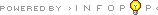
UBB.classicTM
6.5.0
![[Smile]](smile.gif)
![[Biased]](wink.gif)
![[Smile]](smile.gif)
![[Big Grin]](biggrin.gif) ) stated that I was the happy owner of a Logitech G15 Gaming Keyboard.
) stated that I was the happy owner of a Logitech G15 Gaming Keyboard.![[Big Grin]](biggrin.gif) , which are fabulous. You can turn the light off, and so the keys look a bit similar to the blank ones on 'Das Keyboard', mentioned on the other thread.
, which are fabulous. You can turn the light off, and so the keys look a bit similar to the blank ones on 'Das Keyboard', mentioned on the other thread.![[Roll Eyes]](rolleyes.gif) - that too the best I've ever used.
- that too the best I've ever used.
![[Smile]](smile.gif) ).
).
![[Smile]](smile.gif)
![[Smile]](smile.gif)
![[Smile]](smile.gif)
![[Frown]](frown.gif)
![[Mad]](angryfire.gif) I suppose there is a work around to use 3rd party tanks, or to refill the orig tanks (I can see what looks like a vent hole or bladder thru the plastic); since name brand consumables are quite pricey and I do not need the 100 yr guaranteed colour fast inks for photo printing that Canon provide!
I suppose there is a work around to use 3rd party tanks, or to refill the orig tanks (I can see what looks like a vent hole or bladder thru the plastic); since name brand consumables are quite pricey and I do not need the 100 yr guaranteed colour fast inks for photo printing that Canon provide!
![[Cool]](cool.gif)
![[Biased]](wink.gif) )
)
![[Devil]](graemlins/devil.gif)
![[Cool]](cool.gif)
)
![[Smile]](smile.gif)
![[Smile]](smile.gif)
![[Smile]](smile.gif)
![[Angel]](graemlins/angel.gif) ]
]![[Biased]](wink.gif) ) resources to get me started?
) resources to get me started?![[Cool]](cool.gif)
)
![[Yipee]](graemlins/spin.gif) Thanks so much.
Thanks so much.
![[Confused]](confused.gif) - Any takers?
- Any takers?![[Biased]](wink.gif)
![[Biased]](wink.gif)
![[Frown]](frown.gif)
![[Biased]](wink.gif)
![[Biased]](wink.gif)
![[Frown]](frown.gif)
![[Overused]](graemlins/notworthy.gif)
![[Biased]](wink.gif)
![[Ultra confused]](graemlins/confused2.gif)
![[Waterworks]](graemlins/bawling.gif)
![[Help]](graemlins/help.gif)
![[Smile]](smile.gif)
![[Help]](graemlins/help.gif)
![[Biased]](wink.gif) )
)
![[Biased]](wink.gif)
![[Waterworks]](graemlins/bawling.gif)
![[Confused]](confused.gif)
![[Confused]](confused.gif)
![[Hot and Hormonal]](icon_redface.gif)
![[Big Grin]](biggrin.gif)
![[Roll Eyes]](rolleyes.gif)
![[Smile]](smile.gif)
![[Smile]](smile.gif) ]
]
![[Ultra confused]](graemlins/confused2.gif)
![[Biased]](wink.gif)
![[Ultra confused]](graemlins/confused2.gif)
![[Biased]](wink.gif)
![[Big Grin]](biggrin.gif)
![[Frown]](frown.gif)
![[Smile]](smile.gif)
![[Smile]](smile.gif)
![[Biased]](wink.gif)
![[Biased]](wink.gif)
![[Frown]](frown.gif)
![[Biased]](wink.gif)
![[Frown]](frown.gif)
![[Ultra confused]](graemlins/confused2.gif)
![[Big Grin]](biggrin.gif) )
)
![[Roll Eyes]](rolleyes.gif) )
))
)
![[Two face]](graemlins/scot_twoface.gif)
![[Mad]](angryfire.gif)
![[Big Grin]](biggrin.gif) but where do I find one that does colour 3-in-1 *and* autoduplex. Hm.
but where do I find one that does colour 3-in-1 *and* autoduplex. Hm.
![[Big Grin]](biggrin.gif)
![[Waterworks]](graemlins/bawling.gif)
. I interrupted the download of an .exe file intended to update some software, and now I can't delete it or indeed do anything else to it - WinXP error message says it's being used. The file is recorded as having 0 octets. I've tried rebooting, to no avail. Also tried downloading the same thing again but of course it renames the existing file when it discovers there's already one there. It doesn't seem to be doing any harm, it's just annoying me. Can anybody rid me of this turbulent icon?
![[Frown]](frown.gif)
![[Mad]](angryfire.gif)
![[Disappointed]](graemlins/disappointed.gif)
![[Big Grin]](biggrin.gif) (and thanks Jengie for the DoS suggestion!)
(and thanks Jengie for the DoS suggestion!)
![[Biased]](wink.gif) It seems there are 29 filtering plug-ins currently, some of which may, for one reason or another, not download anyway. The instructions to some of them appear to be in German, as devised by geeks there; they can be downloaded safely though.
It seems there are 29 filtering plug-ins currently, some of which may, for one reason or another, not download anyway. The instructions to some of them appear to be in German, as devised by geeks there; they can be downloaded safely though.![[Smile]](smile.gif)
![[Biased]](wink.gif) !
!
!
![[Ultra confused]](graemlins/confused2.gif)
![[Razz]](tongue.gif)
![[Roll Eyes]](rolleyes.gif) and also that 'this function is unavailable'
and also that 'this function is unavailable' ![[Paranoid]](graemlins/paranoid.gif) , with this probably being 'only temporary'.
, with this probably being 'only temporary'. ![[brick wall]](graemlins/brick_wall.gif)
![[Big Grin]](biggrin.gif) (For vile Vista, others may help.)
(For vile Vista, others may help.)
![[Smile]](smile.gif)
![[Roll Eyes]](rolleyes.gif)
![[Roll Eyes]](rolleyes.gif)
![[Biased]](wink.gif) .
.![[Big Grin]](biggrin.gif) (alternatively if you get stuck pm me model and make details and i will see if i can find you exact settings)
(alternatively if you get stuck pm me model and make details and i will see if i can find you exact settings)![[Mad]](angryfire.gif)
![[Mad]](angryfire.gif)
![[Biased]](wink.gif)
![[Smile]](smile.gif) - but a rapid increase in spam forced me to it.
- but a rapid increase in spam forced me to it.- but a rapid increase in spam forced me to it.
![[Overused]](graemlins/notworthy.gif)
![[Big Grin]](biggrin.gif)
![[Smile]](smile.gif)
![[Smile]](smile.gif)
![[Overused]](graemlins/notworthy.gif) I have not used the supplier of the CISS you recommended yet (still persevering until the current crop of consumables is depleted), but I am almost certainly going to move to it - or at least buy my ink in bulk from them (so cheap!)
I have not used the supplier of the CISS you recommended yet (still persevering until the current crop of consumables is depleted), but I am almost certainly going to move to it - or at least buy my ink in bulk from them (so cheap!)![[Cool]](cool.gif)
![[Smile]](smile.gif)
![[Smile]](smile.gif)
![[Big Grin]](biggrin.gif)
![[Razz]](tongue.gif) )
)
![[Smile]](smile.gif)
![[Cool]](cool.gif)
![[Biased]](wink.gif)
![[Cool]](cool.gif)
![[Biased]](wink.gif)
![[Waterworks]](graemlins/bawling.gif) that, while not life-shattering, is still quite inconvenient. Next week I'm going to go get a big external drive. I'm considering upgrading to Leopard too.
that, while not life-shattering, is still quite inconvenient. Next week I'm going to go get a big external drive. I'm considering upgrading to Leopard too.that, while not life-shattering, is still quite inconvenient. Next week I'm going to go get a big external drive. I'm considering upgrading to Leopard too.
![[Smile]](smile.gif)
![[Biased]](wink.gif)
![[Frown]](frown.gif)
![[Paranoid]](graemlins/paranoid.gif)
![[Killing me]](graemlins/killingme.gif)
![[Smile]](smile.gif) Staff were complaining that the new laser printer was leaving streaks on the printouts... when he opened it up, a mouse had tried to run up over the drum and been zapped by the high voltage. There it remained wedged, and its little paws had etched the surface of the drum! Hence the streakiness. The drum was replaced under warranty
Staff were complaining that the new laser printer was leaving streaks on the printouts... when he opened it up, a mouse had tried to run up over the drum and been zapped by the high voltage. There it remained wedged, and its little paws had etched the surface of the drum! Hence the streakiness. The drum was replaced under warranty ![[Biased]](wink.gif) ]
]![[Cool]](cool.gif)
![[Killing me]](graemlins/killingme.gif)
Staff were complaining that the new laser printer was leaving streaks on the printouts... when he opened it up, a mouse had tried to run up over the drum and been zapped by the high voltage. There it remained wedged, and its little paws had etched the surface of the drum! Hence the streakiness. The drum was replaced under warranty
]
![[Eek!]](eek.gif)
![[Eek!]](eek.gif)
Staff were complaining that the new laser printer was leaving streaks on the printouts...
![[Paranoid]](graemlins/paranoid.gif)
that, while not life-shattering, is still quite inconvenient. Next week I'm going to go get a big external drive. I'm considering upgrading to Leopard too.
![[Smile]](smile.gif)
![[Smile]](smile.gif)
that, while not life-shattering, is still quite inconvenient. Next week I'm going to go get a big external drive. I'm considering upgrading to Leopard too.
![[Big Grin]](biggrin.gif)
![[Roll Eyes]](rolleyes.gif)
![[Cool]](cool.gif)
![[Big Grin]](biggrin.gif)
![[Cool]](cool.gif)
![[Frown]](frown.gif)
![[brick wall]](graemlins/brick_wall.gif)
![[brick wall]](graemlins/brick_wall.gif)
![[Biased]](wink.gif)
![[Ultra confused]](graemlins/confused2.gif)
![[Smile]](smile.gif)
![[Smile]](smile.gif)
![[Smile]](smile.gif)
![[brick wall]](graemlins/brick_wall.gif)
![[Smile]](smile.gif)
![[brick wall]](graemlins/brick_wall.gif)
![[Smile]](smile.gif)
![[Smile]](smile.gif)
![[Smile]](smile.gif)
![[Smile]](smile.gif)
![[Frown]](frown.gif)
![[Smile]](smile.gif) ]
]![[Big Grin]](biggrin.gif)
![[Big Grin]](biggrin.gif)
![[Cool]](cool.gif)
![[Hot and Hormonal]](icon_redface.gif)
![[Hot and Hormonal]](icon_redface.gif)
![[Hot and Hormonal]](icon_redface.gif)
![[Hot and Hormonal]](icon_redface.gif)
![[Help]](graemlins/help.gif)
![[Biased]](wink.gif)
![[Yipee]](graemlins/spin.gif)
![[Frown]](frown.gif) service) so when it comes to online video your broadband connection will probably be slowing down the overall connection long before the wireless slows down (unless you've got loads of people on your wireless local area network at once and/or wireless coverage around the house is patchy).
service) so when it comes to online video your broadband connection will probably be slowing down the overall connection long before the wireless slows down (unless you've got loads of people on your wireless local area network at once and/or wireless coverage around the house is patchy).
![[brick wall]](graemlins/brick_wall.gif) Thanks ecumaniac. I knew there must be a simpler way out! That's really useful. Mind you, that can't be how I got there in the first place, as both hands were on the keyboard - but I can live with that bit of mystery.
Thanks ecumaniac. I knew there must be a simpler way out! That's really useful. Mind you, that can't be how I got there in the first place, as both hands were on the keyboard - but I can live with that bit of mystery. ![[Smile]](smile.gif)
![[Smile]](smile.gif) Pearlie
Pearlie
![[Cool]](cool.gif) )
)
)
![[Biased]](wink.gif)
![[Smile]](smile.gif)
![[Mad]](angryfire.gif)
![[Overused]](graemlins/notworthy.gif)
![[Disappointed]](graemlins/disappointed.gif) )
)
)
![[Roll Eyes]](rolleyes.gif)
![[Big Grin]](biggrin.gif)
![[Roll Eyes]](rolleyes.gif) ) is rather at the lower end of the spectrum - though I can use two monitors -, so perhaps might one day get a better card. But for now, Ladies and Gents: Any advice on VGA? A monitor switch box (physically switching between two plugged-in screens) and cables are easily available and not too pricey, but is it worth it?
) is rather at the lower end of the spectrum - though I can use two monitors -, so perhaps might one day get a better card. But for now, Ladies and Gents: Any advice on VGA? A monitor switch box (physically switching between two plugged-in screens) and cables are easily available and not too pricey, but is it worth it?![[Smile]](smile.gif)
![[Roll Eyes]](rolleyes.gif) Welcome screen, which User you used to log in by default. I know you write there is no such user [or at least not one that can be seen], so I am rather confused.
Welcome screen, which User you used to log in by default. I know you write there is no such user [or at least not one that can be seen], so I am rather confused. ![[Smile]](smile.gif)
![[Smile]](smile.gif)
![[Biased]](wink.gif)
![[Big Grin]](biggrin.gif) ) so:
) so:![[Big Grin]](biggrin.gif) ).
).).
![[Biased]](wink.gif)
![[Confused]](confused.gif)
![[Confused]](confused.gif)
![[Big Grin]](biggrin.gif) ) I can't help my Mum on this one. She has XP and broadband, and wants to be able to send a fax from her PC.... Anyone know any good utilities for this? I can virtualise a server but can't send a fax...
) I can't help my Mum on this one. She has XP and broadband, and wants to be able to send a fax from her PC.... Anyone know any good utilities for this? I can virtualise a server but can't send a fax... ) I can't help my Mum on this one. She has XP and broadband, and wants to be able to send a fax from her PC.... Anyone know any good utilities for this? I can virtualise a server but can't send a fax...
....
![[Help]](graemlins/help.gif)
) I can't help my Mum on this one. She has XP and broadband, and wants to be able to send a fax from her PC.... Anyone know any good utilities for this? I can virtualise a server but can't send a fax...
....
![[Smile]](smile.gif)
) I can't help my Mum on this one. She has XP and broadband, and wants to be able to send a fax from her PC.... Anyone know any good utilities for this? I can virtualise a server but can't send a fax...
....
![[Eek!]](eek.gif) It says I have NO virus protection! I have 69 viruses (most of which seem to actually be cookies)! I have have to download their stuff NOW!
It says I have NO virus protection! I have 69 viruses (most of which seem to actually be cookies)! I have have to download their stuff NOW!![[Paranoid]](graemlins/paranoid.gif) What does anyone else think?
What does anyone else think?
![[Waterworks]](graemlins/bawling.gif)
![[Frown]](frown.gif)
![[Frown]](frown.gif)
![[Hot and Hormonal]](icon_redface.gif)
![[Overused]](graemlins/notworthy.gif) Best of luck with your own printer issues. I'm not sure wrestling it, even assuming you win such a gladiatorial encounter, will ensure it's co-operation though.
Best of luck with your own printer issues. I'm not sure wrestling it, even assuming you win such a gladiatorial encounter, will ensure it's co-operation though. ![[Biased]](wink.gif)
![[Frown]](frown.gif)
![[Hot and Hormonal]](icon_redface.gif)
Best of luck with your own printer issues. I'm not sure wrestling it, even assuming you win such a gladiatorial encounter, will ensure it's co-operation though.
![[Biased]](wink.gif)
![[Smile]](smile.gif)
![[Big Grin]](biggrin.gif)
![[Cool]](cool.gif) )
)
)
)
![[Big Grin]](biggrin.gif)
![[Cool]](cool.gif)
![[Eek!]](eek.gif) It seems as though my processor has just got faster. Or my broadband speed, I suppose.
It seems as though my processor has just got faster. Or my broadband speed, I suppose.![[Paranoid]](graemlins/paranoid.gif)
) I can't help my Mum on this one. She has XP and broadband, and wants to be able to send a fax from her PC.... Anyone know any good utilities for this? I can virtualise a server but can't send a fax...
....
![[Paranoid]](graemlins/paranoid.gif)
![[Biased]](wink.gif) ) with e.g. 'Yahoo IM' and 'problem'.
) with e.g. 'Yahoo IM' and 'problem'.![[Smile]](smile.gif)
![[Paranoid]](graemlins/paranoid.gif)
![[Smile]](smile.gif)
![[Disappointed]](graemlins/disappointed.gif)
![[Disappointed]](graemlins/disappointed.gif)
![[Disappointed]](graemlins/disappointed.gif)
![[Frown]](frown.gif) Hard lines. It would be a bit of a coincidence if the modem started playing up just as the Windows/Zone Alarm conflict happened. Have you rolled back to a System Restore point, or used the Windows de-installer? If you have a good System Restore point, it might be better to use that...
Hard lines. It would be a bit of a coincidence if the modem started playing up just as the Windows/Zone Alarm conflict happened. Have you rolled back to a System Restore point, or used the Windows de-installer? If you have a good System Restore point, it might be better to use that...
![[Angel]](graemlins/angel.gif)
![[Overused]](graemlins/notworthy.gif)
![[Angel]](graemlins/angel.gif)
![[Yipee]](graemlins/spin.gif)
![[Biased]](wink.gif) )
)
![[Smile]](smile.gif)
![[Frown]](frown.gif)
)
![[Cool]](cool.gif)
![[Big Grin]](biggrin.gif)
![[Devil]](graemlins/devil.gif) but then again, I can't post...) This is true whether I'm accessing the net from my desktop or my laptop.
but then again, I can't post...) This is true whether I'm accessing the net from my desktop or my laptop. ![[Waterworks]](graemlins/bawling.gif) The Ship was fine for about an hour, and then mostly refused to load. This site and one other seem to be affected. Everything else works fine. Can someone tell me what could cause such an intermittent problem?
The Ship was fine for about an hour, and then mostly refused to load. This site and one other seem to be affected. Everything else works fine. Can someone tell me what could cause such an intermittent problem?
![[Frown]](frown.gif) Fixed now.
Fixed now. ![[Yipee]](graemlins/spin.gif)
![[Frown]](frown.gif)
![[Confused]](confused.gif)
![[Mad]](angryfire.gif)
![[Smile]](smile.gif)
![[Smile]](smile.gif)
![[Smile]](smile.gif)
![[Frown]](frown.gif)
![[Paranoid]](graemlins/paranoid.gif)
![[Smile]](smile.gif)
![[Mad]](angryfire.gif)
![[Roll Eyes]](rolleyes.gif)
![[Help]](graemlins/help.gif)
![[Smile]](smile.gif)
![[Confused]](confused.gif)
![[Smile]](smile.gif)
![[Biased]](wink.gif)
![[Frown]](frown.gif)
![[Ultra confused]](graemlins/confused2.gif)
![[Ultra confused]](graemlins/confused2.gif)
![[Eek!]](eek.gif) ) in Hell for me to review.
) in Hell for me to review.![[Smile]](smile.gif)
![[Smile]](smile.gif)
![[Smile]](smile.gif)
![[Biased]](wink.gif)
![[Confused]](confused.gif)
![[Confused]](confused.gif)
![[Confused]](confused.gif)
![[Smile]](smile.gif)
![[Cool]](cool.gif) Should also work as a short-term solution for your problem, Eutychus.
Should also work as a short-term solution for your problem, Eutychus.
![[Two face]](graemlins/scot_twoface.gif)
![[Big Grin]](biggrin.gif)
![[Smile]](smile.gif) )
)![[Smile]](smile.gif)
![[Cool]](cool.gif)
![[Smile]](smile.gif) ]
]![[Biased]](wink.gif)
![[Confused]](confused.gif)
![[Smile]](smile.gif)
![[Confused]](confused.gif)
![[Roll Eyes]](rolleyes.gif)
![[Confused]](confused.gif)
![[Help]](graemlins/help.gif)
![[Hot and Hormonal]](icon_redface.gif)
![[Biased]](wink.gif) ).
).![[Smile]](smile.gif)
).
![[Smile]](smile.gif)
![[Razz]](tongue.gif)
![[Big Grin]](biggrin.gif)
![[Devil]](graemlins/devil.gif)
![[Paranoid]](graemlins/paranoid.gif)
![[Confused]](confused.gif)
![[Smile]](smile.gif)
![[Hot and Hormonal]](icon_redface.gif)
![[Smile]](smile.gif)
![[Big Grin]](biggrin.gif)
![[Waterworks]](graemlins/bawling.gif)
![[Ultra confused]](graemlins/confused2.gif) Oh well. I'll keep playing.
Oh well. I'll keep playing.
![[Smile]](smile.gif)
![[Waterworks]](graemlins/bawling.gif)
![[Axe murder]](graemlins/lovedrops.gif)
![[Eek!]](eek.gif)
![[Smile]](smile.gif)
![[Eek!]](eek.gif)
![[Disappointed]](graemlins/disappointed.gif) Wot should I do?! (Don't want to buy such an old soon to-be-unsupported OS as XP Pro for my new sys but fear the incompatibilities of Vista 64bit)
Wot should I do?! (Don't want to buy such an old soon to-be-unsupported OS as XP Pro for my new sys but fear the incompatibilities of Vista 64bit)![[Smile]](smile.gif)
![[Biased]](wink.gif) Nae bother up to 64GB with 64bit cpus.
Nae bother up to 64GB with 64bit cpus.![[Smile]](smile.gif)
![[Smile]](smile.gif)
![[Big Grin]](biggrin.gif)
![[Smile]](smile.gif)
![[Confused]](confused.gif)
![[Smile]](smile.gif) see that no-one has answered my question about the cartoons CD!!!
see that no-one has answered my question about the cartoons CD!!!![[Smile]](smile.gif) [quote]
[quote]![[Smile]](smile.gif)
![[Big Grin]](biggrin.gif)
![[Disappointed]](graemlins/disappointed.gif)
![[Big Grin]](biggrin.gif)
![[Big Grin]](biggrin.gif)
![[Frown]](frown.gif)
![[Frown]](frown.gif)
![[Frown]](frown.gif)
![[Help]](graemlins/help.gif)
![[Smile]](smile.gif)
![[brick wall]](graemlins/brick_wall.gif) . Finally ZoneAlarm Firewall alright not the free one but the upgrade that has antivirus, so far has suited me.
. Finally ZoneAlarm Firewall alright not the free one but the upgrade that has antivirus, so far has suited me. ![[Biased]](wink.gif)
![[Big Grin]](biggrin.gif)
![[brick wall]](graemlins/brick_wall.gif)
![[Smile]](smile.gif) ) and it isn't banged around outrageously, it should be fine. Shutting down parks the heads on the drive(s). If it's a short move and you can take care of the computer yourself, you can even skip packing it, just lay it down flat in the car, or otherwise wedge it so it doesn't flop over mid-trip.
) and it isn't banged around outrageously, it should be fine. Shutting down parks the heads on the drive(s). If it's a short move and you can take care of the computer yourself, you can even skip packing it, just lay it down flat in the car, or otherwise wedge it so it doesn't flop over mid-trip.
![[Smile]](smile.gif)
![[Eek!]](eek.gif)
![[Razz]](tongue.gif)
![[Yipee]](graemlins/spin.gif) )
)![[Mad]](angryfire.gif)
![[Devil]](graemlins/devil.gif)
![[Devil]](graemlins/devil.gif)
![[Devil]](graemlins/devil.gif)
![[Razz]](tongue.gif)
![[Razz]](tongue.gif)
![[Biased]](wink.gif)
![[Biased]](wink.gif) , otherwise for photos, Word, Powerpoint, Publisher and occasionally Excel, and have quite a few things on here that I'd rather not lose access to.
, otherwise for photos, Word, Powerpoint, Publisher and occasionally Excel, and have quite a few things on here that I'd rather not lose access to. ![[Roll Eyes]](rolleyes.gif)
![[Yipee]](graemlins/spin.gif) ) and it has a 30 day free McAfee trial on it, so I'll make use of that while I ponder other options.
) and it has a 30 day free McAfee trial on it, so I'll make use of that while I ponder other options.
) and it has a 30 day free McAfee trial on it, so I'll make use of that while I ponder other options.
![[Ultra confused]](graemlins/confused2.gif)
![[Paranoid]](graemlins/paranoid.gif)
![[Smile]](smile.gif)
![[Smile]](smile.gif)
![[Yipee]](graemlins/spin.gif)
![[Frown]](frown.gif)
![[Overused]](graemlins/notworthy.gif)
![[Disappointed]](graemlins/disappointed.gif) I've run a couple of cleanups since, but they've been no help.
I've run a couple of cleanups since, but they've been no help. ![[Hot and Hormonal]](icon_redface.gif)
![[Razz]](tongue.gif)
![[Hot and Hormonal]](icon_redface.gif)
![[Big Grin]](biggrin.gif)
![[Smile]](smile.gif)
![[Smile]](smile.gif)
![[Smile]](smile.gif)
![[Biased]](wink.gif)
![[Smile]](smile.gif)
![[Smile]](smile.gif)
![[Smile]](smile.gif)
![[Biased]](wink.gif)
![[Biased]](wink.gif)
![[Overused]](graemlins/notworthy.gif)
![[Frown]](frown.gif) The monitor has speakers so since the monitor is working, it's receiving power. The speaker cable is hooked up between the monitor and the tower. The various volume settings seem correct. I dunno.
The monitor has speakers so since the monitor is working, it's receiving power. The speaker cable is hooked up between the monitor and the tower. The various volume settings seem correct. I dunno. ![[Confused]](confused.gif)
![[Paranoid]](graemlins/paranoid.gif)
![[Votive]](graemlins/votive.gif)
![[Frown]](frown.gif)
![[Waterworks]](graemlins/bawling.gif)
![[Yipee]](graemlins/spin.gif)
![[Yipee]](graemlins/spin.gif)
![[Yipee]](graemlins/spin.gif)
![[Smile]](smile.gif)
![[Smile]](smile.gif)
![[Razz]](tongue.gif)
![[Smile]](smile.gif)
![[Smile]](smile.gif)
![[Paranoid]](graemlins/paranoid.gif)
![[Smile]](smile.gif)
![[Smile]](smile.gif)
![[Smile]](smile.gif)
![[Biased]](wink.gif) )
)
![[Smile]](smile.gif) )
)![[Yipee]](graemlins/spin.gif)
![[Paranoid]](graemlins/paranoid.gif)
![[Confused]](confused.gif)
![[Eek!]](eek.gif)
![[Roll Eyes]](rolleyes.gif) IE symbol, but no site name.
IE symbol, but no site name.![[Waterworks]](graemlins/bawling.gif)
![[Help]](graemlins/help.gif)
IE symbol, but no site name.
![[Waterworks]](graemlins/bawling.gif)
![[Help]](graemlins/help.gif)
![[Help]](graemlins/help.gif)
![[Big Grin]](biggrin.gif)
![[Biased]](wink.gif)
![[Biased]](wink.gif)
![[Frown]](frown.gif)
![[Waterworks]](graemlins/bawling.gif)
![[Smile]](smile.gif)
![[Smile]](smile.gif)
![[Biased]](wink.gif)
![[Smile]](smile.gif)
![[Eek!]](eek.gif) )?
)?![[Smile]](smile.gif)
![[Frown]](frown.gif)
![[Smile]](smile.gif)
![[Razz]](tongue.gif)
![[Big Grin]](biggrin.gif) ) would be to make a screenshot of the edited image at a suitably large scale, save that as a jpg and insert it as an image. The major drawback with that for my purposes (translation) is that nobody can then edit the new version (for correction purposes).
) would be to make a screenshot of the edited image at a suitably large scale, save that as a jpg and insert it as an image. The major drawback with that for my purposes (translation) is that nobody can then edit the new version (for correction purposes).
![[Waterworks]](graemlins/bawling.gif)
![[Smile]](smile.gif)
![[Yipee]](graemlins/spin.gif)
![[Yipee]](graemlins/spin.gif)
![[Yipee]](graemlins/spin.gif) I was able to bypass not only Publisher but some old clunky Adobe software that wasn't working properly. They are happily routing to Microsoft Picture Viewer and I'm back in business. Thank you, Snags!!
I was able to bypass not only Publisher but some old clunky Adobe software that wasn't working properly. They are happily routing to Microsoft Picture Viewer and I'm back in business. Thank you, Snags!!
![[Big Grin]](biggrin.gif)
![[Big Grin]](biggrin.gif)
![[Big Grin]](biggrin.gif)
![[Biased]](wink.gif) </start_war> And scan the machine. If you don't have AV (gasp) use an online scanner like Trend Housecall
</start_war> And scan the machine. If you don't have AV (gasp) use an online scanner like Trend Housecall![[Smile]](smile.gif) ).
).![[Smile]](smile.gif)
![[Smile]](smile.gif)
![[Frown]](frown.gif)
![[Paranoid]](graemlins/paranoid.gif)
![[Biased]](wink.gif)
![[Hot and Hormonal]](icon_redface.gif)
![[Cool]](cool.gif) )
)
![[Paranoid]](graemlins/paranoid.gif)
![[Eek!]](eek.gif) ?
?![[Hot and Hormonal]](icon_redface.gif)
![[Cool]](cool.gif)
![[Smile]](smile.gif)
![[Smile]](smile.gif)
![[Smile]](smile.gif)
![[Cool]](cool.gif)
![[Ultra confused]](graemlins/confused2.gif)
![[Frown]](frown.gif)
![[Smile]](smile.gif)
![[Smile]](smile.gif)
![[Smile]](smile.gif)
![[Smile]](smile.gif)
![[Smile]](smile.gif)
![[Snigger]](graemlins/snigger.gif)
![[Smile]](smile.gif) Mostly because (apart from Sophos, which we use, but isn't appropriate at a consumer level) I still haven't tracked down something that combines good, cheap, and easy to use for a normal human being.
Mostly because (apart from Sophos, which we use, but isn't appropriate at a consumer level) I still haven't tracked down something that combines good, cheap, and easy to use for a normal human being.
![[Smile]](smile.gif)
![[Smile]](smile.gif)
![[Disappointed]](graemlins/disappointed.gif)
![[Smile]](smile.gif)
![[Ultra confused]](graemlins/confused2.gif)
![[Ultra confused]](graemlins/confused2.gif)
![[Ultra confused]](graemlins/confused2.gif)
![[Ultra confused]](graemlins/confused2.gif)
![[Biased]](wink.gif) (D-U says it happens to her, though.)
(D-U says it happens to her, though.)
![[Smile]](smile.gif)
![[Smile]](smile.gif)
![[Biased]](wink.gif)
![[Axe murder]](graemlins/lovedrops.gif)
![[Axe murder]](graemlins/lovedrops.gif)
![[Big Grin]](biggrin.gif) Only he says it better than me, prolly cos he knows what he is talking about.
Only he says it better than me, prolly cos he knows what he is talking about.
![[Biased]](wink.gif)
![[Paranoid]](graemlins/paranoid.gif)
![[Smile]](smile.gif)
![[Ultra confused]](graemlins/confused2.gif)
![[Big Grin]](biggrin.gif)
![[Big Grin]](biggrin.gif) )
)
![[Frown]](frown.gif)
![[Waterworks]](graemlins/bawling.gif)
![[Waterworks]](graemlins/bawling.gif)
![[Smile]](smile.gif)
![[Smile]](smile.gif) .)
.)
.)
![[Smile]](smile.gif)
![[Ultra confused]](graemlins/confused2.gif)
![[Two face]](graemlins/scot_twoface.gif)
![[Two face]](graemlins/scot_twoface.gif)
![[Big Grin]](biggrin.gif)
![[Razz]](tongue.gif)
![[Biased]](wink.gif)
![[Frown]](frown.gif)
![[Smile]](smile.gif)
![[Frown]](frown.gif)
![[Yipee]](graemlins/spin.gif)
![[Biased]](wink.gif) </blogpost type rant>)
</blogpost type rant>)
![[Biased]](wink.gif)
![[Mad]](angryfire.gif)
![[Yipee]](graemlins/spin.gif)
![[Confused]](confused.gif)
![[Mad]](angryfire.gif)
![[Roll Eyes]](rolleyes.gif)
![[Smile]](smile.gif)
![[Eek!]](eek.gif)
![[Frown]](frown.gif) That's what I'm afraid of. It's hard to believe how malicious some folks are.
That's what I'm afraid of. It's hard to believe how malicious some folks are.